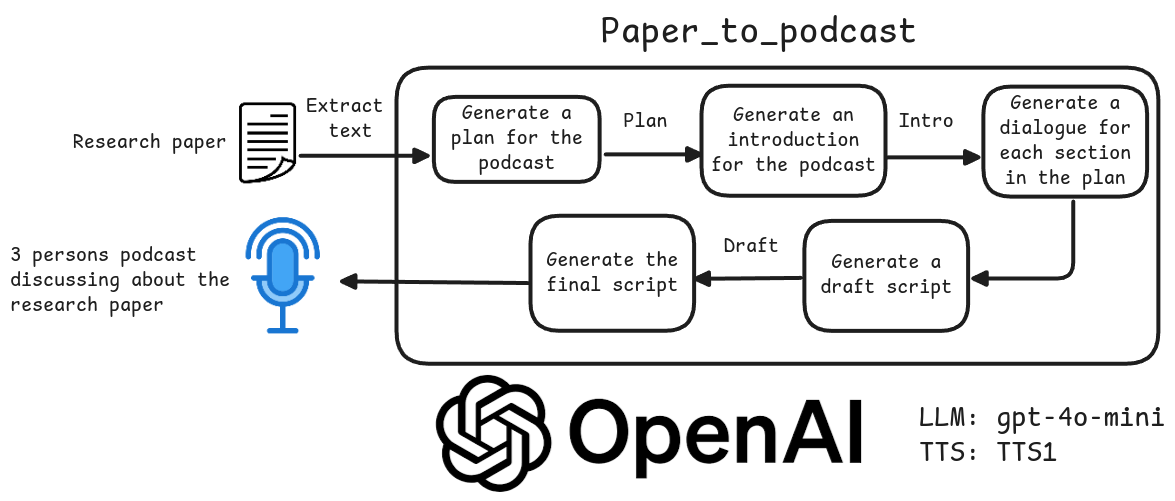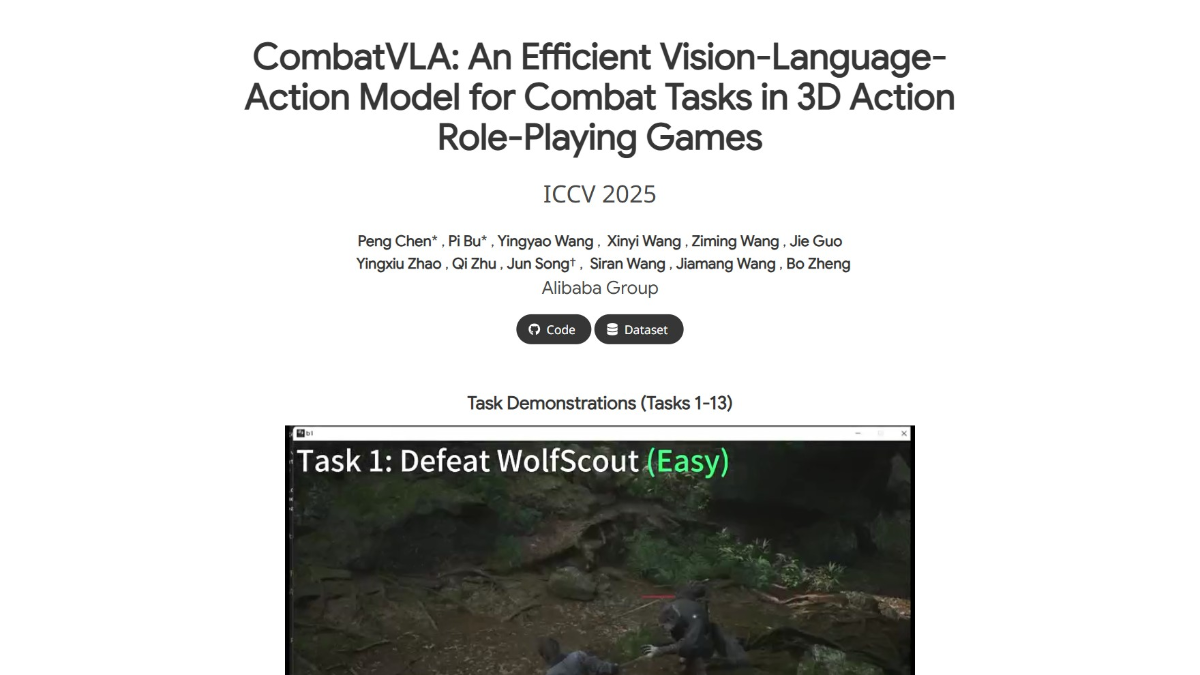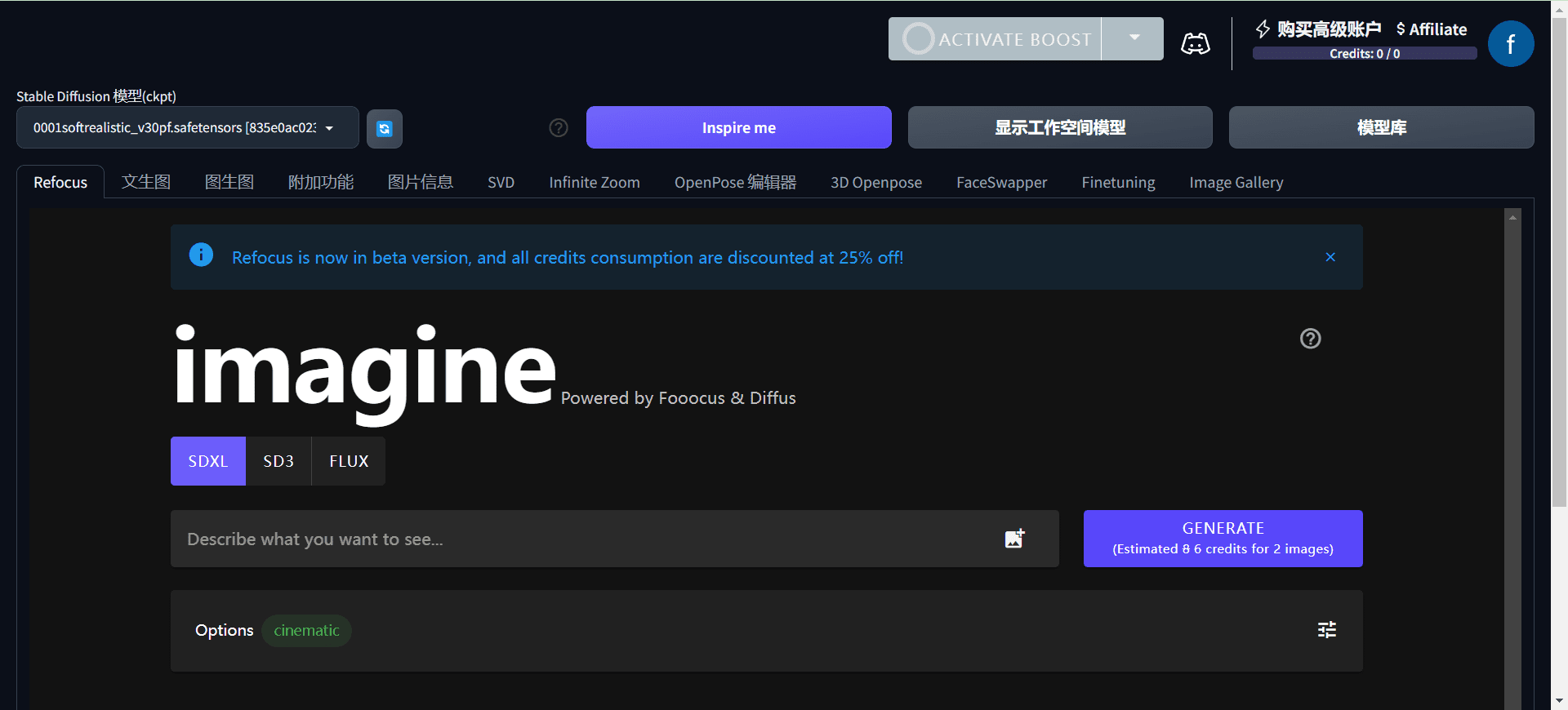Bakery: easily fine-tune and monetize open source AI models
General Introduction
Bakery is a platform designed for AI startups, machine learning engineers and researchers to provide simple and efficient AI model fine-tuning and monetization services. Users can access community-driven datasets, create or upload their own datasets, fine-tune model setups, and monetize them in the marketplace through Bakery, which supports a wide range of model types and provides detailed documentation and FAQs to help users get started quickly. The platform also supports decentralized storage to ensure data security and privacy.
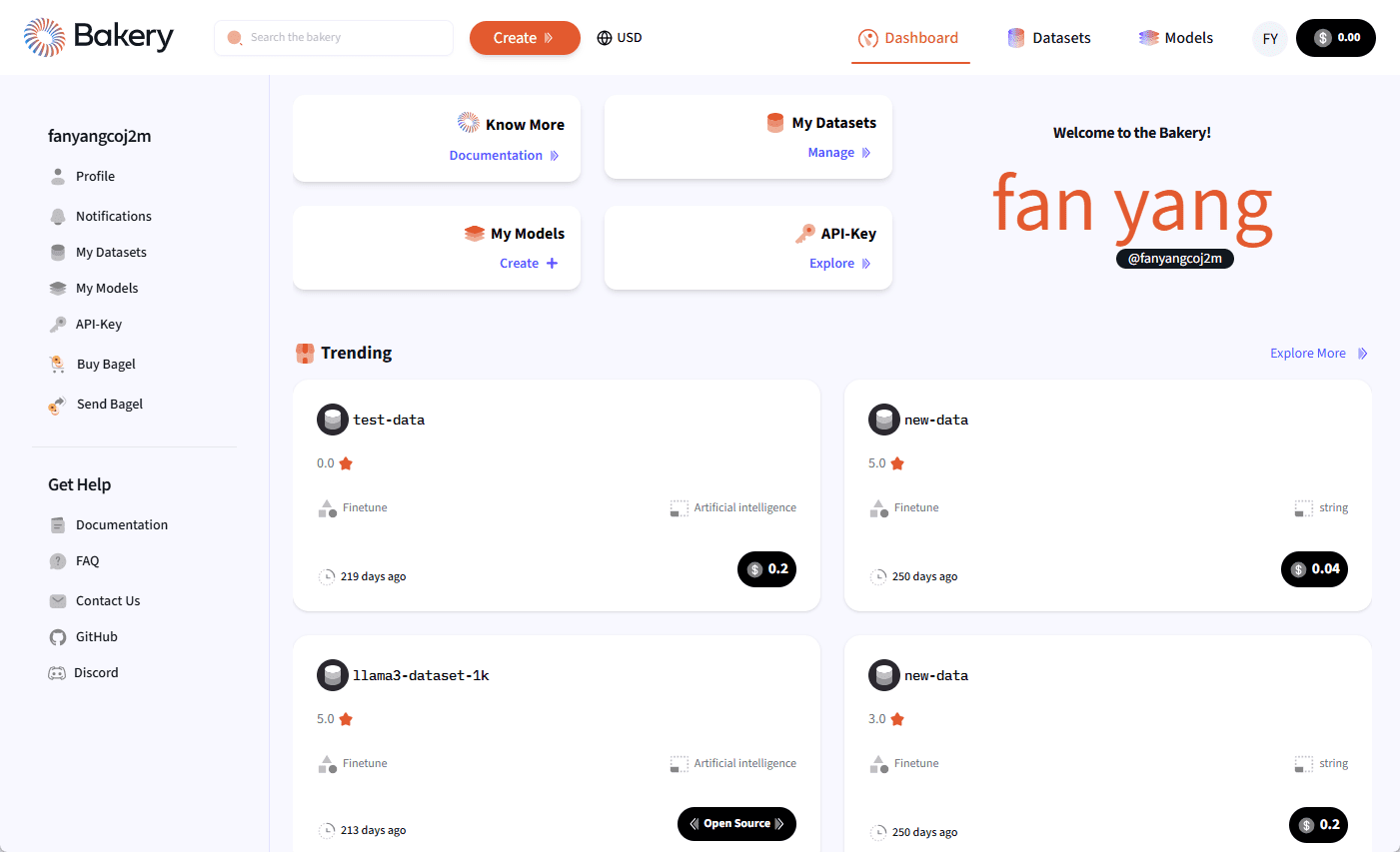
Function List
- Model fine-tuning: Users can easily fine-tune various AI models to meet specific needs.
- Data set management: Access and manage community-driven datasets, or create and upload your own.
- monetize: Monetize the fine-tuned model in the marketplace for revenue.
- decentralized storage: Supports decentralized storage to ensure data security and privacy.
- Documentation and Support: Detailed documentation and FAQs are provided to help users get started quickly.
Using Help
How to use the Bakery platform
- Registration and Login::
- Click the "Register" button and register with your Google or Github account, or with your email address.
- Users who already have an account can log in directly.
- Create or upload a data set::
- Once you have logged in, you will be taken to the "Datasets" page.
- Click the "Create Dataset" button to fill in the dataset information and upload the data.
- Or, browse and select community-driven datasets to use.
- fine-tuned model::
- Go to the "Model Fine-tuning" page and select the type of model you want to fine-tune.
- Upload or select datasets and configure fine-tuning parameters.
- Click the "Start Fine-tuning" button and wait for the fine-tuning to complete.
- monetization model::
- Once the fine-tuning is complete, you will be taken to the "Market" page.
- Click on the "Publish Model" button and fill in the model information and pricing.
- Release the model and start monetizing it in the market.
- decentralized storage::
- On the Settings screen, select the Decentralized storage option.
- Configure storage parameters to ensure data security and privacy.
Detailed function operation flow
- Model fine-tuning::
- Select model type: supports a wide range of AI model types, including image recognition, natural language processing, and so on.
- Configure fine-tuning parameters: set parameters such as learning rate, number of training rounds, etc. according to requirements.
- Real-time monitoring: Monitor training progress and performance metrics in real time during the fine-tuning process.
- Data set management::
- Dataset Browsing: Browse community-driven datasets and select the appropriate ones for use.
- Dataset Creation: Upload your own dataset and fill in the details to ensure the completeness and accuracy of the dataset.
- monetize::
- Model Release: Fill in the details of the model, including name, description, pricing, etc.
- Earnings Management: View and manage model sales and earnings on the Earnings screen.
- Documentation and Support::
- Visit the Documentation page for detailed instructions and FAQs.
- Join the official Discord community to share experiences and questions with other users.
With these steps, users can easily get started with the Bakery platform, fine-tune and monetize their AI models, and leverage community resources and decentralized storage technology to ensure data security and privacy.
© Copyright notes
Article copyright AI Sharing Circle All, please do not reproduce without permission.
Related posts

No comments...