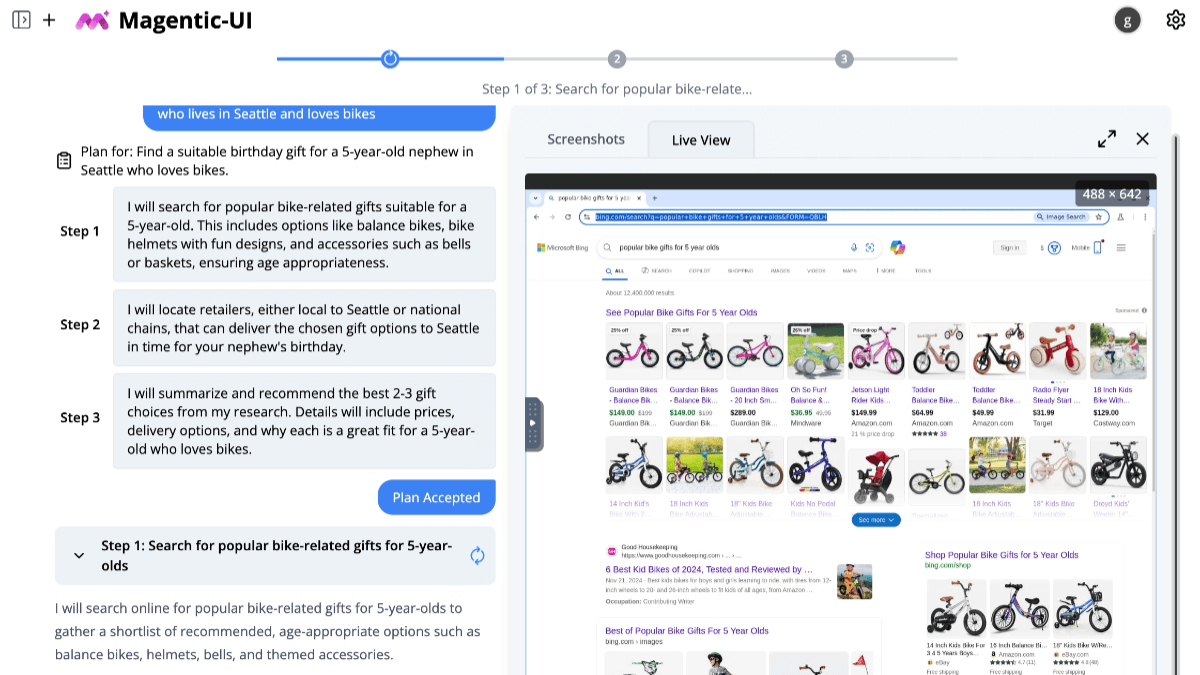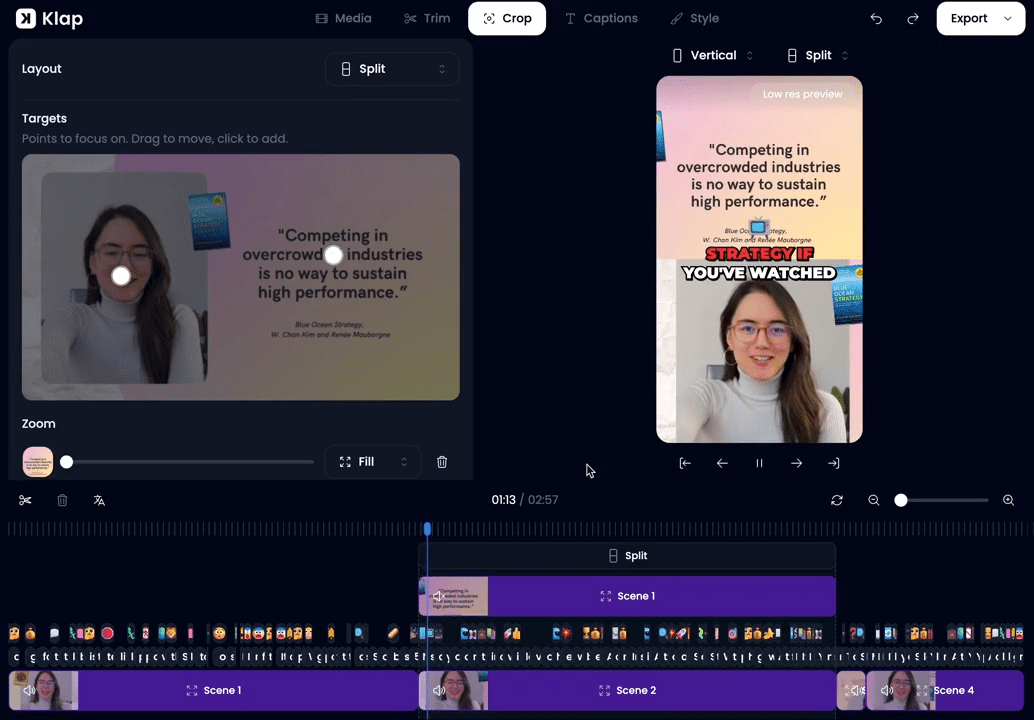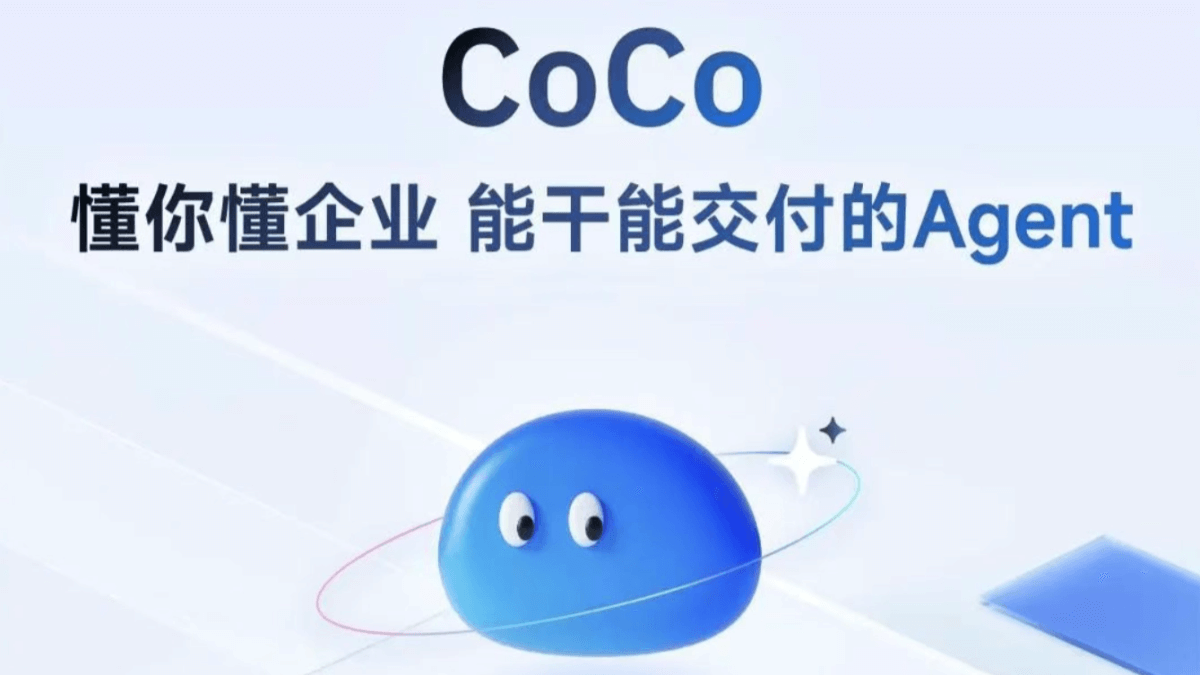Bake Fonts: Customize and Generate Unique 3D Typographic Fonts
General Introduction
Bake Fonts is an online tool focused on 3D typography font design and generation by Bake AI, aiming to provide unique and personalized font solutions for designers, creators and brands. Users can explore diverse font styles and quickly generate 3D typography that meets the needs of their brand image or project, with support for real-time previews and adjustments.Bake Fonts combines artificial intelligence technology to provide a wide range of font styles from classic to modern, suitable for brand identity, advertising design, digital media and other scenarios. The platform is easy to operate and emphasizes creative expression and efficient output, providing users with an intuitive design experience. Whether you are a professional designer or a beginner, you can easily create high-quality visual effects with Bake Fonts.

Function List
- 3D Font Generation: Generate font styles with three-dimensional effects based on user-entered keywords or design requirements.
- Real-time preview and adjustment: Support real-time preview of font effects during the design process, and adjust the color, angle, shadow and other parameters.
- Variety of style options: Offers a wide range of font styles from vintage to modern, from minimalist to complex, to meet different design scenarios.
- Font Customization Tool: Allows users to upload sketches or examples, generate personalized fonts, or make deep edits to existing fonts.
- Export & Compatibility: Supports export of generated fonts to common formats (e.g. PNG, SVG) and is compatible with major design software such as Photoshop and Illustrator.
- Brand Consistency Support: Help users generate fonts that match the brand's visual style and ensure design uniformity.
Using Help
How to get started with Bake Fonts
- Free Trial: Bake Fonts offers free basic features, some advanced features (such as high-resolution export or complex customization) may require a subscription to a premium plan, and pricing can be found on the official website.
2. Create your first 3D font
- Access to the design interface: After logging in, the homepage will display buttons such as "Create New Font" or "Start Designing", click on them to enter the font designing interface.
- input text: Enter the text content you want to design in the text box of the design interface, such as a brand name or advertising slogan.
- Choose a style: The platform offers a variety of preset styles, including retro, modern, cartoon, minimalist, and more. Click on the Style tab to browse and select the appropriate style. Each style will preview the effect in real time on the right side.
- Customized parameters: Adjust the font parameters, for example:
- color: Choose from monochrome, gradient, or textured fills.
- 3D effect: Adjust stereo depth, shadow angle and lighting effects.
- Font size and spacing: Drag the slider to adjust the text size and word spacing to ensure visual balance.
- Upload sketches (optional)If you want to generate completely original fonts, you can click "Upload Sketch" to upload hand-drawn sketches or reference images, and AI will generate close font styles based on the uploaded content.
3. Real-time preview and editing
- Real-time preview: During the design process, the right preview window will synchronize the font effect. Users can rotate the view to see different angles of the 3D font.
- Fine-tuning details: If you are not satisfied with a certain part, you can use the editing tools to adjust the shape, curve or thickness of individual characters. For example, select a letter and drag a control point to modify its outline.
- Saving drafts: Click the "Save Draft" button to save the current design to the cloud and return to it at any time to continue editing.
4. Export and use
- Export FontsBake Fonts supports PNG, SVG and TTF formats:
- PNG: Suitable for direct use in poster or web design.
- SVG: Vector format suitable for further editing or printing.
- TTF: Can be installed as a font file on your computer for use in documentation or design software.
- compatibilityThe exported files can be used in Adobe Photoshop, Illustrator, Figma, etc. The TTF font files need to be installed in the system font library, Windows users can right-click and select "Install", Mac users can add them via Font Book.
- Brand ApplicationsThe fonts exported can be used directly in brand logos, advertising campaigns, product packaging or social media content to ensure visual consistency.
5. Special features in detail
- AI-driven font generationBake Fonts utilizes AI technology to quickly generate matching font styles based on keywords entered by the user, such as "futuristic" or "vintage". For example, type in "retro neon" and the system will generate a vintage font with neon lighting effects.
- Batch Generation: Advanced users can use the "Batch Create" feature to enter multiple keywords or styles to generate a range of font variants for easy comparison and selection.
- Community Sharing: Bake Fonts offers a community feature that allows users to share their font designs on the platform, get feedback from other designers, or browse popular designs in the community for inspiration.
- Multi-language support: The platform supports the generation of fonts in multiple languages, including Chinese, English, Latin, etc., which is suitable for internationalized branding projects.
6. Frequently asked questions and solutions
- Design jam: If the preview window is slow to respond, we recommend checking your internet connection or lowering your browser resolution. Use Chrome or Firefox for the best experience.
- Export Failure: Ensure that you are logged into your account and that the subscription plan supports high-resolution exporting. Free users may be limited to low resolution export.
- Font Installation Problems: If the TTF file does not work, check if the file is corrupt or try installing it on another device. The platform provides a detailed guide to installing fonts, located on the "Help" page.
7. Advanced techniques
- Incorporating Brand Guidelines: Prepare your brand's color codes (e.g., HEX values) and stylistic requirements prior to design, and enter Bake Fonts to quickly generate matching fonts.
- iterative design: Utilize the "Version History" feature to save multiple versions of a design for easy comparison and retrospection.
- Linkage with other tools: Import exported SVG files into Figma or Canva to further optimize your design or collaborate with your team.
summarize
Bake Fonts is an intuitive and powerful 3D font design platform for all types of users from beginners to professional designers. With a few simple steps, users can generate high-quality fonts that can be used in a variety of design scenarios. The platform's AI technology and real-time previews greatly improve design efficiency, while the wide range of styles and customization options inspire unlimited creativity. Whether you're looking to create a unique identity for your brand or add visual flair to a personal project, Bake Fonts offers professional-grade solutions.
© Copyright notes
Article copyright AI Sharing Circle All, please do not reproduce without permission.
Related posts

No comments...