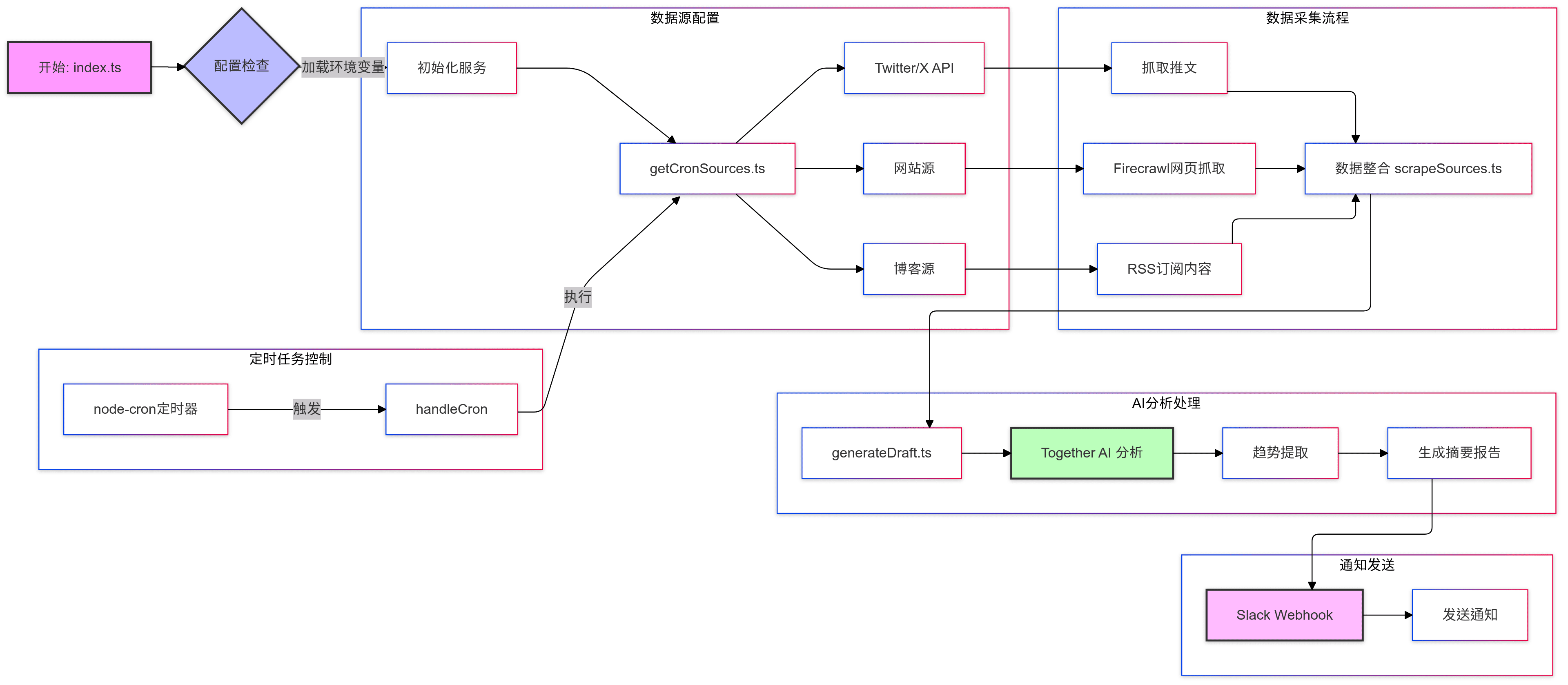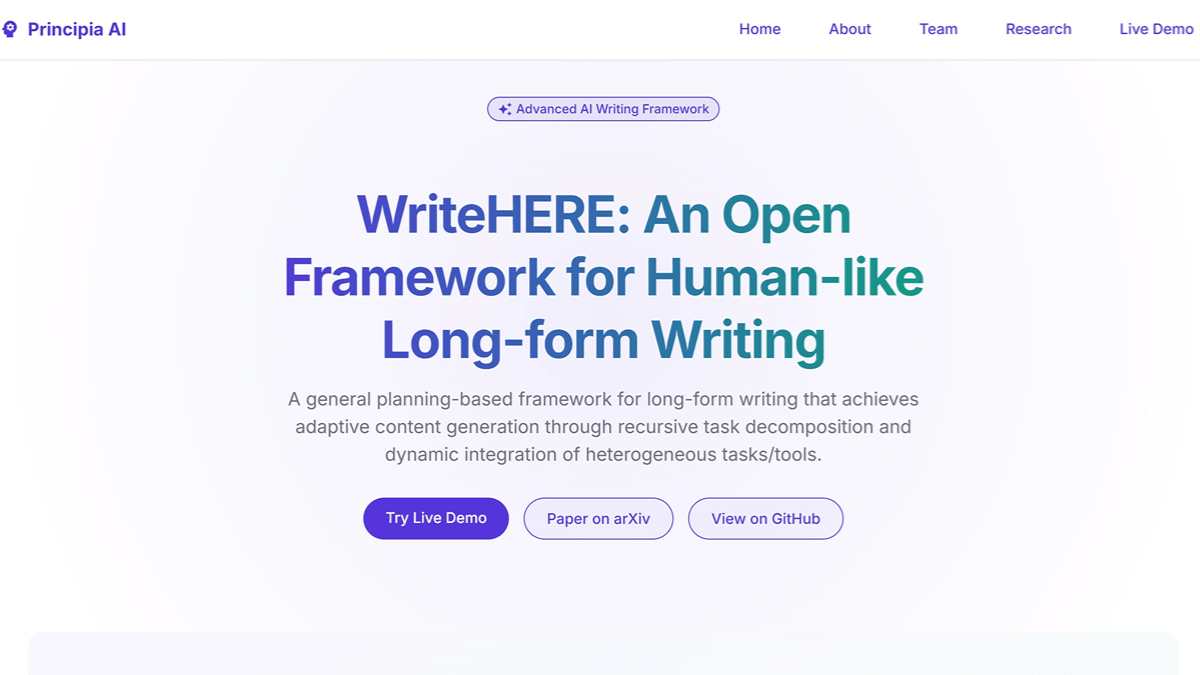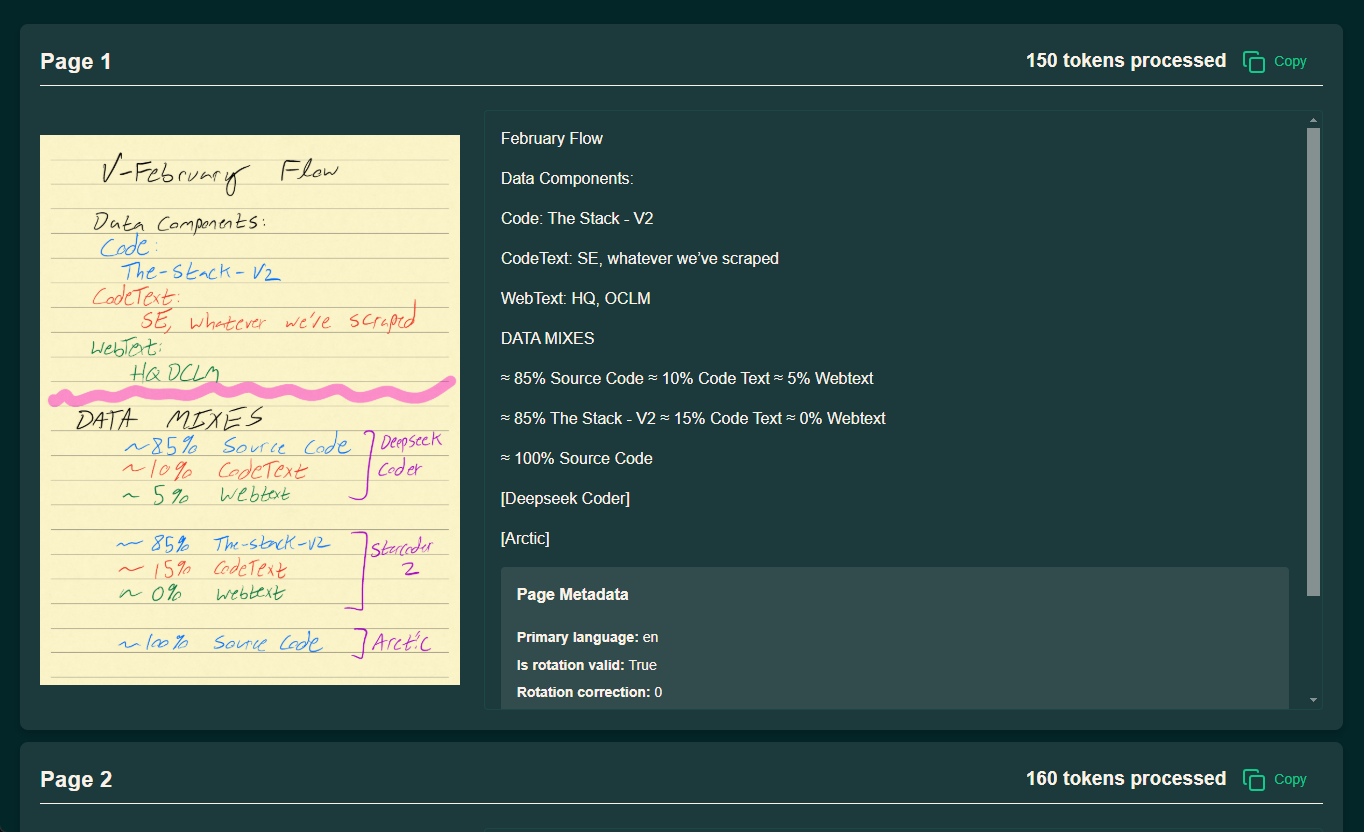Babelfish.ai: Browser-Run Real-Time Speech Transcription and Translation Application
General Introduction
Babelfish.ai is a Huggingface based TransformerA real-time transcription and translation application built with .js and Supabase Realtime. The application can load large models in the browser and run locally, realizing real-time speech-to-text and translation functions. With simple setup and operation, users can quickly transcribe voice content into text and translate it into multiple languages, which is suitable for a variety of scenarios, such as meeting recordings, cross-language communication, and so on.
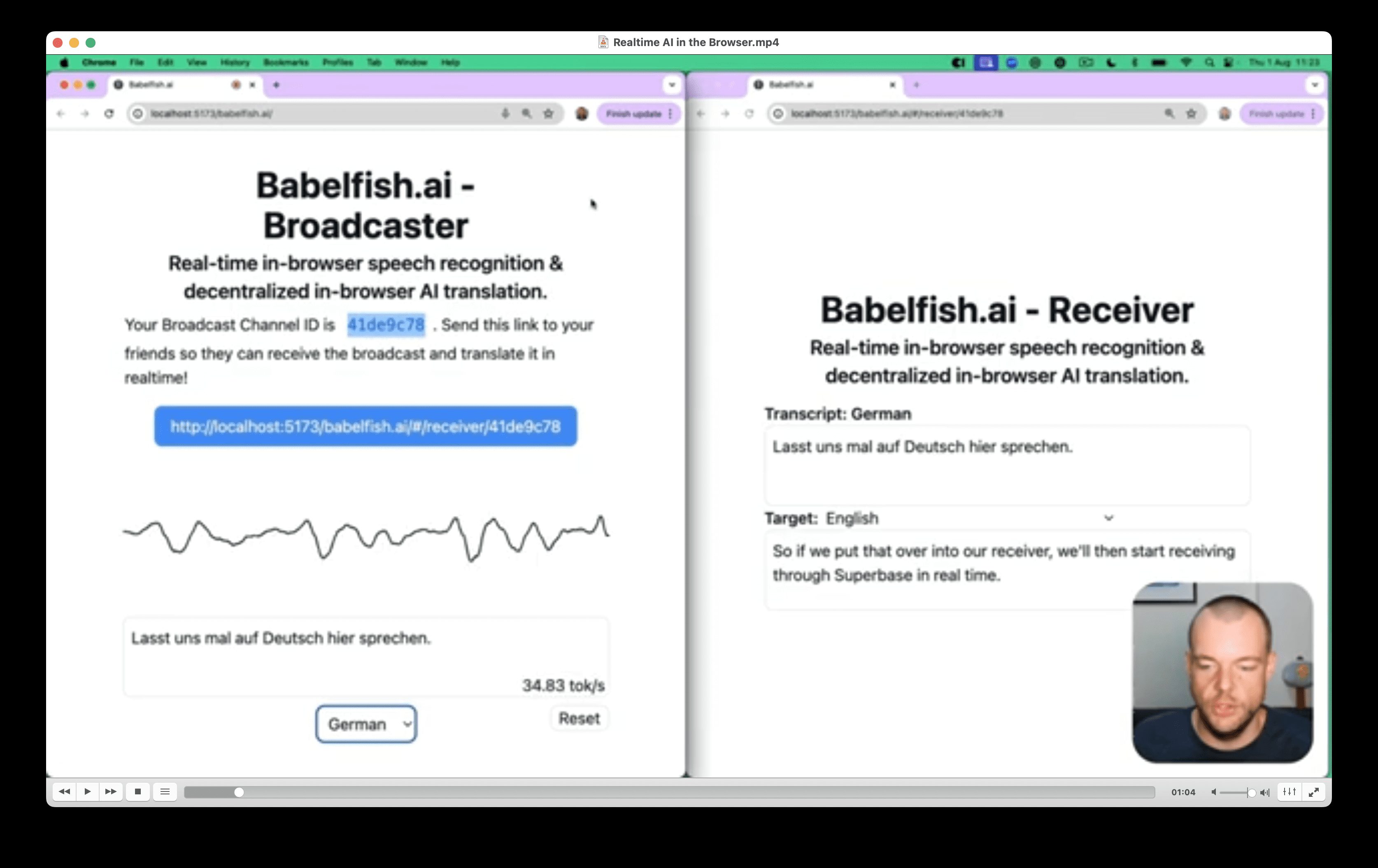
Function List
- Real-time speech to text: using OpenAI Whisper Realize efficient speech-to-text function.
- Real-time translation: Supports translation of transcribed text into 200 languages, using Meta's NLLB-200 model.
- Multi-Client Broadcasting: Broadcast transcribed and translated content in real-time to subscribed clients via Supabase Realtime.
- Local operation: No server support is required, all operations are done locally in the browser.
- Easy Deployment: Supports running locally and deploying to GitHub Pages.
Using Help
Installation and operation
- local operation::
- Cloning Warehouse:
git clone https://github.com/supabase-community/babelfish.ai.git - Go to the project catalog:
cd babelfish.ai - Copy the environment variable file:
cp .env.local.example .env.local - Setting Supabase Credentials: In the
.env.localFill in your Supabase credentials in the file. - Install the dependencies:
npm install - Run the development server:
npm run dev - Open your browser to access
http://localhost:3000Available.
- Cloning Warehouse:
- Deploy to GitHub Pages::
- Configure your secrets in your GitHub repository settings.
- Push the code to the
mainbranch, GitHub Actions are automatically deployed to GitHub Pages.
Usage Functions
- real time speech to text::
- After opening the app, click on the "Start Transcription" button.
- Allow the browser to access the microphone and start talking.
- Voice content is displayed as text in real time.
- real time translation::
- During the transcription process, the target language is selected.
- The transcribed text is automatically translated into the selected language and displayed on the interface.
- Multi-Client Broadcasting::
- Subscription clients can receive transcribed and translated content via Supabase Realtime.
- Open the app on a different device and log in to the same Supabase account to synchronize the content you receive.
Advanced Settings
- Custom Models: can be found in the
translationWorker.jsis replaced with another supported translation model. - Interface customization: Modification
index.htmlcap (a poem)srcThe files in the directory can be customized with application interfaces and features.
© Copyright notes
Article copyright AI Sharing Circle All, please do not reproduce without permission.
Related posts

No comments...