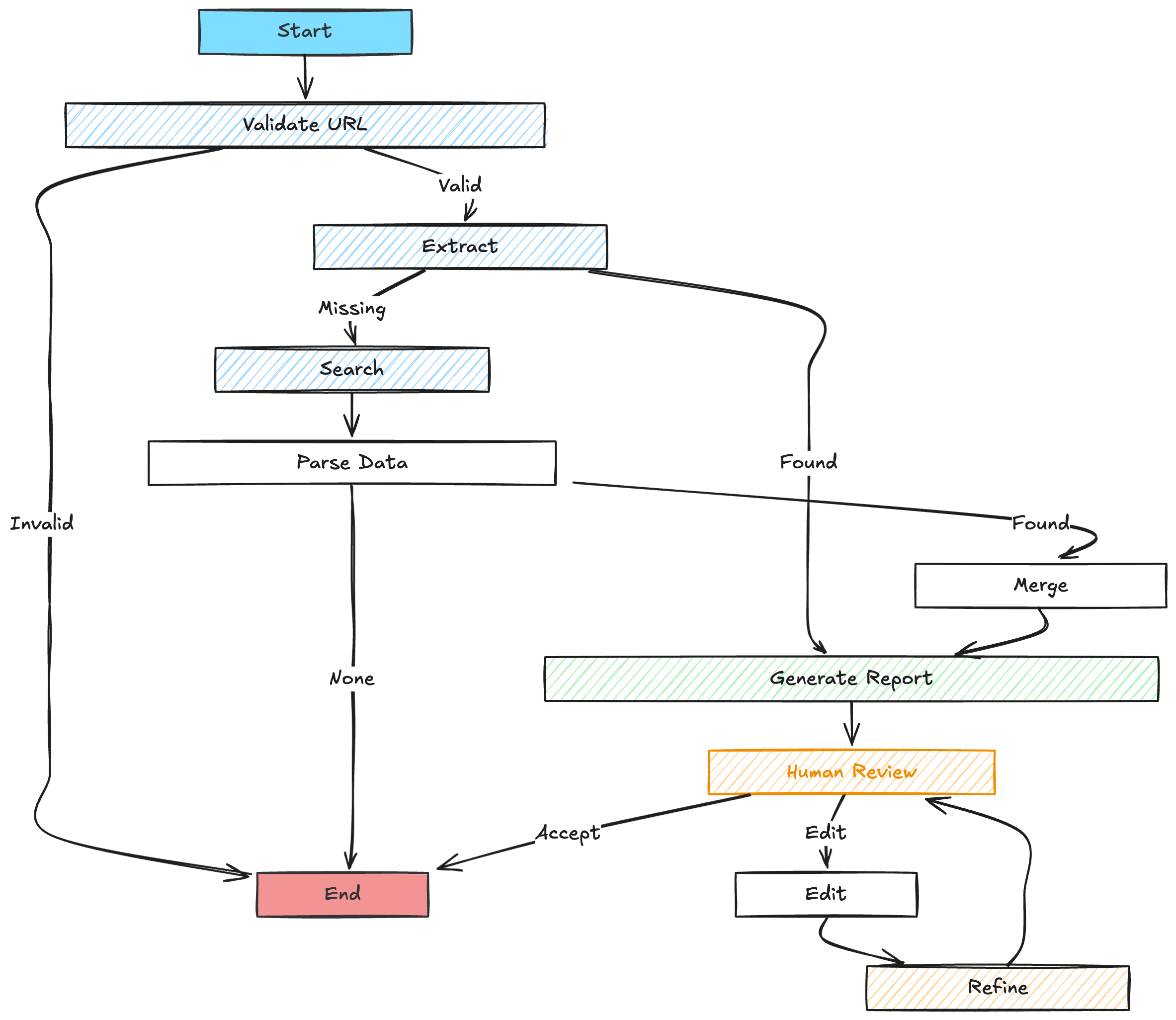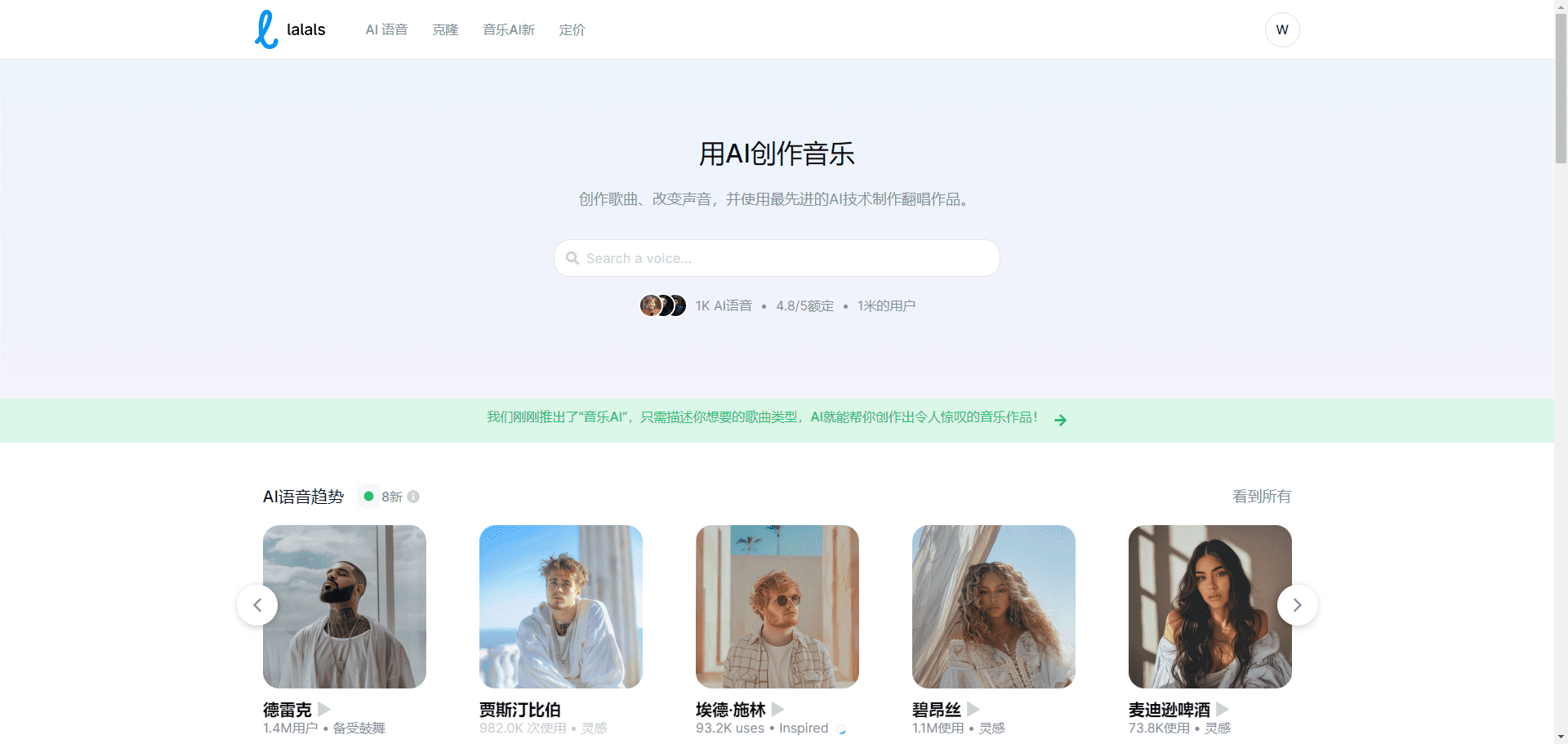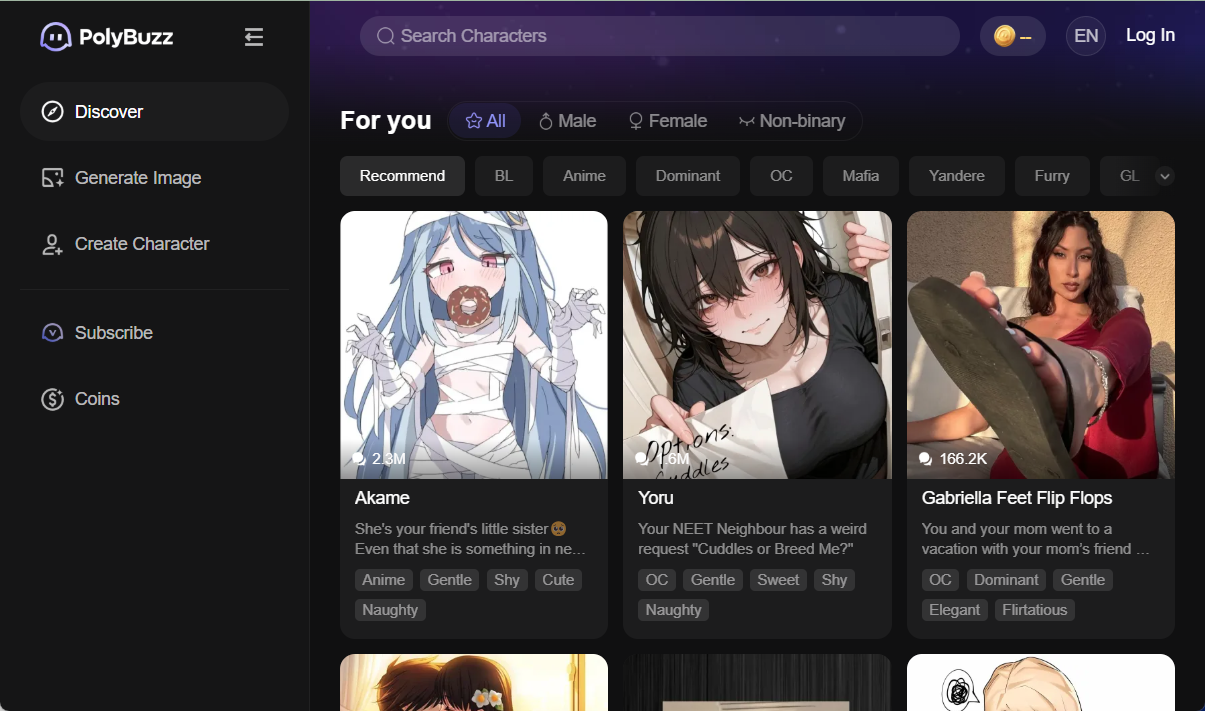Awesome CursorRules: rule sets to enhance the Cursor AI experience
General Introduction
awesome-cursorrules is a program specifically designed for Cursor AI provides custom rules files for projects.Cursor AI is an AI-powered code editor, and .cursorrules files define custom rules that AI follows when generating code, so that its behavior is more closely aligned with a project's specific needs and preferences. By using .cursorrules files, developers can ensure that the code generated by AI is more relevant and accurate, increasing productivity and maintaining code consistency.

Function List
- Customizing AI behavior: With .cursorrules files, developers can customize AI responses to better fit the specific needs of a project.
- Code Consistency: Define coding standards and best practices to ensure that AI-generated code conforms to the project's style guide.
- Context-aware: Provides important contextual information about the project, such as common methods, architectural decisions, or specific libraries, to help AI generate code better.
- Increase productivity: Speed up the development process by reducing the need for manual editing with well-defined rules.
- Team Collaboration: In team projects, shared .cursorrules files ensure that all members receive consistent AI assistance and promote consistent coding practices.
- Project Specific Knowledge: Includes information on project structure, dependencies, or unique requirements to help AI provide more accurate and relevant recommendations.
Using Help
Installation process
- Cloning Project Warehouse:
git clone https://github.com/PatrickJS/awesome-cursorrules.git - Go to the project catalog:
cd awesome-cursorrules - Select the appropriate .cursorrules file according to your project requirements and copy it to the project root directory.
Usage
- Customizing AI Behavior::
- Create or edit the .cursorrules file in the project root directory.
- Define project-specific coding standards and best practices.
- Provide project context information such as common methods, architectural decisions, or specific libraries.
- code consistency::
- Define coding standards in the .cursorrules file to ensure that the code generated by AI conforms to the project's style guide.
- Include annotations to explain complex rules or provide context.
- context-sensitive::
- Provide important contextual information about the project, such as common methods, architectural decisions, or specific libraries, to help AI generate code better.
- Increasing productivity::
- Speed up the development process by reducing the need for manual editing with well-defined rules.
- Teamwork::
- In team projects, shared .cursorrules files ensure that all members receive consistent AI assistance and promote consistent coding practices.
- Project-specific knowledge::
- Include information on project structure, dependencies, or unique requirements to help AI provide more accurate and relevant recommendations.
Detailed Operation Procedure
- Creating a .cursorrules file::
- Create a file in the project root directory called
.cursorrulesof the document. - Use Markdown format to write rules and instructions.
- Create a file in the project root directory called
- Definition rules::
- Define project-specific coding standards and best practices in the .cursorrules file.
- Provide project context information such as common methods, architectural decisions, or specific libraries.
- usage example::
// 项目特定规则 - 使用 `const` 声明常量,避免使用 `var`。 - 所有函数必须包含 JSDoc 注释。 - 使用 `async/await` 处理异步操作,避免使用回调函数。 - Maintenance and updating::
- Periodically update the .cursorrules file to ensure that its contents are consistent with the project requirements.
- In team projects, make sure all members understand and follow the rules in the .cursorrules file.
By following these steps, you can take full advantage of the .cursorrules file to improve the code generation of Cursor AI and ensure the consistency and high quality of your project code.
© Copyright notes
Article copyright AI Sharing Circle All, please do not reproduce without permission.
Related posts

No comments...