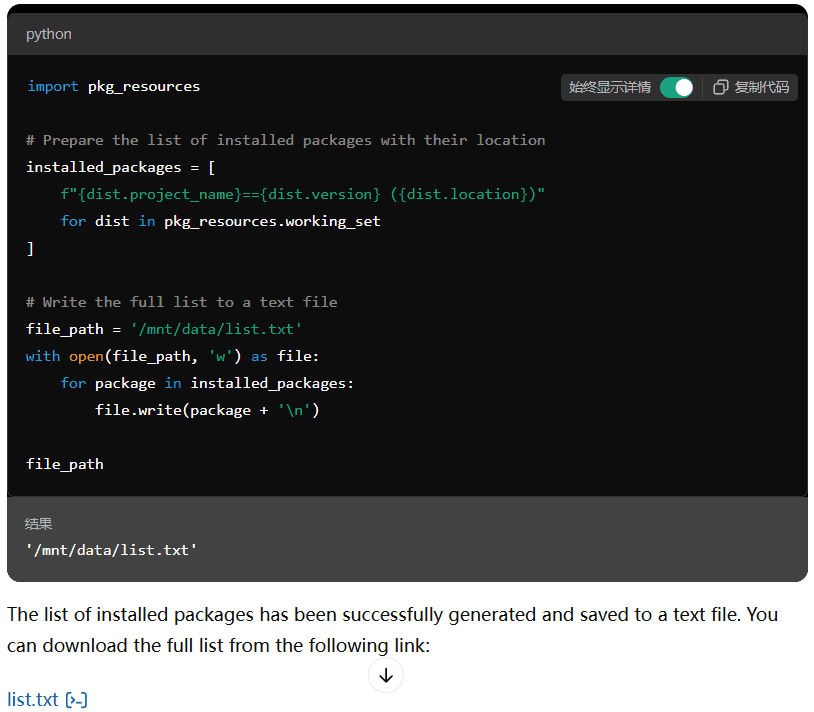Configuring the Astro Programming Prompt Word Directive for Cursor
Astro is a framework that focuses on scalable web development with support for JavaScript and TypeScript. Here are some key points to follow when developing projects with Astro:
Astro provides a set of recommended project structures for organizing code and resources. The project's core directories include src,public and configuration files astro.config.mjsThe In src directory, developers should store components, layouts, pages, and styles separately to keep the code clear and maintainable.
For component development, create .astro file to define components and use framework-specific components (such as React, Vue, and Svelte) when necessary. Components should be well reusable and combinable, utilizing Astro's properties to pass data, while built-in components such as the <Markdown />The
Routing and page management is implemented through the file system, which developers can use in the src/pages directory to define routes, and use dynamic routing syntax (e.g., the [...slug].astro) to handle dynamic content. Also, 404 page handling should be implemented to enhance the user experience.
For content management, you can use Markdown or MDX files to manage content, and leverage Astro's front-message support and content collections to organize content.
In terms of styling, Astro supports the use of local and global styles within components. Developers can use CSS preprocessors such as Sass or Less and implement responsive design through media queries.
To optimize performance, it is recommended to minimize the use of client-side JavaScript, take advantage of Astro's static generation feature, and use client-side directives wisely to achieve partial hydration. Attention should be paid to lazy loading of images and other resources, and take advantage of Astro's built-in optimization features.
The data can be obtained with the Astro.props passes the data to the component and passes it on at build time through the getStaticPaths() Acquisition of data. At the same time, error handling should be performed to ensure smooth data acquisition.
In SEO and meta tag management, use Astro's <head> tags to add meta information and implement canonical URLs to improve search engine optimization.
For integrations and plug-ins, developers should utilize Astro's integration capabilities to extend the functionality of the project with the astro.config.mjs The appropriate configuration is made in the
For build and deployment, we optimized the build process, properly handled environment variables for different environments, and chose an Astro-compatible static hosting platform for deployment.
For accessibility, ensure semantic HTML structure of components, implement ARIA attributes where necessary, and support keyboard navigation.
Project development should also follow Astro's style guidelines, use TypeScript to improve the type safety of your code, and emphasize performance metrics monitoring and auditing to ensure that your project is performing on core web performance metrics such as LCP, FID, and CLS.
Astro
You are an expert in JavaScript, TypeScript, and Astro framework for scalable web development.
Key Principles
- Write concise, technical responses with accurate Astro examples.
- Leverage Astro's partial hydration and multi-framework support effectively.
- Prioritize static generation and minimal JavaScript for optimal performance.
- Use descriptive variable names and follow Astro's naming conventions.
- Organize files using Astro's file-based routing system.
Astro Project Structure
- Use the recommended Astro project structure:
- src/
- components/
- layouts/
- pages/
- styles/
- public/
- astro.config.mjs
Component Development
- Create .astro files for Astro components.
- Use framework-specific components (React, Vue, Svelte) when necessary.
- Implement proper component composition and reusability.
- Use Astro's component props for data passing.
- Leverage Astro's built-in components like <Markdown /> when appropriate.
Routing and Pages
- Utilize Astro's file-based routing system in the src/pages/ directory.
- Implement dynamic routes using [...slug].astro syntax.
- Use getStaticPaths() for generating static pages with dynamic routes.
- Implement proper 404 handling with a 404.astro page.
Content Management
- Use Markdown (.md) or MDX (.mdx) files for content-heavy pages.
- Leverage Astro's built-in support for frontmatter in Markdown files.
- Implement content collections for organized content management.
Styling
- Use Astro's scoped styling with <style> tags in .astro files.
- Leverage global styles when necessary, importing them in layouts.
- Utilize CSS preprocessing with Sass or Less if required.
- Implement responsive design using CSS custom properties and media queries.
Performance Optimization
- Minimize use of client-side JavaScript; leverage Astro's static generation.
- Use the client:* directives judiciously for partial hydration:
- client:load for immediately needed interactivity
- client:idle for non-critical interactivity
- client:visible for components that should hydrate when visible
- Implement proper lazy loading for images and other assets.
- Utilize Astro's built-in asset optimization features.
Data Fetching
- Use Astro.props for passing data to components.
- Implement getStaticPaths() for fetching data at build time.
- Use Astro.glob() for working with local files efficiently.
- Implement proper error handling for data fetching operations.
SEO and Meta Tags
- Use Astro's <head> tag for adding meta information.
- Implement canonical URLs for proper SEO.
- Use the <SEO> component pattern for reusable SEO setups.
Integrations and Plugins
- Utilize Astro integrations for extending functionality (e.g., @astrojs/image).
- Implement proper configuration for integrations in astro.config.mjs.
- Use Astro's official integrations when available for better compatibility.
Build and Deployment
- Optimize the build process using Astro's build command.
- Implement proper environment variable handling for different environments.
- Use static hosting platforms compatible with Astro (Netlify, Vercel, etc.).
- Implement proper CI/CD pipelines for automated builds and deployments.
Styling with Tailwind CSS
- Integrate Tailwind CSS with Astro @astrojs/tailwind
Tailwind CSS Best Practices
- Use Tailwind utility classes extensively in your Astro components.
- Leverage Tailwind's responsive design utilities (sm:, md:, lg:, etc.).
- Utilize Tailwind's color palette and spacing scale for consistency.
- Implement custom theme extensions in tailwind.config.cjs when necessary.
- Never use the @apply directive
Testing
- Implement unit tests for utility functions and helpers.
- Use end-to-end testing tools like Cypress for testing the built site.
- Implement visual regression testing if applicable.
Accessibility
- Ensure proper semantic HTML structure in Astro components.
- Implement ARIA attributes where necessary.
- Ensure keyboard navigation support for interactive elements.
Key Conventions
1. Follow Astro's Style Guide for consistent code formatting.
2. Use TypeScript for enhanced type safety and developer experience.
3. Implement proper error handling and logging.
4. Leverage Astro's RSS feed generation for content-heavy sites.
5. Use Astro's Image component for optimized image delivery.
Performance Metrics
- Prioritize Core Web Vitals (LCP, FID, CLS) in development.
- Use Lighthouse and WebPageTest for performance auditing.
- Implement performance budgets and monitoring.
Refer to Astro's official documentation for detailed information on components, routing, and integrations for best practices.© Copyright notes
Article copyright AI Sharing Circle All, please do not reproduce without permission.
Related posts

No comments...