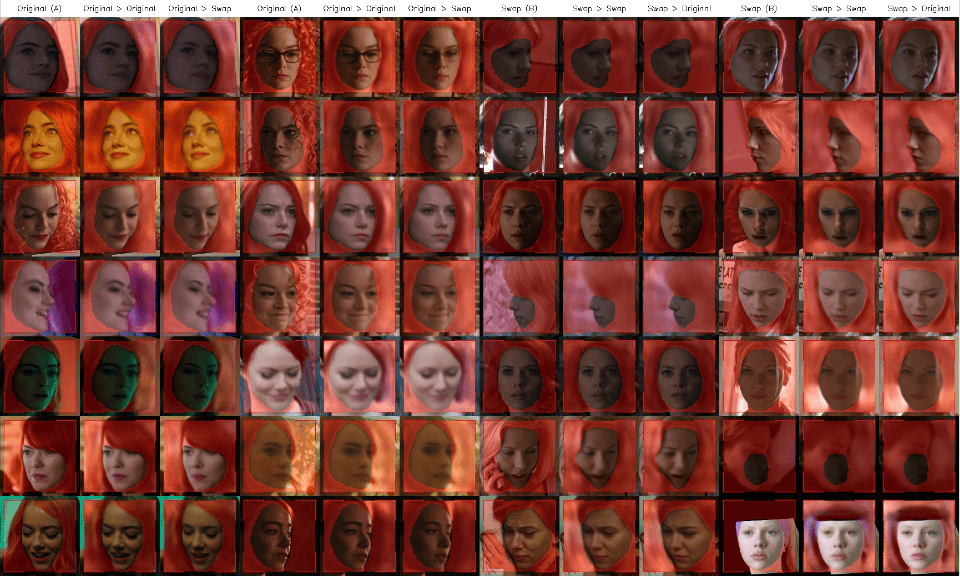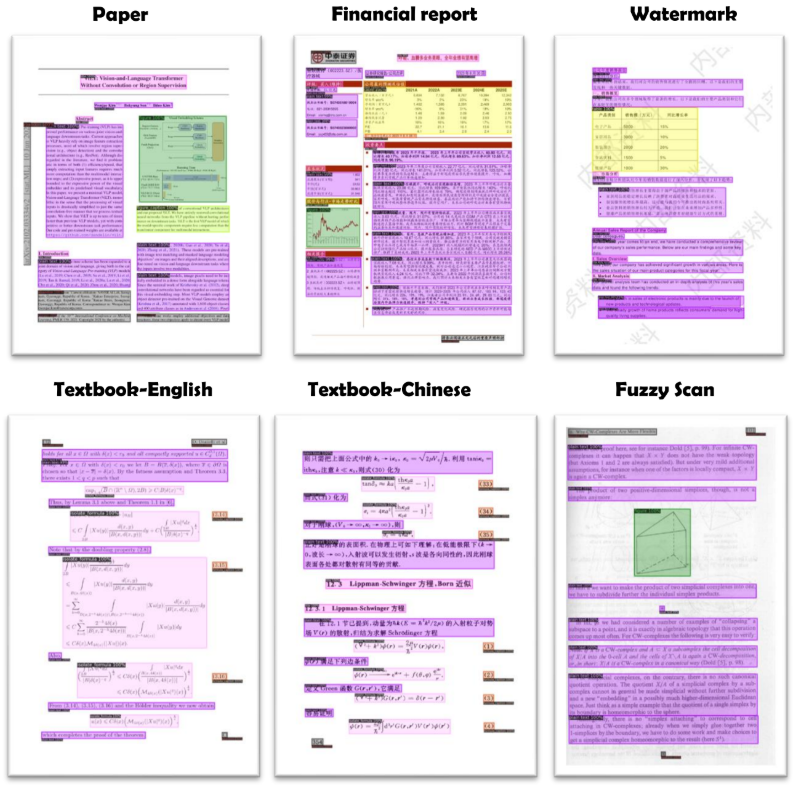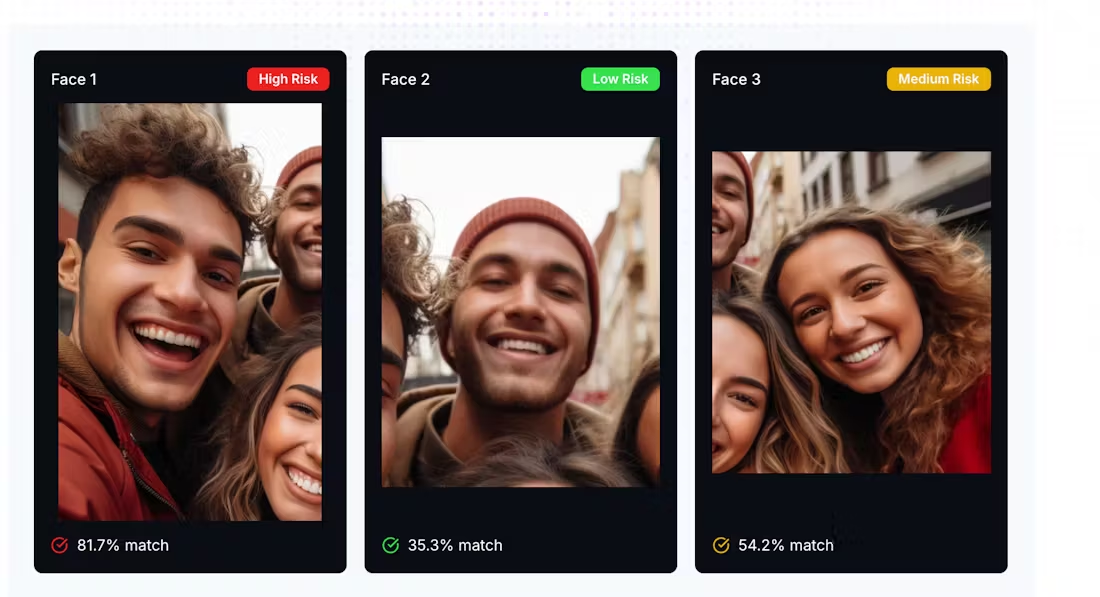Artbreeder: Superb image control and image style blending tool for teaching and learning!
Artbreeder Introduction
Artbreeder is an Artificial Intelligence (AI) based collaborative art creation website. It utilizes StyleGAN and BigGAN models to help users generate and modify images of faces, landscapes, paintings, and more. With the "genes" slider, users can create new variants or mate images to produce new influences.
Users can also upload their own images for the model to try to convert them into potential spaces on the web. Users can also interpolate multiple images from the same category to generate animated videos.Artbreeder is a collaborative tool that allows users to share, remix, and explore images created by other users.
Another key feature of Artbreeder is that it offers thousands of illustrations and allows you to manage them in folders. The results can then be downloaded in JPG or PNG format.
Audience:
Art lovers: they can use the Artbreeder tool to express their creativity, or to find inspiration, or to admire the work of other users.
Designers: They can use the Artbreeder tool to generate a variety of materials, such as characters, scenes, patterns, etc., for use in games, animation, advertising and other projects .
Educators: they can use Artbreeder tools to demonstrate the principles and applications of AI or to stimulate students' interest and imagination .
Researchers: they can use the Artbreeder tool to explore the potential space of AI models or test the performance and limitations of AI models.Especially recommended for teaching purposes, the simple and clear function area facilitates the explanation of various image generation principles.
Artbreeder Key Features
- Mixer: Creating artwork by mixing images and text
- Tuner: fine control of the generated image
- Patterns: combining patterns and descriptions to create images
- Upload and convert images: allows users to upload new images and convert them to Artbreeder's webspace
- Motion Video Production: Creating an animated video from a series of images
Artbreeder Help
Visit to start using Mixer, Tuner and Patterns tools
Adjust and change the image by dragging the corresponding "gene" slider.
Combine two or more images for mating to create entirely new images
Upload your own image and let Artbreeder transform it into a one-of-a-kind piece of art!
Artbreeder provides flexible creative space, many experimental image mixing tools output image quality and its stable, excellent, please follow the introduction to learn more.
- Registration and Login::
- Visit the Artbreeder website and click "Sign Up" to register.
- Enter your email and password to complete the registration and log in to your account.
- Creating Images::
- Select the "Create" option on the main screen.
- Use the Composer tool to generate a new image by blending two images or entering a text description.
- Use the Collager tool to create images from simple shapes, images and text.
- Edit Image::
- Select the created image and click "Edit" to edit it.
- Adjust image details such as colors, shapes, and textures using a variety of editing tools.
- Save and Share::
- When you are done editing, click the "Save" button to save the image.
- Images can be shared via social media or directly in the Artbreeder community.
Advanced Features
- version control: Artbreeder automatically saves multiple versions during the creation process. Users can view and revert to previous versions at any time, ensuring that every step of the creative process is preserved.
- Community Interaction: Users can browse and comment on other users' work, participate in community activities, and get more creative inspiration.
- Multiple creation modesArtbreeder provides a variety of creation modes, such as anime style, portrait generation, etc., in addition to the basic image blending and text generation of images to meet the creative needs of different users.
Hints and Tips
- Optimization Instructions: In order to generate a more precise image, it is recommended to use a detailed text description. For example, "Generate an image containing a starry sky and mountains".
- Adjustment parameters: When generating an image, you can adjust the blending ratio, color saturation, and other parameters of the image to get the best results.
- Participation in the community: Being active in the Artbreeder community, browsing and commenting on the work of other users can lead to more creative inspiration and tips.
Poser
Create characters by combining faces and poses

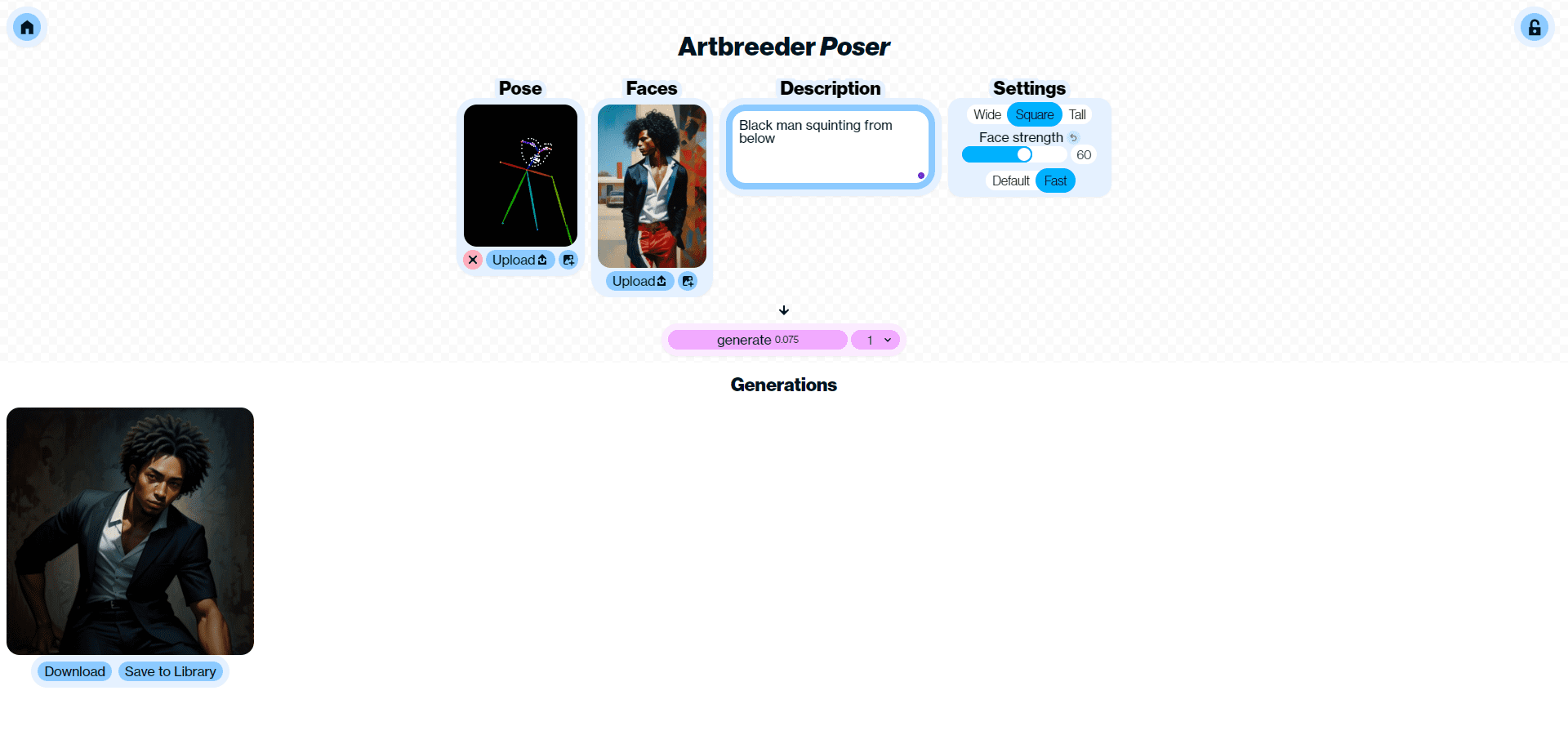
Mixer
Mix any combination of images and text together.

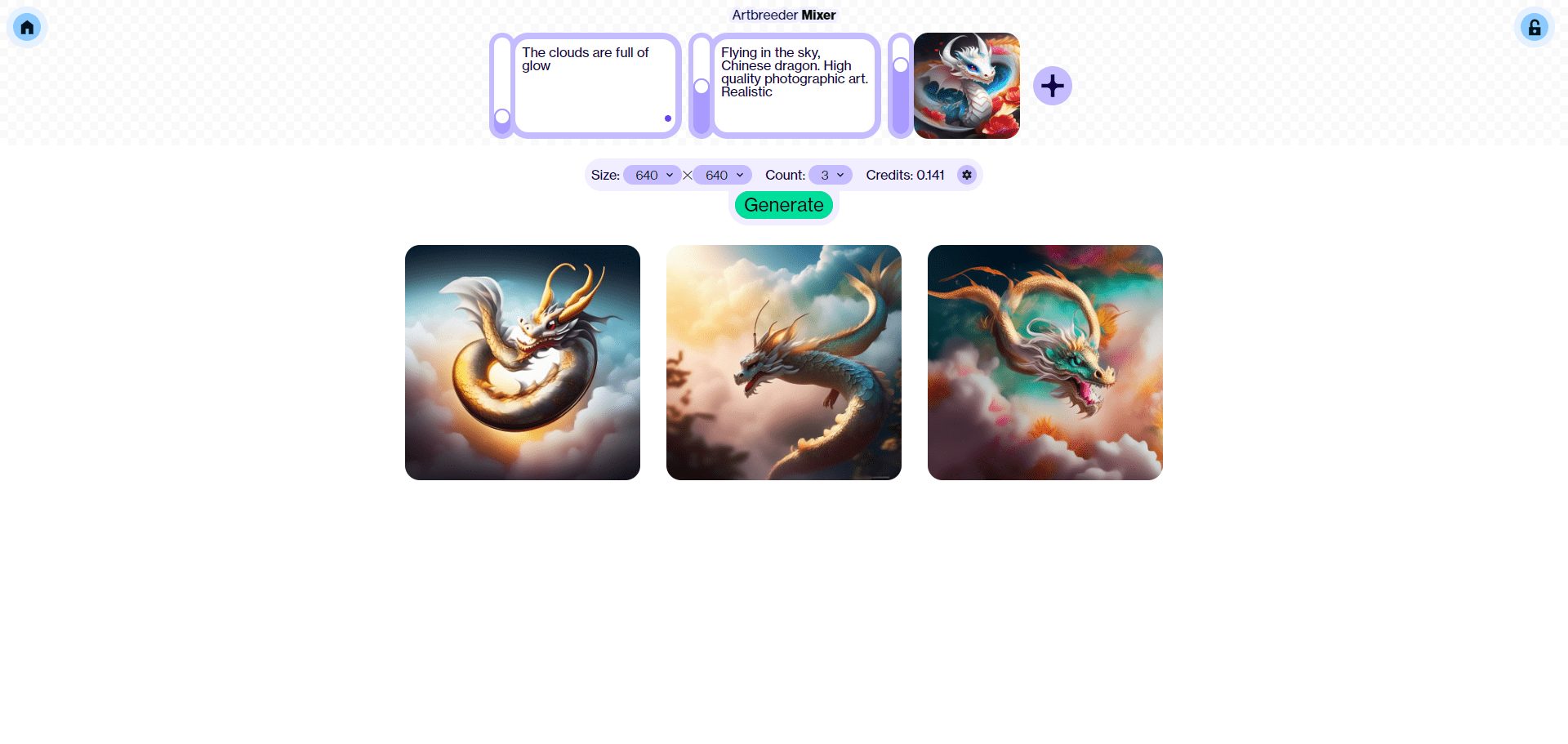
Prompter
Convert text to image.

Tuner
Create an image using the fine-tuning controls.

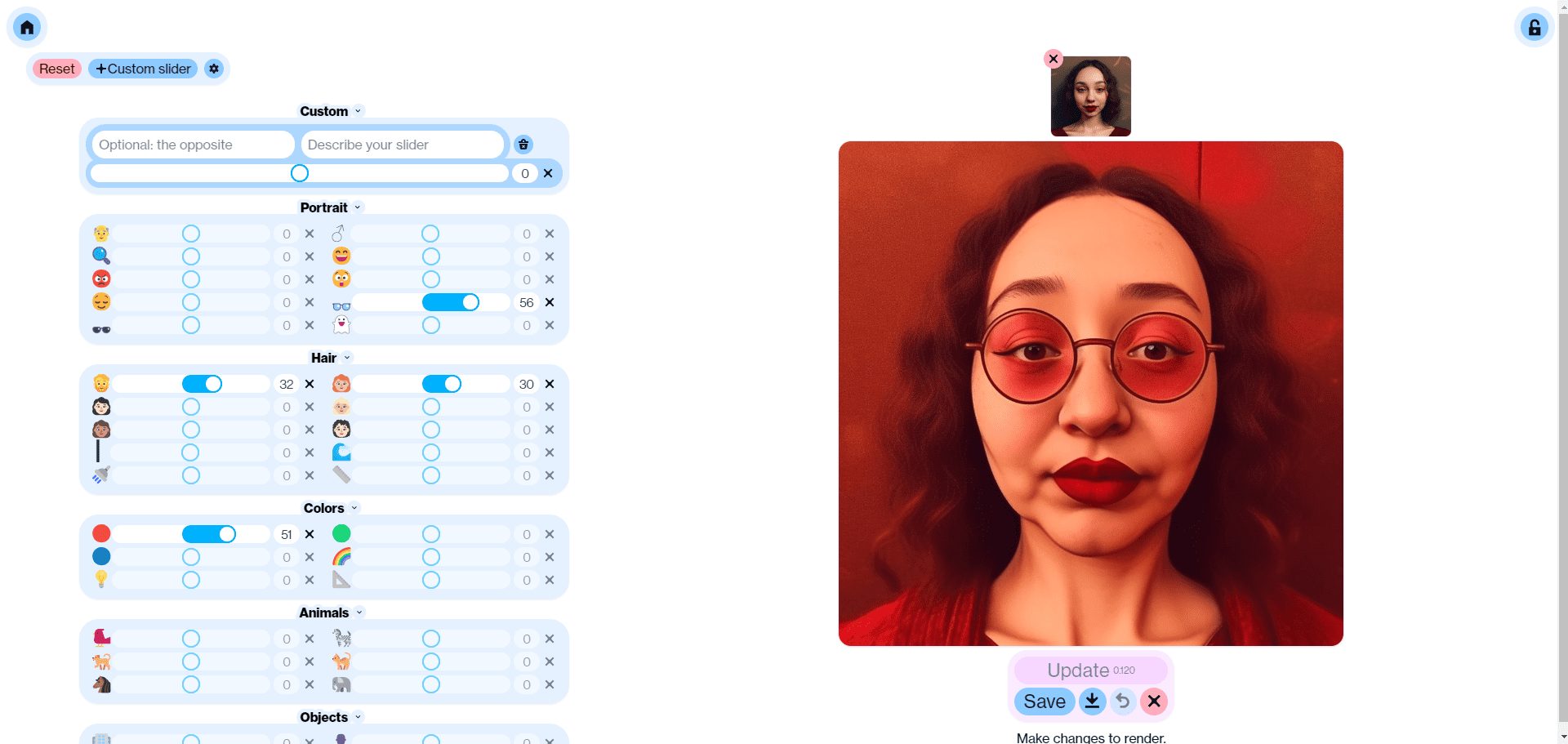
Collager
Create images with simple shapes, images and text.

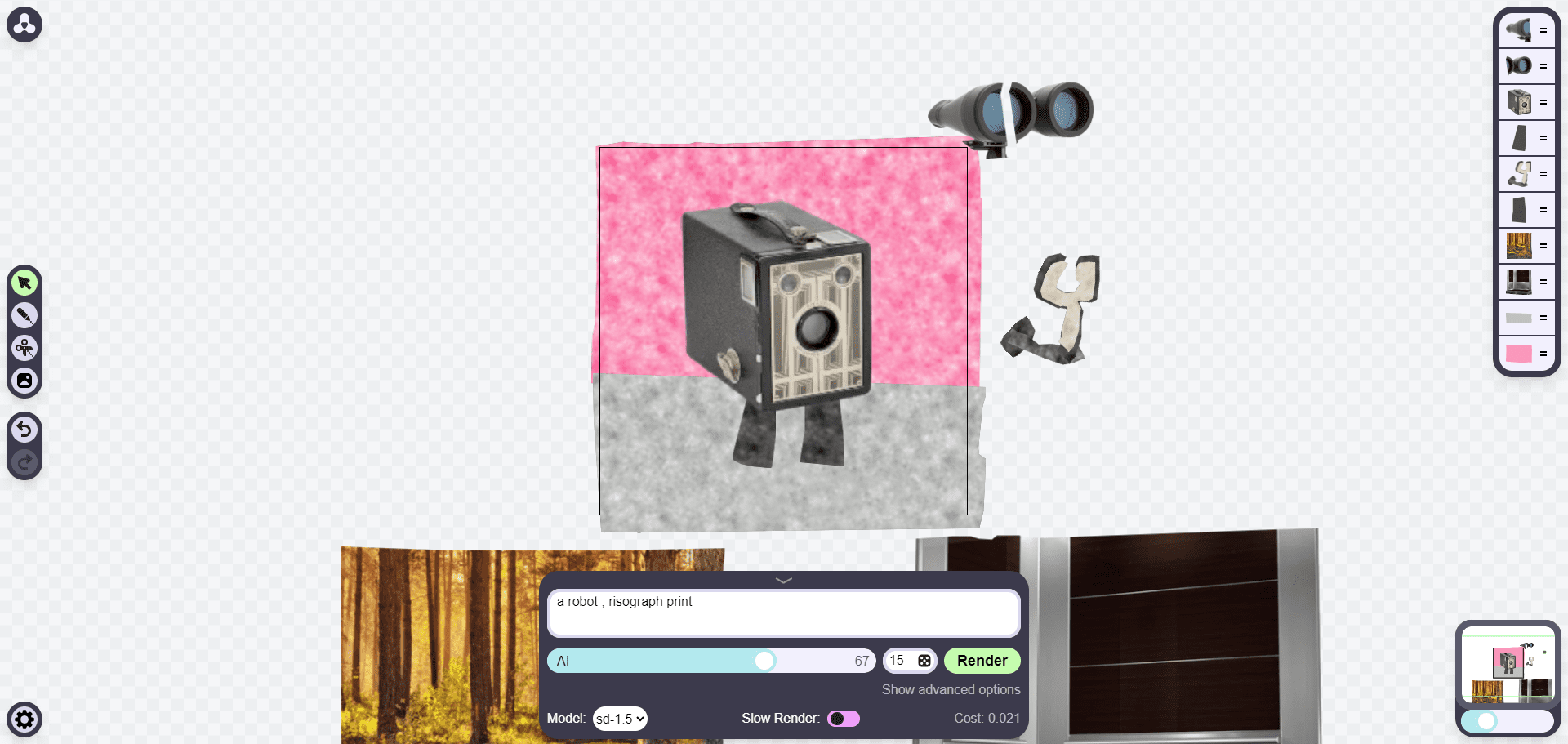
Splier
Blend images and edit their genes. Create portraits, landscapes and more.
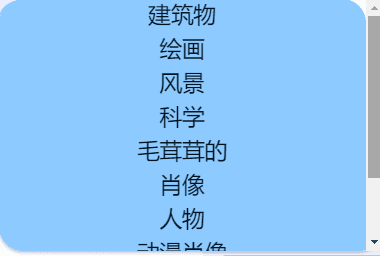

Patterns
Combine patterns and descriptions to create images.

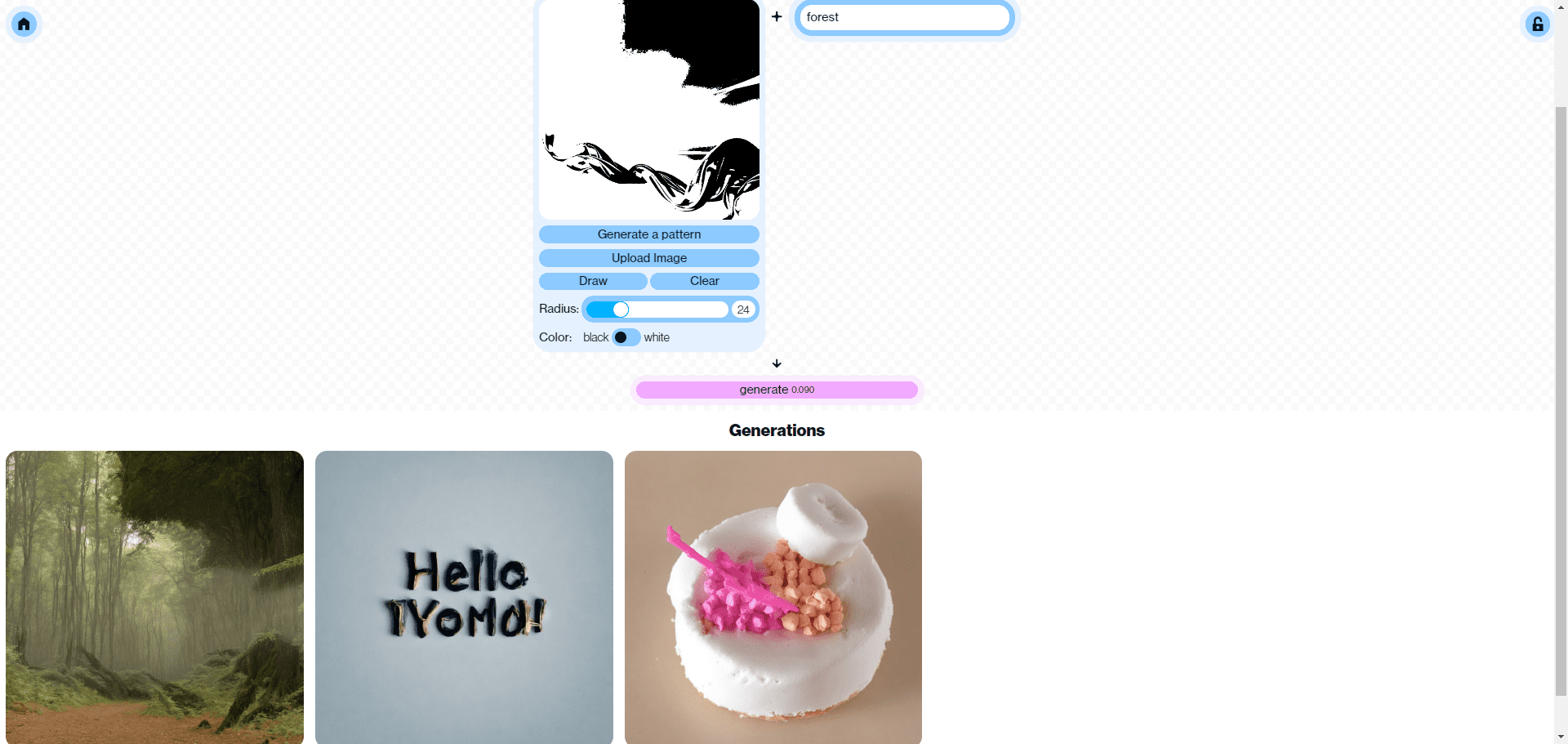
Outpainter
Edit Artbreeder images.


Artbreeder Membership Program
| program | prices | specificities |
|---|---|---|
| free (of charge) | $0/month | 3 points/month, no extra features, earn points by contributing images to the community |
| introduction (a subject) | 8.99/month (billed monthly) or $7.49/month (billed annually) | 100 credits/month, Google Drive sync, privacy controls, custom genetics |
| high level | 18.99/month (billed monthly) or $15.99/month (billed annually) | 275 credits/month, Google Drive sync, privacy controls, custom genetics |
| top-notch | 36.99/month (billed monthly) or $30.99/month (billed annually) | 700 credits/month, Google Drive sync, privacy controls, custom genetics |
© Copyright notes
Article copyright AI Sharing Circle All, please do not reproduce without permission.
Related posts

No comments...