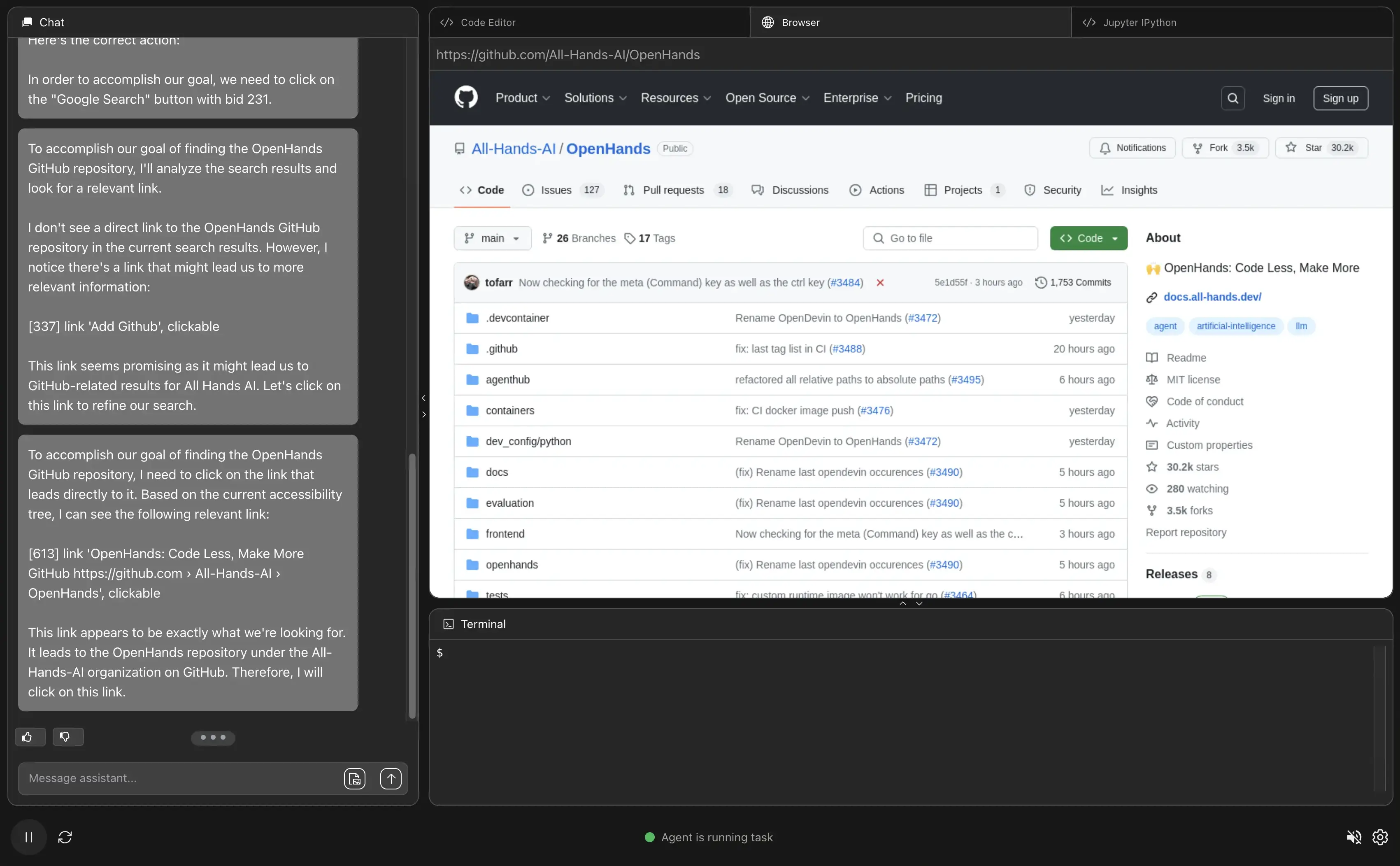Apify: full-stack web crawling and data extraction platform, automate data collection, build custom crawlers, integrate multiple APIs
General Introduction
Apify is a full-stack web crawling and data extraction platform that provides a variety of tools and services to help users automate data extraction from any website. Users can use off-the-shelf crawling tools or build and distribute their own data extraction tools.Apify supports multiple programming languages and frameworks and provides rich API and integration options for a variety of data collection and automation needs.
The strongest data capture tool that can be quickly integrated into mainstream workflow tools and can quickly build a knowledge base.
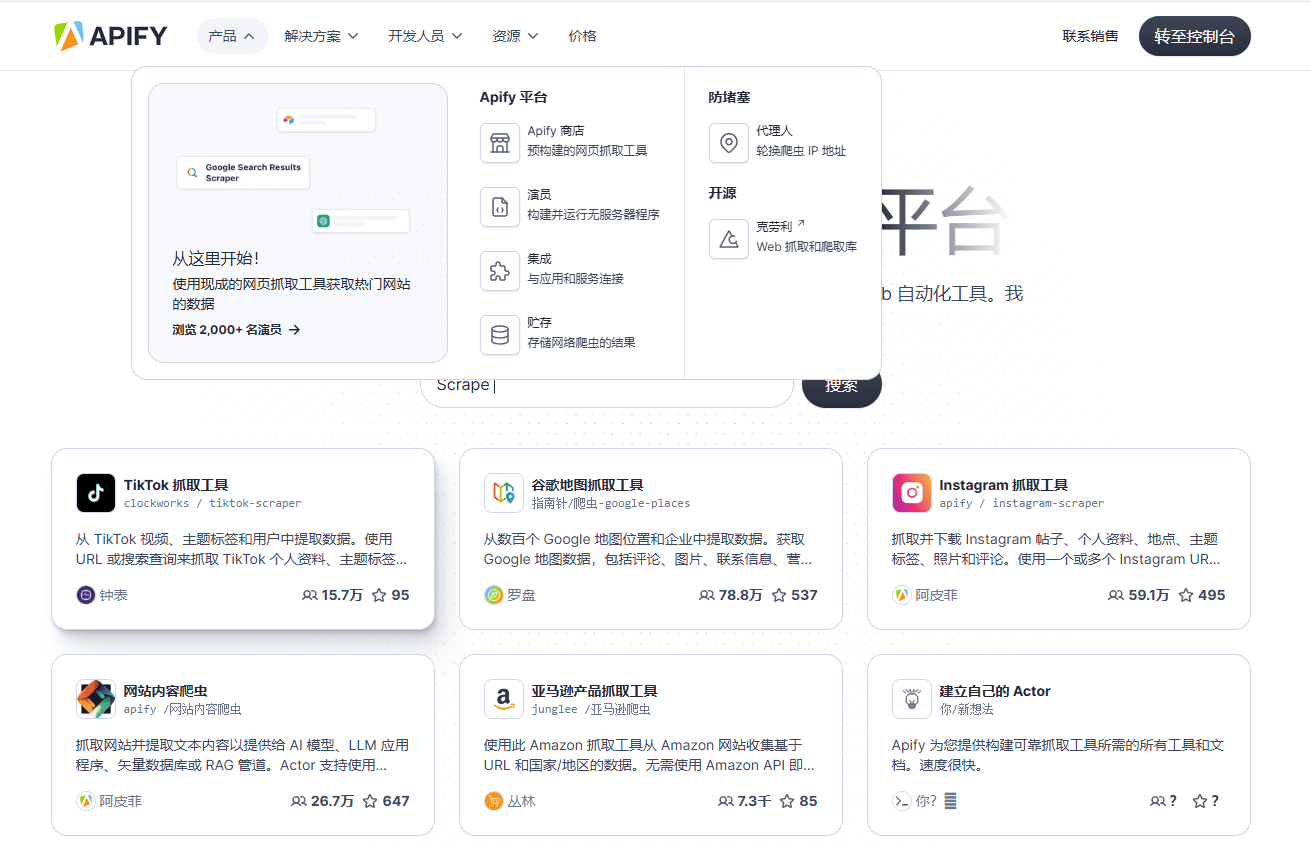
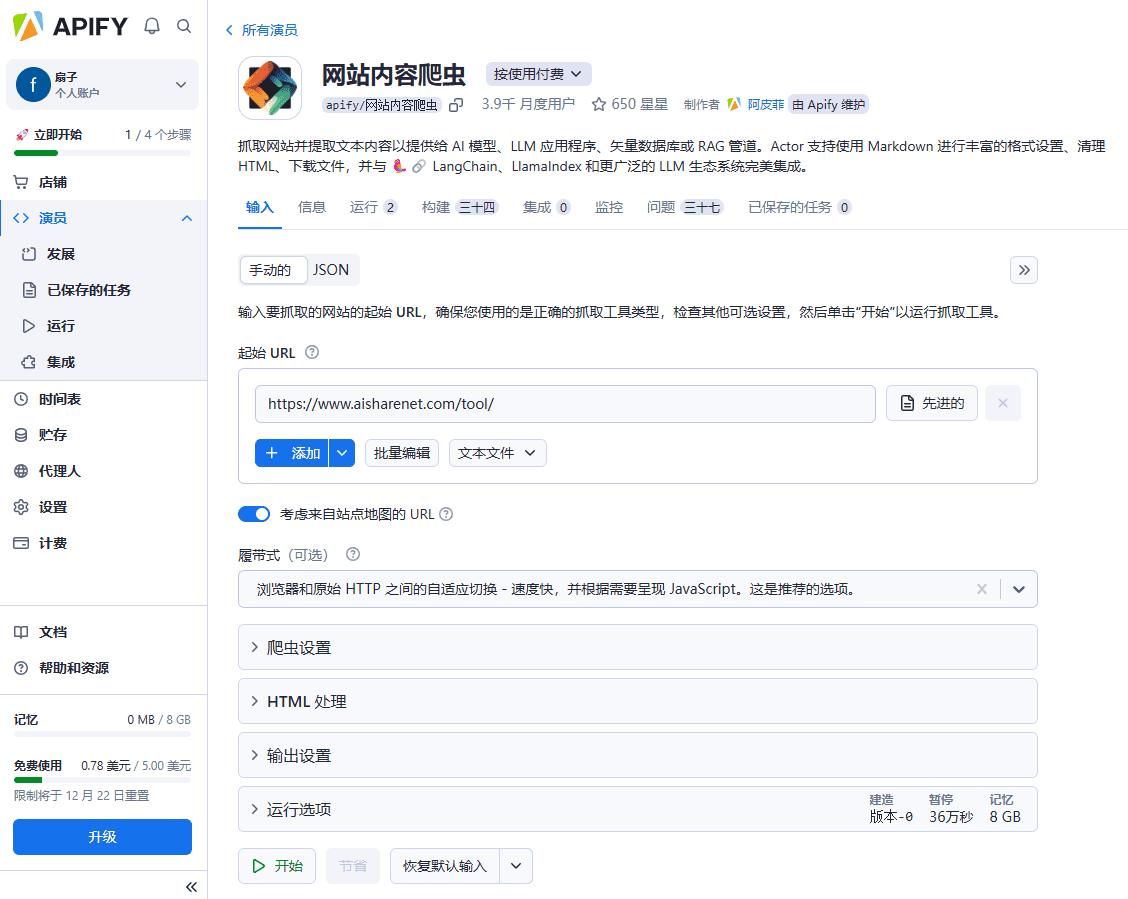
Function List
- web crawler: Crawl any web page using Chrome, with support for recursive crawling and URL lists.
- data extraction: Extract structured data from web pages, supporting JSON, XML, CSV and other formats.
- Custom Crawler: Build and publish custom data extraction tools called Actors.
- API integration: Integration with a wide range of third-party services and tools, such as Zapier, Google Sheets, Slack, and more.
- Professional Services: Provide customized web crawling solutions, designed and implemented by a team of professionals.
- open source tool: Support for a wide range of open source tools and libraries such as Puppeteer, Playwright, Selenium, etc.
- data processing: Provide data cleaning, format conversion and other functions to support large-scale data processing.
- Monitoring and scheduling: Real-time monitoring of capture tasks, support for timed scheduling and automation.
Using Help
Installation and use
- Register & Login: Visit the official Apify website, register an account and log in.
- Selection Tools: Browse the Apify Store for ready-made crawling tools and choose the right one to use.
- Configure the capture task::
- Enter URL: Enter the URL of the web page to be crawled on the tool configuration page.
- Setting up Crawl Rules: Set up crawling rules as needed, such as recursive crawling, data extraction fields, and so on.
- Running Tasks: Click the "Run" button to start the capture task and view the progress and results in real time.
- Export data: After the capture is completed, the data can be exported to JSON, XML, CSV and other formats, downloaded locally or imported directly into other systems.
- Building a Custom Crawler::
- Creating an Actor: Create a new Actor on the Apify platform to write custom crawling and data extraction logic.
- Testing and Debugging: Use the development tools and debugging features provided by Apify to test the crawl logic and fix errors.
- Publish and Run: Publish Actor to Apify Store, set up timed tasks or run it manually.
- API integration::
- Getting the API key: Get the API key in your account settings for calling the Apify API.
- invoke an API: Integrate the Apify API into your own applications to automate data extraction and processing using the sample code in the API documentation.
- Professional Services::
- Contact the Apify team: If a customized solution is required, you can contact Apify's Professional Services team to provide a description of your needs.
- Project implementation: The Apify team will design and implement a customized crawling solution based on the requirements to ensure accuracy and efficiency of data extraction.
Detailed function operation flow
- web crawler::
- Select Grabber Tool: Select the "Web Scraper" tool in the Apify Store.
- Configure the capture task: Enter the URL of the web page to be crawled and set the recursive crawling and data extraction rules.
- Running the capture task: Click the "Run" button to view the progress and results of the capture in real time.
- Export data: After the capture is complete, export the data to the desired format.
- data extraction::
- Select Data Extraction Tool: Select the appropriate data extraction tool in the Apify Store, such as "Google Maps Scraper".
- Configuring Extraction Tasks: Enter the URL of the web page from which you want to extract data and set the data extraction fields and rules.
- Run the extraction task: Click the "Run" button to view the extraction progress and results in real time.
- Export data: After the extraction is complete, export the data to the desired format.
- Custom Crawler::
- Creating an Actor: Create a new Actor on the Apify platform to write custom crawling and data extraction logic.
- Testing and Debugging: Use the development tools and debugging features provided by Apify to test the crawl logic and fix errors.
- Publish and Run: Publish Actor to Apify Store, set up timed tasks or run it manually.
- API integration::
- Getting the API key: Get the API key in your account settings for calling the Apify API.
- invoke an API: Integrate the Apify API into your own applications to automate data extraction and processing using the sample code in the API documentation.
- Professional Services::
- Contact the Apify team: If a customized solution is required, you can contact Apify's Professional Services team to provide a description of your needs.
- Project implementation: The Apify team will design and implement a customized crawling solution based on the requirements to ensure accuracy and efficiency of data extraction.
© Copyright notes
Article copyright AI Sharing Circle All, please do not reproduce without permission.
Related posts

No comments...