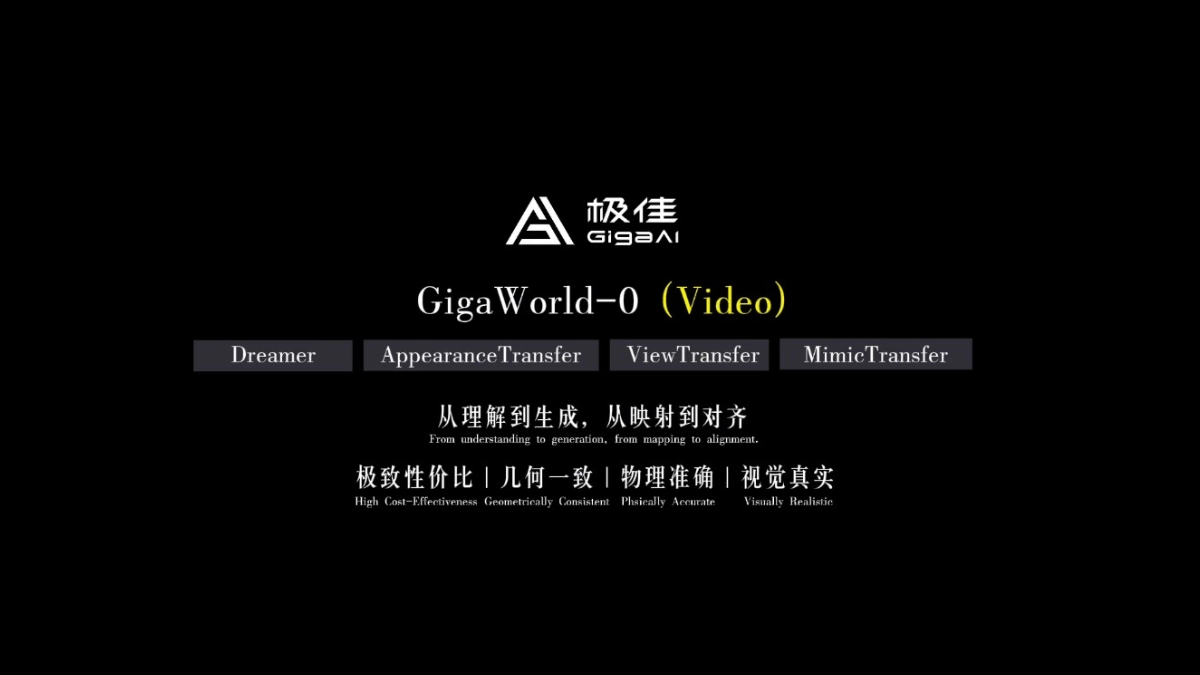AnkiAIUtils: Anki Flashcard Learning AI Toolset, an intelligent assistant that automatically optimizes memorized cards
General Introduction
AnkiAIUtils is a suite of programs designed forAnkiAn AI-enhanced toolset designed for flashcard learning systems. Developed by a medical student, the tool is designed to automatically improve cards that users are struggling with during the learning process through AI technology. It intelligently provides users with a personalized learning experience, including automatic generation of explanatory notes, mnemonic numbers, matching images, and other features. The system uses advanced AI models such as ChatGPT and DALL-E to not only rephrase the content of difficult cards, but also maintain the original fill-in-the-blank and media formats.AnkiAIUtils is particularly suitable for medical students, language learners, and other users who need to deal with complex learning content, improving learning efficiency and memorization through intelligent means.

Function List
- Automatically recognizes and improves the content of flashcards that are often incorrectly identified by the user
- Utilize ChatGPT to provide detailed conceptual explanations and additional clarifications
- Generation of relevant visual aid illustrations via DALL-E
- Create personalized mnemonics and mnemonics
- Keeping the original card fill-in-the-blanks deletion and formatting
- Track all content modifications for easy viewing and management by users
- Supports learning optimization for multiple subject content
- Adaptive learning system that adjusts difficulty based on user performance
- Universal compatibility designed to integrate seamlessly with standard Anki systems
- Open source code, support for community contributions and personalization
Using Help
1. Installation configuration
- Foundation requirements:
- Anki software installed
- Python environment
- OpenAI API key (for ChatGPT and DALL-E functionality)
- Installation Steps:
git clone https://github.com/thiswillbeyourgithub/AnkiAIUtils cd AnkiAIUtils pip install -r requirements.txt - Configuration settings:
- Configuring OpenAI API Keys
- Setting Anki Connection Parameters
- Adjusting AI function preferences
2. Description of the use of core functions
Automatic Improvement Functions
- Card Optimization:
- The system automatically detects cards with frequent user errors
- Analyze the clarity and difficulty of the card content
- Using AI to reformulate complex concepts
- Keeping the original knowledge intact
- AI interpretation generation:
- Automatically triggers ChatGPT explanation when encountering a difficult card
- Provide multiple perspectives on conceptualization
- Generate relevant examples and links
- Customizable level of detail for explanations
- Visual Aids:
- DALL-E automatically generates diagrams of relevant concepts
- Support customized image generation style
- Combination of graphics and text to enhance memorization
Learning tracking and management
- Progress monitoring:
- Record the learning status of each card
- Tracking Improvement History
- Generate learning outcomes analysis reports
- Personalized adjustments:
- Automatically adjusts difficulty based on learning performance
- Customized memory cues
- Adaptation to individual study habits
3. Advanced techniques
- Optimization Strategies:
- Adjustment of AI parameters according to the characteristics of the discipline
- Setting automation triggers
- Customized improvement templates
- Efficiency gains:
- Batch processing of cards to be optimized
- Setting the Priority Queue
- Exporting improvement reports
4. Cautions
- Regular backup of original card data
- Checking the accuracy of AI-generated content
- Reasonable setting of API usage limits
- Keep your system updated to the latest version
© Copyright notes
Article copyright AI Sharing Circle All, please do not reproduce without permission.
Related articles

No comments...