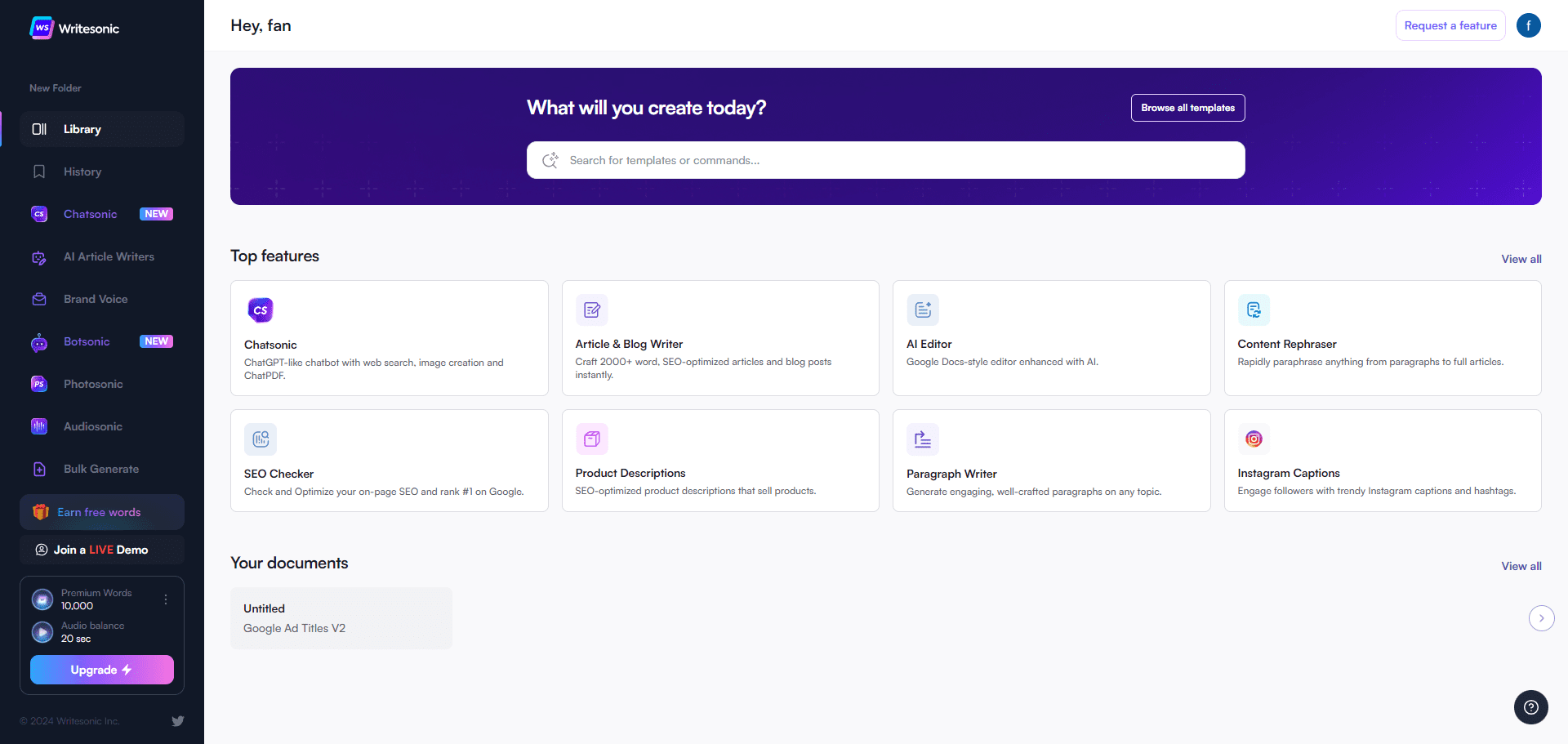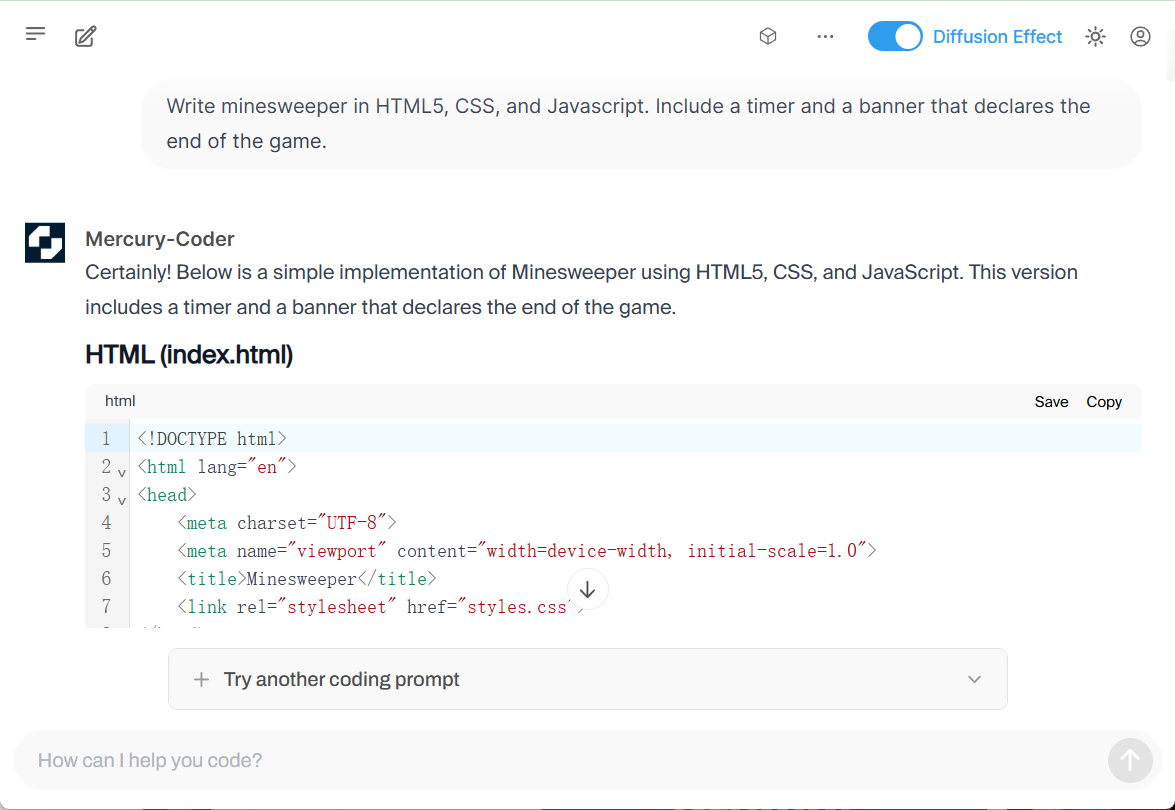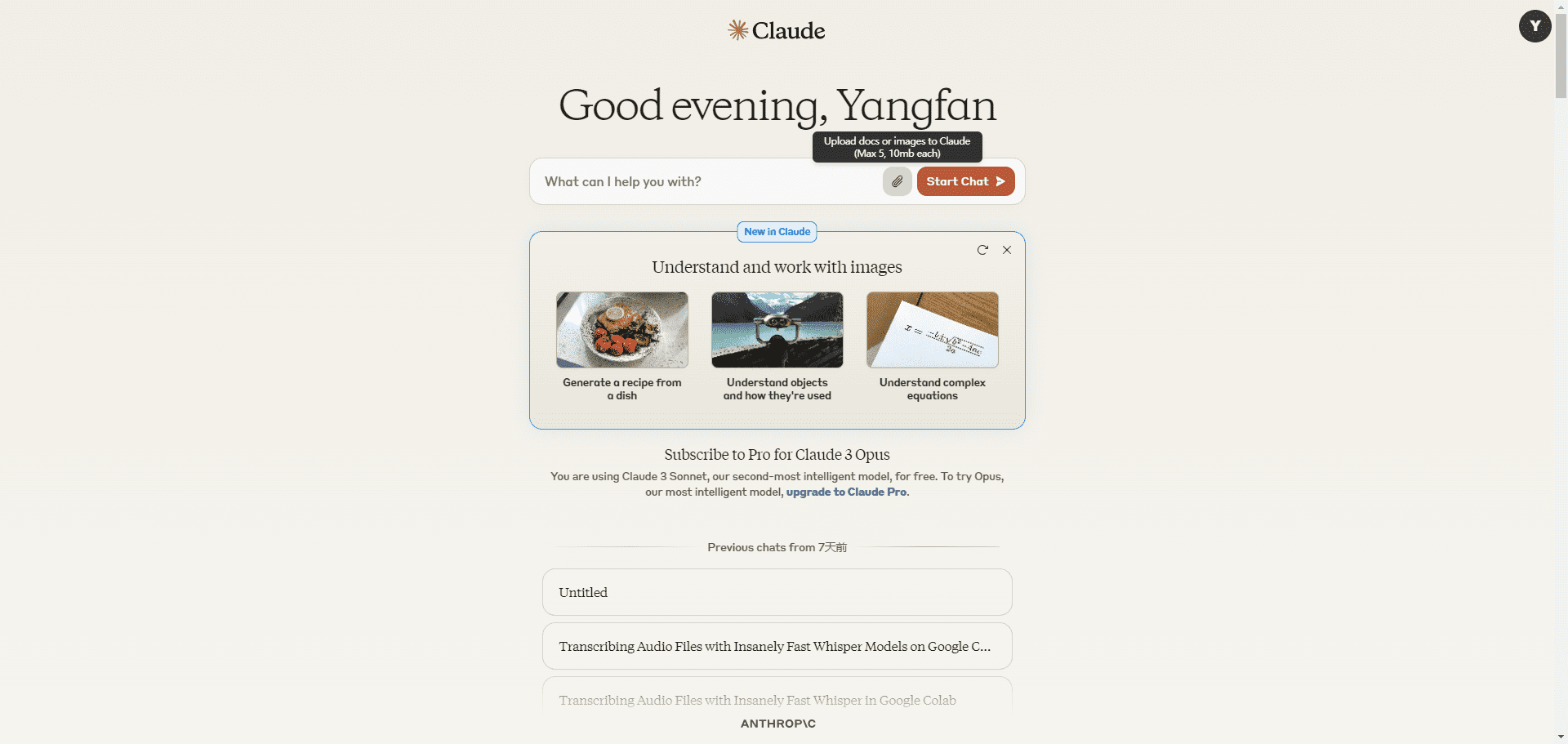Akuma: AI canvas for real-time control of image generation by depicting doodles
General Introduction
Akuma AI is a web-based tool that allows users to generate high-quality anime art images in seconds through AI. Users can upload their own Stable Diffusion models, control image generation parameters, and explore various anime styles. With no installation or high performance GPU required, anyone can get started quickly.
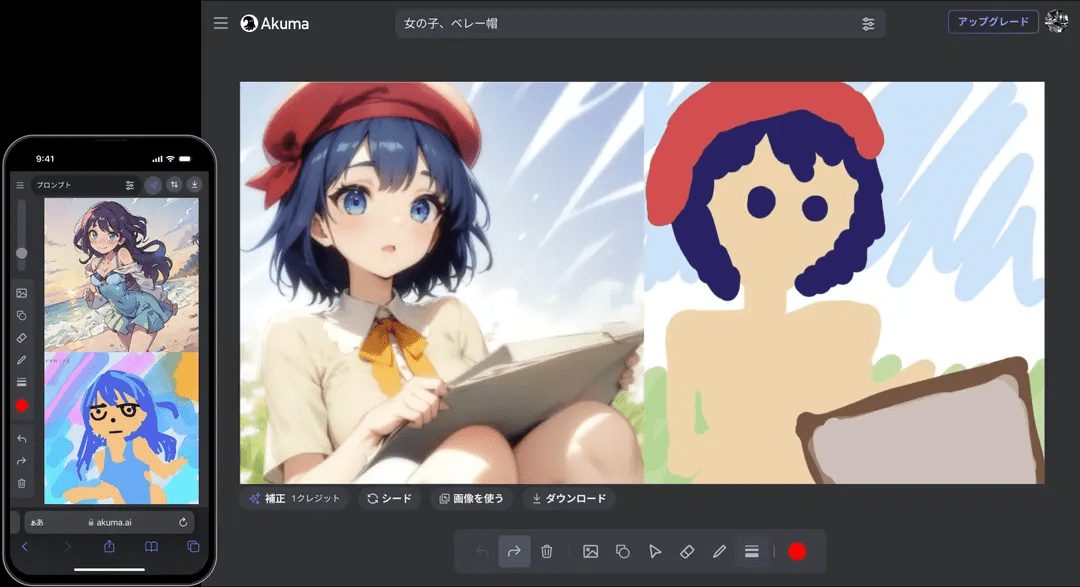
Function List
- Real-time AI canvas: Generate AI images in real time from simple sketches.
- Upload a custom model: Support for uploading any Stable Diffusion model to easily generate personalized images.
- High quality image generation: Generate high-quality AI images quickly without the need for a GPU.
- Free generation of credits: 25 free generation credits for registered users.
- Multi-language support: Multiple languages including Japanese are supported.
Using Help
Using the Live AI Canvas
- Go to AI Canvas: After logging in, click "AI Canvas" to enter the real-time AI canvas page.
- sketch: Draw a simple sketch on the canvas and the system generates an AI image in real time.
- Adjustment parameters: Adjust the generation parameters, such as style, details, etc., as needed to obtain a satisfactory image.
Upload a custom model
- Accessing the model upload page: After logging in, click "Upload Your Model" to enter the model upload page.
- Selecting a model file: Click the "Choose File" button to select a local Stable Diffusion model file.
- Upload model: Click the "Upload" button and wait for the model to finish uploading.
- Generating images using custom models: Once the upload is complete, return to the AI Canvas page and select the model you just uploaded for image generation.
Generate high quality images
- Select Generation Mode: On the AI Canvas page, select "High Quality" mode.
- Draw or upload sketches: Draw a new sketch or upload an existing one.
- Generating images: Click the "Generate" button and wait for the system to generate a high quality AI image.
Get more generation credits
- Visit the Pricing Page: Click on the "Pricing" link at the top of the site to see the different pricing plans.
- Choosing the right plan: Choose a free or paid plan based on your needs.
- Purchase of generated credits: After selecting a paid plan, follow the prompts to complete the payment to get more generated credits.
© Copyright notes
Article copyright AI Sharing Circle All, please do not reproduce without permission.
Related posts

No comments...