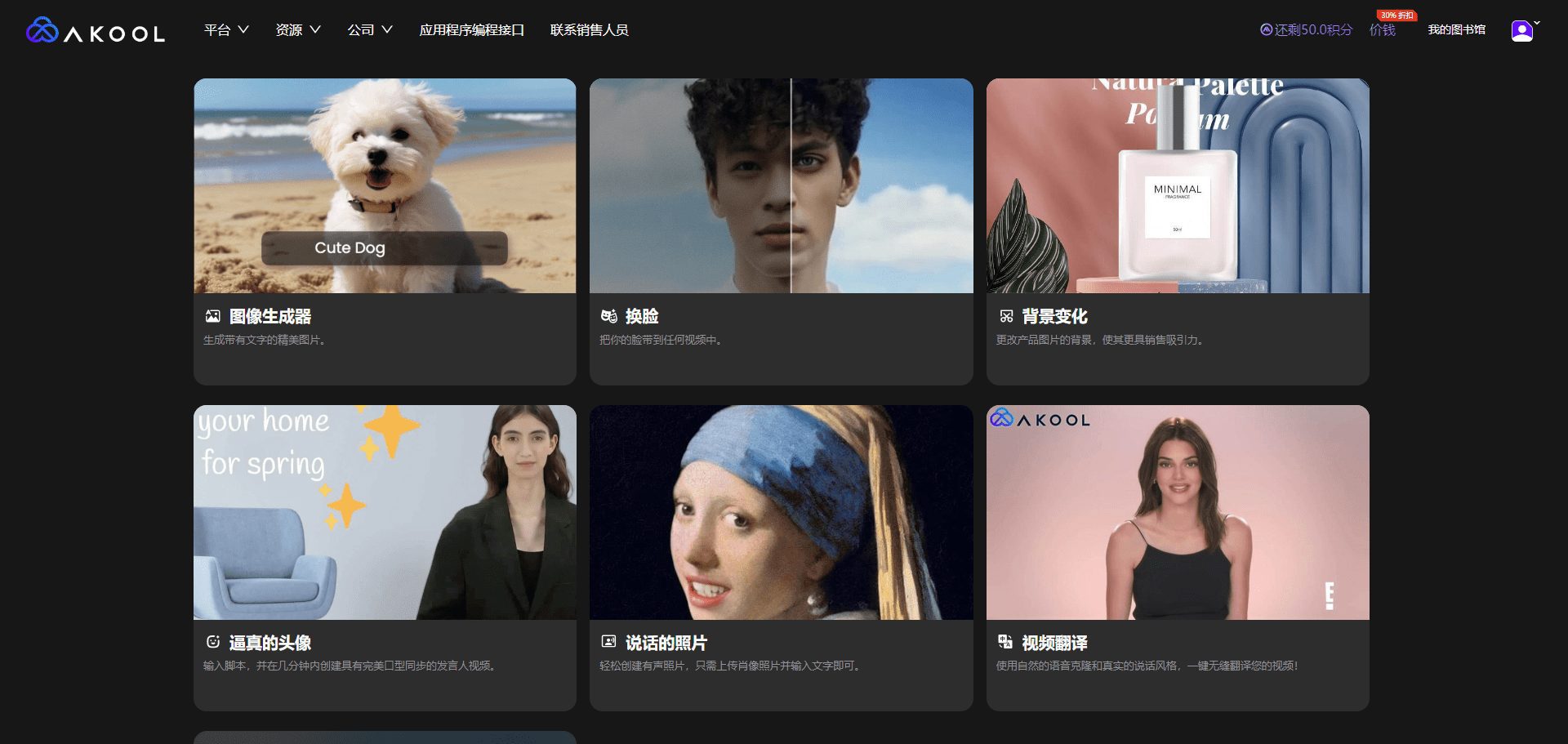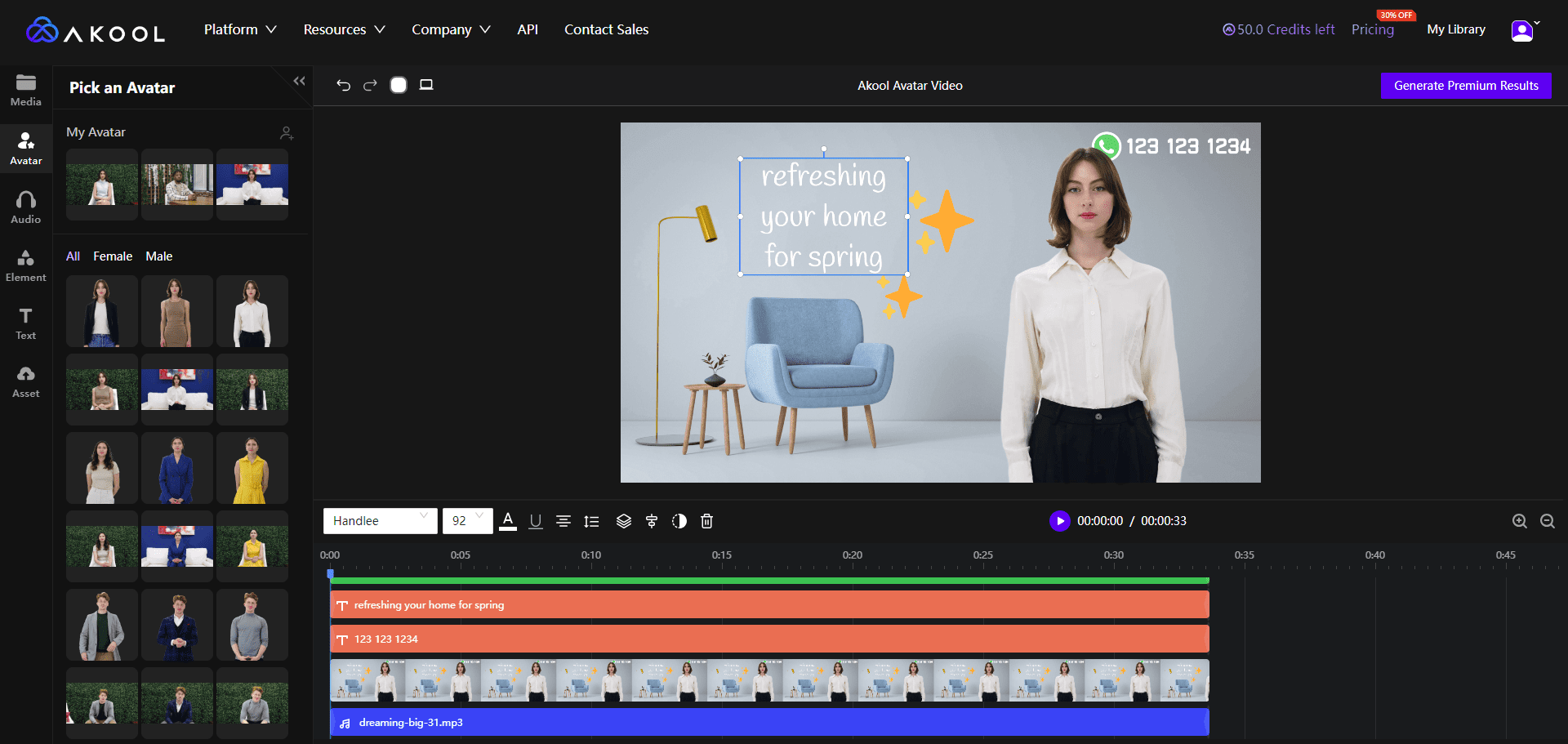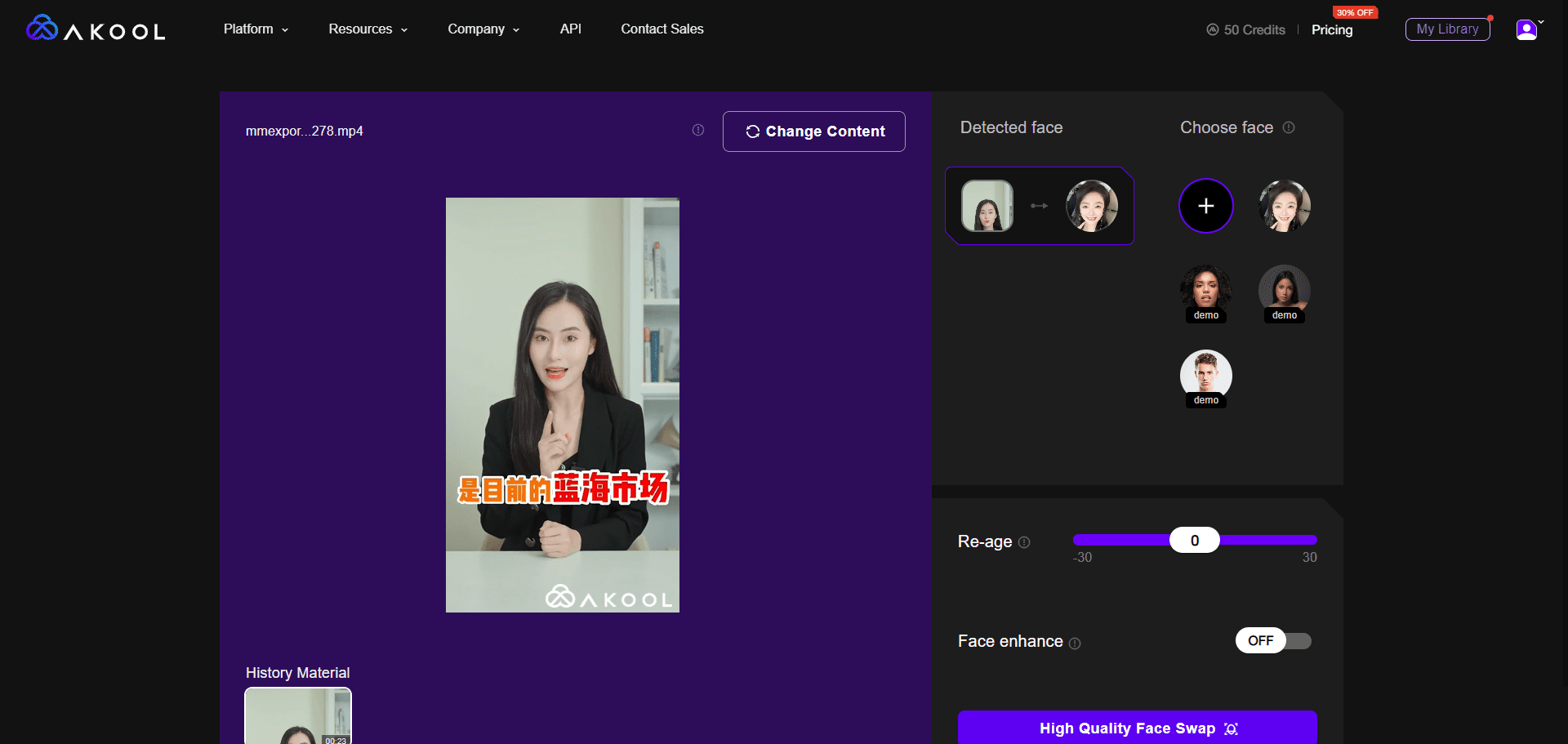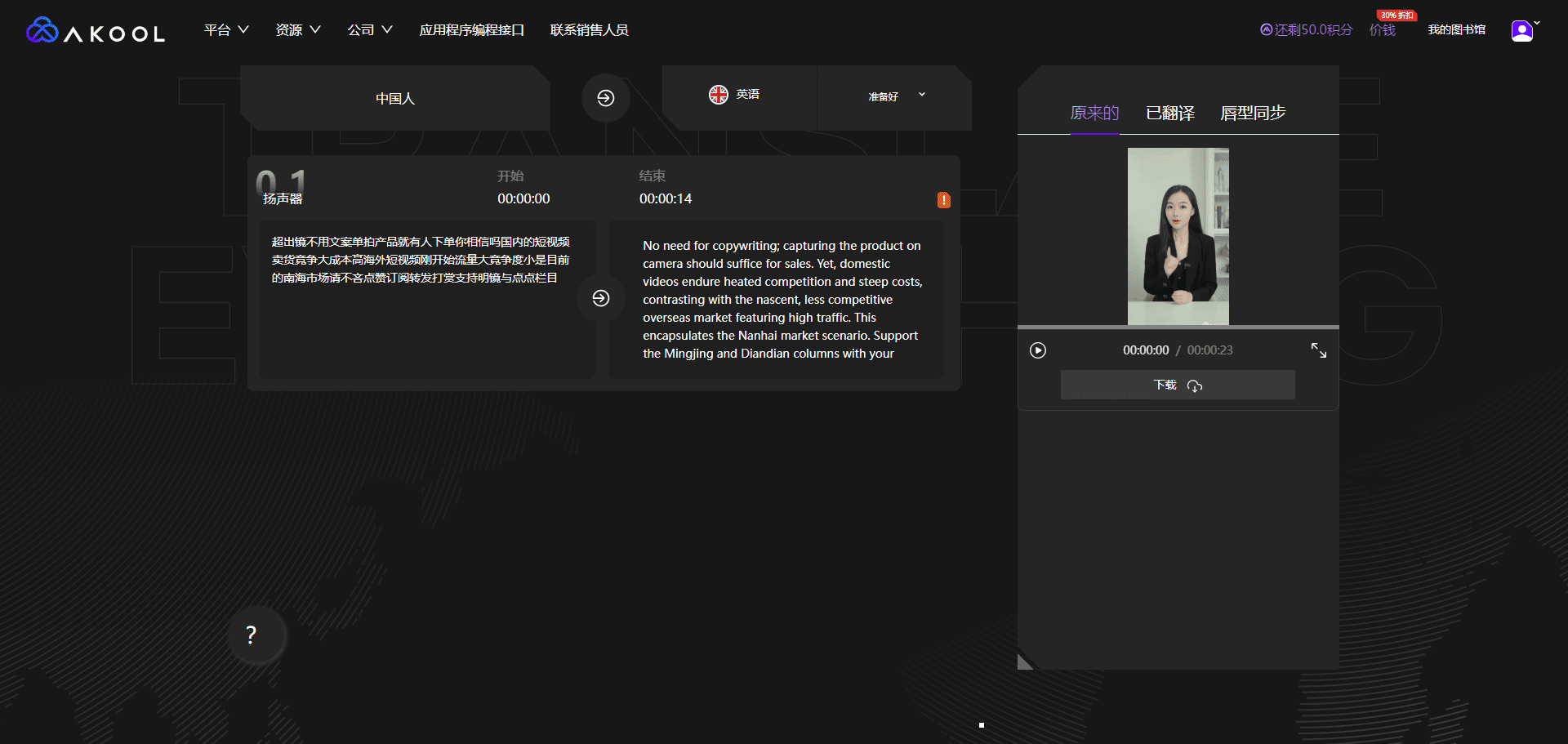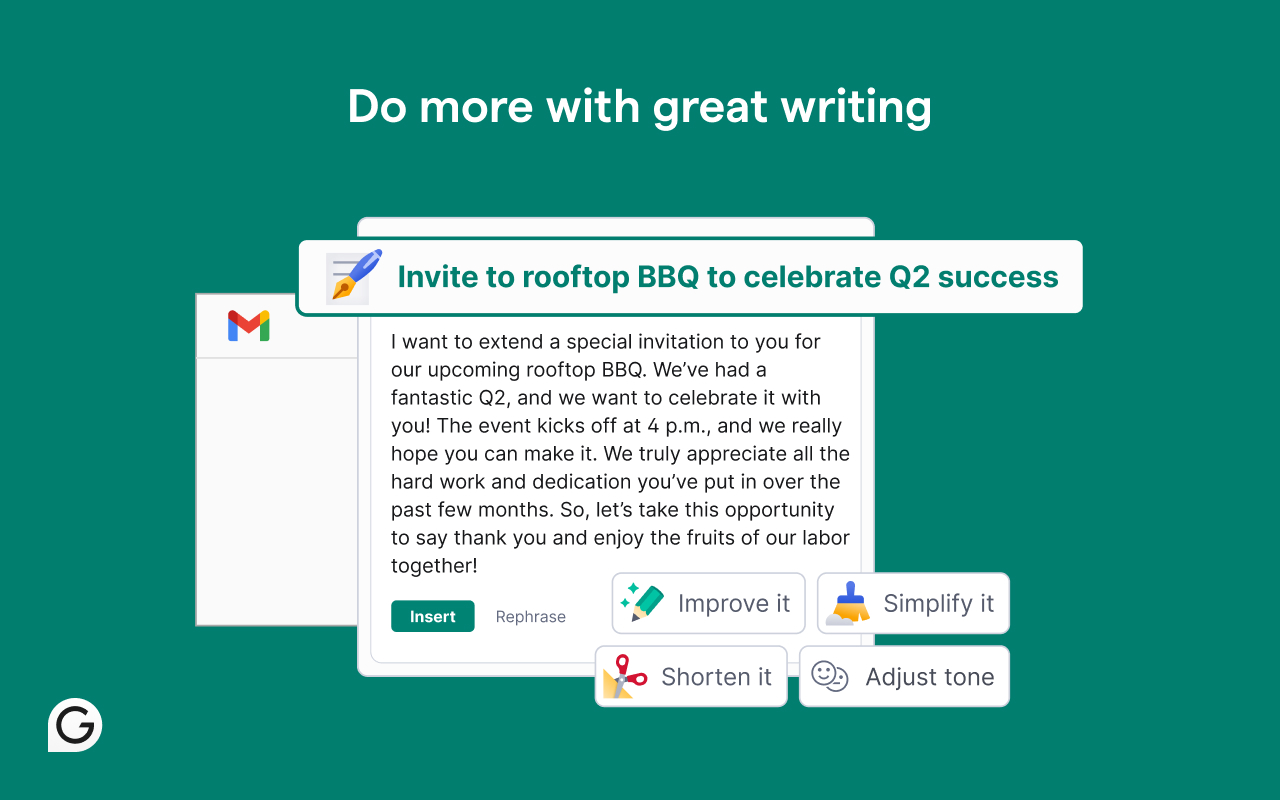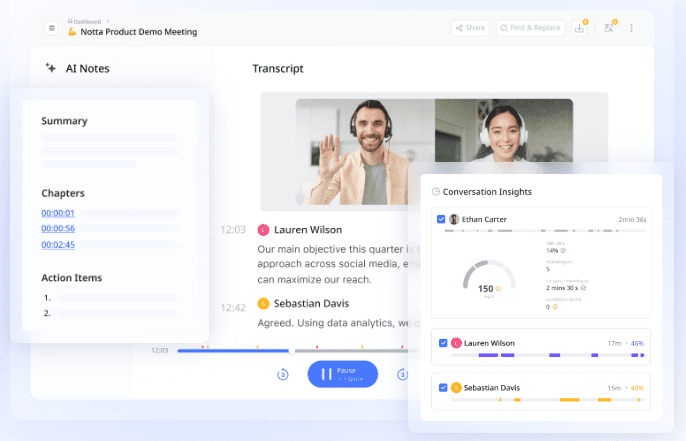Akool: Generate images and video marketing materials | Video Face Swap | Video Translation | Portrait Speak
General Introduction
Akool is a focus on personalized visual marketing and advertising. Through advanced AI technology, AKOOL helps users easily create high-quality, personalized video content for a wide range of fields, including advertising, online education, art creation and e-commerce.
It offers features such as face swapping, real avatar creation, talking photo generation, image generator, and background change.Akool serves a wide range of users including Fortune 500 companies with its stable and reliable, cutting-edge AI models, cinematic-quality results, and on-demand customization. The website offers a free trial, as well as a variety of pricing plans, while ensuring data privacy.

- Akool main interface

- Akool Digital People Presentation Video

- Akool Video Face Swap

- Akool Video Cross-Language Translation
Function List
Face Swap: Experience video character face swapping, gender reassignment and fun facial modeling!
Physicalized avatars: create videos from text with AI-generated images and sounds
Photo Talk: Make any photo speak with the voice and movements of a real person!
Image Builder: With creativity, use AI tools to create a variety of image content
Background Replacement: Quickly customize the background of your product photos
Video Cross-Language Explanation: imitates real speaking voices, one piece seamlessly translates to multi-language video.
Using Help
Free Trial: New users can try all the features of Akool for free!
Enterprise customization services: offering Pro/Max/Enterprise and other plans
User privacy protection: use the platform safely without worrying about data leakage
Installation and Registration
- Visit the official AKOOL website: https://akool.com/
- Click the "Login" button in the upper right corner and select "Register" to create a new account.
- Fill in the necessary personal information and confirm registration.
- Once logged in, you can choose the subscription plan that's right for you: Pro, Max or Enterprise.
Function Operation Guide
Facial Replacement
- After logging in, select the "Face Replacement" function.
- Upload a picture or video of the face you wish to replace.
- Choose a replacement facial template and you can select from a variety of options such as movie roles, gender reassignment, and more.
- Click "Start Replacement" and wait for the AI to finish processing and download the generated content.
video translation
- Select the "Video Translation" function.
- Upload the video file to be translated.
- Select the target language and the system will automatically translate and synchronize the spoken words.
- Once the translation is complete, you can preview and download the translated video.
Image Generation
- Select the "Image Generation" function.
- Enter a text cue that describes the image, such as "City skyline at sunset".
- Click on "Generate Image" and the AI will generate the corresponding image according to the prompts.
- You can fine-tune the resulting image and download the final result.
virtualized person
- Select the "Virtual Man" function.
- Enter what you want the avatar to say or upload a text file.
- Select the appearance and voice of the avatar and the system will generate the corresponding video.
- Preview and download the generated video.
Talking Photos
- Select the "Talking Photo" feature.
- Upload a photo.
- Enter what the person in the photo has to say and select the voice type.
- The system generates talking photos that you can preview and download.
Background change
- Select the "Background Change" function.
- Upload product photos.
- Select or upload a new background image.
- The system will automatically recognize and replace the backgrounds, and you can preview and download the final result.
common problems
- How do I choose the right subscription plan?
- Choose Pro, Max or Enterprise plan according to your usage needs, please refer to the official website for details of features and prices.
- What is the resolution of the generated content?
- AKOOL supports the generation of images up to 8K resolution and 4K, 60 fps video.
- Does it support multiple languages?
- Yes, AKOOL supports multilingual video translation and generation.
© Copyright notes
Article copyright AI Sharing Circle All, please do not reproduce without permission.
Related articles

No comments...