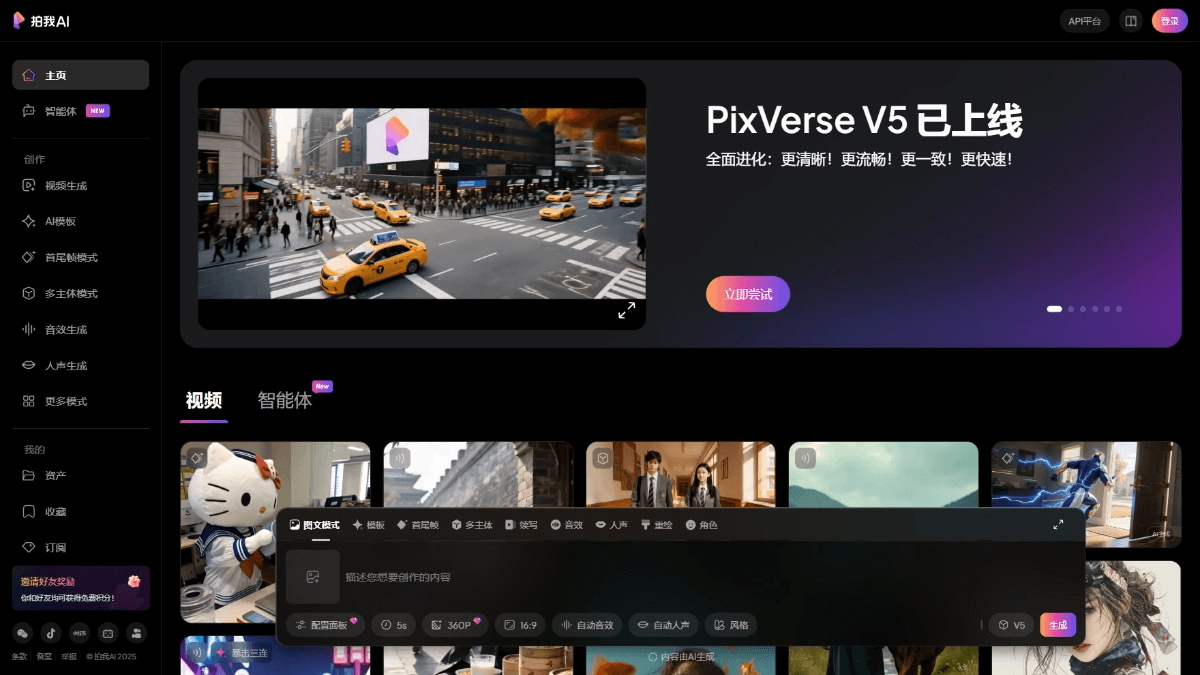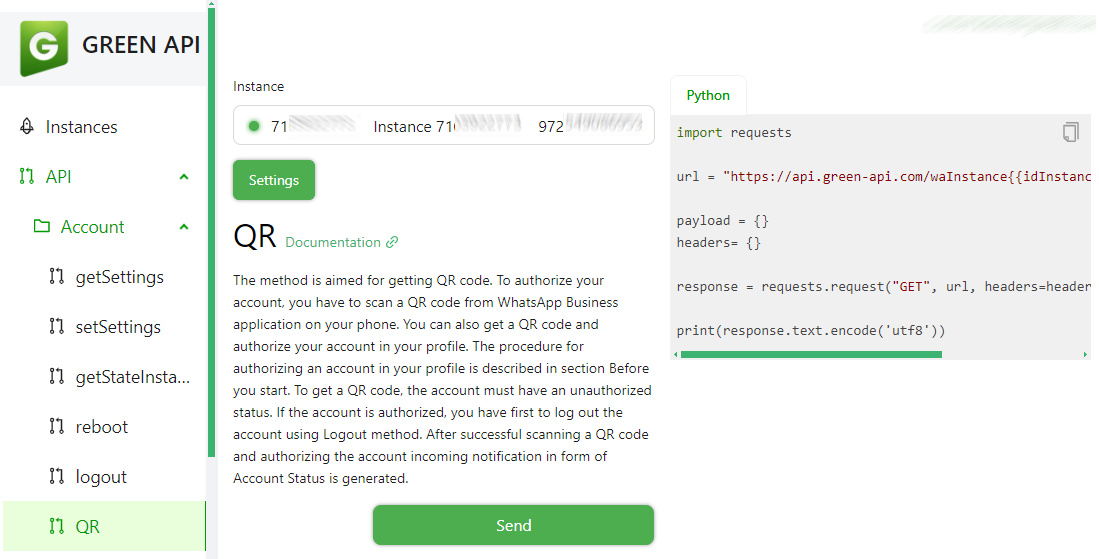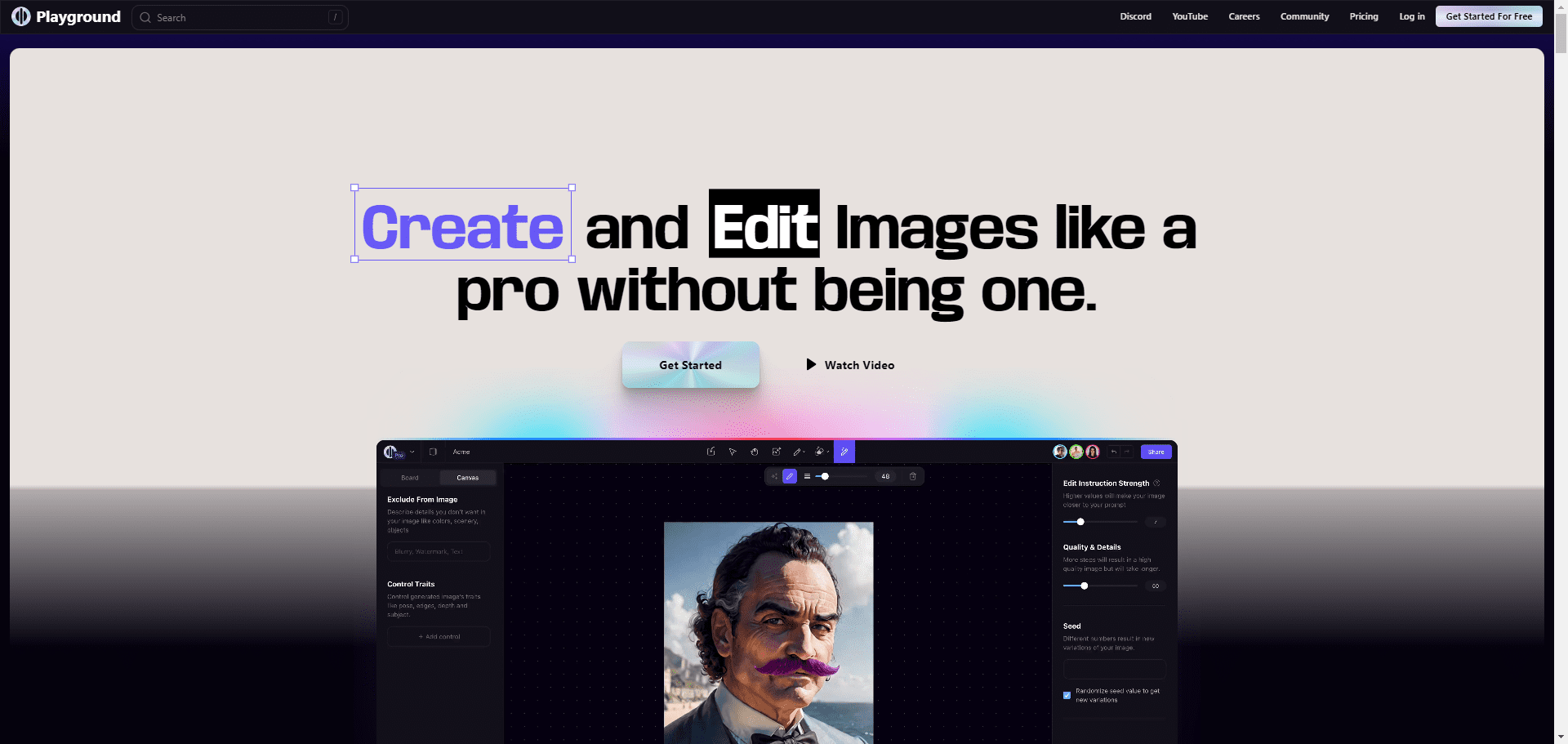AI Dissertation Assistant: free locally run AI batch-generated long dissertation software (self-provided API KEY)
General Introduction
The AI Soar community has launched a program calledAI Thesis Assistantan innovative tool designed to help users quickly generate dissertations that meet academic standards. The tool allows users to enter information such as dissertation title, number of characters, number of chapters, etc. through a simple user interface and automatically generates dissertations through an AI model. It supports concurrent generation into multiple dissertations for efficiency and saves the dissertation as a Word document.
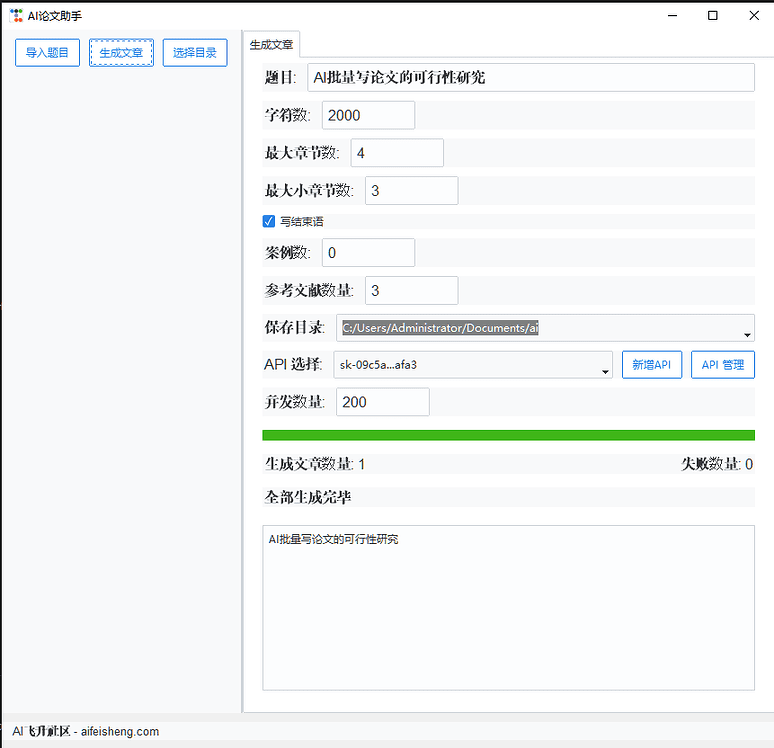
Function List
- user: Built using Tkinter and ttkbootstrap to provide an intuitive and friendly user interaction interface.
- File Import: Supports importing multiple paper titles from a text file.
- API request: Generate paper content through external APIs, supporting multiple API configurations, including DeepSeek, Tongyi Thousand Questions, and OpenAI.
- concurrent task: Use ThreadPoolExecutor to manage concurrent tasks and improve generation efficiency.
- File saving: Save the generated paper as a Word document and support automatic filtering of blacklisted words.
- configuration management: Supports management of API configuration and save directories.
Using Help
- Introducing the topicClick on the "Import Title" button and select the text file containing the title of the paper (TXT format, one line for each title).
- input parameter: Enter the number of characters, chapters, sub-chapters, etc. in the corresponding input boxes.
- Select Catalog: Click on the "Select Table of Contents" button to select the table of contents in which the generated paper will be saved.
- Select API Configuration: Select or add an API configuration in the drop-down box. Currently supported APIs include DeepSeek, Tongyi Thousand Questions, and OpenAI.
- Generate Articles: Click on the "Generate Article" button to start generating the paper.
- View Progress: View the progress of the generation in the progress bar and the title of the generated paper in the preview area.
configuration management
- New API ConfigurationClick the "Add API" button, enter the API Key, API URL and other information, select the API type (DeepSeek, Tongyiqianqian, OpenAI), and save the configuration.
- Managing API Configuration: You can edit or delete the existing API configuration by clicking the "API Management" button.
caveat
- Make sure the API is configured correctly, otherwise it may fail when generating articles.
- The generated paper is automatically saved to the selected directory and the file name is automatically generated according to the paper title.
AI Dissertation Assistant Software Download Source
https://aifeisheng.com/thread-40.htm
© Copyright notes
Article copyright AI Sharing Circle All, please do not reproduce without permission.
Related articles

No comments...