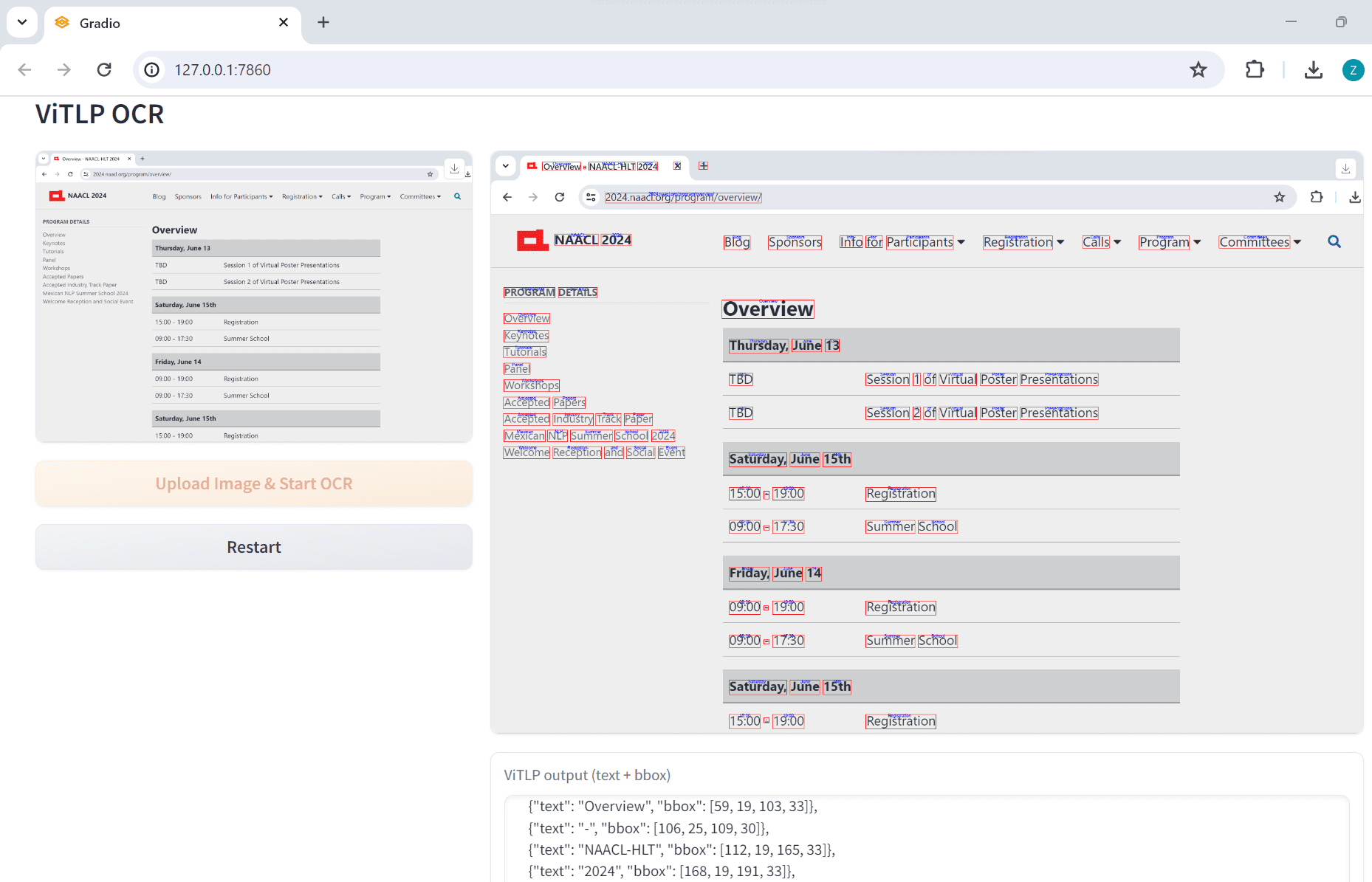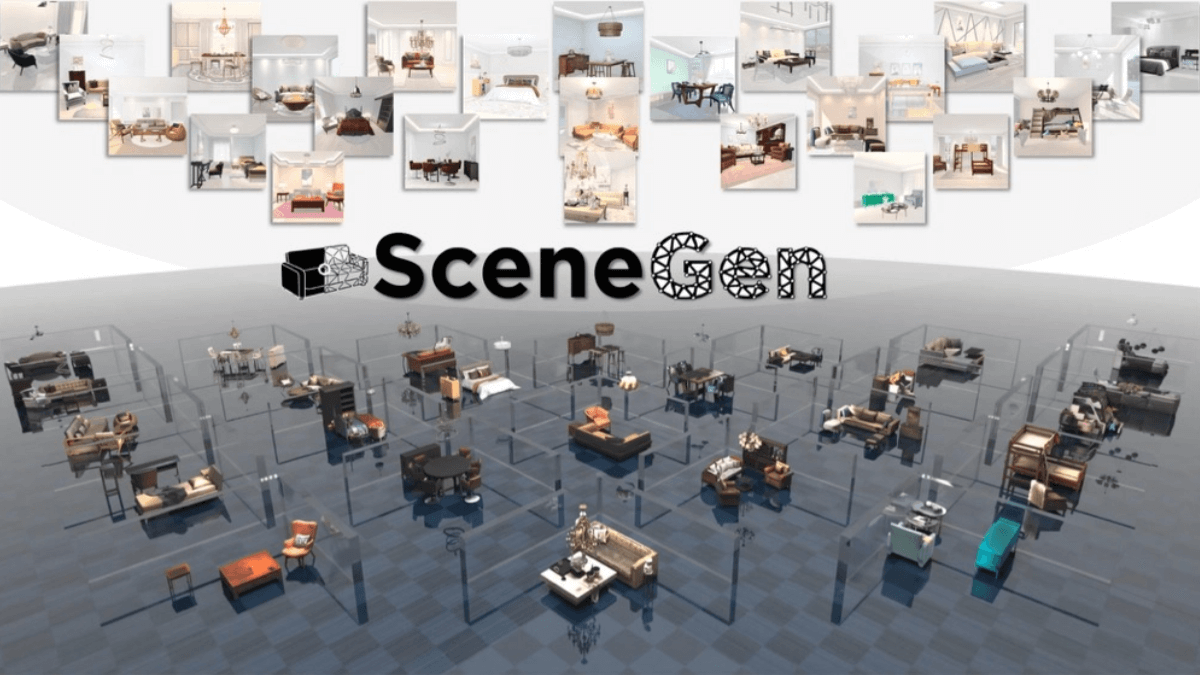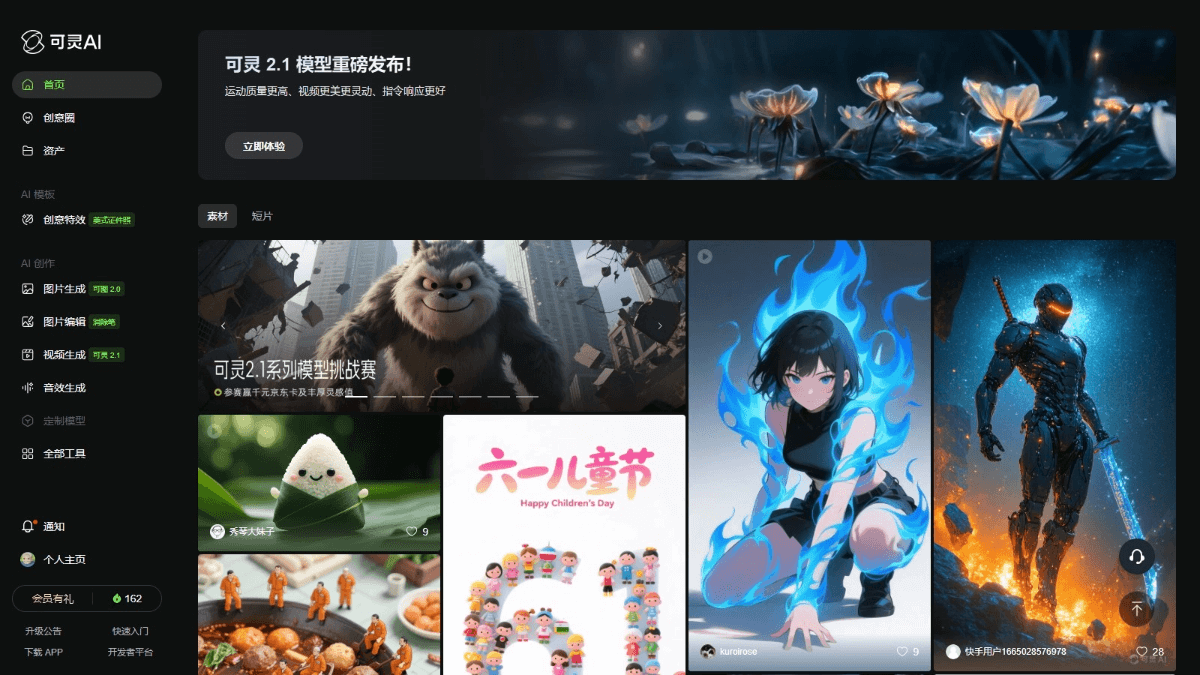Aidge Intelligent Translation Platform (Marco MT): e-commerce material translation, content localization solutions
General Introduction
Alibaba launched the Aidge intelligent translation platform, which provides efficient and accurate multi-language translation services, especially for the e-commerce sector. The platform supports context-aware product translation, image translation and real-time chat translation, and can be intelligently adapted to industry terminology and local market needs.Aidge also provides customized translation services to ensure that the translated content matches the brand's language and user expectations.
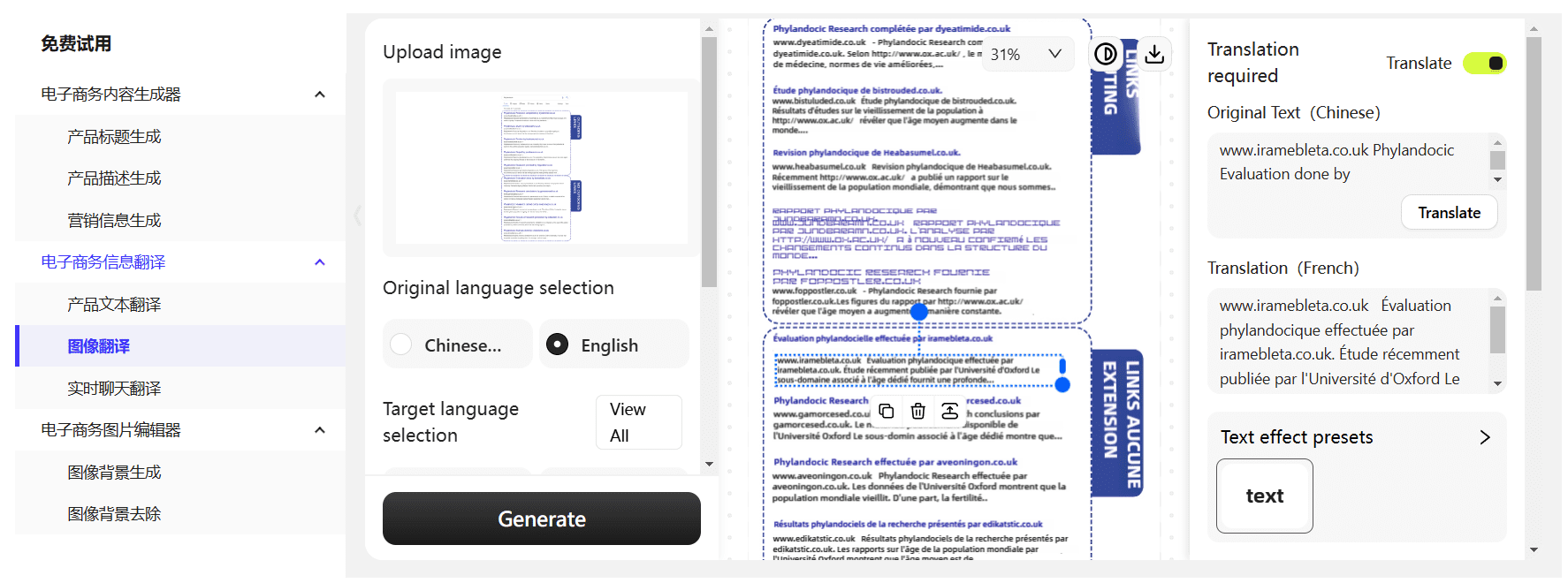
Function List
- Contextual product translation: Accurate translations based on product descriptions and industry terminology.
- image translation: Translation while maintaining consistency in image layout.
- Live Chat Translation: Support multi-language real-time chat translation to enhance customer service efficiency.
- Translation customization: Translations are customized according to specific needs to meet the translation requirements of different scenarios.
- Glossary management: Support for glossary management to ensure brand language consistency.
- Sensitive word detection: Detect and manage sensitive words to ensure compliance and user safety.
- Data security and privacy protection: Provides a high level of data encryption and privacy protection.
Using Help
Installation and use
The Aidge Intelligent Translation Platform requires no installation and can be accessed directly through the browser.official websitePerform the use. The following are detailed steps for use:
- Registration and Login::
- Visit the Aidge website, click on the "Register" button in the upper right corner and fill in the relevant information to complete the registration.
- Once registration is complete, log in to the platform using your registered email and password.
- Selecting Translation Services::
- After logging in, go to the "Translation Services" page and select the type of translation you need, such as product translation, image translation or live chat translation.
- Upload content::
- Upload the text or image files to be translated, depending on the type of translation selected.
- For real-time chat translation, enter the content to be translated directly into the chat window.
- Setting Translation Parameters::
- On the Translation settings screen, select the target language and translation style (e.g., formal, informal).
- If there is a specific glossary, you can upload or select an existing glossary in the Glossary Manager.
- Start translation::
- Once the settings are complete, click the "Start Translation" button and the system will automatically translate.
- Once the translation is complete, you can view and download the translation on the results page.
- Customized translations::
- If you need customized translation services, you can contact Aidge customer service to provide detailed translation requirements and scenario descriptions.
- Customer service will provide personalized translation solutions and quotes according to needs.
Functional operation flow
Contextual product translation
- Go to the "Product Translation" page and upload a description of your product.
- Select the target language and translation style.
- Click "Start Translation" and the system will translate accurately according to the context and industry terminology.
- View and download translation results to ensure that the translation meets expectations.
image translation
- Go to the "Image translation" screen and upload the image file to be translated.
- Select the target language and the system will automatically recognize the text in the image and translate it.
- Once the translation is complete, download the translated image and make sure the layout matches the original.
Live Chat Translation
- Go to the "Live Chat" page and select the target language.
- Enter the content to be translated in the chat window and the system will translate and display the result in real time.
- You can communicate with your customers in real time in multiple languages to enhance the customer service experience.
Data security and privacy protection
The Aidge platform utilizes advanced data encryption technology to ensure the security and privacy of user data. The platform complies with data protection regulations such as GDPR and does not share personal data without user consent.
© Copyright notes
Article copyright AI Sharing Circle All, please do not reproduce without permission.
Related posts

No comments...