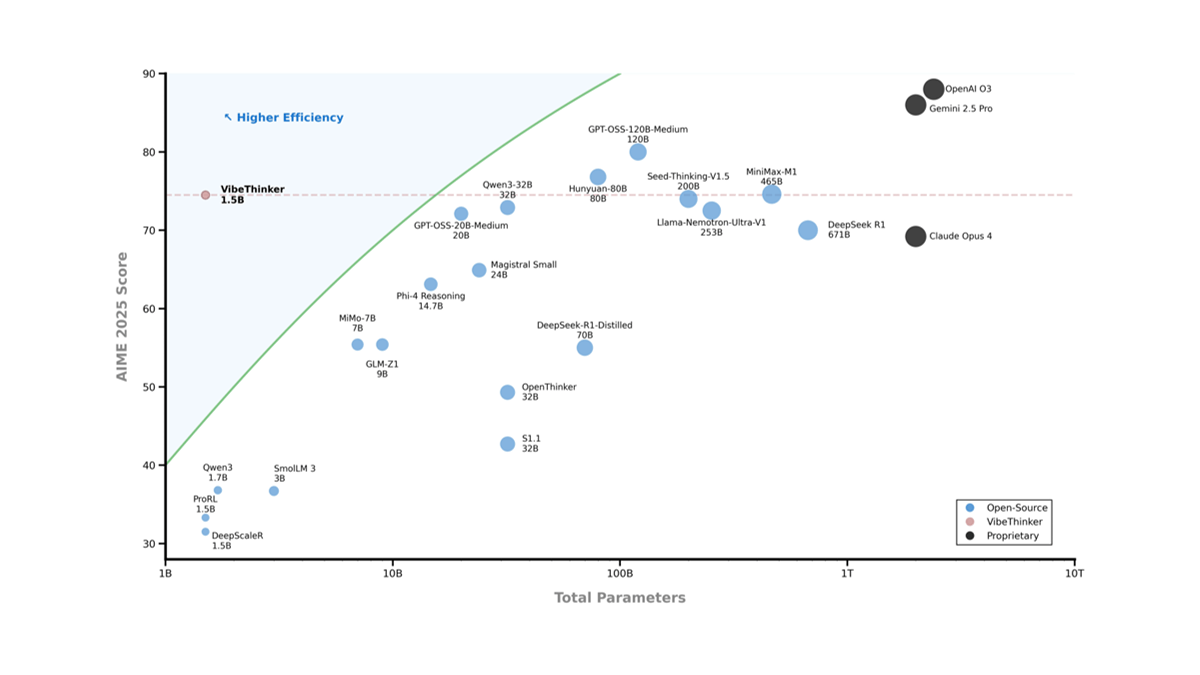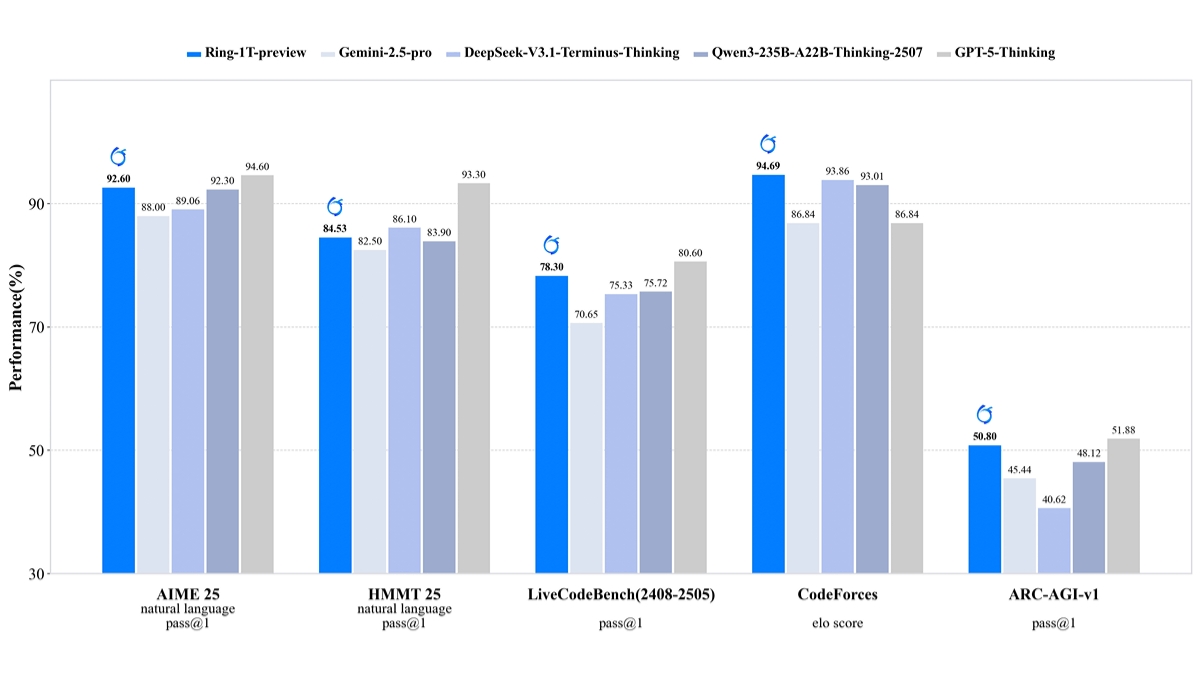aiCoder: Automate JavaScript code writing using AST (Abstract Syntax Tree)
General Introduction
aiCoder is a tool that utilizes artificial intelligence techniques to simplify JavaScript library development. It helps developers save time and improve code quality through intelligent code suggestions and automated code merging. aiCoder is unique in its use of Abstract Syntax Trees (ASTs) for code modification, which ensures precise integration of new code snippets without breaking existing code. The tool is not only suitable for beginners, but also provides strong support for experienced developers, allowing them to focus on higher-level design and problem solving.
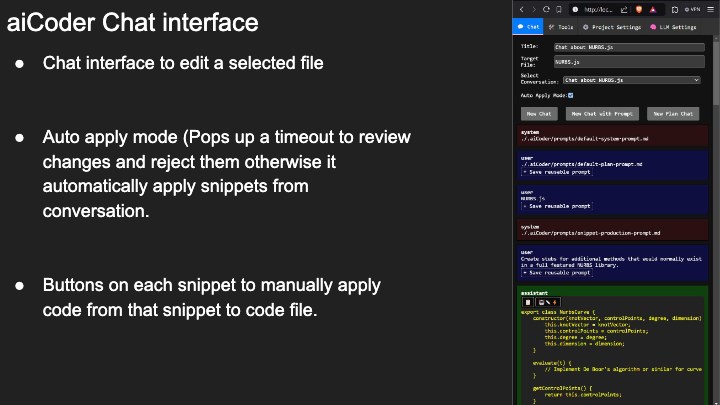
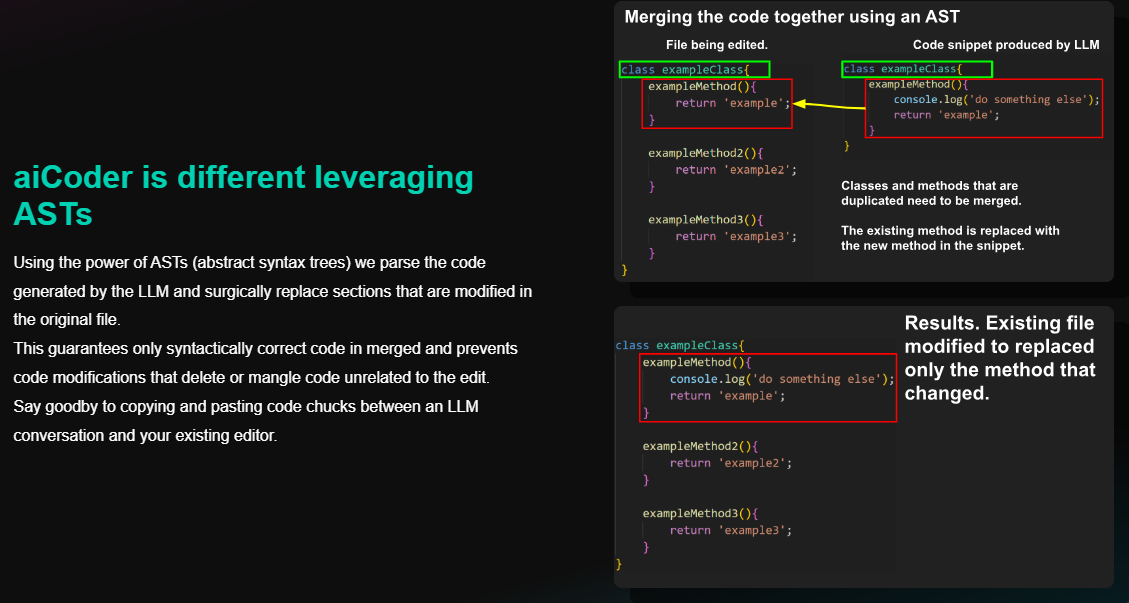
Function List
- Smart Code Suggestions: Provide code snippets and suggestions for changes based on context.
- Automated Code Merging: Use AST techniques to ensure seamless integration of new code with existing code.
- natural language interaction: Code modification and generation via natural language hints.
- project management: Support project requirements definition and plan retention to guide future realization.
- Local Model Support: Code generation using the native language model by installing Ollama.
Using Help
Installation process
- Installation from NPM::
npm i -g aicodertool
- Installation from source::
- Clone the repository and navigate to the cloned directory:
bash
git clone https://github.com/mmiscool/aiCoder.git
cd aiCoder - Install the dependencies and install them globally:
bash
npm install && npm install -g .
- Clone the repository and navigate to the cloned directory:
- Installation of Ollama(Linux system):
- Automatic installation:
bash
aiCoder -setup - Manual installation:
bash
curl -fsSL https://ollama.com/install.sh | sh
ollama pull granite3.1-dense
- Automatic installation:
Usage Process
- Launch aiCoder::
- Run it in the project directory:
bash
aiCoder - Or use the short command:
bash
a
- Run it in the project directory:
- Accessing the Web UI::
- Open your browser and visit
http://localhost:3000The
- Open your browser and visit
- Define project requirements::
- Use the "New Plan Chat" feature to discuss and define project requirements and then save the plan.
- Selecting the target file::
- Select the target file to be modified in the "Files" tab.
- Request Code Change::
- Open a new chat and use natural language prompts to request code changes.
- Merging code snippets::
- Review the suggested code snippets and click the Merge button to automatically integrate them into the file.
© Copyright notes
Article copyright AI Sharing Circle All, please do not reproduce without permission.
Related posts

No comments...