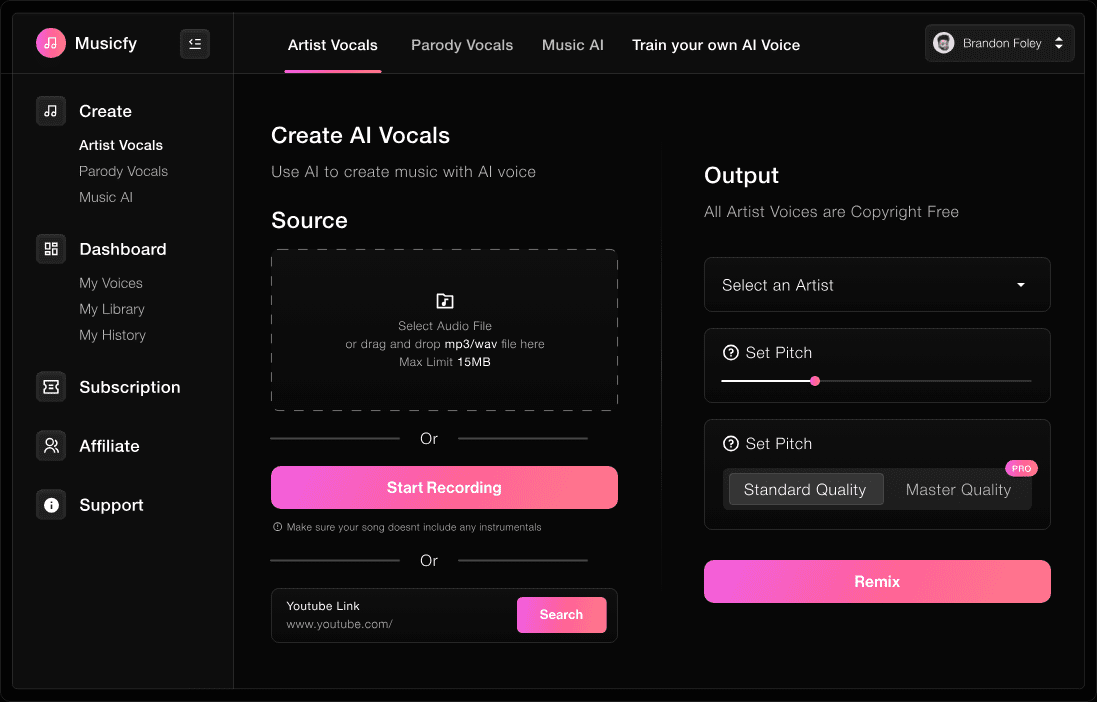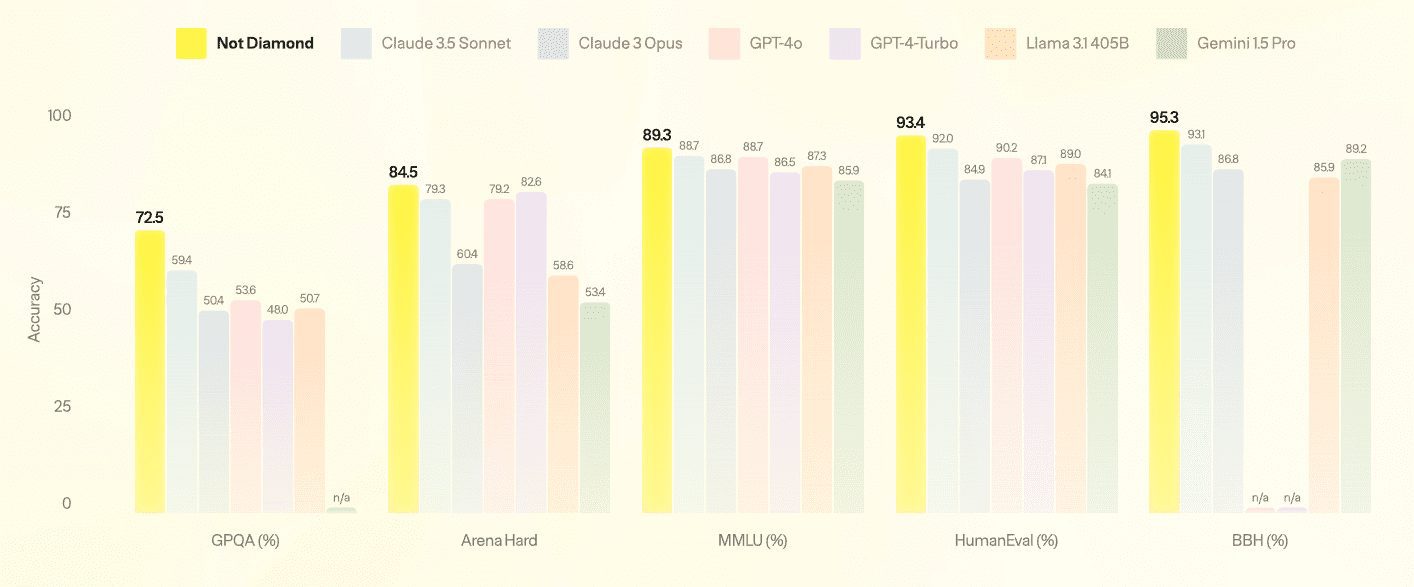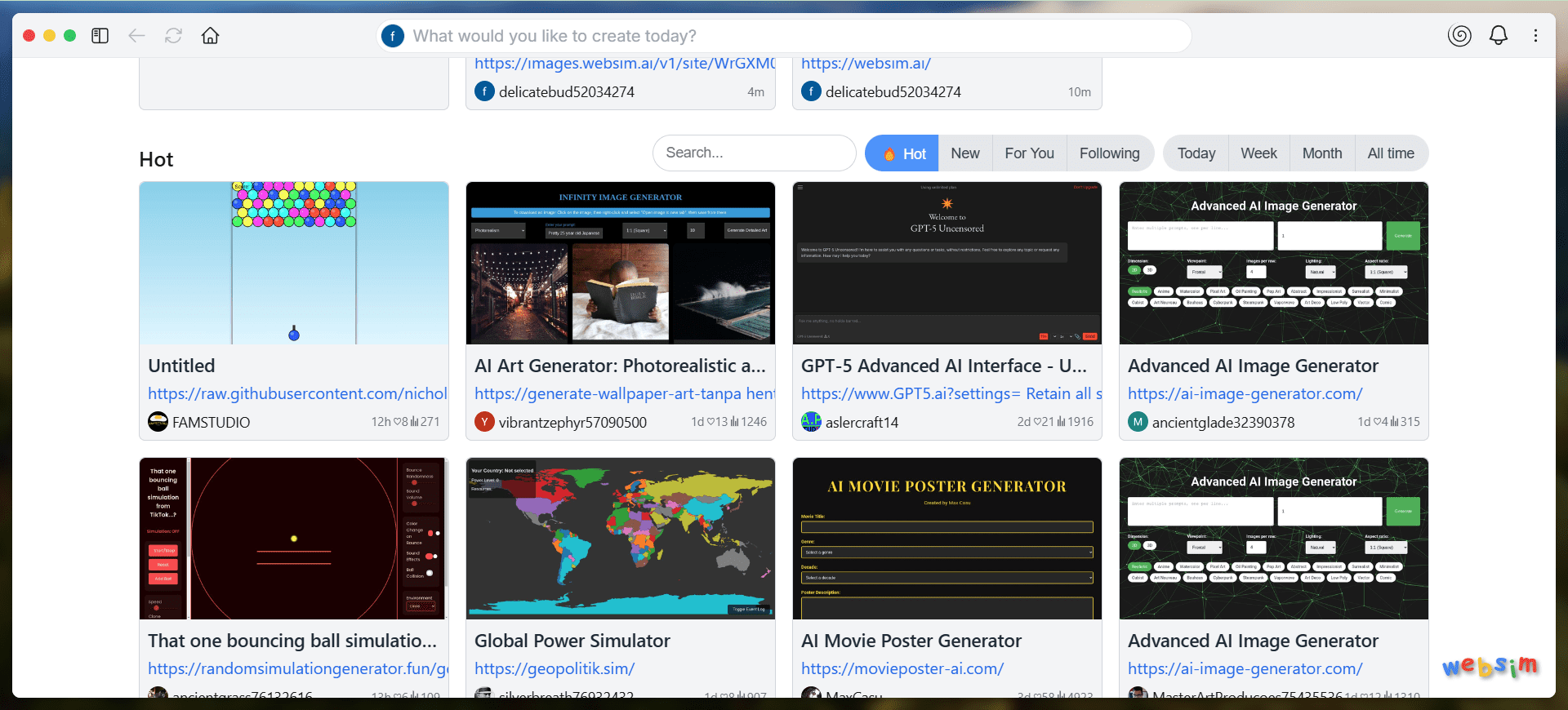AI Video Starter Kit: Full-flow creation and editing of AI videos in the browser
General Introduction
Video Starter Kit (Video Starter Kit) is an open source project released by fal-ai-community to show how to utilize AI models for video production in the browser. It provides tools to convert from image to video and supports users to edit videos directly on the web. The toolkit combines a variety of AI APIs, including image generation, text-to-speech (TTS), and music generation, to help users create and edit high-quality videos. Currently, the toolkit's functionality is relatively rudimentary, but its open source nature allows the community to continually expand and improve its capabilities.
Video Starter Kit is suitable for creating independent short films using AI, which simply realizes the whole process of text to image → image to video clip → video clip editing/compositing → voiceover → background music.
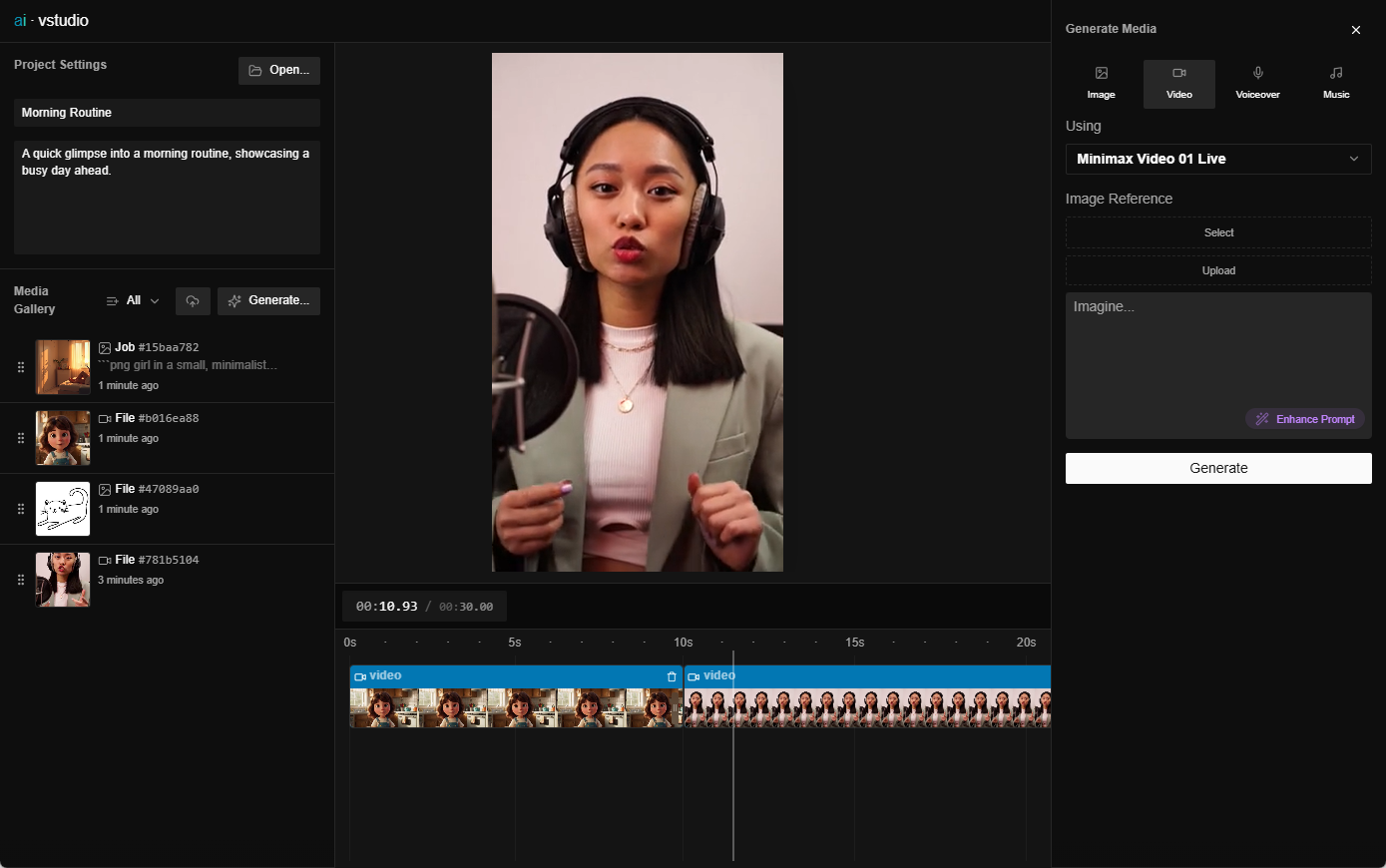
Function List
- AI Video Generation: Generate videos from text or images using AI models.
- In-browser editing: Edit videos directly in your browser without downloading software.
- Multimodal API Integration: Includes image, video, TTS and music generation and processing.
- Open Source and Community Support: Users can contribute code, report problems or make suggestions.
- Real-time experience: Offers a limited time online experience using the Spiritible 1.5 and Conch video models.
Using Help
Installation and use
Because this is an open source project, distributed primarily through GitHub, users need to have some basic knowledge of programming and development environments:
- clone warehouse::
- Visit the project's GitHub page (link), click the "Code" button in the upper right corner, and then select "Download ZIP" or clone the repository directly via Git:
git clone https://github.com/fal-ai-community/video-starter-kit.git
- Visit the project's GitHub page (link), click the "Code" button in the upper right corner, and then select "Download ZIP" or clone the repository directly via Git:
- Environmental settings::
- Once the cloning is complete, go to the project directory:
cd video-starter-kit - Install the dependencies:
npm install - If you are using other package management tools such as Yarn or pnpm, you can replace the
npm installCommand.
- Once the cloning is complete, go to the project directory:
- Running the development server::
- Start the local development server:
npm run dev - This will start a server locally, which can usually be found in the
localhost:3000View Effect.
- Start the local development server:
- Experience the function::
- Video Generation: Follow the project documentation instructions, enter text or upload images to generate a video. Usually, you need to operate on the web UI, enter the necessary parameters or select presets.
- Edit Video: In the browser, you can make basic edits and adjustments to the generated video. This includes adding effects, changing the length of the video, dubbing, and other operations.
How to Operate Function Modules
- AI Video Generation::
- Enter a text description or upload an image in the interface and select the type of video you wish to generate (e.g. style, length, etc.). After clicking the Generate button, the system will use the AI model to generate the video based on your input. Note that the generation process may take time depending on model complexity and server performance.
- In-browser editing::
- After generating a video, you can drag the timeline, add effects, adjust audio, etc. directly from the browser's editing interface. The interface usually provides intuitive icons or buttons to accomplish these operations. If there are specific functions such as subtitle addition and filter application, the interface will provide appropriate controls.
- Multimodal API Integration::
- By selecting different API services (e.g. TTS to add voiceover to a video, or selecting the Music API to soundtrack a video), you can enrich the video content. Each API has a corresponding input box or selection menu for its use, follow the prompts.
- Community involvement::
- If you have a suggestion for improvement or find a problem with the project, you can report it through the Issues section of GitHub, or get directly involved in contributing to the code.After Forking the project, you can make changes and submit your contribution via Pull Request.
© Copyright notes
Article copyright AI Sharing Circle All, please do not reproduce without permission.
Related posts

No comments...