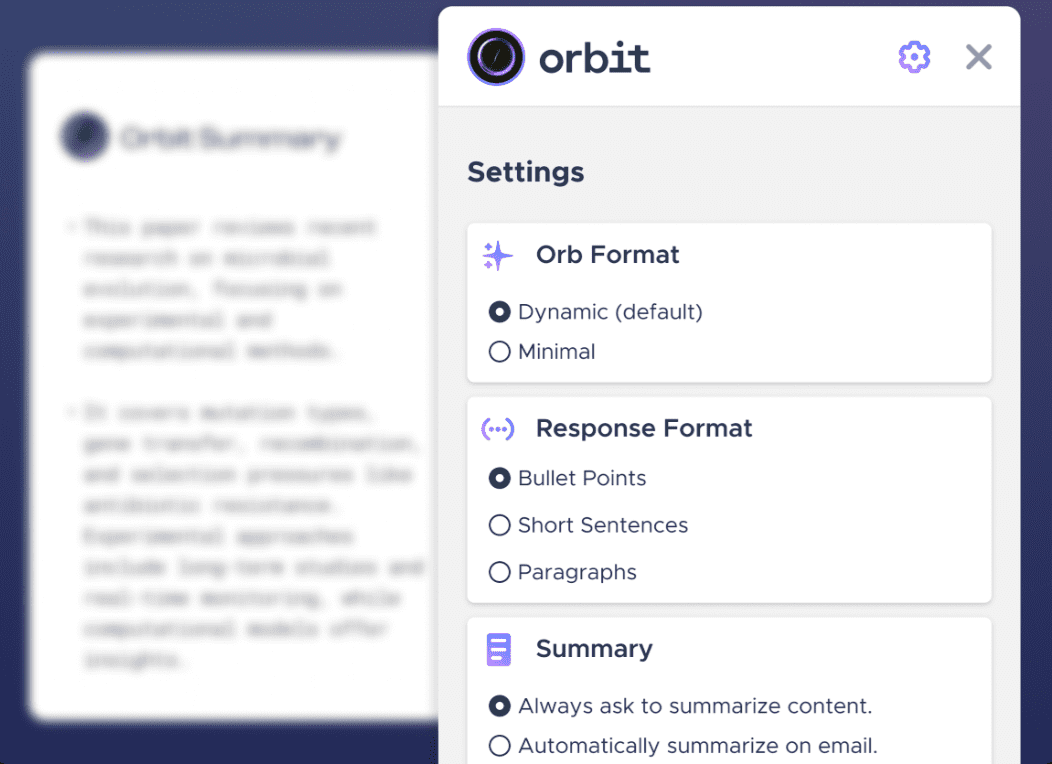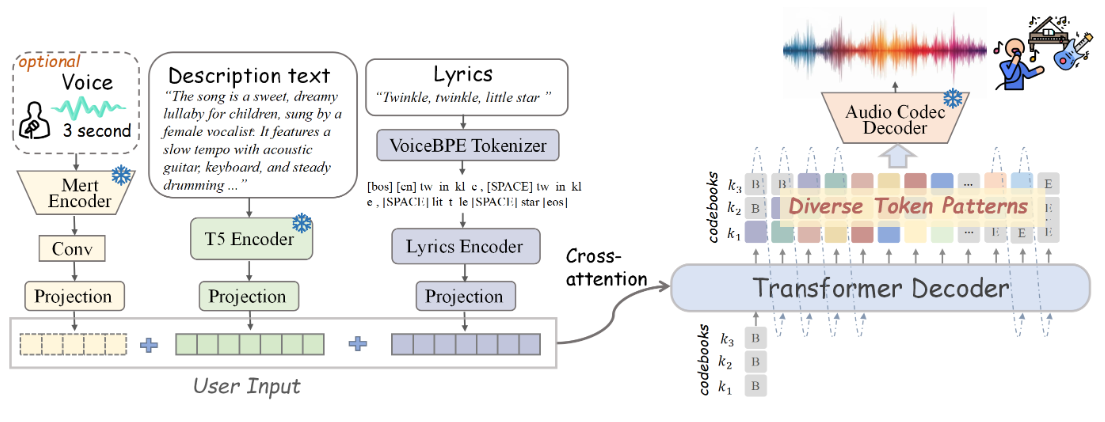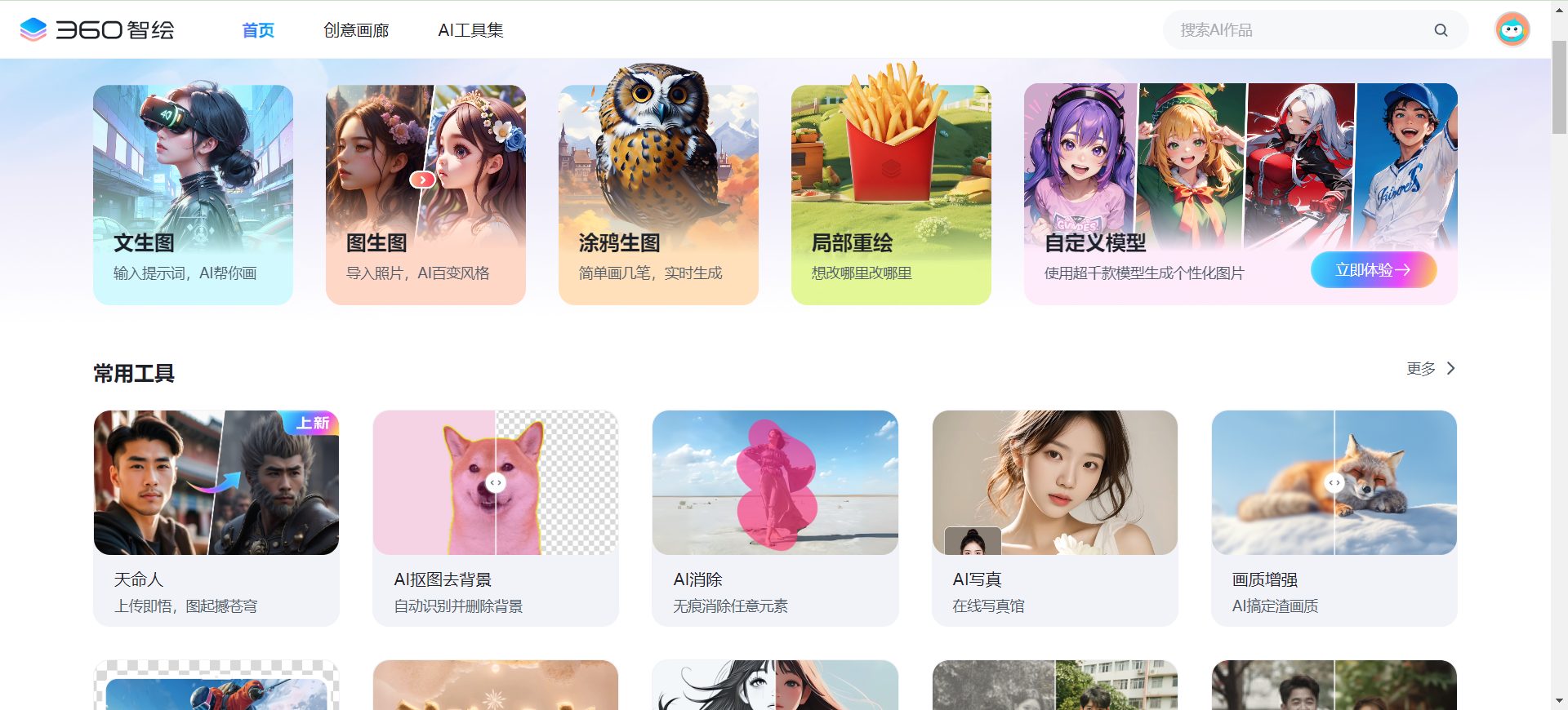AI Test Kitchen: Google's Experimental Platform for Idea Generation and AI Technology
General Introduction
AI Test Kitchen is an experimental platform from Google Labs that explores the combination of artificial intelligence and creativity. The platform allows users to experience and provide feedback on emerging AI technologies such as LaMDA, and offers a variety of tools to help users turn their ideas into real work, including music, image, and text-generation tools.AI Test Kitchen is currently being phased in to a small number of users in the United States.
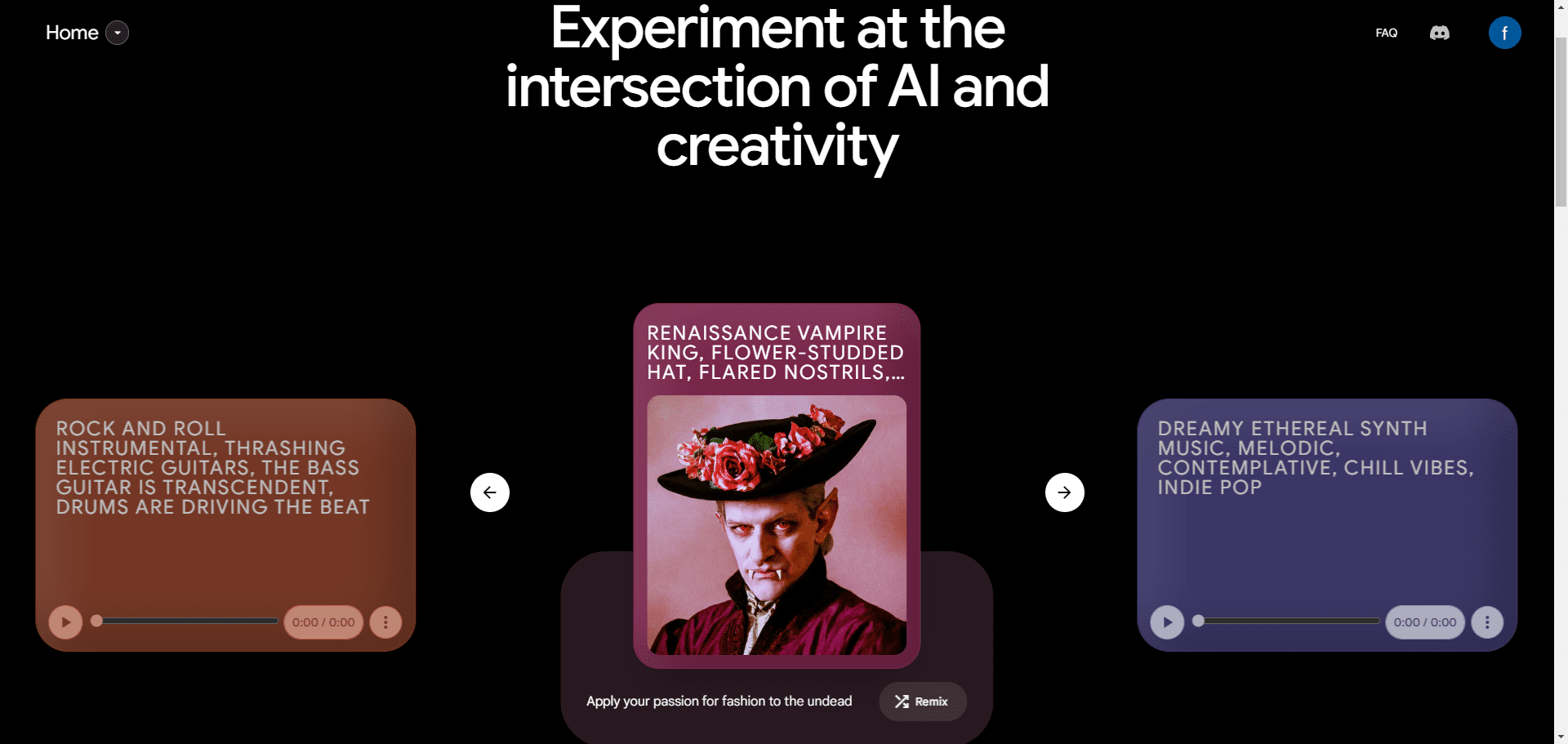
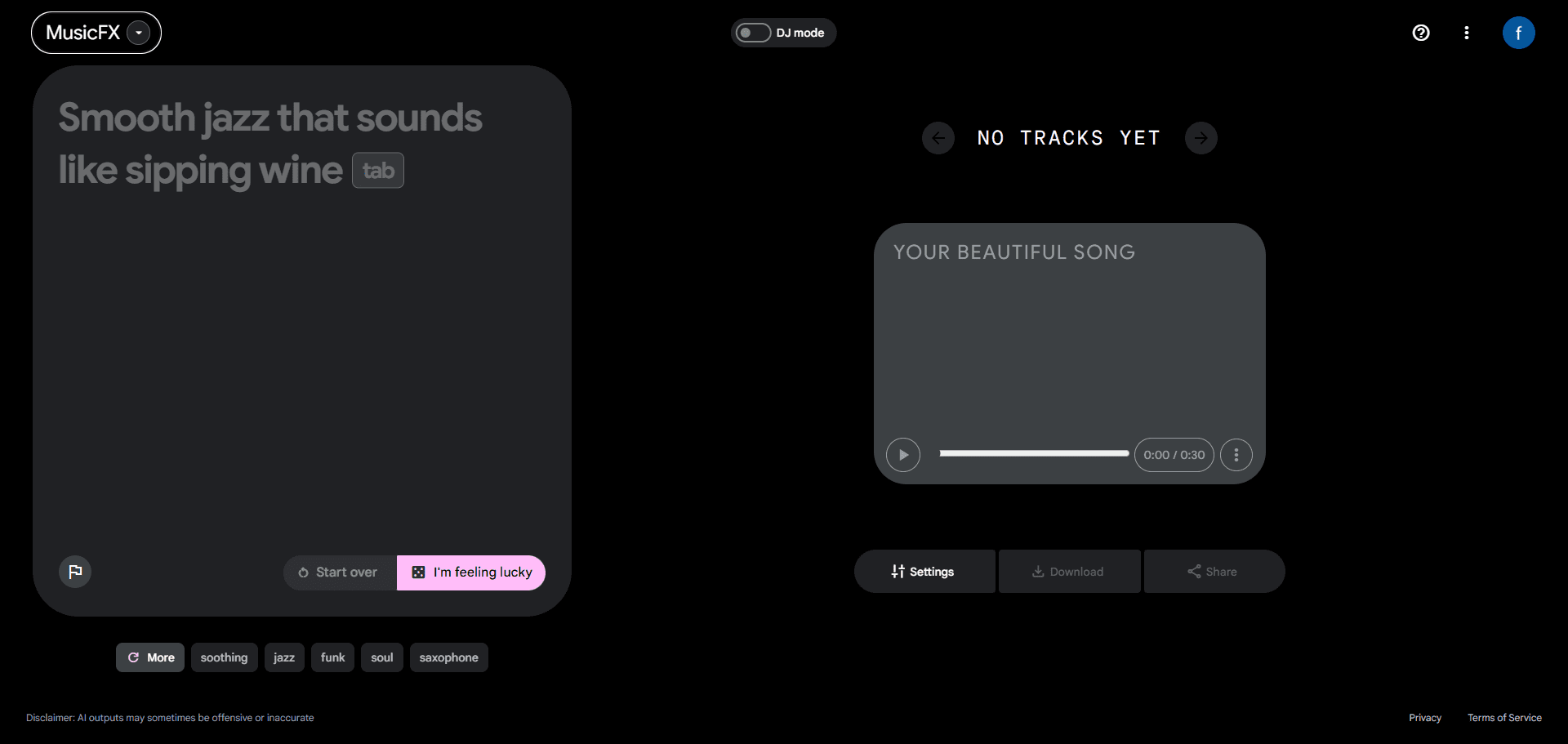
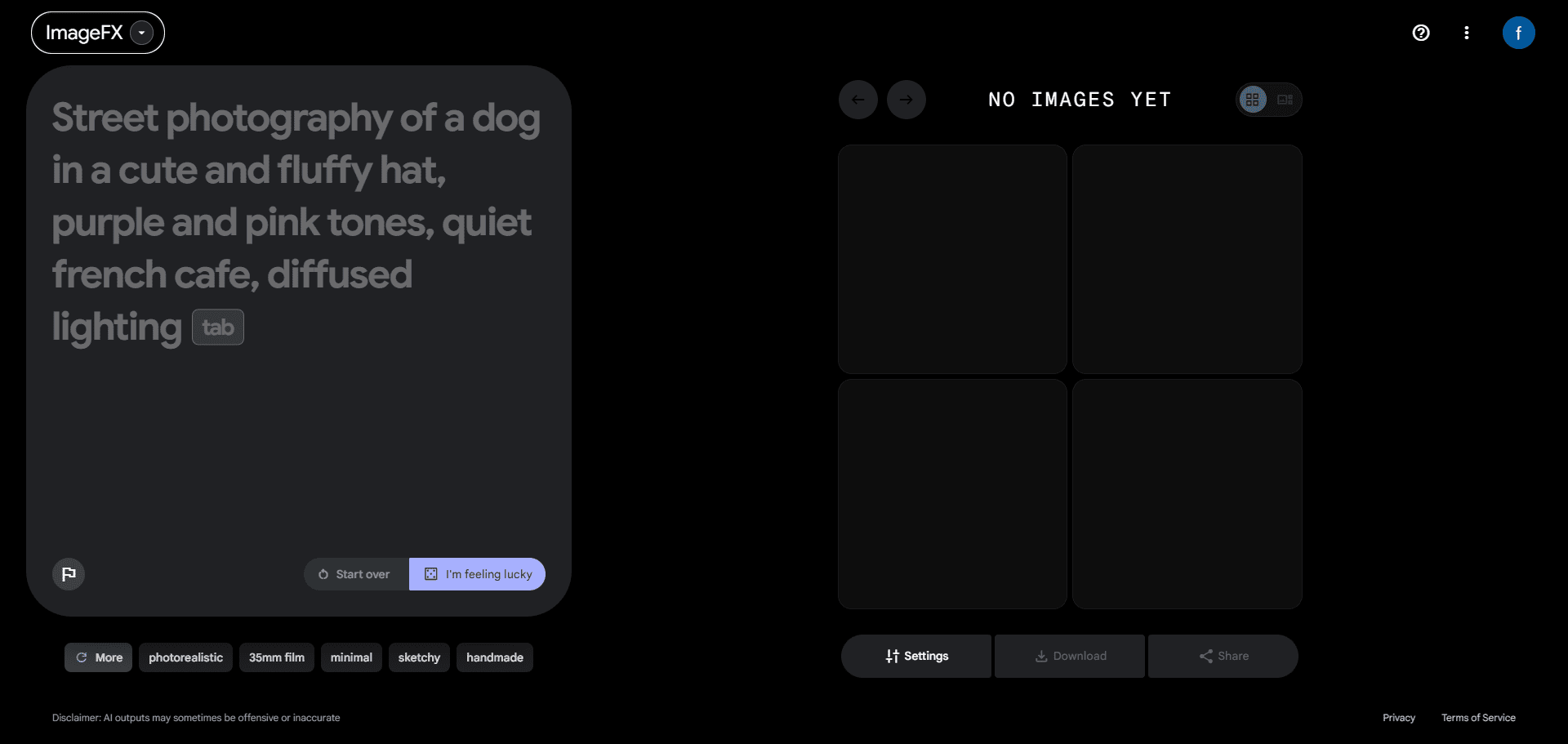
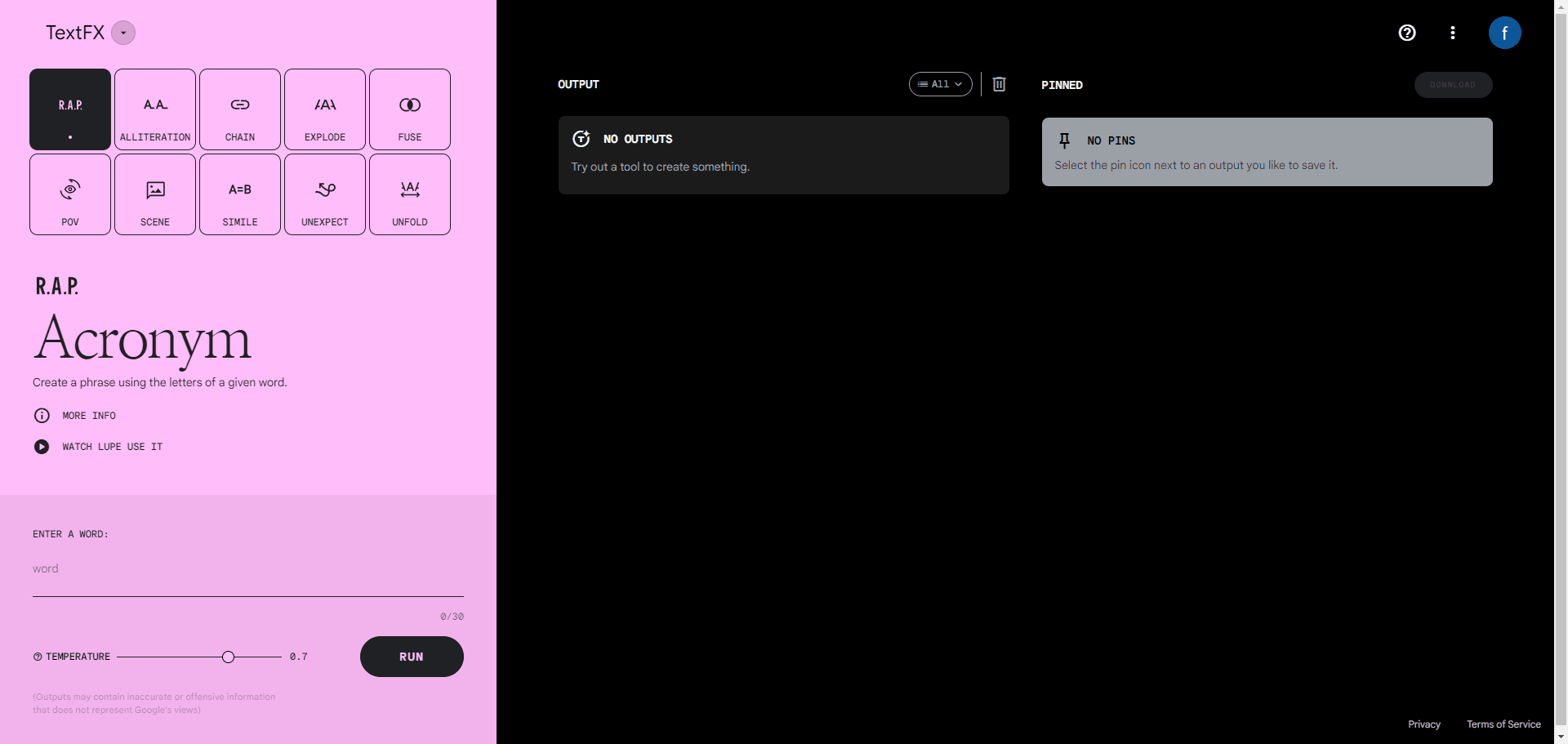
Function List
- ImageFX: Convert text into images and explore unlimited creativity.
- MusicFX: Describe musical ideas and translate them into actual music.
- TextFX: Provide AI-driven language tools to enhance the writing process.
- VideoFX: Inspire the inner storyteller and turn ideas into videos.
Using Help
Installation and Registration
- Access to the website: Open your browser and enter the URL https://aitestkitchen.withgoogle.com/The
- Register for an account: Click the "Sign in with Google" button in the upper right corner to sign in with your Google account.
- Add to the waiting list:: If registration is not yet open, you can join the waiting list and wait for an invitation.
Function Operation Guide
ImageFX
- Access Tools: After logging in, click on the "ImageFX" tool.
- input prompt: Enter descriptive text in the prompt box, e.g. "Artist's Studio in the Sun".
- Generating images: Click the "Generate" button and wait for the AI to generate the image.
- Adjustment parameters: Seed values and other parameters can be adjusted to produce different styles of images.
MusicFX
- Access Tools: After logging in, click on the "MusicFX" tool.
- Describe the musical idea:: Enter a music idea in the prompt box, e.g. "quiet rainy day jazz".
- Generate Music: Click the "Generate" button and the AI will generate music based on the description.
- Trial & Download: You can audition the generated music and download and save it.
TextFX
- Access Tools:: After logging in, click on the "TextFX" tool.
- input text: Enter the text to be processed in the prompt box, e.g. "Write a poem".
- Selection Functions:: Select the desired language tools, such as "touch-ups", "extensions", and so on.
- Generate Text: Click the "Generate" button and AI will process the text according to the selected function.
VideoFX
- Access Tools: After logging in, click on the "VideoFX" tool.
- Describe the video idea: Enter a video idea in the prompt box, e.g. "Underwater Pizza Party".
- Generate Video: Click the "Generate" button and the AI will generate a video based on the description.
- Watch & Share: You can watch the generated video and share it with your friends.
common problems
- How do I get access? AI Test Kitchen is currently being gradually opened up to a small group of users who can gain access by joining a waiting list.
- Does it support multiple languages? Currently it mainly supports English input, but multi-language support may be added in the future.
- Copyright ownership of generated content? User-generated content is copyrighted by the user, subject to the platform's terms of use.
© Copyright notes
Article copyright AI Sharing Circle All, please do not reproduce without permission.
Related articles

No comments...