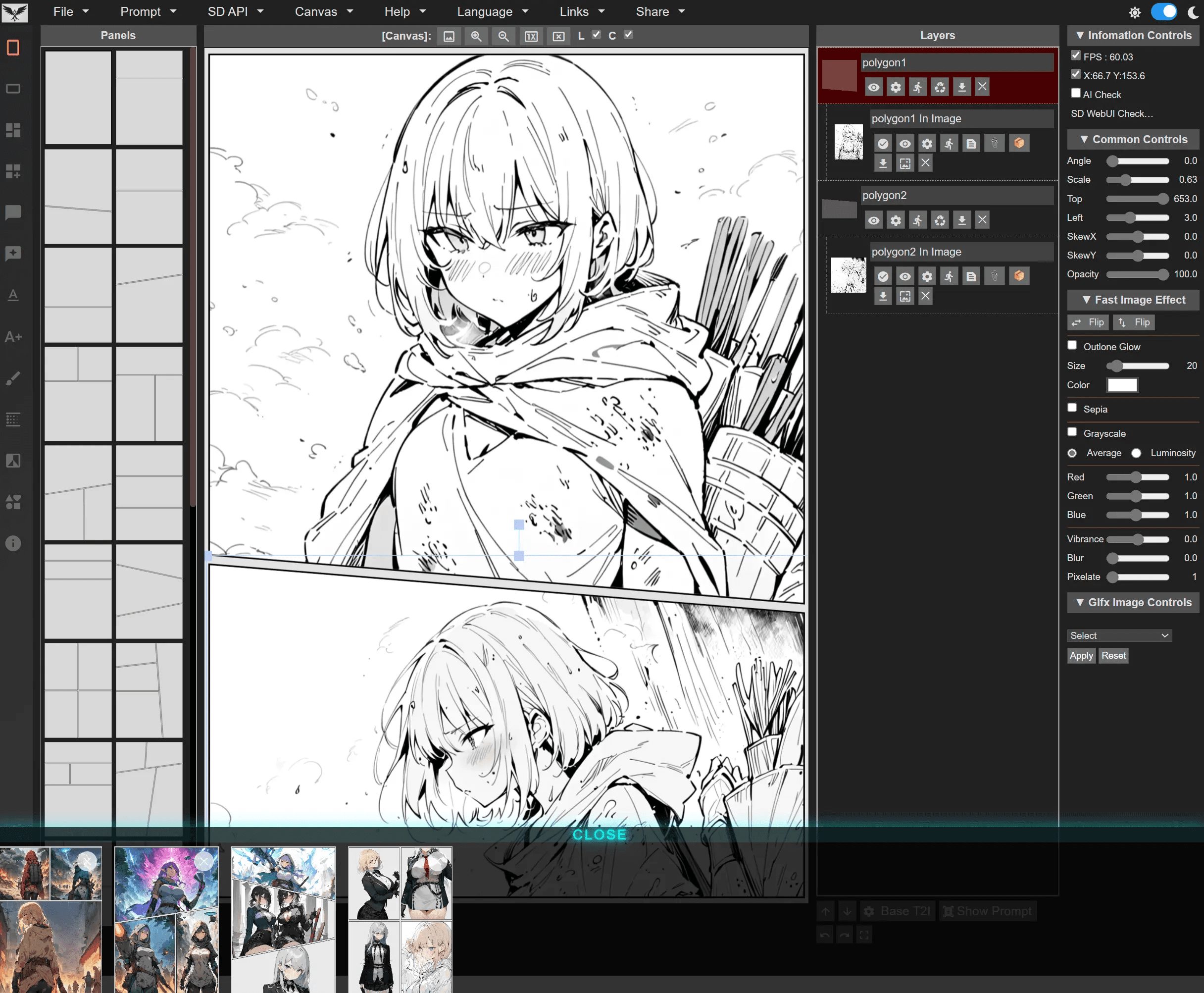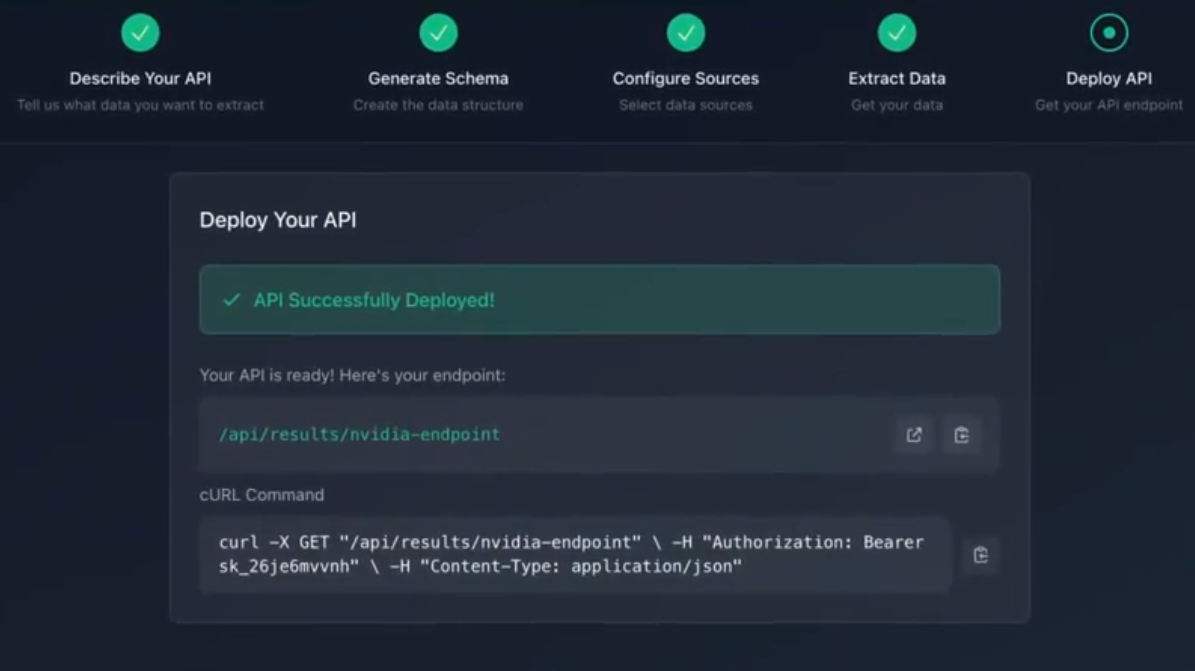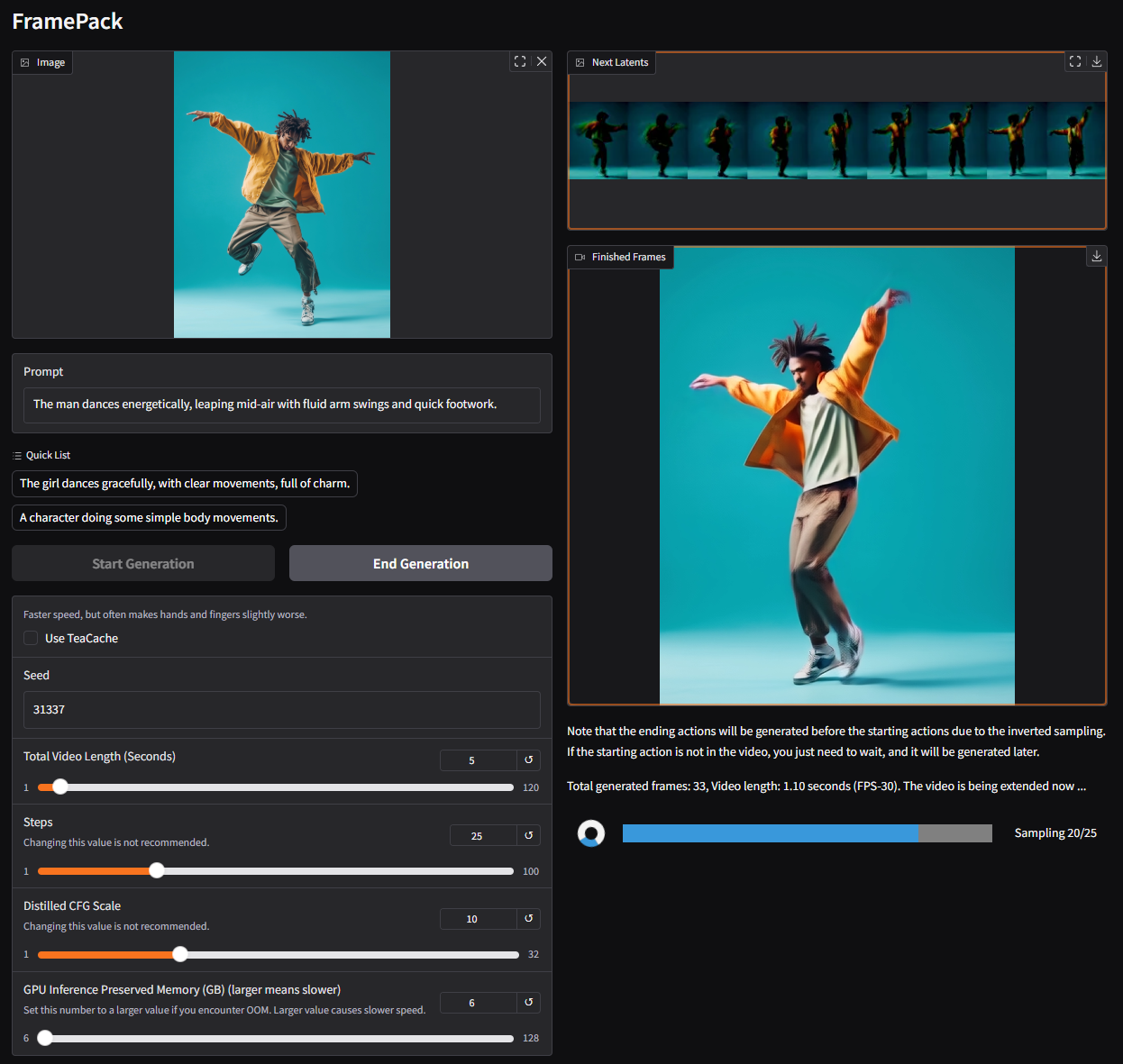AI-Pro: A platform that integrates multiple AI tools and learning resources
General Introduction
AI-Pro.org is an AI-focused website that provides users with a wide range of AI tools and learning resources. The goal of the site is to help beginners and professionals master AI techniques, covering features such as text generation, image creation, chatbots, and more. Users can subscribe to gain access to premium features, such as faster response times and priority experience with new tools.AI-Pro.org emphasizes simplicity and ease of use for individuals and businesses exploring the potential of AI.
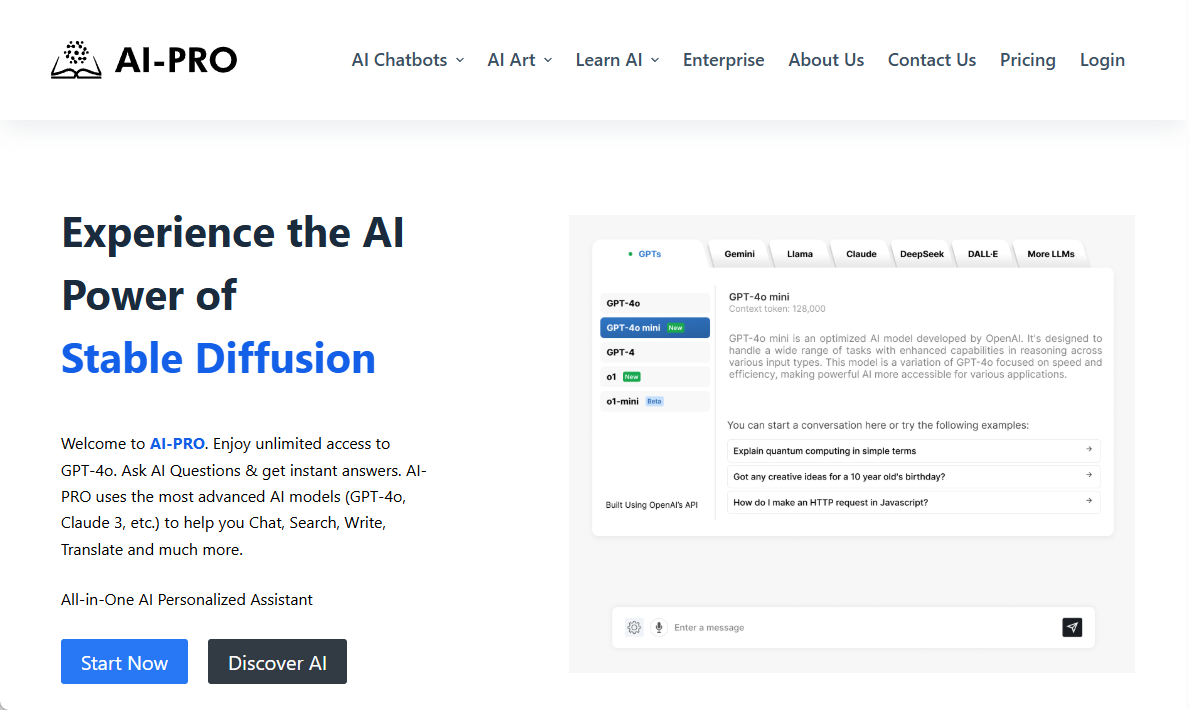
Function List
- chatbot: Support for dialog with models such as GPT-4o to answer questions, generate text, or provide advice.
- Text Generation: Help users compose articles, emails or code with support for multiple languages and formatting.
- Image Generation: Create high-quality images for design, marketing or artwork.
- AI Tutorials: Offers introductory to advanced courses on AI concepts and practical applications.
- PDF Reader: Fast scanning and extraction of PDF file content, support for search and data organization.
- grammar check: Proofread text and optimize wording to ensure clarity and professionalism.
- data analysis: Automate the processing of data to generate reports or insights suitable for business decisions.
- Customized Tips: Allow users to save frequently used commands to improve tool efficiency.
Using Help
How to get started with AI-Pro.org
- Register & Login::
- Open the home page of the website and click on the "Sign Up" button in the upper right corner.
- Enter your e-mail address, password, and fill in your basic information to complete your registration.
- After registration, the system will send a confirmation email, click on the link to activate your account.
- To log in, use your registered email address and password and click "Login". If you forget your password, select "Forgot Password" on the login page and follow the instructions to reset it.
- Free Trial & Subscription::
- New users can enjoy a 14-day free trial to experience most of the features without having to pay immediately.
- During the trial period, access tools such as "Chatbot Pro" or "Art Generator" to test text generation or image creation.
- For unlocking advanced features such as GPT-4 models or faster response, a paid subscription is available.
- Subscription process: After logging in, click on "Manage" > "Subscription" > select plan (Basic or Pro) > enter payment information > confirm.
- To cancel a subscription: Go to "Manage" > "Subscription" > click "Cancel".
- Chatbot Operation::
- Go to the "Chatbot Pro" page and use the GPT-3.5-Turbo model by default.
- The drop-down menu at the top of the dialog box allows you to switch to GPT-4 or another model.
- Enter a question or instruction, such as "Write me a business email" or "Explain machine learning".
- The bot will reply immediately. Click the clipboard icon next to the reply to copy the text.
- Tip: Use clear, specific instructions, such as "Write a 100-word product description in simple language" for better results.
- Text Generation Function::
- In the Text Generator module, enter requirements such as "Generate 500 word story" or "Optimize this code".
- Select language, style or format (e.g., formal, colloquial).
- Once the system generates the results, they can be edited or downloaded as a document.
- Features: Supports batch generation, such as creating multiple versions of ad copy at once.
- Image generation operations::
- Go to "Art Generator" and enter a description such as "Future city night scene" or "Cartoon style cat".
- Adjust parameters such as resolution (default 1080p) or style (realistic, abstract).
- Click "Generate" to preview the image in a few seconds.
- Supports downloading in PNG/JPEG format or sharing directly to social media.
- Note: Complex descriptions may require multiple attempts to optimize results.
- PDF Reader Usage::
- Upload the PDF file to the "PDF Reader" page.
- Enter keywords and the system will highlight relevant content.
- Supports extracting tables, text or images for exporting to Excel or Word.
- Applicable scenarios: quickly organize contracts, research reports or academic papers.
- Grammar Checker::
- Enter text in the Grammar Checker or upload a document.
- The system flags spelling mistakes, grammatical problems, and suggests more natural expressions.
- Manually confirm or apply all recommendations with one click.
- Good for touching up emails, resumes, or academic articles.
- Take an AI course::
- Visit the "Tutorials" page and select the appropriate course, such as "AI Fundamentals" or "Deep Learning".
- The course contains videos, text and interactive exercises for self-study.
- Premium courses require a subscription, but the basics are open for free.
- Learning progress is automatically saved and continued at any time.
caveat
- The free version has usage limitations, such as a limited number of conversations per day, so it is recommended to subscribe for a better experience.
- The website supports multi-language interface, switching method: login and choose the language in the settings.
- For questions, contact the support team: email support@ai-pro.org or call 1-888-213-9008.
application scenario
- Student Learning
Students can use AI-Pro.org to assist with homework or research. Chatbots can answer questions about math, history, and more; PDF readers help organize documents; and grammar checking optimizes paper presentation. - Workplace efficiency
Career professionals can use text generation to quickly draft emails and reports. Data analysis function organizes sales data and generates visual charts. Image generation is used to create graphics for presentations. - Creative Design
Designers or content creators can quickly create posters, illustrations with the image generation tool. Text generation supports the creation of ad copy or social media content. - Programming
Developers can use the chatbot to debug code and optimize algorithms. Text generation supports the generation of API documentation or annotations to improve development efficiency.
QA
- AI-Pro.org Do I need to download software?
No need. All features are web-based and available directly at https://ai-pro.org/. - What is the difference between the free version and the paid version?
The free version is suitable for light use but has a daily limit. The paid version offers faster response, unlimited use and priority experience with new features. - How do you ensure the quality of the generated content?
Using specific, detailed instructions, such as "Write a 200-word technology news article" works better than "Write an article". Adjust the prompt multiple times to optimize results. - What languages does the website support?
Support for English, Chinese, Spanish and other languages, interface and generated content can be switched language.
© Copyright notes
Article copyright AI Sharing Circle All, please do not reproduce without permission.
Related posts

No comments...