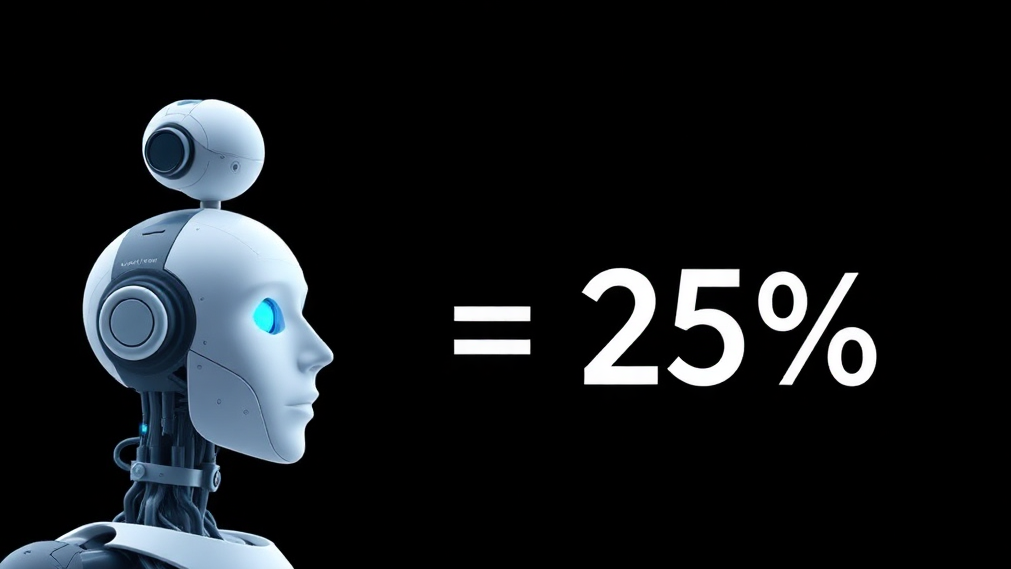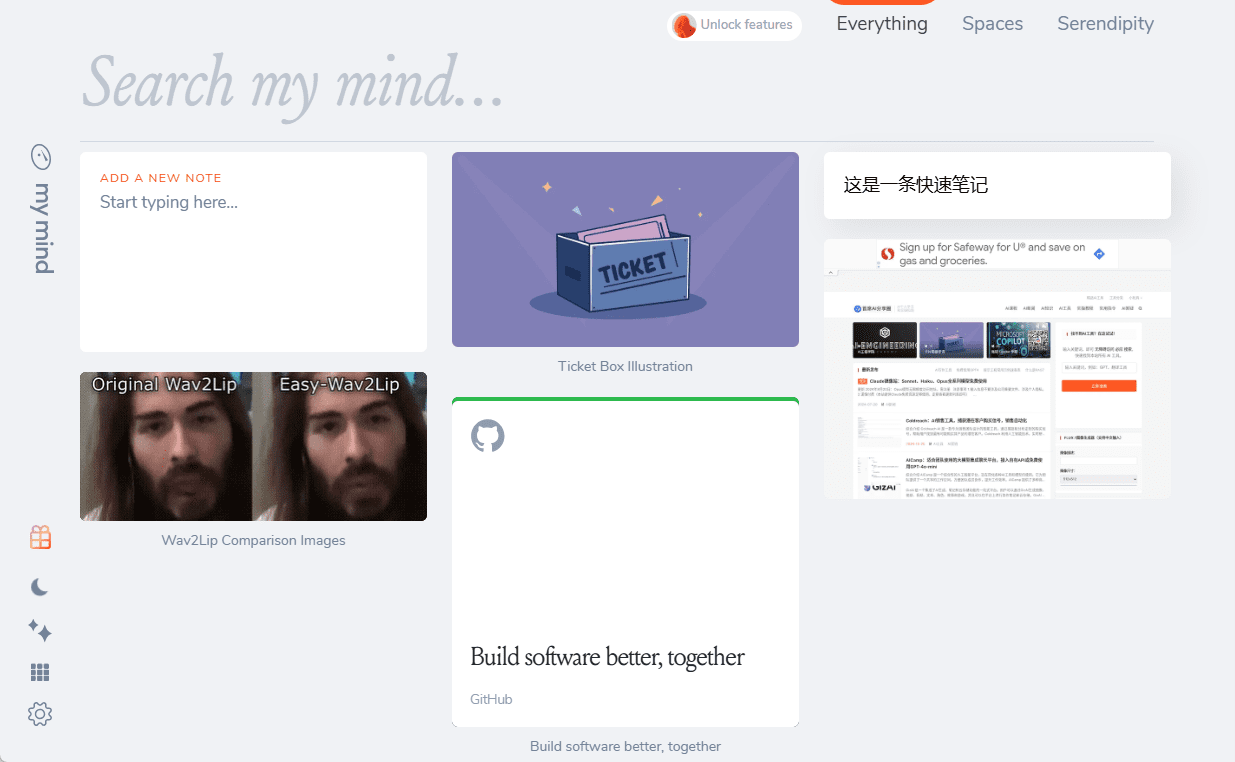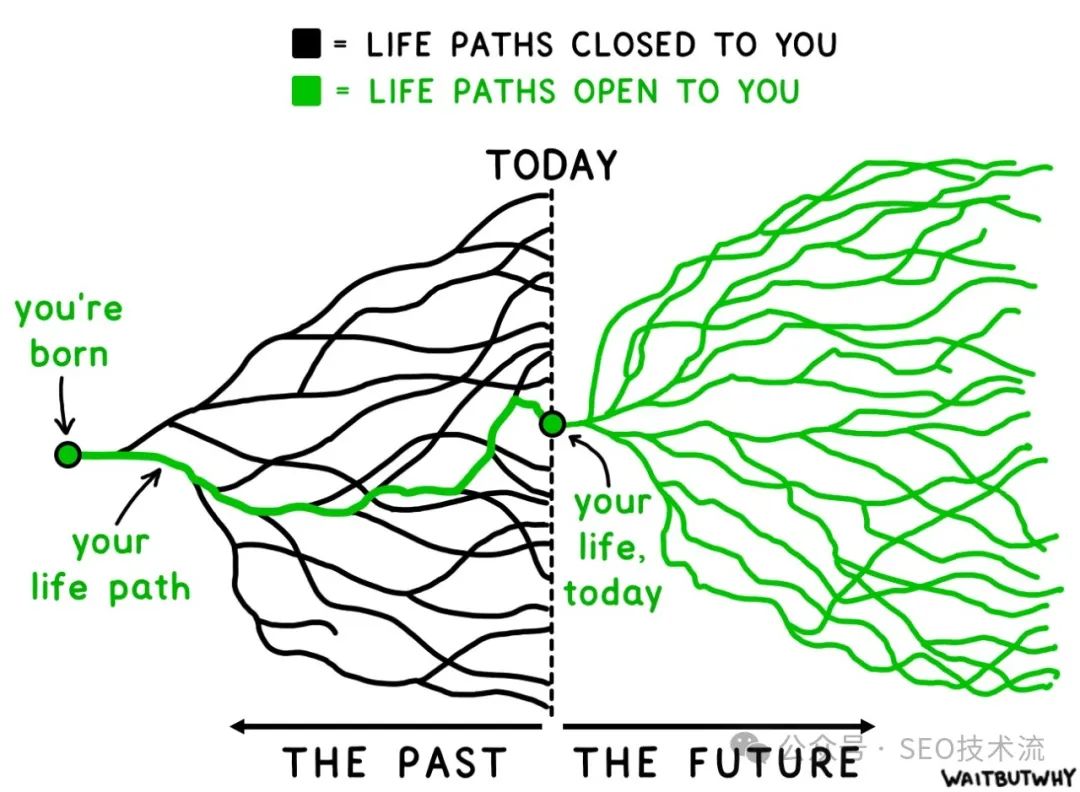AI PPT Tool Review: In-depth Comparison and Selection Guide of Five Mainstream Platforms
Impact of AI technology on presentation design
Creating presentations (PPT) is often a time-consuming and tedious task for working professionals, especially on the eve of an important presentation. Repeatedly revising and adjusting layouts and diagrams often requires a significant investment of time. In recent years, the development of Artificial Intelligence (AI) technology has brought new solutions to this area. A variety of AI presentation tools have emerged on the market, aiming to simplify the creation process, improve design quality, and enhance the interactivity of presentations. This article is based on in-depth testing and analysis of a number of mainstream AI presentation tools, aiming to provide users with a reference for choosing the right tool.
In-depth analysis of mainstream AI presentation tools
Five representative AI presentation tools were selected for this review: Gamma AI, Presentations.AI, Beautiful.ai, Pitch AI cap (a poem) Canva Magic DesignThe
1. Gamma AI - web-based interactive presentation tool
Gamma AI Provides a different way of presenting than traditional slides, generating presentations that are more like interactive web pages. It integrates AI content generation and interactivity for scenarios that require high levels of audience engagement.
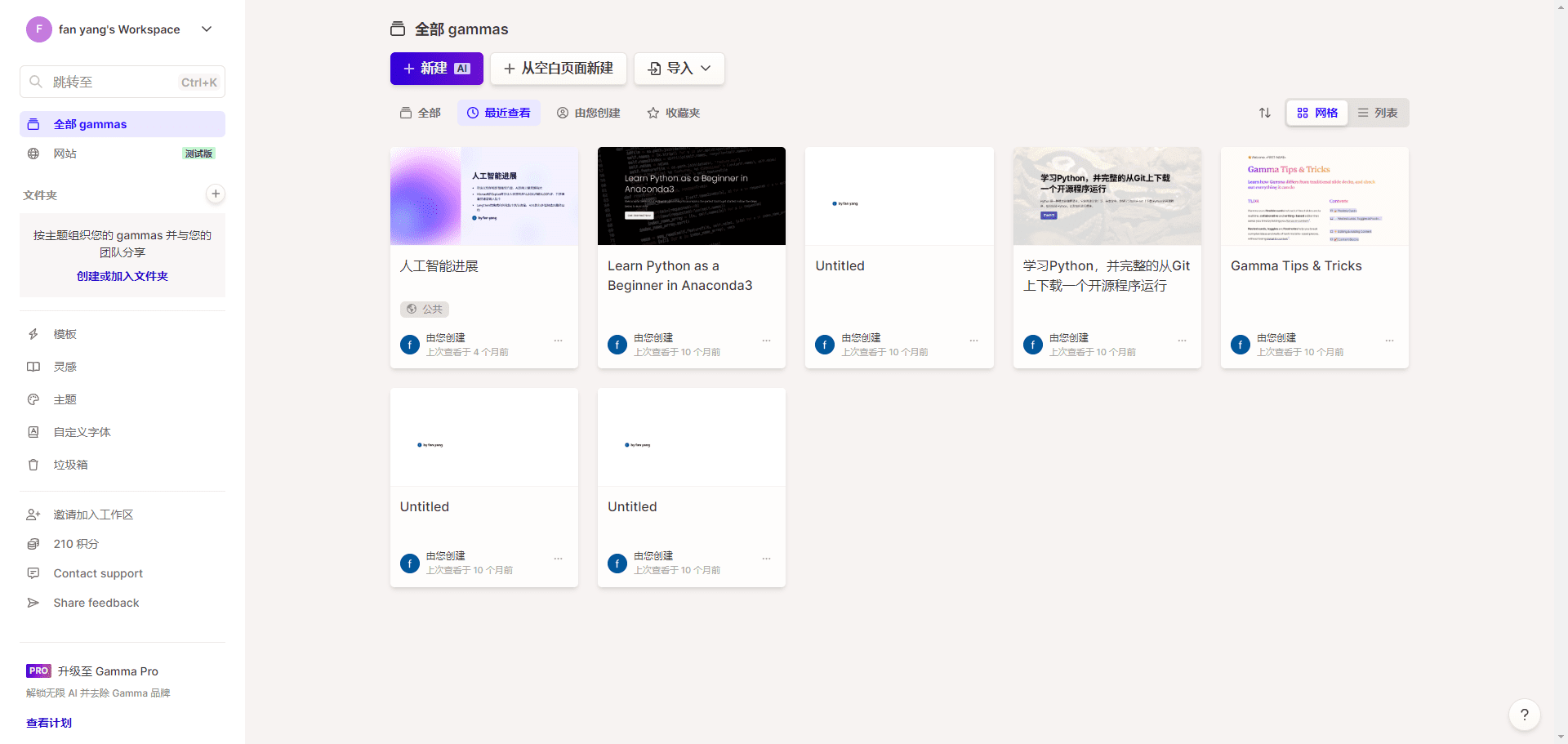
Core Highlights
- Automated content generation: The user enters a subject or keyword (e.g., "Annual Sales Report"), the
Gamma AIFirst drafts of presentations can be generated containing text, data charts and timelines. - Intelligent material matching: The tool is able to automatically match relevant images and data charts to the generated text content and is compatible with the
Google Slidescap (a poem)PowerPointThe - Dynamic Content Adjustment: Presentations can be dynamically adjusted to display content when opened on different devices or geographic locations. Tests have shown that when the same material is opened in a different city, the regional data displayed will be emphasized.
- Personalized Interactive Experience: Supports the creation of web-based interactive presentations and automatically generates views adapted to mobile devices, allowing viewers to filter content according to their interests.
- Rich template libraryOver 3,000 templates covering a wide range of industries, such as finance, education, and technology, are built-in, and its startup financing template series is more practical.
Innovative features
- real time question and answer system: Audience members can ask questions in real time by scanning a QR code, making it easy to collect feedback during a meeting or training. In a 100-person training session, this feature reportedly collected 87 valid questions.
- Dynamic Voting Components: Built-in polling functionality with real-time visualization of results, without the need for third-party tools.
- Cross-device responsive design: Presentations automatically adapt to different screen sizes (mobile, tablet, desktop), reducing the need for layout adjustments when presenting across devices.
- Content Heat Map Analysis: By tracking the distribution of the audience's attention on the presentation content, it helps presenters understand which parts are getting the most attention and thus optimize the content.
- Augmented Reality (AR) Features (Mention): Some examples demonstrate their ability to utilize AR technology to enhance the immersion of product launches, for example by allowing the audience to view 3D models through an AR device.
real time data
Generate a company annual report of about 20 pages based on test feedback using the Gamma AI It takes about 8 minutes. The Pro version supports exporting watermark-free PPTX Format files. Some users have reported that they used the tool to complete a quarterly report PPT, which was expected to take a day's work, within an hour before the meeting.
advanced skill
Inputting specific commands, such as "include market trend data analysis," allows the AI to generate relevant industry trend charts. The use of more specialized industry terminology helps to enhance the professionalism of the generated content.
Applicable ScenariosGamma AI It is especially suitable for product promotion, startup roadshow, academic report, marketing program display and other occasions that require strong interactivity.
Pricing program
The free version offers 400 creation credits per month (approximately 8-10 basic demos). The Pro version starts at $10 per month and offers unlimited access. It is recommended that users try the free version first and decide whether to upgrade based on their needs.
2. Presentations.AI - brand presentation tools for businesses
Presentations. It is primarily aimed at business users, especially in scenarios that require strict adherence to brand visual identity (VI) specifications. It deeply integrates with the Microsoft ecosystem and emphasizes brand consistency.

Core Highlights
- Enterprise-level brand management: The ability to quickly generate presentation frames based on pre-defined corporate VI specifications such as logos, color palettes, fonts, and even disabled color combinations, reportedly in less than 10 seconds.
- Intelligent Color Matching System: Recommend color schemes and visual elements based on industry attributes (e.g., blue and white with DNA patterns for the healthcare industry).
- Real-time data integration: Support access
Google Analyticsand other data platforms to pull up-to-date data in real time during presentations and avoid using outdated information. PowerPointcompatibility: SupportPPTXformat for bi-directional editing, facilitating thePresentations.AIcap (a poem)PowerPointSwitch between.- collaboration function: Supports real-time collaborative editing by up to 20 people and provides version comparison to track changes to individual elements.
- resource (esp. Taiwan): More than 1,000 professional templates and 2 million royalty-free images are available.
Innovative features
- Real-time audience engagement analysis: Helps the speaker monitor the audience's attention and adjust the pace of the presentation when appropriate.
- Dynamic Data Kanban Embedding: Real-time updated data charts can be embedded in presentations.
real time data
Tests have shown that the tool can generate an 18-page presentation with 3D infographics and dynamic effects in 3 minutes and 12 seconds for a project report of about 500 words. Creating a 30-page product market analysis PPT consumes about 150 points (the free version offers 250 points per month). In comparison, a traditional manual production of a presentation of the same quality could take several hours.
advanced skill
Entering a specific command, such as "competitor comparison 2024," allows the system to attempt to invoke the SimilarWeb(a platform that provides data on website traffic and competitive analysis) to generate an initial competitive analysis module. Adding industry keywords such as "SaaS metrics" helps generate more specialized content.
Applicable Scenarios
Suitable for corporate annual reports, due diligence presentations for investment organizations, debriefings for educational institutions, and other occasions with strict requirements for brand specifications. It is also suitable for marketing teams, consultants and training instructors who need high-frequency output of standardized presentations.
Pricing program
The free version meets the basic needs of small to medium sized teams. The Enterprise Edition requires contacting sales for a customized plan and supports per API call billing (e.g., $89 per 1,000 generated) for high-frequency business users.
3. Beautiful.ai - focusing on automated design aesthetics
Beautiful.ai It is an AI presentation tool that focuses on design automation and professional layout. Its core technology is "design constraints" or "design balance", i.e. automatically adjusting the layout of page elements to help non-design professional users create visually more professional presentations.
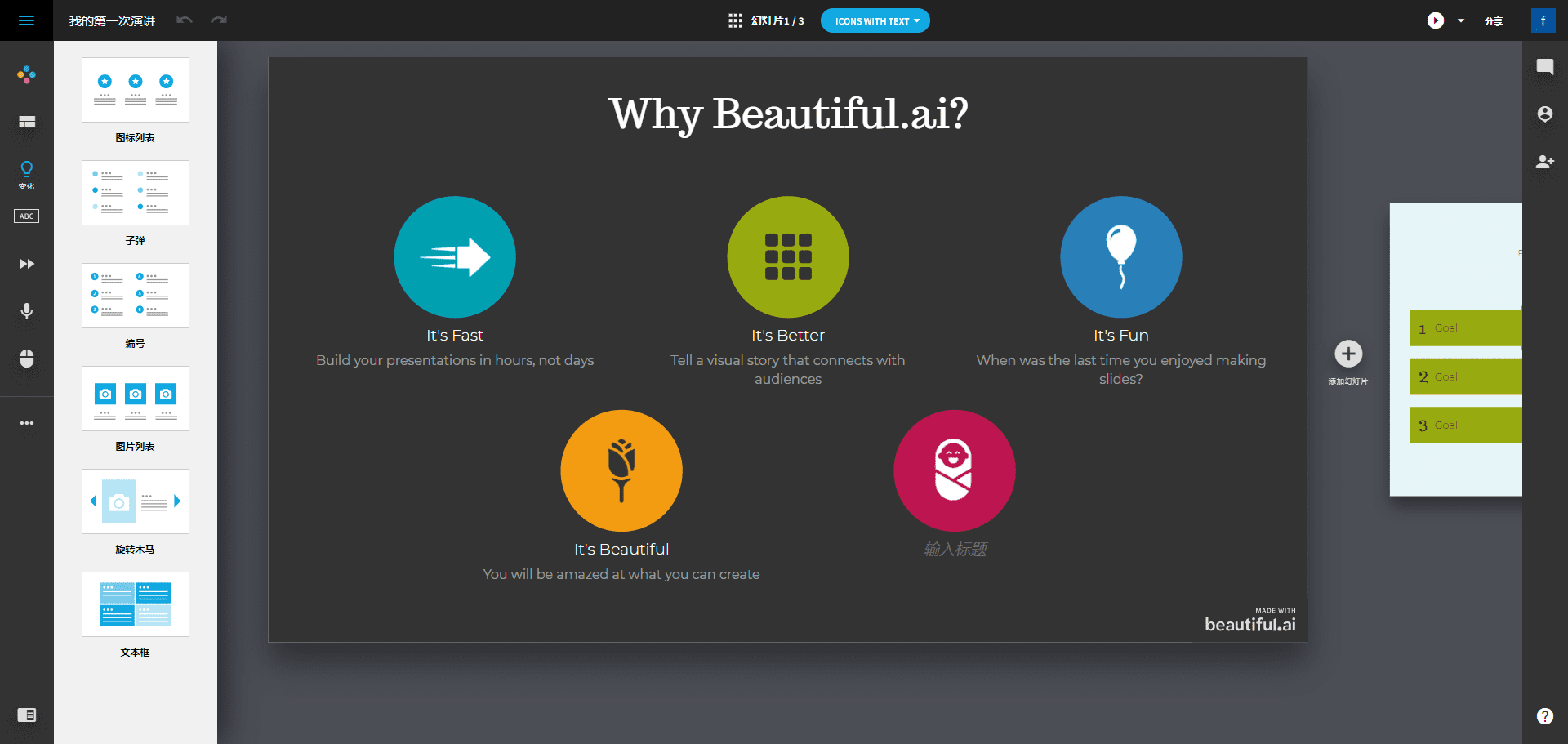
Core Highlights
- Dynamic Layout Engine: When adding or deleting content, the tool automatically adjusts the layout of the entire page to maintain visual balance, simplifying layout work.
- Professional Templates: Over 200 professional scenario templates are available, including some for specific purposes (e.g., public company roadshows).
- Automatic adjustment of design parameters: Intelligent adjustment of element spacing, alignment, color contrast, etc. lowers the design threshold.
- Layout Intelligence: Recommend appropriate layouts based on the type of content, e.g. prioritize waterfall charts or specific types of bar charts for financial data.
- Intelligent Charting System: Support and
ExcelData linkage, when the data source is updated, the chart can automatically reflect the changes.
Innovative features
- smart placeholder: Automatically adjusts the ratio of images to text to maintain visual harmony.
- dynamic component library (computing): More than 3,000 interactive clips are available and continuously updated.
- Team Style Synchronization: Support the setting of a unified visual style for the team to ensure consistency of brand image when collaborating across departments.
- Speaker View: Integrated timer and teleprompter functions to assist speakers in their presentations.
real time data
Users in the consulting industry have reported that the layout time for a 100-page industry analysis report produced with the tool was compressed from about 6 hours to 45 minutes. During the test, the system was able to complete the adaptive layout in a short period of time (about 0.8 seconds) by inserting pictures with irregular sizes. User reports indicate that annual report production time was reduced by approximately 70%.
advanced skill
The design guidance system provided within the tool is of great help to users with a weak design foundation. Its "Intelligent Layout Diagnostics" feature analyzes existing PPTs and provides optimization suggestions.
Applicable Scenarios
It is suitable for traditional business presentation scenarios such as annual summary reports, project progress reports, financial analysis, and academic researchers who need to produce presentations frequently. For teams that lack professional design support, this tool can effectively enhance the visual professionalism of presentations.
Pricing program
A personal free version is available and includes basic features. The Pro version starts at $12 per month. For individual users, the free version may be sufficient; for teams, it is recommended that the Professional version be considered.
4. Pitch AI - emphasizing teamwork features
Pitch AI Positioned as an intelligent presentation platform designed for team collaboration. Its core strengths are real-time editing by multiple people, powerful versioning and optimization for remote team workflows.
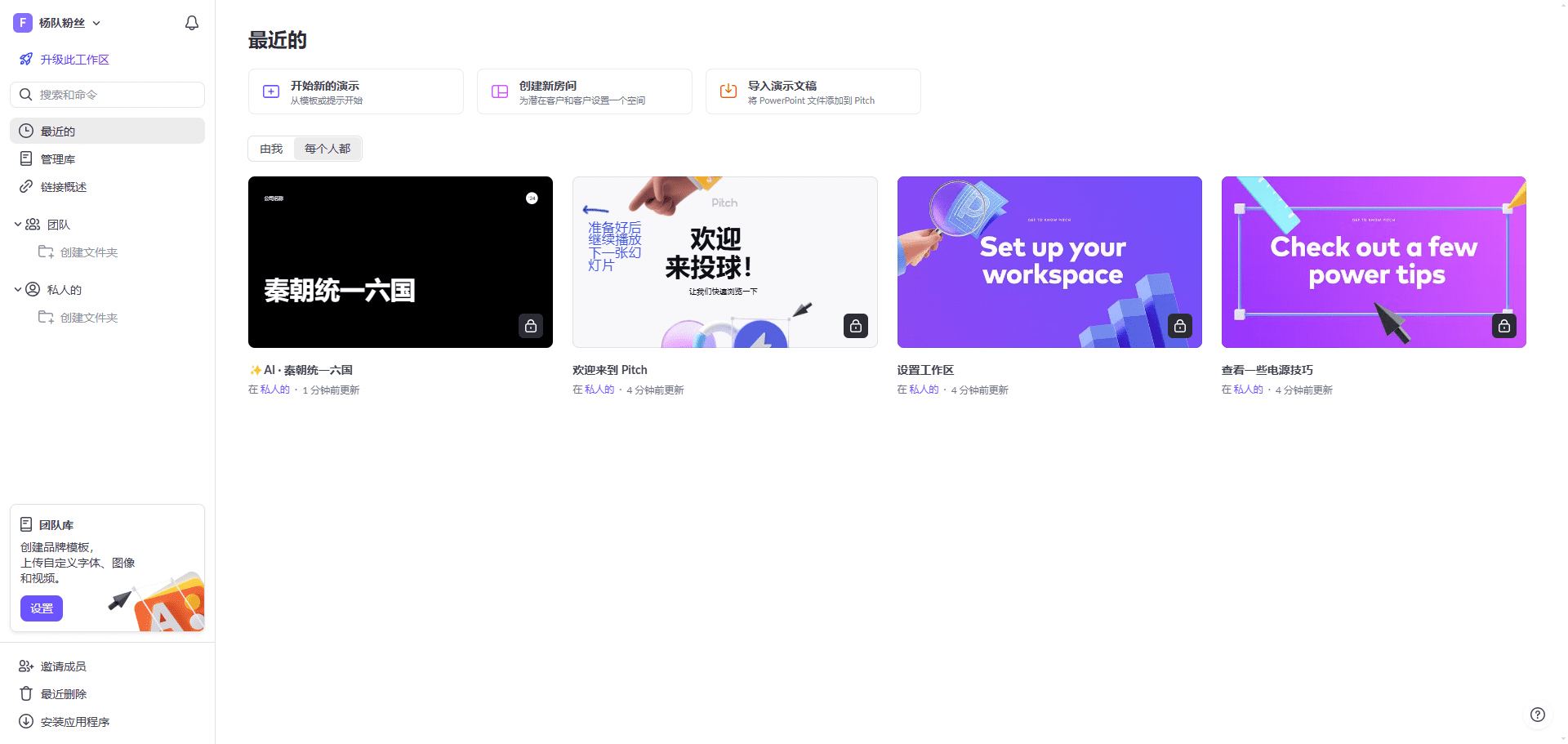
Core Highlights
- Real-time multiplayer collaboration: Supports up to 20 people editing the same presentation at the same time. The version control system can track changes for up to 6 months.
- Integrated communication tools:: In conjunction with the
SlackCommunication tools such as integration, modifications can be synchronized in real time notification, reducing communication delays. - Document Import: Support will
NotionDocuments are converted directly into presentations to enhance workflow efficiency. - Online annotation system: Allows multiple people to add annotations and feedback online, which is claimed to increase the efficiency of the design review process by 60%.
- Data Security and Compliance: With automatic detection and fuzzy processing of sensitive information. Support
GDPRCompliance checks for data protection regulations such as these are relevant for businesses that process sensitive data or operate across borders. - Cross-platform export: Supports exporting to
PDF,PPTX,KEYand many other formats.
Innovative features
- Intelligent Annotation Category: The system can automatically categorize proposed changes (e.g., "design optimization", "content correction", "data update") and support voice-to-text notes.
- Intelligent Conflict Detection: Try to anticipate logical contradictions that may be triggered by modifications made by different members. For example, when one member modifies market data, the system may prompt another member to check the relevant strategy recommendation section.
real time data
In the test scenario, a team of 6 people edited a 30-page proposal synchronously without version conflict, and the collaboration efficiency was improved about 3 times compared with the traditional way. A 15-member project team feedback, after using the tool, the communication cost savings of about 60%.
advanced skill
The "Smart White Space" feature automatically adjusts the proportion of white space on the page to improve visual comfort. The "Collaboration Timeline" feature can be used to track the progress and revision history of each part of the project.
Applicable Scenarios
It is especially suitable for telecommuting teams, multinational project teams, advertising agencies that need to collaborate efficiently with multiple people. For teams that often encounter problems with presentation versioning. Pitch AI Targeted solutions are provided.
Pricing program
The free version allows unlimited creation of presentations. The Professional Edition starts at $20 per month. The Customized Edition provides API access and includes 25 seats for medium to large teams. For collaborative teams of more than 5 people, the Professional Edition may be a more effective choice.
5. Canva Magic Design - Relying on a powerful visual design platform
Canva Magic Design is an AI feature set from Canva, a well-known online design platform. It combines Canva Original rich design resources and AI technology, focusing on rapid generation of high-quality visual ideas and design solutions.
Core Highlights
- Rapid Visual Program Generation: Enter keywords to generate multiple (e.g., 3) complete visual design packages at once.
- AI-assisted copywriting (Magic Write): Supports text touch-up and optimization in multiple languages (reportedly 16).
- Rich dynamic elements: A large number (reportedly 1800+) of commercially available animation effects are available to enliven static presentations.
- Intelligent Typesetting Aid: Automatically circumvents common typographical problems such as overlapping graphics and text.
- Image Semantic Recognition: Improve the relevance and efficiency of image search with a claimed image semantic recognition accuracy of 92.71 TP3T.
- Design Software Compatibility: Supports direct import
Adobe Creative Cloudfiles to facilitate the designer's workflow.
Innovative features
- Design Intelligence ExtensionUpload an image or text, and AI analyzes its visual characteristics to generate matching color schemes, font combinations, and even illustrative elements. For example, generate a brand visualization system based on a company logo.
- Dynamic style migration: The style of a particular work of art (e.g., brushstrokes, colors) can be applied to the entire presentation.
- text-to-infographic: Automatically transforms text data into infographics to enhance the readability of information.
real time data
There is feedback from content creators that using Canva Magic Design There was a significant increase in social media distribution of the science presentations produced (up 300%). Comparison tests showed that the time to create a 10-page presentation was reduced from about 47 minutes to 8 minutes and 12 seconds.
advanced skill
Use specific symbols (e.g. //) may activate more advanced command modes. Its Magic Write Function generates a preliminary framework for a speech script based on a small number of keywords.
Applicable Scenarios
Suitable for new media operations, education and training, and other areas that require rapid output of visually appealing presentations. Also suitable for the production of e-commerce marketing programs, training courseware and other content that requires strong visual impact.
Pricing program
A personal free version is available. Premium features require a subscription, starting at approximately $15 per month. Team versions start at about $10 per month (per seat). Discounts are often available for annual payments. Even the free version is relatively feature-rich.
How to choose the right AI presentation tool
Which tool to choose depends on specific requirement scenarios and priorities. The following provides a reference framework for selection based on the review results.
Four Dimensions of Assessment
- production efficiency::
Gamma AIOutstanding performance in terms of generation speed (~3.2 min/page in tests). Efficiency can vary greatly between AI tools, and choosing the right tool can result in significant time savings. - Collaboration needs: For teams that require multi-person collaboration and strict version control.
Pitch AIThe advantages of its conflict detection and management features are obvious. User feedback shows that its collaboration model significantly reduces communication costs. - Visual requirements::
Canva Magic DesignWith its background in design platforms, it is strong in visual creativity and aesthetics.Beautiful.aiIn turn, it helps non-designers enhance the professionalism of their work through automated layouts. - Depth of content and professionalism::
Presentations.AIThere are advantages in integrating enterprise data (especially data that needs to be updated in real time) and industry-specific metrics.Gamma AIThe web-based interactions provide a different depth of content presentation.
Tool Selection Decision Considerations
Matching can be done from several perspectives:
- Degree of integration of existing workflows::
- deep utilization
Microsoft OfficeUsers of the ecosystem, may findPresentations.AIThe compatibility is better. - customary
Google WorkspaceThe team thatGamma AIof integration may be smoother. - Design background users may feel
Canva Magic DesignThe interface and logic are more familiar.
- deep utilization
- Main content types::
- Presentations are data analytics oriented, especially if real-time data is required, may be preferred
Presentations.AIThe - Focusing on visual creativity and needing to generate multiple design styles quickly.
Canva Magic Designis a strong contender. - that seek high levels of interactivity and want deep audience engagement.
Gamma AIThe web-based interaction is characterized by the
- Presentations are data analytics oriented, especially if real-time data is required, may be preferred
- Final Output and Usage Scenarios::
- Mainly used for traditional offline meeting reporting, focusing on professional business style, the
Beautiful.aiThe generated layout may be more compliant. - that need to be easily shared online and distributed across platforms.
CanvaThe sharing feature is more mature. - Those who need to adapt the same content to different display environments (online/offline, big screen/mobile).
Gamma AIof responsive design has an advantage.
- Mainly used for traditional offline meeting reporting, focusing on professional business style, the
- Budget and team size::
- Startup teams or individual users, may be preferred
Canvacap (a poem)GammaThe free version or low-cost combination of the - Medium to large organizations with requirements for brand consistency, data security and advanced collaboration.
Presentations.AImaybePitch AIThe enterprise version of the program, while costing more, may bring a commensurate return in value.
- Startup teams or individual users, may be preferred
Mixed Use Strategy
In practice, combining different tools and utilizing their strengths often leads to better results. Example:
- Creative Concept + Interactive Realization: Use
Canva Magic DesignGenerate initial visual ideas and design styles, then import theGamma AIAdd more complex interactive elements. - Brand Specification + Visual Enhancement: Use
Presentations.AIEnsure that presentations are compliant with corporate VI norms, reuseCanvaThe material library orBeautiful.aiThe intelligent layout of the optimized visuals. - Quick first draft + team retouching: Utilization
Beautiful.aimaybeGamma AIQuickly generate a first draft of your demo and then importPitch AIPerform collaborative team editing, review and versioning.
Outlook for future trends
Industry analyses, such as Gartner's predictions, show that the use of AI-assisted tools in professional presentations will continue to grow. In the coming years, AI presentation tools are likely to evolve in the following directions:
- Integration with spatial computing: Supports AR/VR devices for a more immersive presentation experience.
- real time voice interaction: Control presentations through voice commands and even synchronize voice content with animation effects.
- Affective Computing and Adaptive Adjustment: Dynamically adjust the pace or focus of the presentation by analyzing audience reactions (e.g. micro-expressions).
concluding remarks
AI presentation tools are changing the way presentations are created and may further impact the efficiency and effectiveness of business communications. Choosing the right tool or combination of tools is expected to significantly improve the efficiency and quality of content creation. Users are advised to try out a few candidates based on their most pressing needs to find the solution that best fits into their existing workflow and solves their real-world problems. Ideally, the tool should be able to assist the user to focus on content creation and messaging, rather than adding to the burden of technical operations.
© Copyright notes
Article copyright AI Sharing Circle All, please do not reproduce without permission.
Related posts

No comments...