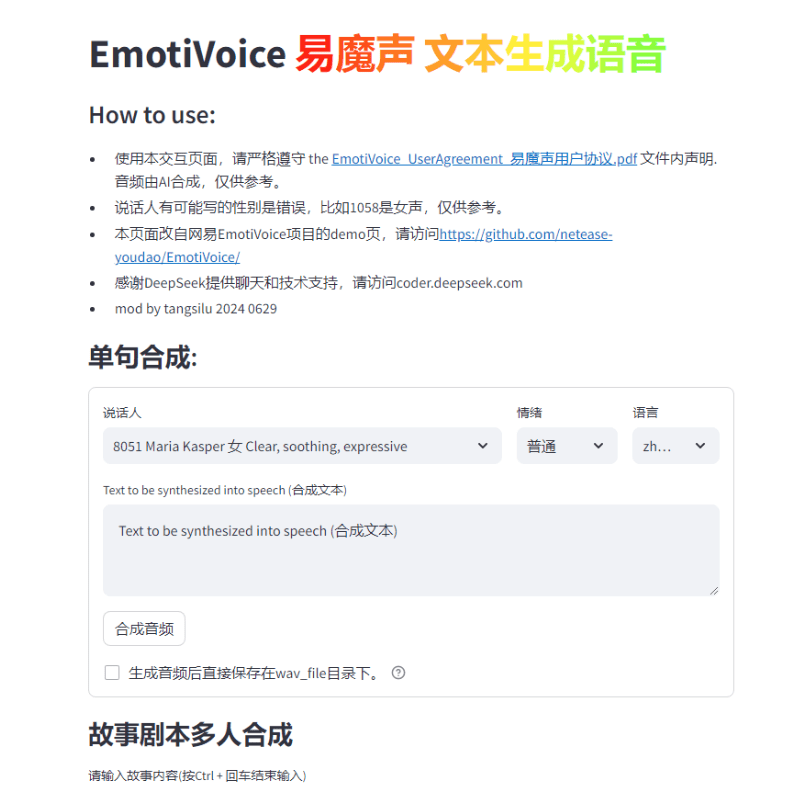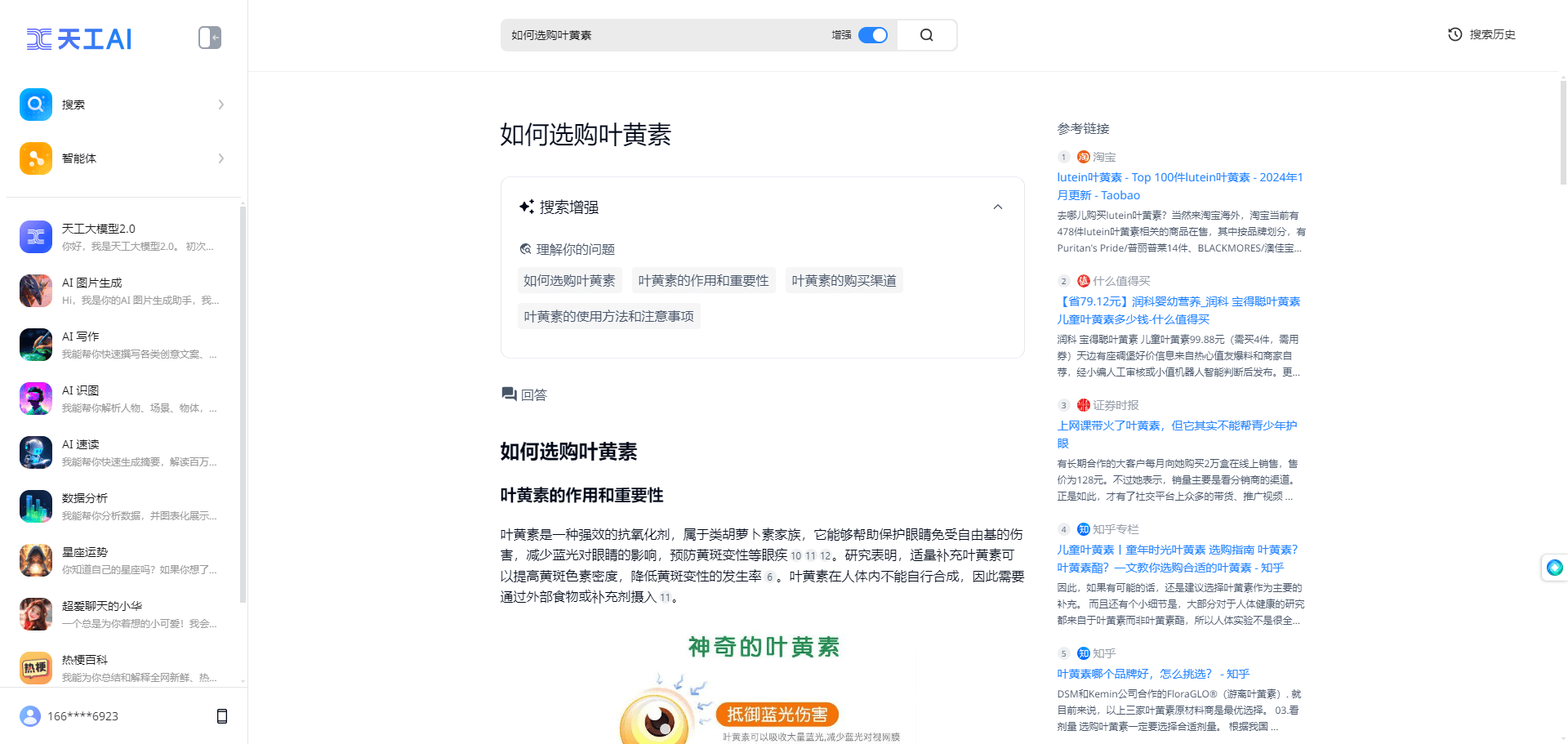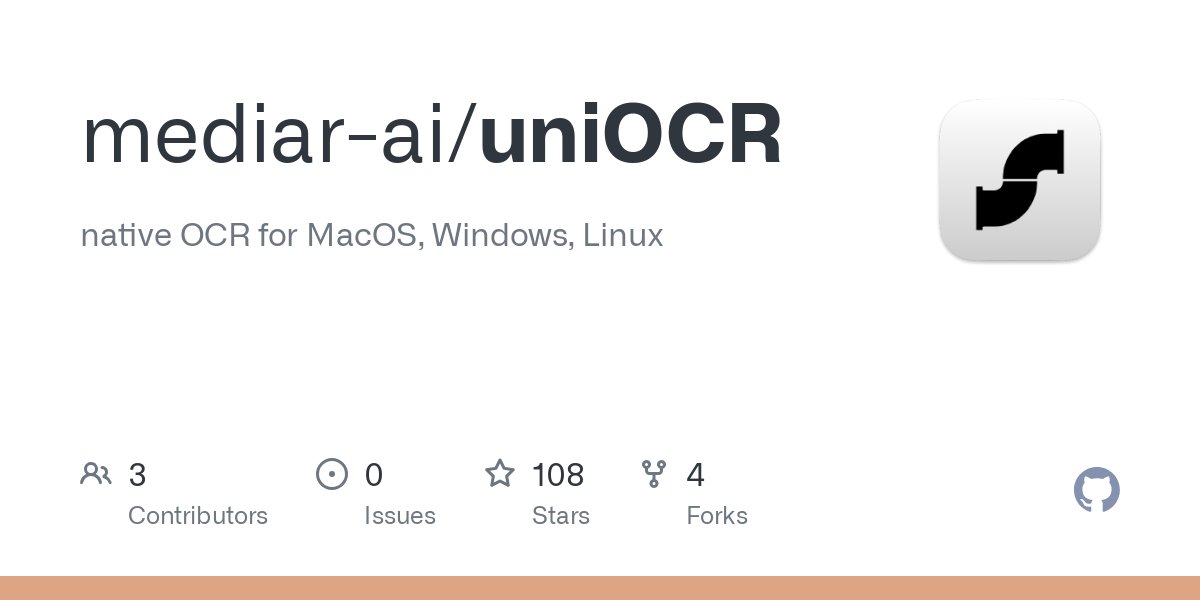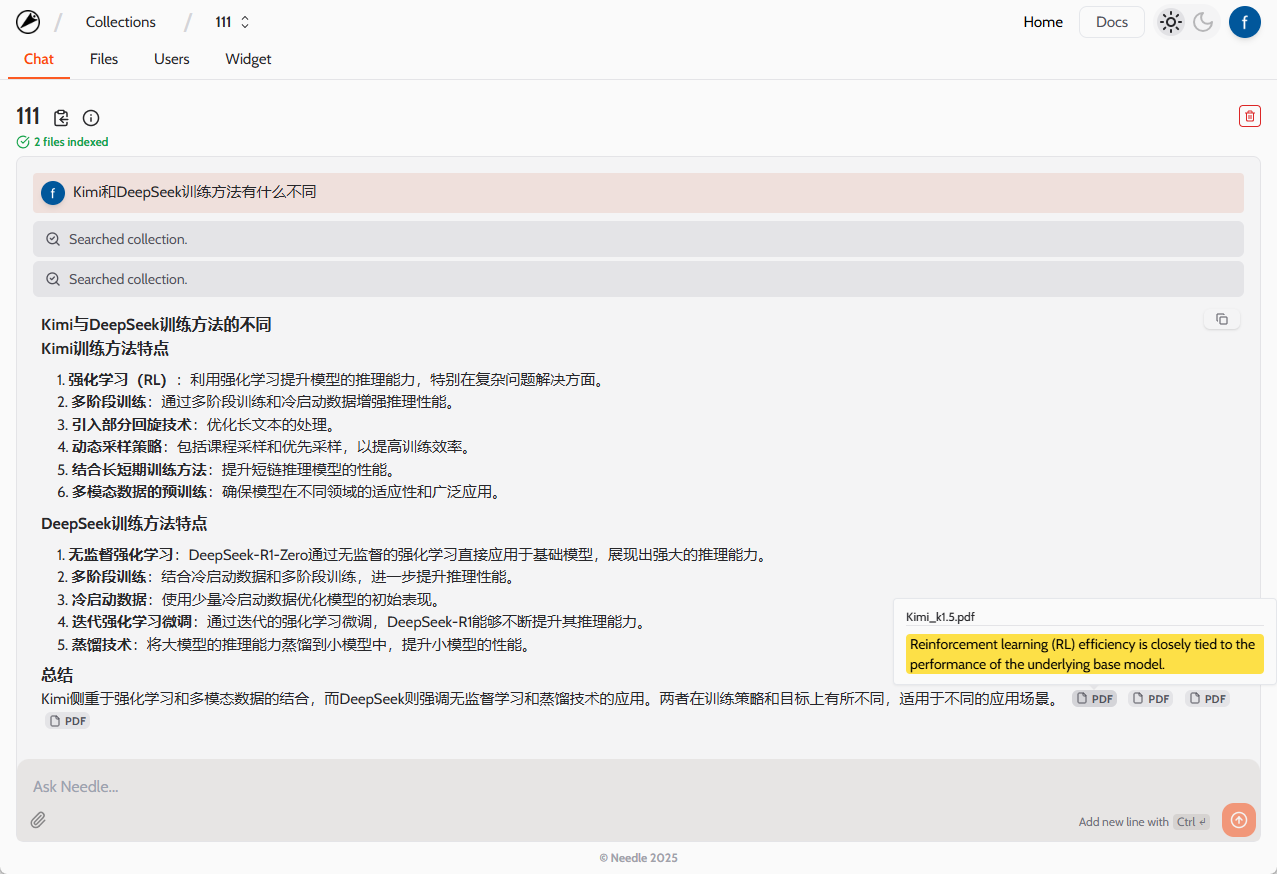AI Functions: (API) services that convert input content into structured outputs
General Introduction
Weco AI Functions is a powerful platform designed to help users rapidly build and deploy AI functions. By simply describing tasks, users can generate structured output patterns with A/B testing and observational monitoring. The platform supports no-code prototyping, making it easy for non-technical users to get started.Weco AI Functions offers a variety of deployment options, including Python integration, RESTful APIs, and Google Sheets plug-ins, to meet the needs of different users.
Related references:Structured Data Output Methods for Large Models: A Selected List of LLM JSON Resources
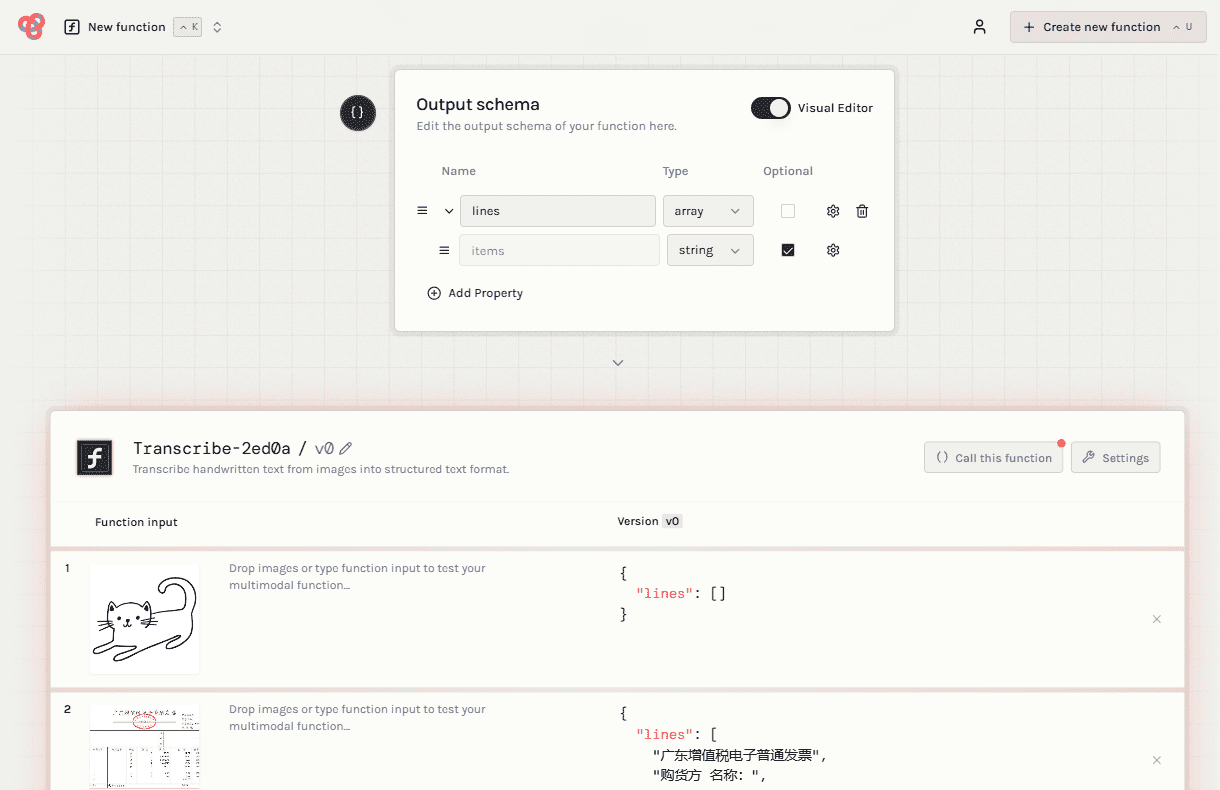
Function List
- Structured Output: Strongly typed outputs are supported, ensuring that data structures conform to defined schemas and simplifying integration with software systems.
- A/B testing: Compare different models, cues, and add-ons to easily debug and optimize cost/latency.
- Observational monitoring: Monitor performance, track usage and debug easily with detailed logs and statistics.
- Code-free prototyping: Prototyping through natural language and letting AI handle technical decisions for fast, code-free prototyping of AI features.
- Real-time data retrieval: Enable LLM for real-time data retrieval to improve task accuracy.
- inference function: Enable chained reasoning with a single click to improve the accuracy and transparency of complex tasks.
Using Help
Installation and use
The Weco AI Functions platform does not require a complicated installation process, users just need to visit the official website and register an account to start using it. Below are the detailed steps to get started:
- Description of the task: Provide clear and concise task descriptions on the platform, focusing on required inputs and expected outputs.
- Review and customize output modes: The platform automatically generates the output schema, which the user needs to scrutinize and ensure that it meets expectations. If desired, the schema can be edited directly in the web interface to add, delete or modify fields.
- test function: It is important to test the functionality before deploying it. Users can enter their own test data or test using the synthetic input examples provided by the platform. A/B testing with different configurations (e.g., prompts and model selection) ensures optimal performance at the lowest cost.
- Deployment and utilization of functionality: Once the tests are passed, the functionality can be deployed. The platform offers a variety of deployment options:
- Python Integration: Use the Weco AI Python client to deploy functionality with a single line of code, suitable for integration into Python applications or scripts.
- RESTful API: Functionality is invoked via RESTful API endpoints for any programming language or platform that can make HTTP requests.
- Google Sheets plugin: Use the AI Function Builder plugin in Google Sheets to apply functions directly in a spreadsheet for non-technical users or for quick data manipulation.
Main function operation flow
- Structured Output: When describing a task, the platform automatically generates an output schema that the user can customize as needed. The output schema defines all output fields and their data types, ensuring that the data structure is as expected.
- A/B testing: When testing a feature, users can select different models, hints and add-ons to compare and find the best configuration. The platform provides detailed logs and statistics to help users easily debug and optimize cost/latency.
- Observational monitoring: After deploying a feature, users can use the platform to monitor performance, track usage, and debug. The platform provides detailed logs and statistics to help users stay on top of the function's operation.
- Code-free prototyping: Users can describe tasks through natural language and the platform will automatically generate functional prototypes. Without writing code, users can quickly realize AI functional prototyping.
- Real-time data retrieval: Enable LLM for real-time data retrieval to improve task accuracy. Users only need to enable this function when describing a task to enable real-time data retrieval.
- inference function: Enable Chained Reasoning with a single click to improve the accuracy and transparency of complex tasks. Users can enable chained reasoning simply by enabling the feature when describing a task.
© Copyright notes
Article copyright AI Sharing Circle All, please do not reproduce without permission.
Related posts

No comments...