AI Face Swap: Free AI Face Replacement, Video Face Swap, Multiplayer Face Swap Tool
General Introduction
AI Face Swap is a free online platform that utilizes artificial intelligence technology to allow users to easily replace faces in photos, videos and GIFs. There is no need to download software or register for an account, users can simply upload a file to complete the operation quickly. The website supports multiple formats such as JPG, PNG, MP4 and GIF, and the output results are watermark-free and of high quality. The platform provides single face replacement, multiple face replacement, video face swap, GIF face swap and gender conversion, which is suitable for entertainment, creative design and social media sharing.AI Face Swap focuses on privacy protection and uploaded files will be automatically deleted within 24 hours to ensure data security. AI Face Swap has a simple interface, compatible with cell phones and computers, suitable for all kinds of users.
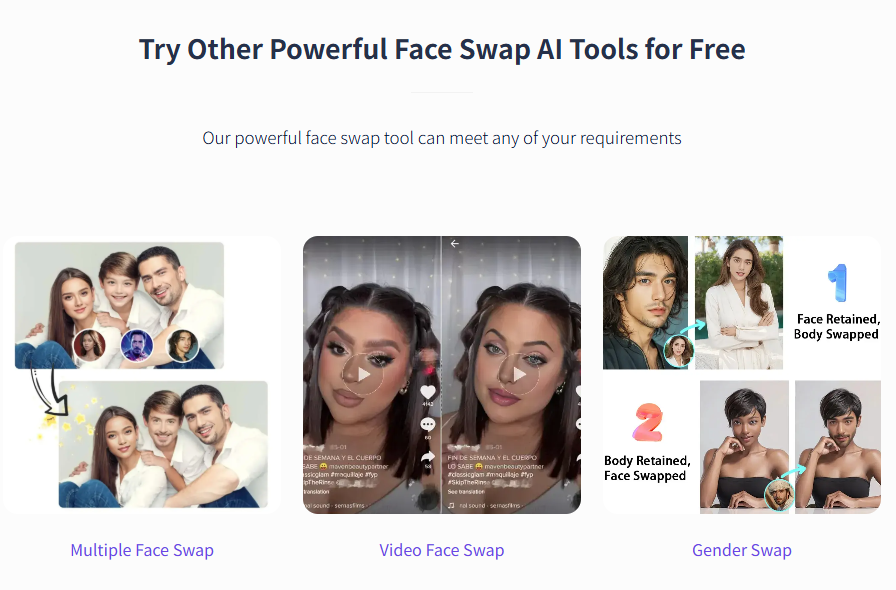
Function List
- Single Face Replacement: Replace the face in one photo to another photo with natural effect.
- Multi-Face Replacement: Replace multiple faces at the same time in a group photo, suitable for party or team photo.
- Video Face Replacement: Support short video face replacement, generate smooth dynamic effects.
- GIF Face Replacement: Add fun face replacement effects to dynamic emoticons or GIFs.
- Gender Transition: Explore different looks with AI-generated gender change effects.
- Batch Face Replacement: Process multiple photos at once to improve efficiency.
- Watermark-free output: the free version generates files without watermarks and with high clarity.
- AI Attractiveness Test: analyzes facial features to provide a fun score.
- Privacy: Uploaded files are automatically deleted within 24 hours, no login required.
Using Help
How to get started
AI Face Swap requires no installation and can be accessed directly from your browser! https://aifaceswap.io/ Ready to use. The website supports major browsers such as Chrome, Safari and Edge, and is compatible with cell phones, tablets and computers. The "Start Face Swapping" button on the homepage guides the user to the interface, and there are simple prompts for the first time users, which makes the operation intuitive.
Single Face Replacement Operation Procedure
- Visit the face swap page: Click on "Start Face Swapping" on the homepage or go directly to
https://aifaceswap.io/#face-swap-playgroundThe - Upload photosUpload the target photo (the image of the face to be replaced) in the "Original Image" area, and upload the photo of the face to be provided in the "Face Image" area. Supported formats include
JPG,PNGcap (a poem)WebP. For best results, the photo needs to include a clear, frontal face, avoiding blurring or obscuring. - Initiate face change: Click the "Start Face Swapping" button and the AI will finish the process in a few seconds. The system will automatically detect the face and generate the result.
- Preview & DownloadIf you are satisfied, click "Download" to save the photo to your local computer; if not, you can upload it again. If you are satisfied, click "Download" to save it locally; if you are not satisfied, you can upload the photo again. Free version has no watermark and high output resolution.
Multi-face Replacement Procedure
- Go to the Multi-Face Replacement page: Access
https://aifaceswap.io/multiple-face-swap-ai/Click on "Start Multiple Face Swap". - Upload group photo: Upload a photo containing multiple faces, such as a party group photo. The system will automatically recognize each face and number it.
- Uploading a face clip: Upload photos of faces to be replaced in the group photo one by one, each photo corresponds to one target face.
- Matching and Adjustment: Manually confirm the face matching sequence to ensure that each face clip corresponds to the correct target position. Adjust the face size or angle if necessary.
- Generate results: Click the "Swap All" button and the AI will process all the substitutions at the same time. Generation time is slightly longer, usually within 10-20 seconds.
- Download file: After previewing the effect, click "Download" to save the photo, free version without watermark.
Video Face Replacement Procedure
- Go to the video face swap page: Access
https://aifaceswap.io/video-face-swap-ai/Click on "Start Video Face Swap". - Uploading files: Upload a short video (recommended length no more than 30 seconds) and a photo that provides a face. Supported formats include
MP4cap (a poem)AVIThe - face detection: The system automatically scans the faces in the video and the user selects the target face to be replaced. If the faces in the video move around a lot, it is recommended to choose clips with stable light and clear faces.
- Processing & Preview: After clicking "Start Swap", the AI will process the video frame by frame. The processing time varies depending on the length of the video, usually within 1-3 minutes. You can watch the preview after completion.
- Export VideoClick "Download" to save the file after confirming the effect. The free version supports standard resolution, HD output requires credits.
GIF face replacement operation
- Go to the GIF face swap page: Access
https://aifaceswap.io/gif-face-swap-ai/The - Uploading files: Upload a GIF file and a photo of your face. It is recommended that GIFs be short in length and have fewer frames to speed up processing.
- Generate & Download: The system automatically recognizes the face in the GIF and replaces it. After generating, preview the dynamic effect, click "Download" to save, keep the original GIF frame rate.
Gender reassignment operations
- Go to the gender transition page: Access
https://aifaceswap.io/free-gender-swap-ai/The - Upload photos: Upload a clear photo of your face and the system will generate the gender-switched effect.
- Adjustments and downloads: Users can fine-tune skin color or facial features, preview and download results once generated.
Batch face replacement operation
- Go to the batch processing page: Access
https://aifaceswap.io/batch-face-swap/The - Upload multiple photos: Upload multiple target photos and a face clip at once.
- autoprocessing: The system will replace the face material into each target photo, suitable for processing albums or series of pictures.
- batch downloadAfter generating, preview all the results and click "Download All" to save the zip file.
AI Attraction Test
- Go to the test page: Access
https://aifaceswap.io/ai-attractiveness-test/The - Upload photos: Upload a frontal face photo and the system will analyze the facial features and generate a fun score.
- View Results: The scoring results are displayed in simple charts for entertainment purposes.
Privacy & Precautions
AI Face Swap is committed to strictly protecting user privacy. All uploaded photos, videos and GIFs are automatically deleted within 24 hours and no personal information is stored on the server. Users do not need to register to use the basic functions and the operation is anonymous throughout. To ensure the best face swap results, it is recommended:
- Use positive, evenly lit photos.
- Avoid uploading blurry, overly dark or obscured images.
- For single face replacement, it is best to include only one face in the target photo.
Lines may be required during peak hours, so staggered use is recommended.
Points & Advanced Features
Basic features are free, with a limit on the number of times you can use them per day. Premium features (such as HD video output or batch processing of more photos) consume points. Users can sign up for an account, share the site, or join the official Facebook group (https://www.facebook.com/groups/721078906661057) to get free credits. Details of the credits can be found on the Choose Your Credits Package page at the bottom of the website.
application scenario
- Social Media Creative
Users replace their faces on celebrities or anime characters to create unique avatars or short videos to increase interaction on social platforms. - party entertainment
Replace faces in group photos in parties to generate funny photos or videos to liven up the atmosphere. - Marketing Promotion
Merchants replace the faces of brand endorsers in their advertising material to attract the attention of their target audience. - art
Creators utilize gender-switching or multi-face replacement features to produce experimental artwork or short films. - Educational Fun
Teachers use the face-swap tool to replace the faces of historical figures into modern scenes to create lively teaching content.
QA
- Is AI Face Swap completely free?
Basic features are free and do not require registration. Advanced features such as HD video or batch processing require points, which can be obtained through free tasks. - Are the uploaded files safe?
All files are automatically deleted within 24 hours, the platform does not store data, the operation is anonymous and privacy is guaranteed. - What file formats are supported?
Photo SupportJPG,PNG,WebP; video supportMP4,AVI; GIF supports standardized formats. - What if the face transplant doesn't work well?
Make sure the photo is clear and evenly lit, and prioritize the use of frontal faces. When replacing multiple faces, make sure the matching order is correct. - Is there a mobile app?
Currently supports browser access only, compatible with phones and tablets, no standalone apps. - Is gender reassignment supported?
Supports gender switching function, which can generate interesting gender change effects. - Is the output watermarked?
The free version is free of watermarks and has a high quality output, making it suitable for direct sharing.
© Copyright notes
Article copyright AI Sharing Circle All, please do not reproduce without permission.
Related posts

No comments...




