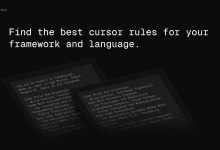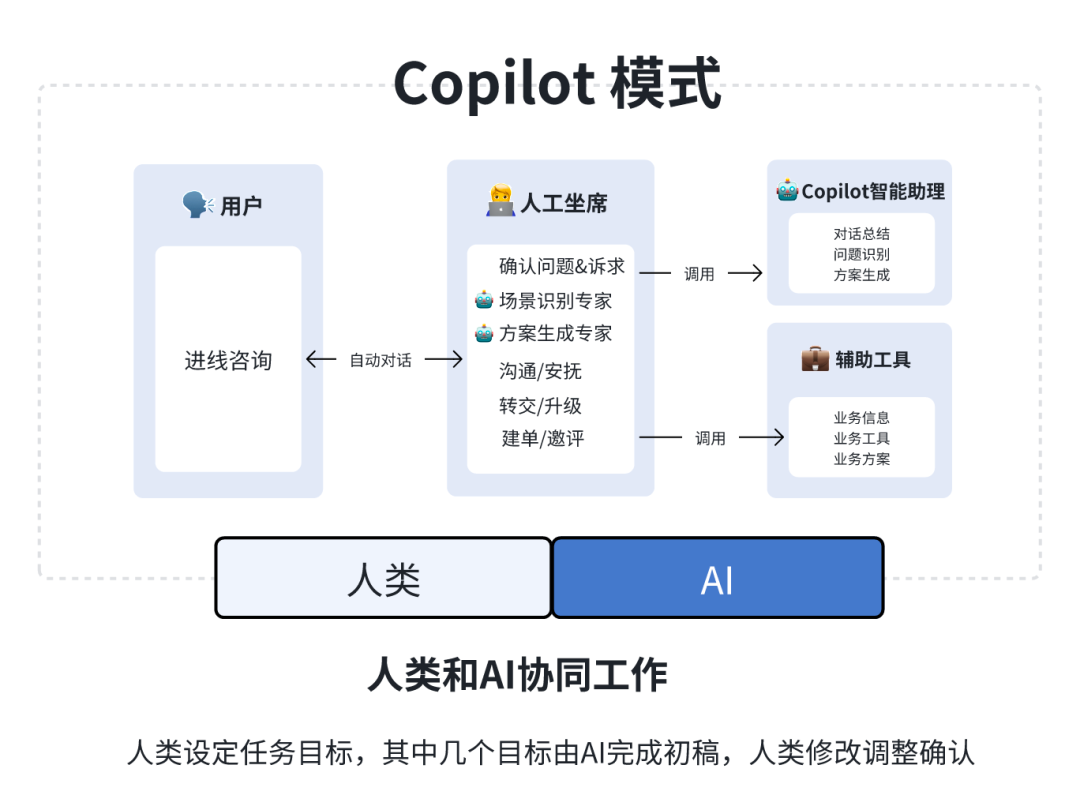Creative Drawing in AI for Writers: the Ultimate Guide
If we can reap a fortune every time we hear someone mention ChatGPT, we're sure to make a small fortune this week.
Everywhere you go, the topic of artificial intelligence seems to be everywhere. The online writers' community is certainly no exception, with lively discussions about the pros and cons of ChatGPT and other AI tools.
Personally, we think AI carries a lot of potential, especially in the area of creating AI-generated art.
If you're not familiar with writers using AI art, or just want to build more knowledge about the field, then in today's post we'll be combing through the basic concepts for you. Specifically, we'll:
1. explain what is meant by the writer's AI art.
2. Delving into the specifics of their use.
3. Recommends four AI art tools that are suitable for use.
Are you ready to produce high-quality artwork for your personalized writing needs at a low cost? Let's get started!
The Art of AI for Writers: what's that?
There's a reason why artificial intelligence is so hot. In fact, we're even predicting that it will be [one of the top 10 trends in publishing by 2023]
There is no doubt that AI tools are being widely used to simplify our daily lives. In particular, AI art generators have eased some of the specific challenges in marketing for authors. Now, both free and paid tools make it easier than ever to create professional-looking art.
How does AI art work?
AI art is created by receiving and analyzing textual instructions. When someone enters a textual instruction into the AI Art Generator, the machine feeds that instruction into an algorithm and then quickly analyzes a library of images in order to output a brand new piece of art based on the algorithm.
Using AI art has many benefits for authors. Do you need to prepare visuals for a book cover or social media marketing? AI art can help you with that. All you need to do is type in a text command and AI will then convert it into the appropriate image.
In the following, we show an example of theNightCafeSample images generated using "Psychological Thriller Missing Persons" as a command.

psychological thriller missing person.
With a prompt containing just four words, we found that NightCafe had generated an image that was both eerie and professional. This kind of design work is great for book covers or Facebook dynamics - which brings us to our next topic.
Why should you, as a writer, consider using AI to create works of art?
Why should I use AI art?
As you can see in the images generated by NightCafe, AI art is capable of creating scenes that are accurate to the author's needs. If you're thinking about why you should use AI art, these scenarios may give you the answer:
Designing a book cover
For authors, [book cover design](https://www.writtenwordmedia.com/the-5-most-common-mistakes-in-book-cover-design-and-how-to-avoid-them/) can be a bit complicated. If you want to take the guesswork out of designing, AI Art can take the guesswork out of it. As you saw in our previous example, enter information related to the type of your book and AI generates an image suitable for the cover.
Once you've had an AI art tool generate the right image for you, you can use [a free book marketing tool like Canva](https://www.writtenwordmedia.com/book-marketing-tools-canva/) to take it a step further and create a professional-grade book cover. You can drag and drop an image like the one you get in NightCafe into a template suitable for book covers.
Selection of author photos
Do you use a pen name to publish your work? If so, you may have a marketing headache about how to represent the identity or character behind your pen name.AI-generated art is perfectly suited to portraying an image while protecting your true identity from the public.
Below is an author photo we created using Midjourney. We entered the prompt "cozy mystery novel young female author smiling" and then... regard as!
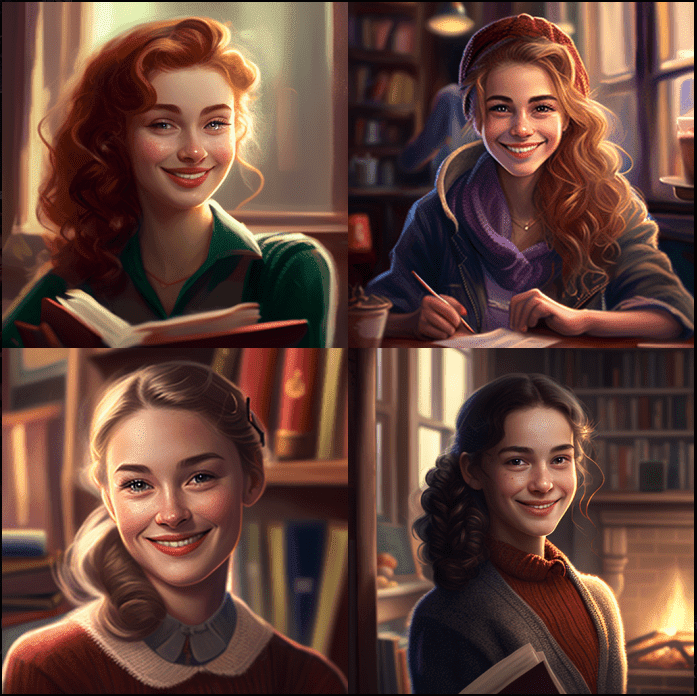
cozy mystery young woman author smiling
Pretty cool, right? We have found that giving very specific descriptions when creating author photos gives better results. Consider elements such as gender, hair color, and personality (whether smiling or serious). After determining the description that works best for you, the AI-generated art can be used on your [Amazon Author Center page](https://www.writtenwordmedia.com/the-complete-guide-to-making-a-great-author-page-with- amazon-author-central/), personal websites, marketing materials, and many other uses.
market
Authors these days are often required to act as their own chief marketing officer. Most authors will manage their own Facebook, Twitter, TikTok accounts, and sometimes even need to do [influencer marketing].
Using AI art is one way to streamline your marketing efforts. For example, as a sci-fi writer, you can use AI art to create promotional images. We utilizeArtbreederFound this piece of AI-created art suitable for use by science fiction writers:

This can make an excellent website background or social media post. (Again, a reminder.CanvaProvides excellent templates that nicely complement similar AI artwork.)
The uses for artwork created with AI are endless. We look forward to illustrating in this article how tools, both free and paid, can be effective in expanding your reach as an author.
Can I use AI artwork in my book?
AI art is extremely convenient for authors, and you may question its legitimacy - is it really safe to use?
Currently AI-generated artworks are not copyrighted because they are machine-made. Of course, this may change as the discussion on the topic of AI deepens. Participating in online author communities is an effective way to keep up with the current state of copyright in real time.
That said, you _can_ now use AI artwork in your book or for marketing purposes. However, there are some considerations we recommend you keep in mind to ensure your use is appropriate.
- Avoid creating AI art that may be copyrighted or popular characters or images, such as [Mickey Mouse].
- Learn more about the terms of service for any AI art tools you use.
- Don't be overly detailed in your prompts. Van Gogh's artwork doesn't have to be in any author's marketing material.
Choosing the right AI art platform for authors
This list showcases a number of tools for creating AI art for writers. Here are four recommended platforms that offer both paid and free options:
Which AI art generator is the best?
- NightCafe
- DALL-E 2/3
- Midjourney
- Artbreeder
1. NightCafe
As you research AI art tools for writers, it's likely that you'll find thatNightCafe.. Not only does the platform allow users to create artwork, they can even purchase prints (in case you want a physical copy!)
NightCafe offers both paid and free features to suit different budgets. We tested NightCafe using the free plan; every night at 7:00pm, we received five points from the site that could be redeemed for AI artwork. **Half a point generates a piece of art. **
You can access them by visiting theirhomepageClick the red "Start Creating" button to log in or register for an account to get started.
Since then, the site offers five art creation methods: Stable Diffusion, Dall-E 2, Coherent, Artistic, and Style Transfer, each of which represents a unique algorithm that generates a particular style of artwork. In this example, we used NightCafe's Stable Diffusion generator and text-to-image algorithm to create a "sweet contemporary romance" book cover.
We typed "Sweet Contemporary Romance Cover" into the text box, picked from twelve style options, and redeemed one credit for four images. (You can choose from[Pricing page](Purchase additional points for as low as 0.032 per $.)
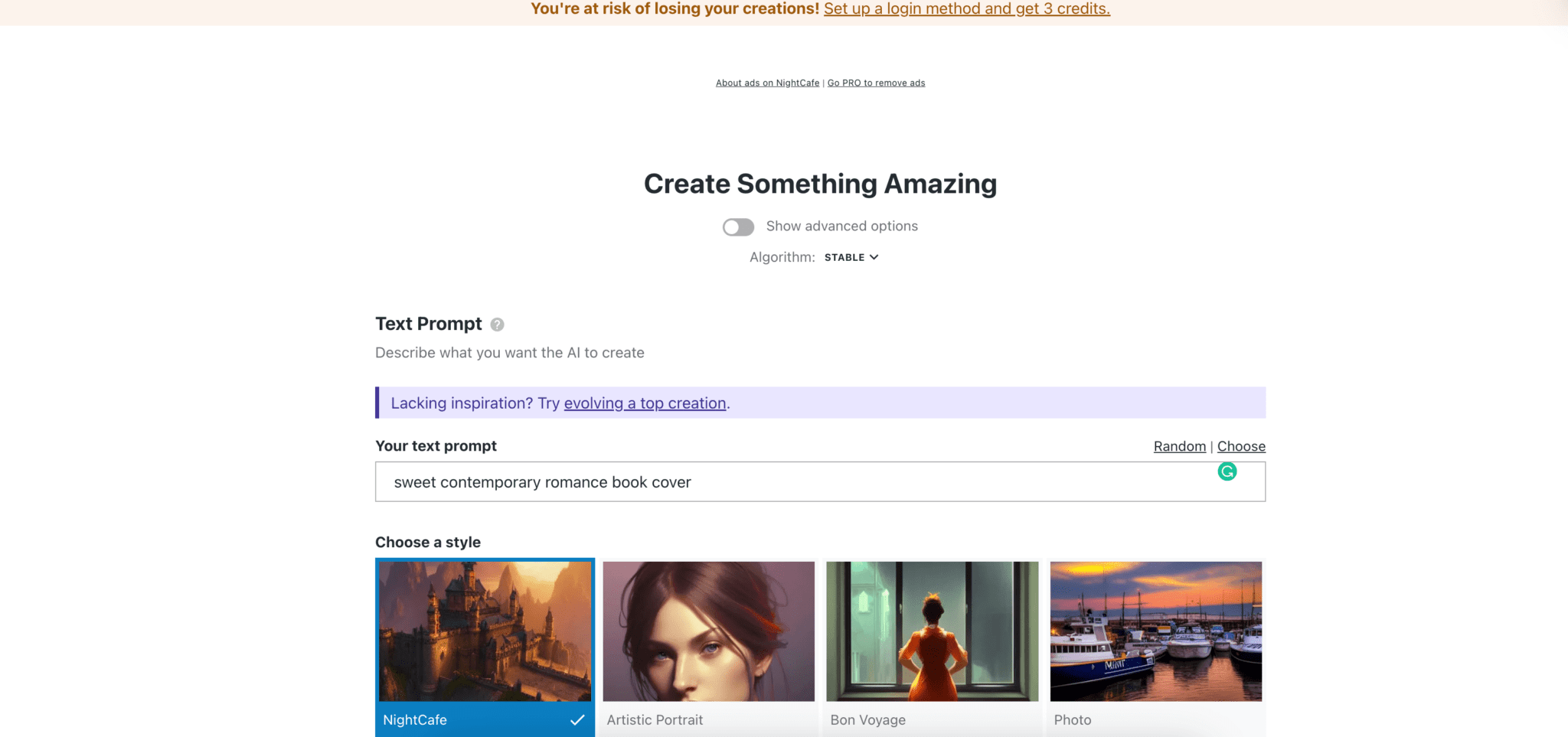
After about thirty seconds, NightCafe generated the following four images:

We should have given a more precise hint - and we recommend that authors who use NightCafe do so - that NightCafe creates art with more of a fantasy/historical vibe than we expected. We were a little disappointed by the results, since we included the word "contemporary" in our search. But at the end of the day, what's not to love about free resources!
What we appreciate about NightCafe is that the five free chances given daily create a total of 20 images. For writers who are new to AI art, this is usually enough to get by. We also like that it offers a rich selection of styles and algorithms without requiring knowledge of AI; NightCafe offers an art creation experience that is both customizable and user-friendly. However, to make sure you don't waste points on artwork you're not entirely happy with, you'll need to give more carefully worded tips.
2. DALL-E 2
[DALL-E 2] - DALL-E for short - is another widely known AI art generator. It creates artwork by an AI system through a specific algorithm.
You will need to log in or register for an account to start creating. dall-e uses a single sign-on (SSO) mechanism, and we have found that logging in via a Gmail account is very quick and easy.
make landfall (of typhoon etc)[DALL-E 2 official website]After that, you'll get 50 free credits for the first month as a DALL-E 2 startup bonus. After that, you'll get 15 free credits every month. Similar to other AI art platforms offered to authors, DALL-E allows you to purchase points for as low as $0.13 per point.
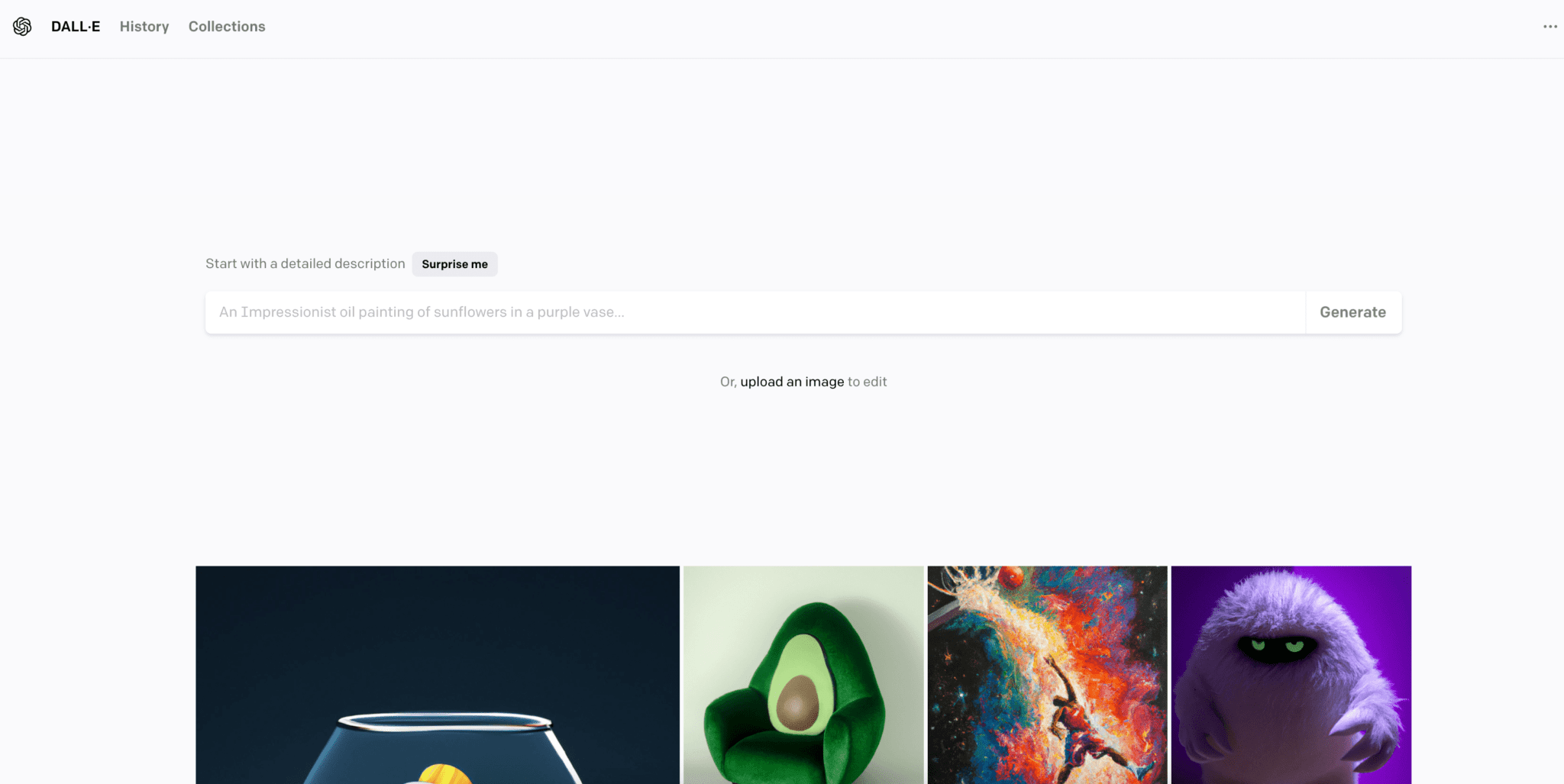
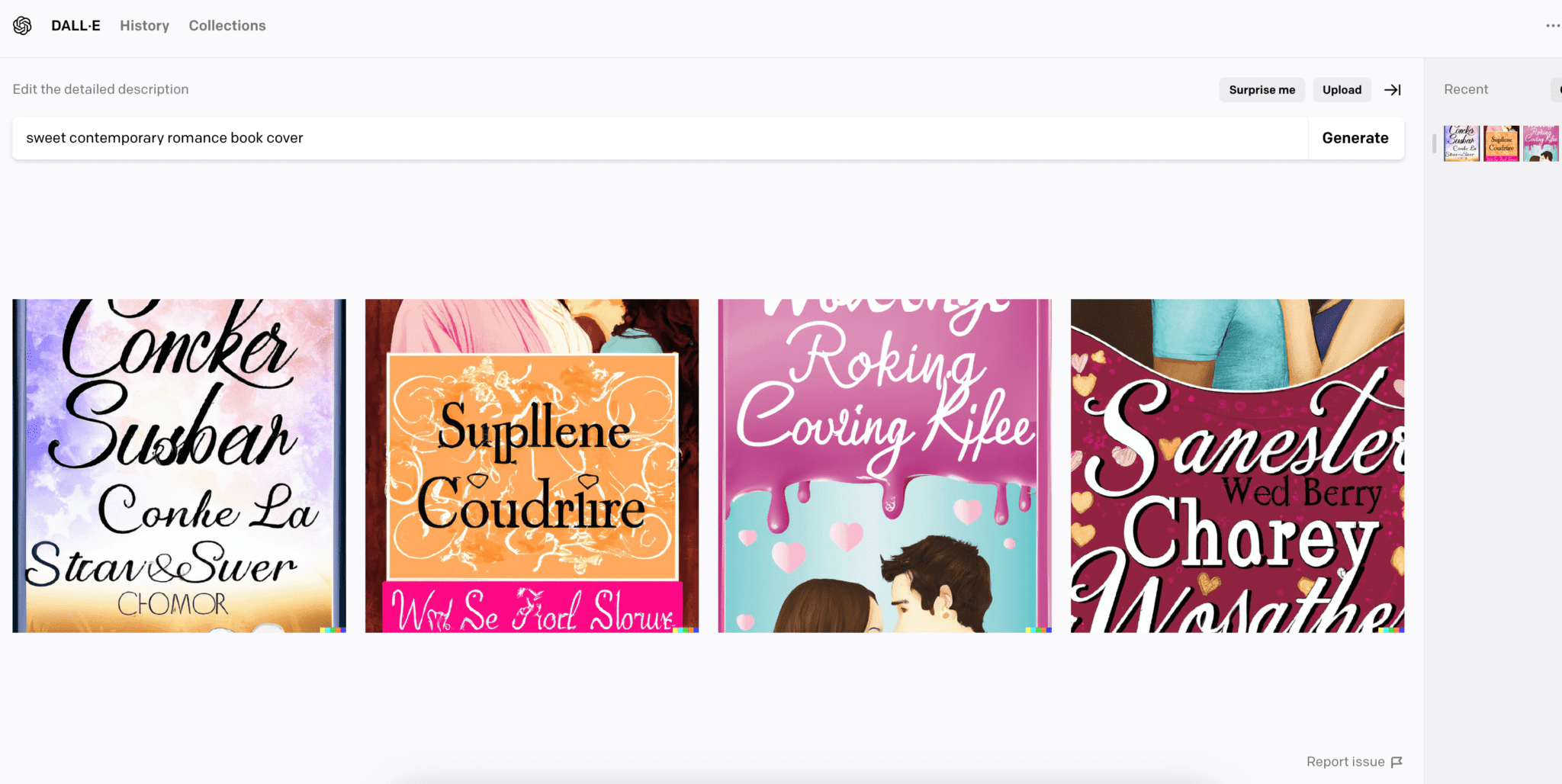
With unrecognizable text and cut off images, it was clear that this material was not suitable for direct marketing. However, after a bit of experimentation, we foundDALL-EIt is particularly good at creating portraits of authors who use pseudonyms.
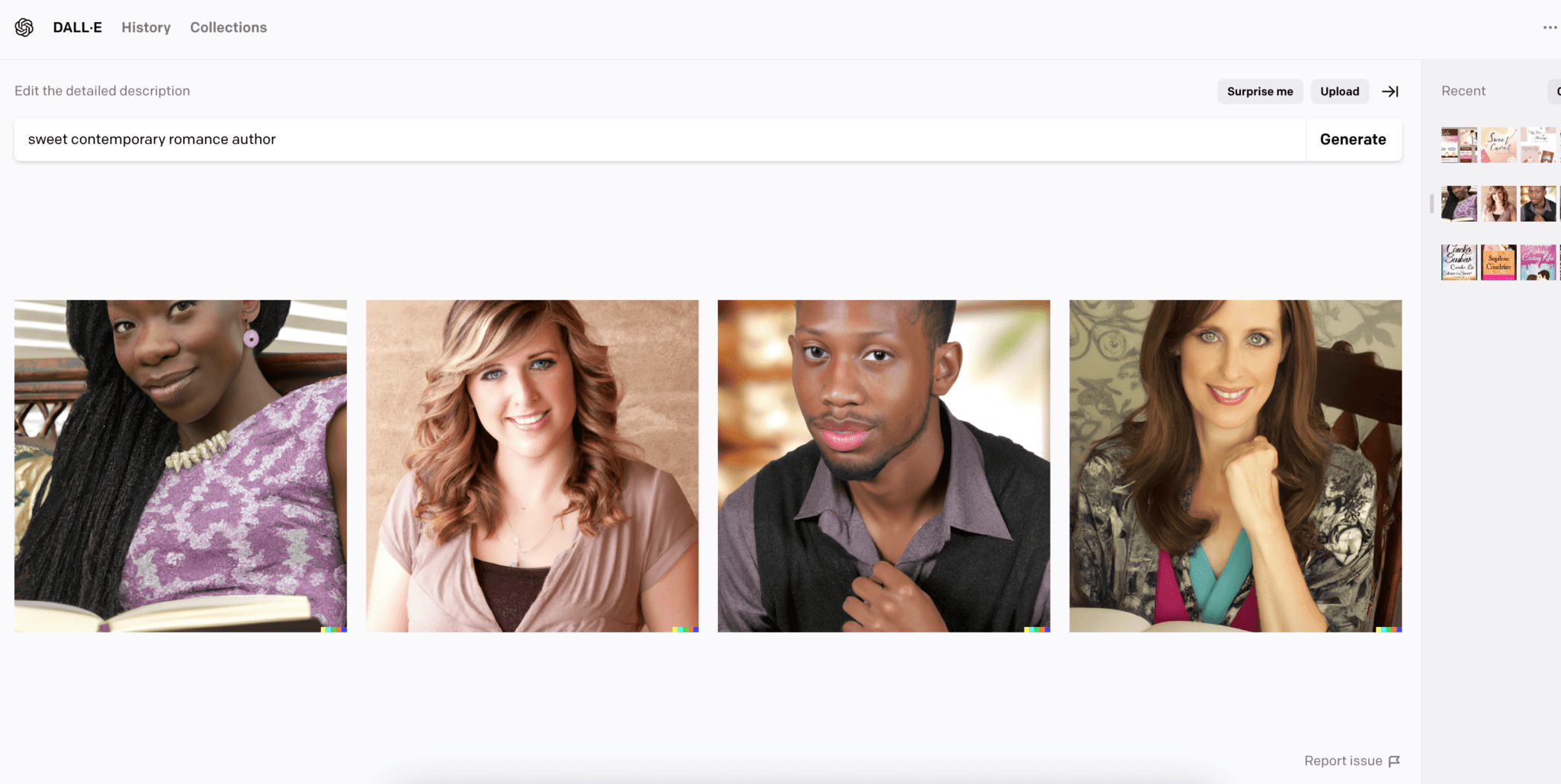
Unbelievable, these personas are not real, they are all AI generated! 😲
Overall, DALL-E costs more than other platforms. However, we appreciate that it offers 50 free credits for new users. In terms of creating artwork, the site does a great job in some areas (like creating images of people), but it falls a little short of a simple "sweet contemporary romance book cover". Conceiving a specific compositional idea in your head and testing it out on DALL-E and the other tools mentioned in this article would be a good way to get a general feel for this unique algorithm.
3. Midjourney
flat-roofed building[Midjourney]has a high threshold for beginners, but we think it's one of the highest quality tools currently available for authors to create AI art.[Midjourney offers four different subscription programs]- - Includes a completely free program. **The free program includes specific[Right to use], which facilitates the user's understanding in the first place.
To get started with Midjourney, you'll need to first add a new file to its[Official website home page]Click "Join Beta Test".
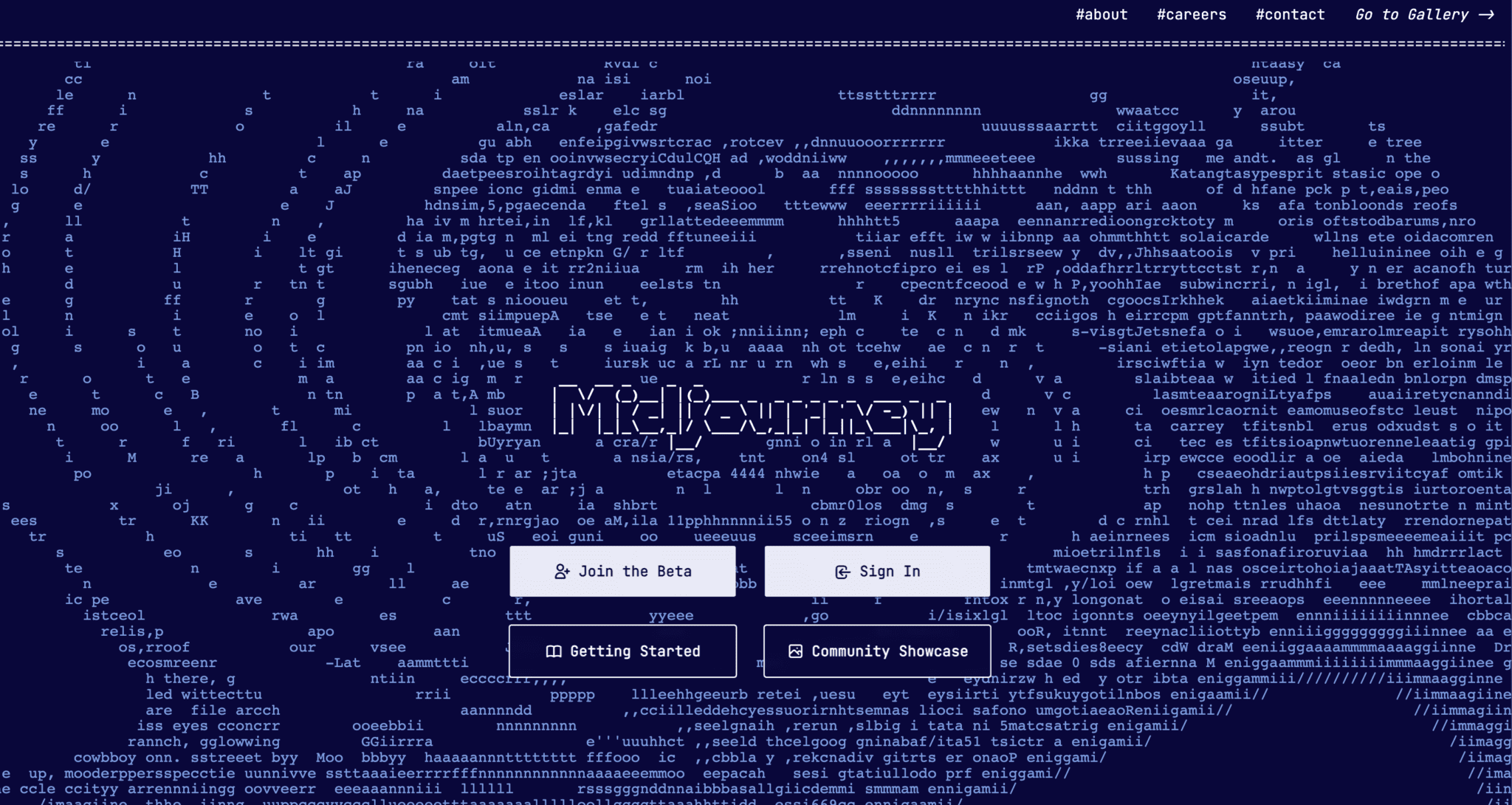
Midjourney Home
Start here to register (or log in) for a[Discord]Account. Similar to the other tools in the list, we can do this via single sign-on.
Tip from our team: Discord's home page is full of information and can be overwhelming. After accepting your Midjourney invitation, look for the column on the far right side of the page titled "Active Now". Find and click on the "Newbie" option circled in pink below.
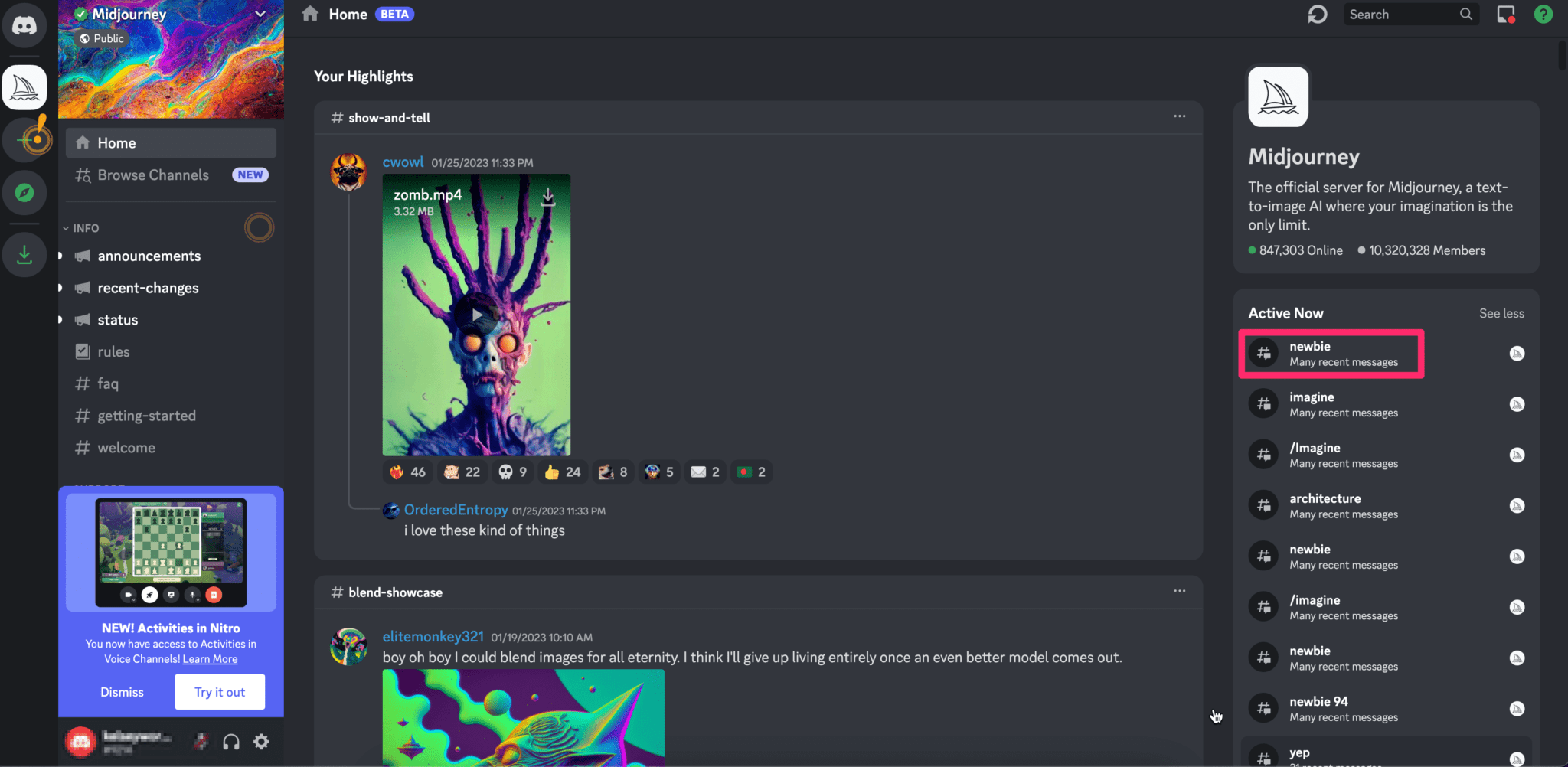
Midjourney Discord Interface
The Newbie Page is where you create your artwork. Click on the "Newbie Page" and look towards the bottom of the screen and you will find a black box that says "Tips".
Type "/imagine" in this box to generate a prompt command. You will need to fill in your prompt after "/imagine" and then press enter on your keyboard. This action will trigger the AI art creation process.
At this point, there were numerous users submitting their prompt requests at the same time. With the large number of people trying to make free AI art, the number of new prompts was a bit overwhelming. It was difficult to keep track of where our prompts were in the queue; we had to scroll up and down the screen repeatedly to find our art. Even though the user experience wasn't very user-friendly, and you _had_ to _login_ to the separate Discord platform to access it, we felt the process was worth the time.
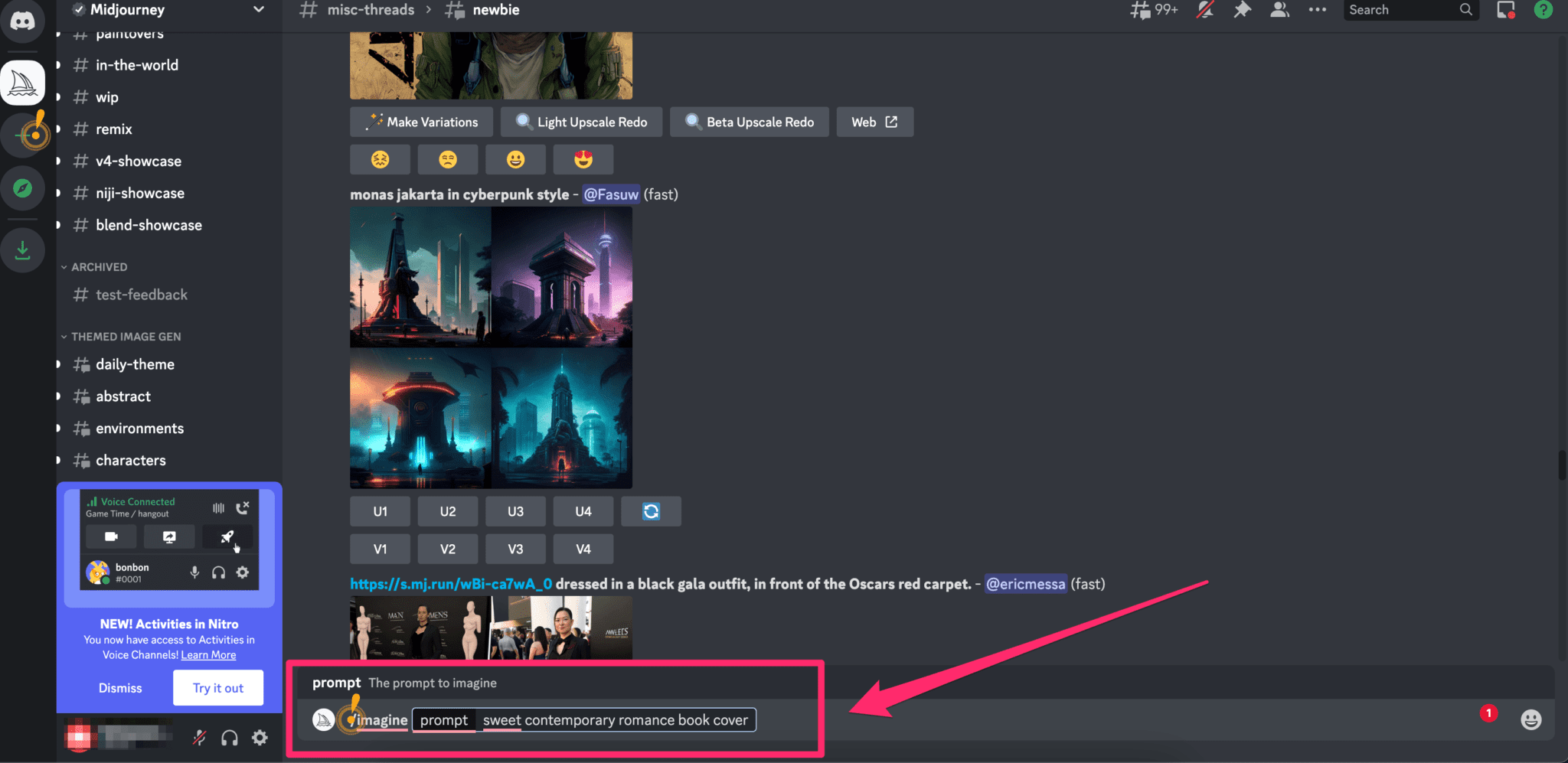
Midjourney Discord Image Generation Basic Commands
We tried a "sweet contemporary romance cover" prompt on Midjourney. After waiting about a minute, this is the response we got:

sweet contemporary romance book cover
Midjourney surprised us with what they created in a short period of time. However, as with DALL-E 2, you can see that these covers have inexplicable text on them. We tried a second round of searches using the keywords "sweet contemporary romance covers no text" and the results weren't much better, producing the following image instead:

sweet contemporary romance book cover no text
Even though the work is already quite good, our creative prompts still have the potential to improve!
4. Artbreeder
[Artbreeder] It is a unique AI art creation tool, which not only provides the "Collage" function for creating standard AI art paintings, but also has the "Stitching" function; allowing you to personally mix the images in a more personalized DIY way! Art Creation.
Artbreeder has free accounts to create an unlimited number of images, and we think there's a lot of content in Artbreeder that's worth exploring even if you don't put any money into it. It also offers value-added subscriptions ranging from $8.99 to $38.99 per month.[More pricing information is available here.]
After creating an account or logging into Artbreeder, go to the[https://www.artbreeder.com/browse].. In the upper right corner of the page, click on the green "+" sign to begin your artistic journey. For the purposes of this article, we have chosen to use the "stitching" feature.
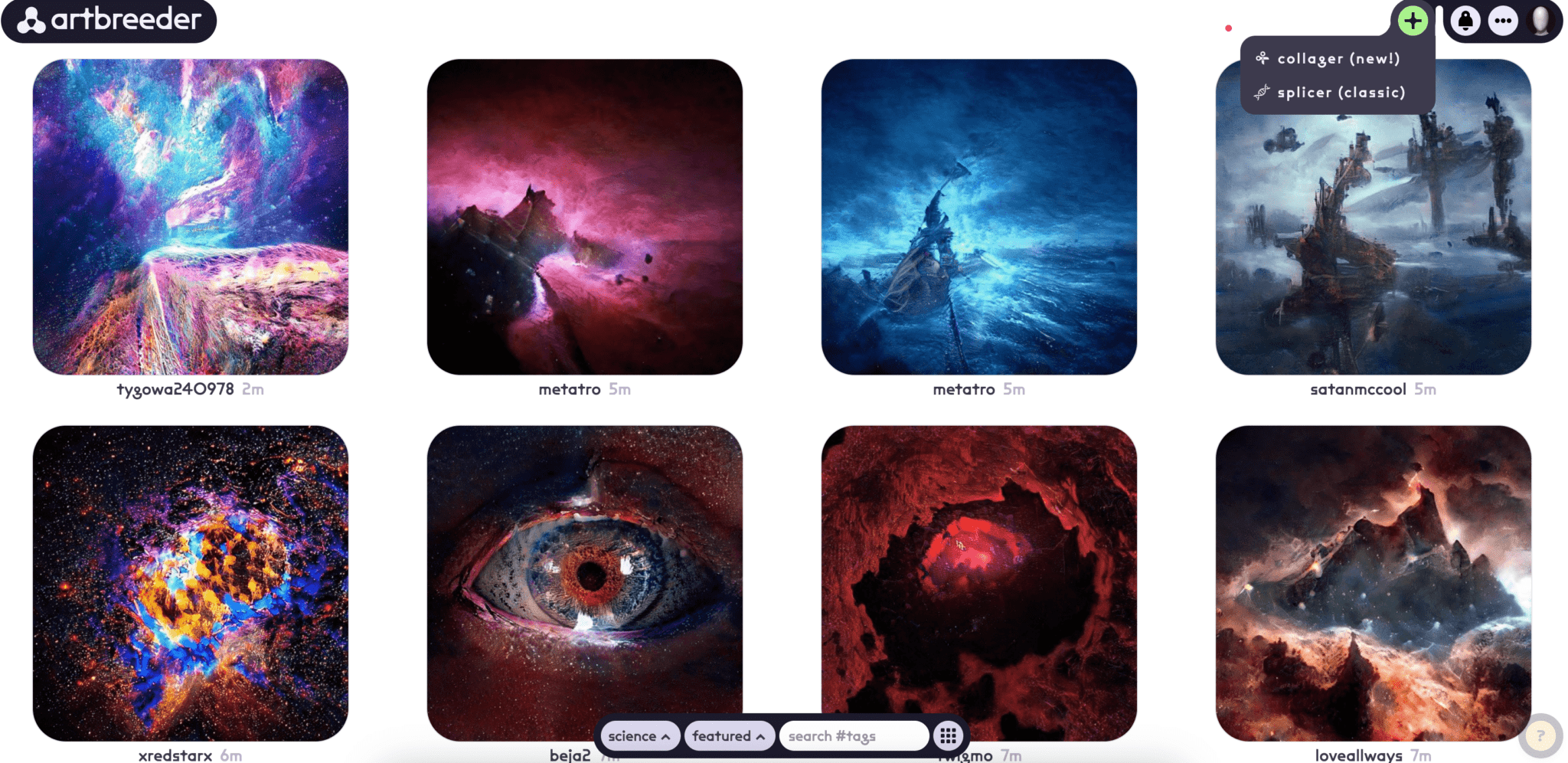
You have several options for the kind of artwork you intend to design. While we've chosen "characters" for this article, we're also very much in favor of the idea of using templates for landscapes or buildings for all types of authors.
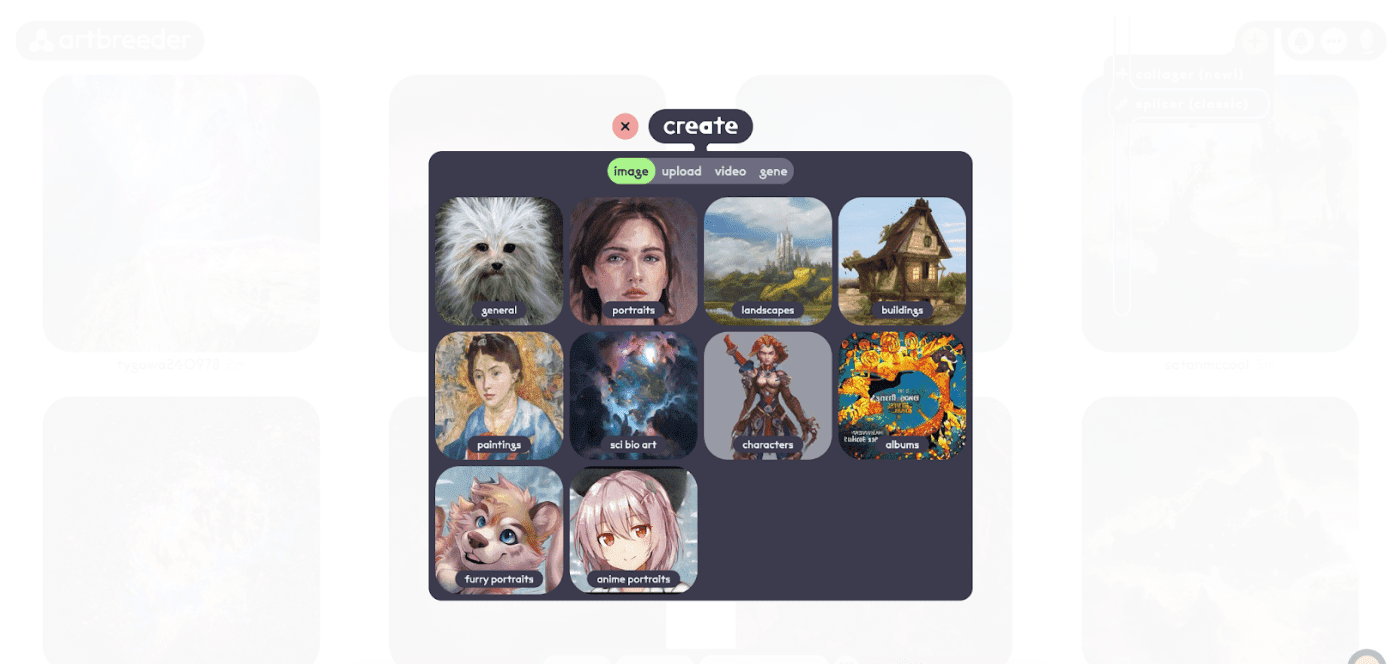
On the Artbreeder platform, you don't have access to the same textual guidance options. However, as you can see in our screenshots, you can create a personalized AI artwork with various customization options.
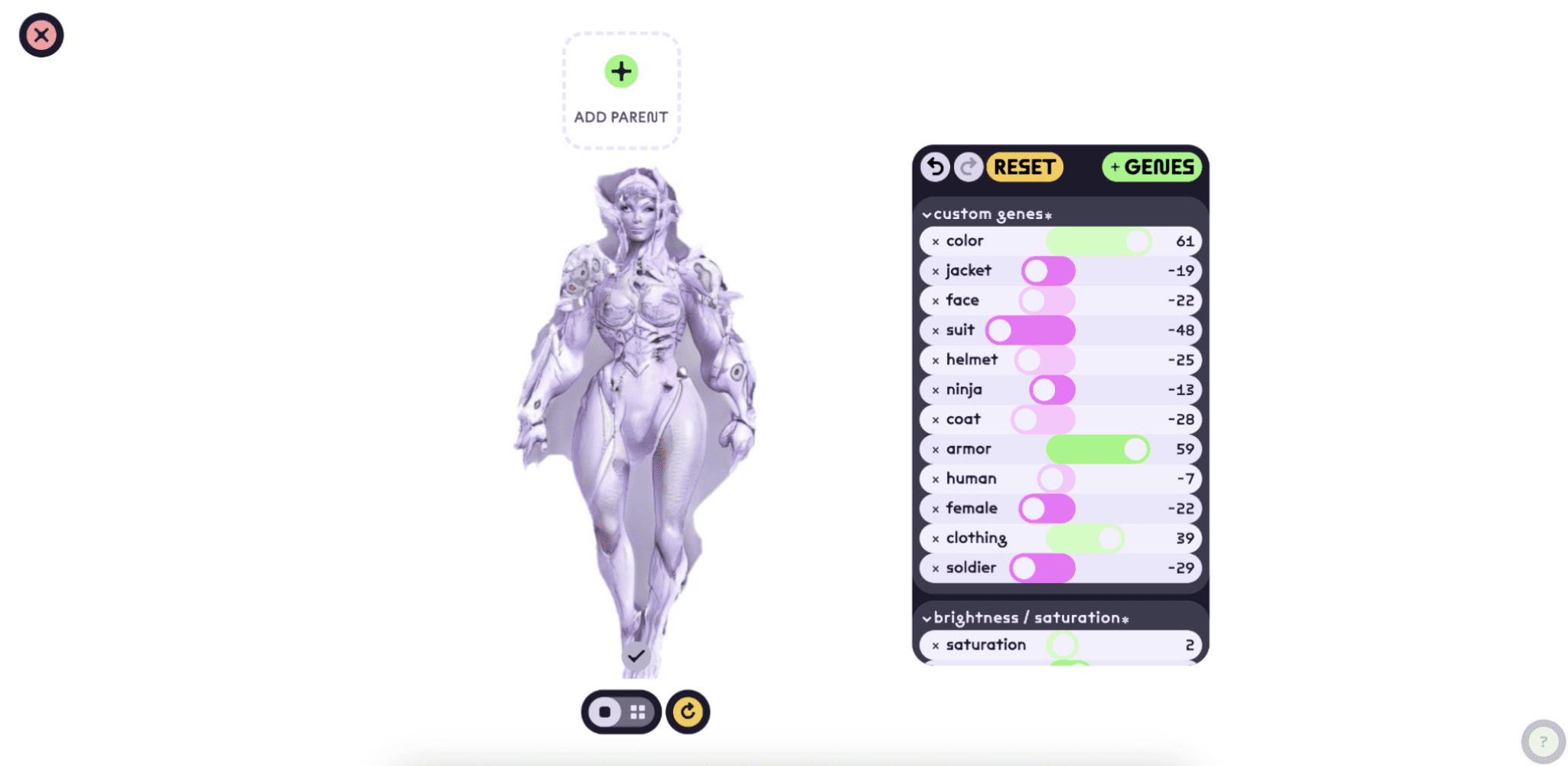
We're enthusiastic about Artbreeder's customization features, and can envision its usefulness in character development, marketing material creation, and even cover design. Although the sliding scale of custom genes can sometimes yield unfinished artwork by adjusting them, as a free tool, its meticulous customization is too much for us to ignore.
Is AI art worth it for writers?
Artificial Intelligence's ability to create art has been able to match the needs of indie writers for the market, especially for artwork that is above professional standards. For indie writers with multiple roles, it is like a smart assistant that saves a lot of valuable time. And best of all, AI-created art symbolizes very little financial expense.
Overall, we believe AI art is worth putting to use for writers. Familiarize yourself with the terms and services of each platform, find the right tool for your needs, and optimize your text prompts to get the best results. In this way, AI Art is ready to save you some precious time when you need it, so you can get back to writing as soon as possible!
© Copyright notes
Article copyright AI Sharing Circle All, please do not reproduce without permission.
Related posts

No comments...