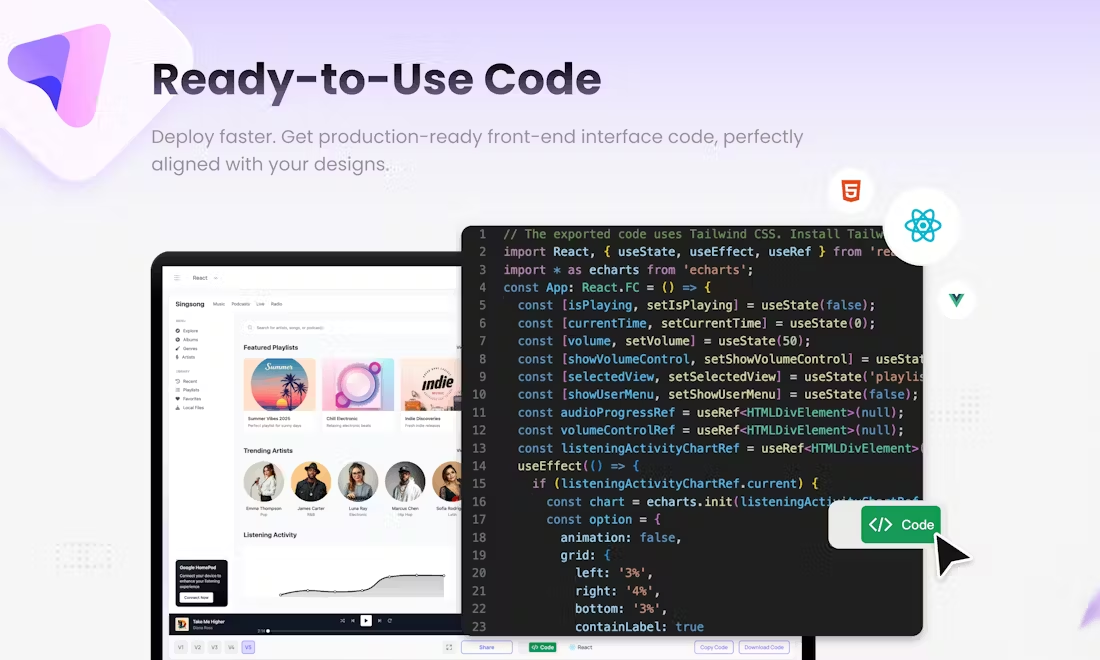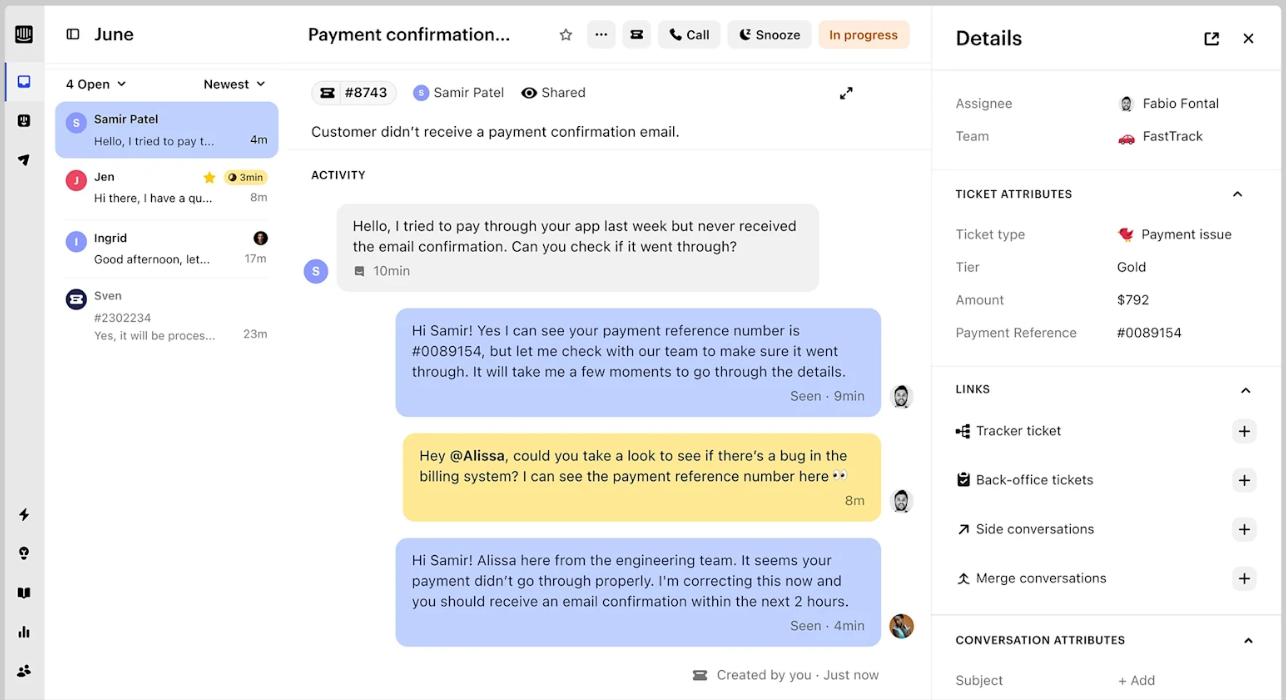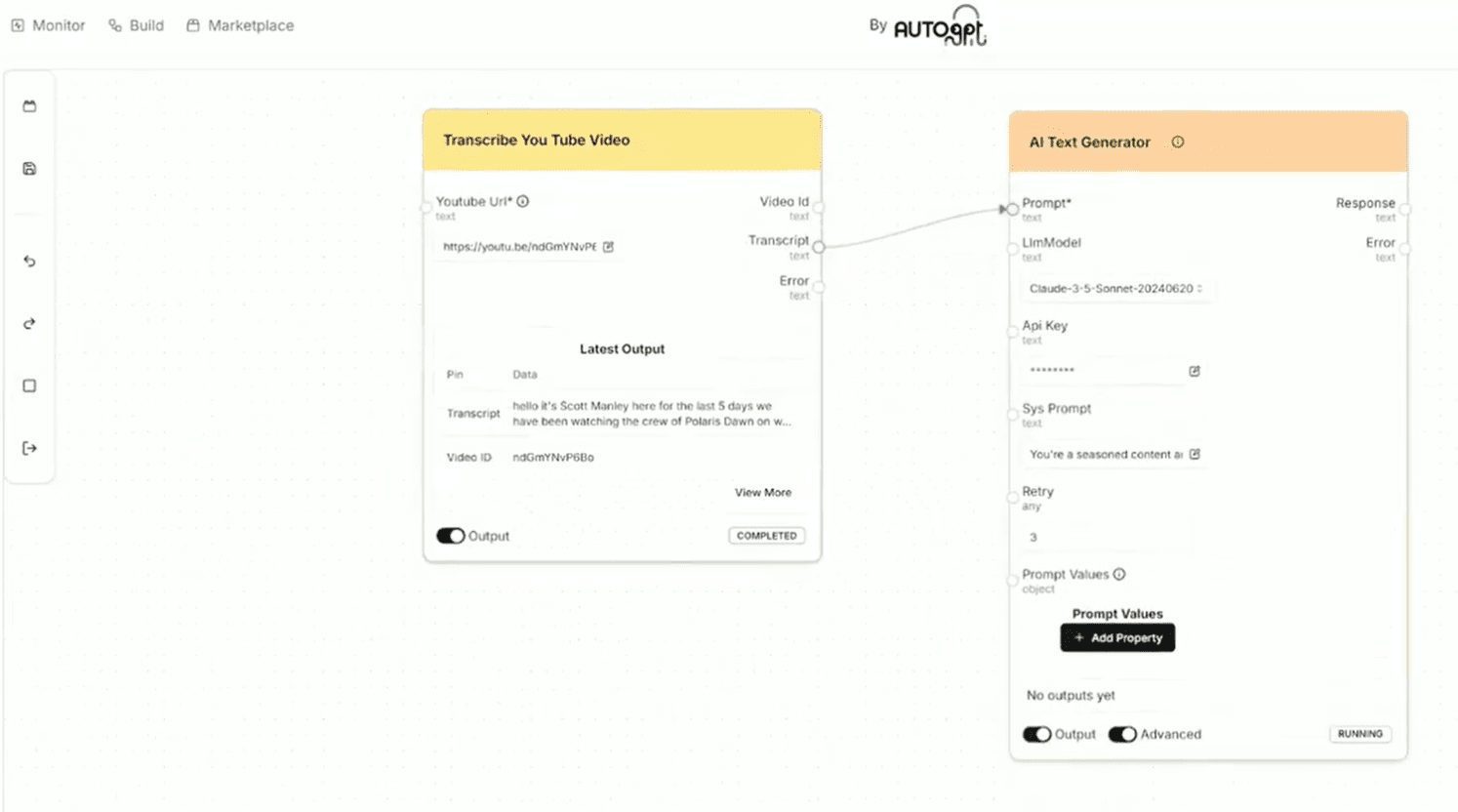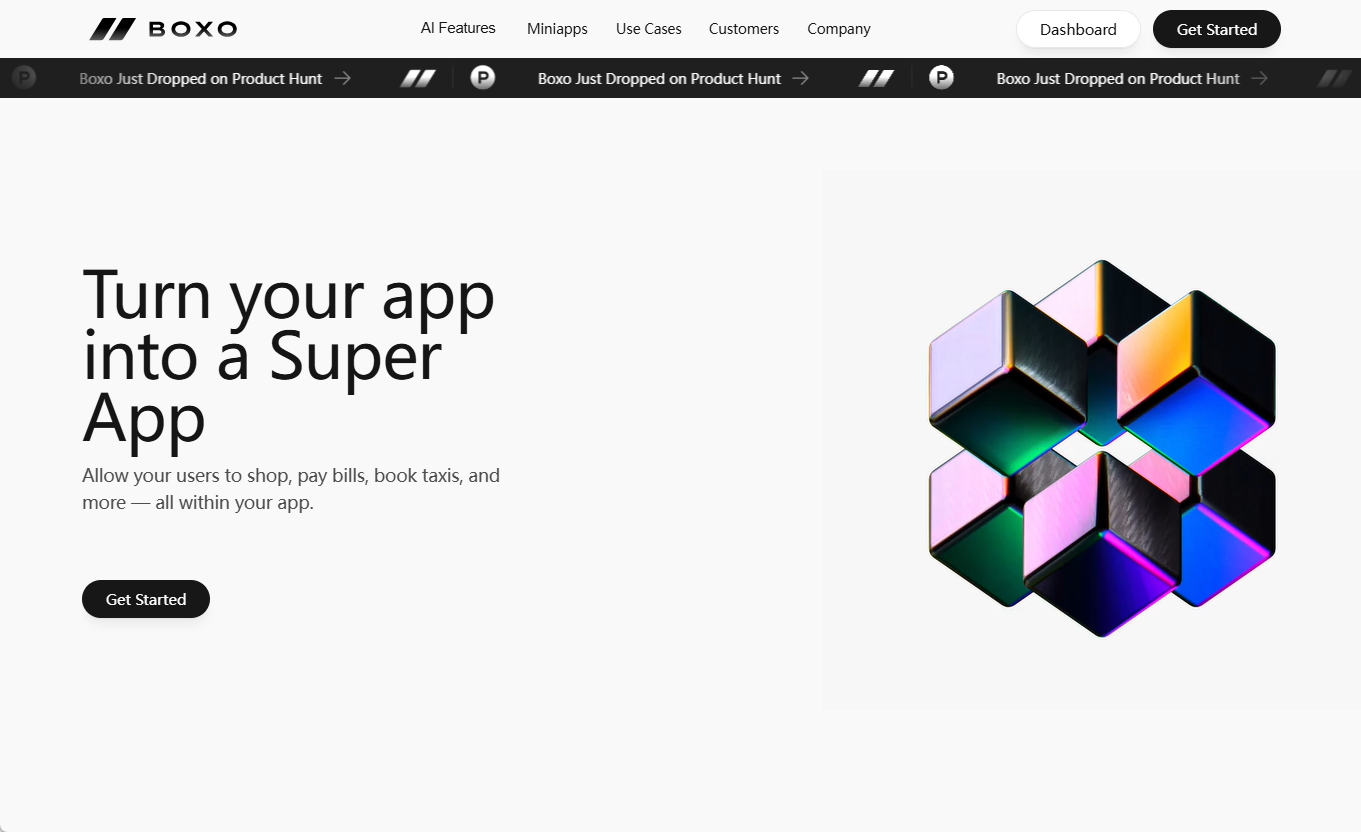Adobe Firefly (Firefly): Image Builder AI Suite | Free use of Firefly photo editing tools
General Introduction
Adobe Firefly, an Adobe Creative Cloud product, is a generative machine learning model for use in the design space that is currently in public beta.Developed on the Adobe Sensei platform, Adobe Firefly is a standalone generative AI web application that delivers new ways to think, create, and communication. It is a practical tool designed for creative workers to generate unique images using text descriptions more quickly.
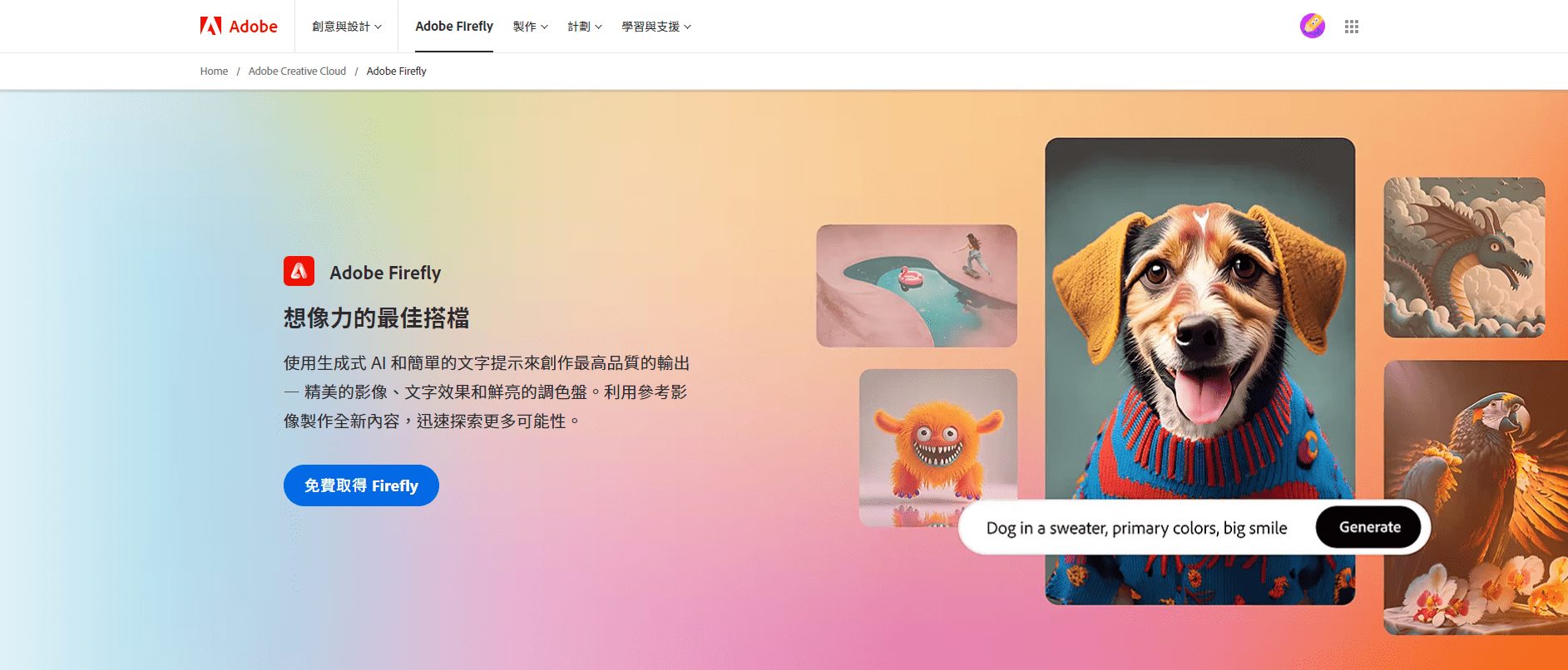
Adobe Firefly Generative AI Creating Images
Professional image design tools from Adobe
Adobe Firefly is a free generative AI tool that lets you create beautiful images, text effects and novel color schemes with simple text prompts. You can generate completely new content from reference images or quickly explore more possibilities.Firefly supports more than 100 languages and can generate images in a variety of styles and themes based on your descriptions.Firefly can also help you add or remove objects from an image, adjust the style or texture of text, generate different color variations for vector graphics, or generate images from 3D elements that are interactive positioning.Firefly is a generative AI tool specifically designed for creative needs, use cases and workflows, and is safe for commercial use.
Adobe Firefly Key Features
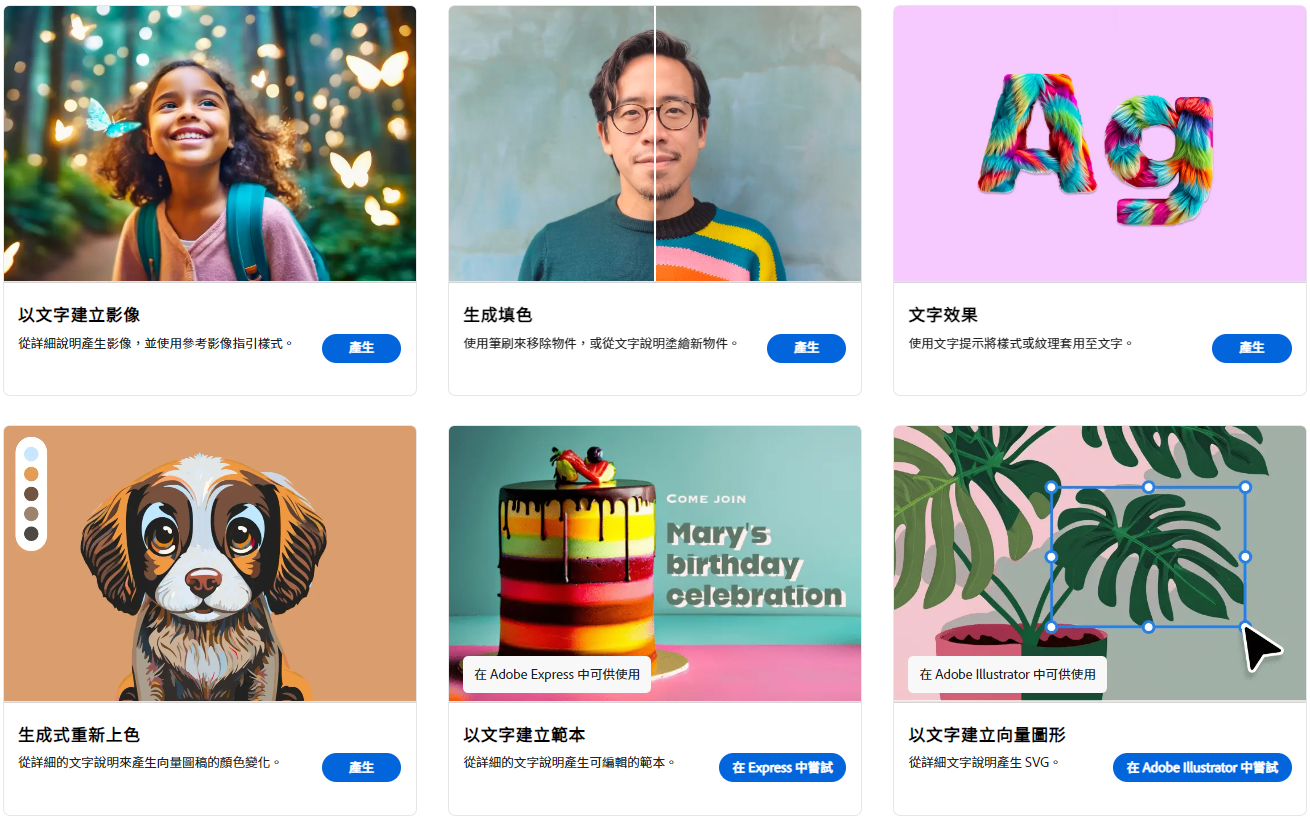
Adobe Firefly Feature Portal
Text-to-Image: Generate images based on detailed text descriptions
Generate Fill: Delete an object with the brush or draw a new one
Text effects: apply styles or textures to text and phrases
Generate recoloring: generate color changes for vector graphics
3D to Image: Generate images from interactive positioning of 3D elements
Easy access to Adobe Firefly
Visit https://firefly.adobe.com/ to register or log in to your Adobe account
Note: Do not select "China" when registering and accessing the site.
Select the feature you want to use, enter your text prompt, or upload your reference image or vector graphic!
Click the Generate button and wait for Firefly to generate the content for you!
View the generated content, which you can save, share, or continue editing
If you want to use more of the generated AI functionality, you can upgrade to Firefly's Premium plan or find Firefly's integrated models in Adobe Photoshop, Illustrator, and other apps!
Adobe Firefly Operating Guide
Building Images with Words
First of all, we have to understand that the text to build images to have a wealth of text description capabilities, as well as an understanding of common vocabulary and artistic style. Again on contact, different tools have different a little bit, and Firefly's professional image-grade image generation capabilities have a good performance in terms of prompting text alignment, picture detail, style, light and shadow, and so on. The combination of features offered by Firefly looks more suitable for artistic creation.
What's more valuable is that Firefly supports Chinese input! Support Chinese input! Support Chinese input!
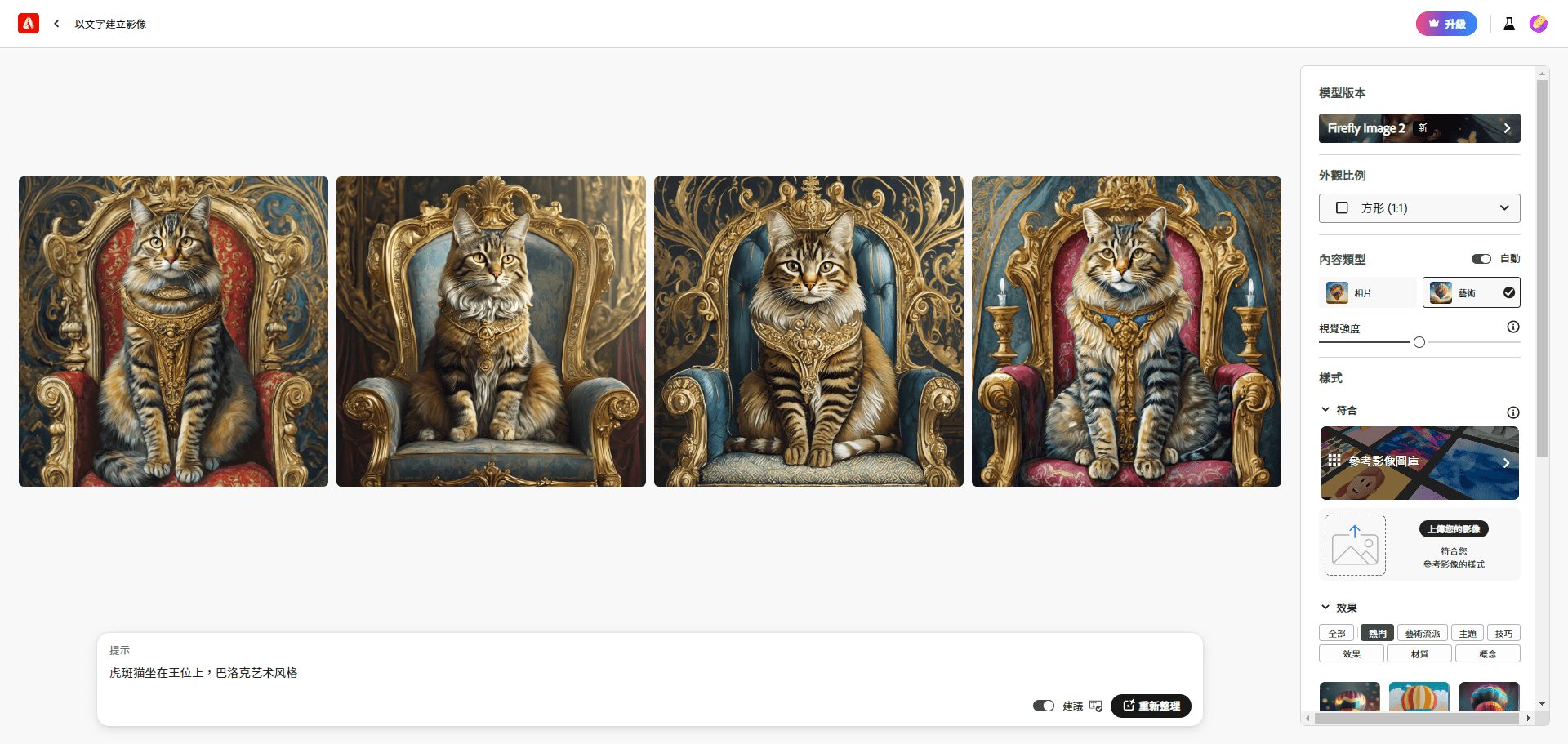
Adobe Firefly Text to Image
Select a different model:The Firefly Image 2 model is now available and is more stable in terms of high quality portraits as well as inputting text commands to its images. But Firefly Image 1 also has its areas of specialization, so be flexible.
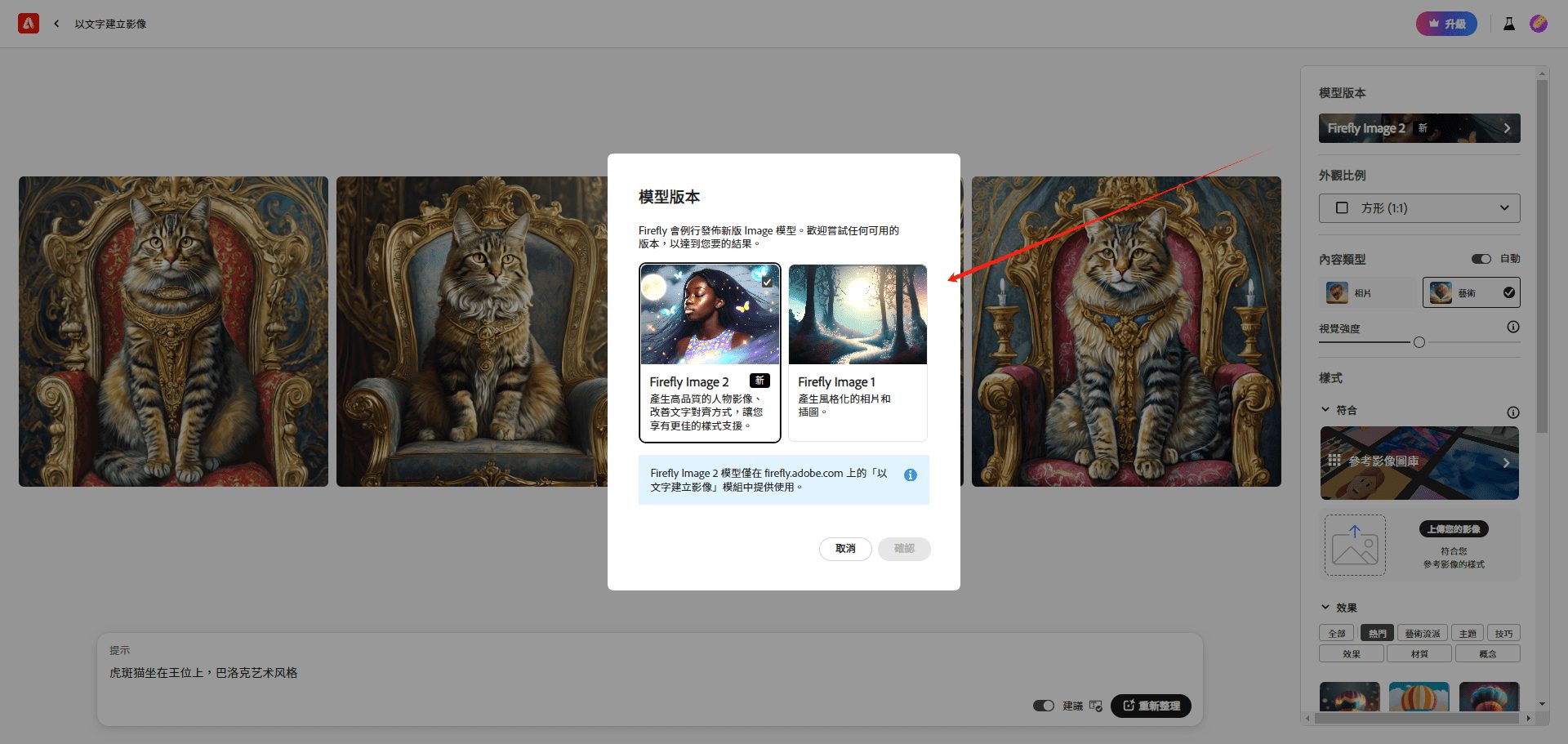
Select model Firefly Image 2
Adjust the style and lens:Let's try to adjust the style and tweak the aperture and lens angle of view to get a shot that meets expectations, referring to the settings in the image
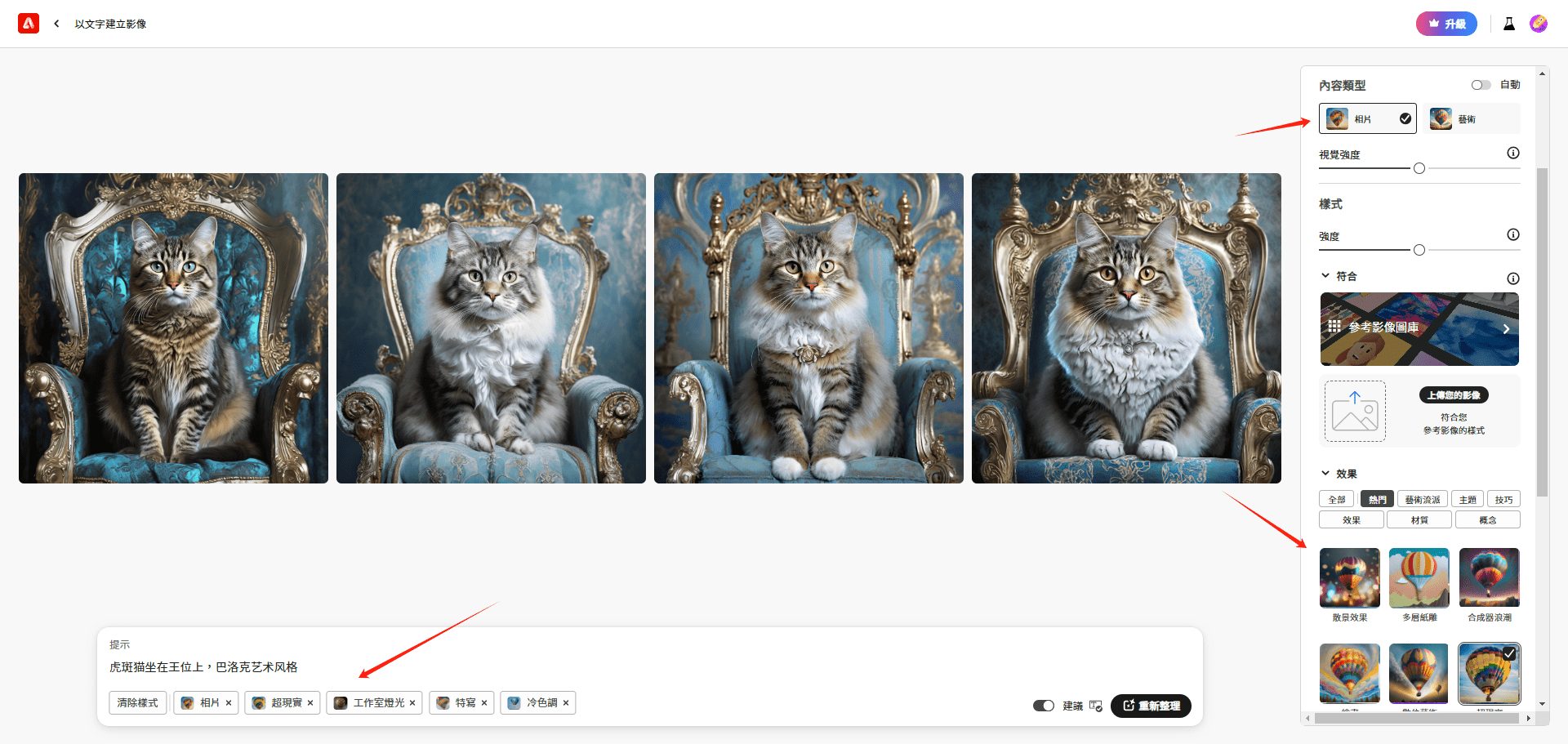
Firefly Image 2 Controlled Portrait Photography
Pad map to generate similar images:Upload images to guide the generation of images with similar styles and elements, and experiment with the effects of the two images on the most effective final result.
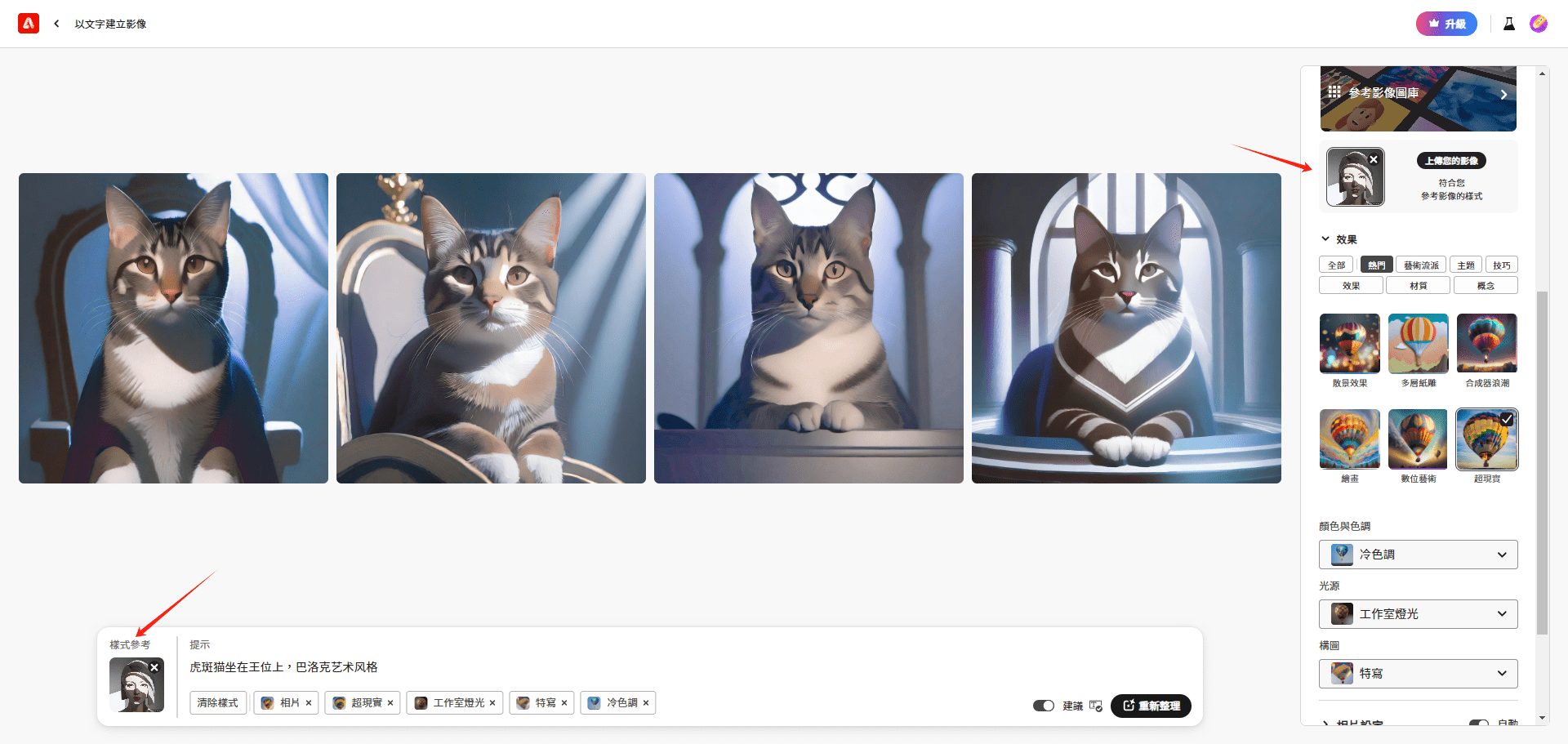
Firefly Image 2 Painting and Lighting in Reference Images
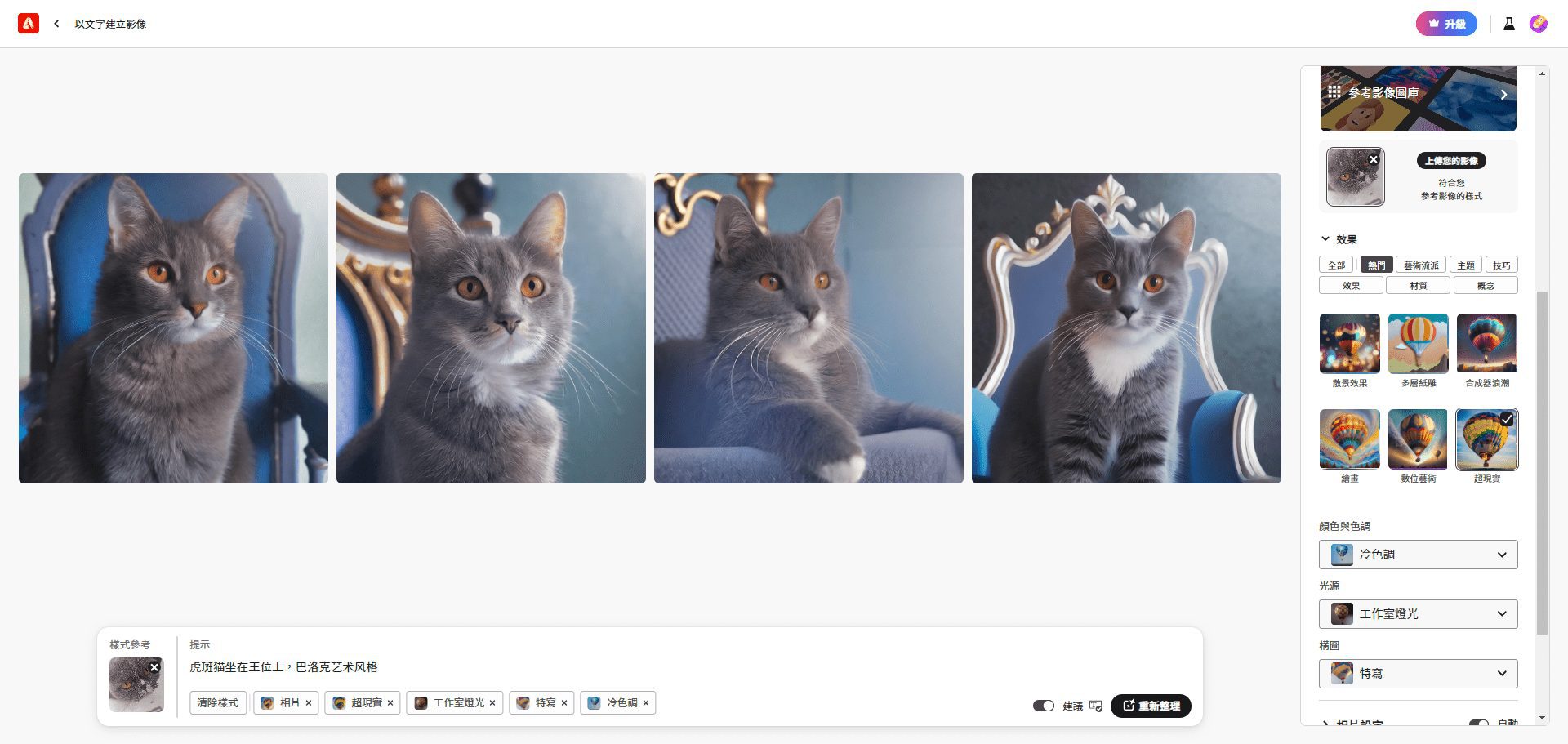
Firefly Image 2 references actions and appearances in the image, materials
Generate coloring
Add objects:Use the brush to paint the image and add a bee to replace the paint by the cue word
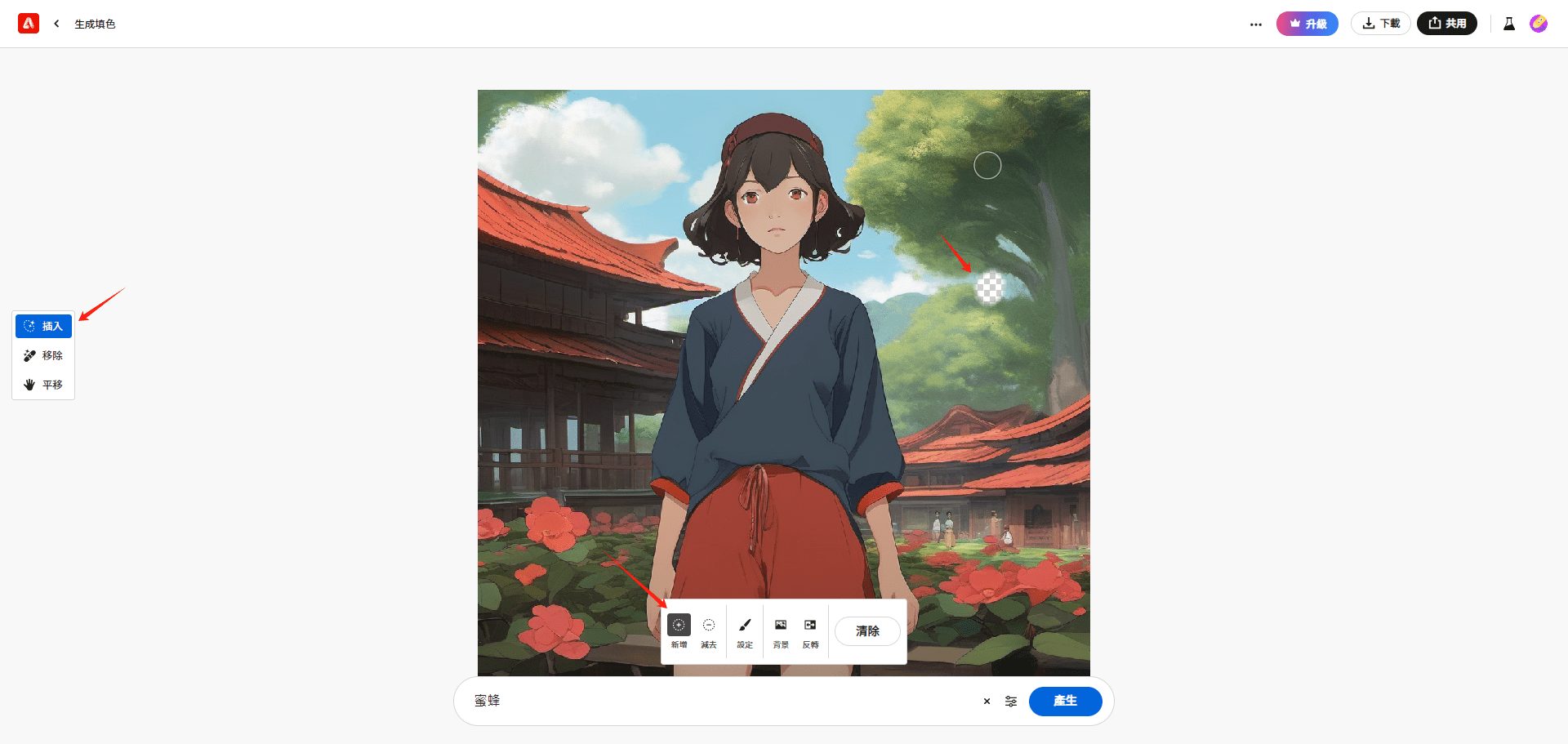
Adobe Firefly Generate coloring Add objects
Replacement of objects:To replace the elements in the image, let's click to remove the "background", then use the brush to paint the clothes, and finally replace the paint position and the background with the cue word.
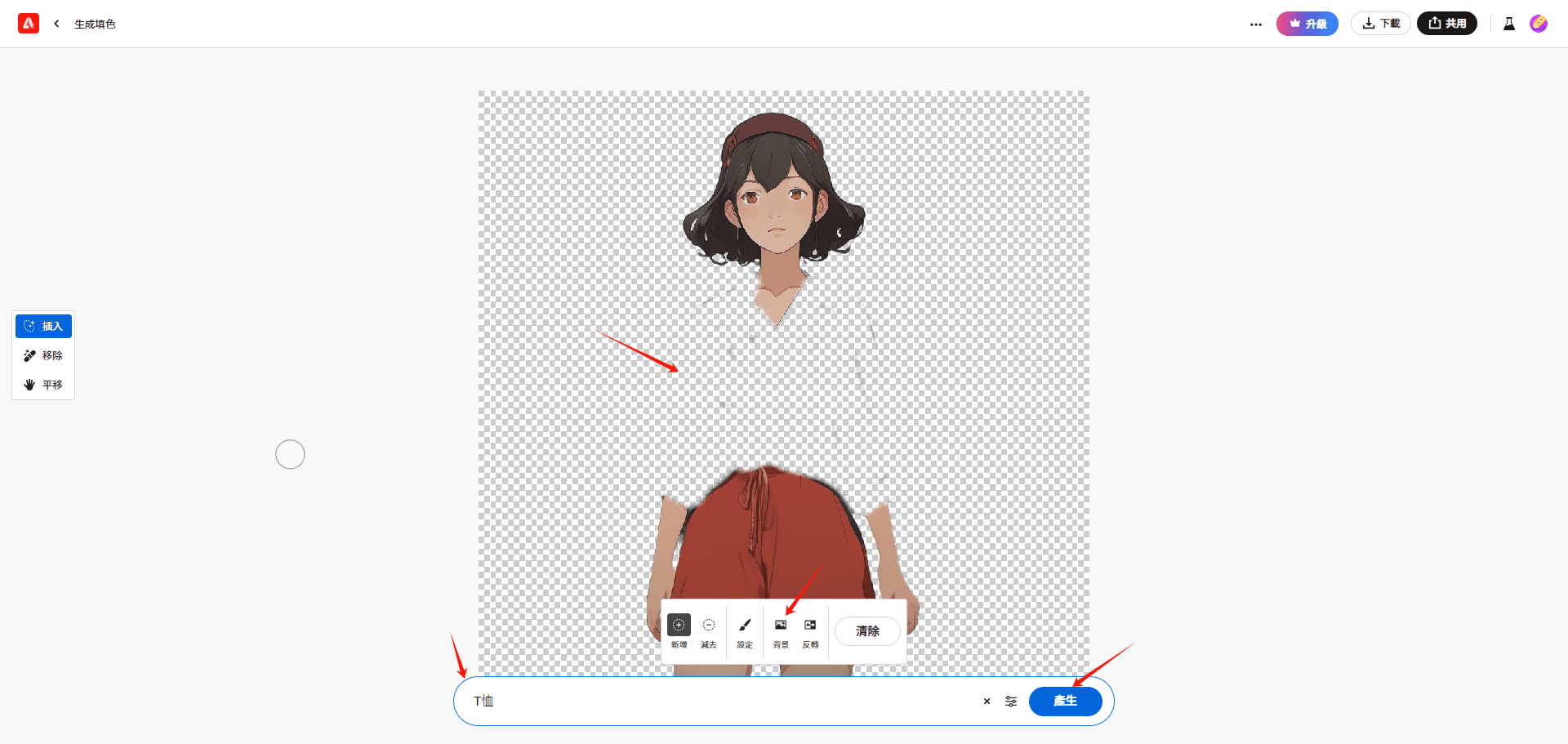
Adobe Firefly Generate Fill Keystroke backgrounds and replace objects.
If you are satisfied, click on Keep, or select "More".
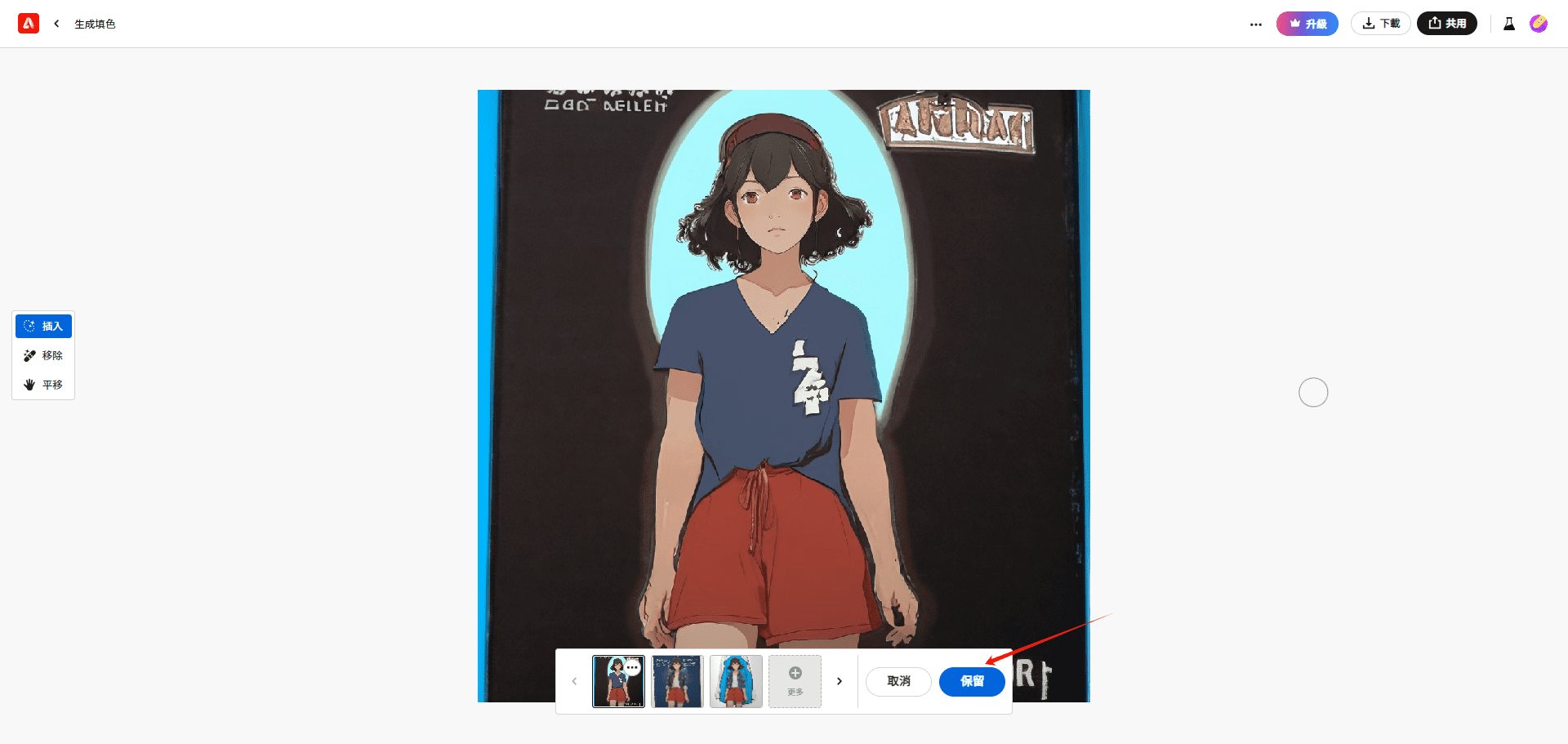
Adobe Firefly Generate Color Fill Retain Generate image or generate more images
Remove the object:Removing People from Images
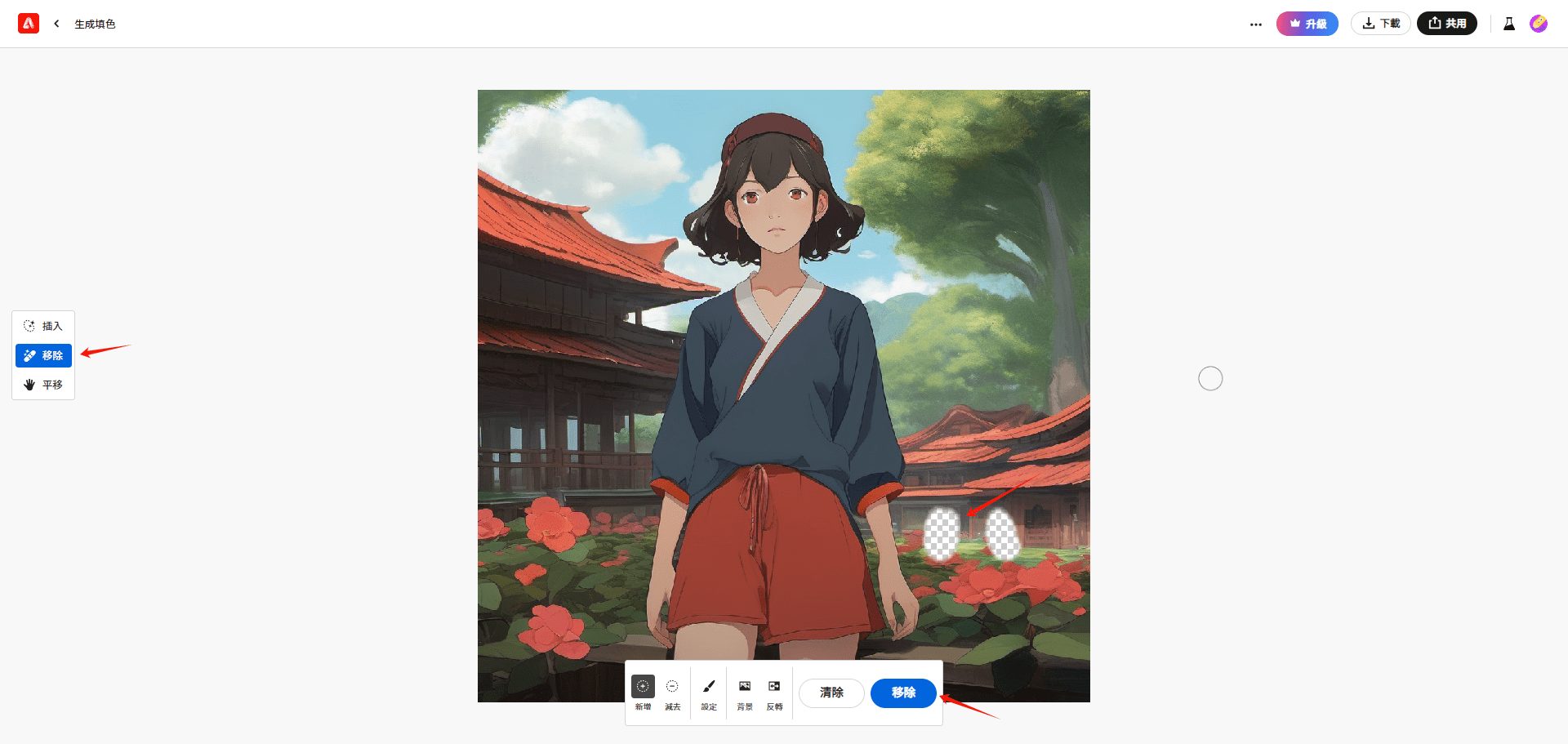
Adobe Firefly Generate Color Fill Remove redundant characters from images
text effect
Supports multi-language text beautification:Stand-alone art character generation tool, support for Chinese and can be fine-tuned effects. This is a complex example, in normal use, the prompt only need to enter a single "material", text anthropomorphism (English works better), simple geometric elements, excessive color is enough to modify the font.

Adobe Firefly Text Effects Create great looking text
Generative recoloring
SVG icons recolored:The ability to use large language model understanding to redraw the color scheme of SVG format files is a feature that most people don't use, but the way that redrawing can be achieved using comprehensible code like SVG is very inspiring. In this example I have redrawn a blue tinted icon to a red tinted icon and the resulting color scheme is very well coordinated.
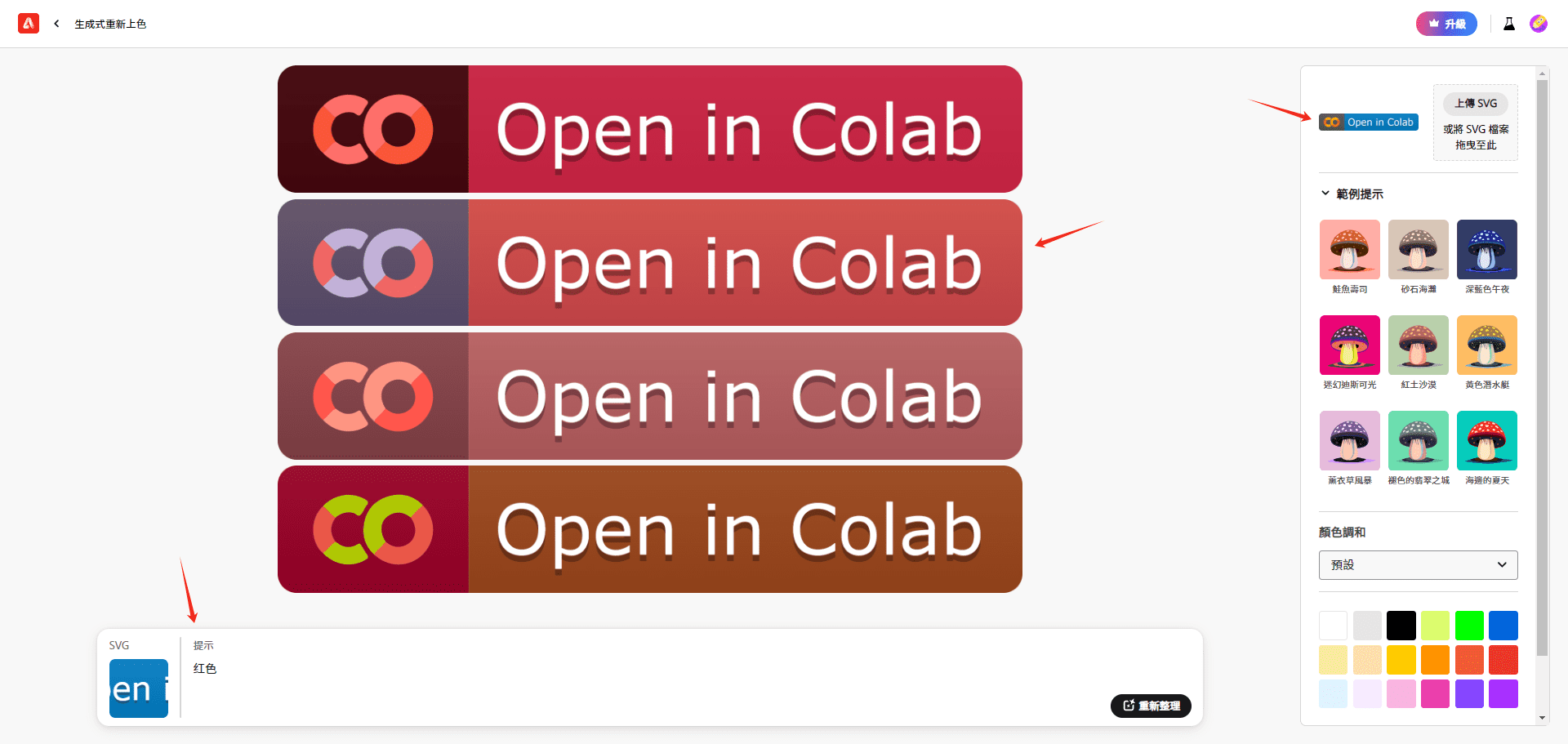
Adobe Firefly SVG Image Recolorization
About Integration with Adobe Firefly
Text generation image, text effect, generative fill and text generation template features have been integrated into the Adobe Express in which can help you enrich social media posts, posters, flyers, and other materials by taking them to the next level.
Generative Fill and Generative Expansion are integrated into Adobe Photoshop and let you convert, edit, or composite images to make them more like you envisioned.
Text generation vector graphics and generative recoloring are integrated into Adobe Illustrator, enabling you to enhance and refine your output.
Text Generated Images and Extended Images have been integrated into Adobe Stock to help you generate images from a wide range of Adobe Stock collections for sourcing.
Adobe Firefly Pricing Plan
Because generating content using AI models requires significant computing resources, Adobe Firefly's pricing plans include a monthly quota of Generative Points. Generative Points are used to utilize Firefly's generative AI capabilities. The consumption of Generative Points depends on the computational cost of the output generated, as well as the value of the Generative AI functionality used.
Different plans have different generative point quotas, as shown in the table below:
| program | Monthly generative points |
|---|---|
| Creative Cloud All Apps | 1,000 |
| Creative Cloud Single Apps (Illustrator, InDesign, Photoshop, Premiere Pro, After Effects, Audition, Animate, Adobe Dreamweaver, Adobe Stock, Photography 1TB) | 500 |
| Creative Cloud Single App (Creative Cloud Photography 20GB: Subscribers before November 1, 2023) | 250 |
| Creative Cloud Single App (Creative Cloud Photography 20GB: Subscribers after November 1, 2023) | 100 |
| Adobe Express and Adobe Firefly payment plans | 500 |
| Adobe Express and Adobe Firefly Free Plans | 25 |
Generated Points are updated monthly based on the plan's initial payment date. For example, if the plan starts on the 15th of the month, points will be updated on the 15th of the month. For Free Plan users who do not have a paid subscription, Generated Points are assigned the first time they use a Firefly feature. For example, a free plan user logs in to the Firefly website and uses "Create a Picture with Text". The user is assigned 25 Generic Points at that time. Their Generation Points will expire one month after that allocation date. If first used on the 15th of that month, the points will expire on the 15th of the following month. Any month after that, Generated Points will be re-allocated to the user the first time they use a feature in Firefly, and those points will expire one month after the new allocation date. In this way, Users have a full month of use after Generated Points are assigned.
Different generative AI functions have different point consumption rates, as shown in the table below:
| offerings | functionality | Generative points used |
|---|---|---|
| Adobe Express | Generate coloring | 1 |
| Adobe Express | Creating images with text | 1 |
| Adobe Express | Creating templates with text (Beta*) | For a limited time 0 points. For more information, check back here after March 1, 2024 for more information. |
| Adobe Express | text effect | For a limited time 0 points. For more information, check back here after March 1, 2024 for more information. |
| Adobe Firefly web application | Creating Pictures with Text - Firefly Image 1 Model and Firefly Image 2 Model | 1 |
| Adobe Firefly web application | Generate coloring | 1 |
| Adobe Firefly web application | Generative recoloring | 1 |
| Adobe Firefly web application | text effect | For a limited time 0 points. For more information, check back here after March 1, 2024 for more information. |
| Adobe Illustrator | Create vector graphics with text (Beta*) | 1 |
| Adobe Illustrator | Generative recoloring | 1 |
| Adobe Photoshop | Generate coloring | 1 |
| Adobe Photoshop | Generating extensions | 1 |
| Adobe Stock | Creating images with text | 1 |
| Adobe Stock | Extended Image | 1 |
- Output generated from Beta features may be used commercially unless otherwise specified in the product or elsewhere, but is not eligible for compensation in Beta.
Point consumption rates apply to standard images up to 2000 x 2000 pixels. To obtain the consumption rates listed above, you must be using the latest version of the software. Usage rates may vary. Programs are subject to change at any time.
Selecting an action such as 'Generate', 'Load More' or 'Refresh' may generate several results. However, the point consumption does not depend on the number of results generated, but on the number of times you select an action. For example, choosing 'Generate' in 'Generate Colors' only deducts 1 point.
We plan to offer higher resolution images, animations, videos, and 3D generative AI features in the future. These features may consume more Generative Points when used.
If you would like to learn more about Adobe Firefly, you can visitOfficial websitemaybeFrequently Asked QuestionsThe
© Copyright notes
Article copyright AI Sharing Circle All, please do not reproduce without permission.
Related posts

No comments...