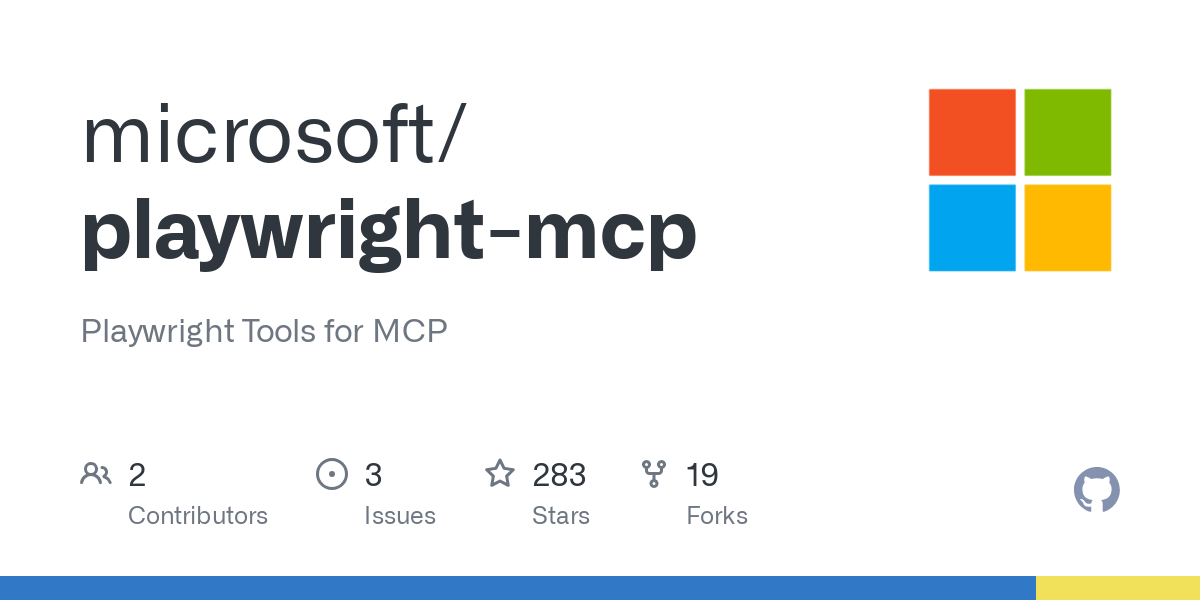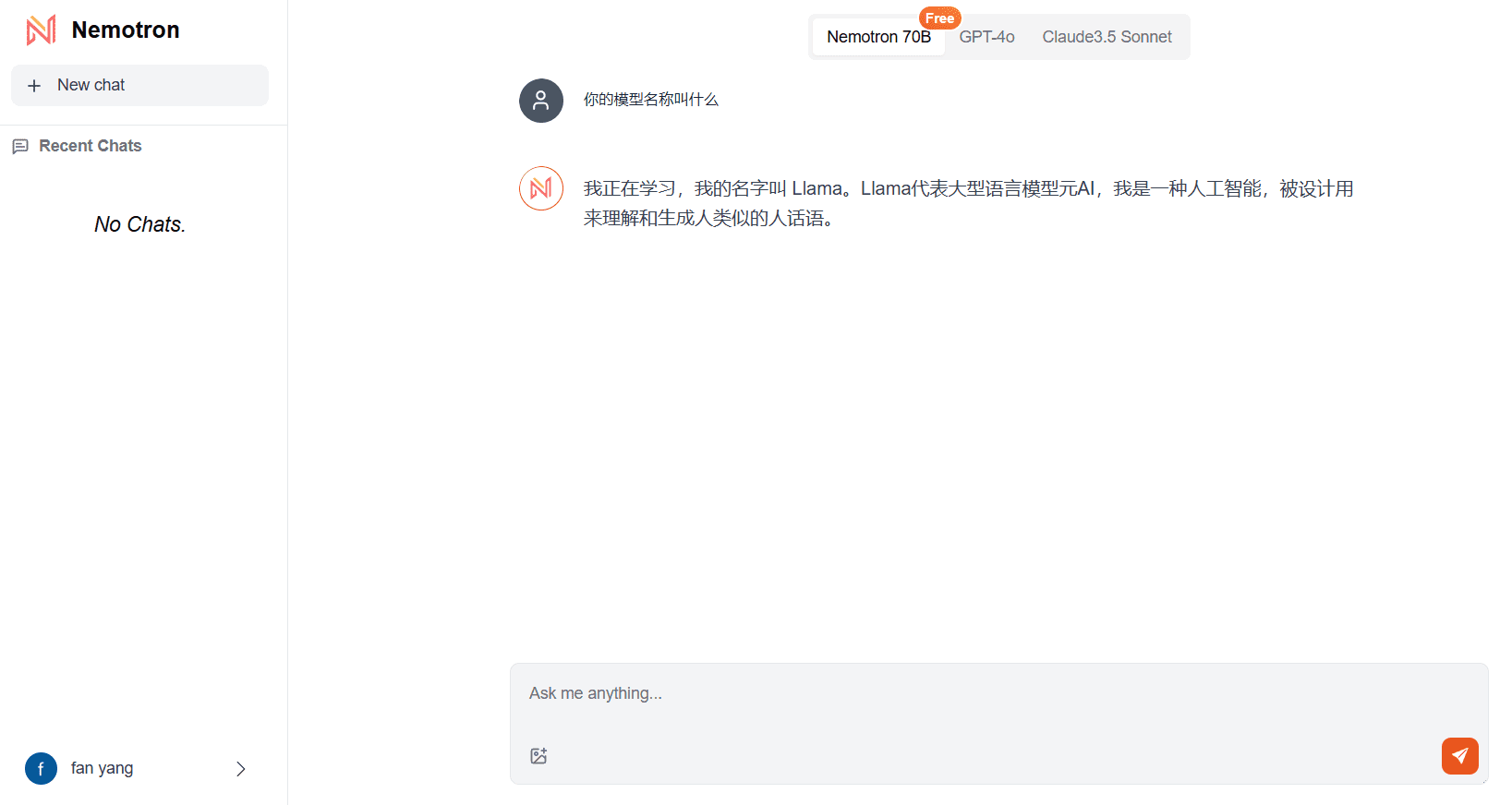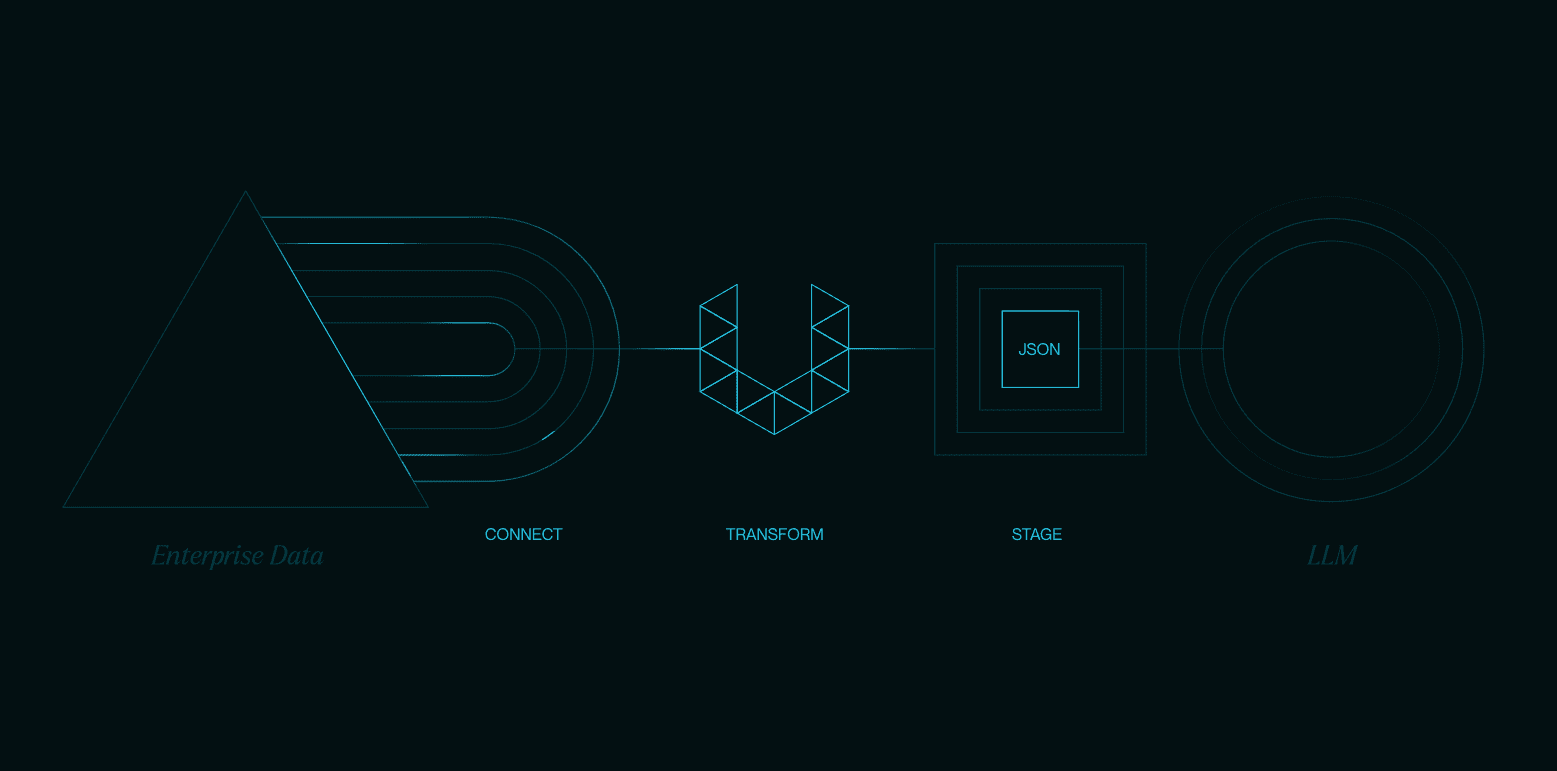Acedit: an AI-powered real-time interview coaching tool
General Introduction
Acedit is an AI-based interview coaching tool designed for job seekers. It helps users improve their interview performance and confidence through real-time question detection, personalized answer suggestions, and mock interviews.Acedit is available in both free and paid versions, with the free version including basic features and the paid version unlocking deeper personalized coaching and advanced features. As a Chrome extension, Acedit seamlessly integrates with browser-based video conferencing platforms such as Zoom, Teams, and Google Meet, making it suitable for job seekers in all industries. Its core goal is to make users perform better in interviews and handle questions with ease.
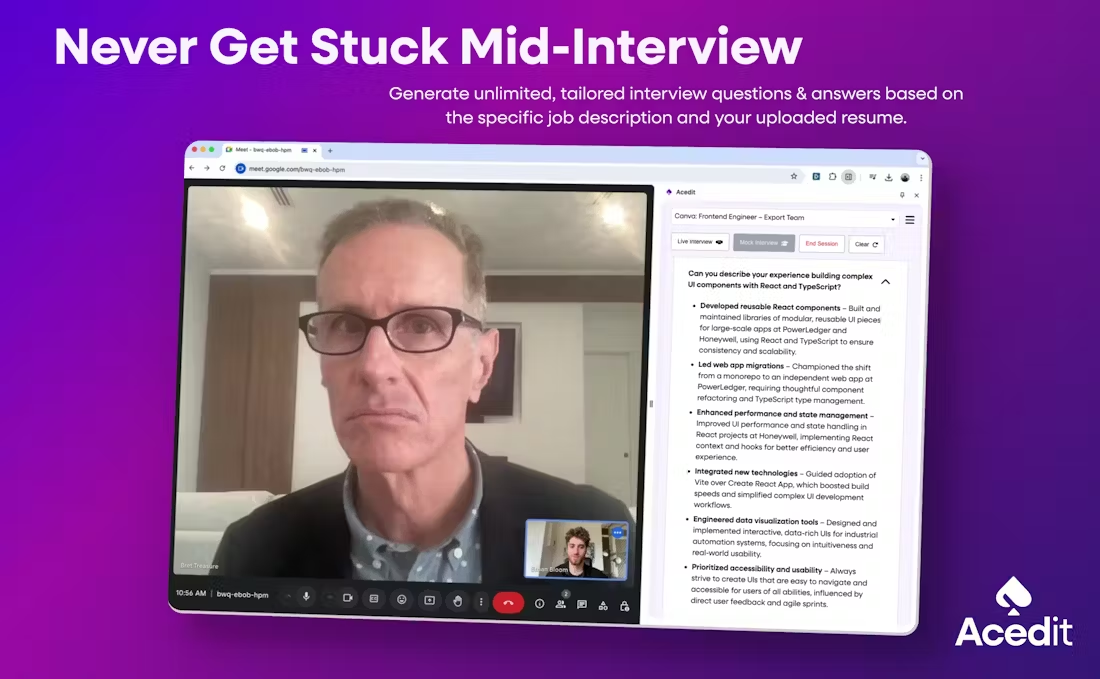
Function List
- Real-time question detection and answer suggestions: In an online interview, AI instantly recognizes the interviewer's questions and generates personalized answer suggestions based on the user's resume and job requirements.
- Personalized Interview Preparation: Provide customized practice questions and feedback based on the user's resume, LinkedIn profile, and targeted positions.
- Mock interview function: Provides realistic virtual interview environments that simulate common and complex questions to help users practice coping strategies.
- Automated cover letter generation: Automatically generate a personalized cover letter that matches the position based on the user's resume and writing style (premium subscription required).
- LinkedIn Profile Integration: Analyze users' LinkedIn profiles and optimize answers to highlight professional backgrounds.
- Real-time feedback: Provide instant feedback during interviews or exercises to help users improve the content and presentation of their answers.
- Multi-Platform CompatibilitySupport for Zoom, Microsoft Teams, Google Meet, and other major video conferencing platforms.
- STAR methodology support: Allows users to upload STAR (Situation, Task, Action, Result) examples to generate more targeted responses.
Using Help
Installation process
- Install Chrome Extension
Open Chrome and visit the Chrome Web Store. In the search bar, enterAceditIf you want to add the Acedit extension to your browser, find it and click "Add to Chrome". Once installed, the Acedit icon will appear in your browser toolbar. Make sure to use the latest version of Chrome for best compatibility. - Create an account
Click on the Acedit icon in your browser toolbar and select "Register". Users can register via Google, LinkedIn or email. After registering, the user will be directed to the settings page. A free account will give you access to basic features, and you can upgrade to a premium subscription at any time if you need advanced features. - Upload personal information
On the Acedit settings page, connect to your LinkedIn account or manually upload your resume; Acedit analyzes this information to generate personalized questions and answers for the user. Users can also manually add STAR cases to enhance the relevance of their answers. For example, upload a STAR case on "Leading a Project" and Acedit will generate answers to questions based on the case. - Enter job information
In the Acedit interface, enter or import a description of your target job from LinkedIn, Indeed, etc. Acedit generates customized practice questions and answer suggestions based on the job requirements. Make sure the job description is accurate for more precise preparation.
How to use the main features
Real-time interview coaching
Before the interview, open the Acedit extension and log in to your account. When you start a Zoom, Teams, or Google Meet interview, Acedit will run automatically. It listens to the interviewer's questions and displays real-time answer suggestions on the screen. For example, when the interviewer asks "What are your greatest strengths?" Acedit displays a succinct answer framework based on your resume and the requirements of the position, such as "My strength is project management, and in the past I've successfully led a team on X project to complete the task on time. Users can refer to it directly or make some adjustments to the answer. Users are advised to practice before the interview to familiarize themselves with the rhythm of the prompts.
mock interview
Enter Acedit's "Mock Interview" mode and select your target position and industry. The system generates a series of questions that simulate real interview scenarios. For example, for a software engineer position, the question might be, "Describe a time when you solved a complex bug". After the user answers, Acedit will provide feedback, pointing out the strengths and improvements in the answer, such as "Your answer is clear, but you can highlight the technical details more. Users can practice over and over again until they are proficient in all types of questions. Simulation mode allows you to pause and retry at any time, making it ideal for busy job seekers.
Cover letter generation (advanced features)
In Acedit's "Cover Letter" module, enter the position information and select your resume. The system generates a personalized cover letter based on your resume, LinkedIn profile, and job description. For example, if you are applying for a marketing position, the cover letter will highlight your marketing experience and data analysis skills. Once generated, users can manually edit the content to ensure the tone matches their personal style. It is recommended to save multiple copies of the cover letter template for quick adjustments.
Personalized exercises
In the Practice Questions module, Acedit generates customized questions based on your background. Users can choose the type of question (e.g., behavioral, technical) or the difficulty level. After answering, the system scores the questions and provides suggestions for improvement. For example, if the answer to "How to deal with team conflict" is too short, Acedit suggests a specific case study. Exercise records are automatically saved, making it easy for users to track their progress.
operating skill
- Maintaining natural expression: Acedit's answer suggestions are framed to advise users to express themselves in their own words and avoid mechanized responses.
- Regular updates: Re-upload to Acedit after each resume or LinkedIn update to ensure accurate answers.
- Practice time management: During the mock interview, try to control the response time for each question (1-2 minutes is recommended) in order to adapt to the pace of the real interview.
- Checking the network environment: Real-time coaching relies on a stable network to ensure that the network is free before the interview so as not to interfere with Acedit's problem detection.
caveat
- Acedit only supports Chrome, not Firefox or Safari.
- The free version has limited features, for unlimited exercises or advanced features, we recommend subscribing to the premium version (refer to the official website for pricing).
application scenario
- New Graduates Seeking Employment
Recent graduates lack interview experience, so Acedit's mock interviews and live coaching help them familiarize themselves with common questions, such as "Why did you choose our company? With practice, they can express their strengths more confidently. - career changer
Acedit can help users highlight transferable skills by generating questions based on the description of the new position, so that career changers need to tailor their answers to the new industry. For example, when a retail manager moves into marketing, Acedit generates questions such as "How do I analyze market trends?" - Interviews for technical positions
Technical positions such as Software Engineer or Data Analyst often have complex questions, and Acedit's mock interviews provide practice with technical questions and generate structured answers through STAR cases to improve the logic of your answers. - Preparing for a high-stress interview
Facing high-pressure interviews with top companies, Acedit's real-time feedback and simulated scenarios help users adapt to the stressful pace and reduce on-the-spot anxiety.
QA
- Is Acedit free?
Yes, Acedit offers a free version that includes basic real-time tutoring and practice features. Advanced features such as unlimited practice and cover letter generation require a premium subscription. - What platforms does Acedit support?
Acedit is compatible with all browser-based videoconferencing platforms, such as Zoom, Microsoft Teams, and Google Meet, and provides real-time coaching as long as it runs in Chrome. - How do I make sure Acedit's answers are accurate?
Acedit analyzes a user's resume, LinkedIn profile and job description to generate answers. Users are advised to upload an up-to-date profile and check the accuracy of the job posting for best results. - Is Acedit suitable for non-English speaking interviews?
Currently Acedit mainly supports English interview scenarios, and it is recommended that the questions and answers are in English. Support for non-English interviews may be limited, so we recommend checking the official website for updates.
© Copyright notes
Article copyright AI Sharing Circle All, please do not reproduce without permission.
Related posts

No comments...