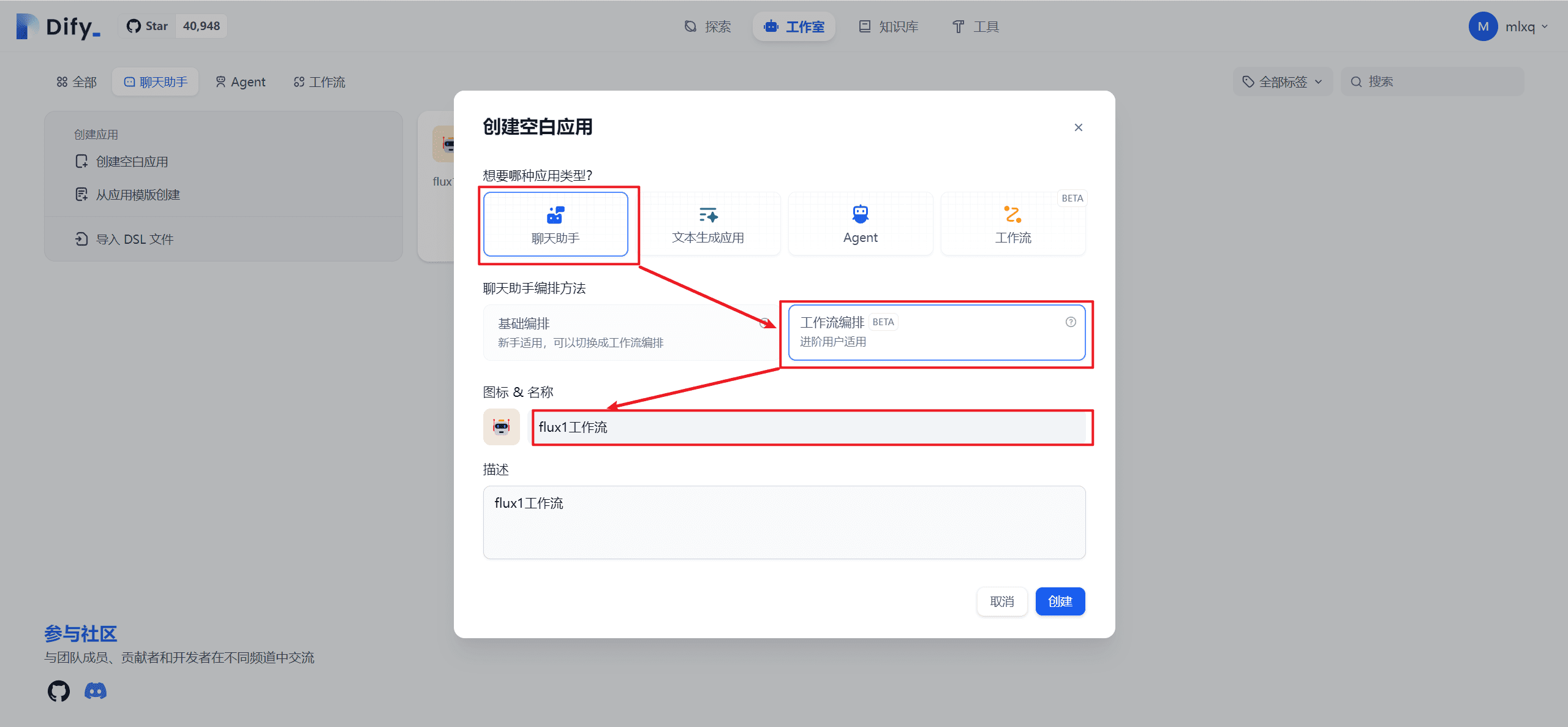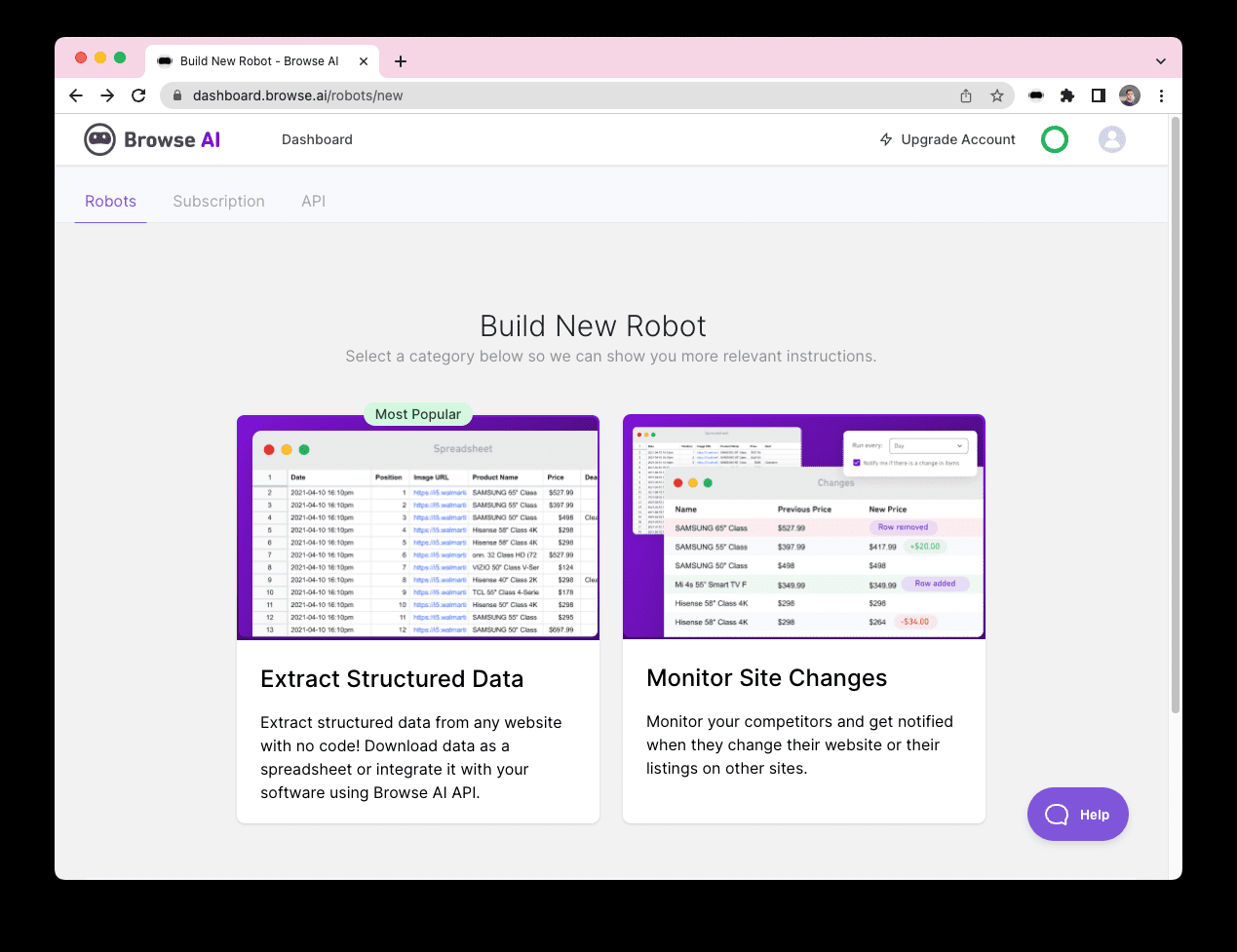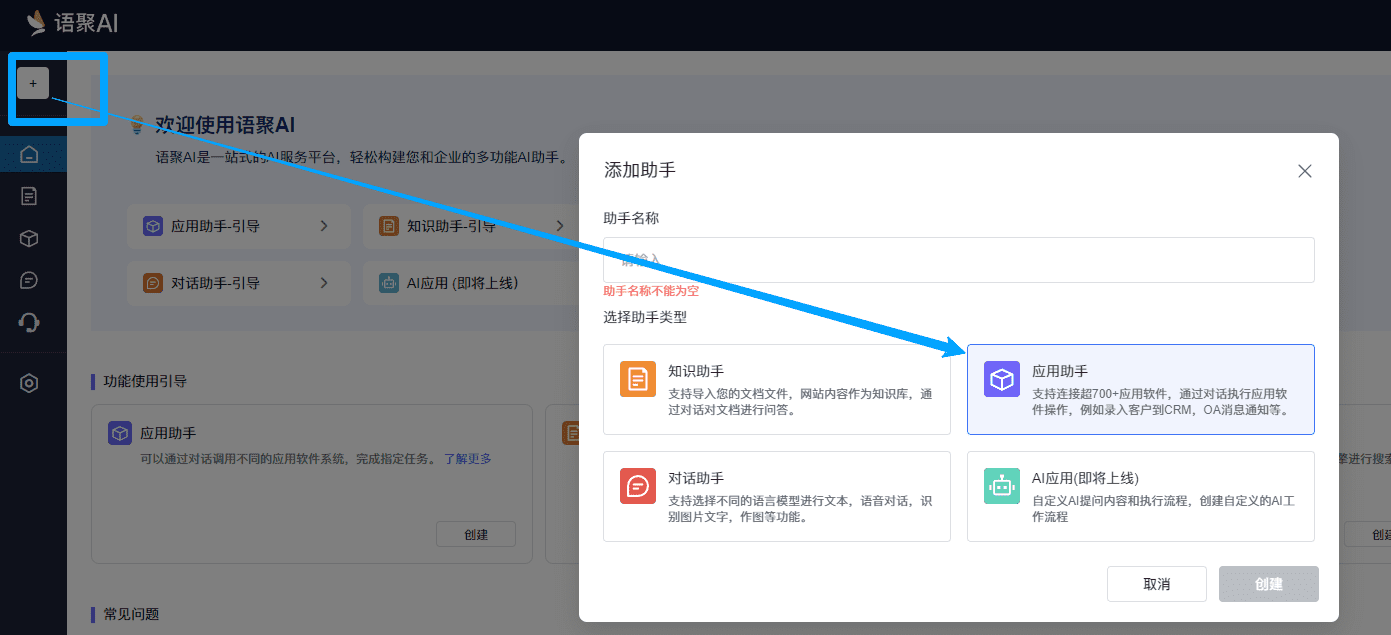5 Minutes to Teach You to Use AI to Dreamcore Film Avatars, Stop Paying Someone to Draw Cards at Recraft
In the past two days, I've been swept off my feet by the superb infj Dreamcore Kitty by Film Winds.
Derived from a series of applications such as avatars, face changing, animation, and taking pictures of your own pets. And the pictures you see of 90% are all from this newly photogenic AI raw image software, known in the jungle as Little Panda:
Recraft
Last month, version V3 surpassed image models such as Midjourney, DALLE3, Flux, and StableDiffusion in the ranked version, because Recraft This software is different from the mainstream ones in that it's in unlimited canvas mode:
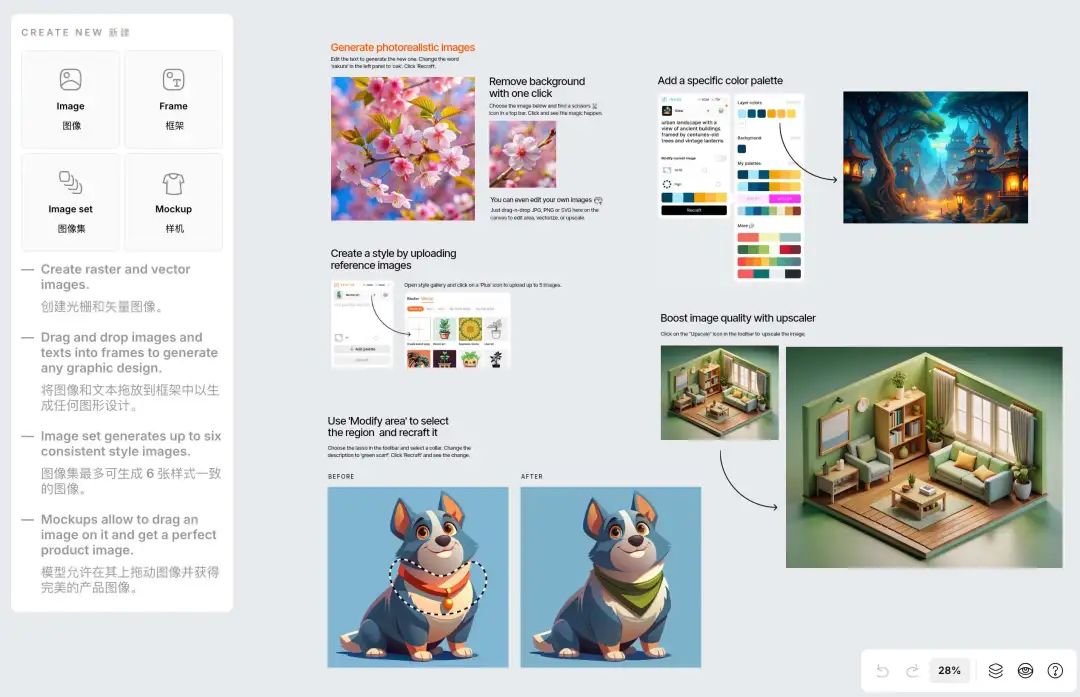
Fire up the birth of a series of strange industry chain, in the group I can see the cost of 100 dollars have not been able to draw their own wants.
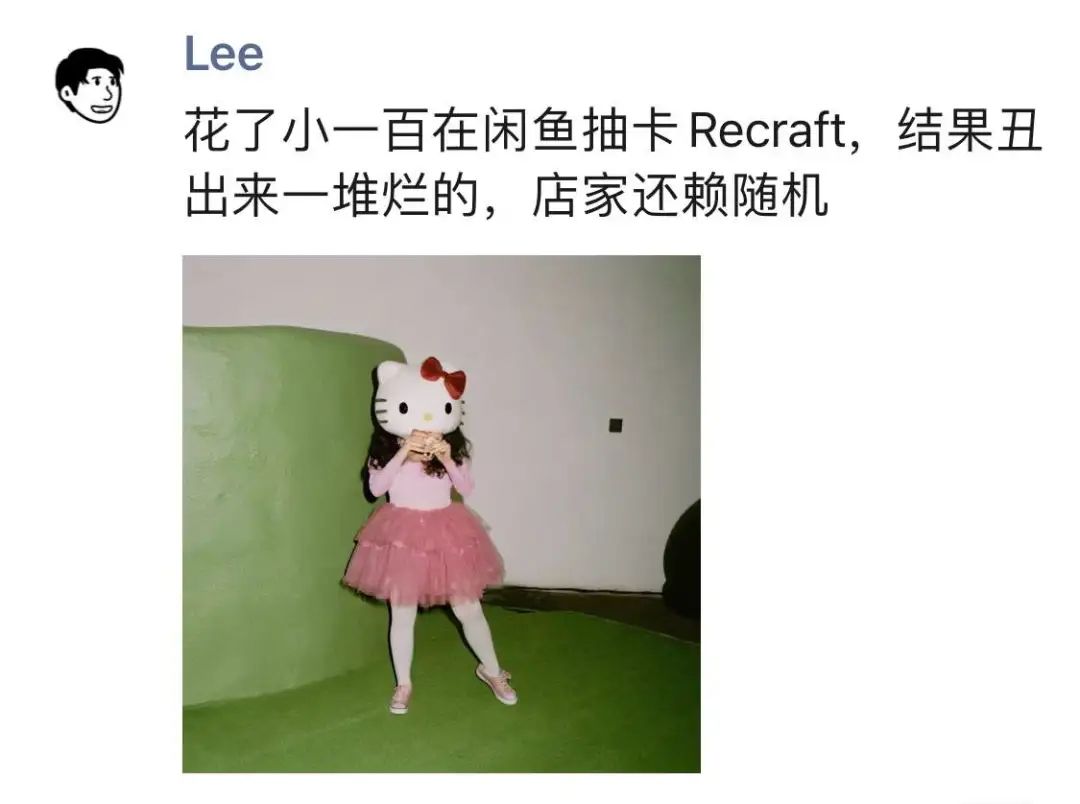
It's pretty "up there" in the sense that you can draw a card for a piece, but if you don't know how to write the prompts to emphasize the elements you want and what Recraft is good at, just giving a picture and letting someone draw a card is basically the AI of the world.cassetteUp.
It's actually pretty simple and as good for getting started with AI image generation. It comes with a free 50 points a day which is also enough to make the desired images. Here we go:
Normally we only need two steps:1. Open Recraft and select hard flash; 2. Enter the Prompt prompt.But there's more to play with, face swapping to make a portrait, giving your pet's photo a dreamcore background, making an AI movie or Live picture, and more, and today we're going to go over them all.
Let's start with a replica of the hottest Kitty, and incidentally the point of the prompt 🎞️:

The first step is to open the URL:
https://www.recraft.ai/invite/MHO0z3KL86
(This tutorial cost me 500 points, begging to be replenished 🙏 )
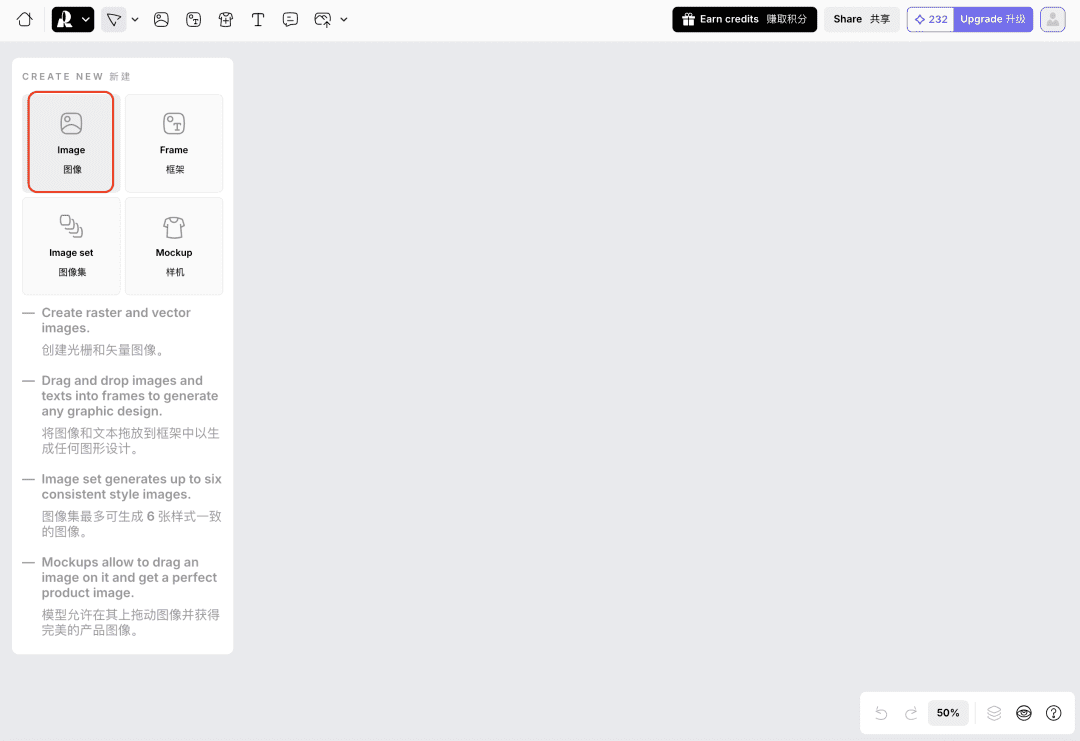
Select Image in the upper left corner, click on Recraft V3, find the "Photorealism" section, then select the hard flash style:
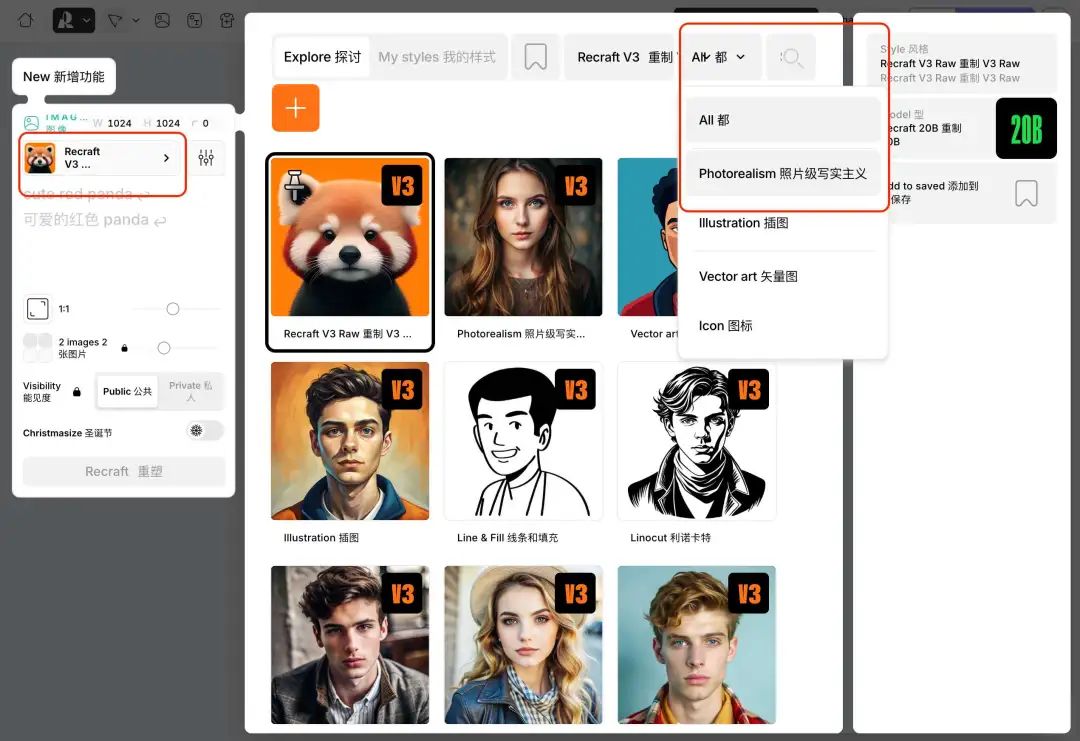
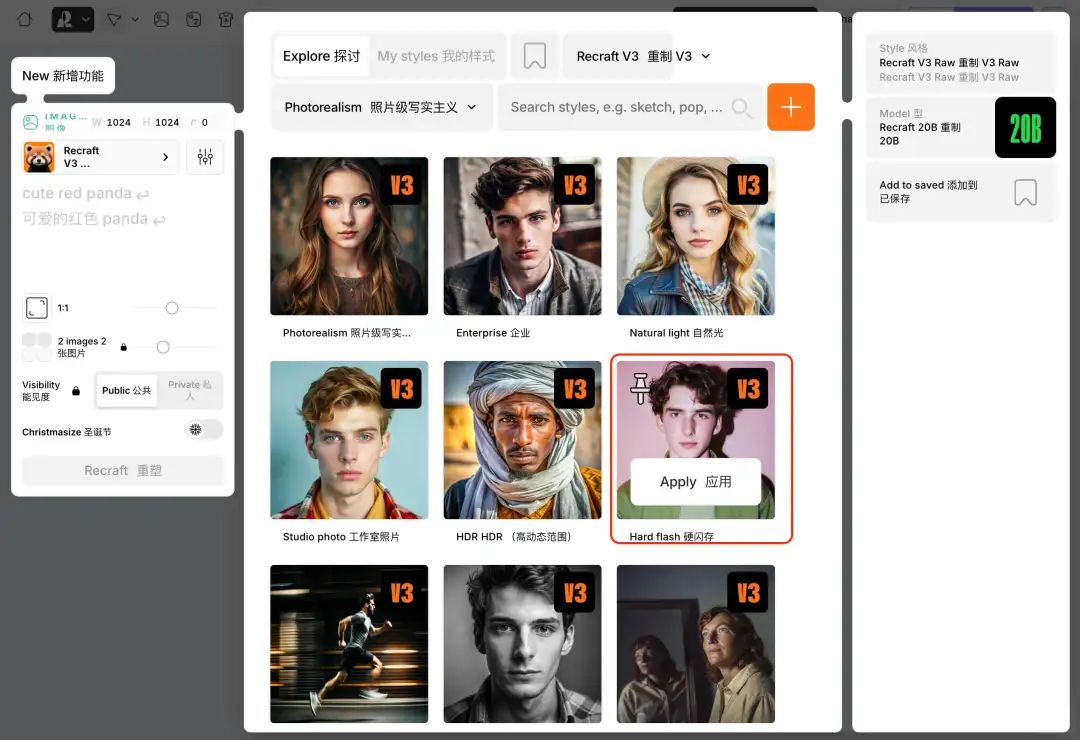
Step 2: Enter the prompt word and click Recraft to wait for a while:
一只可爱的白色 hellokitty 头上戴着白色头纱和粉色蝴蝶结,穿着白色婚纱,手里拿着一束气球,红色为主色调,复古氛围,重阴影,高对比度,闪光灯,暗角,过度曝光,高光溢出,高颗粒度
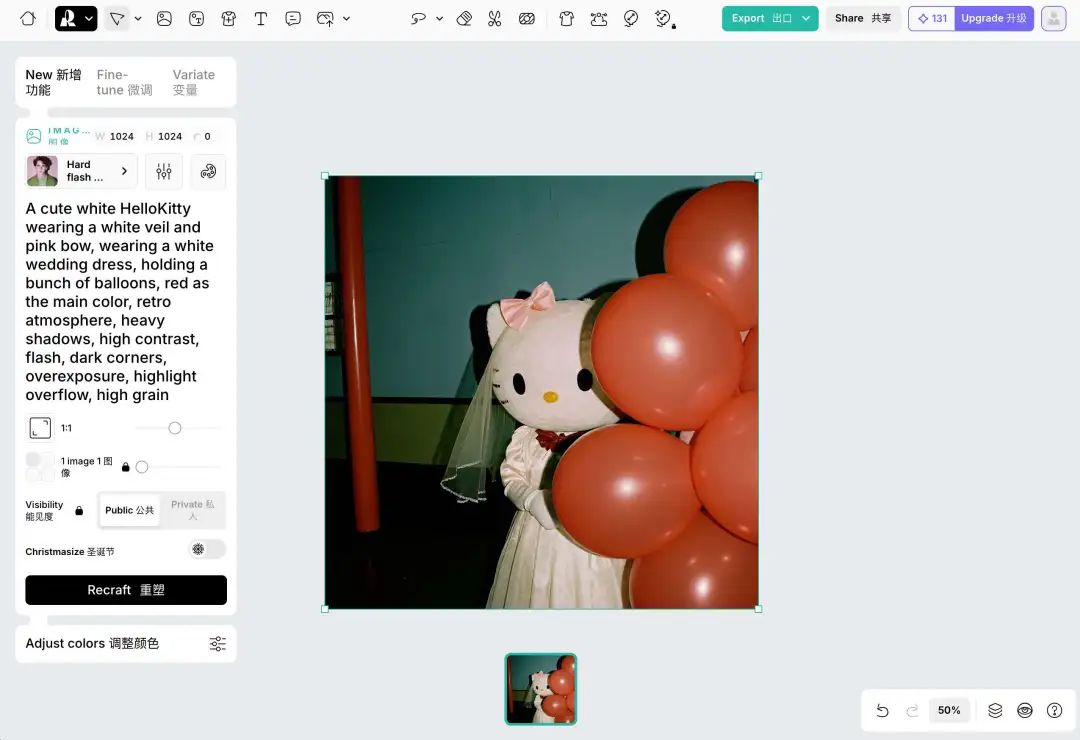
Currently Recraft supports both English and Chinese prompts, and after testing a few rounds, I've compiled a list of some of the more commonly used prompts to share with you:
First is the structure of the prompt:
Main content of the image (what kind of clothes the main characters are wearing and where they are doing what) + Photography vocabulary (light/shadow/light effects/style words/atmosphere words/composition, etc.)
Then there is if you want to generate this superb film style, here are given to some prompts that you can put into your prompt as needed:
Light Shadow:high grain; Harsh shadows; High contrast; Flash; Overexposure; Blown-out highlights; Dark corners; Glare and hotspots
Style Vibe Words:Raw and unfiltered; Retro vibe; Nostalgic Mood; Faded Beauty; Edgy and bold; Paparazzi-style; Fuji style )
Detailed Cue Words:Deliberate flaws; motion blur; background blur; foreground blur; colorful glare spots
High-frequency use of Internet buzzwords:HelloKitty, cute cat, ballon, firework,Christmas tree, Santa hat, wedding dress, snow, princess dress, apple ......
With all these words together, you'll be able to completely generate such superb vintage film avatars ⬇️ on your own:



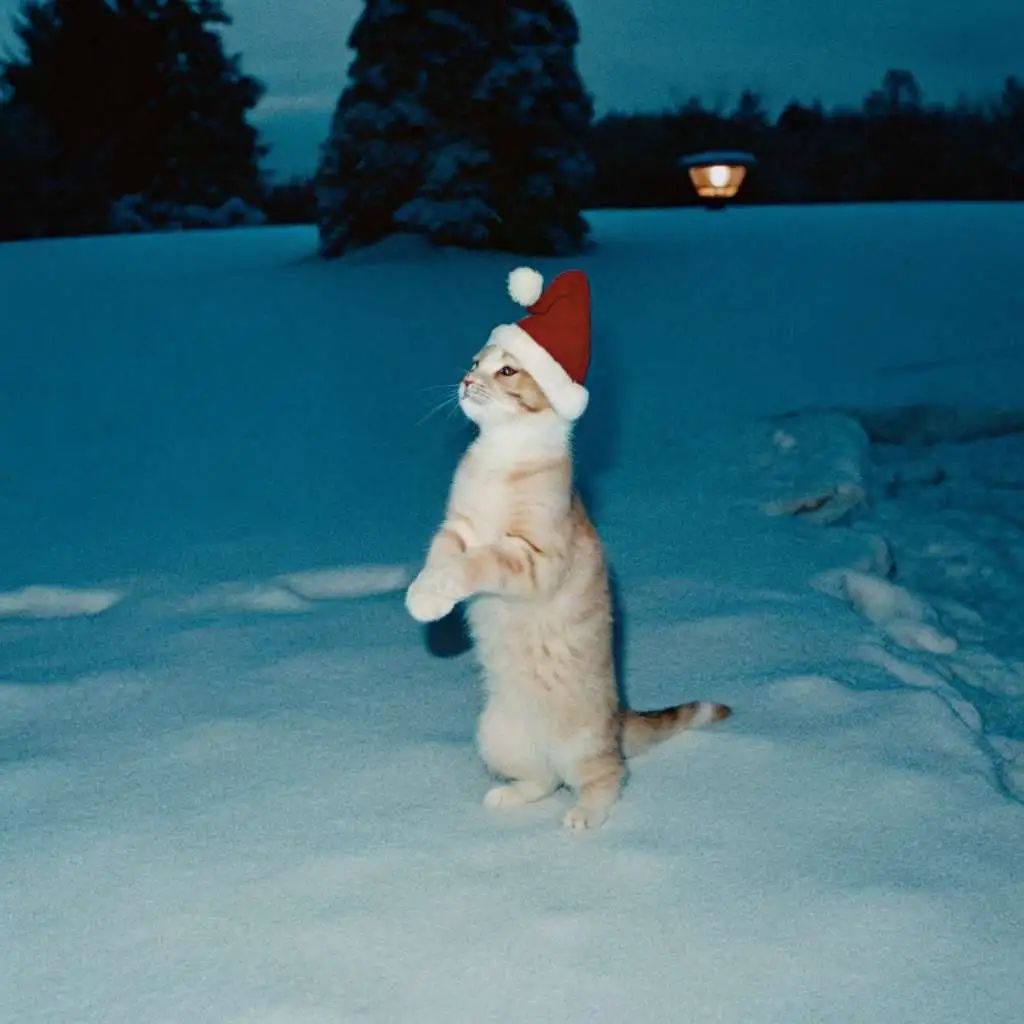

Now you can mix and match as many elements as you want! If you want to change your face and "shoot" your own portrait, you just need to add one more step:
First generate a photo of the person's front face following the structure of the cue we gave earlier:
一个女人坐在浴缸里,近景拍摄,复古氛围,重阴影,高对比度,闪光灯,暗角,过度曝光,高光溢出,高颗粒度,前卫大胆

Then it's a matter of opening LibLib and searching for a face swap to find the workflow with the most runs:
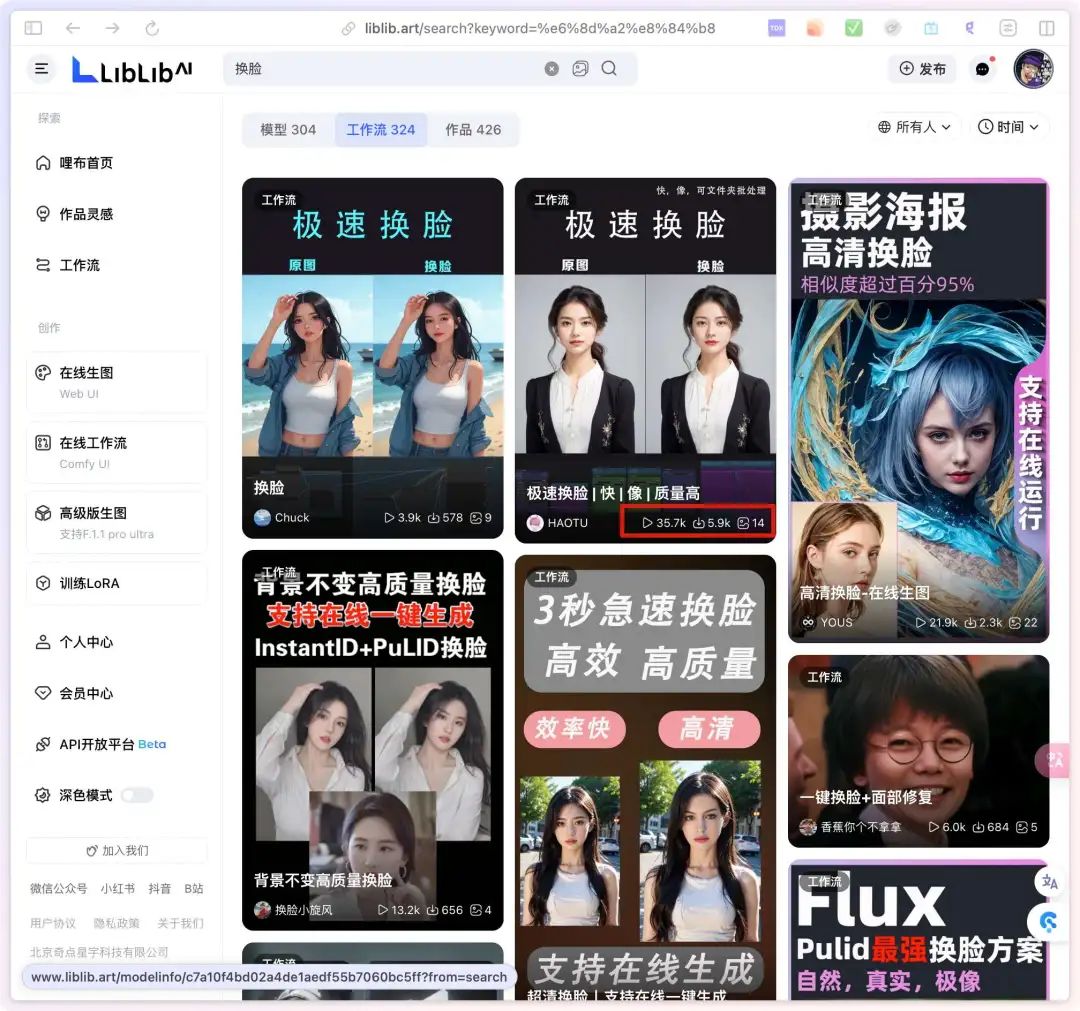
Click on Open and select the corresponding block in the workflow to upload images, Recraft on the left and your own on the right:
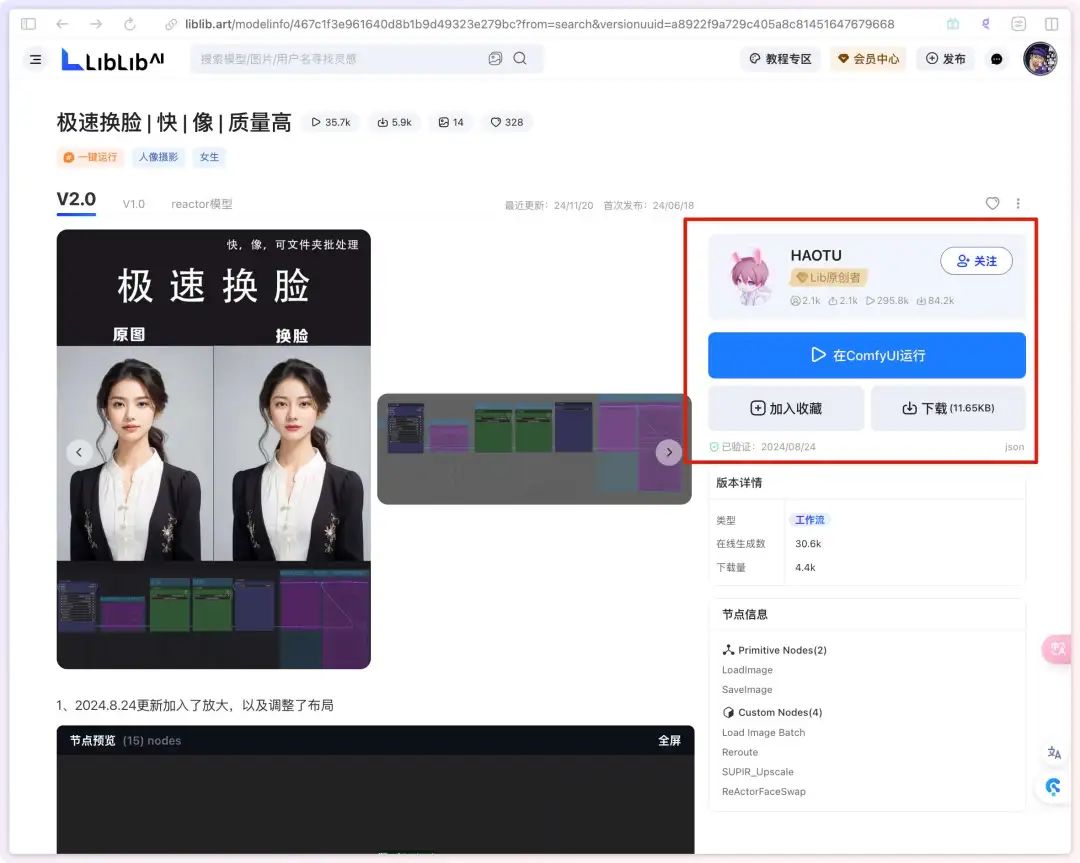
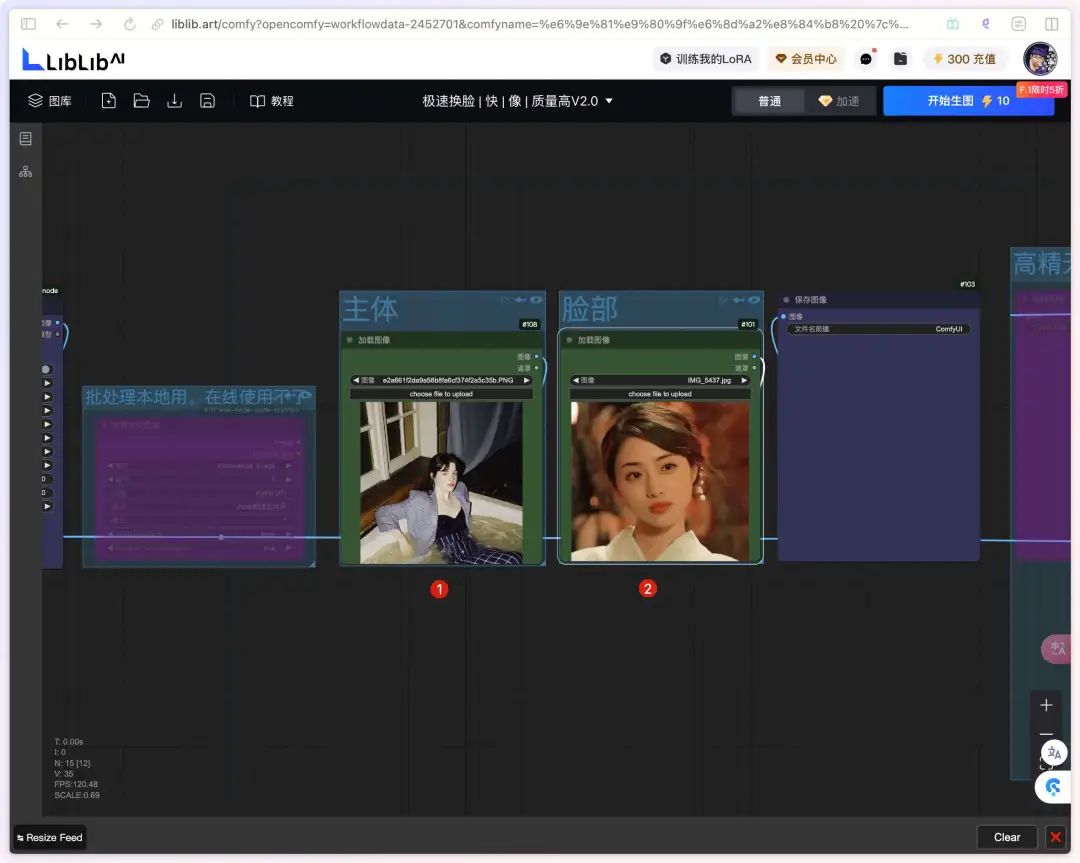
Click on Start Raw Chart and it's OK!

ps: LibLib has 30 generation opportunities per day.
Feed the map - keep the original thing
When you want to keep more specific things in your life inside the picture, such as generating a picture of your cat, then you can also feed your picture to Recarft to generate it directly:
The first step is to upload an image with a cleaner background in order to ensure that the AI works:
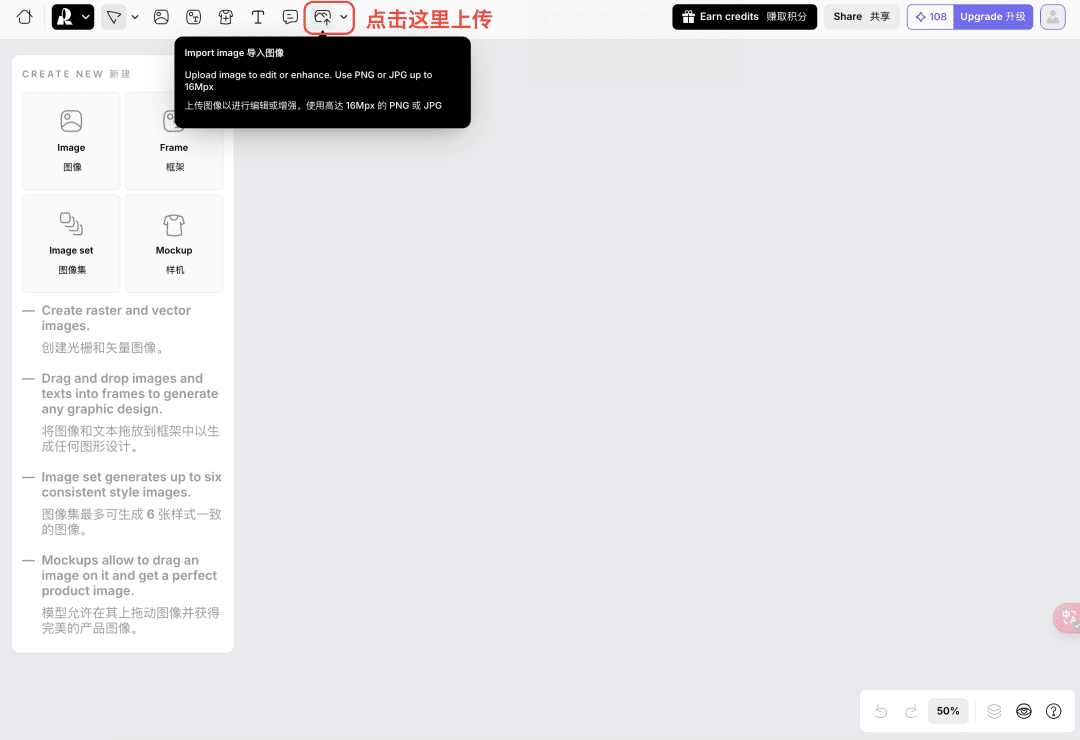
In the second step, again choose the hard falsh style, then write what you want in the input box and click Generate!
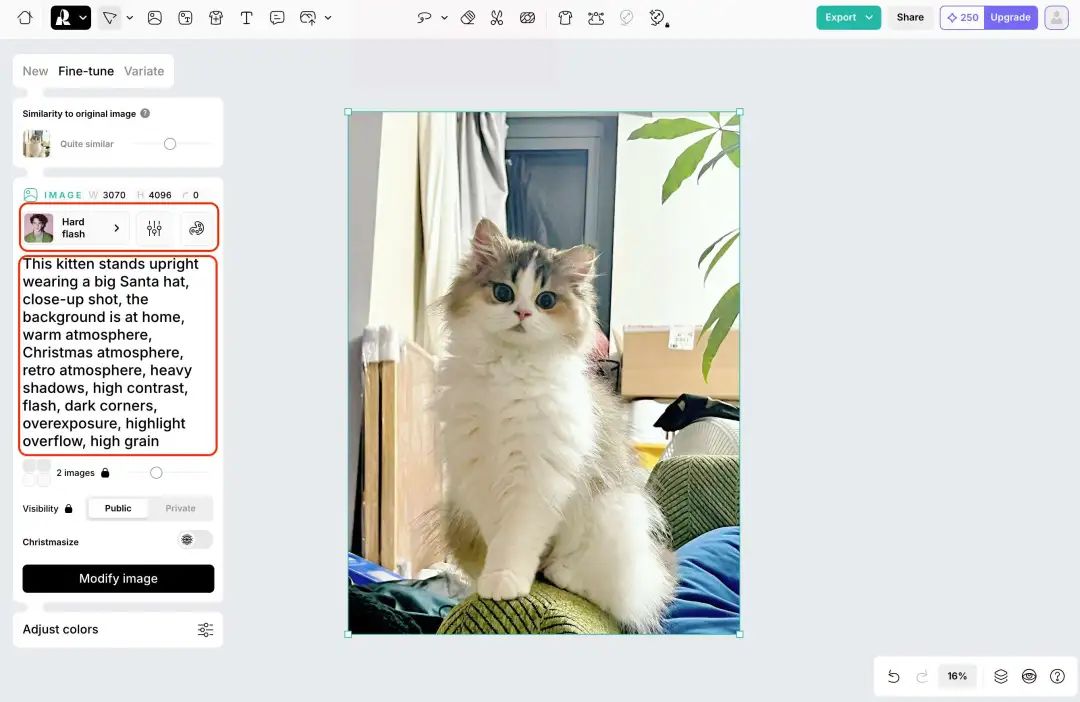
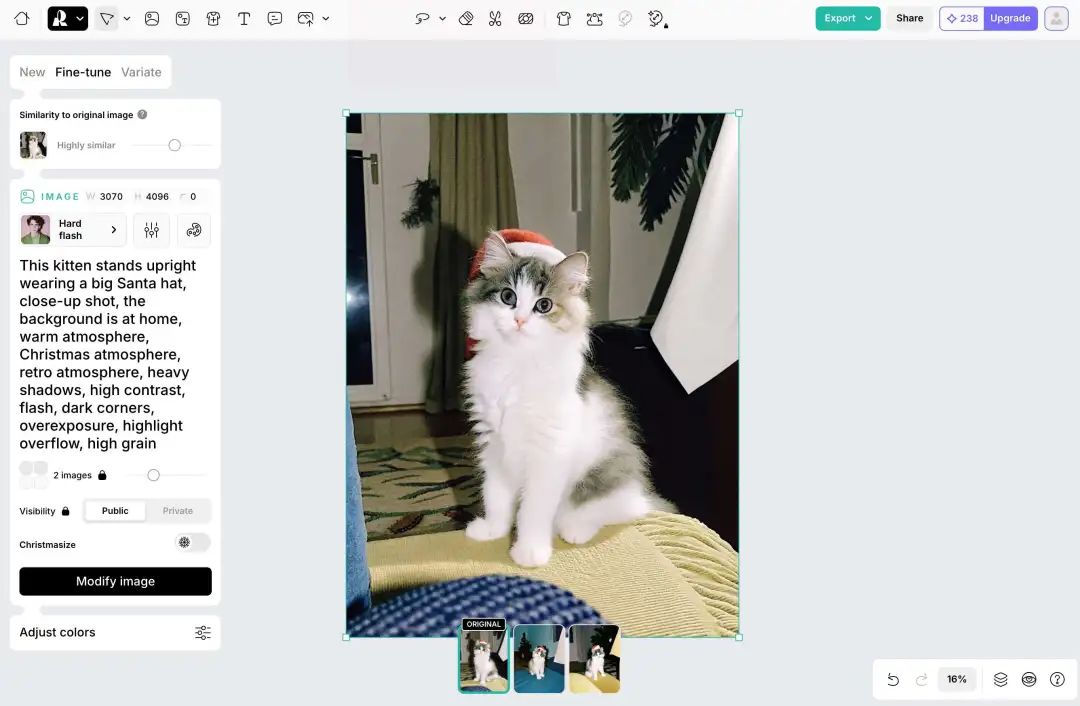
ps: Free users can only have three chances a day to upload photos for modification.
If you just want to change the background of the original picture, you can upload the picture and then use the function of change background in the top bar, and then still the same choose a good style and write a good reminder to be OK:
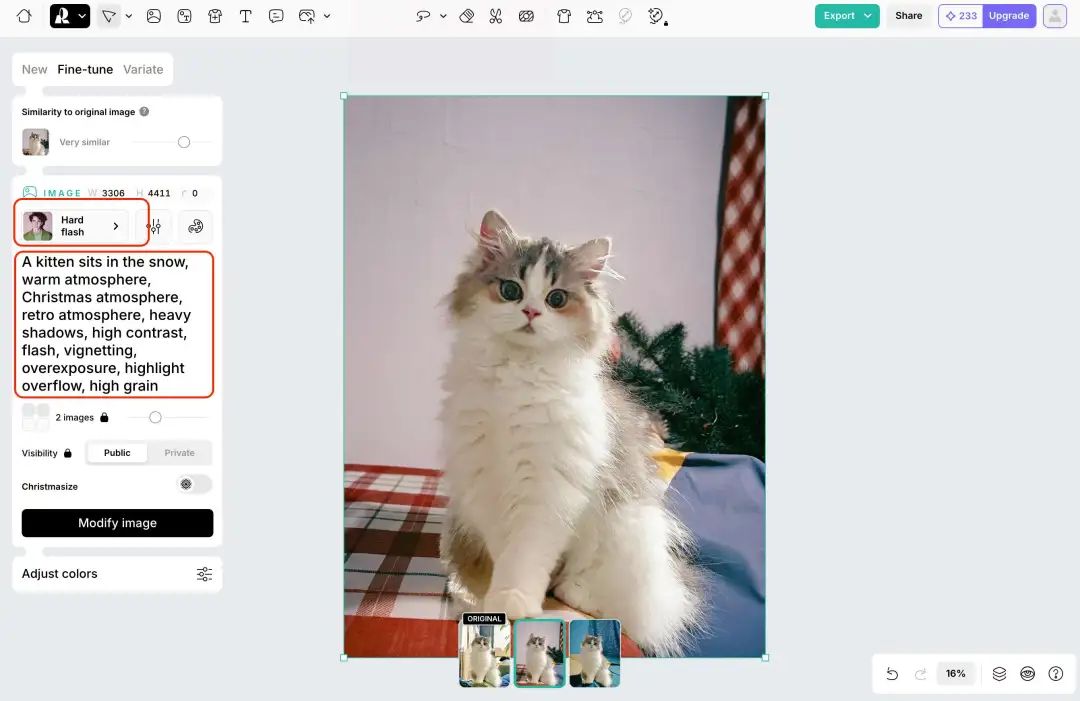
Superb Live Chart
And finally the ultimate play to make the generated images more dreamcore.
After exporting the images you have generated in Recraft, you can make them move with the AI Video function of Dream AI or Colling AI. The video generation is as easy as it gets, just use the prompts to describe the dynamic effect you want to achieve and wait for the video to be generated.
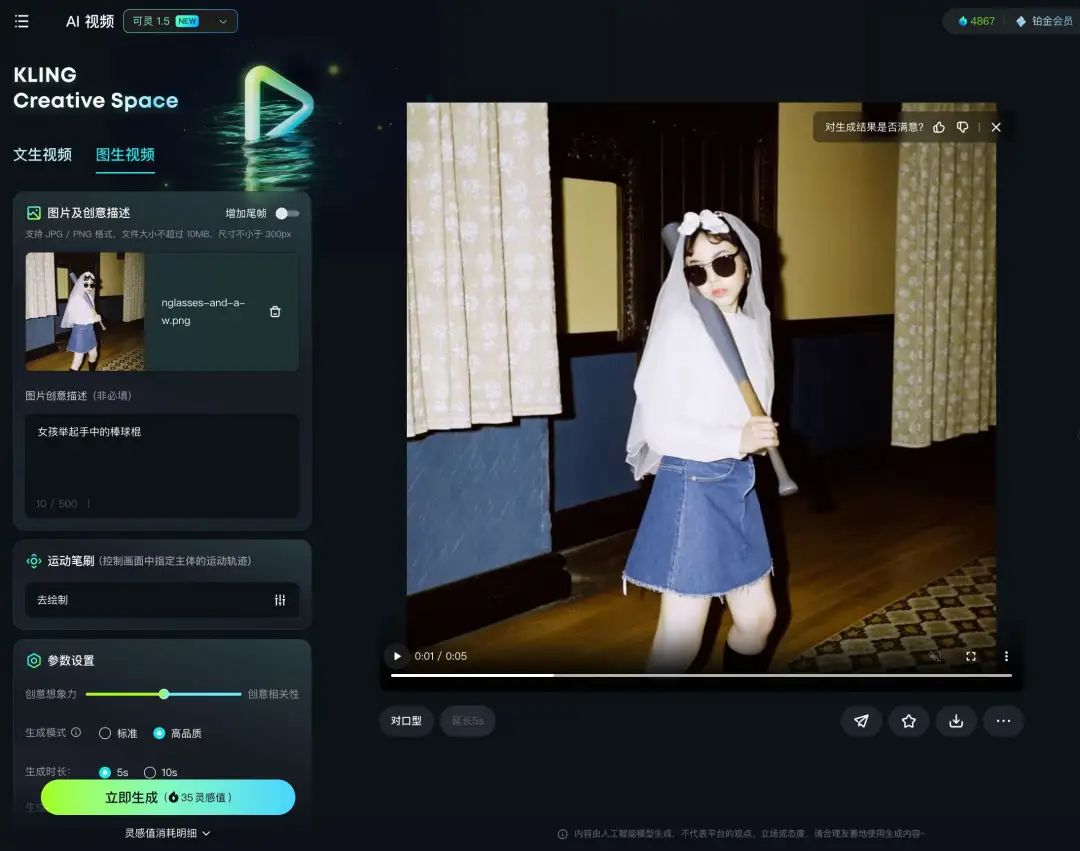
Spiritually Generated Interface

Instant Dream Generation Interface
Sharing the effect I generated here (multi-image teaser 🎉):

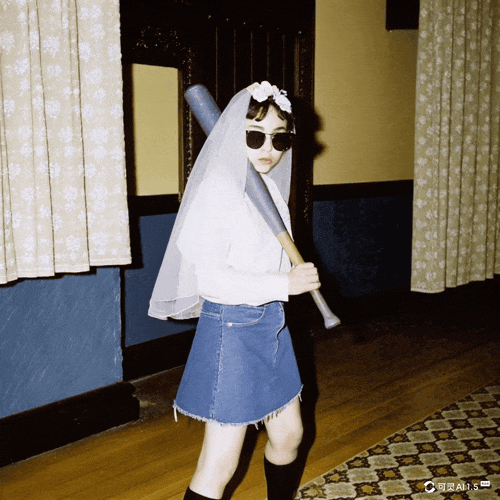

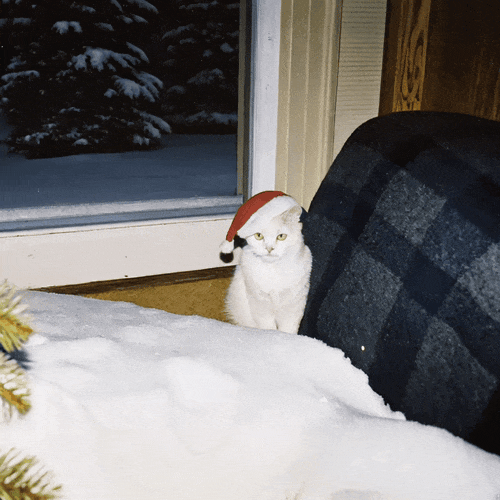
The last step, the generated video with the beauty show live retouching to open, editing out the unsmooth weird part, export when you choose live live.
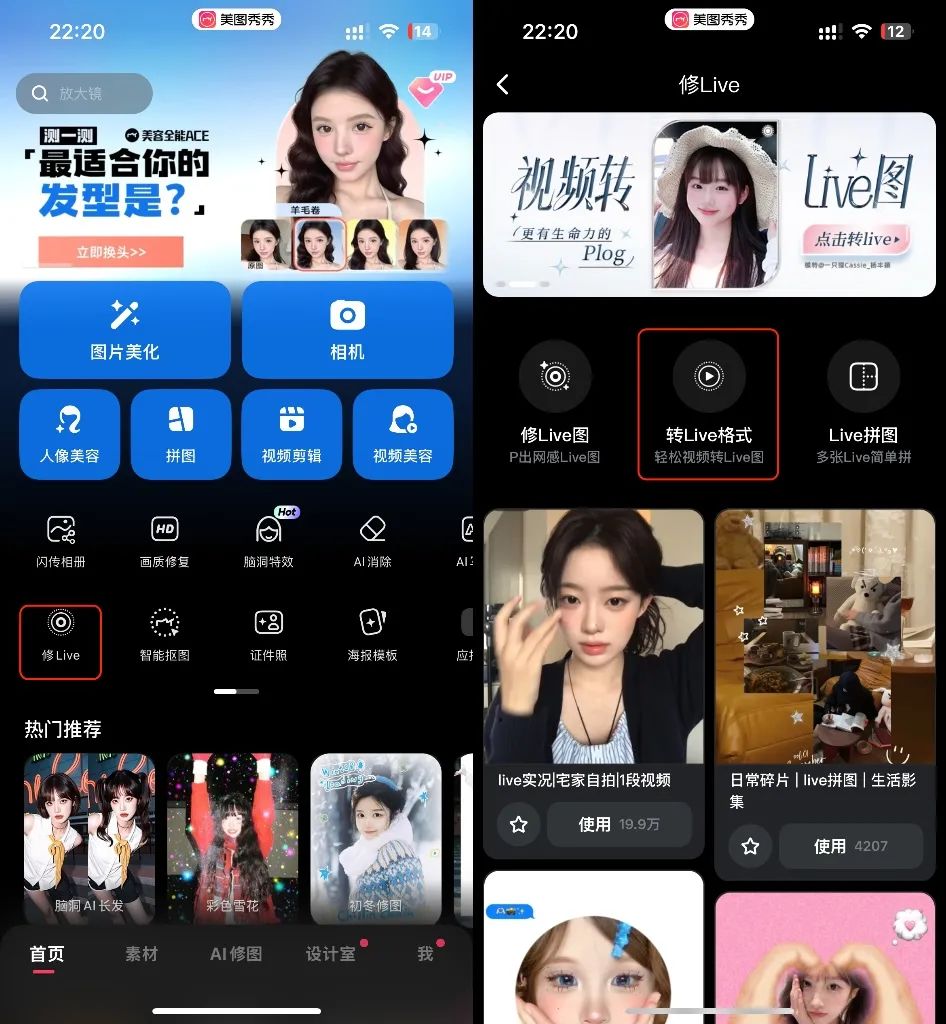
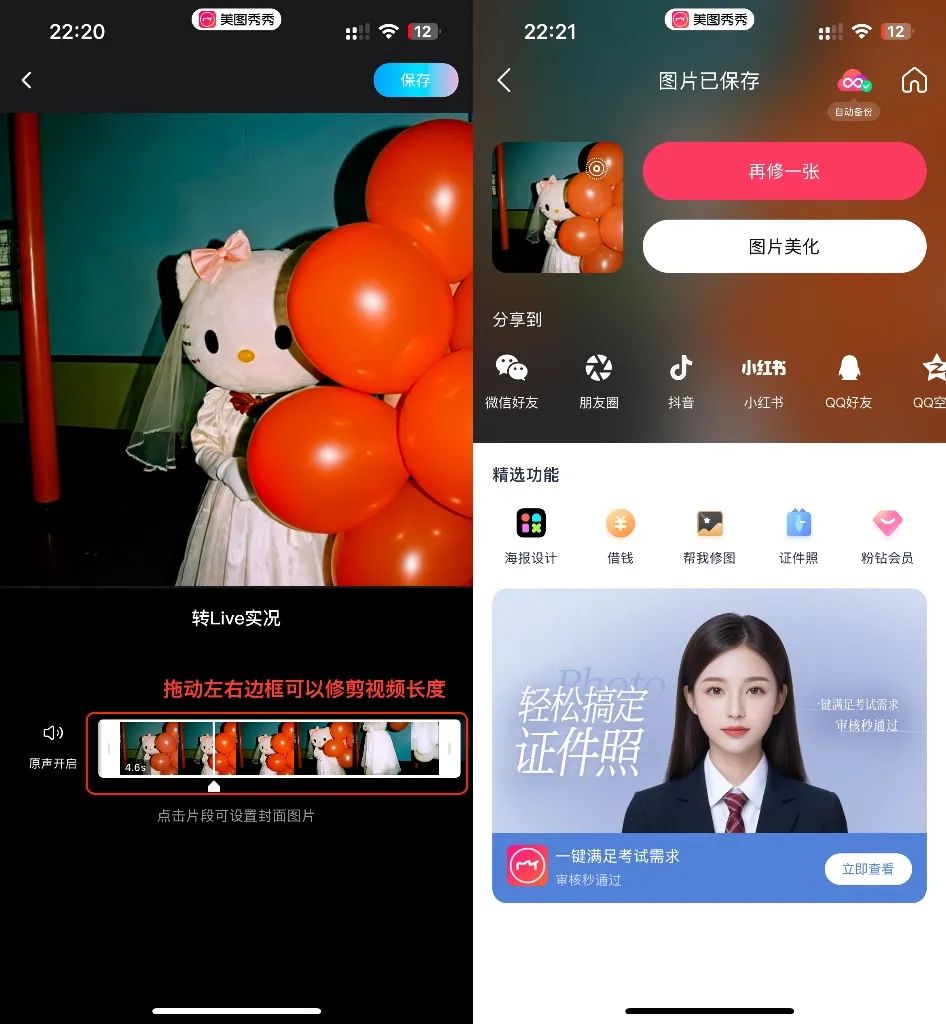
The results are on display! Live charts for Christmas, New Year's Eve, and New Year's Day this year.
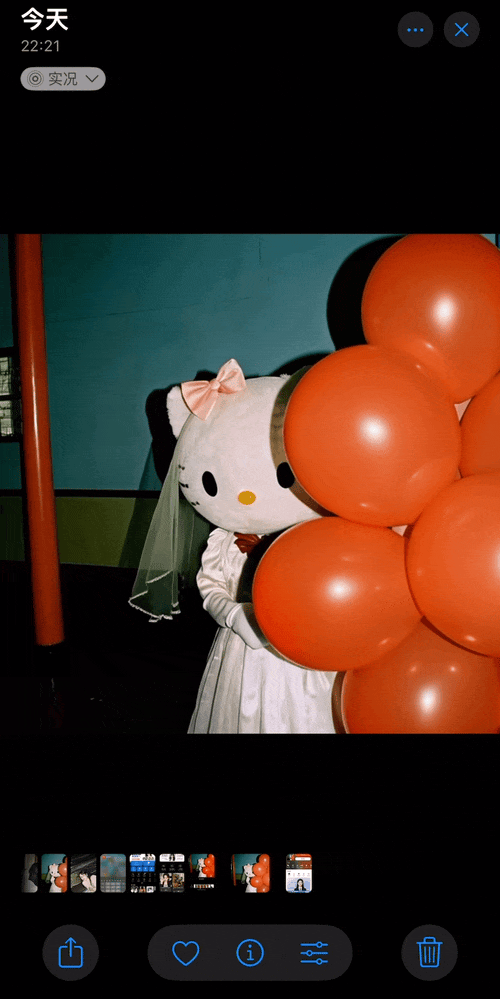
put at the end
Isn't it so simple? There's no need to pay for a tutorial or spend 100 to draw a blind box.
We can even put in favorite lyrics, movie lines,
Or more fanciful words are visualized in Recarft.

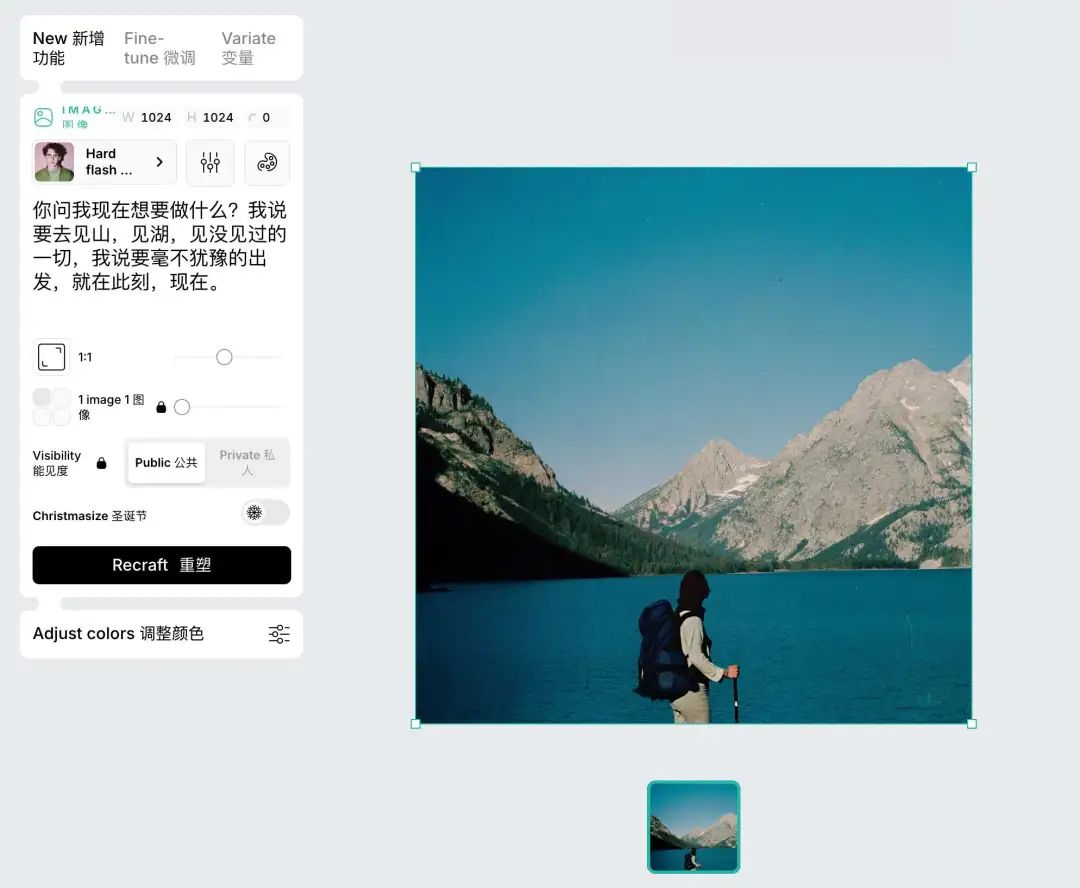
© Copyright notes
Article copyright AI Sharing Circle All, please do not reproduce without permission.
Related posts

No comments...