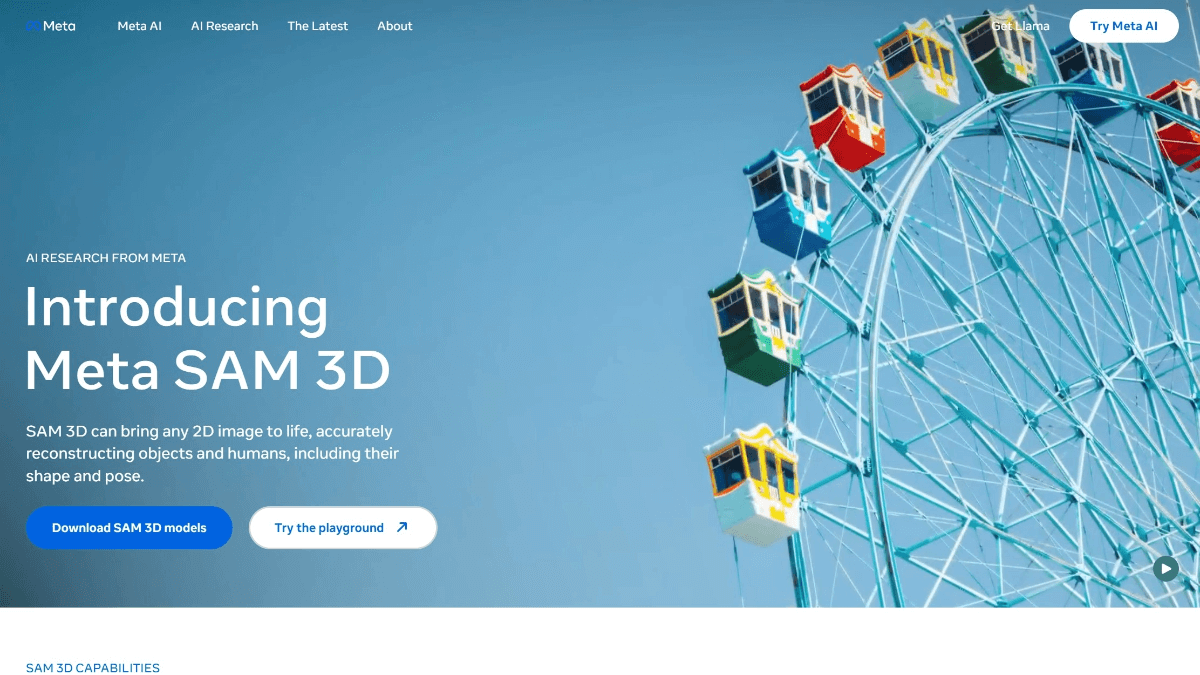302.AI: Pay-as-you-go AI service platform, rapid integration of AI robots, AI packaging tools, API forwarding interface
General Introduction
Comprehensive Introduction 302.AI is a self-service platform that brings together the world's top AI technologies to provide a wide range of AI tools such as chatbots, GPT apps, and drawing bots. The platform adopts a pay-as-you-go model with no monthly fee and zero threshold, aiming to break down technical barriers so that everyone can easily enjoy the convenience of AI...

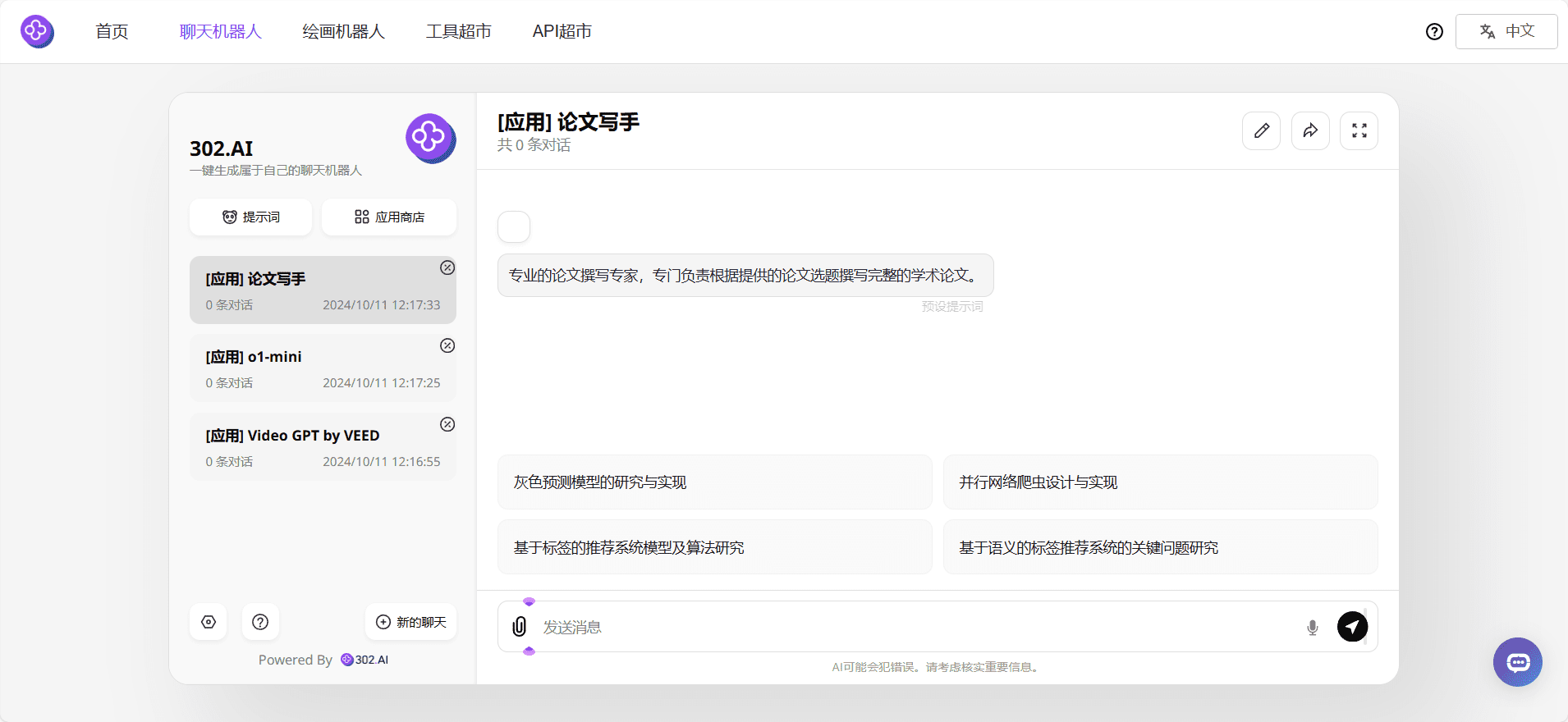
Function List
- chatbot: Supports multiple rounds of dialog and provides full text communication capabilities.
- Application Robotics: Generate and share functionally specific application robots with one click without programming knowledge.
- Painting Robot: Generate high quality images and artwork with simple text prompts or by uploading relevant images.
- Knowledge Base Robot: Upload documents or links to automatically organize content into a searchable knowledge base.
- tools market: Offers a variety of AI tools covering productivity, academics, text processing, image editing, video-related tasks, and coding capabilities.
- model arena: Select different AI models for multiple rounds of dialog and support collective analysis of text or code files.
- PDF Toolbox: Provide a variety of models to choose from, and support the translation and format preservation of PDF files.
- AI e-commerce scenario generation: Upload product images, enter scene requirements, and generate corresponding scene images and videos.
- Big Model API:Integrate many of the world's leading large model API forwarding interfaces with lower discounts.
Using Help
chatbot
- Select Chatbot: Select "Chatbots" in the Tools Marketplace.
- Starting a conversation: Enter text, click send, and the bot will reply based on the input.
- many rounds of dialogue: Multiple rounds of dialog are supported, allowing users to type in successive questions and the bot will answer them based on context.
Application Robotics
- Generate application robots: Select "App Bot" in the Tools Marketplace and click "Generate".
- Share Applied RoboticsOnce generated, click the "Share" button to copy the link and share it with others.
Painting Robot
- input prompt: In the Drawing Robot interface, enter text prompts or upload related images.
- Generating images: Click on the "Generate" button and the robot will follow the prompts to generate a high-quality image.
- Adjustment of the image: Use the adjustment function provided to personalize the settings.
Knowledge Base Robot
- Upload a document: In the Knowledge Base Robot interface, upload documents or links that need to be organized.
- Querying the Knowledge Base: Enter a question and the bot will provide an accurate answer based on the upload.
tools market
- navigation tool: Browse through the various AI tools in the Tools Marketplace and select the one you need.
- Use of tools: Click on the tool icon and follow the interface prompts.
model arena
- Select Model: Select the desired AI model in the Model Arena.
- Uploading files: Upload text or code files for collective analysis.
- many rounds of dialogue: Engage in multiple rounds of dialog with the model to get relevant answers.
PDF Toolbox
- Select Model: Select the desired translation model in the PDF toolbox.
- Upload PDF files: Upload PDF files that need to be translated.
- View translation results: Select the Display option to view the translation results.
AI e-commerce scenario generation
- Upload product images: In the AI e-commerce scenario generation interface, upload product images.
- Input Scene Requirements: Input the scene requirements and adjust the light source and product position.
- Generating Scene Graphs: Click the "Generate" button to generate the corresponding scene graph and video.
fee model
302.AI adopts the model of charging first and then deducting charges according to the usage, no monthly fee, pay-as-you-go. Users can choose to be charged by Token or by number of times according to the usage situation, with transparent cost and flexible usage.
© Copyright notes
Article copyright AI Sharing Circle All, please do not reproduce without permission.
Related posts

No comments...