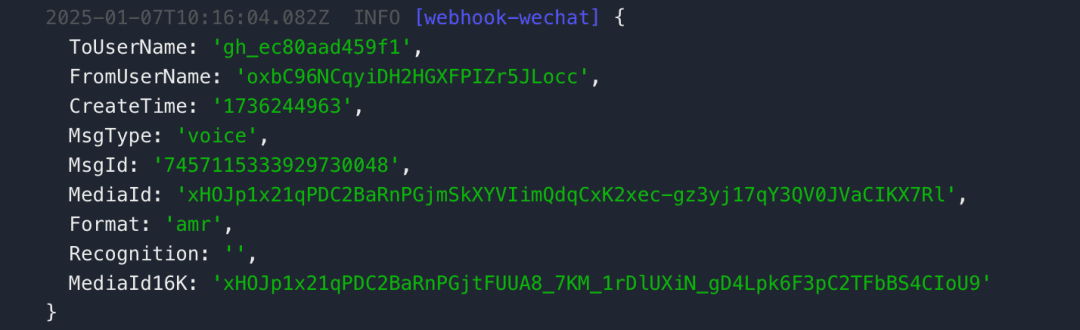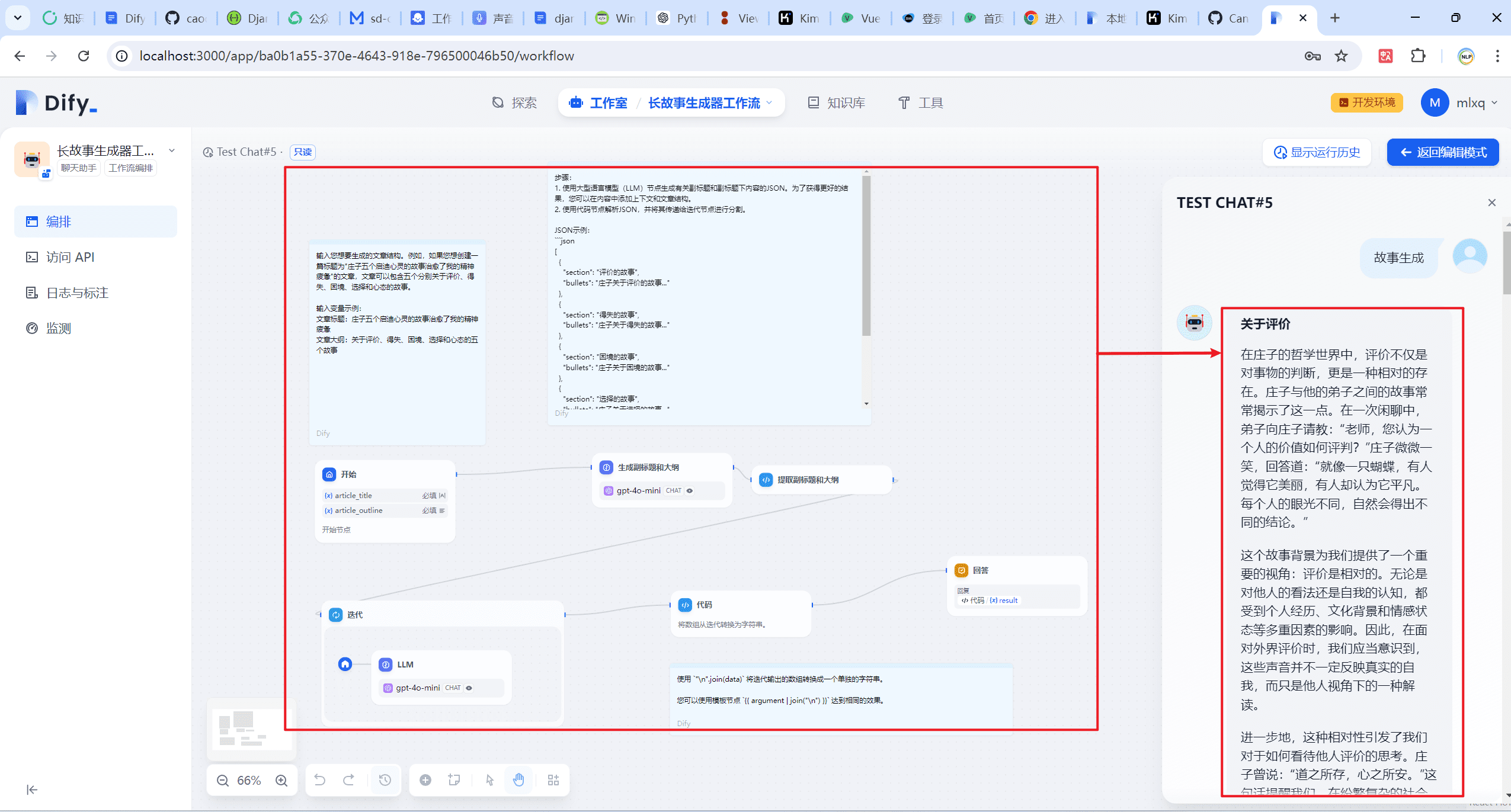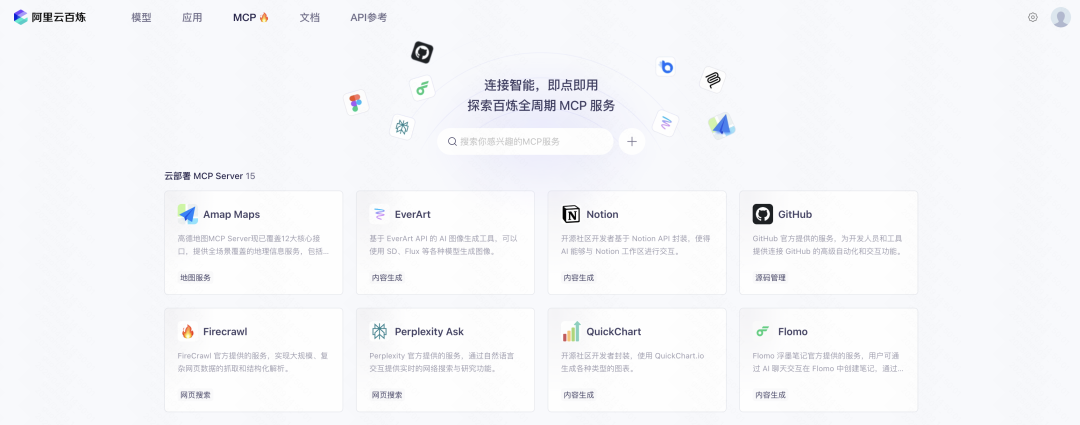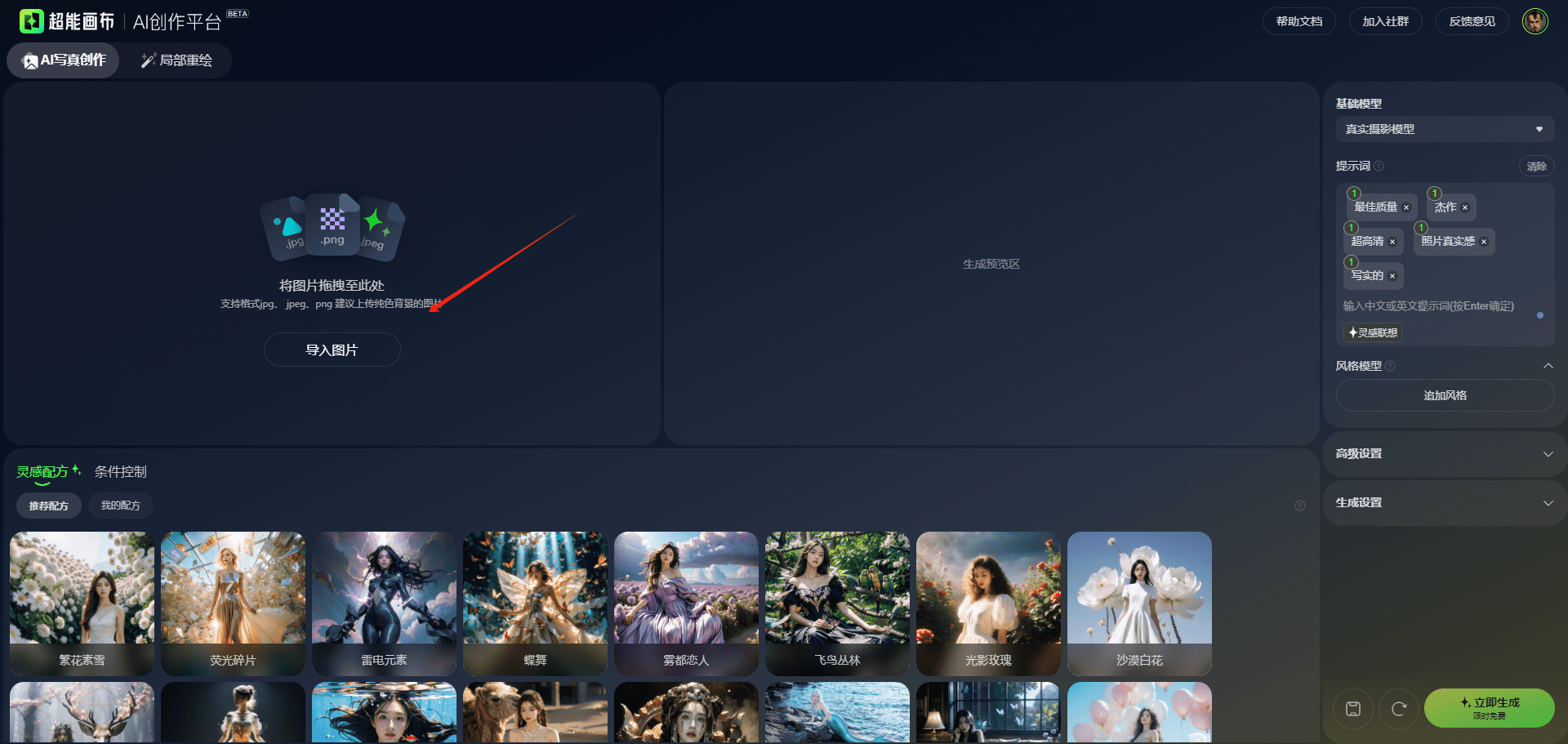Tutoriales de implantación local de Microsoft open source magic OmniParser-v2.0
Tutoriales prácticos sobre IAPublicado hace 12 meses Círculo de intercambio de inteligencia artificial 43.2K 00
Instalación del entorno python
Estoy aquí con una versión previamente instalada: python 3.11.5, que no cubriré aquí, pero puedes encontrar tutoriales en línea si los necesitas.
Instalación de Anaconda
Estoy aquí con una versión previamente instalada: conda 23.7.4, que tampoco describiré aquí, pero puedes encontrar tutoriales online si los necesitas.
Instalar OmniParser
git clone https://github.com/microsoft/OmniParser.git cd OmniParser
Crear entornos exclusivos
conda create -n "omni" python==3.11
conda activate omni
Ejecute el siguiente comando para descargar los paquetes de dependencias necesarios.
pip install -r requirements.txt
descargando microsoft/OmniParser-v2.0 El fichero modelo, pero no puedo acceder al sitio web (https://huggingface.co), así que elegíhttps://hf-mirror.com/.

Buscar microsoft/OmniParser-v2.0
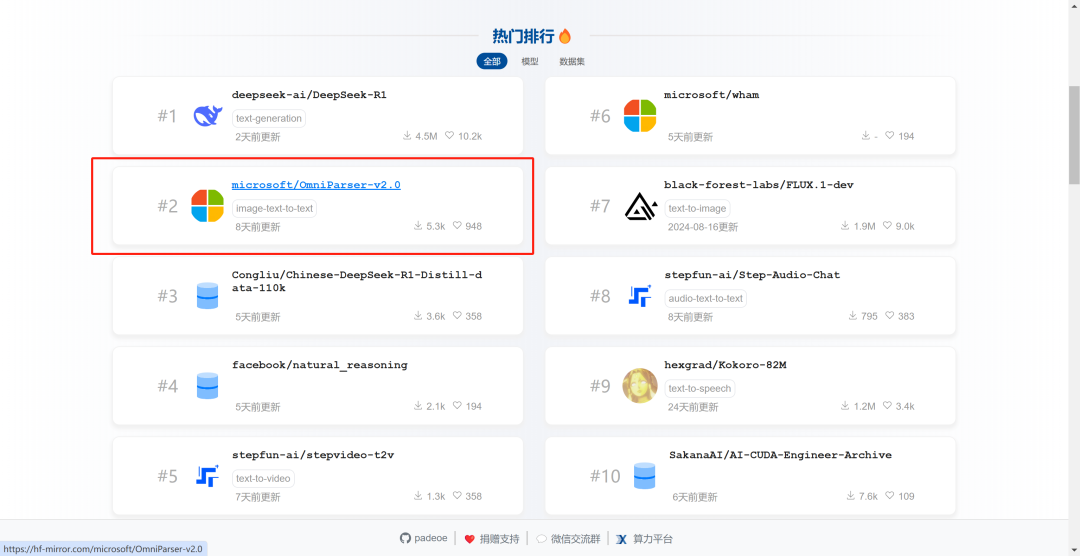
Una vez dentro, haz clic en las carpetas icon_caption e icon_detect) y descarga los archivos de cada una.
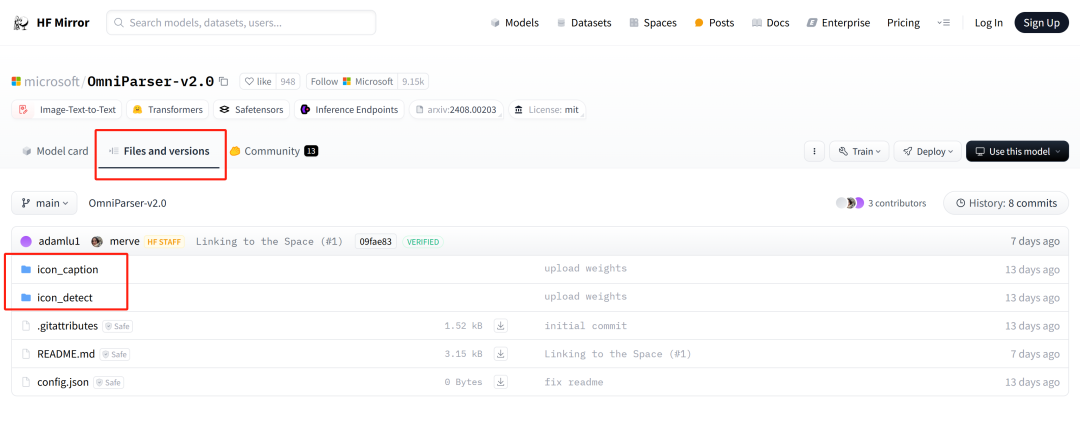
Principalmente los seis documentos siguientes.
icon_detect/train_args.yaml icon_detect/model.pt icon_detect/model.yaml icon_caption/config.json icon_caption/generation_config.json icon_caption/model.safetensors
Cree un nuevo directorio en el directorio del proyecto como sigue
mkdir -p weights/icon_detect mkdir -p weights/icon_caption_florence
El resultado final es el siguiente:
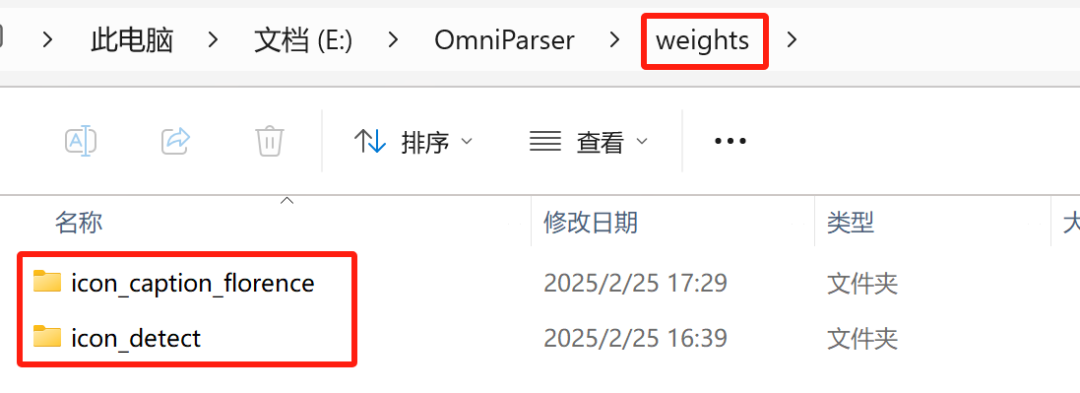
Descarga los archivos del apartado anterior y colócalos en las carpetas correspondientes.
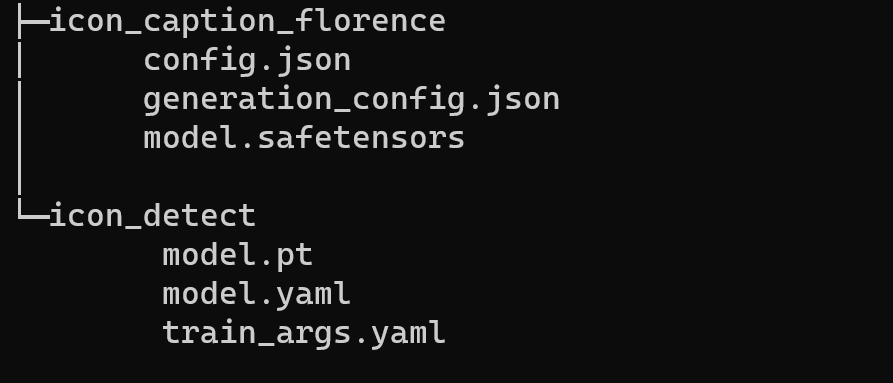
Ejecuta el comando python gradio_demo.py, y tras una breve espera, se produce el siguiente error.
[2025-02-25 20:11:26,669] [ WARNING] easyocr.py:80 - Neither CUDA nor MPS are available - defaulting to CPU. Note: This module is much faster with a GPU. Traceback (most recent call last): File "D:DevelopmentToolsPythonLibsite-packagesurllib3connection.py", line 203, in _new_conn sock = connection.create_connection( ^^^^^^^^^^^^^^^^^^^^^^^^^^^^^ File "D:DevelopmentToolsPythonLibsite-packagesurllib3utilconnection.py", line 85, in create_connection raise err File "D:DevelopmentToolsPythonLibsite-packagesurllib3utilconnection.py", line 73, in create_connection sock.connect(sa) TimeoutError: timed out The above exception was the direct cause of the following exception: Traceback (most recent call last): File "D:DevelopmentToolsPythonLibsite-packagesurllib3connectionpool.py", line 790, in urlopen response = self._make_request( ^^^^^^^^^^^^^^^^^^^ File "D:DevelopmentToolsPythonLibsite-packagesurllib3connectionpool.py", line 491, in _make_request raise new_e File "D:DevelopmentToolsPythonLibsite-packagesurllib3connectionpool.py", line 467, in _make_request self._validate_conn(conn) File "D:DevelopmentToolsPythonLibsite-packagesurllib3connectionpool.py", line 1096, in _validate_conn conn.connect() File "D:DevelopmentToolsPythonLibsite-packagesurllib3connection.py", line 611, in connect self.sock = sock = self._new_conn() ^^^^^^^^^^^^^^^^ File "D:DevelopmentToolsPythonLibsite-packagesurllib3connection.py", line 212, in _new_conn raise ConnectTimeoutError( urllib3.exceptions.ConnectTimeoutError: (<urllib3.connection.HTTPSConnection object at 0x0000019B3B7505D0>, 'Connection to huggingface.co timed out. (connect timeout=10)') The above exception was the direct cause of the following exception: Traceback (most recent call last): File "D:DevelopmentToolsPythonLibsite-packagesrequestsadapters.py", line 486, in send resp = conn.urlopen( ^^^^^^^^^^^^^ File "D:DevelopmentToolsPythonLibsite-packagesurllib3connectionpool.py", line 844, in urlopen retries = retries.increment( ^^^^^^^^^^^^^^^^^^ File "D:DevelopmentToolsPythonLibsite-packagesurllib3utilretry.py", line 515, in increment raise MaxRetryError(_pool, url, reason) from reason # type: ignore[arg-type] ^^^^^^^^^^^^^^^^^^^^^^^^^^^^^^^^^^^^^^^^^^^^^^^^^^^ urllib3.exceptions.MaxRetryError: HTTPSConnectionPool(host='huggingface.co', port=443): Max retries exceeded with url: /microsoft/Florence-2-base/resolve/main/config.json (Caused by ConnectTimeoutError(<urllib3.connection.HTTPSConnection object at 0x0000019B3B7505D0>, 'Connection to huggingface.co timed out. (connect timeout=10)')) During handling of the above exception, another exception occurred: Traceback (most recent call last): File "D:DevelopmentToolsPythonLibsite-packageshuggingface_hubfile_download.py", line 1376, in _get_metadata_or_catch_error metadata = get_hf_file_metadata( ^^^^^^^^^^^^^^^^^^^^^ File "D:DevelopmentToolsPythonLibsite-packageshuggingface_hubutils_validators.py", line 114, in _inner_fn return fn(*args, **kwargs) ^^^^^^^^^^^^^^^^^^^ File "D:DevelopmentToolsPythonLibsite-packageshuggingface_hubfile_download.py", line 1296, in get_hf_file_metadata r = _request_wrapper( ^^^^^^^^^^^^^^^^^ File "D:DevelopmentToolsPythonLibsite-packageshuggingface_hubfile_download.py", line 280, in _request_wrapper response = _request_wrapper( ^^^^^^^^^^^^^^^^^ File "D:DevelopmentToolsPythonLibsite-packageshuggingface_hubfile_download.py", line 303, in _request_wrapper response = get_session().request(method=method, url=url, **params) ^^^^^^^^^^^^^^^^^^^^^^^^^^^^^^^^^^^^^^^^^^^^^^^^^^^^^^^ File "D:DevelopmentToolsPythonLibsite-packagesrequestssessions.py", line 589, in request resp = self.send(prep, **send_kwargs) ^^^^^^^^^^^^^^^^^^^^^^^^^^^^^^ File "D:DevelopmentToolsPythonLibsite-packagesrequestssessions.py", line 703, in send r = adapter.send(request, **kwargs) ^^^^^^^^^^^^^^^^^^^^^^^^^^^^^^^ File "D:DevelopmentToolsPythonLibsite-packageshuggingface_hubutils_http.py", line 96, in send return super().send(request, *args, **kwargs) ^^^^^^^^^^^^^^^^^^^^^^^^^^^^^^^^^^^^^^ File "D:DevelopmentToolsPythonLibsite-packagesrequestsadapters.py", line 507, in send raise ConnectTimeout(e, request=request) requests.exceptions.ConnectTimeout: (MaxRetryError("HTTPSConnectionPool(host='huggingface.co', port=443): Max retries exceeded with url: /microsoft/Florence-2-base/resolve/main/config.json (Caused by ConnectTimeoutError(<urllib3.connection.HTTPSConnection object at 0x0000019B3B7505D0>, 'Connection to huggingface.co timed out. (connect timeout=10)'))"), '(Request ID: 3ae795ae-e87f-45e3-8c1b-26c359494139)') The above exception was the direct cause of the following exception: Traceback (most recent call last): File "D:DevelopmentToolsPythonLibsite-packagestransformersutilshub.py", line 342, in cached_file resolved_file = hf_hub_download( ^^^^^^^^^^^^^^^^ File "D:DevelopmentToolsPythonLibsite-packageshuggingface_hubutils_validators.py", line 114, in _inner_fn return fn(*args, **kwargs) ^^^^^^^^^^^^^^^^^^^ File "D:DevelopmentToolsPythonLibsite-packageshuggingface_hubfile_download.py", line 862, in hf_hub_download return _hf_hub_download_to_cache_dir( ^^^^^^^^^^^^^^^^^^^^^^^^^^^^^^ File "D:DevelopmentToolsPythonLibsite-packageshuggingface_hubfile_download.py", line 969, in _hf_hub_download_to_cache_dir _raise_on_head_call_error(head_call_error, force_download, local_files_only) File "D:DevelopmentToolsPythonLibsite-packageshuggingface_hubfile_download.py", line 1489, in _raise_on_head_call_error raise LocalEntryNotFoundError( huggingface_hub.errors.LocalEntryNotFoundError: An error happened while trying to locate the file on the Hub and we cannot find the requested files in the local cache. Please check your connection and try again or make sure your Internet connection is on. The above exception was the direct cause of the following exception: Traceback (most recent call last): File "E:OmniParsergradio_demo.py", line 16, in <module> caption_model_processor = get_caption_model_processor(model_name="florence2", model_name_or_path="weights/icon_caption_florence") ^^^^^^^^^^^^^^^^^^^^^^^^^^^^^^^^^^^^^^^^^^^^^^^^^^^^^^^^^^^^^^^^^^^^^^^^^^^^^^^^^^^^^^^^^^^^^^^^^^^^^^^ File "E:OmniParserutilutils.py", line 63, in get_caption_model_processor processor = AutoProcessor.from_pretrained("microsoft/Florence-2-base", trust_remote_code=True) ^^^^^^^^^^^^^^^^^^^^^^^^^^^^^^^^^^^^^^^^^^^^^^^^^^^^^^^^^^^^^^^^^^^^^^^^^^^^^^^^^^ File "D:DevelopmentToolsPythonLibsite-packagestransformersmodelsautoprocessing_auto.py", line 305, in from_pretrained config = AutoConfig.from_pretrained( ^^^^^^^^^^^^^^^^^^^^^^^^^^^ File "D:DevelopmentToolsPythonLibsite-packagestransformersmodelsautoconfiguration_auto.py", line 1075, in from_pretrained config_dict, unused_kwargs = PretrainedConfig.get_config_dict(pretrained_model_name_or_path, **kwargs) ^^^^^^^^^^^^^^^^^^^^^^^^^^^^^^^^^^^^^^^^^^^^^^^^^^^^^^^^^^^^^^^^^^^^^^^^^ File "D:DevelopmentToolsPythonLibsite-packagestransformersconfiguration_utils.py", line 594, in get_config_dict config_dict, kwargs = cls._get_config_dict(pretrained_model_name_or_path, **kwargs) ^^^^^^^^^^^^^^^^^^^^^^^^^^^^^^^^^^^^^^^^^^^^^^^^^^^^^^^^^^^^^ File "D:DevelopmentToolsPythonLibsite-packagestransformersconfiguration_utils.py", line 653, in _get_config_dict resolved_config_file = cached_file( ^^^^^^^^^^^^ File "D:DevelopmentToolsPythonLibsite-packagestransformersutilshub.py", line 385, in cached_file raise EnvironmentError( OSError: We couldn't connect to 'https://huggingface.co' to load this file, couldn't find it in the cached files and it looks like microsoft/Florence-2-base is not the path to a directory containing a file named config.json. Checkout your internet connection or see how to run the library in offline mode at 'https://huggingface.co/docs/transformers/installation#offline-mode'.
Parece un montón de errores, pero en realidad es sólo https://huggingface.co La razón de la falta de acceso. Cambiemos el archivo constants.py en la carpeta https://huggingface.co Sustituir porhttps://hf-mirror.com.
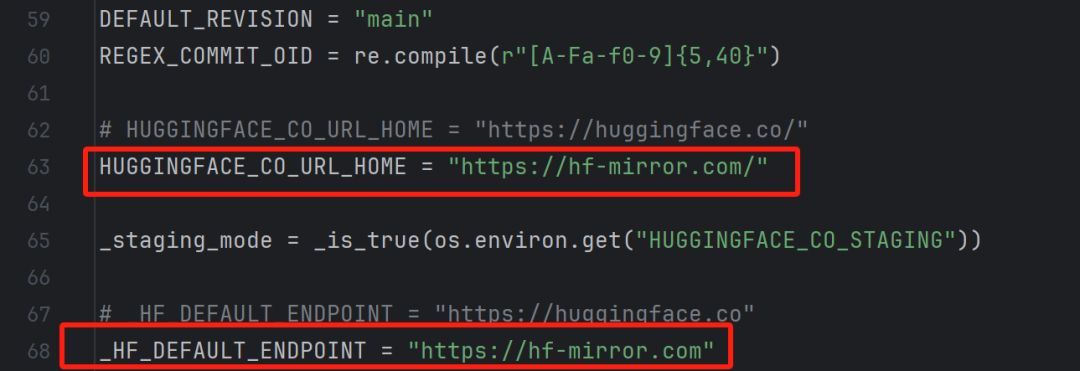
Por eso, aún inseguro, busqué tutoriales en Internet y añadí otra línea de ajustes en la parte superior.
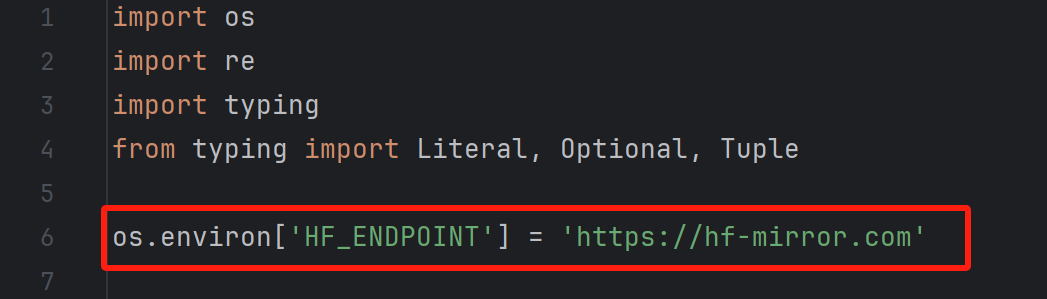
Introduce de nuevo el comando python gradio_demo.py y se ejecutará correctamente como se muestra a continuación:
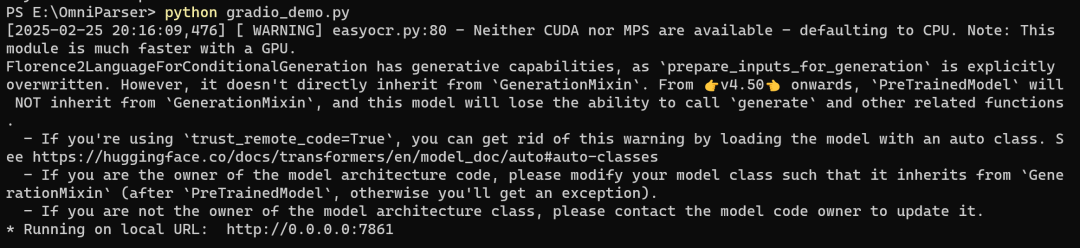
Introdúcelo en tu navegador:http://127.0.0.1:7861Los resultados se muestran a continuación:
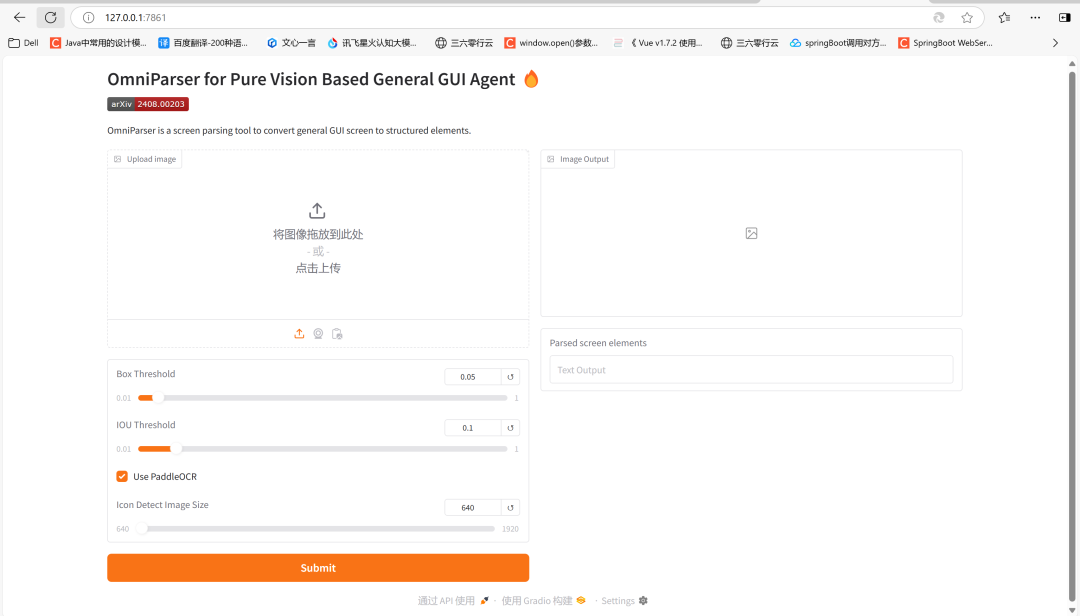
Haz una captura de pantalla del escritorio y pídele que la analice:

© declaración de copyright
Derechos de autor del artículo Círculo de intercambio de inteligencia artificial Todos, por favor no reproducir sin permiso.
Artículos relacionados

Sin comentarios...