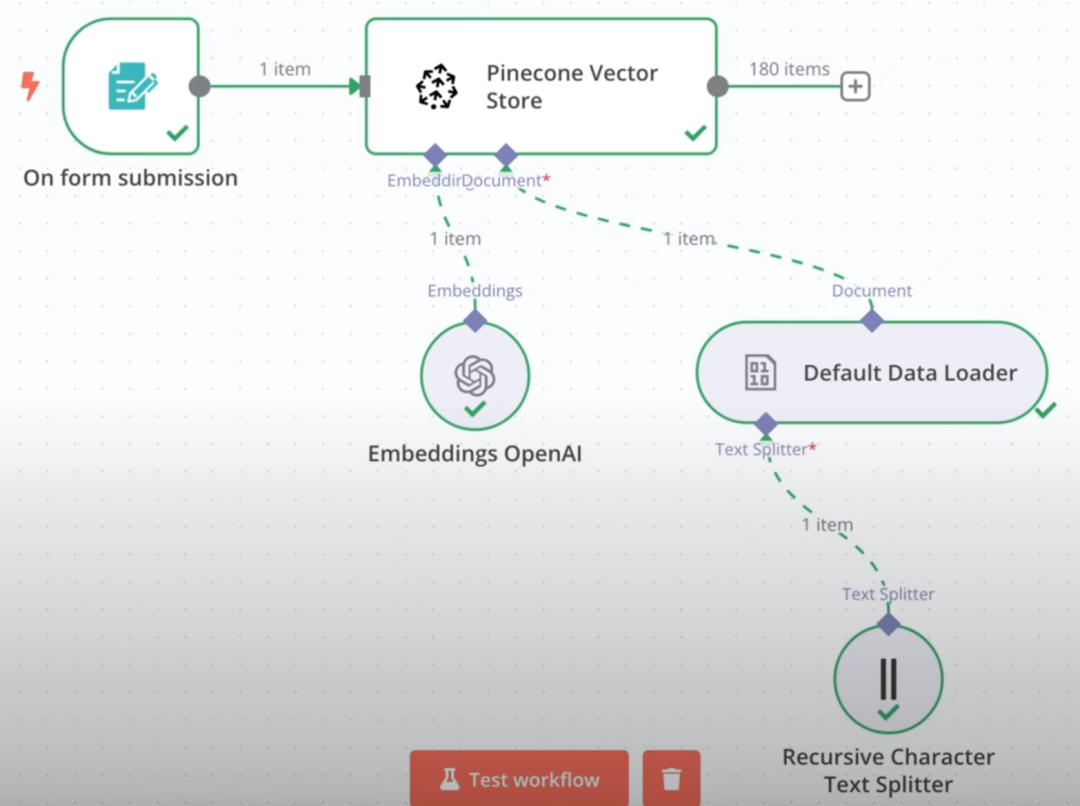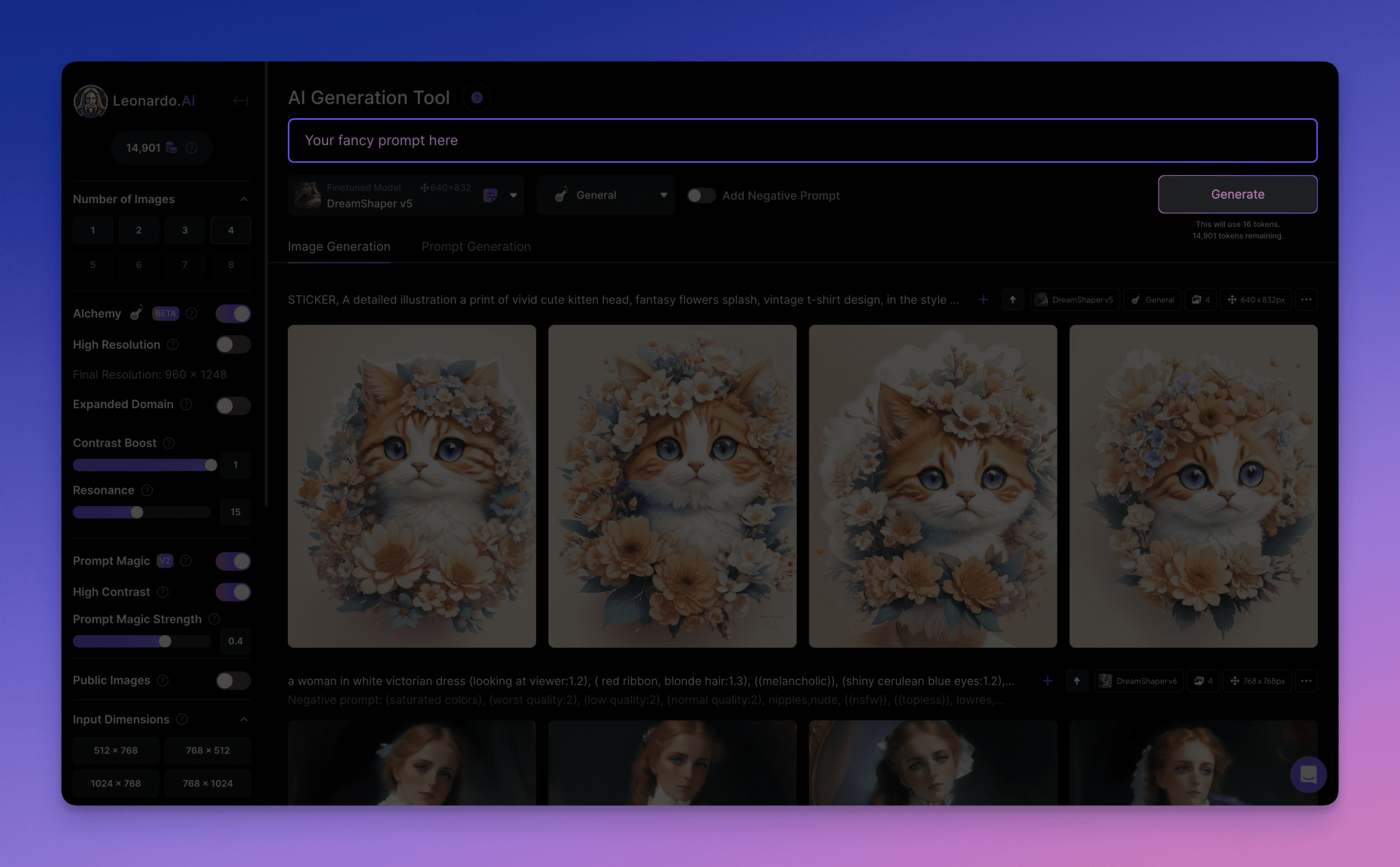Smart Spectrum version o1: Using GLM-Zero to add animation effects to images
Winter is here. Is it snowing at home?

It doesn't matter if you didn't, now you do--Click here
How did it happen?
Answer:Via GLM-Zero, which is what Smart Spectrum posted two days ago. It looks like a Smart Spectrum advertisement... I'd like to try the same. DeepSeek Chat The "deep thinking".
I use Prompt:
### 绘制一个SVG飘雪动画 #### 1. 背景 - 使用给定图片作为底图。 - 通过`<image>`标签引入背景图片。 #### 2. 雪花效果 - **雪花形状**: 白色圆点(`r=1.5`)表示雪花。 - **数量**: 10-15个雪花同时飘落,从左到右散落。 - **动画细节**: - 雪花从 SVG 外进入(`y=-10~-50`),均匀散落(`x=0~400`)。 - 淡入淡出效果: - 起始透明度:`opacity: 0` - 最大透明度:`opacity: 0.8` - 最终透明度:`opacity: 0` - 随机的开始时间(`0-2.5s`)。 - 不同的下落速度(`3.5-5.5s`一个周期)。 - 随机的水平偏移(`25-60px`)。 - 使用独立的 `<g>` 元素表示每组雪花,不要使用 `<defs>`。 - **每组示例**: ```html <g> <circle cx="50" cy="-10" r="2" fill="white" /> <animateMotion dur="4s" repeatCount="indefinite" path="M50 -10 C55 80,45 150,50 400" /> <animate attributeName="opacity" from="1" to="0" dur="4s" repeatCount="indefinite" /> </g> ``` #### 3. 动画实现要点 - 使用`<animateMotion>`设置运动路径。 - 通过不同的`begin`时间错开雪花出现时机。 - 运动路径从顶部到达底部(400px距离)。 输出<svg>
Then he will generate an svg effect with a placeholder image address:
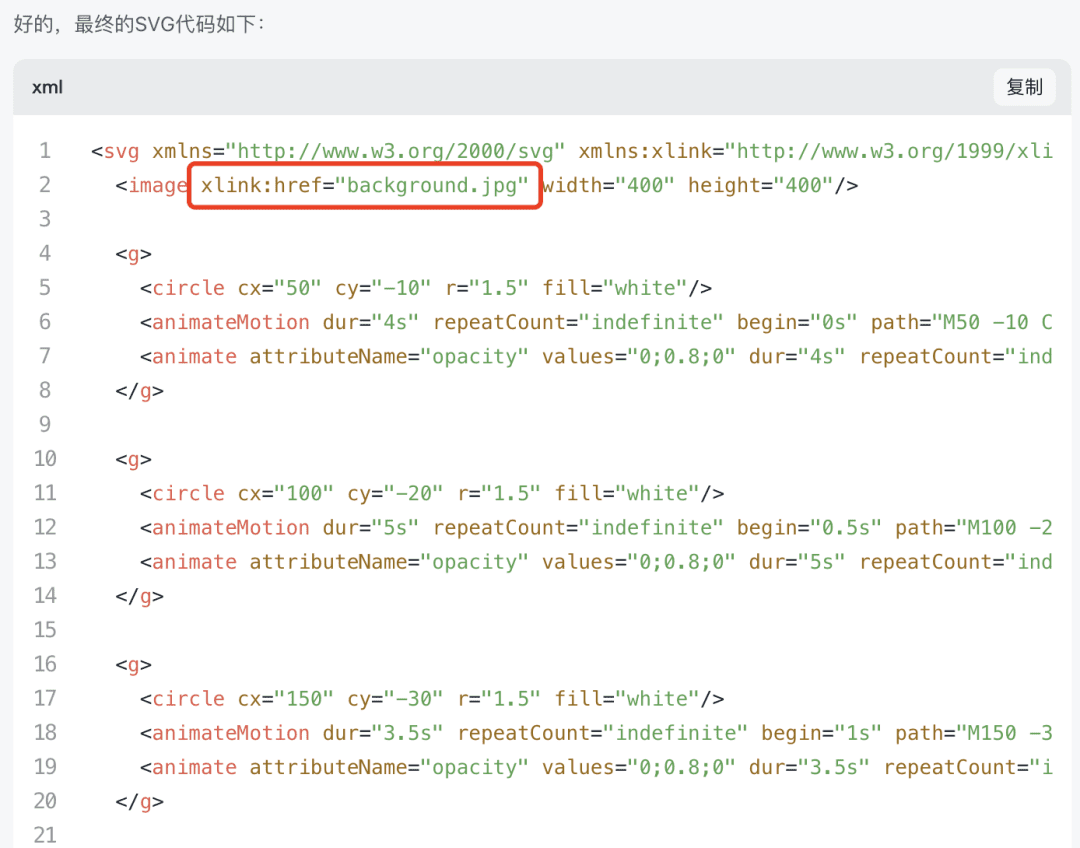
Replace the image address and there you have it: https://aisharenet.com/wp-content/uploads/2025/01/4f7a57875d3d62c.png
What's the principle?
Public websites and websites support an amazing format called SVG, which is like a folder where you can package images, effects, etc. together. For example, here is the "Dynamic Demonstration of the Big Model Principle".
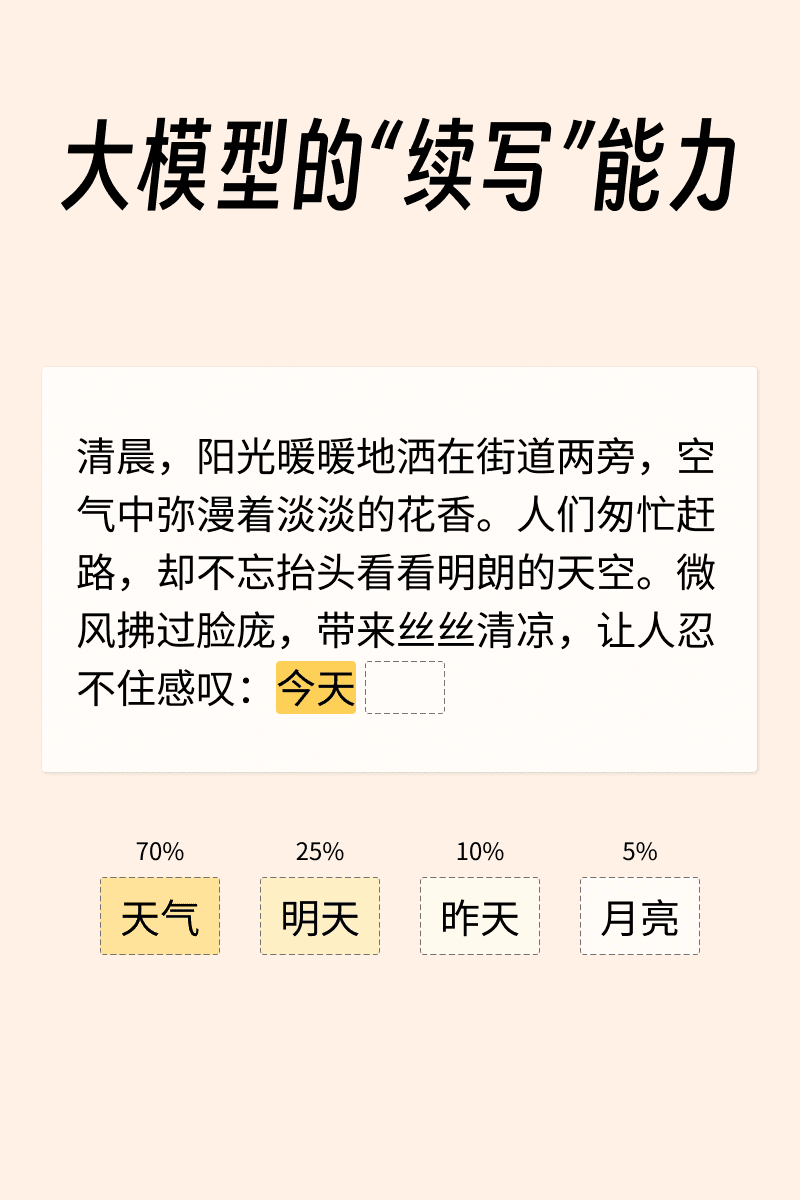
And for the following one, also SVG, wrapped in 2 layers
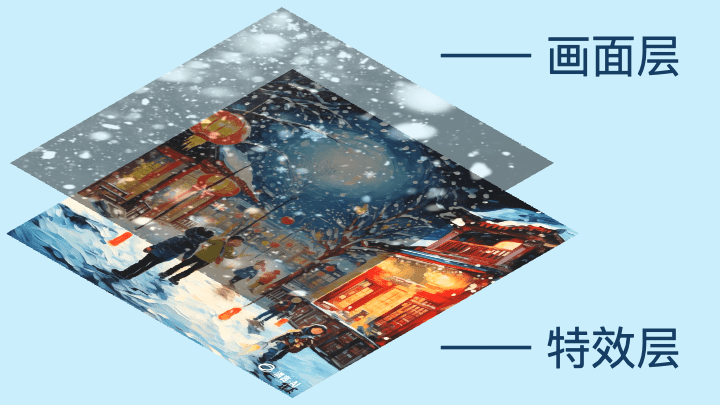
The entire code is as follows:
<svg viewBox="0 0 400 400" xmlns="http://www.w3.org/2000/svg" xmlns:xlink="http://www.w3.org/1999/xlink"><image></image><g><circle cx="50" cy="-10" r="2" fill="white"></circle><animateMotion dur="4s" repeatCount="indefinite" path="M50 -10 C40 60,60 140,50 400"></animateMotion><animate attributeName="opacity" values="0.6;0.8;0.2" dur="4s" repeatCount="indefinite"></animate></g><g><circle cx="100" cy="-20" r="3" fill="white"></circle><animateMotion dur="5s" repeatCount="indefinite" path="M100 -20 C90 80,110 200,100 400"></animateMotion><animate attributeName="opacity" values="0.6;0.8;0.2" dur="5s" repeatCount="indefinite"></animate></g><g><circle cx="150" cy="-30" r="4" fill="white"></circle><animateMotion dur="3.5s" repeatCount="indefinite" path="M150 -30 C140 50,160 200,150 400"></animateMotion><animate attributeName="opacity" values="0.6;0.8;0.2" dur="3.5s" repeatCount="indefinite"></animate></g><g><circle cx="200" cy="-40" r="2" fill="white"></circle><animateMotion dur="4.5s" repeatCount="indefinite" path="M200 -40 C190 70,210 200,200 400"></animateMotion><animate attributeName="opacity" values="0.6;0.8;0.2" dur="4.5s" repeatCount="indefinite"></animate></g><g><circle cx="250" cy="-50" r="3" fill="white"></circle><animateMotion dur="5s" repeatCount="indefinite" path="M250 -50 C240 80,260 210,250 400"></animateMotion><animate attributeName="opacity" values="0.6;0.8;0.2" dur="5s" repeatCount="indefinite"></animate></g><g><circle cx="300" cy="-10" r="4" fill="white"></circle><animateMotion dur="4s" repeatCount="indefinite" path="M300 -10 C290 100,310 220,300 400"></animateMotion><animate attributeName="opacity" values="0.6;0.8;0.2" dur="4s" repeatCount="indefinite"></animate></g><g><circle cx="350" cy="-30" r="3" fill="white"></circle><animateMotion dur="3.8s" repeatCount="indefinite" path="M350 -30 C340 90,360 220,350 400"></animateMotion><animate attributeName="opacity" values="0.6;0.8;0.2" dur="3.8s" repeatCount="indefinite"></animate></g><g><circle cx="60" cy="-15" r="2" fill="white"></circle><animateMotion dur="4.2s" repeatCount="indefinite" path="M60 -15 C50 80,70 210,60 400"></animateMotion><animate attributeName="opacity" values="0.6;0.8;0.2" dur="4.2s" repeatCount="indefinite"></animate></g><g><circle cx="120" cy="-5" r="4" fill="white"></circle><animateMotion dur="4.5s" repeatCount="indefinite" path="M120 -5 C110 120,130 230,120 400"></animateMotion><animate attributeName="opacity" values="0.6;0.8;0.2" dur="4.5s" repeatCount="indefinite"></animate></g><g><circle cx="180" cy="-40" r="3" fill="white"></circle><animateMotion dur="5s" repeatCount="indefinite" path="M180 -40 C170 80,190 250,180 400"></animateMotion><animate attributeName="opacity" values="0.6;0.8;0.2" dur="5s" repeatCount="indefinite"></animate></g><g><circle cx="280" cy="-30" r="2" fill="white"></circle><animateMotion dur="4.3s" repeatCount="indefinite" path="M280 -30 C270 50,290 200,280 400"></animateMotion><animate attributeName="opacity" values="0.6;0.8;0.2" dur="4.3s" repeatCount="indefinite"></animate></g><g><circle cx="330" cy="-50" r="4" fill="white"></circle><animateMotion dur="5.5s" repeatCount="indefinite" path="M330 -50 C320 120,340 220,330 400"></animateMotion><animate attributeName="opacity" values="0.6;0.8;0.2" dur="5.5s" repeatCount="indefinite"></animate></g></svg>
Use it like this:
- First copy the code above
- Open the public edit page and type a line 1111
- Open the browser console (press F12 for Windows, Option+Command+I for Mac) and select the line 1111
- Paste the code in and replace the image with the
Dynamic presentations such as "Our Solar System" can also be generated in one click with GLM-Zero.

The prompt used is this
请帮我创建一个优雅的太阳系运行的 SVG 动画,要注意以下几点: 1. 画布要使用深邃的太空背景,让行星在正中央运行 2. 轨道和距离的处理: - 从太阳向外,轨道间距要自然递增,不要太密也不要太疏 - 轨道用细线表示,要低调、优雅 - 最内圈行星离太阳大约 60 单位距离,最外圈约 250 单位 3. 行星的表现形式要生动: - 太阳、地球、土星用对应的 emoji(☀️🌍🪐),让它们成为点睛之笔 - 其他行星用简单的圆点,颜色要符合行星特征(比如火星用#bc6038) - 行星大小要符合比例,木星最大,水星最小 4. 动画要精致流畅: - 运行速度要符合物理规律,离太阳越远转得越慢 - 所有动画必须无限循环且平滑,不能有任何跳跃感 - 从内到外大约是 3 秒到 15 秒的周期
Original cue word source:Generation of planetary trajectory maps using the generic "code model" as a substitute for Artifacts/canva
Unlock more with the API
Currently through the web version of GLM-Zero, there are still a little bit of constraints, such as a maximum 1000-word input and no support for multiple consecutive deep thoughts.Much more flexible if you use an API. Documentation is here:
https://bigmodel.cn/dev/api/normal-model/glm-zero-preview
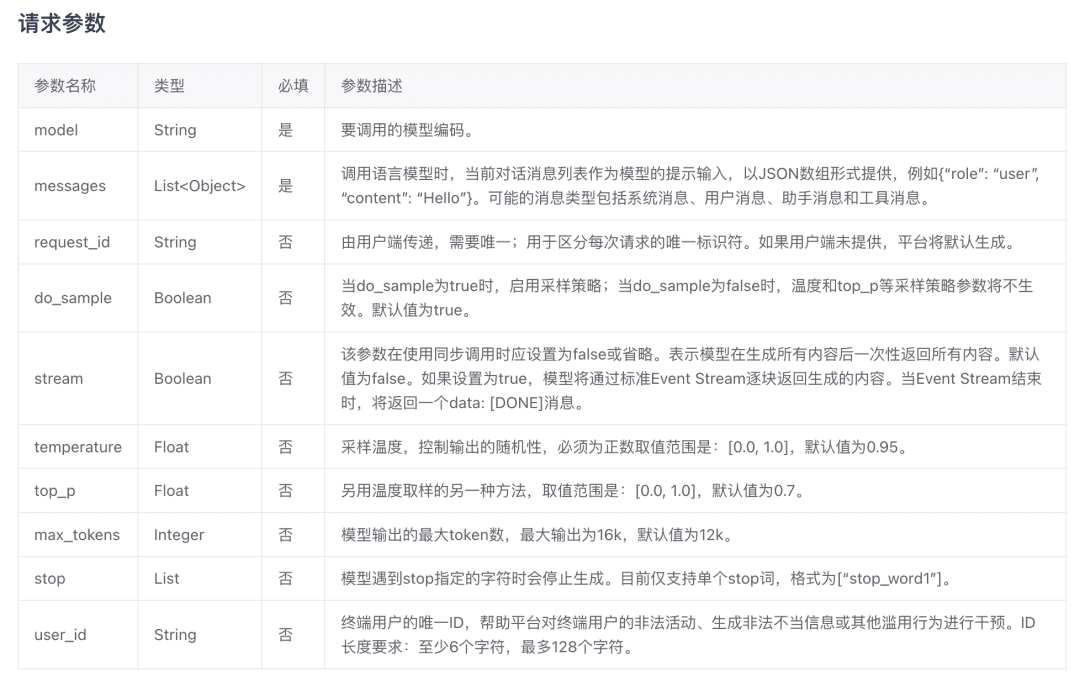
Why GLM-Zero
Unlike GLM, which is officially advertised as being good for mathematical problems, I think this model is better suited for information visualization.
There are 2 main points here:For one, the output text is long enough - capable of more than 30,000 characters, enough to carry more information.
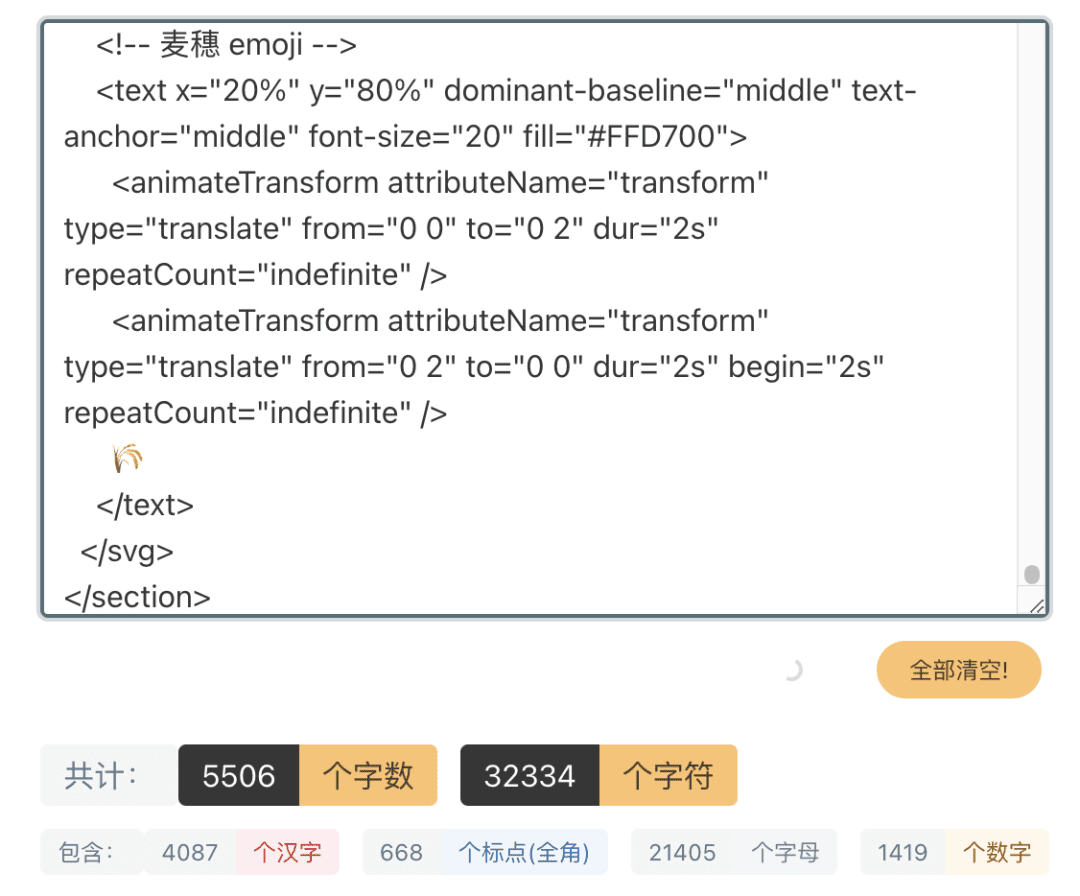
Two:During the thinking process, it will output the entire code in its entirety and then iterate (o1 does not). Such as the following
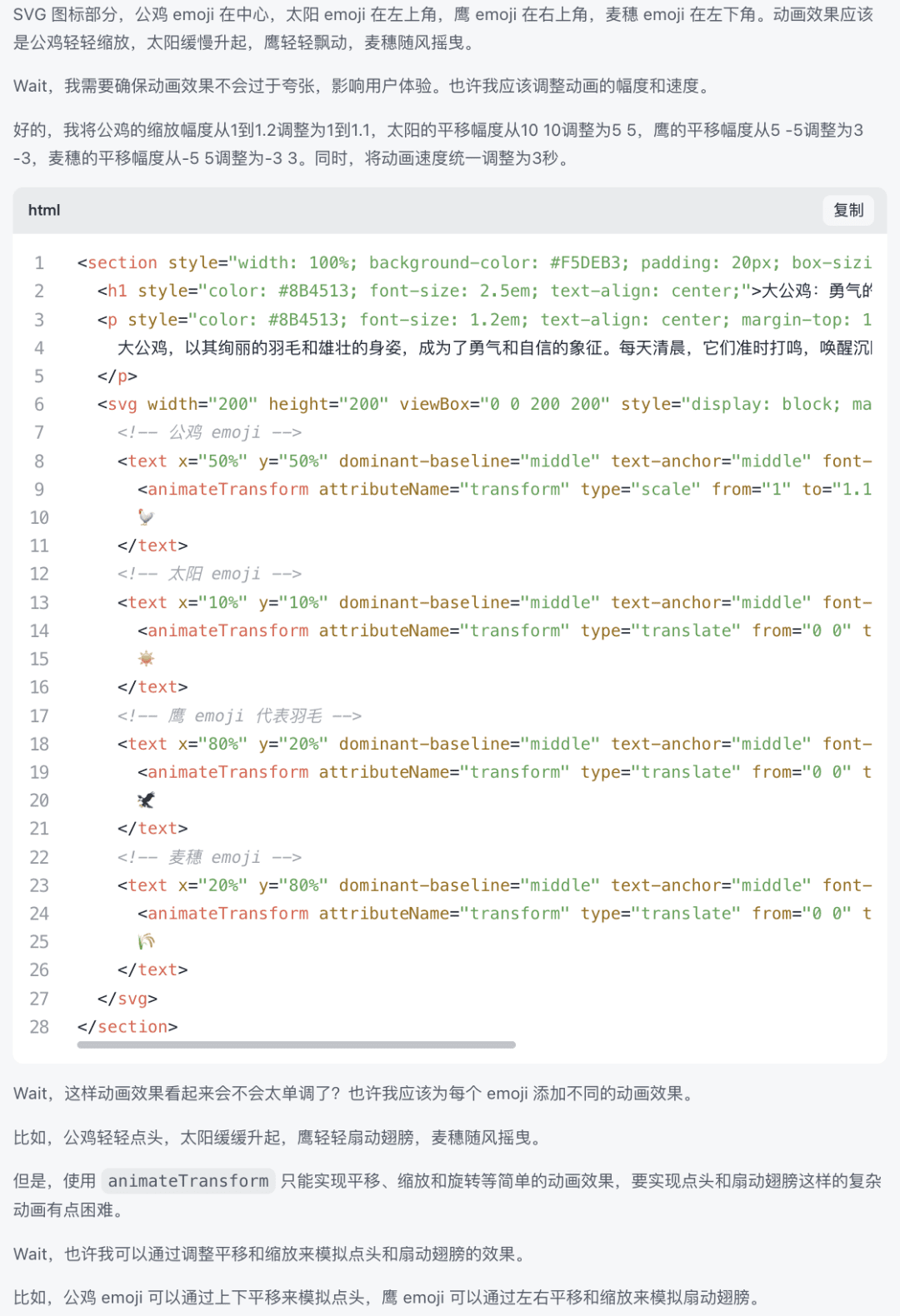
(dialect) remarry
It must also be admitted that the SVG demos above are still quite scrappy, and can only be considered as an exploration, as is the case with the MidJourney The first edition of the.

However, I am confident that as the modeling capabilities continue to improve, and as we continue to explore, more amazing visualizations will emerge in the future. In this regard, I will also continue to explore, document and share.
© Copyright notes
Article copyright AI Sharing Circle All, please do not reproduce without permission.
Related posts

No comments...