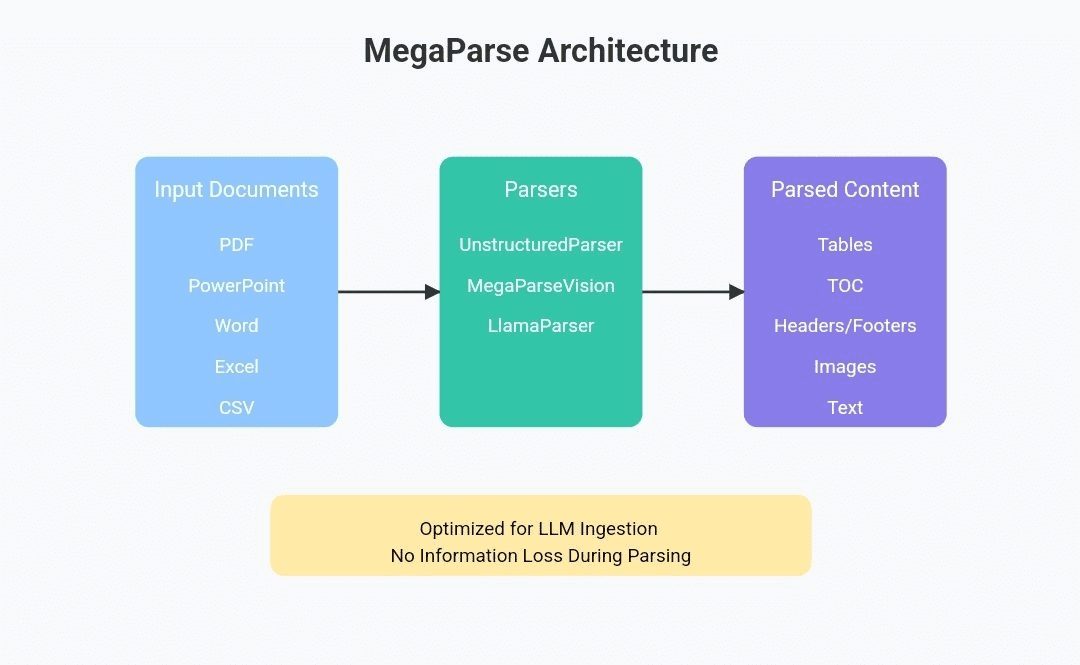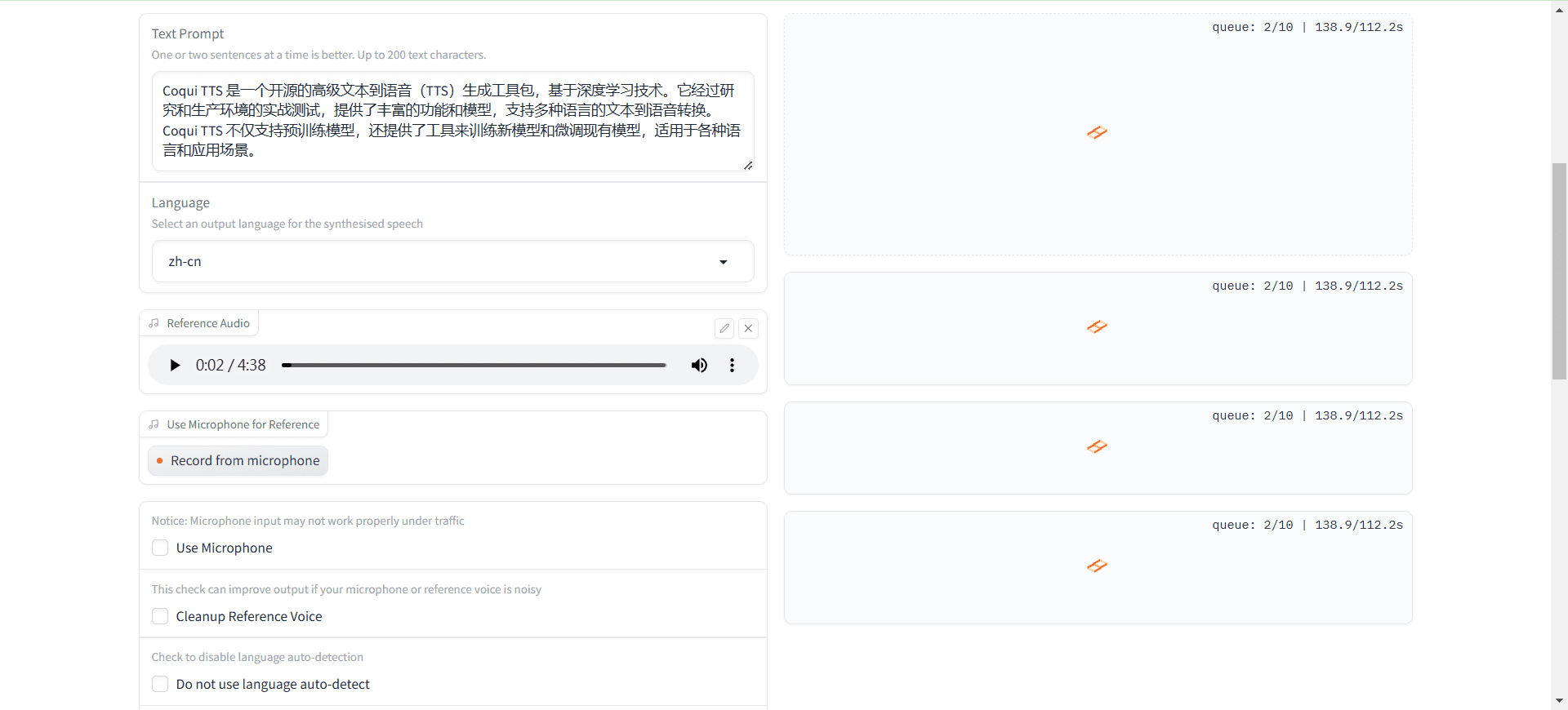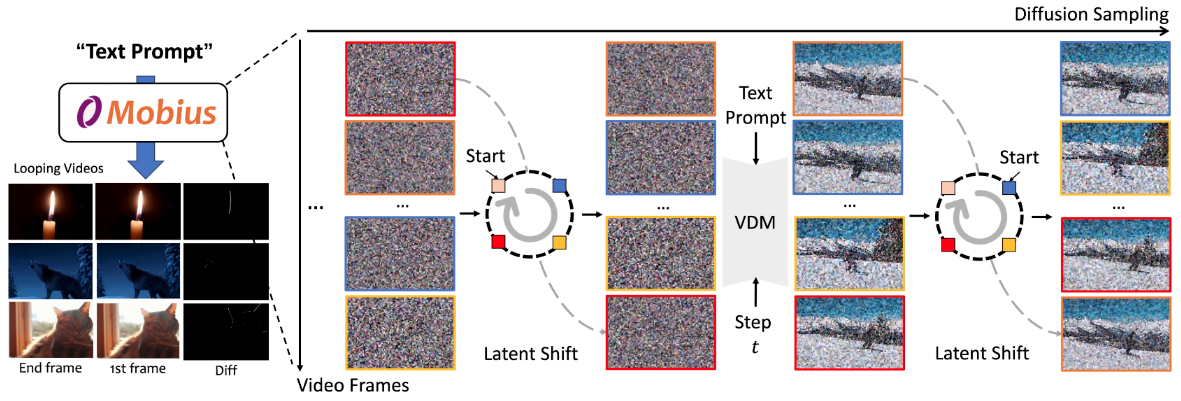YTSage: YouTube Downloader, Free Download YouTube Video, Extract Audio, Get Subtitles
General Introduction
YTSage is a modern YouTube download tool with a clean PyQt6 interface. Users can use YTSage to download videos of any quality, extract audio, get subtitles (including auto-generated subtitles), and view metadata about the videos. Built on yt-dlp to ensure reliable and efficient downloads, YTSage offers intelligent video quality selection, audio extraction, manual and automatic subtitle support, video metadata presentation, thumbnail previews, and more in a user-friendly, easy-to-use interface.

Function List
- Intelligent video quality selection with automatic merging of the best audio
- Audio Extraction Function
- Supports manual and automatically generated subtitle downloads
- Video metadata display (including number of views, upload date, duration, etc.)
- Video Thumbnail Preview
- Built on yt-dlp for reliable and efficient downloads
- Simple, user-friendly PyQt6 interface
Using Help
Installation process
- Download the executable file: Visit the Releases page to download the latest YTSage.exe file.
- running program: No installation required, just download and run the YTSage.exe file.
Guidelines for use
- Running the application: Double-click the YTSage.exe file to start the program.
- Paste YouTube URL: Paste the URL of the YouTube video in the input box.
- Analyzing video information: Click the "Analyze" button to load the video information.
- Select download format::
- Video Download: Select the "Video" option and the program will automatically merge the best audio.
- Audio Extraction: Select the "Audio Only" option.
- Enable Subtitle Download(Optional): You can enable this option if you need to download subtitles.
- Select the output directory: Select where to save the video or audio file.
- Start Download: Click the "Download" button to start the download.
Detailed function operation flow
- Intelligent Video Quality Selection: The program automatically selects the best quality based on the available quality of the video and merges the best audio to ensure the best quality of the downloaded video.
- Audio Extraction: Users can choose to extract only the audio portion of the video for scenarios that require audio files.
- Subtitle Download: Both manually and automatically generated subtitle downloads are supported, and users can select the desired subtitle language and type.
- Video Metadata Presentation: In the main interface, users can view detailed information about the video, including the number of times it was viewed, the date it was uploaded, and the length of the video.
- Video Thumbnail Preview: Before downloading, users can preview the thumbnail of the video to ensure that they are downloading the desired video.
- user-friendly interfaceThe PyQt6 interface is simple and intuitive, making it easy for users to get started.
© Copyright notes
Article copyright AI Sharing Circle All, please do not reproduce without permission.
Related posts

No comments...