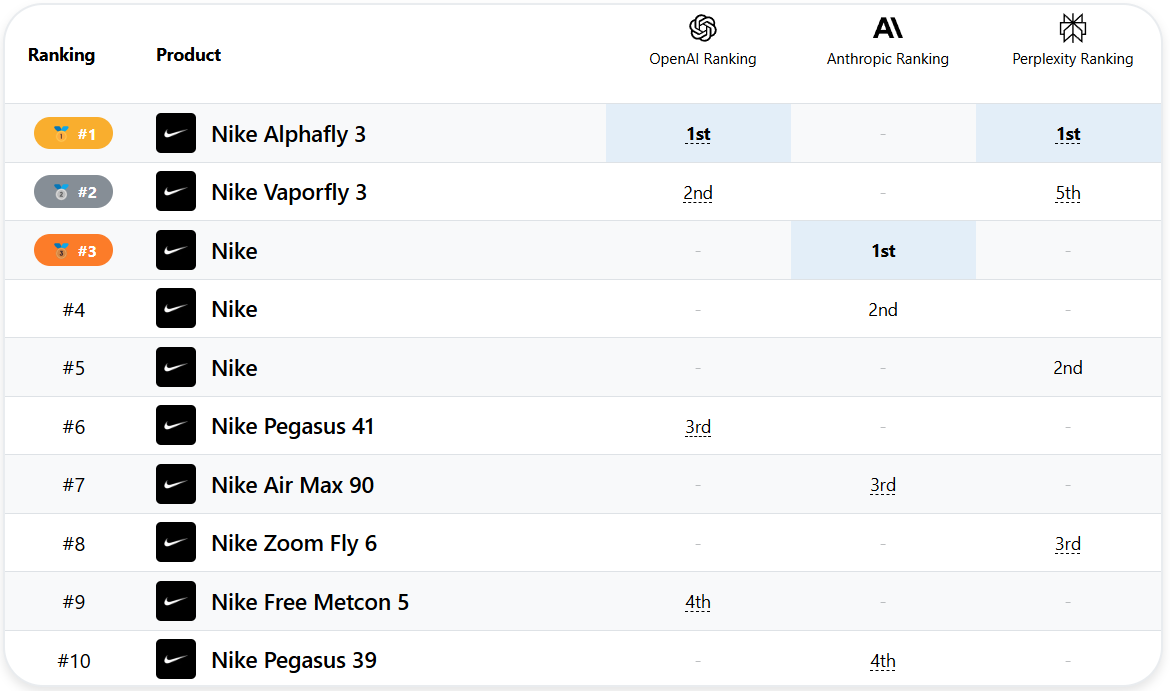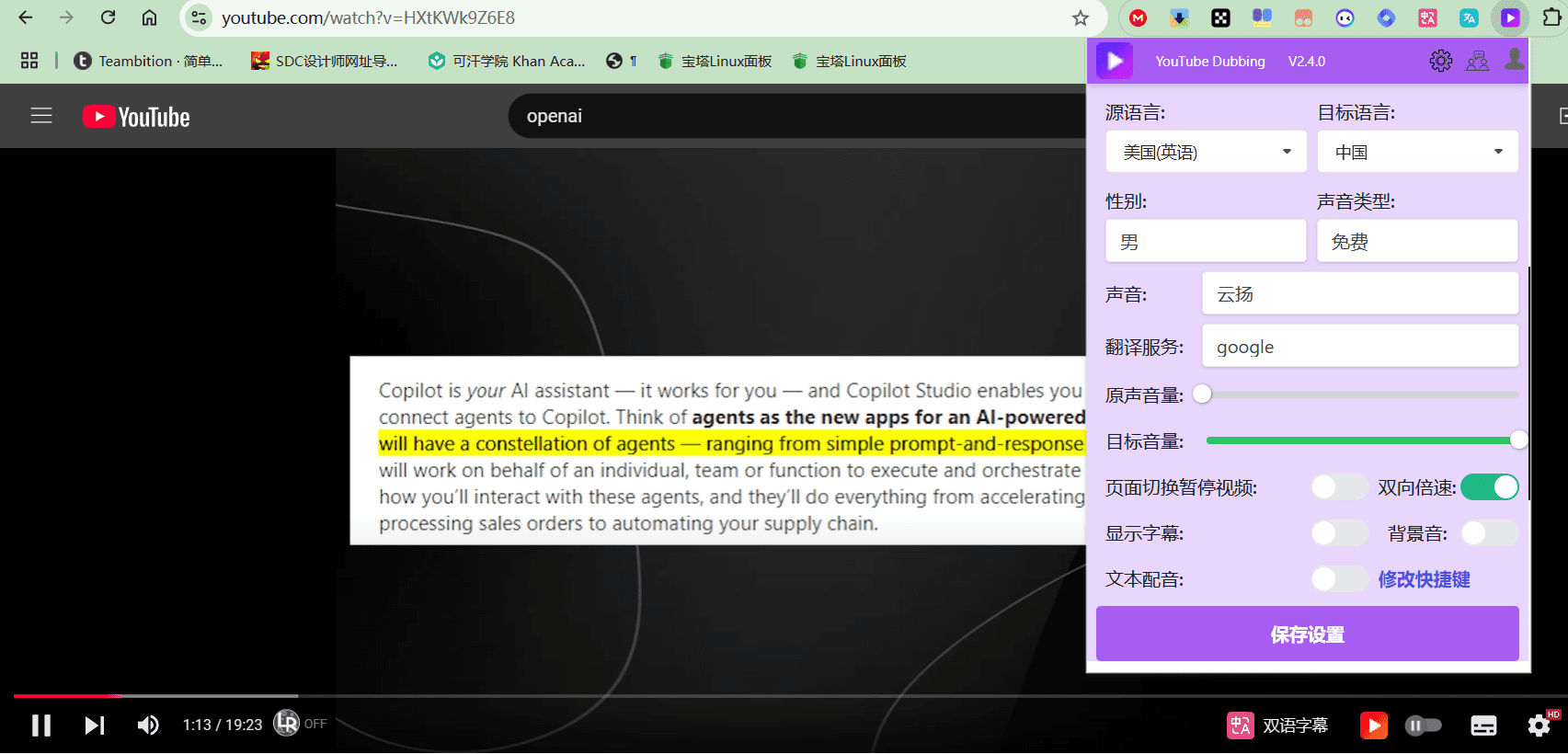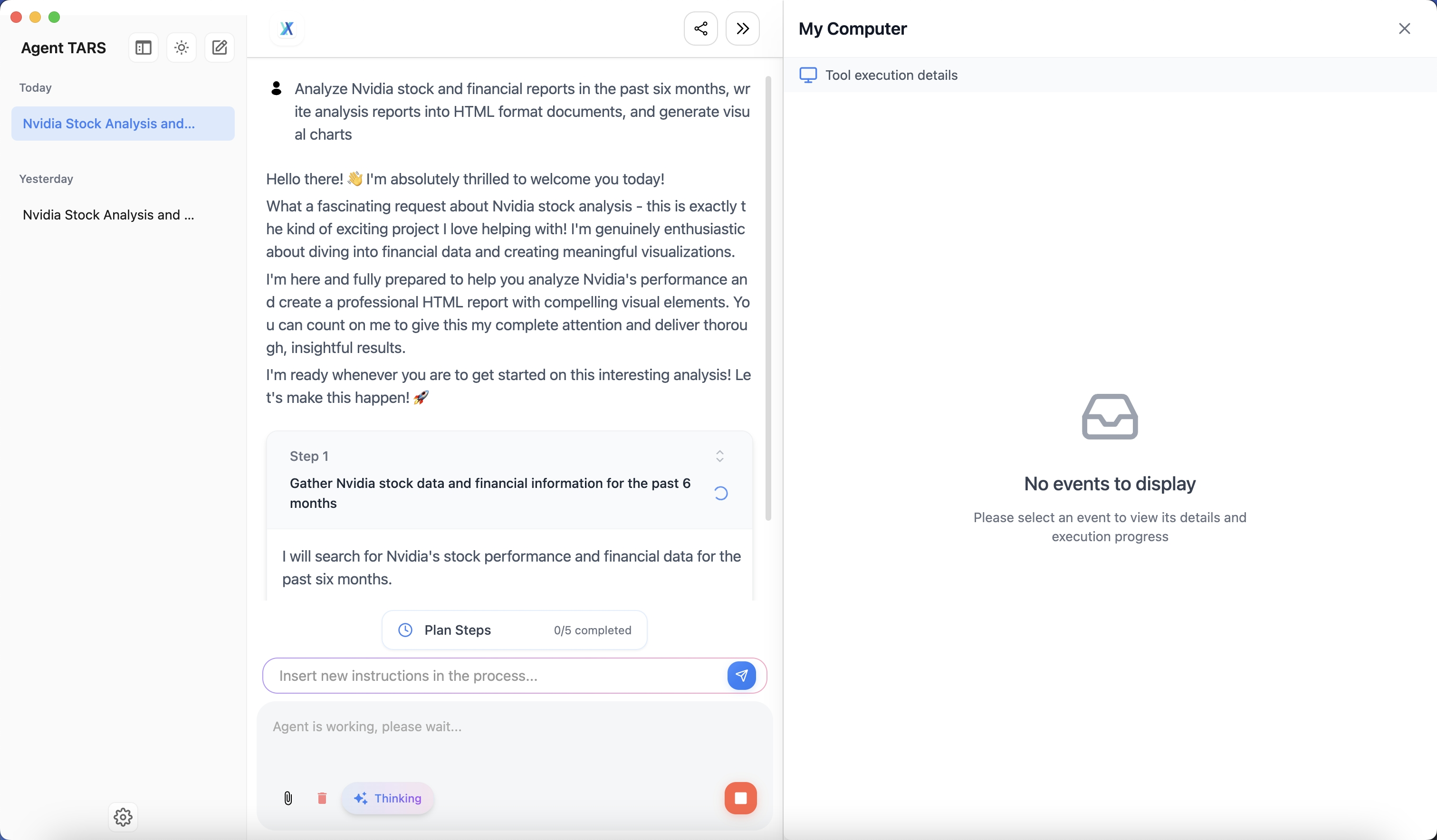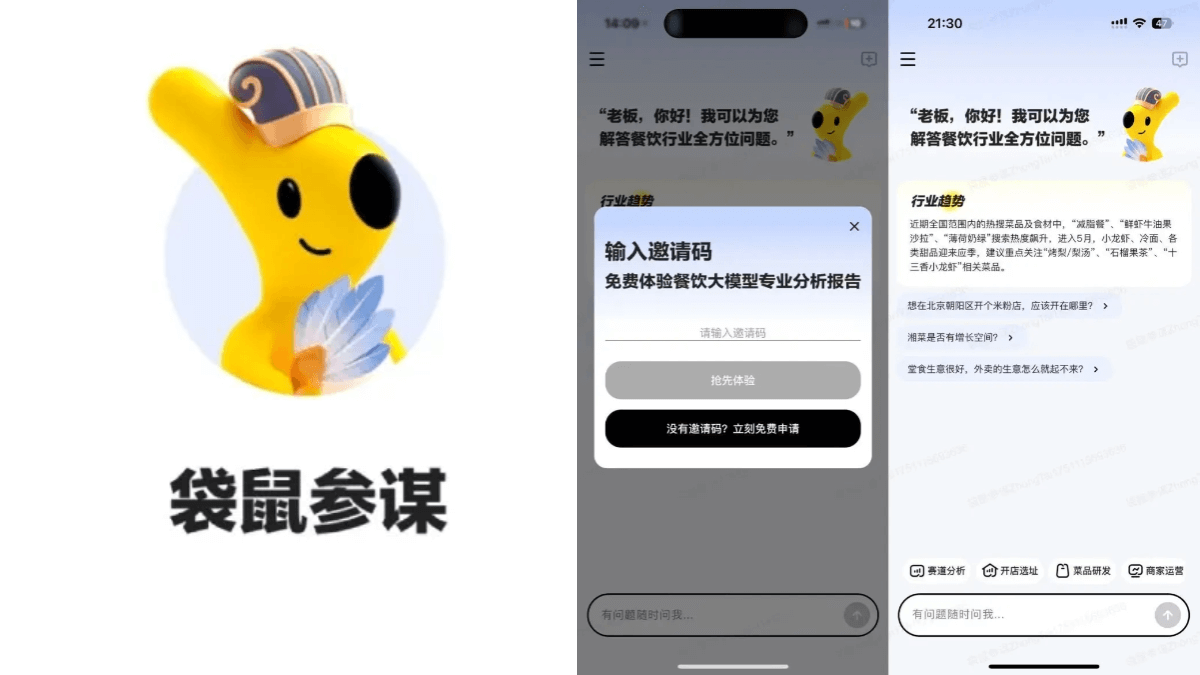Youdao Writing: focus on Chinese and English writing correction and generate scoring reports
General Introduction
Youdao Writing is an intelligent writing assistance tool launched by NetEase Youdao, aiming to help users improve the efficiency and quality of writing. The tool utilizes advanced natural language processing technology to provide users with diverse writing assistance functions, including intelligent error correction, bilingual writing, full-text rewriting and more. Whether you are a student, a working professional or a freelancer, Youdao Writing provides a convenient writing solution for you.
The current version can only correct English content. It can be corrected for essay reports, grade 4, grade 6, TOEFL, IELTS, exams, elementary, junior high and other types of essays.
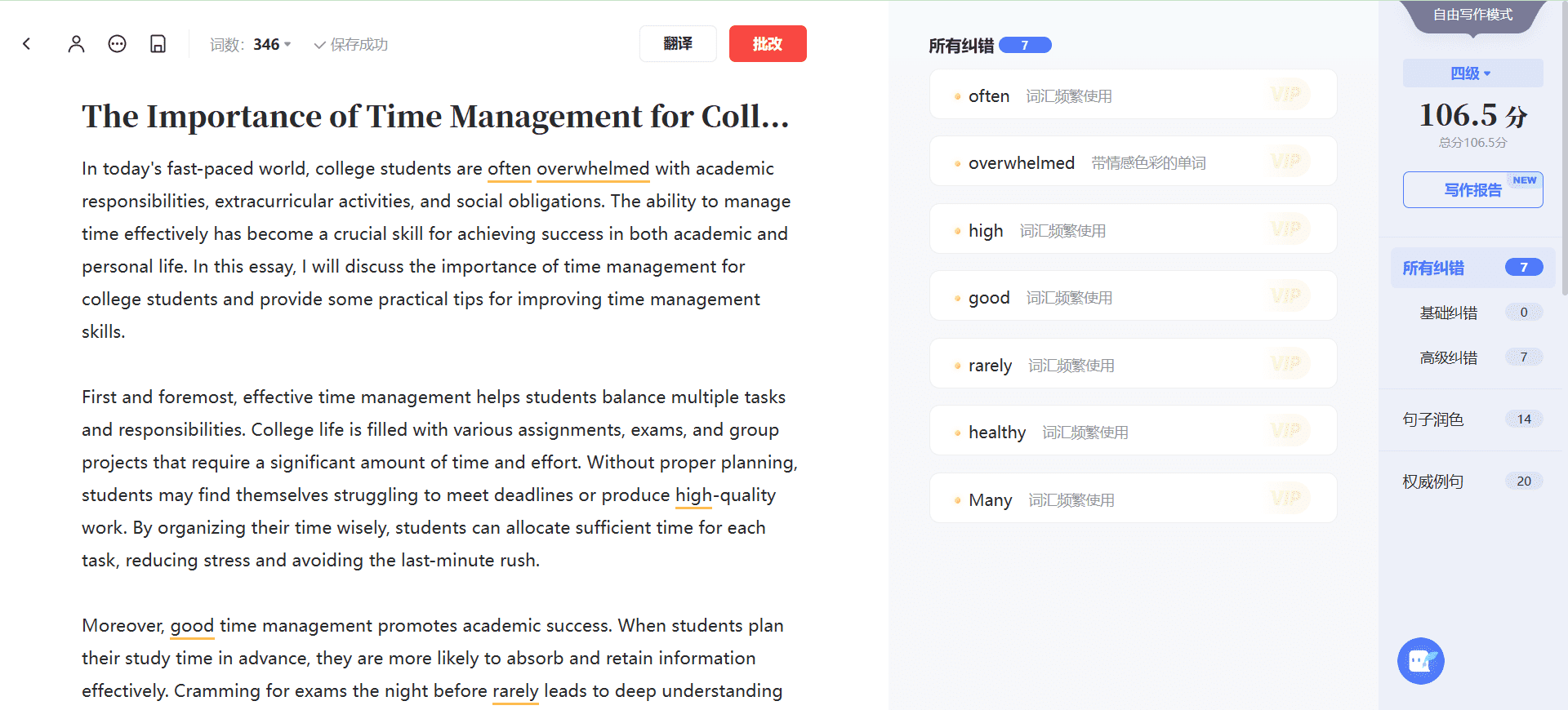
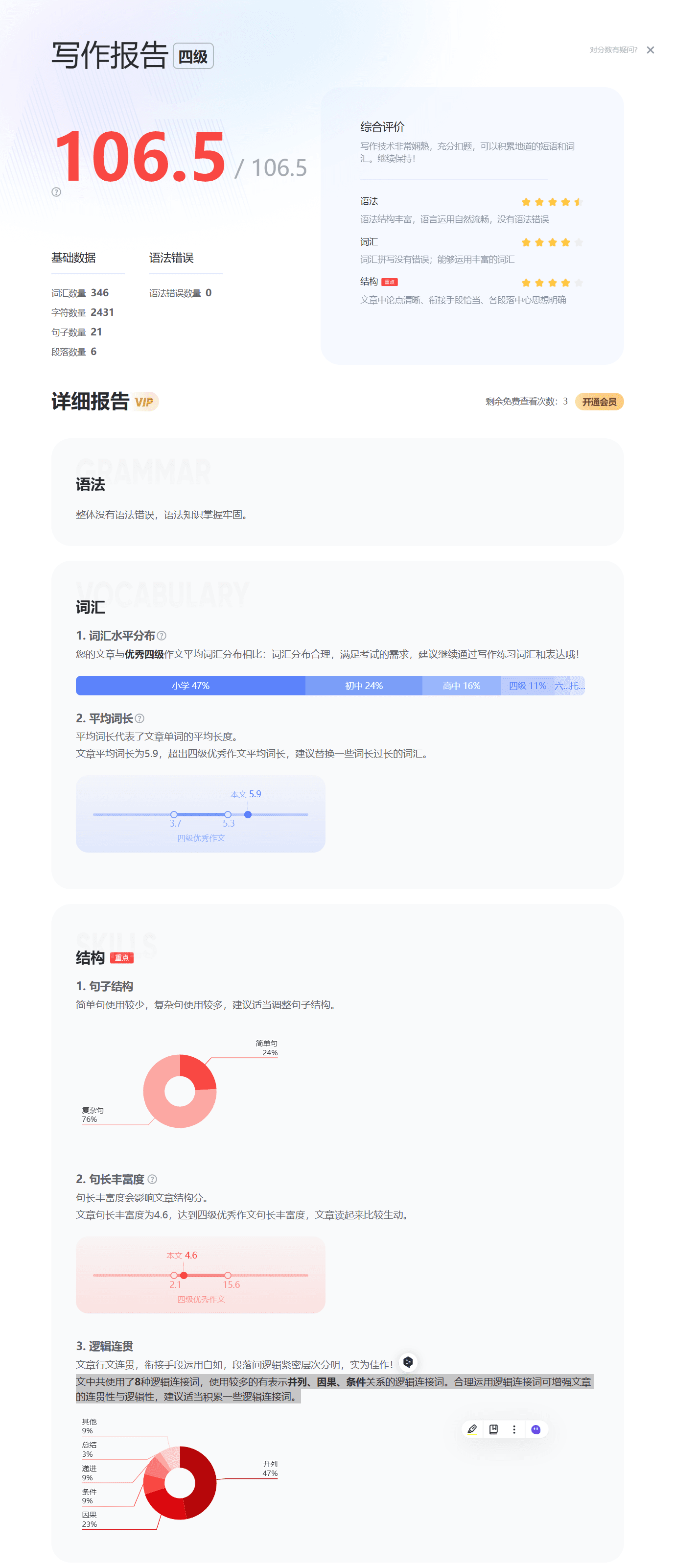
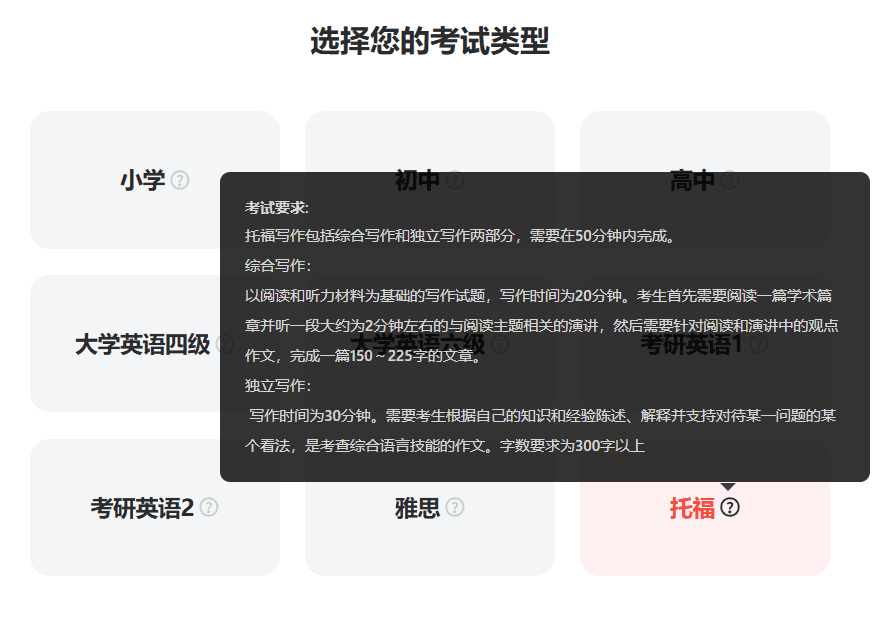
Function List
Youdao Writing is a smart writing aid from NetEase Youdao, designed to help users improve the efficiency and quality of their writing. Here are some of the main features:
- Intelligent error correction: Automatically detects and corrects grammar, spelling and formatting errors.
- Bilingual writing support: Provides bilingual writing assistance, including sentence embellishment and authoritative examples.
- multiscene writing: It is applicable to many types of writing, such as elementary school, middle school, high school, Grade 4 or 6, exams, IELTS, TOEFL, and academic essays.
- Handwritten photo corrections: Combined with Youdao Dictionary APP, it supports handwritten English assignments to be photographed and uploaded, and quickly corrected after pictures are converted to text.
- multiport interconnection: Supports multiple platforms such as Web, macOS, Windows, iOS, Android and more.
Using Help
Writing Mode
There are two types of writing modes: free writing mode and mock exam mode. The [Free Writing Mode] is suitable for daily writing or practicing, you can correct your writing while writing, and view the revision suggestions and authoritative examples at any time; [Mock Exam Mode] is suitable for preparing for exams and time-limited training, it can help you control your time and save revision records for you, which is more convenient for reviewing.
Type of writing
You can select the writing type by clicking the drop-down box in the upper right corner under [Free Writing Mode]; you can select the exam type when you create a new [Mock Exam]. The writing types are divided into essay report, Grade 4, Grade 6, TOEFL (independent writing, comprehensive writing), IELTS (task1, task2), Exam English 1, Exam English 2, Elementary, Junior and Senior High Schools, and general writing types.
Function Operation Guide
Intelligent error correction
- input text: Entering or pasting text in the editor will automatically detect errors.
- View Suggestions: Errors will be highlighted, click on the highlighted section to see suggestions for correcting the error.
- Application modifications: Make the suggested changes and click the "Apply" button to confirm the changes.
bilingual writing
- Select Language: Select the Chinese and English writing modes in the editor.
- input text: Enter text in Chinese or English and the system will provide translation and touch-up suggestions.
- View Suggestions: Click on the highlighted sections to view the translations and touch-up suggestions and make changes accordingly.
complete rewrite
- input text: Type or paste the text to be rewritten in the editor.
- Select Rewrite Mode: Choose the rewriting mode (e.g., concise, formal, creative, etc.) as needed.
- View rewrite suggestions: The system will provide a variety of rewrite suggestions, click for details.
- Application modifications: Select the appropriate rewrite suggestion and click the "Apply" button to confirm the change.
AI-assisted
- Select a template: Select the appropriate writing template (e.g., email, report, essay, etc.) from the "AI Assist" menu.
- Enter keywords: Enter keywords as prompted and the system will automatically generate writing material and suggestions.
- Editorial content: Edit and refine the article based on the material and suggestions generated.
Document Management
- Upload a documentClick the "Upload" button and select the document file you want to manage.
- View & Edit: View and edit uploaded documents in the document management interface.
- categorize: Categorized and organized according to document type and content, easy to find and manage.
download address
© Copyright notes
Article copyright AI Sharing Circle All, please do not reproduce without permission.
Related posts

No comments...