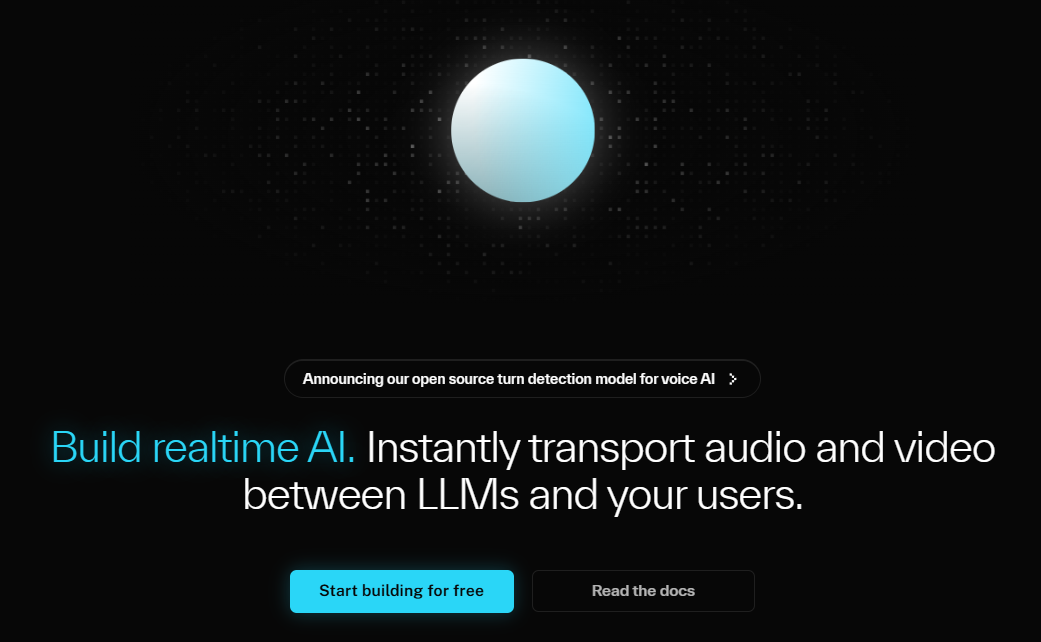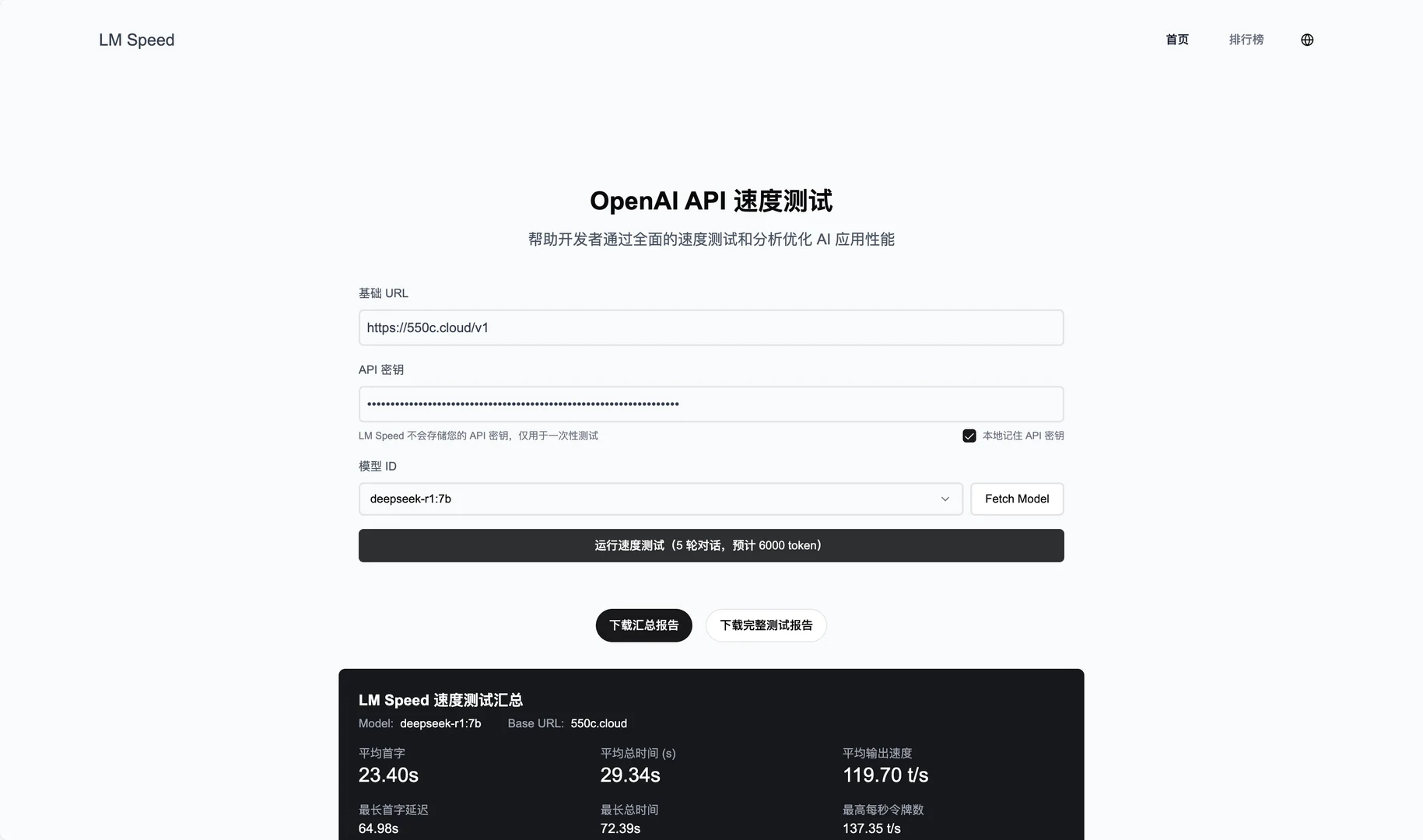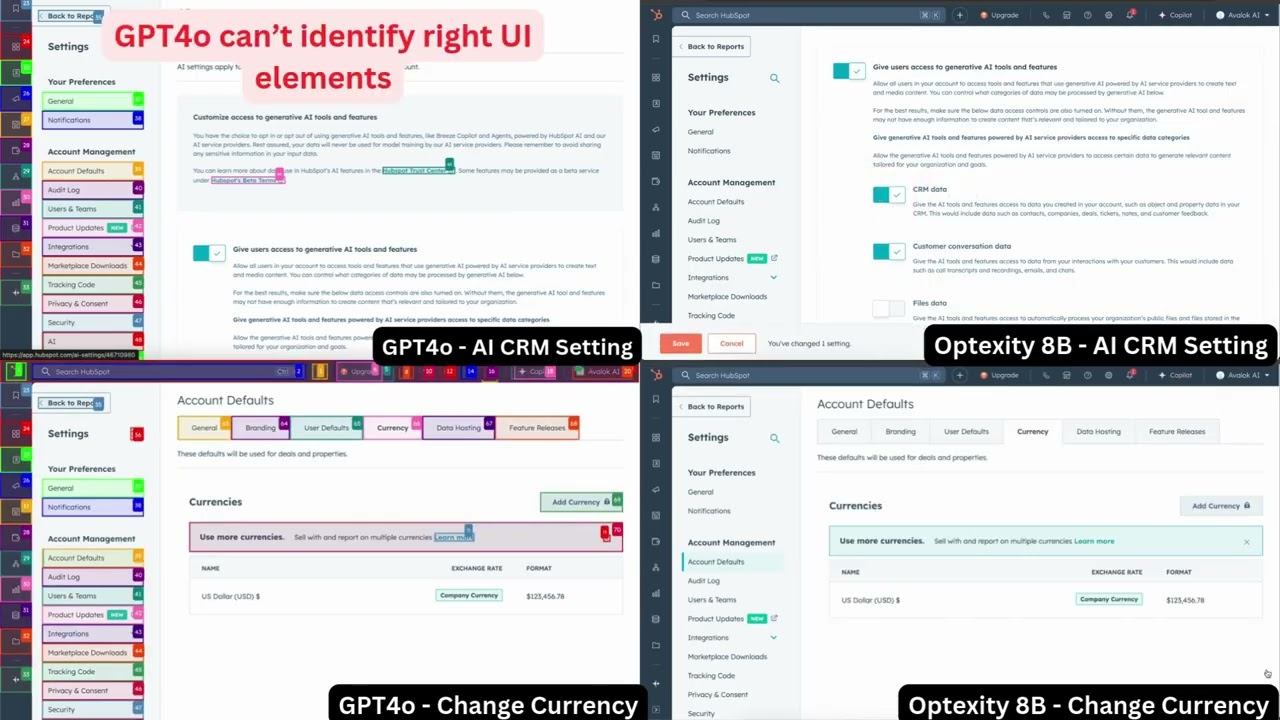Seeking Light AI: A One-Stop Platform for Script, Score, and Video Creation from Dharma Institute (Internal Test)
General Introduction
Seeking Light AI is a one-stop video creation platform launched by Dharma Institute, aiming to simplify the video production process through visual AIGC technology. Users can create videos as easily as making PPTs, and the platform provides script creation, split-screen design, material editing and other functions, greatly improving the efficiency and controllability of video creation. Seeking Light AI is committed to letting more users experience the charm of AI creation for all kinds of video creators.






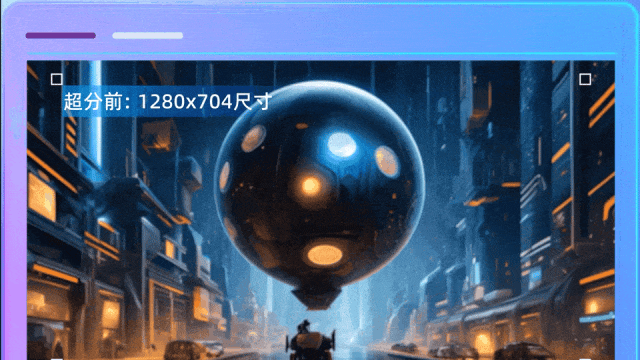
Function List
- Script Creation: Provides intelligent script generation tools to help users quickly conceptualize video content.
- Split-screen design: automatically generate split-screen, users can also upload their own material for editing.
- Clip Editing: Support the editing and processing of a variety of video clips, providing a wealth of editing tools.
- One-click generation: through AI technology, one-click generation of high-quality videos, saving time and effort.
- Interaction simplicity: friendly user interface, easy to operate, suitable for all kinds of users.
Using Help
scriptwriting
- Once you have logged in, you will be taken to the "Scriptwriting" page.
- Enter a video topic and the platform will automatically generate relevant script content.
- Users can modify and refine the script as needed.
Split-screen design
- On the Scene Design screen, select Auto Generate or Upload Clip.
- Auto-generation: According to the content of the script, the platform will automatically generate split screen.
- Upload Material: Users can upload their own video material, which will be automatically cut into multiple sub-shots by the platform.
material editor
- Go to the "Clip Edit" page and select the clip you want to edit.
- Use the editing tools provided by the platform to edit videos, add effects, adjust audio, and more.
- When you are done editing, save and preview the effect.
One-click generation
- On the "Generate Video" page, click the "One Click Generate" button.
- The platform automatically generates high-quality videos based on the user's editorial content.
- Users can download the generated videos or share them directly to social media platforms.
common problems
- How do I change the content of my script? On the screenplay creation page, click on the content of the screenplay to edit it, and then save it after the changes are completed.
- Is there a format limit for uploading material? The platform supports a wide range of common video formats such as MP4, AVI, MOV, etc.
- How long does it take to generate a video? Depending on the length and complexity of the video, the generation time will vary, usually within a few minutes.
© Copyright notes
Article copyright AI Sharing Circle All, please do not reproduce without permission.
Related articles

No comments...