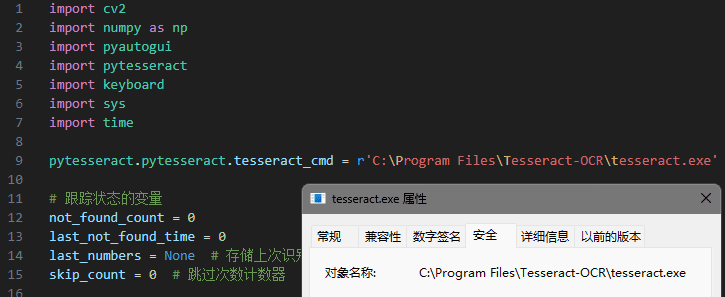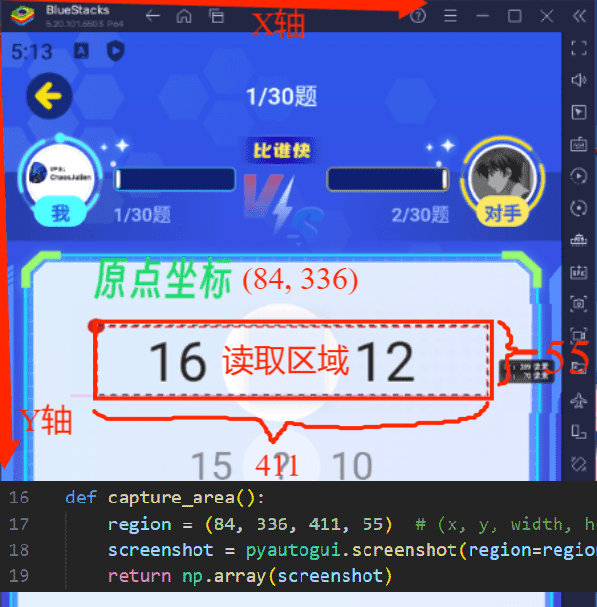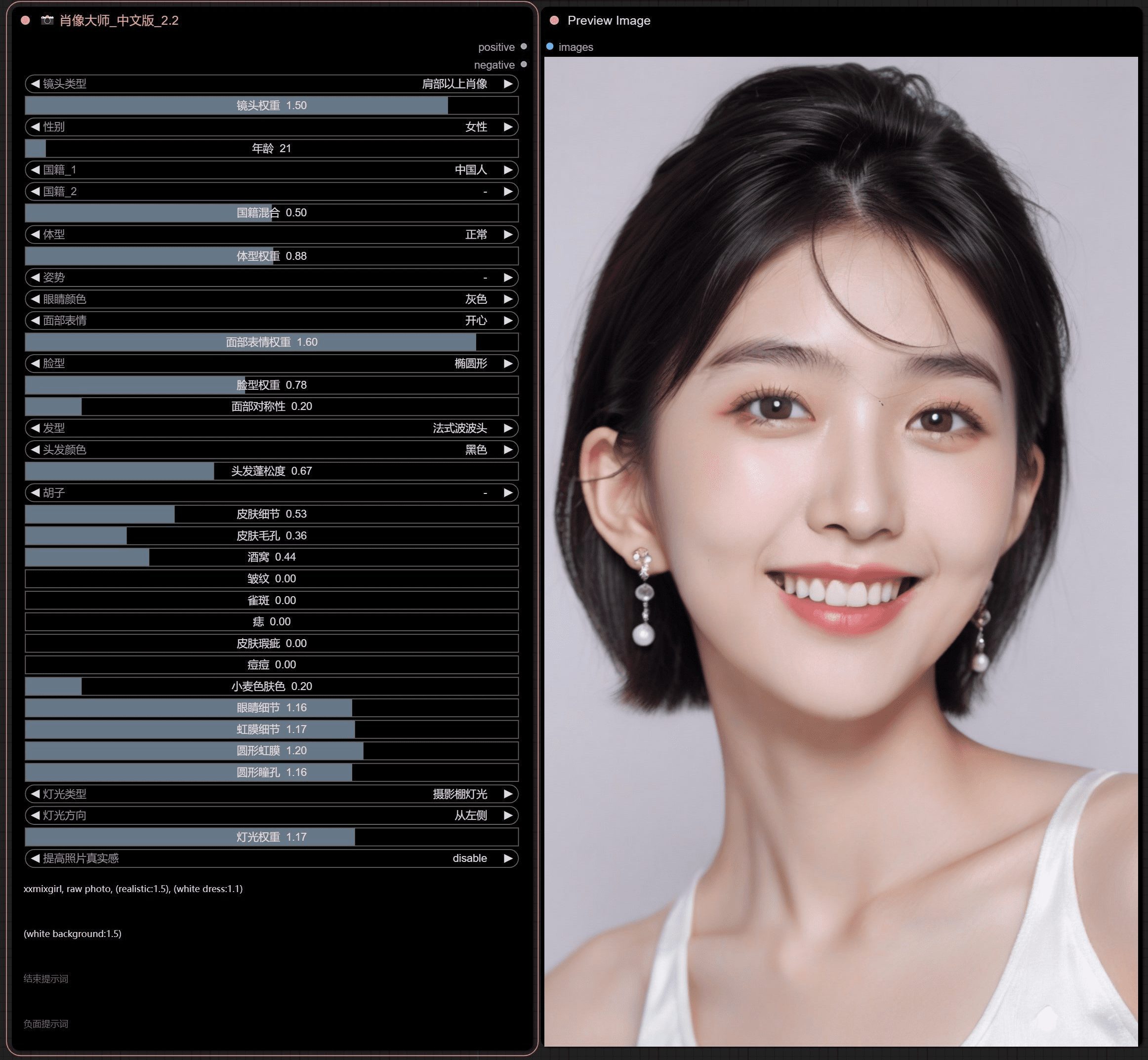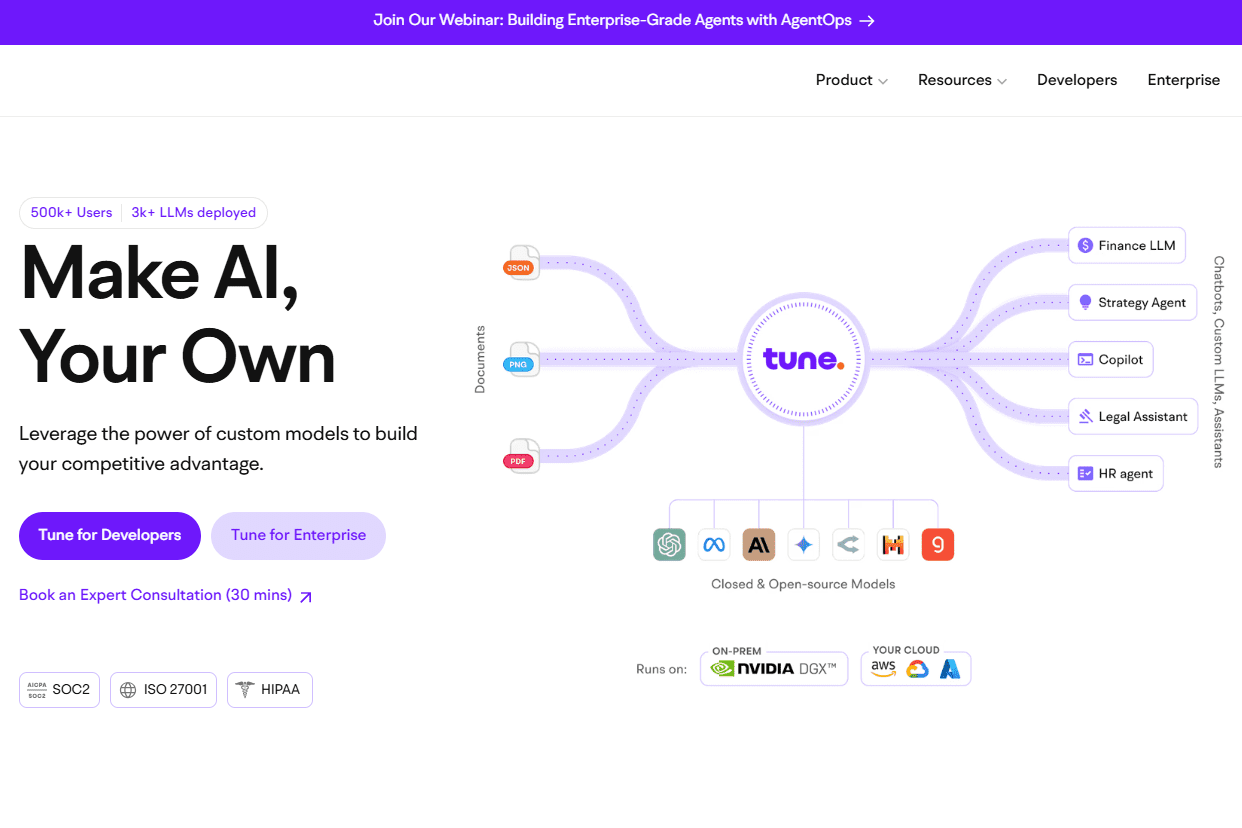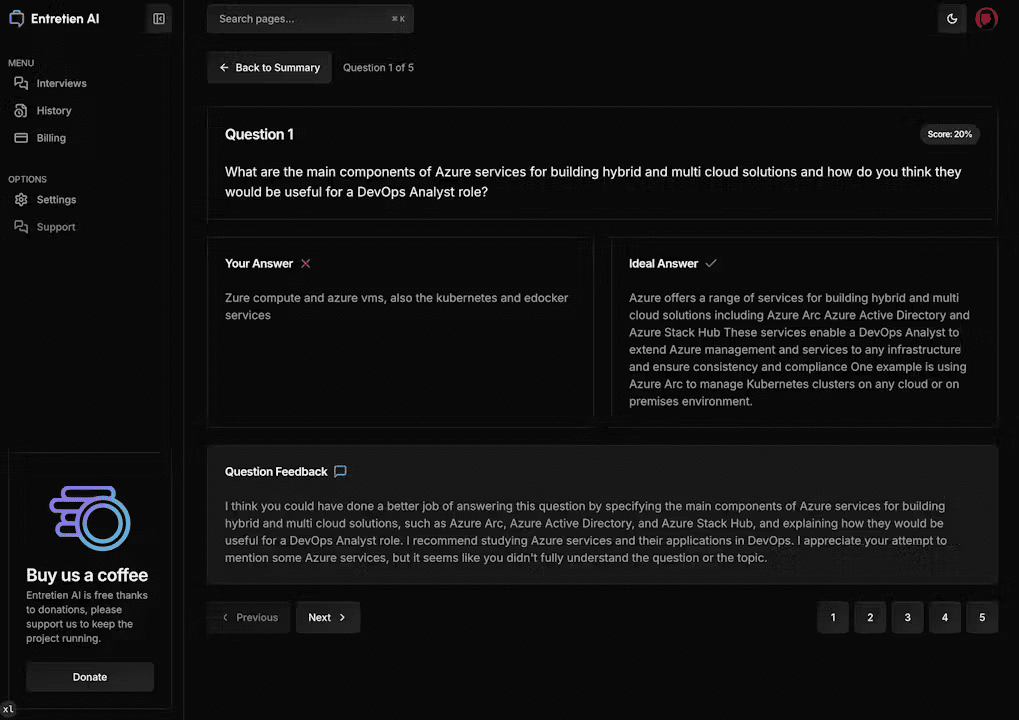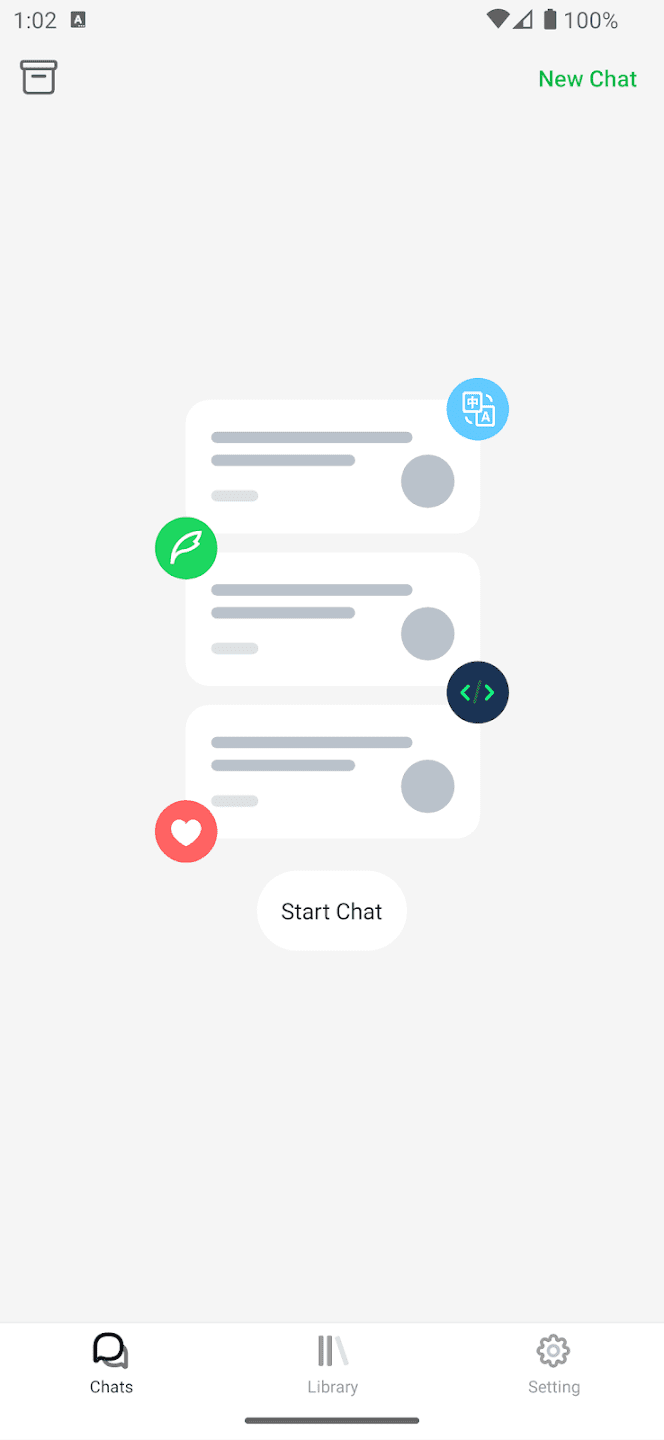XiaoYuanKouSuan_Auto: XiaoYuanKouSuan automatic question and answer tool, efficiently solving oral arithmetic questions
General Introduction
Ape Mouth Calculator Automatic Question Answer Tool is a Python based open source project designed to efficiently solve the questions in the Ape Mouth Calculator application through OCR recognition and automation scripts. The tool utilizes OpenCV and Tesseract and other technologies to recognize the questions on the screen in real time and automatically fill in the answers , greatly improving the efficiency of answering questions . The project is developed by ChaosJulien and open-sourced on GitHub for easy download and use.
Function List
- OCR Recognition: Use OpenCV and Tesseract technology to recognize topics on the screen.
- Auto-answer: automatically fill in the answers via Python scripts.
- Multi-platform support: Windows and Mac operating systems are supported.
- Efficient and accurate: fast recognition and answering of questions with high accuracy.
- Open source project: the code is open , users can freely download and modify .
Using Help
A Guide to Getting Started
utilizationBlueStacksEmulator to run Android virtual machine
utilizationBlueStacks脚本管理器handwrite> <and adjusted to 5x speed
Bind the hotkey to the, .
def draw_greater_than(origin_x, origin_y, size):
pyautogui.press(".")
def draw_less_than(origin_x, origin_y, size):
pyautogui.press(",")
Pre-development configuration requirements
- This project is based on Python 3.12.5.
- This project uses the tesseract text recognition (OCR) engine
Installation steps
- existPython Download the corresponding Python version
- existtesseractDownload the Windows version and install the Chinese language to ensure the best compatibility.
- downloadingApe Search.py
- Install the required Python libraries (there are two installation commands, the first is to install the faster Tsinghua University mirror source, and the second is the official mirror source) 👇 whichever one you want, choose one anyway
Tsinghua University Mirror Source
pip install -i https://pypi.tuna.tsinghua.edu.cn/simple opencv-python numpy pyautogui pytesseract keyboard
Official Mirror Source
pip install opencv-python numpy pyautogui pytesseract keyboard
- Adjust the path of line 9 to your tesseract installation path

- Adjust it according to the location you belong to, as shown in the following figure

Frameworks used
- Python
- [tesseract] [(https://github.com/tesseract-ocr/tesseract)
Usage Process
- Selection Mode: Follow the prompts to select the desired answer mode (e.g., real-time recognition or batch processing).
- Start the question and answer session: The script automatically recognizes the questions on the screen and fills in the answers, and the user simply waits for the results.
Functional operation details
- OCR recognition: The script calls OpenCV and Tesseract libraries to intercept screen images and perform text recognition. The recognition results are displayed on the command line and the user can check the accuracy of the recognition.
- auto-answer: Once the question is recognized, the script calculates the answer according to a predefined algorithm and fills it into the application by simulating keyboard input.
- Multi-platform support: The script runs on both Windows and Mac systems, and the user only needs to follow the appropriate installation steps to configure the environment.
- Efficient and accurate: With optimized algorithms and efficient OCR recognition technology, the script is able to identify and answer a large number of questions in a short period of time with an accuracy rate of up to 99%.
© Copyright notes
Article copyright AI Sharing Circle All, please do not reproduce without permission.
Related posts

No comments...