XAudioPro: Professional Online Audio Editing Tool|Audiobook Maker|Text to Speech|Accompaniment Separation
General Introduction
XAudioPro is an advanced online audio real-time editing and transcoding tool that is both professional and portable. It supports professional audio editing functions such as cutting, cropping, copying, deleting, restoring, and amplitude gain control. It also provides denoising services such as spectral subtraction noise reduction, low-pass spectral reduction and RNN neural network-based noise removal.
Adopting advanced WebAudio/WebAssembly technology, all operations are run in "pure front-end localization", which not only solves the problem of data security, but also improves the operation efficiency and provides the same experience as local software. In addition, XAudioPro provides a professional-grade display interface, and adds a variety of intelligent prompts and operation recommendations, making the operation more professional and smoother.
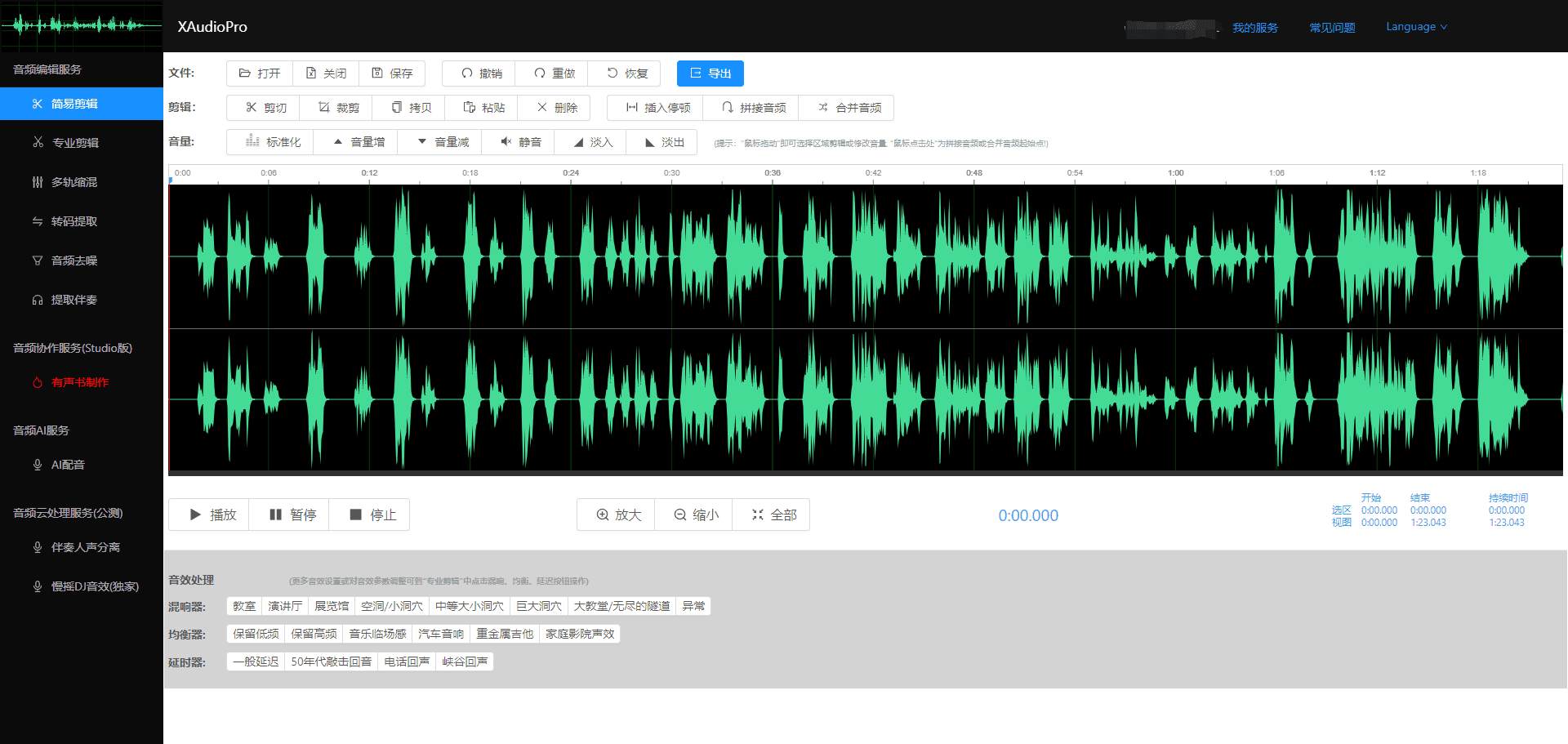
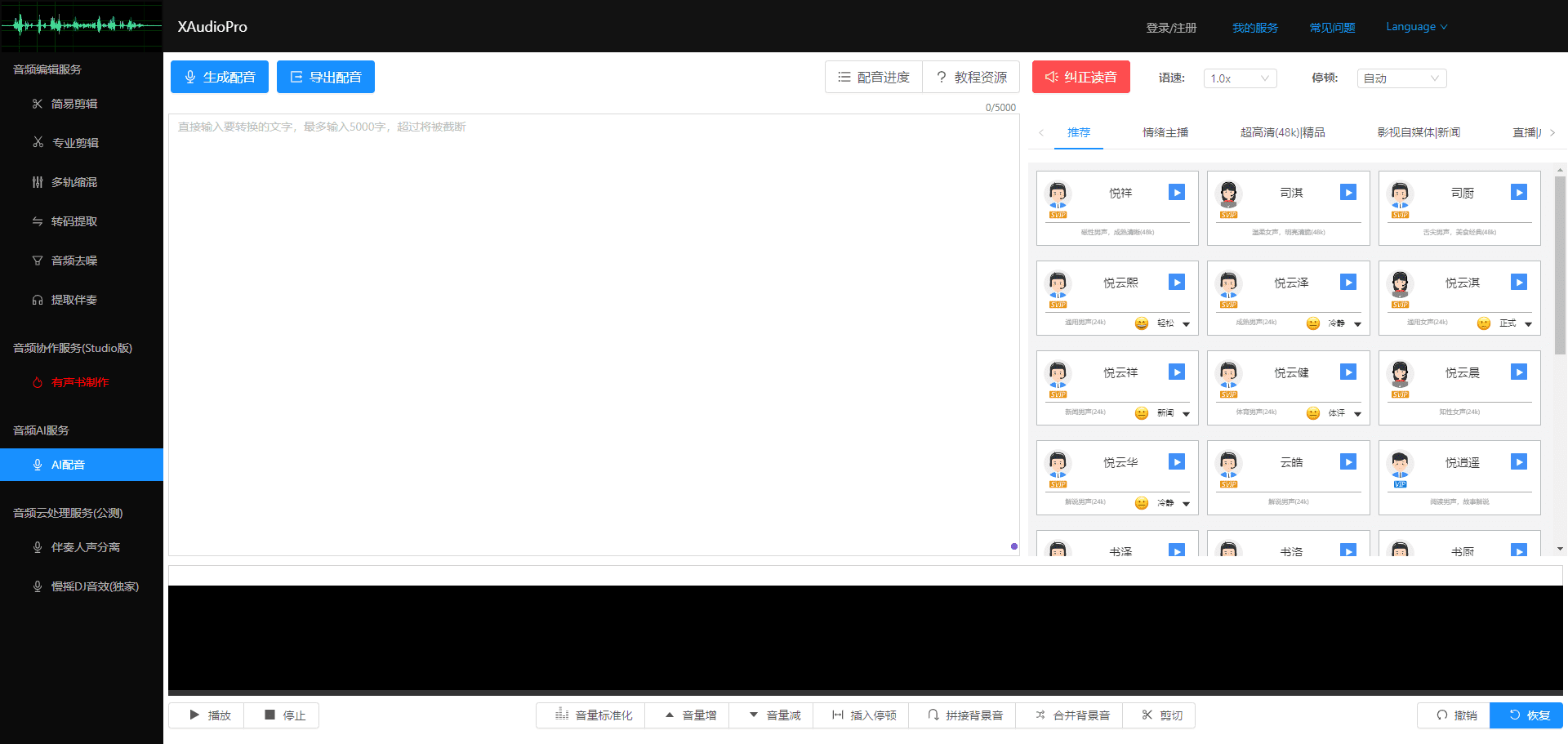
Function List
- Online single-track editing
- Professional editing page with intelligent highlighting operation tips
- Clear partitioning: "Status Area/Control Area/Editing Area" for more portable control.
- Supports stepless zoom, 10ms editing accuracy
- Supports common operations such as cutting, cropping, copying, duplicating, deleting, one-click recovery, etc.
- Supports amplitude gain control, 1dB fast increase/decrease adjustment
- Supports mute, fade-in, fade-out adjustments for selection area
- Support hotkey operation, intimate and practical
- Gridded display for clearer presentation of time and amplitude dBs
- Supports most common audio formats (wav, flac, ape, mp3, aac, m4a, ac3, ogg, opus, vorbis, wma)
- Online multitrack downmixing
- Professional multi-track downmix interface
- Real-time update of downmixed audio waveforms
- Supports real-time editing of audio blocks of downmixed tracks
- Supports volume gain adjustment for tracks
- Stereo equalization of supported tracks
- Supports real-time display of multi-track audio dB value and audio block dB value of each track.
- Real-time transcoding of online audio
- One-click upload and transcode, easy to operate
- Automatic recognition of input formats
- Output audio format bitrate intelligent recommendation, with the lowest bitrate to get the best sound quality
- Pure front-end transcoding using WebAudio/WebAssembly technology, fast, efficient and delay-free.
- Supports most common audio formats (wav, flac, ape, mp3, aac, m4a, ac3, ogg, opus, vorbis, wma)
- Online Audio Denoising
- Spectral subtraction denoising to directly suppress the noise spectrum
- Provides low-pass spectral reduction to filter out high-frequency noise and make low frequencies clearer
- Noise reduction gain factor is adjustable, the higher the gain, the stronger the suppression
- RNN neural network denoising to remove environmental background noise such as white noise or conference noise
- Extract background music online
- Remove vocals, extract music
- One-click operation to add background music for music creation
Using Help
Installation and use
XAudioPro is an online tool that requires no download or installation, just visit the XAudioPro Official Website Ready to use. The following are detailed steps for use:
- Visit the official website: Open your browser and enter the URL https://www.xaudiopro.com/.
- Selection FunctionsSelect "Single Track Editing", "Multi-track Downmixing", "Real-time Transcoding", "Audio Denoising", or "Extract Background Music" according to your needs. or "Extract background music" function.
- Uploading audio files: Click the Upload button and select the audio file to be edited.
- edit::
- Single-track editing: On the Clip page, you can cut, crop, copy, delete, etc., adjust the amplitude gain, and add a fade-in/out effect.
- multitrack downmix: In the mixdown interface, you can edit audio blocks in real time and adjust track volume and stereo equalization.
- real time transcoding: After uploading the audio file, the system will automatically recognize the format and recommend the best bit rate, click transcoding to complete.
- Audio Denoising: Select the denoising function, adjust the spectral subtraction and noise reduction gain coefficients, and apply the RNN neural network denoising algorithm.
- Extract background music: Upload an audio file and click the Remove Vocals button to extract the background music.
- Save & Download: When the editing is complete, click the Save button and select the save path to download the edited audio file.
workflow
- Single-track editing::
- After uploading the audio file, go to the editing page.
- Edit using tools such as cut, crop, copy, and delete.
- Adjust the Amplitude Gain to add a fade-in/fade-out effect.
- Use hotkey operations to improve editing efficiency.
- Once you have finished editing, click the Save button to download the audio file.
- multitrack downmix::
- Upload a multi-track audio file and enter the downmix interface.
- Edit audio blocks in real time, adjust track volume and stereo equalization.
- Real-time display of the reduced audio dB value to ensure sound quality.
- After finishing the downmix, click the Save button to download the audio file.
- real time transcoding::
- Upload an audio file and the system automatically recognizes the format and recommends a bit rate.
- Click the Transcode button to complete the transcoding operation.
- When the transcoding is complete, click the Save button to download the audio file.
- Audio Denoising::
- Upload the audio file and select the denoise function.
- Adjust the spectral subtraction and noise reduction gain coefficients and apply the RNN neural network denoising algorithm.
- After finishing denoising, click the Save button to download the audio file.
- Extract background music::
- Upload the audio file and click the Remove Vocals button.
- After extracting the background music, click the Save button to download the audio file.
© Copyright notes
Article copyright AI Sharing Circle All, please do not reproduce without permission.
Related posts

No comments...




