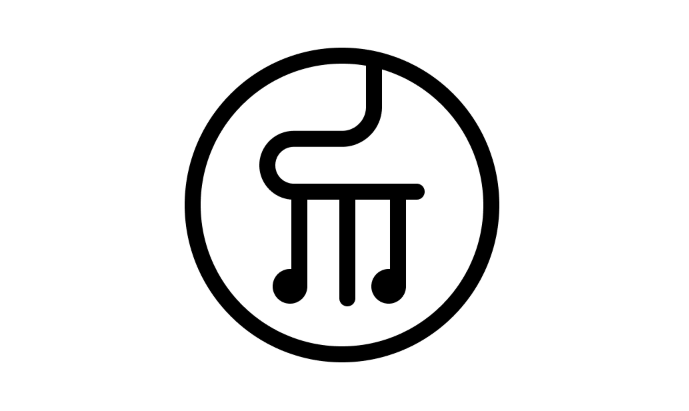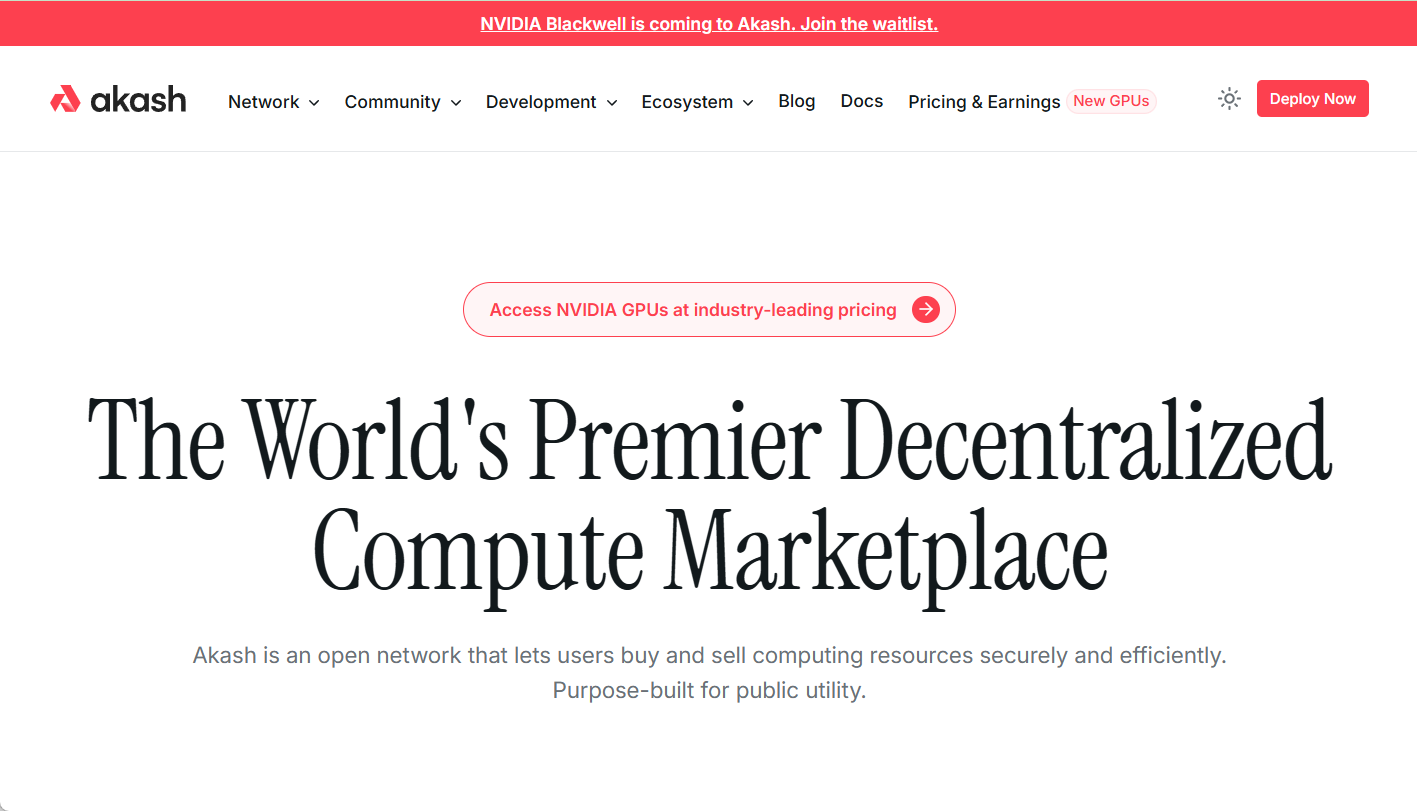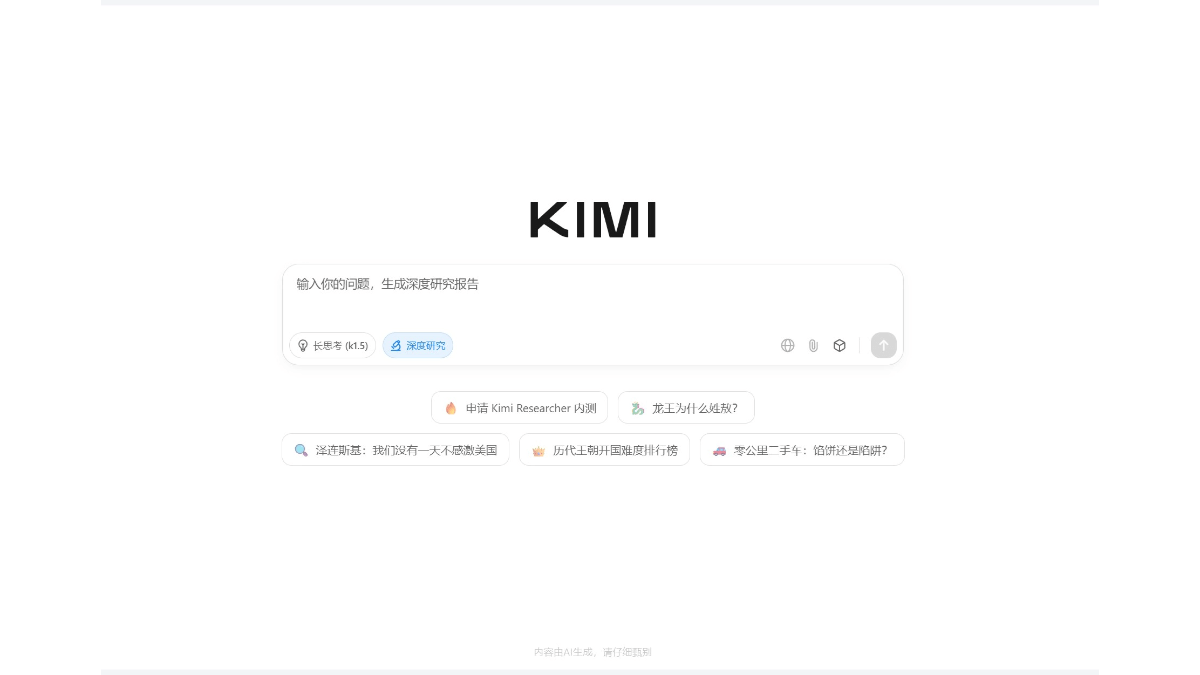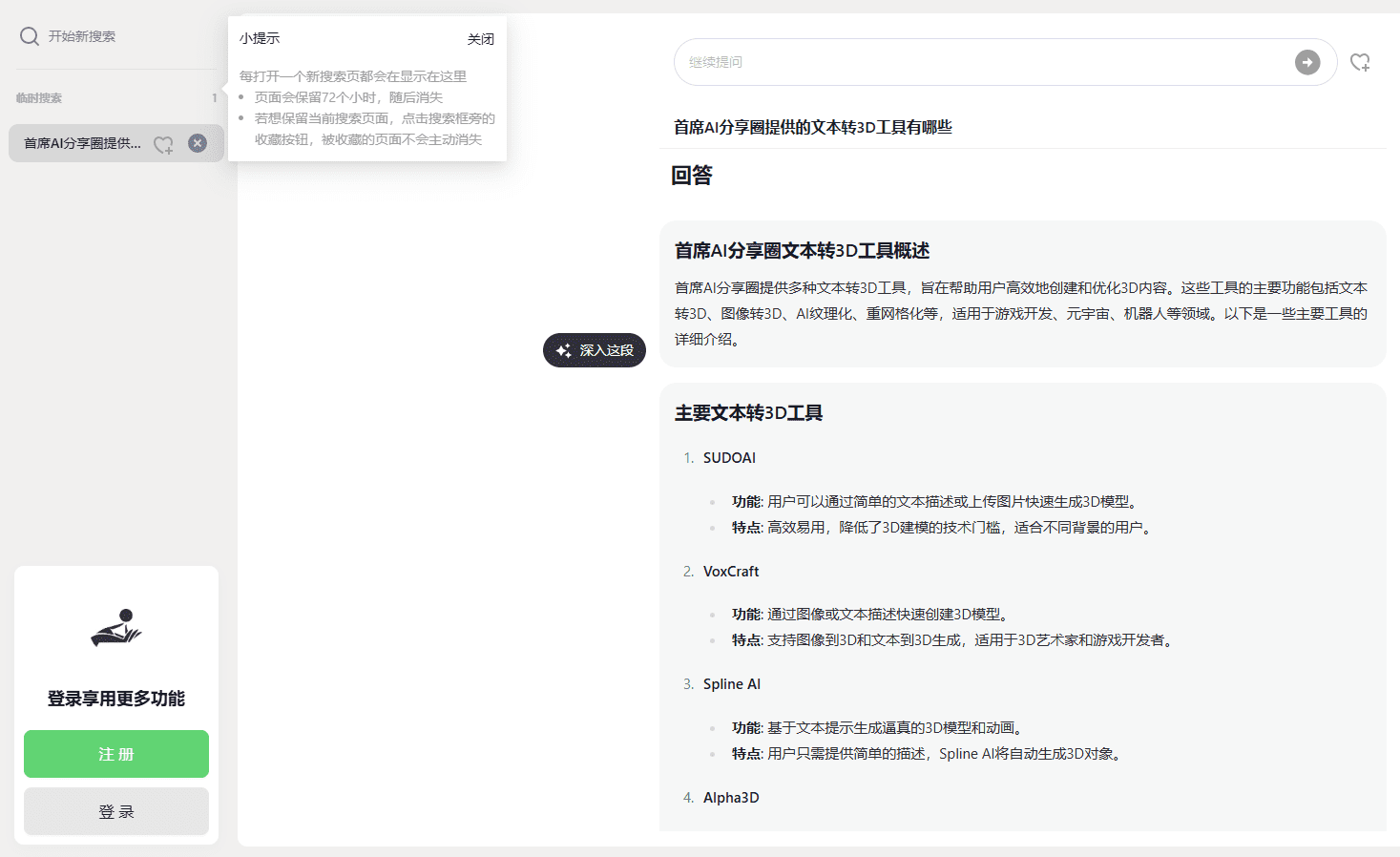Elephant Mail Translation: Provides multi-language photo and video translation services
General Introduction
Elephant Send Translation is a professional picture and video translation tool that supports multiple languages, including Chinese, English, Japanese, Korean, European, American, Southeast Asian and other languages. The platform provides convenient image and short video refining tools and supports API calls, making it easy to create high-quality content material for the sea. Elephant Mail Translator also supports many translation engines such as DeepL, Google, Papago, Ali, etc., which can efficiently and accurately translate. Users can register with a cell phone number to enjoy a large number of free credits, and it supports a variety of popular background music as well as human voice narration synthesis.


Function List
- Image Translation: Support batch translation and API call for web version of images, easily configure image and text watermark.
- Video Translation: Remove the hard subtitles of the video and replace them with subtitles in the translated language, support a variety of popular background music and human voice narration synthesis.
- Interactive retouching: easy-to-use interactive retouching tools, drag and drop to create beautiful materials (images + videos).
- One-click keying: support automatic and interactive keying white background image function, easy to create the main picture.
- Multi-translation engine: Support DeepL, Google, Papago, Aliyun and other text engines, based on deep learning image translation model, accurate and efficient translation.
- API Docking: supports API calls for easy integration into your own system.
- Agent and Cashback: Provide agent cooperation mechanism, refer friends to win cash amount.
Using Help
Elephant Mail Translator is very easy to use, and the following is a detailed guide to how to use it:
Image Translation
- Go to the Image Translation page and upload the image to be translated.
- Select the translation language and translation engine (e.g. DeepL, Google, etc.).
- Click the "Start Translation" button and wait for the translation to complete.
- Download the translated image or get the translation result via API call.
video translation
- Go to the Video Translation page and upload the video to be translated.
- Select translation language and translation engine, set subtitle style and background music.
- Click the "Start Translation" button and wait for the translation to complete.
- Download the translated video, or get the translation via an API call.
Interactive Finishing
- Go to the Interactive Refinement page and upload the image or video to be edited.
- Use drag-and-drop tools to refine, add text, watermarks, background music, and more.
- After finishing editing, click the "Save" button to download the edited material.
One-click keying
- Go to the one-click keying page and upload the image you need to key.
- Select either Auto Keying or Interactive Keying mode.
- Click the "Start Keying" button and wait for the keying to complete.
- Download the keyed image or get the keying result via API call.
API Docking
- Log in to your Elephant Mail Translator account and go to the API docking page.
- Get the API key and documentation, and follow the documentation instructions to make API calls.
- Integrate APIs into your own system to automate translation functions.
Agents & Cashback
- Go to the Agents & Cashback page and apply to become an agent.
- Get an exclusive promotional link to recommend your friends to use Elephant Mail Translations.
- You will be rewarded with cash back when your friend signs up and uses it.
© Copyright notes
Article copyright AI Sharing Circle All, please do not reproduce without permission.
Related posts

No comments...