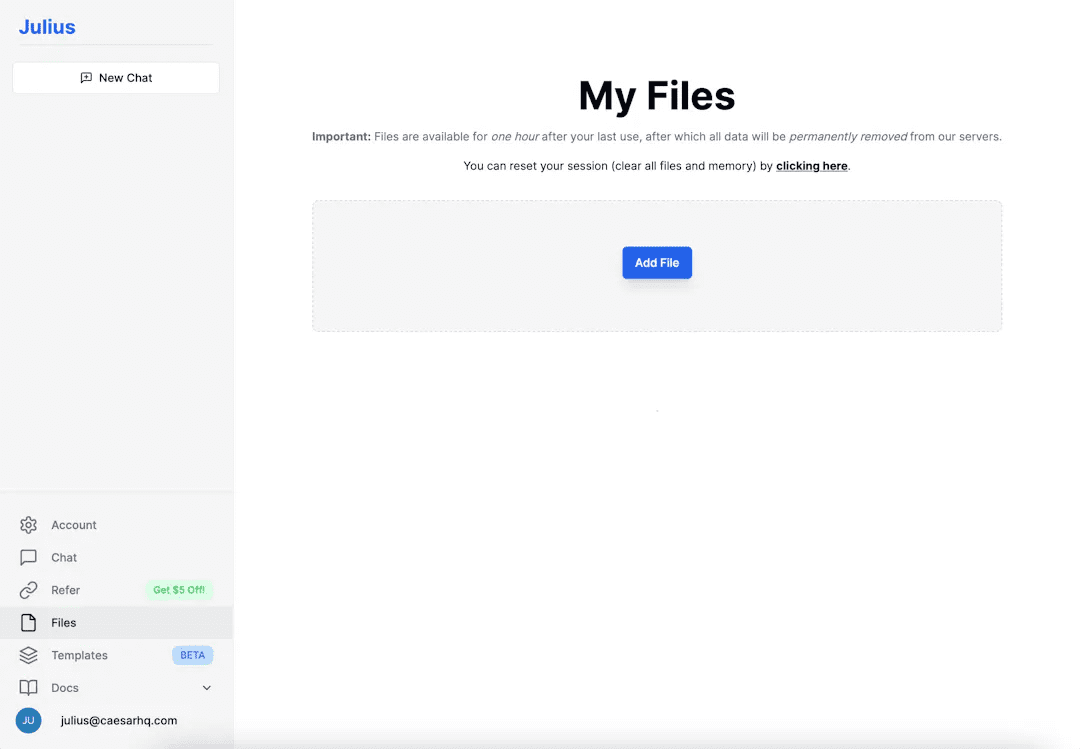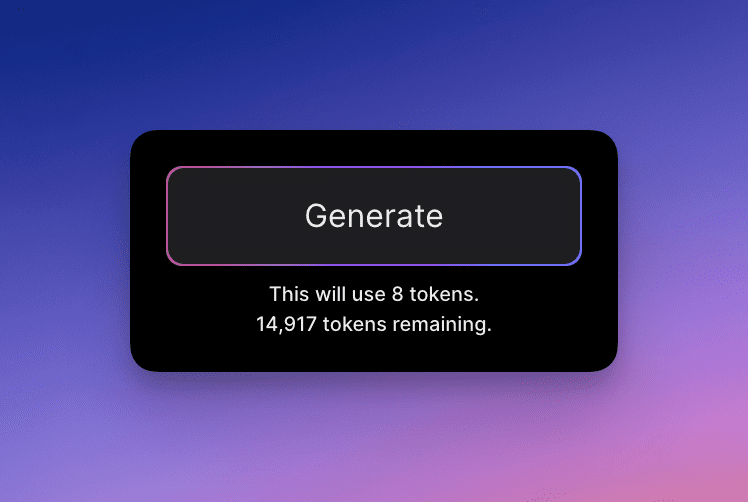Unlimited points for video generation with the playable version of "Korin"
But what is the Spirit?
Sora released a beta version of the effect is very stunning, the domestic launch of similar products, can be Ling is currently the domestic effect for ordinary consumers relatively good video generation model, you can say that this is your "only choice".
Generate video of distant landscapes
[bilibili]https://www.bilibili.com/video/BV1LbvtenEK4/[/bilibili]
Portrait to video generation
[bilibili]https://www.bilibili.com/video/BV1brvteGEzC/[/bilibili]
Spiritually generated micro-landscapes
[bilibili]https://www.bilibili.com/video/BV1xKvteKEU7/[/bilibili]
Limitations on the use of the Spirit
Many people use other similar products may be the only reason for the "lack of points" can be spirit of the daily gift of 66 points of inspiration value, in actual use is completely insufficient. 66 points of inspiration value can be generated 10 5-second video, want to debug a usable video need to debug more than 10 times, not yet used to find that the points are not enough to use, and this time the! What to do?
- Either open a new account, but a new account requiresNew Mobile Phone Number Registration
- Either buy inspired value.not cheap...
I'm going to teach you a way to easily have unlimited use of Korin and have more mirror-running options! Follow my actions to get started right away!
Unlimited use of the Spiritual Method
I. Access to the international version of Kerin
Website: https://klingai.com/
The international version of Korin has more mirror options, support for sports lenses and more. The reason to use Kerin International Edition is that it supportsEmail Registration, which is the key to unlimited use of Korin.
But it's a pain in the ass to register multiple email addresses, is there an easy way to do it? Read on...

Second, batch get registered mailbox
Temporary mailboxes are not recommended and can easily be forgotten and lost material or leakage factors
Easily handle an unlimited and fixed number of mailboxes, the Chief AI Sharing Circle recommends two options:
Option 1, cloudflare unlimited application mailbox (you need to provide your own independent domain name):
As of 2024819 this program is still valid, use the account and password generated by this program, account number: mail1~9 (1 to 9 any choice) @tchepai.com Password: whc110110
1. Register cloudflare and bind a separate domain name (search for tutorials on your own)
2. Click on the domain name to enter the domain name management interface

3. Select: Email - Email Routing - Destination Address - Add Destination Address - Enter "Unified Mailbox".
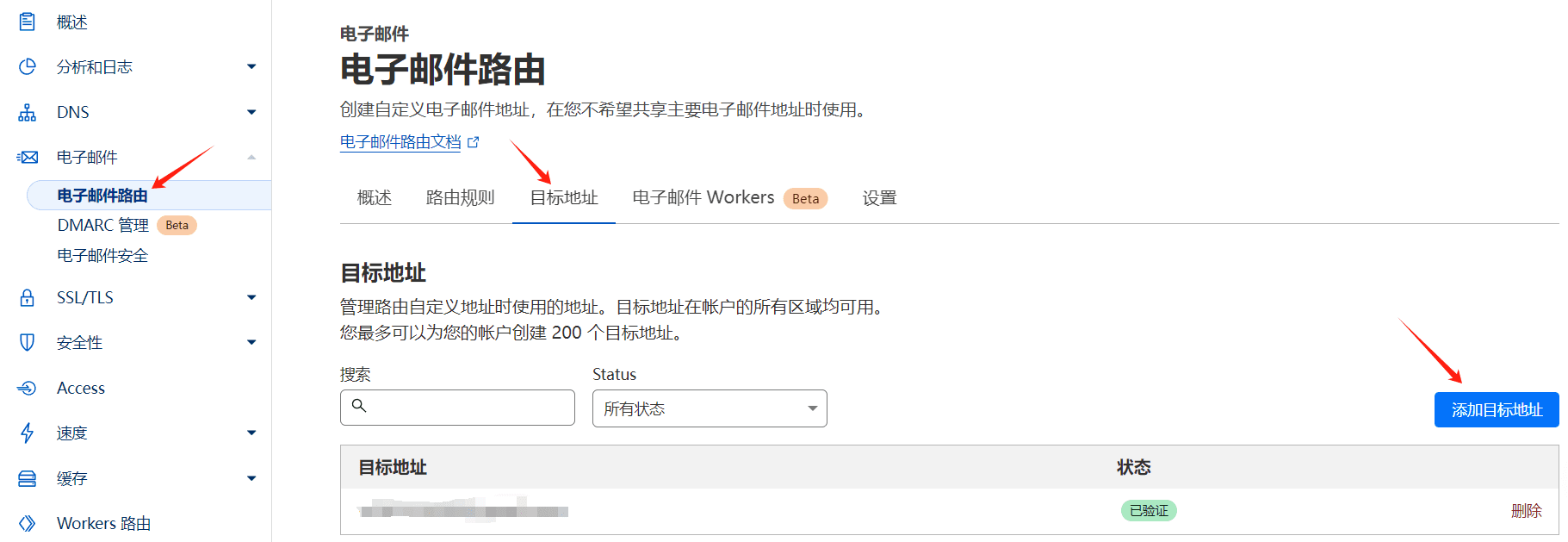
4. Select: Routing Rules - Create Addresses
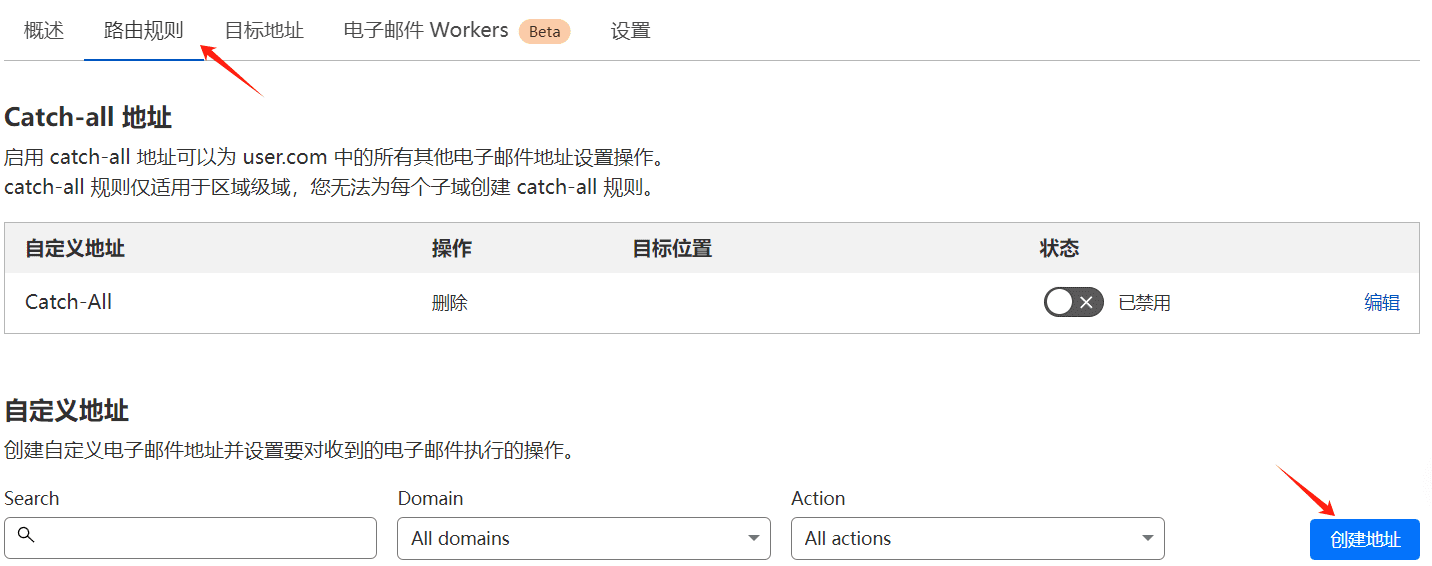
5. Create mailbox configuration interface
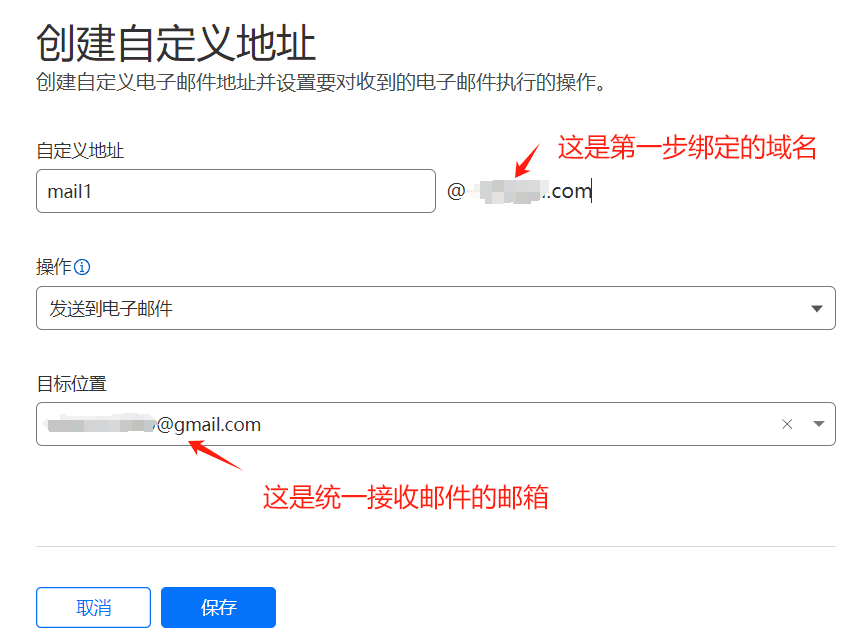
6. Start applying for an account using an email address registered in bulk in advance


7. Enter the unified mailbox to receive the verification code to confirm registration
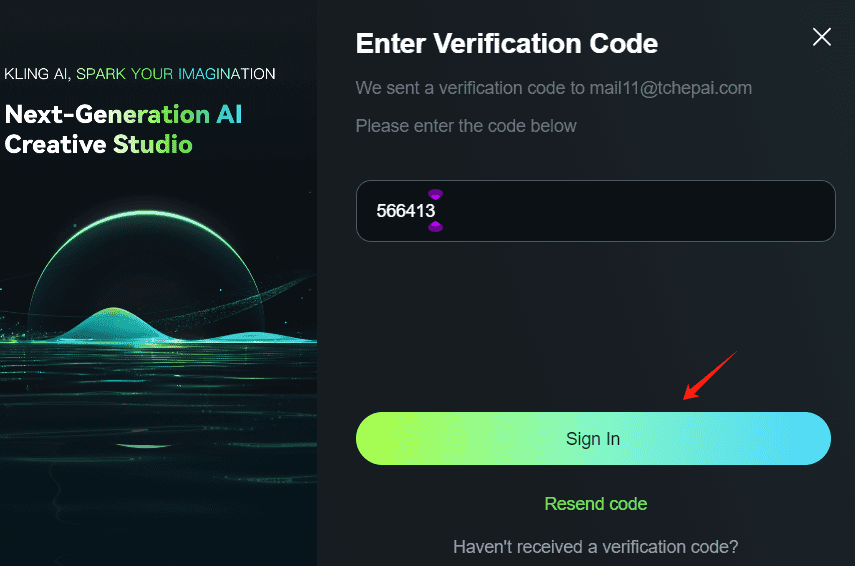
Option 2, one-click batch application:
No need to provide your own domain name, no need to provide your own receiving mailbox, no need to create mailboxes one by one, one step operation can be done.
1. Visit: https://www.2925.com/
2.Register account
3. After successful registration will enter the background interface, remember your mailbox, mailbox format is[Prefix]@2925.com
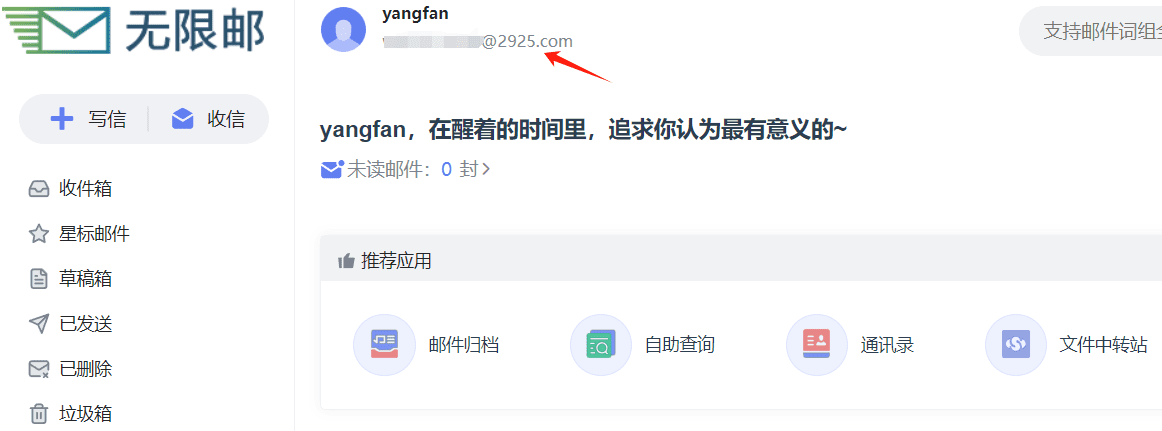
4. Go to the Kerin registration screen and enter it as I did:
First line mailbox input: [prefix][any number]@2925.com
例如你的默认邮箱是wkd333@2925.com, which you can enter in the registration screen:
wkd333111@2925.com
wkd333222@2925.com
wkd333333@2925.com
...
即可统一在wkd333@2925.com中接收到验证邮件.

5. Refer to Program I for the follow-up process.
© Copyright notes
Article copyright AI Sharing Circle All, please do not reproduce without permission.
Related posts

No comments...