Wrtn: excellent and simple intelligent writing assistant, providing common writing templates and defense AI detection function (Korean)
General Introduction
Wrtn is an AI-based content generation platform designed to help users quickly create high-quality text content. Whether it is an academic paper, business document or social media post, Wrtn provides intelligent writing support through its powerful AI technology. Users only need to input topics or keywords, and the system will automatically generate relevant content, which greatly improves writing efficiency and is suitable for all types of users.
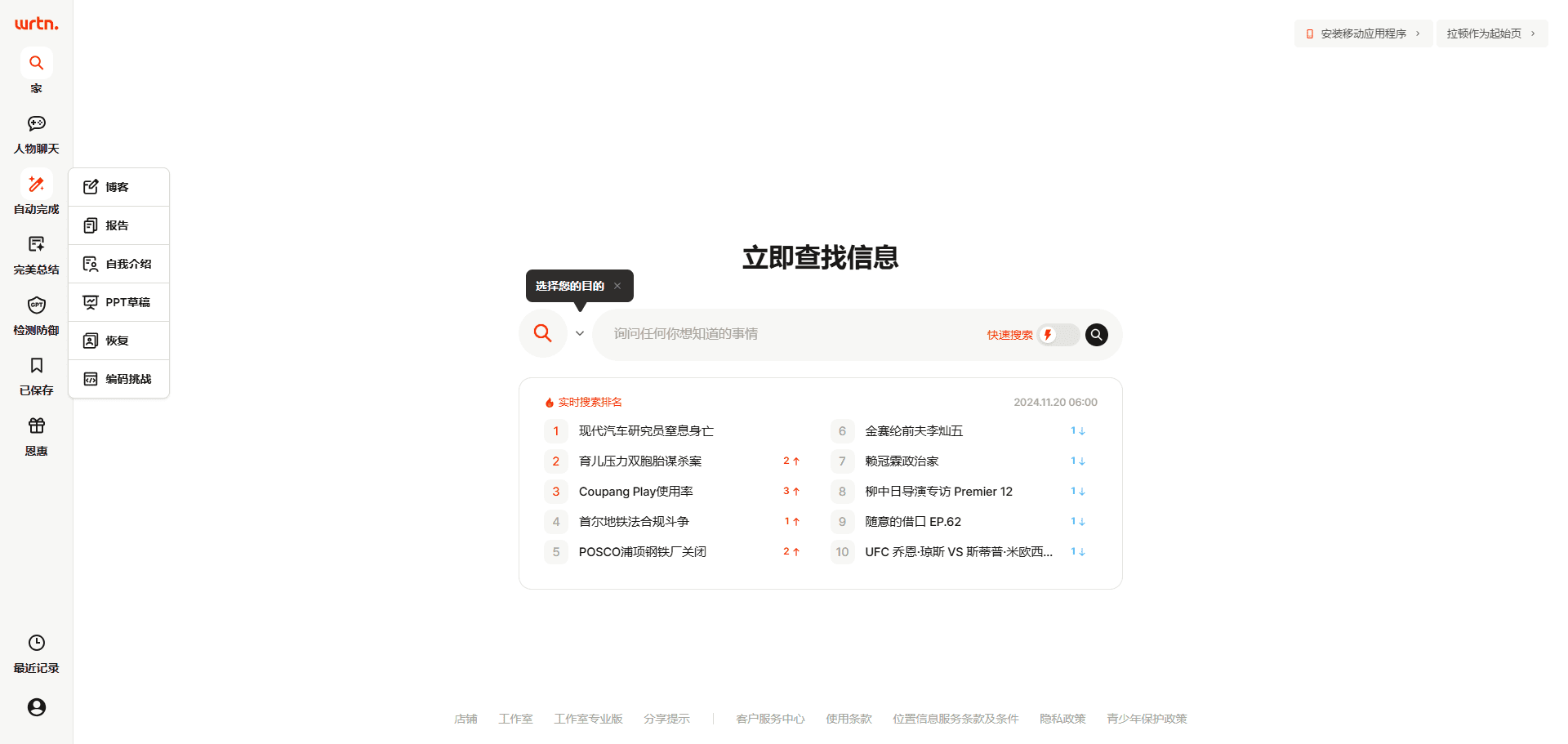
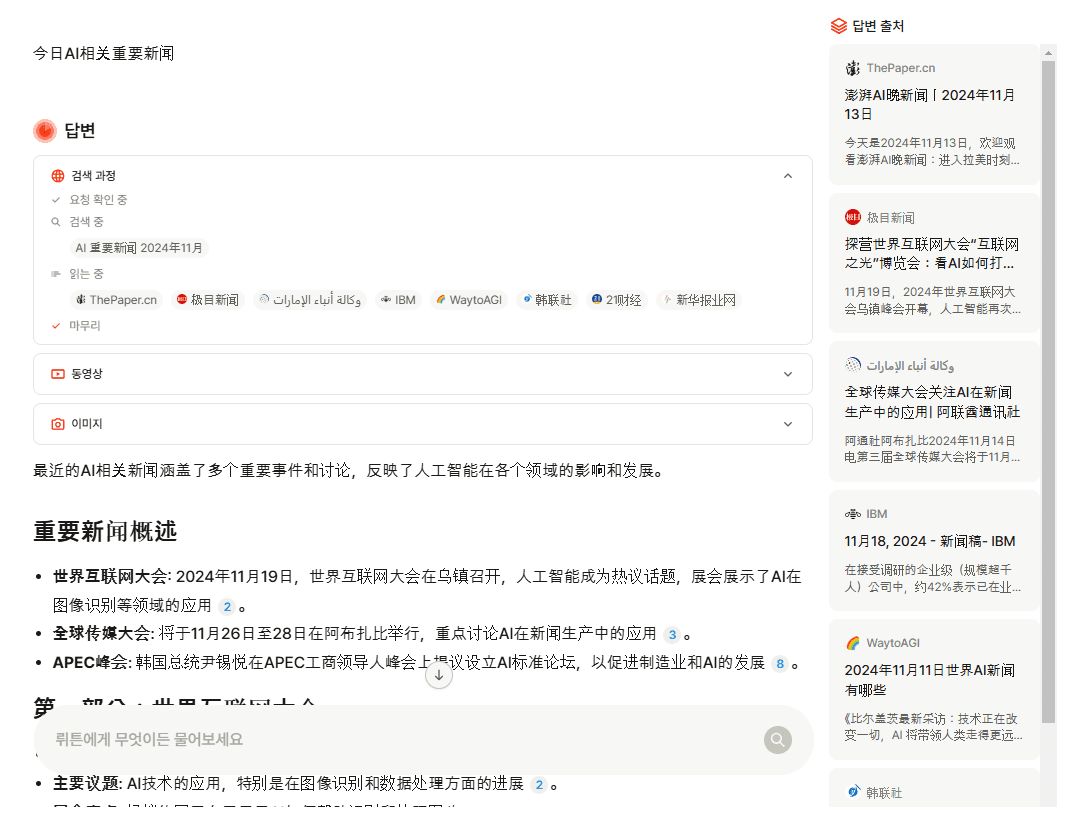
Wrtn Web Search Page
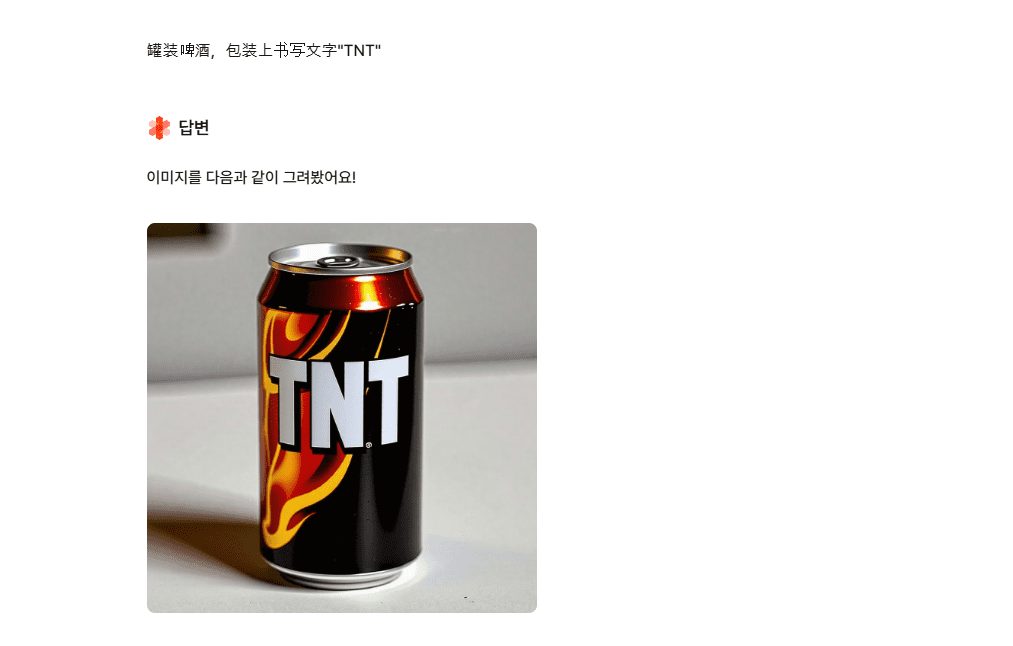
Wrtn copyright-free image generation with support for input in multiple languages
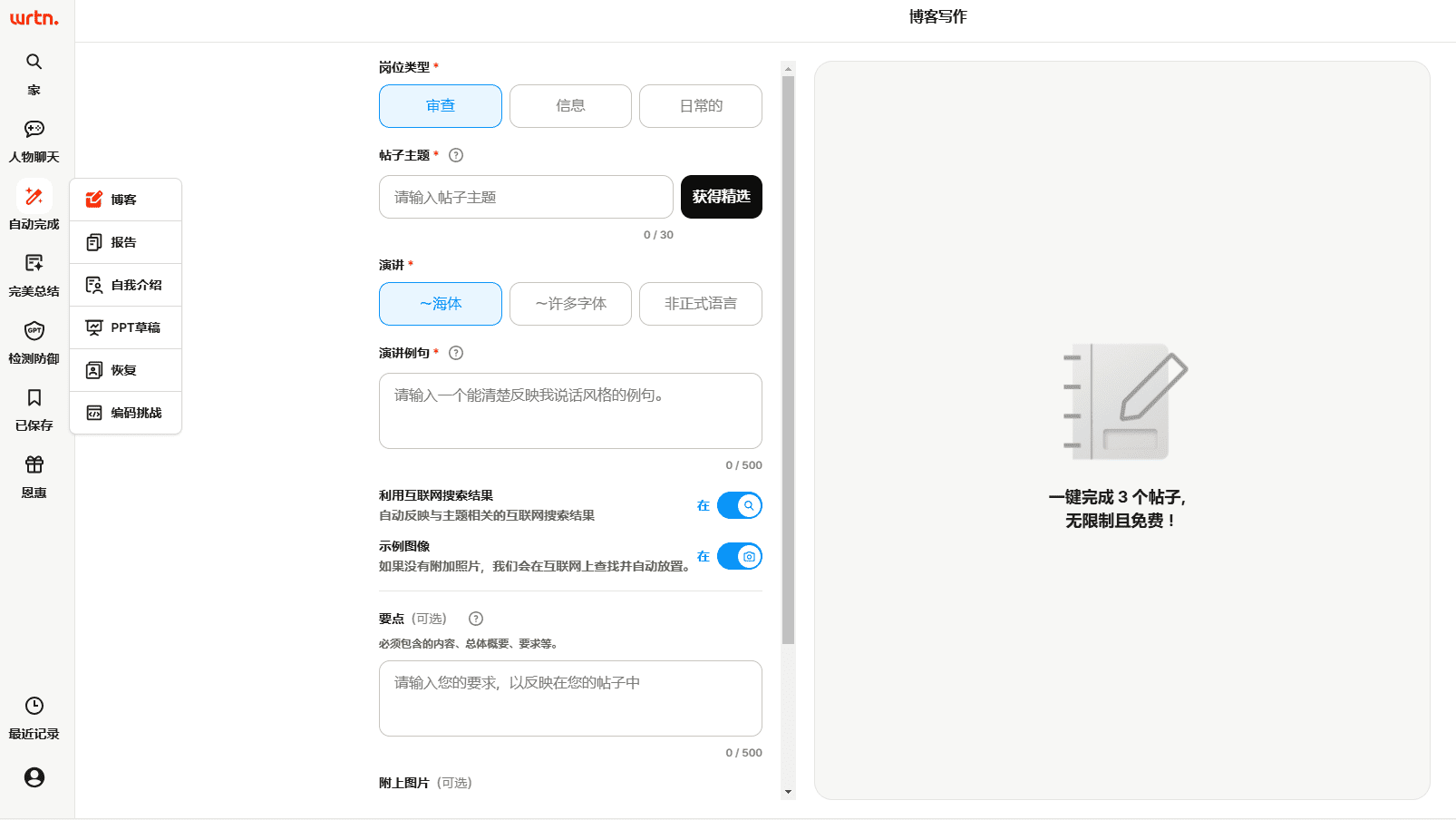
Wrtn Writing Templates
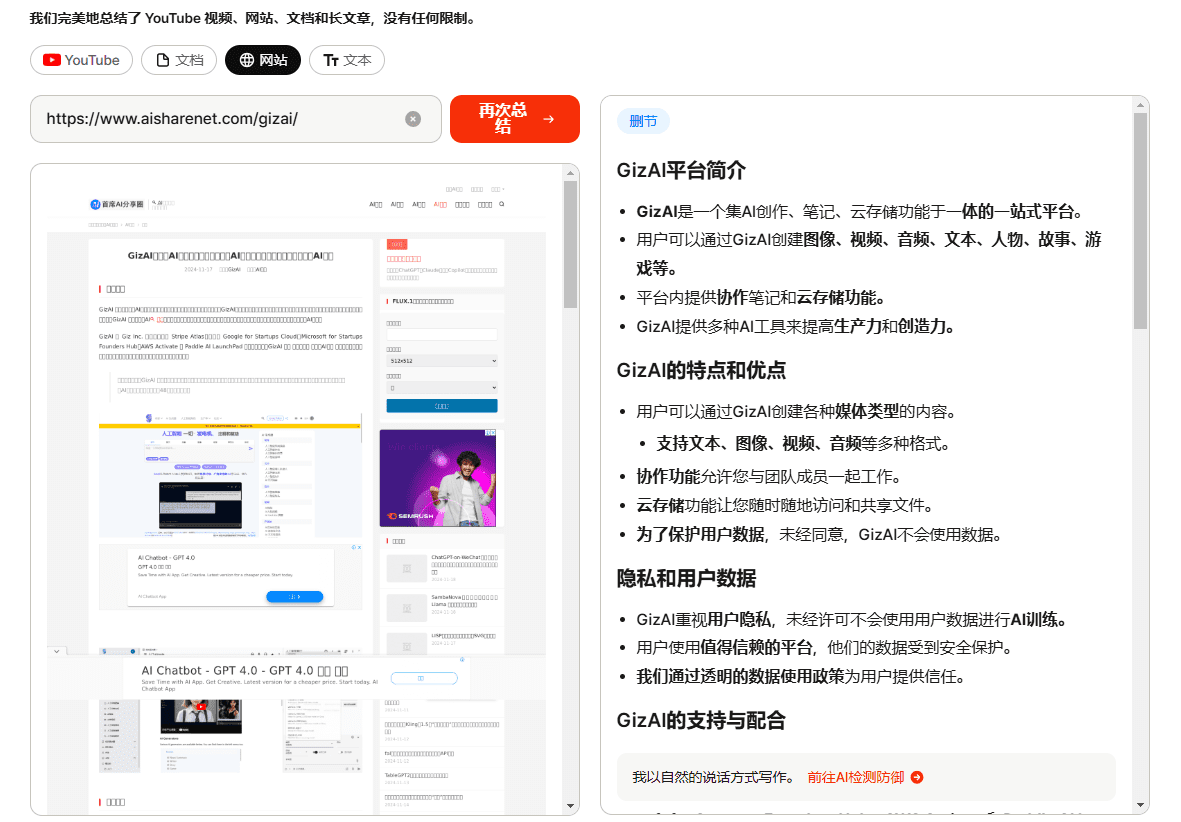
Wrtn Summary Youtube, Document, Web, Text
Function List
- Intelligent Content Generation: Automatically generate relevant text based on topics or keywords entered by the user.
- Multiple text format support: Support for generating academic papers, business reports, social media content, and many other formats.
- user-friendly interface: A simple and intuitive interface that allows users to get started quickly.
- Multi-platform support: Provides web, Android and iOS apps for users to use anytime, anywhere.
- Personalized Settings:: Users can adjust the style and tone of the generated content according to their needs.
Using Help
Installation process
- Visit the official website of Wrtn Wrtn
- Click on the download button and select the appropriate version (iOS or Android) depending on the device
- : Once the download is complete, open the installation package and follow the prompts to complete the installation.
Usage Process
- Open the Wrtn app and register for an account
- After logging in, click on the "New Document" button and select the type of writing (e.g. article, report, etc.)
- Enter a keyword or topic, and Wrtn will automatically generate relevant content.
- Users can edit and modify the generated content as needed
- Easily organize and manage all documents using document management features
- Utilize an intelligent writing assistant for writing advice and guidance
- Enter data and information to automatically generate specialized reports through the Quick Report Generation feature
- Supports multiple formats for document input and output, easy to share and backup
Main function operation flow
- Automatic content generation: Enter a keyword or topic when creating a new document, and Wrtn will automatically generate the relevant content, which can be edited and modified by the user as needed.
- Intelligent Writing Assistant: During the writing process, Wrtn provides intelligent suggestions and writing guidance to help users improve the quality and efficiency of their writing.
- Document Management: On the document management page, users can easily organize and manage all documents, supporting search, edit and delete operations.
- Quick report generation: On the Report Generation page, enter data and information, and Wrtn will automatically generate a professional report that the user can edit and modify as needed.
- Multi-format document input and output: Supports exporting documents to a variety of formats, such as PDF, Word, etc., which makes it easy for users to share and backup.
© Copyright notes
Article copyright AI Sharing Circle All, please do not reproduce without permission.
Related articles

No comments...




