WriteWise: a professional AI novel writing tool from Himalaya
General Introduction
WriteWise is an online service platform focused on novel creation launched by Himalaya. It provides professional AI writing assistance, covering such things as persona setting, dialog design and martial arts fighting. In addition, it also provides a computer version for download, supports rich editor format configurations as well as stable cloud synchronization services, helping writers complete novel creation efficiently and intelligently.
Novelcrafter, a powerful writing tool previously described, provides a largely controlled output of novel content through a systematic writing framework that manages the writing process from outline to chapter. This tool is similar, but the drawbacks are obvious, writing chapters often towards the outline, need to strictly describe the beginning, process, end of the chapter.
It is also recommended that readers and programmers learn to refer to Novelcrafter and the people behind hisPreset CuesThe
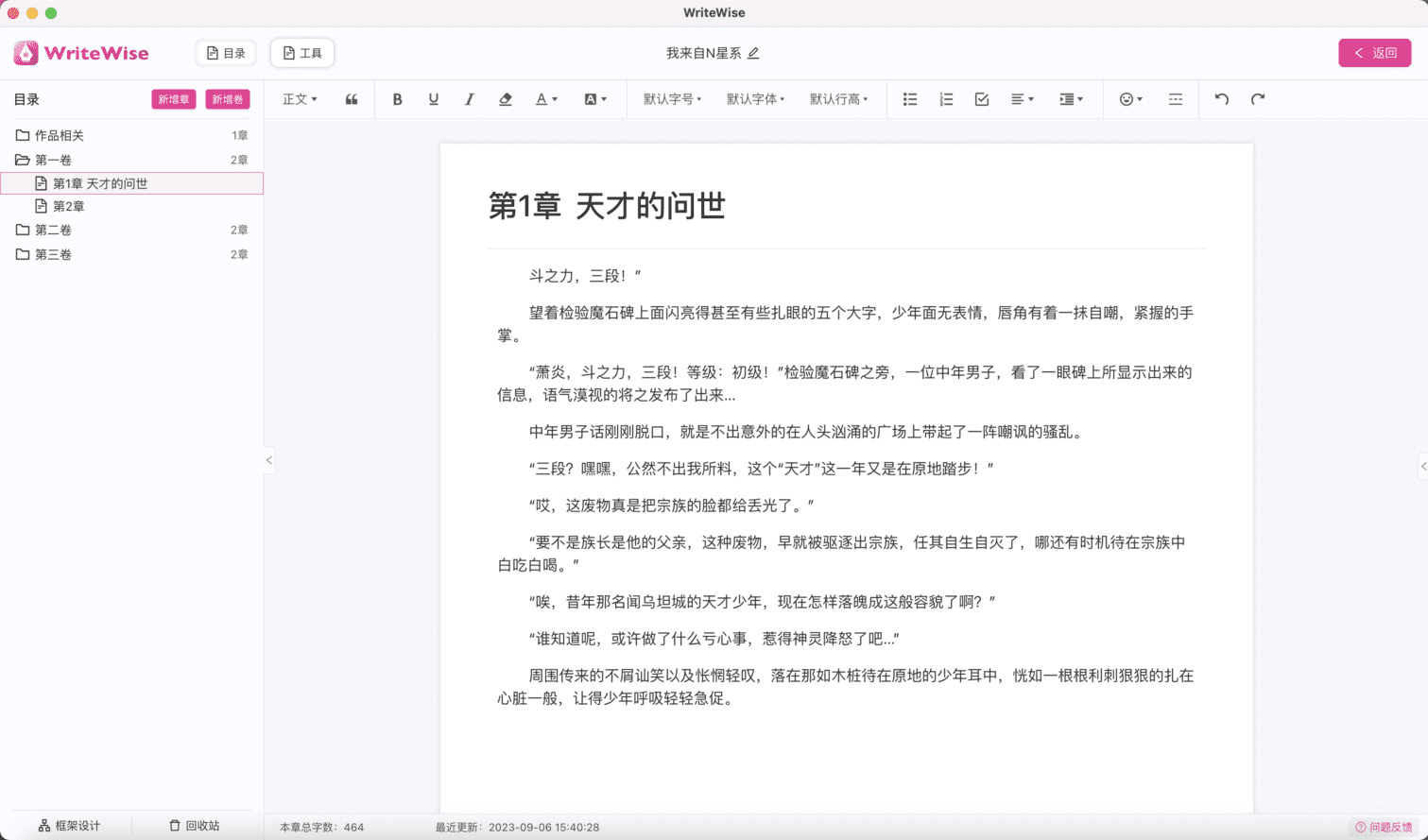
Function List
Professional AI writing tools
Cloud Synchronized Storage
The editor supports multiple format configurations
Provide inspiration, characterization, dialogue design and other creative assistance
For Windows and MAC operating systems
Using Help
Visit the official website to download the client for the appropriate operating system
Register or login to your account to enable cloud synchronization
Creative assistance using AI writing macromodels
Provides two processes based on the authoring model
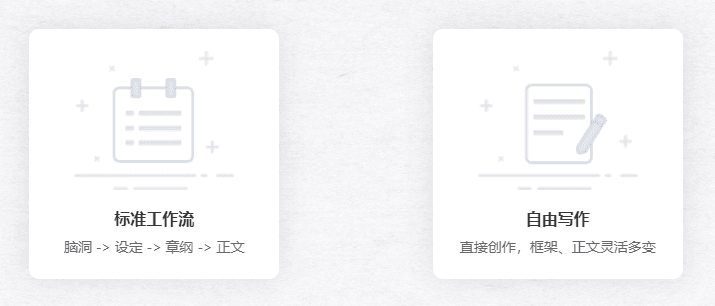
Using the standard workflow as an example, the first step presupposes what kind of story to write
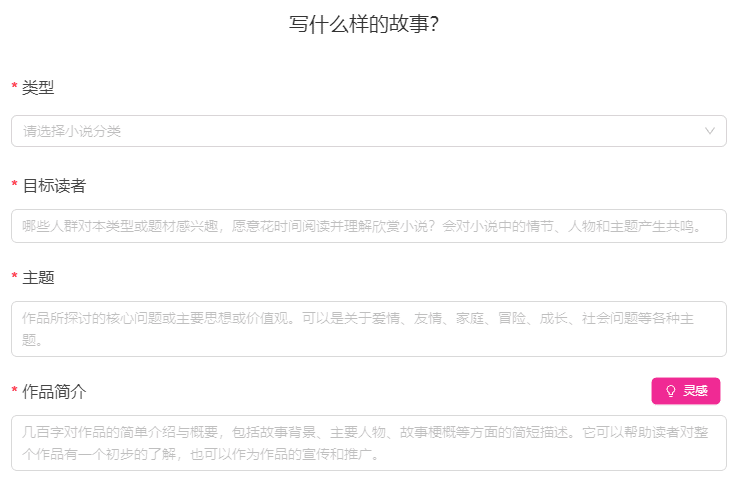
Click on "Inspiration" and use AI to complete the brief.
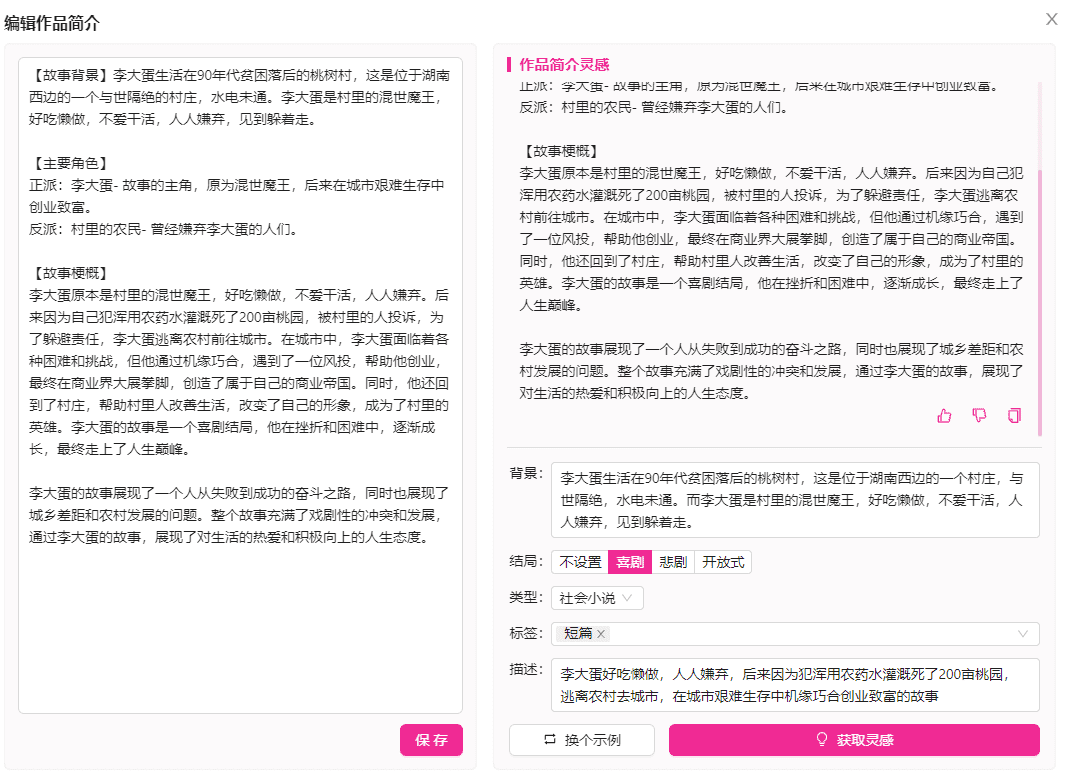
Completely add the theme of the story, here you can try to use the better expression of the Chinese Claude or CHATGPT, re-generate the profile a few times, and then click on "Next".
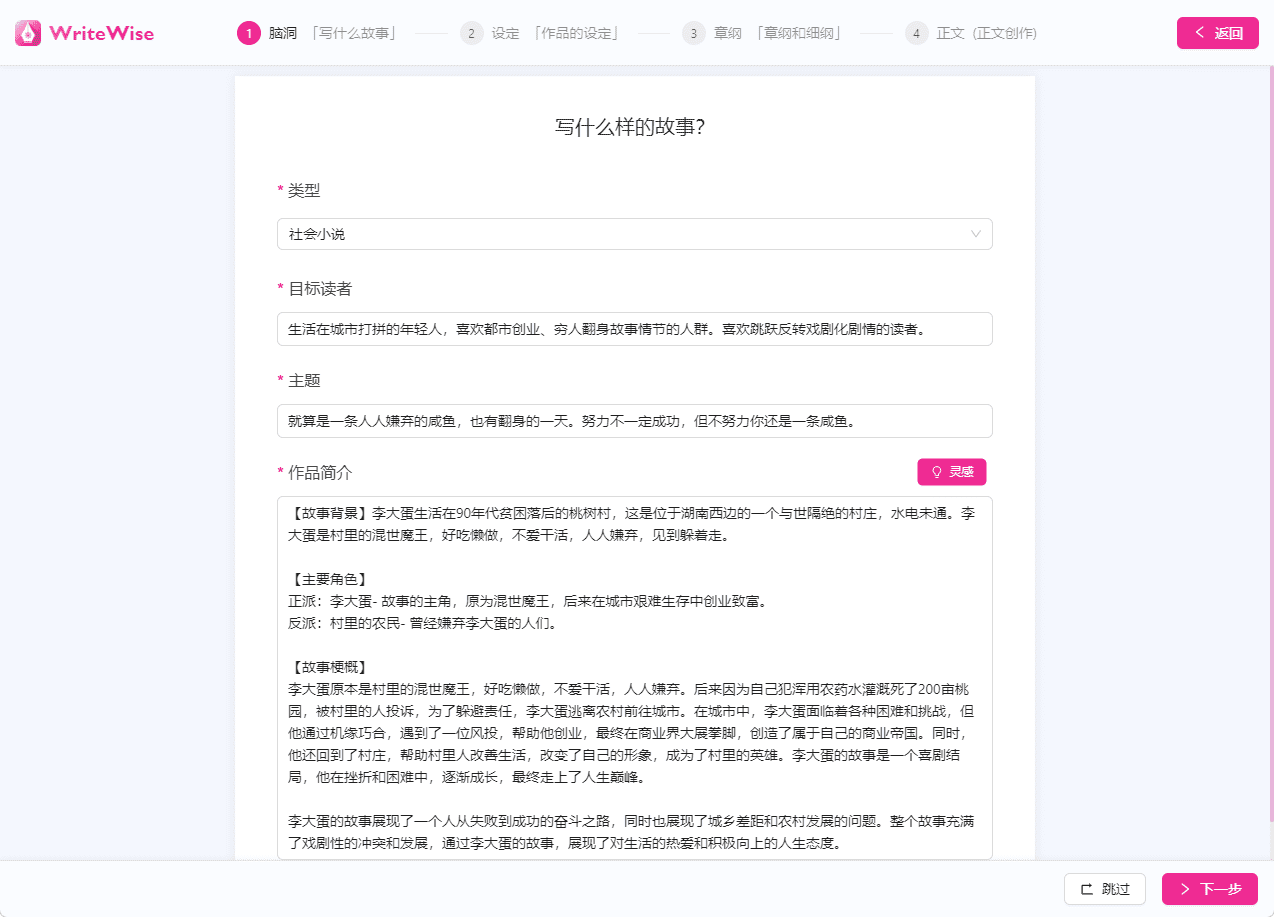
Begin to set the worldview, story line, characters, you can click on the "inspiration" to assist in the completion
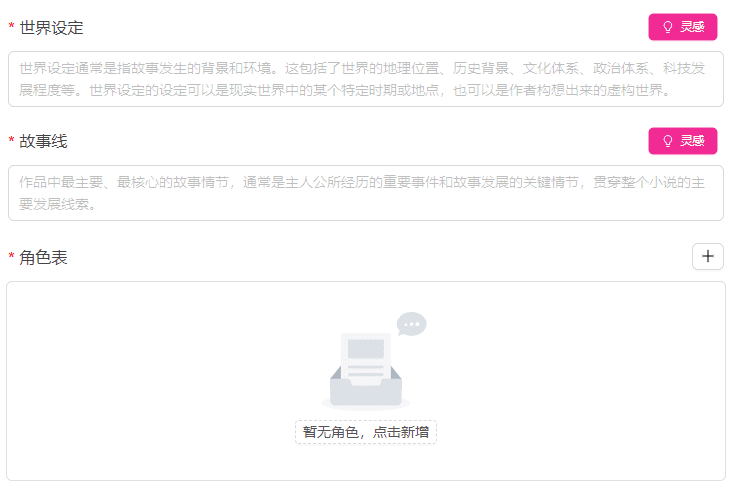
Outside of the worldview and story line, characterization is important.
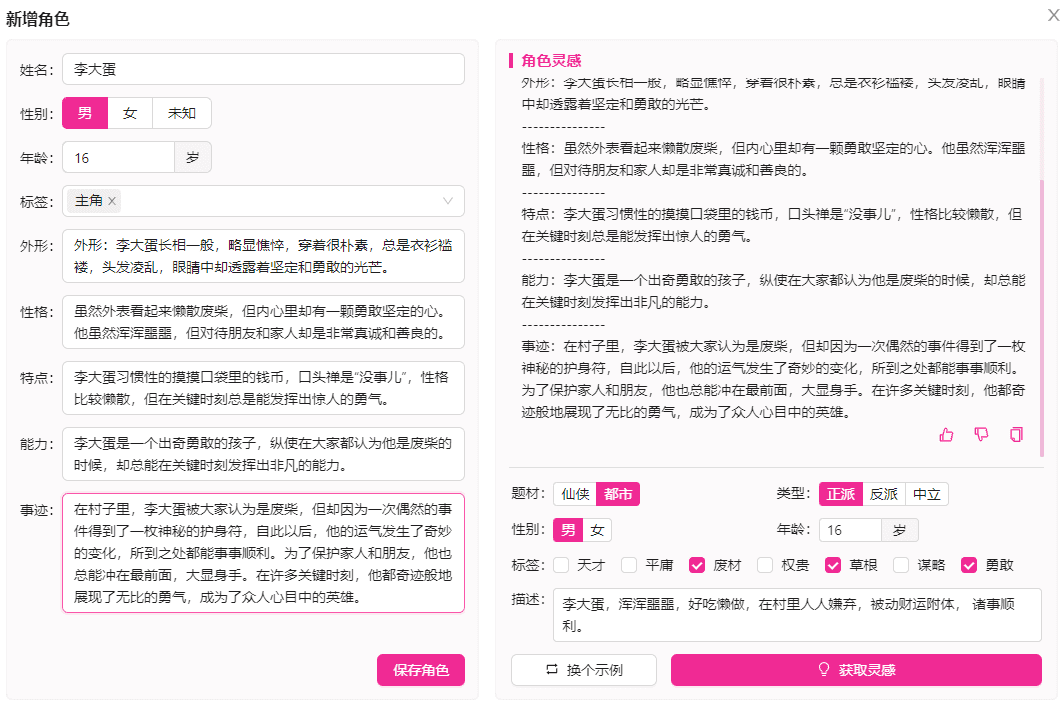
The story has to have character conflict to be engaging, so set up multiple characters with fewer decent characters, plus more villains, and paddling passersby
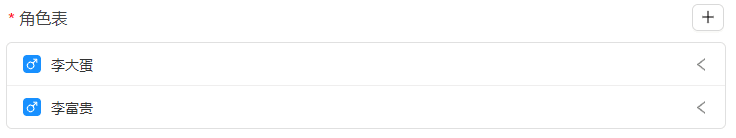
constructing an outline.
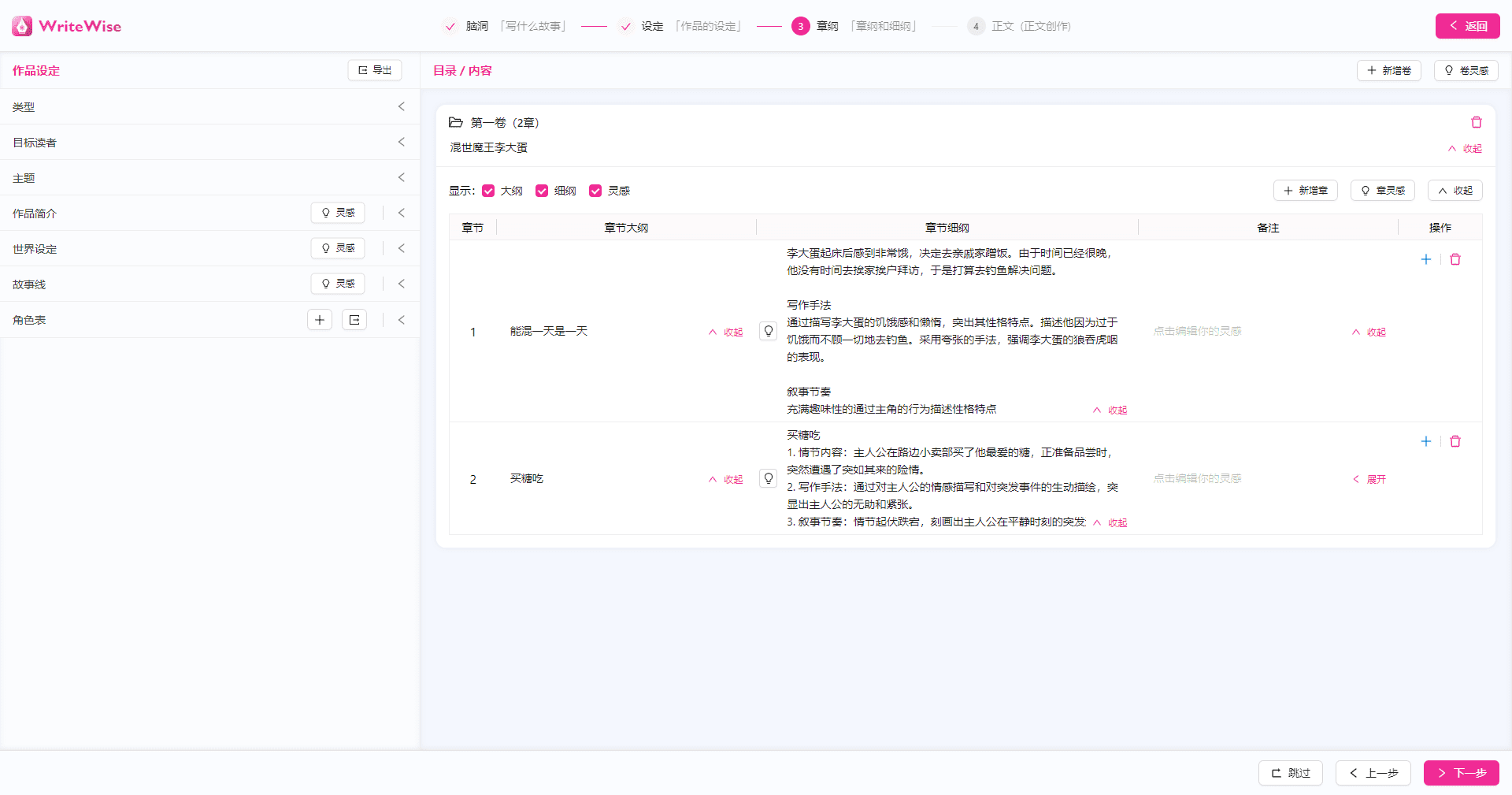
Tap "Inspiration" in the chapter outline, you can generate for the chapter, here we need to use the role set up before.
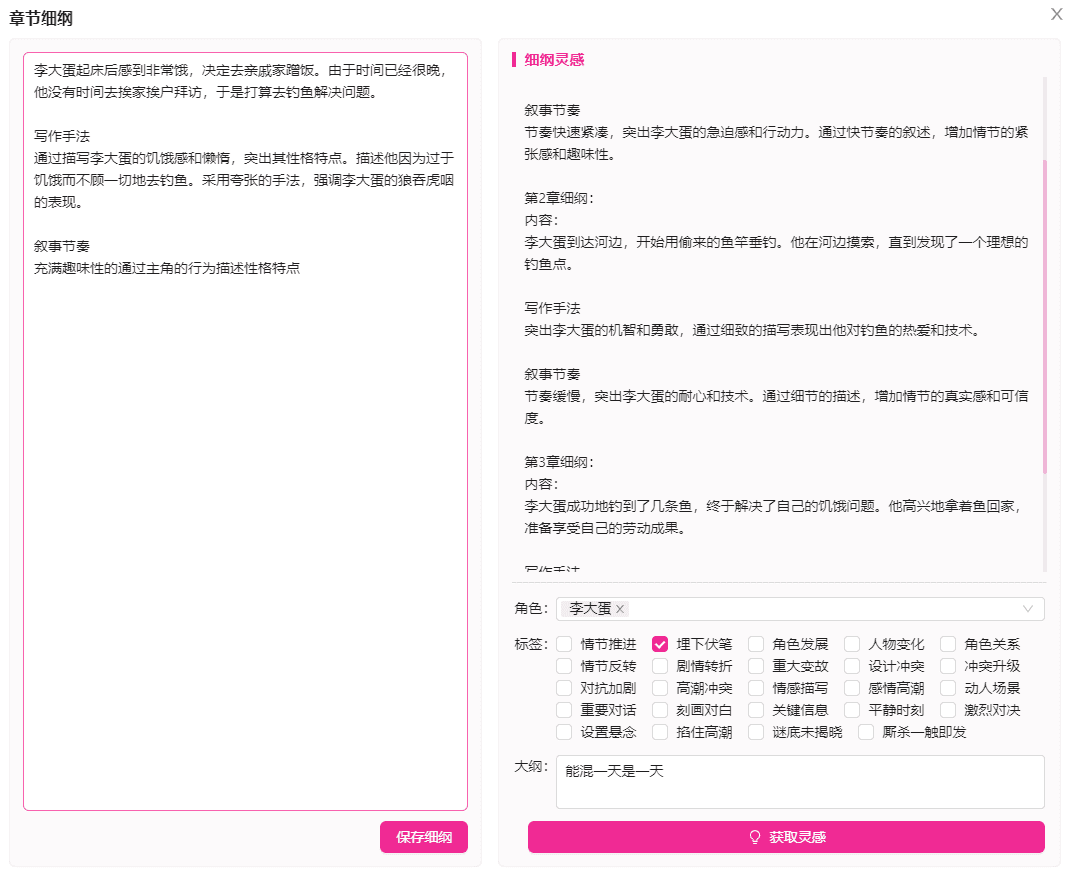
Starting the formal writing, note the few AI-generating tools that are pointed to
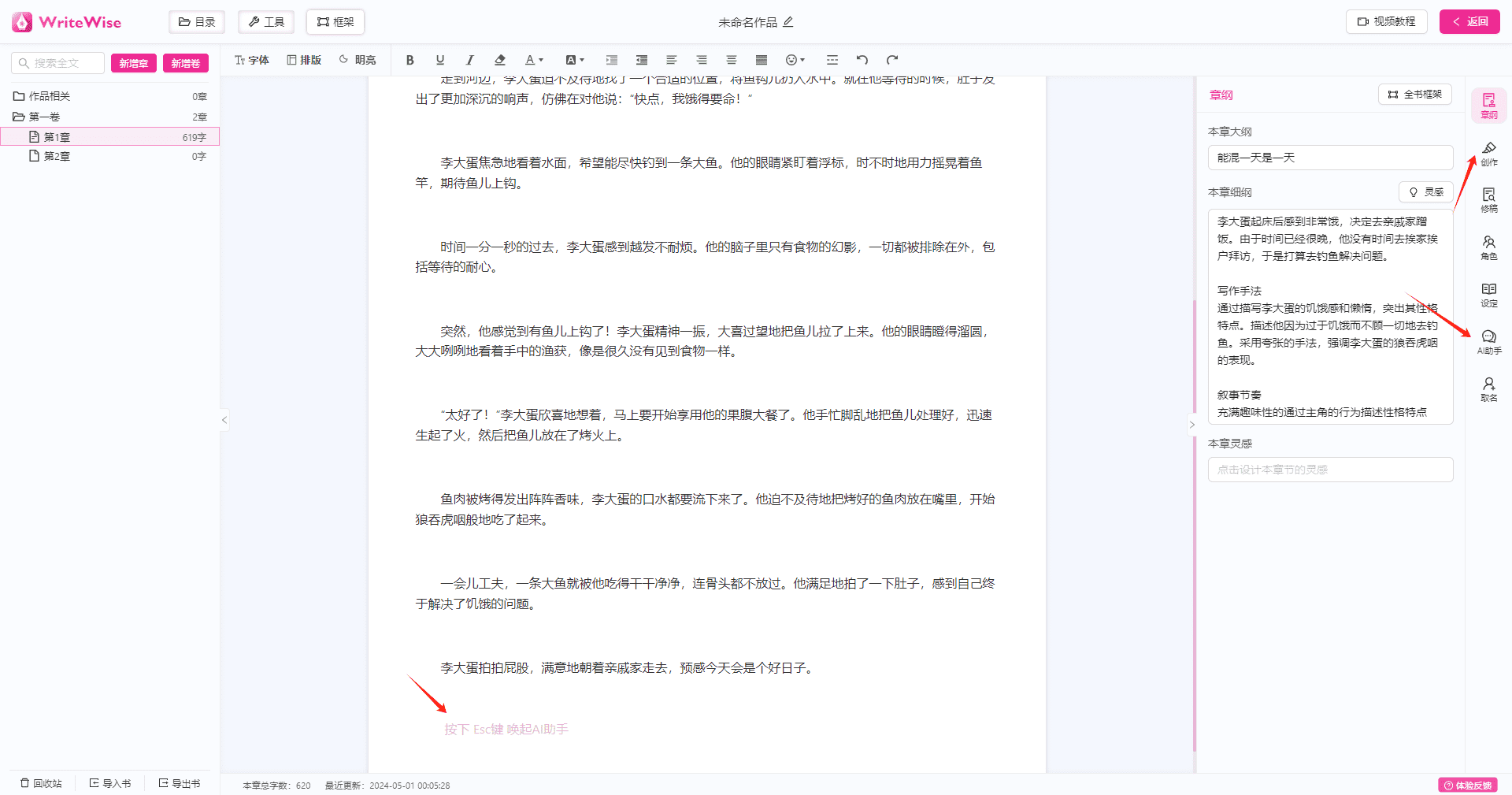
Press ESC on a blank line to change out of the AI continuation function
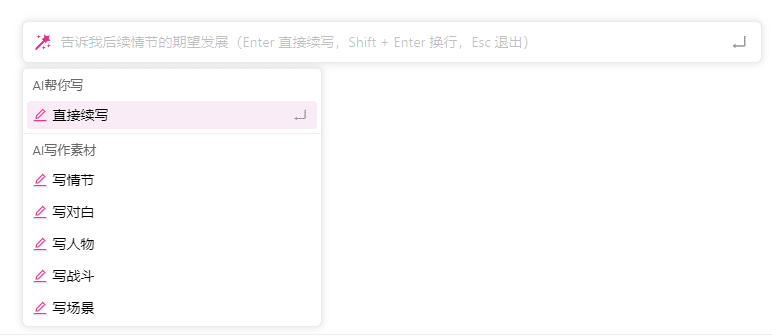
© Copyright notes
Article copyright AI Sharing Circle All, please do not reproduce without permission.
Related articles

No comments...




