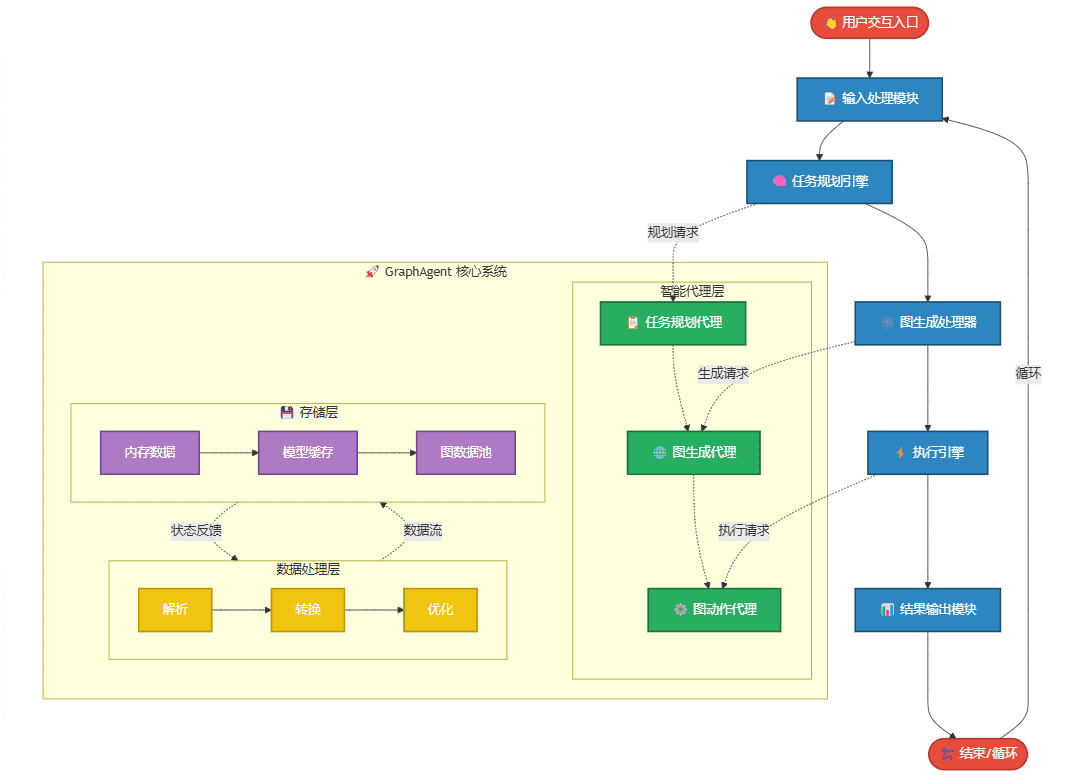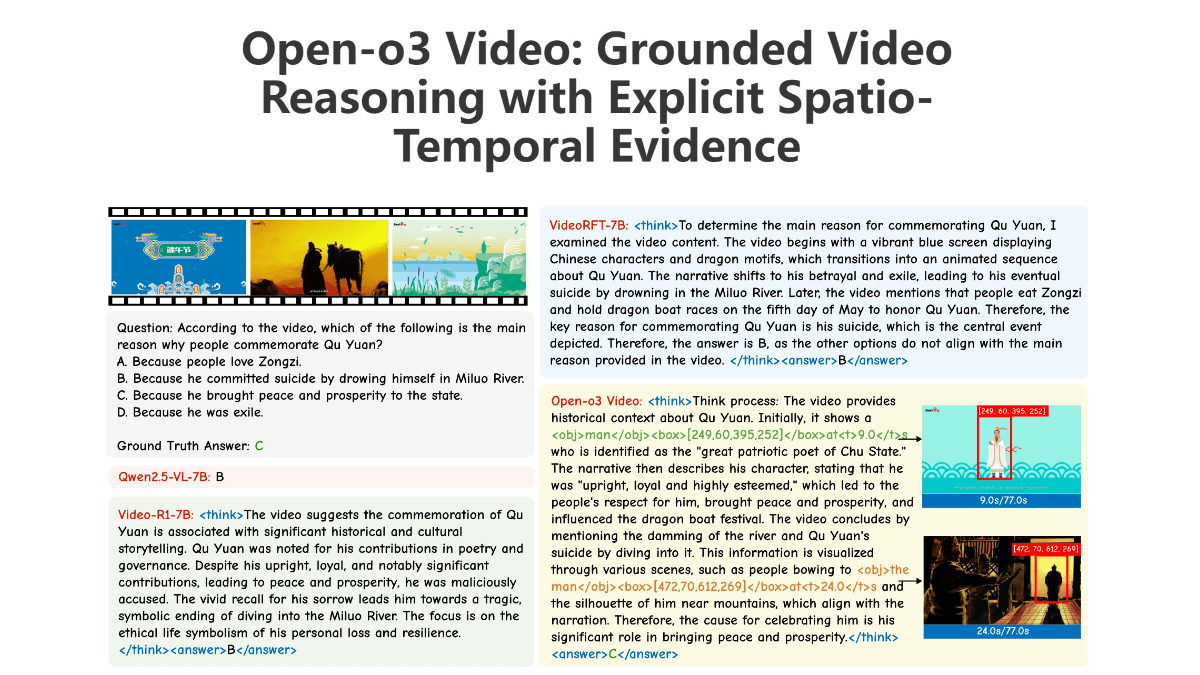WPS Master mind: intelligent creation, document generation and data analysis tool, comprehensive intelligent office assistant
General Introduction
WPS Master mind is an intelligent office assistant launched by Kingsoft Office Software, aiming to improve users' office efficiency through artificial intelligence technology. The platform integrates various AI functions, including document processing, data analysis, PPT production, etc., which helps users to quickly complete all kinds of office tasks.WPS Masterpiece not only supports various document formats, but also searches the whole internet and reads intelligently, providing users with comprehensive information support. Whether it is writing articles, making presentations or analyzing data, WPS Master mind can provide efficient and convenient solutions.
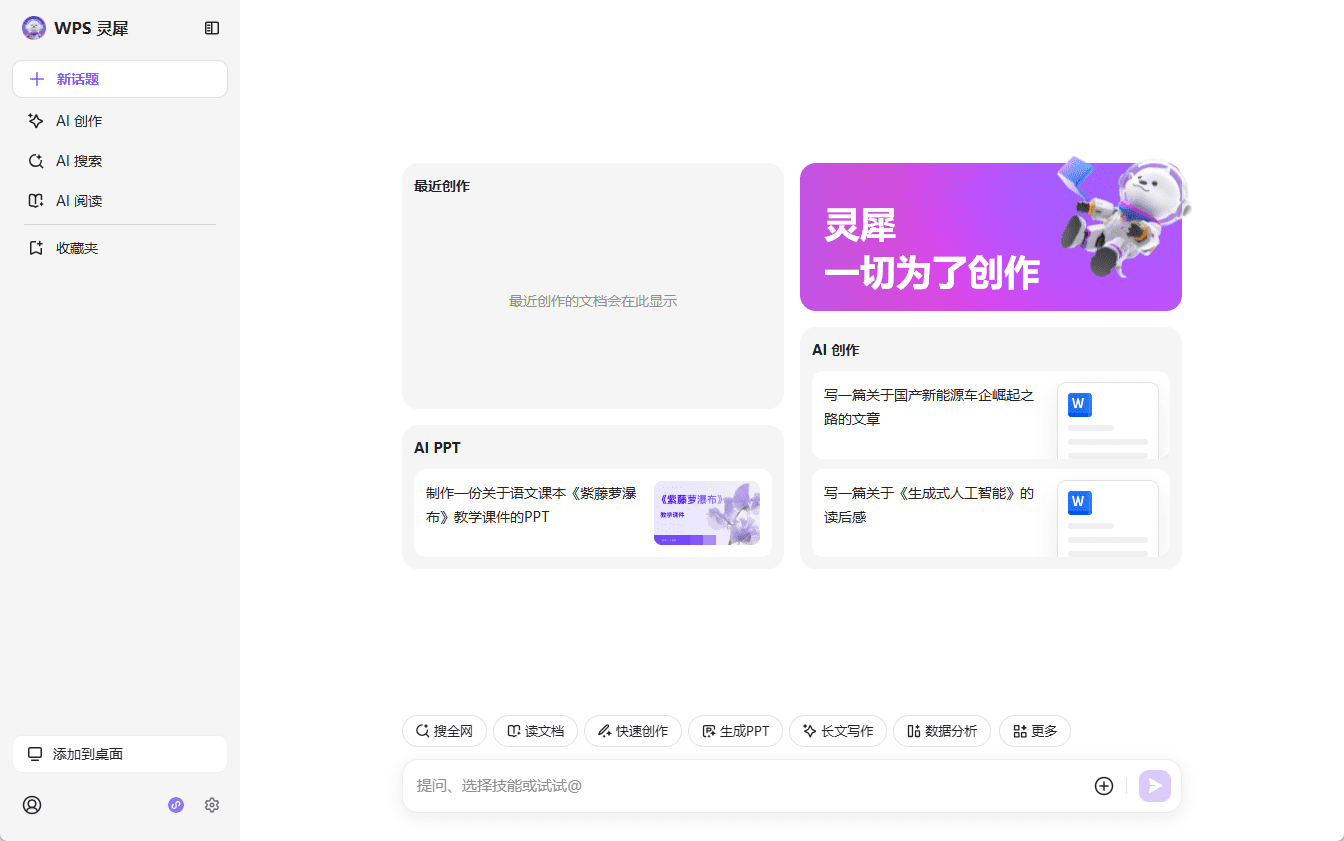
Function List
- AI Creation: Automatically generate text content such as articles, readings, reports, etc.
- PPT production: Automatically generate beautifully designed PPTs based on user-supplied titles and content.
- data analysis: Upload documents for content reading and analysis to generate data reports.
- Quick Creation: Generate the required documents quickly with simple commands.
- Internet search: Integrated search function to help users find relevant information.
- longhand: Support the creation and editing of longer articles.
- Document Management: Manage and bookmark user-created documents.
Using Help
- Login & Access::
- Open your browser and visit the official website of WPS Master mind.
- Sign in with your WPS account, a simple account registration is required for first time use.
- AI Creation::
- Select the "AI Creation" function on the home page.
- Enter the topic or title you need to create, such as "Generate an article on artificial intelligence".
- Click "Start Creating", the system will automatically generate the relevant content, you can edit and modify.
- PPT production::
- Select the "Generate PPT" function.
- Enter the topic and main content of the PPT, for example, "Make a PPT about the company's annual summary".
- The system will automatically generate a beautifully designed PPT that you can adjust as needed.
- data analysis::
- Upload documents to be analyzed (supports WORD, PDF, EXCEL, etc.).
- The system automatically performs content reading and data analysis to generate detailed reports.
- Quick Creation::
- Select the "Quick Create" function on the home page.
- Enter a simple command, such as "Write an article about new energy vehicles".
- The system quickly generates the required documentation, which you can edit further.
- Internet search::
- Use the integrated search function to enter keywords to find relevant information.
- The system automatically searches the entire web to help you find the information you need.
- longhand::
- Select the "Long article writing" function to start creating a long article.
- The system provides intelligent assistance to help you with content organization and editing.
- Document Management::
- Manage and bookmark your creations in Favorites.
- Recently created documents are automatically displayed on the home page for easy access and editing at any time.
With the above functions, WPS Master mind can greatly improve your working efficiency and make creation and data analysis easier and more convenient.
© Copyright notes
Article copyright AI Sharing Circle All, please do not reproduce without permission.
Related articles

No comments...