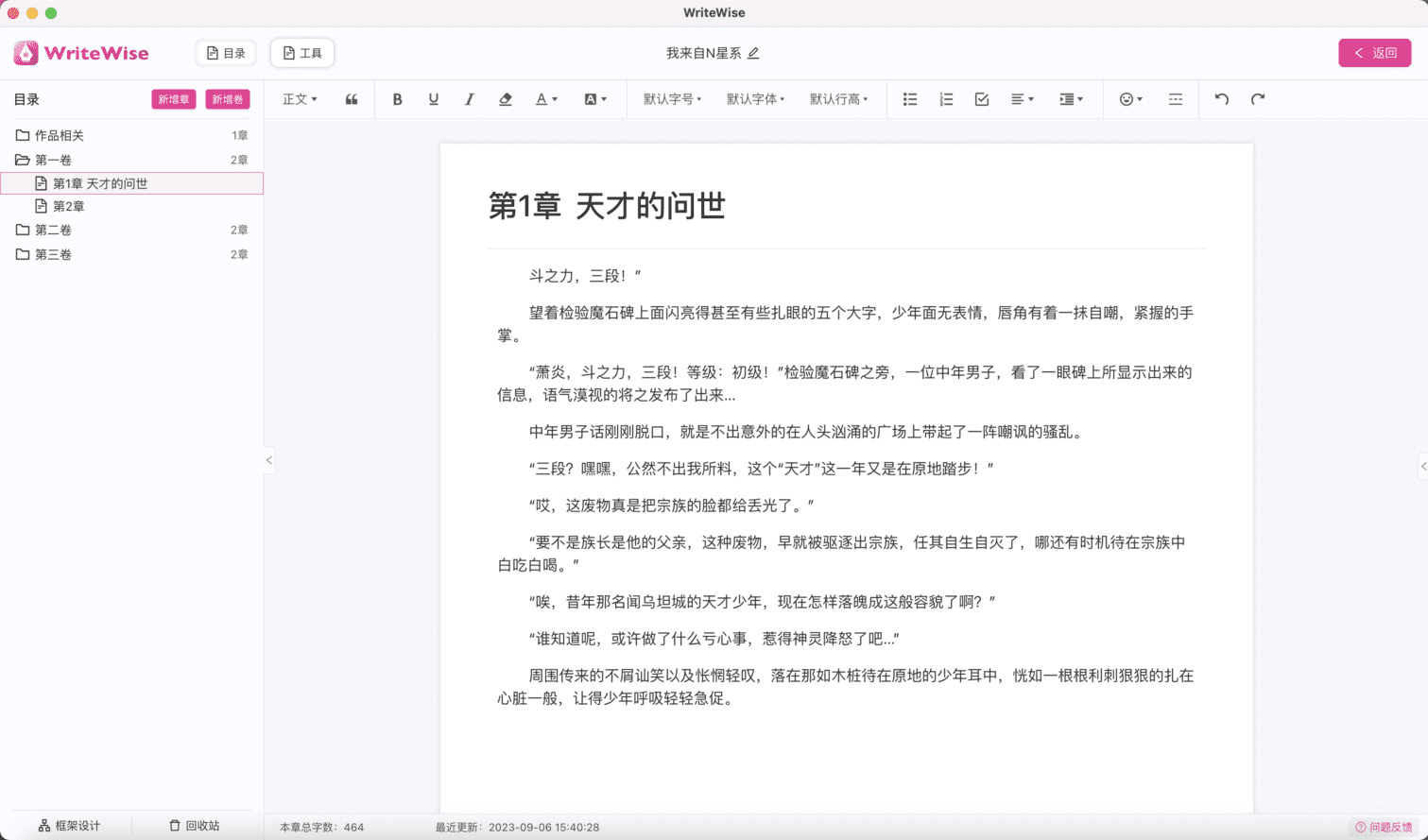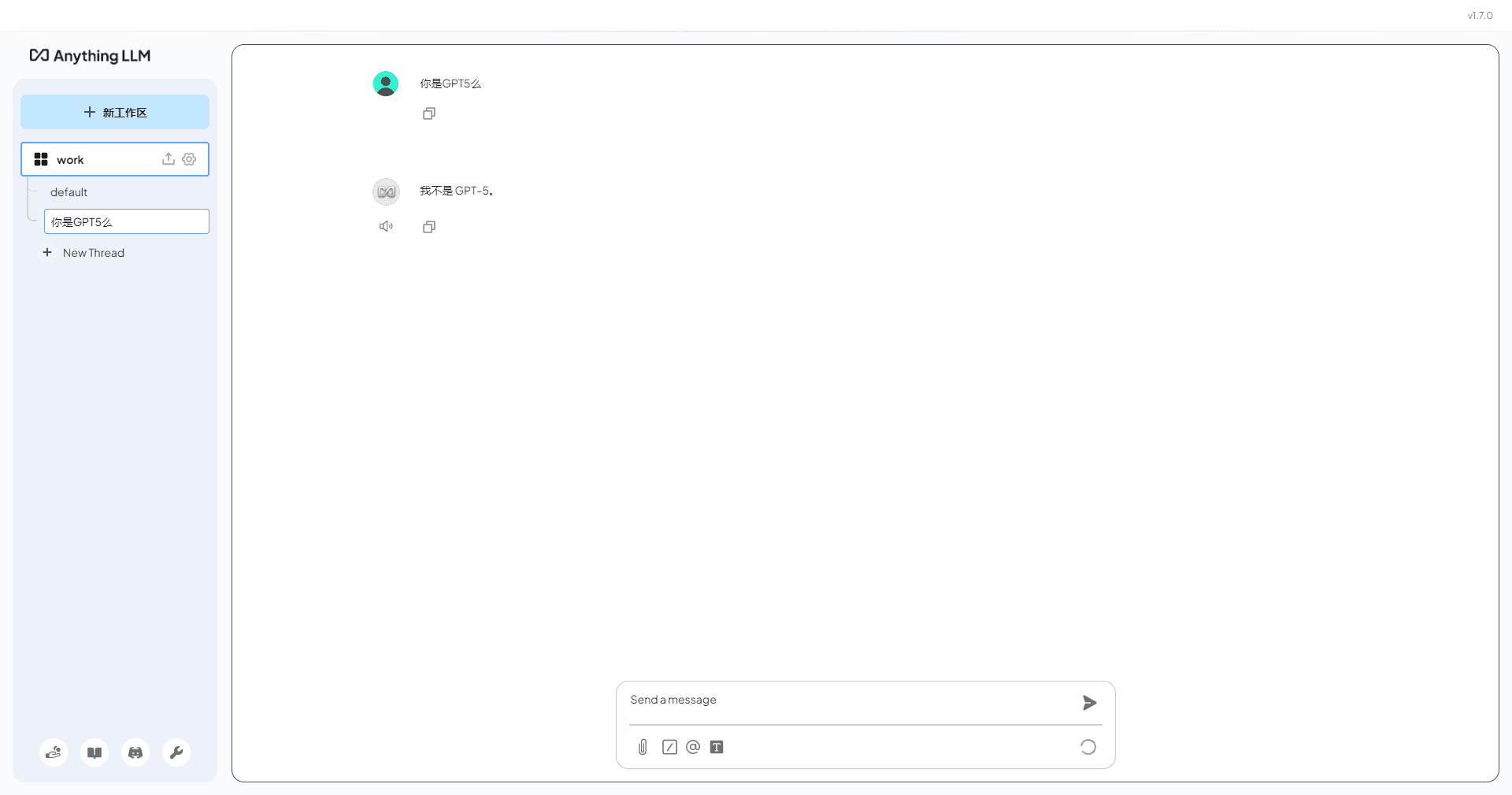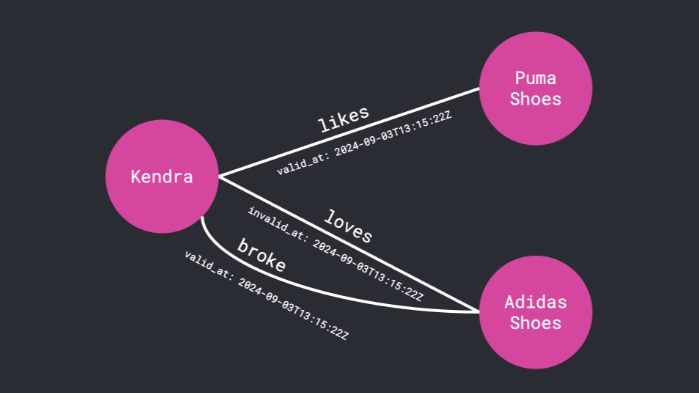WordPress Launches AI Website Builder
General Introduction
WordPress.com's AI Website Builder is a tool that utilizes artificial intelligence to quickly create websites. Users simply enter a text description and AI generates a complete website with layout, text, images, and navigation in seconds, with no programming or design experience required. The tool is suitable for beginners, entrepreneurs, bloggers or small businesses to quickly build a blog, portfolio or official business website. The generated website supports responsive design and adapts to cell phones, tablets and computers. The free trial offers 30 AI tips, and a WordPress.com hosting plan subscription (such as Premium or Business) is required to publish the site. The current version focuses on basic websites and does not support complex e-commerce or advanced plugin integration for now, but is simple to operate and suitable for quick on-line requirements.
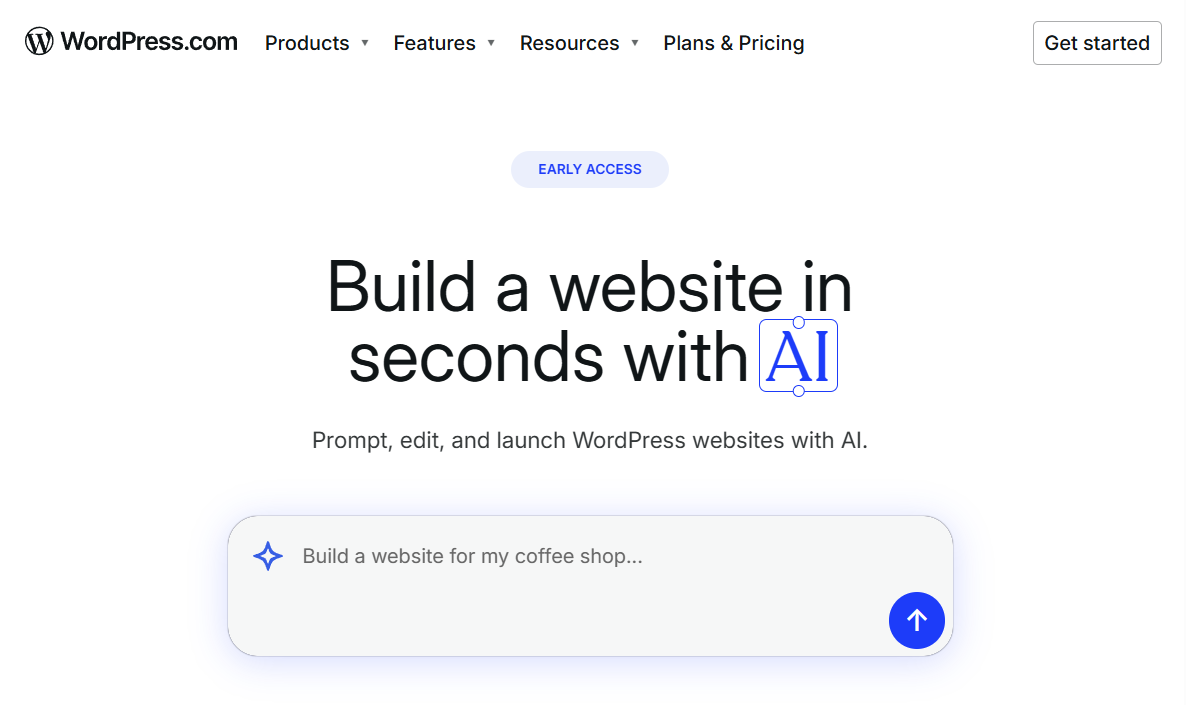
Function List
- AI auto-generated website: Enter a text description and AI generates a complete website with layout, text, images and navigation.
- Real-time AI chat editor: Adjust the design, colors, fonts, page structure or add new modules through the chat interface.
- Intuitive manual editing: Modify page elements directly, such as replacing images, editing text, or adjusting layout.
- Responsive Website Design: Generate a website that automatically adapts to cell phones, tablets and computers to ensure multi-device compatibility.
- Theme and pattern support: Offers a wide range of WordPress themes and preset patterns to enrich the style of your website.
- Managed Services Integration: Seamless WordPress.com hosting, with a paid plan option for publishing.
- Free domain name for one year: Get a free domain name for a year when you subscribe to the Premium or higher plan.
- Free Trial Experience: Offers 30 free AI tips to try without a credit card.
Using Help
How to get started
WordPress.com's AI website builder is intuitively designed for zero-based users. Here are the detailed steps to follow:
- Register or Login
Visit https://wordpress.com/ai-website-builder/ and click the "Get Started" button to enter the registration page. If you already have a WordPress.com account, you can log in directly; new users can quickly sign up with their email, Google or Apple account in less than a minute. No credit card is required to start the trial. - Enter a description of the site
After logging in, the page displays an input box prompting for a website name and description. For example, if you want to build a coffee shop website, you can enter, "Official website of a coffee shop, showcasing menu and booking features in a warm retro style." The more detailed the description, the better the results generated by the AI will fit the needs. Click the "Generate" button, the AI will generate the website prototype in a few seconds to a minute, including the home page, about page, contact page and so on. - Previewing and adapting the site
The generated website contains text, images, navigation and layout that AI auto-fills. You can optimize it in two ways:- AI chat editor: There is a chat box on the right side of the page where you can enter commands such as "change the navigation bar to white" or "add a service page" The AI is updated in real time and each adjustment counts as one prompt (limited to 30 for free users). Instructions need to be clear, e.g. "make font bigger" is more effective than "optimize font".
- Manual editing: Click on text, images or modules on the page to directly replace the content. The editor is designed in WordPress block style and supports drag-and-drop operations. For example, to replace an image, click on the image area and select "Upload" or pick a new image from the media library. Layout adjustments can be made by switching templates or dragging modules through the "Layout" tab.
- Check Responsive Design
The generated website is adapted to multiple devices by default, but manual validation is recommended. There is a preview button on the top right corner of the editor, which allows you to switch to mobile, tablet or computer view. If you find that the images are too large or the text overlaps, you can manually resize the module or type "optimize mobile display" in the chat box to let the AI handle it. - Publishing site
Unlimited previews are available during the trial period, but a WordPress.com hosting plan subscription is required for official release. Recommended plans include:- Premium Plan(Annual payment of about $96): includes free domain name for a year, unlimited AI tips, basic SEO tools for personal or small websites.
- Business Programs(annual payment of about $300): support for plugin installation, more storage space, for users who need extended functionality.
After selecting a plan, click the "Launch Site" button and the site will go live. You can return to the editor to optimize the content at any time after publishing.
Featured Functions
AI auto-generated website
The core function is to generate a complete website through text descriptions, which greatly reduces the threshold of building a website. When entering, it is recommended to specify the type of website (e.g. blog, official website), target audience and style. For example, "Yoga studio website for female clients, clean and modern style, includes class schedule and booking function." Once generated, check that the AI populated content is accurate, e.g. if the images match the theme and if the text needs to be touched up. If you are not satisfied, you can refine the request via the chat box, e.g. "Replace the homepage image with a yoga scene."
Real-time AI chat editor
Chat Edit makes tweaking a website as natural as a conversation. For example, type "change button to green" or "add a blog page" and the AI will instantly execute and refresh the page. Each adjustment takes one prompt, so free users need to plan for 30 opportunities. If the result is not satisfactory, you can undo the operation or continue to enter more specific instructions, such as "center the title and increase the font size to 24". In order to save prompts, it is recommended to describe more than one adjustment at a time, for example, "Fix the navigation bar at the top and change it to black".
Intuitive manual editing
Manual editing is for users who need precise control.WordPress.com's block editor is easy to use, click on any module (e.g. text box, image, button) to edit content. For example, to edit text, simply type in the new content and adjust the font, color, or alignment. When replacing an image, click on the image area and choose to upload a new file or pick from the free gallery. Layout adjustments can be made by dragging modules or switching preset templates, all operations are saved in real time and can be undone at any time for wrong changes.
Theme and pattern support
AI Generate website is based on WordPress theme, which provides multiple styles (e.g. modern, retro, minimalist) by default. Users can switch themes through the editor or add WordPress motifs (preset modules such as testimonial bar, gallery). For example, to add a testimonials bar pattern, simply select a template from the pattern gallery and replace the text and images. These features give the site more personality and require no additional design.
Free Domain Names and Hosting
When subscribing to a Premium or higher plan, users get a free domain name (e.g. yourname.com) for one year. Hosting is provided by WordPress.com to ensure stable website operation. Upon launch, the site supports basic SEO optimization, such as custom titles and descriptions, which helps with search engine indexing.
caveat
- Free Trial Restrictions: 30 AI prompts are suitable for initial experience, frequent adjustments may run out quickly. It is recommended to plan requirements first to reduce ineffective operations.
- Fiduciary Plan Selection: Premium plan is suitable for basic websites, Business plan supports more features (e.g. plugins, custom code). Before choosing, you can refer topricing pageThe
- functional limitations: The current version is not suitable for complex e-commerce sites or projects that require third-party integration (e.g. payment gateways, CRM systems). For e-commerce features, explore WordPress.com'sCommerceProducts.
- data security: Content generated during the trial is automatically saved to the account and will not be lost. After publishing, WordPress.com provides backup and security.
- Multi-language support: The website supports multi-language interface (e.g. Simplified Chinese, English) and the generated content can be adjusted to the language according to the description.
With these steps, users can quickly get started with the AI website builder and create professional websites without the need for a technical background.
application scenario
- Small Business Rapid Website Building
Small coffee shops or retail stores need an official website to showcase their brand and products. Enter a description such as "Coffee store website with menu and opening hours in a cozy style" and AI generates a website with a menu page and contact information. The store owner simply replaces the images and text and the website is ready to go live within a few hours. - Freelancers show their work
Photographers or designers can create a portfolio website in AI. The description is "Photography portfolio, showcasing cityscapes in a minimalist style", and AI generates a showcase of images that users can share with clients after replacing their own work. - Blogger Launch Content Platform
Bloggers who want to share their food or travel experiences can type in "food blog, share recipes, modern style" to generate a blog framework. Users can add posts and publish them to quickly attract readers. - Developers test website prototypes
When designing a website for a client, developers can use AI to generate a first draft and adjust the details after inputting the client's requirements. After showing the prototype, manually optimize it to save development time. - Event page is live quickly
Users organizing weddings or conferences can enter "Wedding Invitation Website with Schedule and Map, Elegant Style" to generate an event page. Replace the details and share the link for easy access by guests.
QA
- Is the AI website builder totally free?
The trial is free, offers 30 AI tips and requires no credit card. However, a hosting plan subscription is required to publish the site, and the Premium plan is recommended (annual payment of about $96). - Can I create an e-commerce website?
The current version does not support complex e-commerce features such as online payment or inventory management. Basic display website is more suitable, e-commerce requirements can be referred toCommerceThe - Can the generated website be migrated?
Yes, the site is based on WordPress and can be migrated to other hosting services that support WordPress, but the AI chat editing feature is limited to WordPress.com. - Need design experience?
No. AI generation and chat editing make building a website as easy as chatting, and manual editing is intuitive enough for zero-based users to get started. - How to optimize the display on mobile?
Generate website default responsive, editor provides mobile preview function. Modules can be adjusted manually, or ask AI to optimize the effect for mobile via chat box. - Do you support multilingual websites?
Yes, AI can generate multi-language content based on descriptions, and the interface supports Simplified Chinese, English, and more. Translations can be added manually after publishing.
© Copyright notes
Article copyright AI Sharing Circle All, please do not reproduce without permission.
Related articles

No comments...