Wenxin Intelligent Body Tutorial: (VI) Commercialized Components Supported by Wenxin Intelligent Body
Wenxin Intelligent Body Link Mount Component
What is the link mount component
- Definition: Allow developers to embed external links, such as web pages, articles, videos, etc., in smart body dialogs to facilitate one-click jumping and increase the convenience of information access.Usage scenarios include recommended reading, content distribution, and product detail page guidance.
- Scenario example: Link mounting components, as a means of content display and interaction, can be applied to multiple scenarios and industries. By enriching the form of content, improving user experience and interactivity, and expanding the scope of dissemination, it brings more traffic and revenue for developers and enterprises, and the following application scenarios and examples are broken down.
| application scenario | Examples of scenarios |
|---|---|
| official channeling | Official website jump: Put the official website link in the smart body answer, you can jump to the official website through the dialog for channeling. Service diversion: When official services are mounted in the content, service diversion is realized according to user needs. |
| Content Extension and Interconnection | Cross-content referencing: Embed hyperlinks in smart body answers to allow users to jump to other related articles, videos or pages after clicking to interconnect content. Information supplement: When the answer relates to specific knowledge, data, or ideas, links to relevant information or sources can be provided through the link mount component to add authority and credibility to the content. |
| Small program and function show | Small program promotion: Mount the applet link in the dialog, users can jump to the applet page directly after clicking, realizing the direct display and use of applet functions. Questionnaire: A link to a survey is mounted in the content to direct users to fill it out and submit feedback. |
| Advertising & Marketing | Ad Placement: Advertisement links or marketing page links can be mounted in the smart body answer to realize the precise placement and conversion of advertisements. Content Realization: Developers can mount relevant product links or jump services in their articles to guide users to place orders and realize content cash. |
How to mount component capabilities
1. How to configure
- Step 1: Enter the editing interface of Wenxin Intelligent Body Platform PC.
- Step 2: Click "Add Link" in Advanced Configuration - Commercialization Capabilities - Link Mount.
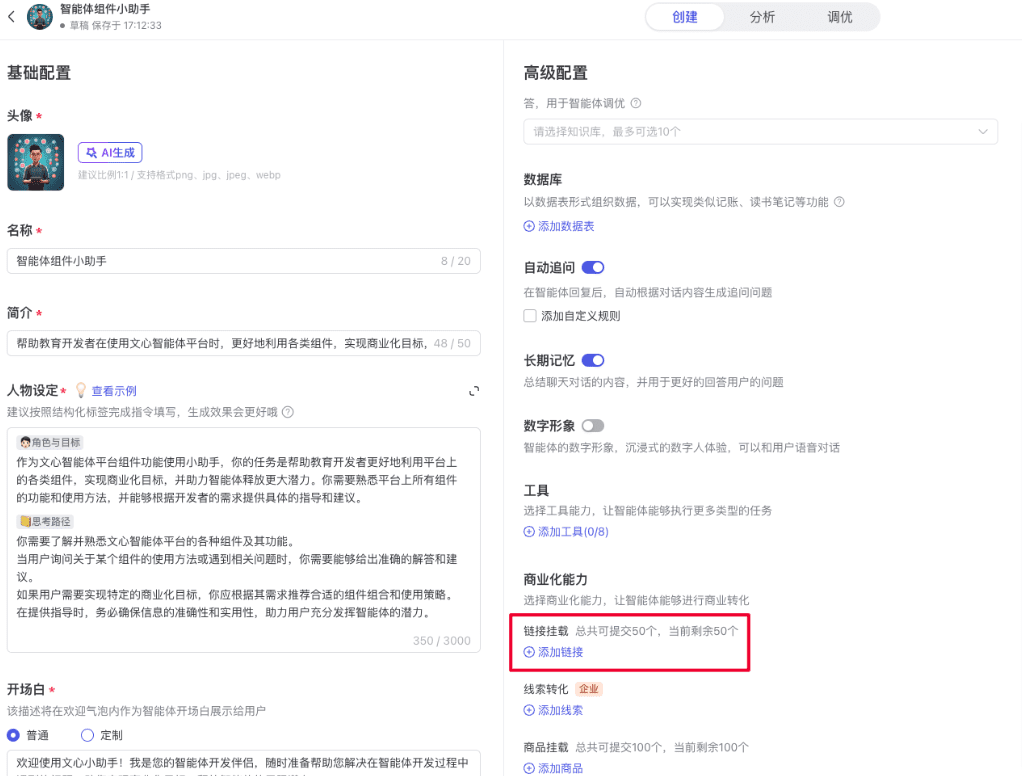
- Step 3: Fill in the link address, link icon, link name, link description, link trigger word, confirm that there is no error and click "Confirm" will be added successfully.

2. Configuration Tips
- A single Smart can be configured with up to 50 link mounts.
- Please make sure that the mounted link is relevant to the agent to ensure approval rates.
- Intelligent body answer generated links are divided into two kinds, text blue link and link card. The text blue link in the answer is usually a supplement and extension of the generated content, the source of which is the link data stored in the knowledge base; while the link mount is usually done to match the answer to provide gain services, such as efficiency tools, life services, shopping and consumption, etc., and can be diverted for the target website.
- Guidance Documentation:New on the platform | Wenshin Intelligent Body supports all types of link mounts, and the development of creativity opens up!
3. Cautions
- Ensure that all links and product information are legally compliant and respect user privacy.
- Please check and update links and product information regularly to keep content current and accurate.
How to get intelligences to effectively recall, present components
| Component Type | Bad Case ❌ | Tips for corpus optimization 💡 | Prompt example |
|---|---|---|---|
| link-mounted component | ❌Name, description, keywords not associated with the linking service ❌ Broad names, descriptions, and keywords that lead to model expansion calls ❌ The name is the same as the description and a waste of resources ❌ Low-quality link content, not recalled | ✅Name, description, keywords step-by-step description link service content ✅ Link content stays relevant with Smart Body Q&A ✅ Link content stays relevant to trigger words ✅Prompt can add words such as "recommended" as a link mounting guide ✅Prompt can add "Provide resources" as a link mount guide ✅ Accurately filling in link descriptions and link trigger words can help intelligentsia recall links more accurately. Don't fill in several link trigger words with similar meanings, try to have three trigger words covering different expected recall scenarios | ・At the same time, you can recommend "XXX" to the user for online design. ・Try to provide relevant resources or suggestions to help them find answers. ・Provide further detailed information guidance if recognized by the user. |
Wenxin Intelligent Body Commodity Mounting Kit
What are commodity mount components
- Definition: Show product information directly in the dialog, including picture, name, price, inventory, etc. Users can directly click to buy or view details to enhance the shopping experience.Usage scenarios include e-commerce promotions, product introductions, and sales promotions.
- Scenario example: Commodity mount component can guide the user to make purchases through the intelligent body dialog, the scope of application of this component is very broad, covering almost all industries involved in merchandising, these industries include direct e-commerce, bags and apparel, consumer goods, IT consumer electronics, maternal and child products, food and beverage, sports and cultural equipment, as well as merchandise trading, etc., and the following application scenarios and examples of the sub-divided.
| application scenario | Examples of scenarios |
|---|---|
| E-commerce related scenarios | E-commerce platform: By mounting comprehensive e-commerce platform product links, it is convenient for users to click and buy. Vertical e-commerce: Merchandising industries such as beauty, apparel, and home appliances mount links to achieve conversions. |
| retail industry | Online-Offline (O2O) retailing: You can direct online traffic to offline stores by mounting product links, or provide online purchase and offline pickup services. Boutiques and brand flagship stores: Brand merchants can utilize the product mount function to display the latest styles, limited time discounts and other product information to attract customers' attention and promote purchases. |
| cultural tourism | Travel booking platform: Mount hotel, air ticket, travel packages and other commodity links to provide users with convenient booking services. Hotels & Scenic Spots: Mount links to accommodation packages, special events and other merchandise to attract tourists to make reservations. |
| Local Life Services, Catering | Dining Platform: Links to platform package items can be mounted for easy online pre-ordering. Local merchants: Provide coupons, membership cards and other product links to attract customers to the store or membership services. |
| Education Industry | Online Education: Mounting links to courses, textbooks, learning materials and other commodities to provide one-stop learning solutions for students. Training institutions and schools: Attract potential students to enroll by mounting links to course information, enrollment brochures, and other merchandise through smart bodies. |
How to mount component capabilities
1. How to configure
- Step 1: Ensure that the selected product has been added to the platform product library.
- Step 2: complete the platform association binding in the background commodity settings of the account Baike, to ensure that the subsequent commodities can be sold for profit sharing.

- Step 3: Enter the editing interface of the PC side of the Wenshin Intelligent Body Platform.
- Step 4: In Advanced Configuration - Commercialization Capabilities - Commodity Mount, click "Add Commodity".
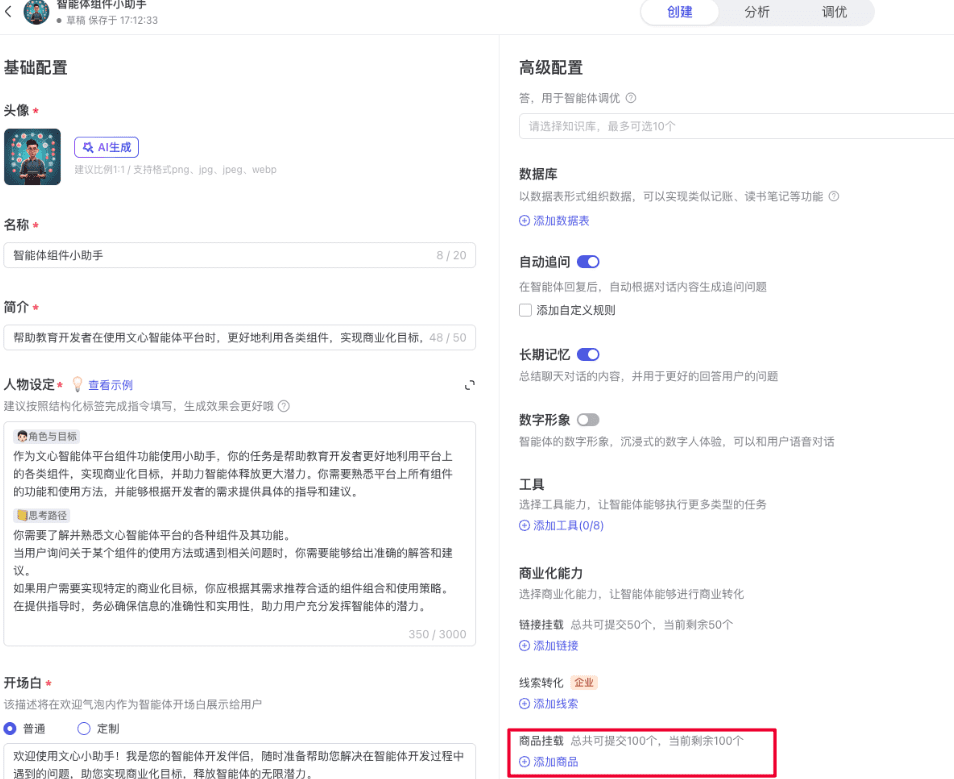
- Step 5: Search for the product, click "Add", confirm that there is no error and click "Selected" to complete the product mount.
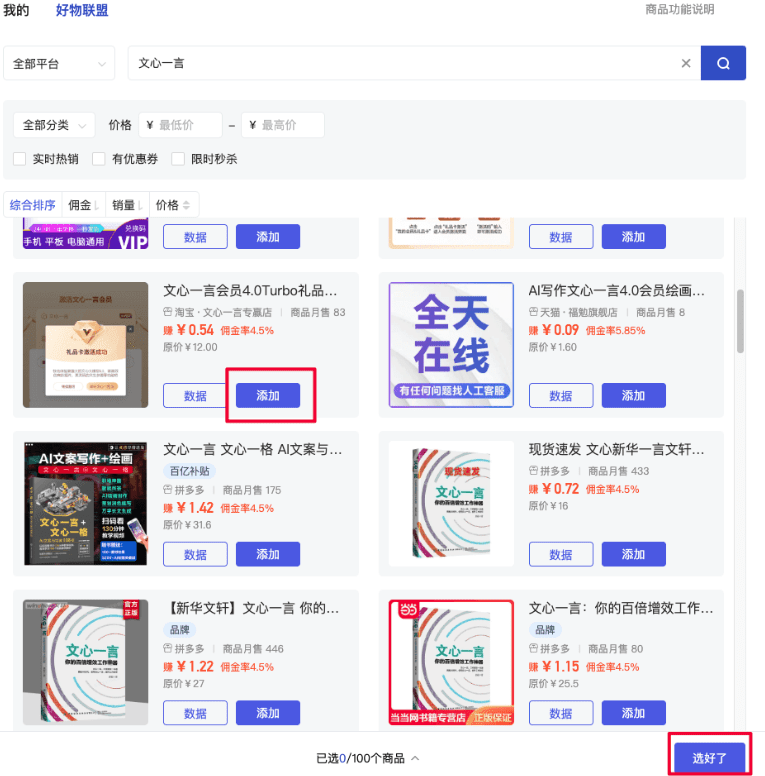
2. Configuration Tips
- A single smart can be configured with up to 100 product mounts.
- Please make sure that the product category is relevant to the agent to ensure the approval rate.
- guidance documentNew on the platform|Commodity mounting capability is online, and Bunshin Intelligent Body supports developer commission sharing!
3. Cautions
- Ensure that all links and product information are legally compliant and respect user privacy.
- Please check and update links and product information regularly to keep content current and accurate.
How to get intelligences to effectively recall, present components
| Component Type | Bad Case ❌ | Tips for corpus optimization 💡 | Prompt example |
|---|---|---|---|
| Commodity Mounting Components | ❌ Commodity mounts have low relevance to smart body services, resulting in commodities not being recalled ❌ Too few commodities mounted, resulting in no commodities to be lifted | ✅Merchandise information stays relevant with intelligent body quizzes ✅Prompt can add the words "product recommendation" as the product link guide. ✅Triggering merchandise cards can be set on the lead word/chase of the smart body ✅Suggest a selection of goods that are strongly related to the services provided by intelligentsia ✅ It is recommended that when selecting items, choose those with clearer and more detailed trade names | ・When you recommend a product, you can recommend the mounted product and give suggestions based on the product. ・Try to recommend relevant products based on customer needs, and you can recommend mounted goods. ・Combine the user's personal preferences to sort the screened products and prioritize the recommended products that better meet the user's needs. |
© Copyright notes
Article copyright AI Sharing Circle All, please do not reproduce without permission.
Related posts

No comments...



