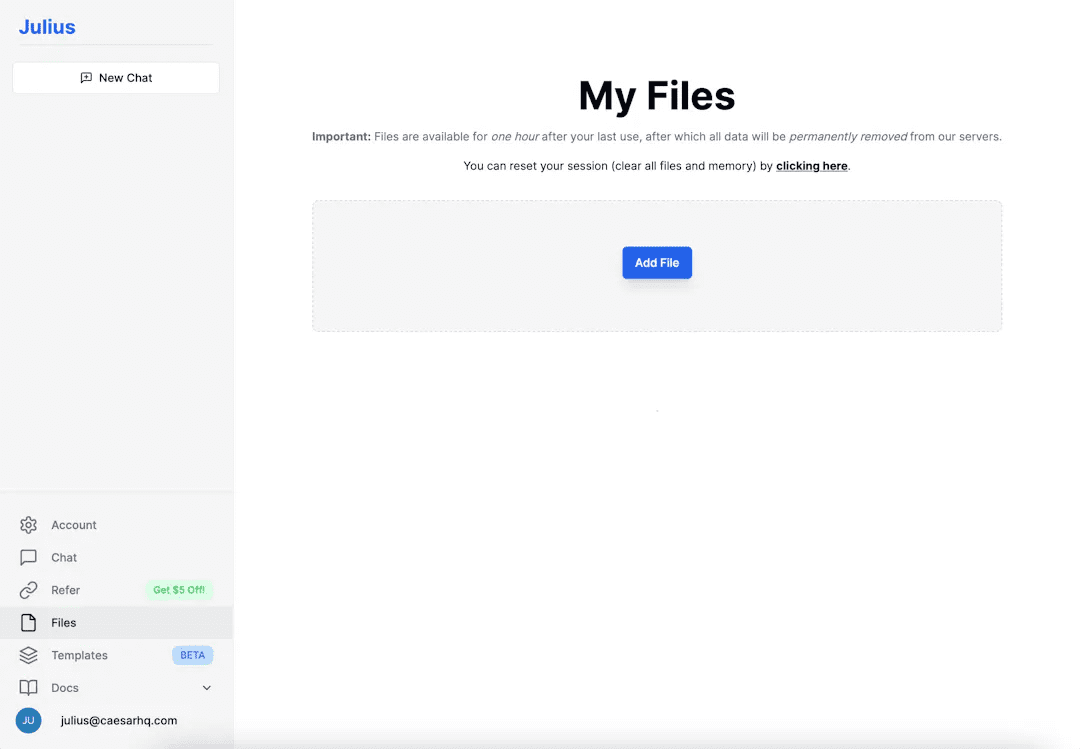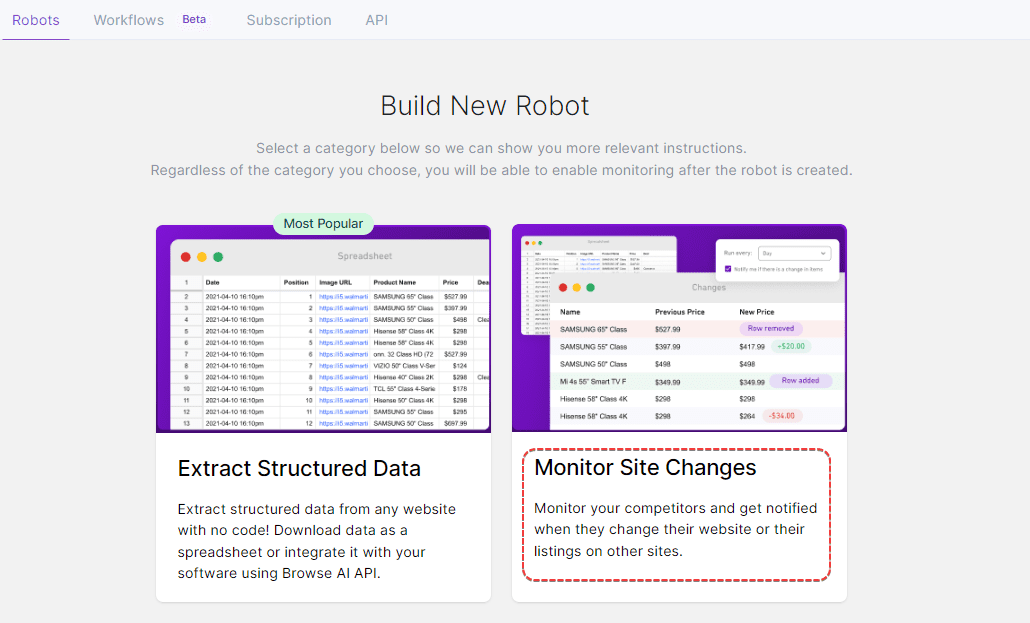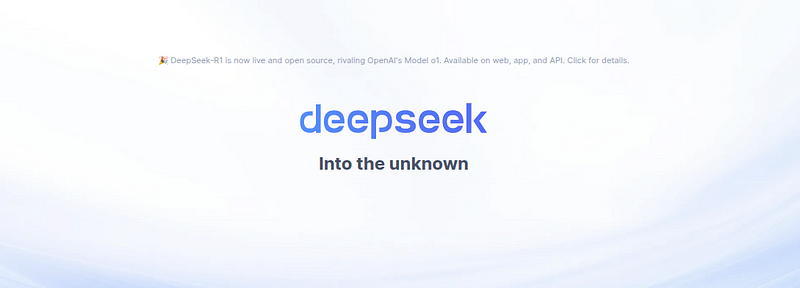Wenxin Intelligent Body Tutorial: (3) Intelligent Body Publishing and Post-Optimization
Intelligent Body Release
1. Pre-release preparation
Confirm basic information: Log in to the platform, click "Workbench" in the lower right corner of the smart body card in "My Smart Body" to enter the details page, and confirm that the basic information has passed the audit.
Submit version for review: If the basic information review is not passed, the version cannot be submitted for review.
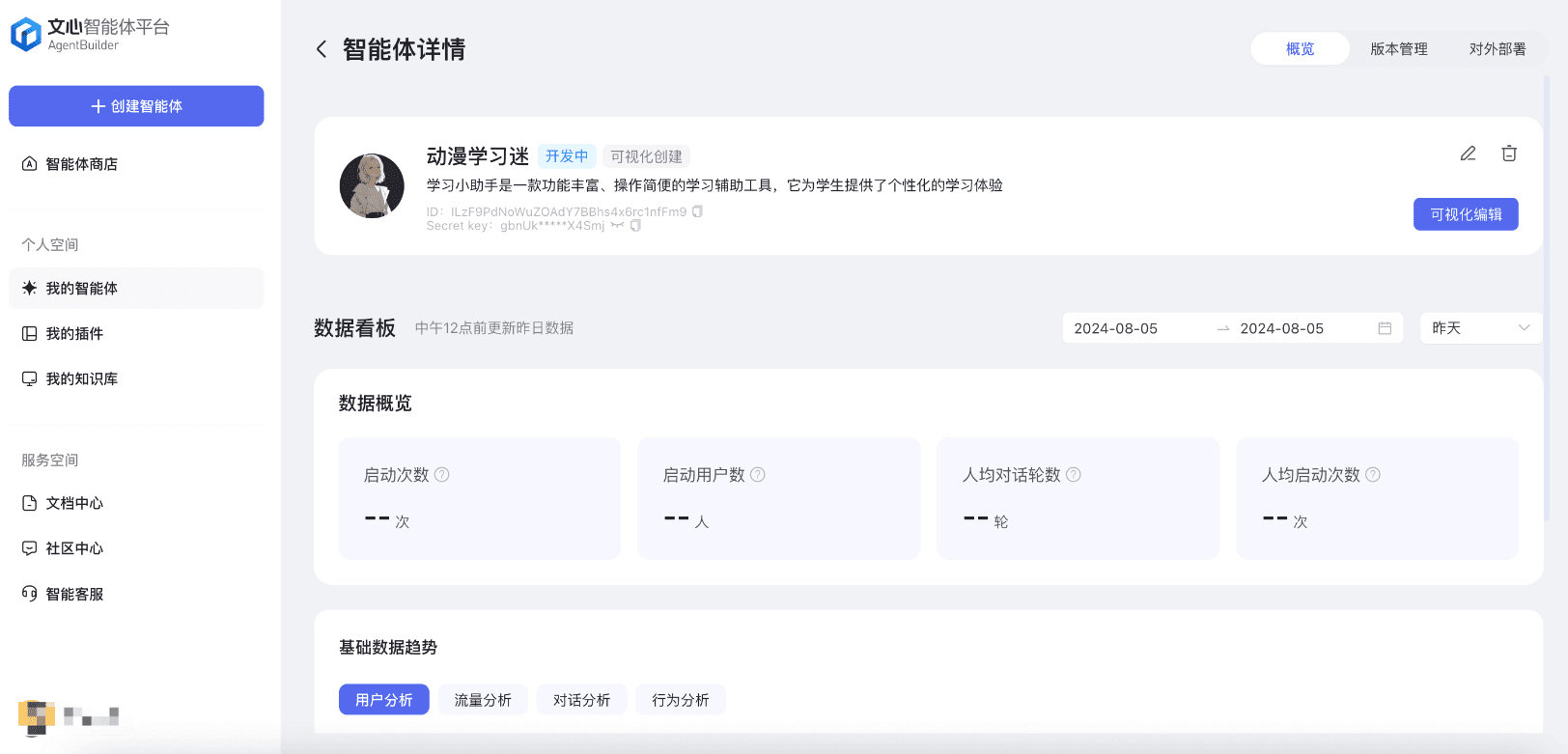
2. Intelligent Body Release
After passing the audit, developers can enter the version management page to complete the release of the smart body with one click. After the release of the smart body, the developer can manage the online version, audited version, and historical version in the version management page, and can perform rollback and other operations.
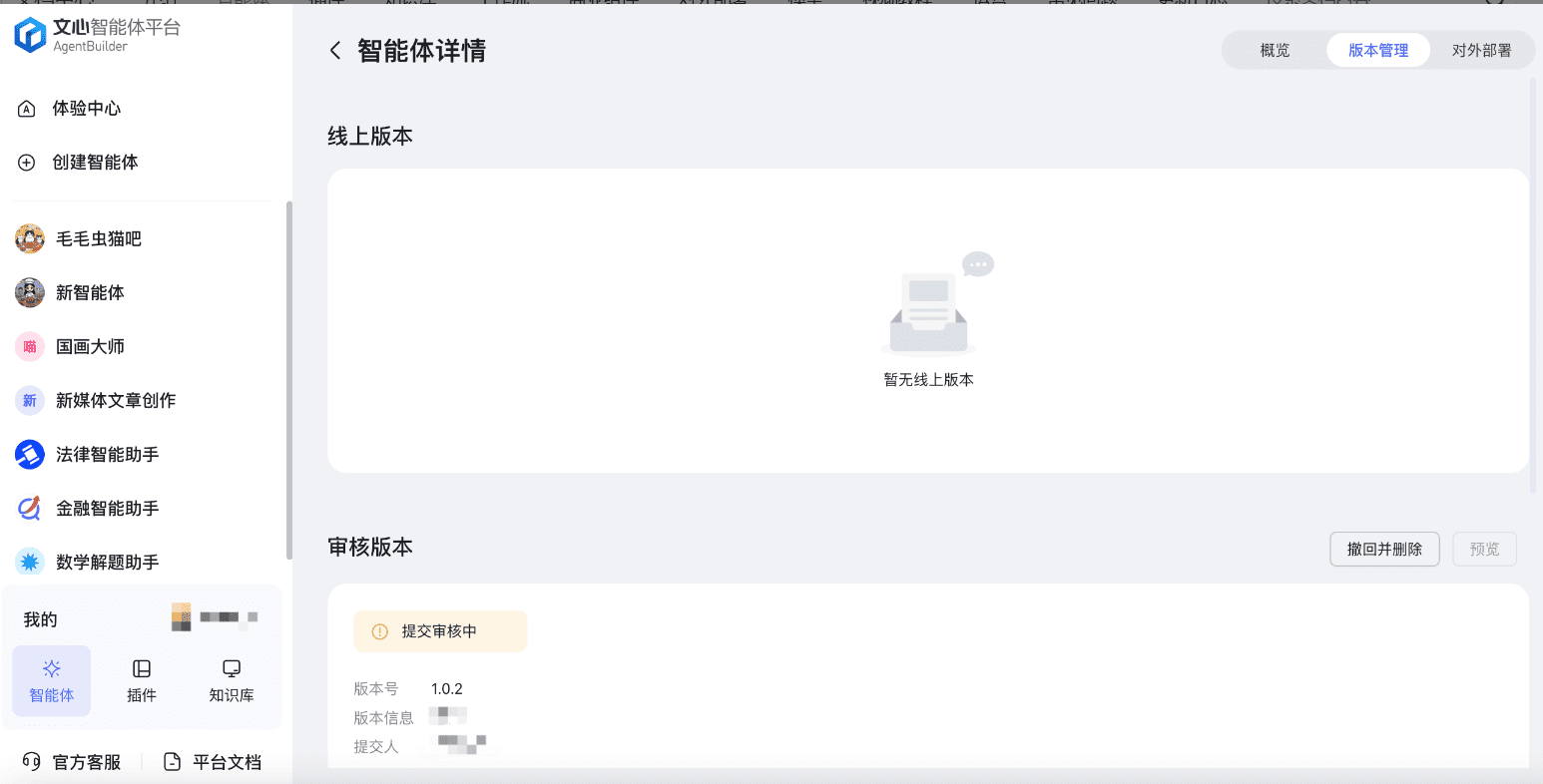
Intelligent Body Data Analytics
Hi, smart body developers.
🎉 Congratulations, you have completed the first step in building the smart body, and after completing the release, you can access the Data Analysis module to view the smart body data.
- Data overview: Show the number of launches, number of users launched, number of conversation rounds per capita, and number of launches per capita for the intelligences.
- Data analysis: Statistical user analysis, traffic analysis, conversation analysis, behavioral analysis data indicators to help developers complete accurate and comprehensive analysis.
1. Data overview
Display the core data of the smart body, and view the data metrics by selecting the time range in the upper right corner, ending no earlier than the same day and up to 365 days.
- Number of launches: number of times the user has launched the smart body
- Number of activated users: users who have activated the smart body
- Conversation rounds per capita: total conversation rounds/number of activated users
- Number of launches per capita: number of launches/number of users launched
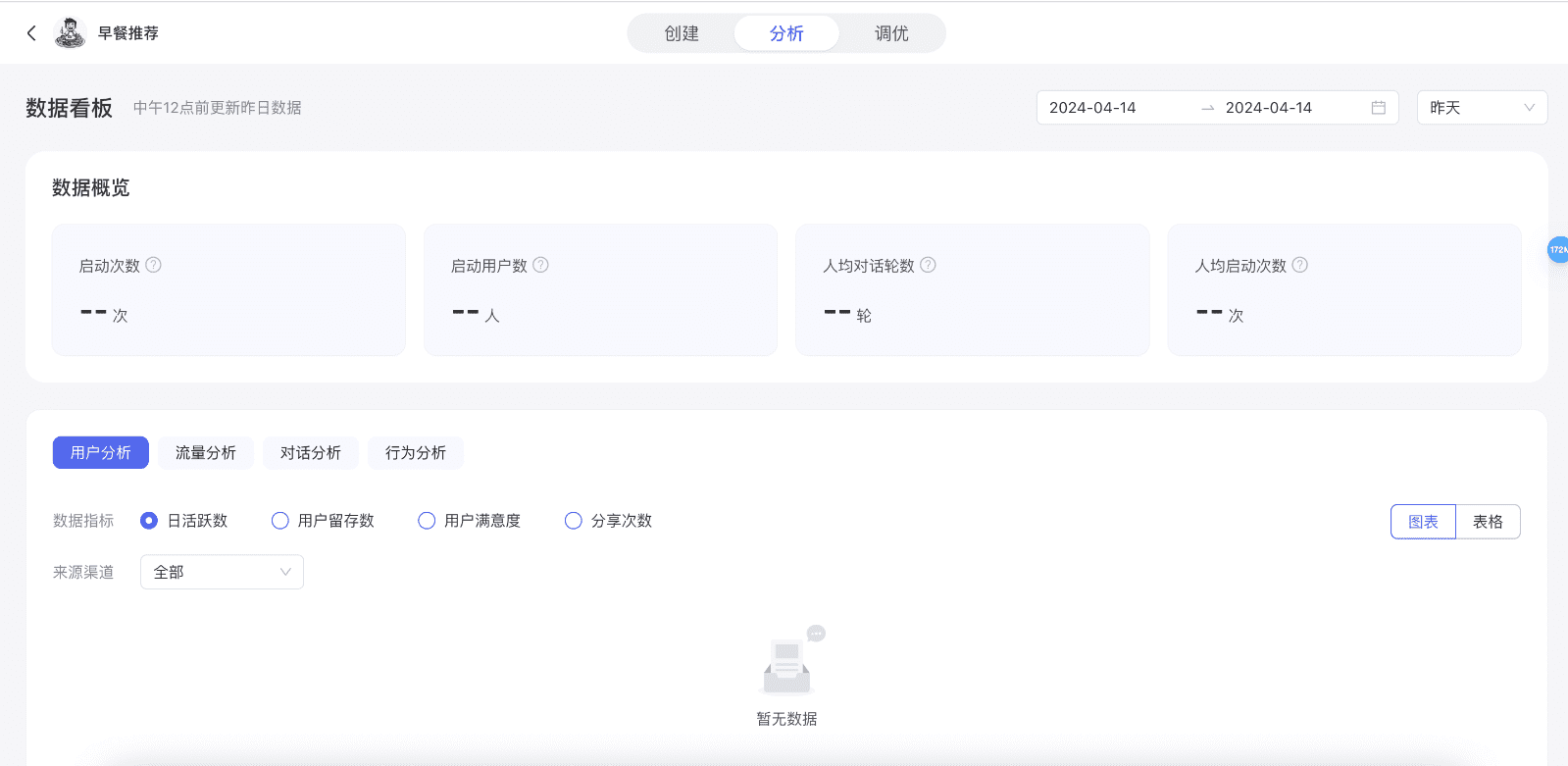
2. Data analysis
Display intelligent body data from four dimensions: user analysis, traffic analysis, conversation analysis, behavior analysis, each data under a different data indicators, and you can choose the channel source, the channel source currently only supports 5 channels, respectively, search addressing, experience center, search recommendation, search meet, information flow; specific data can be viewed in the table for download.
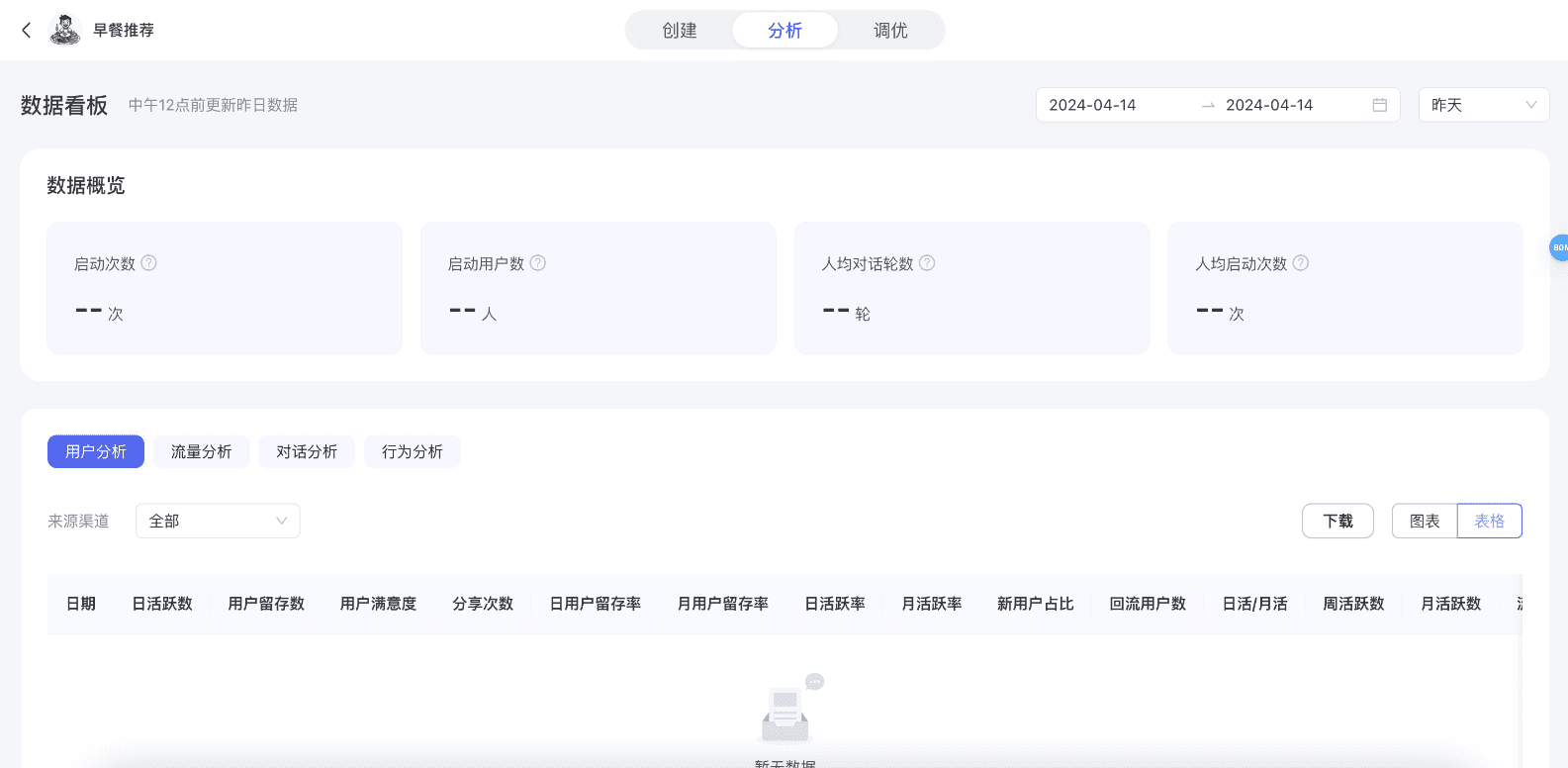
3. Frequently Asked Questions and Answers
Q1: Do you show intelligent body data in development?
A1: No, you need to have the smart body online and have the data to show the specific data, no data will show no data for the time being.
Q2: Why is there no ringgit in the data overview?
A2. For example, if you pick this week's data, and there is data for this week but it wasn't online last week & no data will show the no ring for now.
intelligent body tuning (math.)
"Quality evaluation" has a significant impact on smart body traffic acquisition. In order to enable developers to clarify the direction of quality optimization that affects traffic and distribution scenarios, so that smart bodies can stand out and achieve a better business closure, the Wenshin Smart Body Platform provides "intelligent analysis" functions for publicly released smart bodies.
The analysis report will give the common quality problems of intelligent bodies. In order to make it easier for developers to understand the causes of each problem, and to understand the self-checking and optimization methods, we have written this Intelligent Body Tuning Manual for discretionary reference as follows:
1. Low relevance of responses/responses do not meet needs
Comments: Intelligentsia's answers are not sufficiently relevant to the questions posed by the user, or lack specificity, utility, or relevance.
🌰 Example 1:
User Question: What should I do if I have a cold?
Intelligent Body Answer: Cold is a common acute upper respiratory viral infectious disease, mostly caused by parainfluenza virus coronavirus, adenovirus and so on.
🌰 Example 2:
User Question: Draw me a bird.
Intelligent body answer: It seems that you are a little good at drawing! But I can't draw.
🤔 Cause of the problem:
Reason 1: The intelligence has the capabilities or information needed to answer the question, but the intelligence does not recognize the specific intent of the user.
✅ Optimization program:
1. If the plug-in called by the intelligent body can solve the user's problem, but it is not triggered, we can increase the description and case analysis in the thinking path of "Character Setting". For example, if the intelligent body is a "fairy tale" and calls the plug-in "One frame with picture", and the user asks "Generate me a fairy tale with picture", we can explain in the "Character Settings" that the plug-in can solve the user's problem. In "Character Settings", we can specify that "when the user asks for a story with pictures, use getImage plugin to generate pictures based on the story content and then output the story content".
2. If there is a corresponding answer in the knowledge base associated with the intelligent body, it is recommended to optimize the description of the paragraph where the answer is located in the knowledge base, summarize the core of the paragraph, reduce the industry jargon to avoid confusion in the understanding of the intelligent body, and the format is recommended to refer to the template of the knowledge base. At the same time, we can also add case studies in the "Character Settings" to help intelligentsia understand the references of certain keywords in the knowledge base. For example, if a user asks a question about "Prompt writing skills", and the knowledge base says "Prompt writing skills", then we can tell the intelligent body in the "Persona Settings" that "Prompt is a prompt".
3. If the solution of the user's problem relies on the developer's own plug-in, it is recommended to optimize the "description_for_model (plug-in function description)" as well as the return results of the own plug-in.
4. For the above cases, you can also increase the call rate by emphasizing "must use xx plugin/knowledge base to answer xx type of questions" in the "character settings".
Reason 2: Intelligentsia do not have the knowledge or capabilities required to answer user questions.
✅ Optimization program:
1. Supplement the knowledge base based on unanswerable knowledge areas, or enable the "network search" function to assist the intelligent body to obtain relevant knowledge.
2. Avoid guidance that doesn't give the relevant capabilities. For example, if a smart body does not have a "courier query" plug-in or knowledge base, do not mention that it can support courier query in its name, introduction, introductory remarks, or guidance examples.
2. Incorrect/outdated answer information
Comments: The intelligent's answers do not correspond to known objective facts or contain outdated information data.
🌰 Example:
User question: Beijing 92 gasoline price(Assuming August 8, 2024, the actual gasoline price is $8/liter)
Intelligent body answer: $8.11/liter(These are prices for July 2024, not the current day, and are therefore outdated and incorrect)
🤔 Cause of the problem:
The intelligence does not have the relevant knowledge to answer the question, or has misjudged the relevance or accuracy of the knowledge.
✅ Optimization program:
1. Enable the "network search" function in the configuration of the intelligent body, or add relevant plug-ins that can help the intelligent body query external information.
2. Supplement the knowledge base that can answer the corresponding questions, and consider using the "URL submission" method to import the knowledge base, the platform will automatically capture the contents of the URL to the knowledge base, and support the automatic updating, thus enhancing the timeliness of the information.
3. Ensuring accuracy and timeliness is emphasized in the profile by specifying the source of reference for the information. For example, in "Characterization", "Thinking Paths" could include "Ensure that the information you provide is accurate, and avoid misleading users or providing outdated information".
3. Answer did not follow the setup/answer was formatted incorrectly
Comments: The format/content of the Intelligent Body's response did not follow the Intelligent Body's character set or user requirements.
🌰 Example: The "Character Settings" personalization section of the SmartBody mentions that "replies should be made in a cute tone of voice and with emoji emoticons".
User Question: Hello
Intelligent body response: Hello (tone of voice not required and no expression output)
🤔 Cause of the problem:
The model does not understand instructions well.
✅ Optimization program:
1. Place the requirements for "Personality Traits" and "Reply Format" under "Personalization" in "Character Settings". Personalization" in the "Character Settings" section.
2. Add mandatory descriptions of important settings (e.g., must, must, must, etc.).
3. Add tactics to the "character settings" to politely decline requests from users outside of the settings or capabilities (e.g., "expert" intelligences should usually decline conversations in an unserious tone).
4. Short answers/insufficient value of answers
Comments: Intelligentsia responses lacked or did not provide sufficient detail or information.
🌰 Example:
User Question: What are the best places to visit in Beijing?
Intelligent body answer: Tiananmen Square.
🤔 Cause of the problem:
Intelligentsia lack the relevant knowledge base to answer, or the "characterization" lacks the requirement for richness of answers.
✅ Optimization program:
1. Expand the content of the knowledge base or call the targeted plug-ins for related issues.
2. In "Character Setting", output is required to be in accordance with the established format, e.g. "When recommending interesting attractions, list at least x top attractions and give the reasons for recommending them" or "Comprehensively analyze the whole range of attractions, and give detailed information about them. "etc.
5. Failure to use necessary tools
Comments: Intelligence is missing or not calling plugins or knowledge bases necessary to answer the question.
🌰 Example:The "express query" intelligent body does not add a plug-in that can query express delivery, or the intelligent body does not realize that it needs to call the relevant plug-in query, resulting in the intelligent body being unable to accurately solve the user's "querying express delivery" needs based on its own data alone, which leads to the answering of incorrect information or does not meet the needs. The demand is not satisfied.
🤔 Cause of the problem:
The model has capability boundaries and some of the functionality is dependent on external capabilities.
✅ Optimization program:
1. Check whether the intelligent body is loaded with the plug-in/knowledge base required to answer the question, if not, you need to choose to call or develop the relevant plug-in. Check if the smart body is mounted with the plug-in/knowledge base required to answer the question, if not, you need to choose to call or develop the relevant plug-in.
2. If the intelligent body has relevant plug-ins or knowledge bases, you can try to emphasize the timing of use in the "character settings". For example, "when the user needs to check the express delivery, according to the express delivery number provided by the user, call xx plug-ins/knowledge base for query and feedback".
6. Intelligent body time-consuming problem
Comments: It refers to the long waiting time from the time the user asks a question to the time the intelligent body generates an answer, which can result in a bad user experience.
🤔 Cause of the problem:
Multiple rounds of plugin/knowledge base calls, or multiple rounds of model thinking, result in long wait times.
✅ Optimization program:
1. Remove non-essential plug-ins/knowledge base calls, or reduce the frequency of calls. For example, the "food recommendation" intelligent body does not have a high demand for "data visualization" plug-ins, and questions such as "nutritional content of xx food" can be answered by using the knowledge of the big model itself, and there is no need to call the knowledge base. There is no need to call the knowledge base.
2. If a plug-in takes a long time, try using other plug-ins of the same type.
3. If you use self-developed plug-ins and plug-ins take a long time, it is recommended to optimize the effect of self-developed plug-ins.
4. In the case that the quality of the answer content can basically meet the user's needs, try to use a faster model, the speed from fast to slow are - Wenxin Extreme Model > Wenxin Big Model 3.5 > Wenxin Big Model 4.0.
7. Other optimization suggestions
Be careful to keep the name, avatar, introductory line, profile, lead-in, and capability settings consistent, so that the name does not say "east" and the introductory line "west", and the capability setting is to do one thing well, but the introduction says it can do ten things.
❌ Counter case: It does not reinforce the ability to provide travel tips outside of Beijing, but the name directs users to ask questions about traveling throughout the country.
Intelligent Body Name - National Travel Assistant.
Intelligent Body Opening - If you want to know what kind of food to eat when traveling to Beijing you can ask me yo.
Intelligent Body Settings - The character is set to be a Beijing travel assistant and the knowledge base is only Beijing travel related information.
✅ Optimization program:
Check the Smartbody base information to ensure that the opening statement, introduction, and lead example (3) are complete.
When setting names, avatars, profiles, and openings, they should be consistent with the range of competency settings, and the opening and lead examples should be guided in a way that leads the user to ask questions about directions that the intelligences are good at answering.
© Copyright notes
Article copyright AI Sharing Circle All, please do not reproduce without permission.
Related posts

No comments...