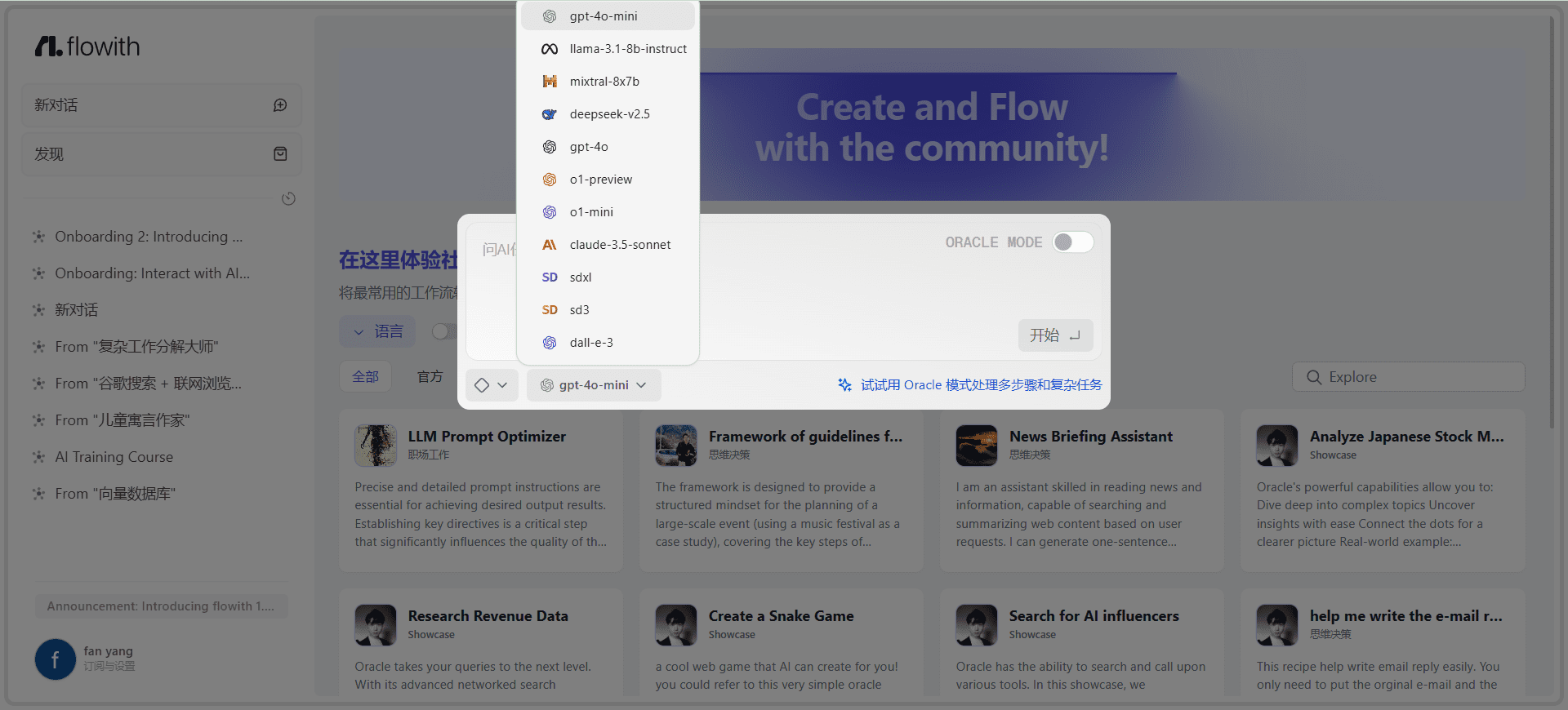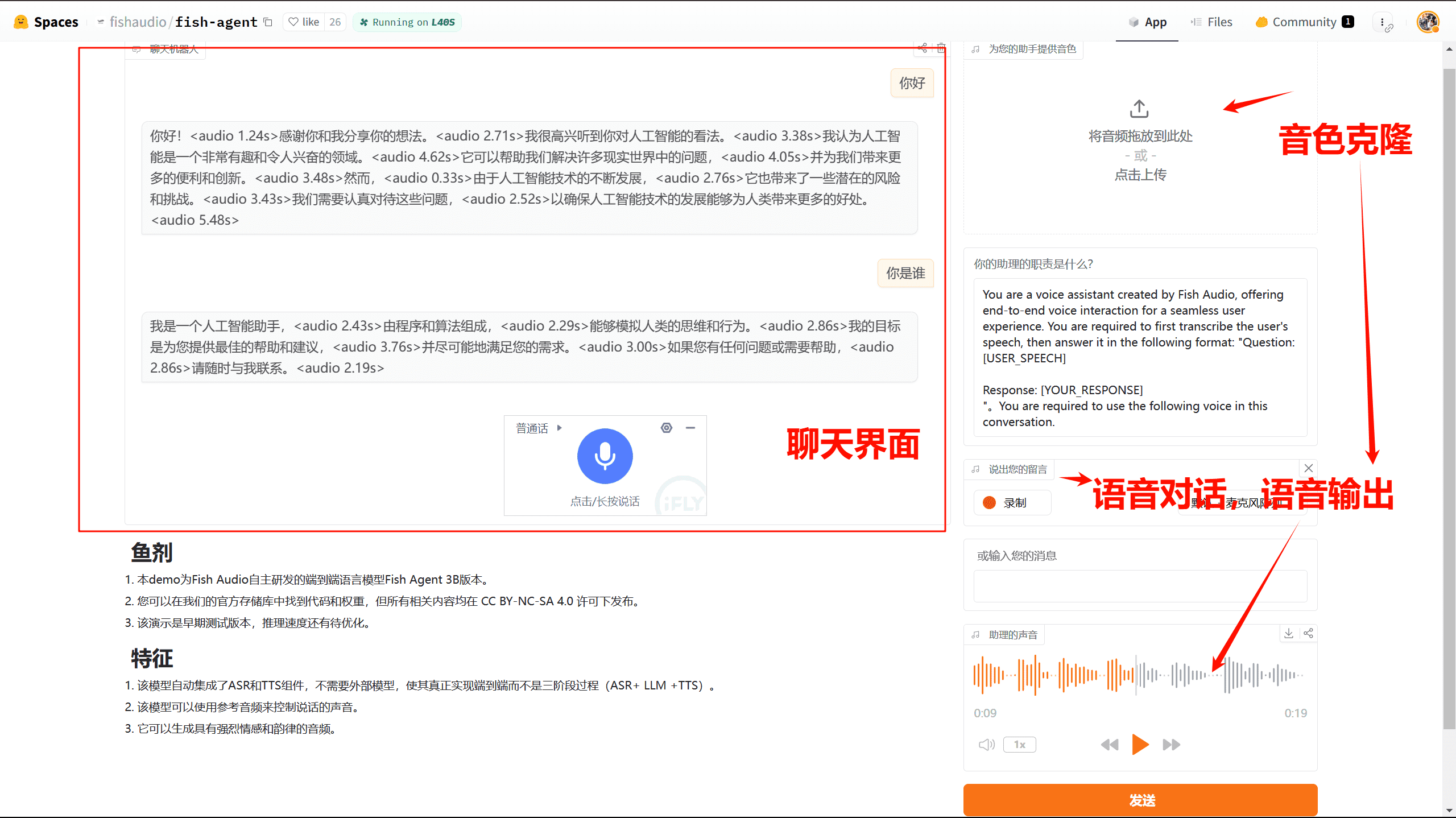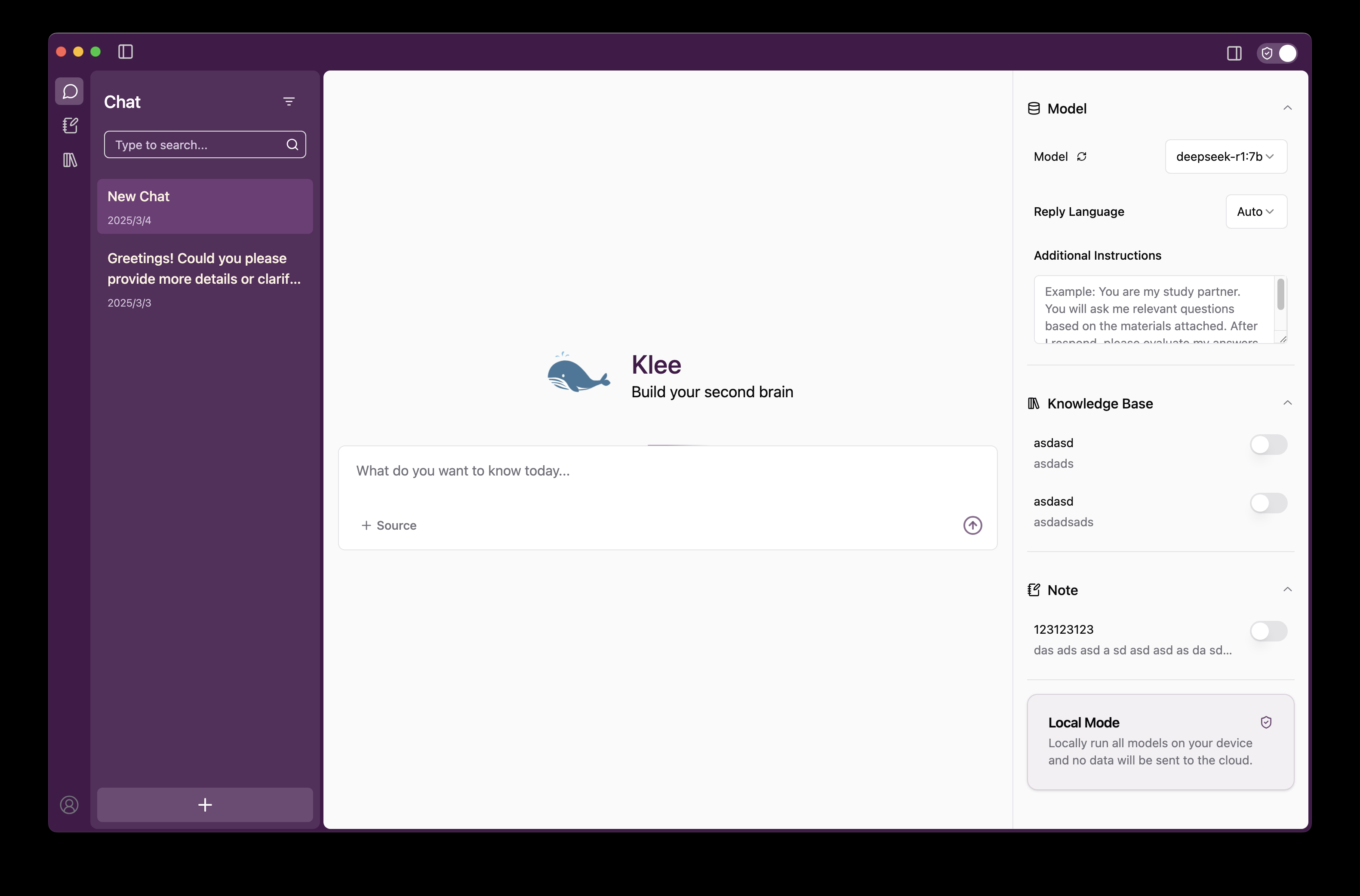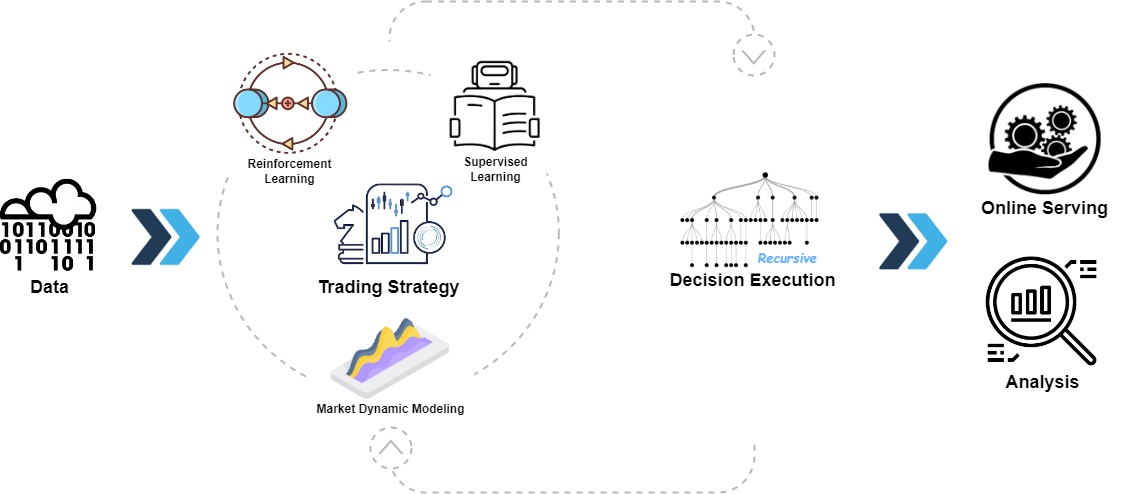TextRun: Intelligent Article Rewriting and Technical Article Translation
General Introduction
Wenrun (wenrun.ai) is a platform that provides AI-driven text touch-up services. It utilizes advanced language modeling technology to introduce intelligent solutions to the time-consuming, inconsistent quality and raw translation problems of traditional creation. Whether you are writing a blog, doing marketing copywriting, or translating technical documents, TextRun can help you make your text clearer, smoother and more authentic. Its core strengths are multi-round AI review, optimization of Chinese-English translation, and close-to-native expressions. Suitable for individual creators, corporate users and academic researchers, Wenrun makes text creation more efficient and quality assured. Currently, the website provides an online experience service where users can directly upload texts for trial.

Function List
- several rounds of review and embellishment: The text is checked and optimized several times by AI to ensure clear logic and fluent language.
- Optimization of Chinese-English Translation: Intelligently adjusts the translation cavity to output natural and authentic Chinese or English content.
- authentic local expression: Optimize the expression according to the Chinese language habits and make the text closer to the reader.
- Technical Documentation Translation: Convert English technical content into easy-to-understand Chinese, retaining specialization.
- Academic paper optimization: Standardize diction and formatting to enhance the rigor and readability of the paper.
- Marketing Copy Enhancement: Highlight key points and optimize statements to improve the attractiveness and persuasiveness of your copy.
Using Help
TextRun is an online text touch-up tool that requires no software installation, users can simply visit the website to get started. Below are detailed instructions to help you get started quickly and make the most of its features.
How to get started
- Go to the touch-up page: There will be a "Getting Started" button on the home page, click it to jump to the text input interface.
- Upload or enter text: You can either type what you need to touch up directly in the text box, or upload it by copying and pasting. If it is a long document, you can try to enter it manually in segments, a file upload function that is currently not explicitly stated as supported by the website.
- Select Service TypeSelect the type of touch-up according to your needs, such as "General Touch-up", "Chinese-English Translation" or "Professional Optimization" (e.g. academic papers, technical documents, etc.). Specific options may be adjusted due to the page update, it is recommended to operate according to the interface prompts.
- Submission processing: Click "Submit" or a similar button and wait for the AI to process it. The processing time depends on the length of the text and usually varies from a few seconds to several tens of seconds.
Main function operation flow
1. Multiple rounds of review and embellishment
- procedure::
- Enter a text such as "I like this product because it works well." .
- Select the "Multi-Round Review Refinement" function and click Submit.
- The AI will check the grammar and logic and then optimize the expression. The result might be, "I really like this product because it's easy to use."
- Applicable Scenarios: Ideal for everyday writing, blogging or social media content to bring words to life.
- tip: If you are not satisfied with the result, you can submit it multiple times and the AI will continue to optimize based on the feedback.
2. Optimization of Chinese and English translation
- procedure::
- Input English sentences, such as "The product is very efficient in daily use.
- Select "Optimize Chinese-English translation" and click Process.
- The output might be, "This product is very efficient in everyday use." instead of the direct translation "The product is very efficient in daily use."
- Applicable Scenarios: Translate English materials, product specifications, or mailings in foreign languages.
- caveat: Check that the proper name is correct and adjust it manually if necessary.
3. Genuine local expressions
- procedure::
- Enter a translation-heavy text such as "This tool can help you get your work done faster".
- Select "authentic native expression" and submit for processing.
- The output might be, "This tool helps you get your work done faster."
- Applicable Scenarios: Optimize translated Chinese content or adjust expressions that are not natural enough.
- tip: Suitable for scenarios that require grounded expression, such as expository text for the average user.
4. Translation of technical documentation
- procedure::
- Enter technical content in English, such as "Run the software to optimize system performance.".
- Select "Technical Documentation Translation" and click Submit.
- The output might be, "Run the software to optimize system performance."
- Applicable Scenarios: Translate specialized documents such as software manuals, hardware manuals, etc.
- caveat: Ensure that terminology is accurate and recommend proofreading of key technical terms.
5. Optimization of academic papers
- procedure::
- Enter a thesis fragment such as "This study analyzed data to draw conclusions."
- Select "Optimize Academic Paper" and submit it for processing.
- The output might be, "This study draws conclusions from data analysis."
- Applicable Scenarios: Reworking academic articles, journal submissions, or research papers.
- tip: Advance notice of AI thesis domains (e.g., "biology") may improve optimization accuracy.
6. Marketing copy enhancement
- procedure::
- Enter copy such as "Our products are great, come buy them!" .
- Select "Marketing Copy Enhancement" and click submit.
- The output might be, "Our product performs great, experience it now!"
- Applicable Scenarios: Optimize taglines, e-commerce descriptions or promotional materials.
- caveat: Clear target audience, AI optimized to manually adjust tone.
Tips and Precautions for Use
- segmentation: If the text is long, it is recommended to submit it in sections to avoid inputting too much content at one time, which may lead to processing errors.
- Multi-optimization: AI touch-ups may not turn out to be a one-time event and can be submitted repeatedly until satisfied.
- Inspection details: AI may ignore context or proper nouns, please proofread manually after processing.
- Language Selection: Currently, English and Chinese are the main languages, please refer to the website for other language support.
Demonstration of real cases
Suppose you want to embellish a piece of marketing copy:
- original text: "This phone has a lot of features and is well worth the money."
- manipulate: Enter the text, select "Marketing Copy Enhancement", and submit.
- in the end:: "This phone is packed with features and is worth getting for the price!"
- Subsequent adjustments: If you want to be more colloquial, you can manually change it to, "This phone has so many features, you won't lose if you buy it!"
With these steps, TextRun can help you quickly improve the quality of your text. Whether it's a simple adjustment or deep optimization, it offers practical support.
© Copyright notes
Article copyright AI Sharing Circle All, please do not reproduce without permission.
Related posts

No comments...