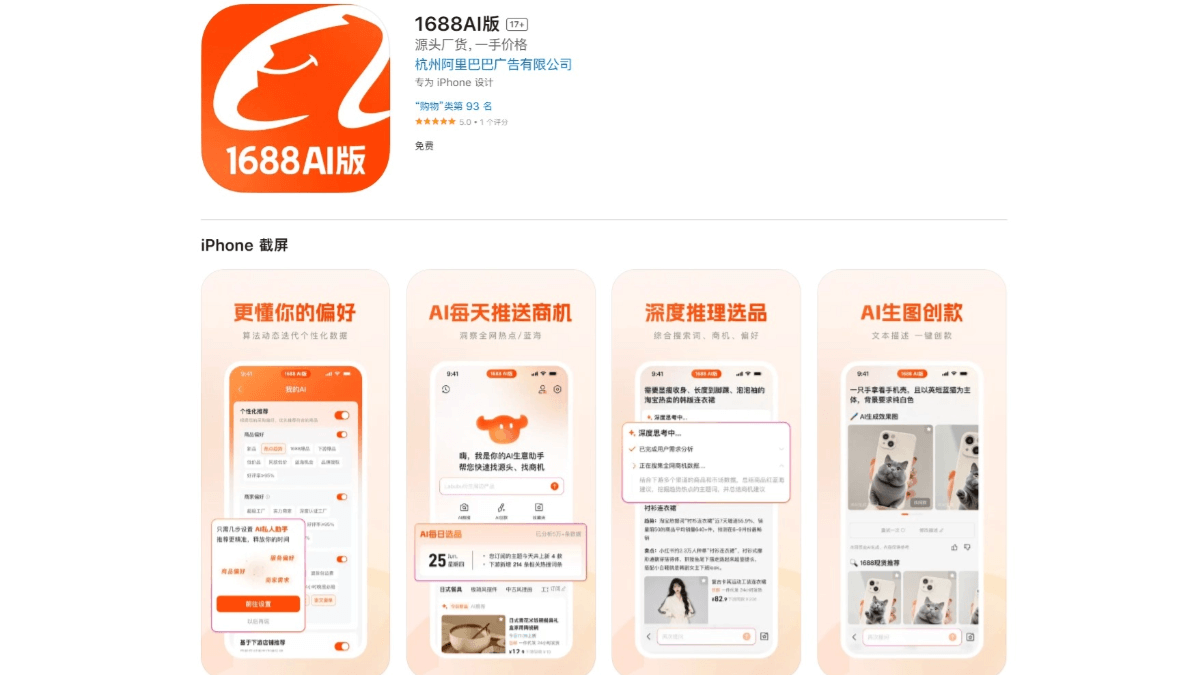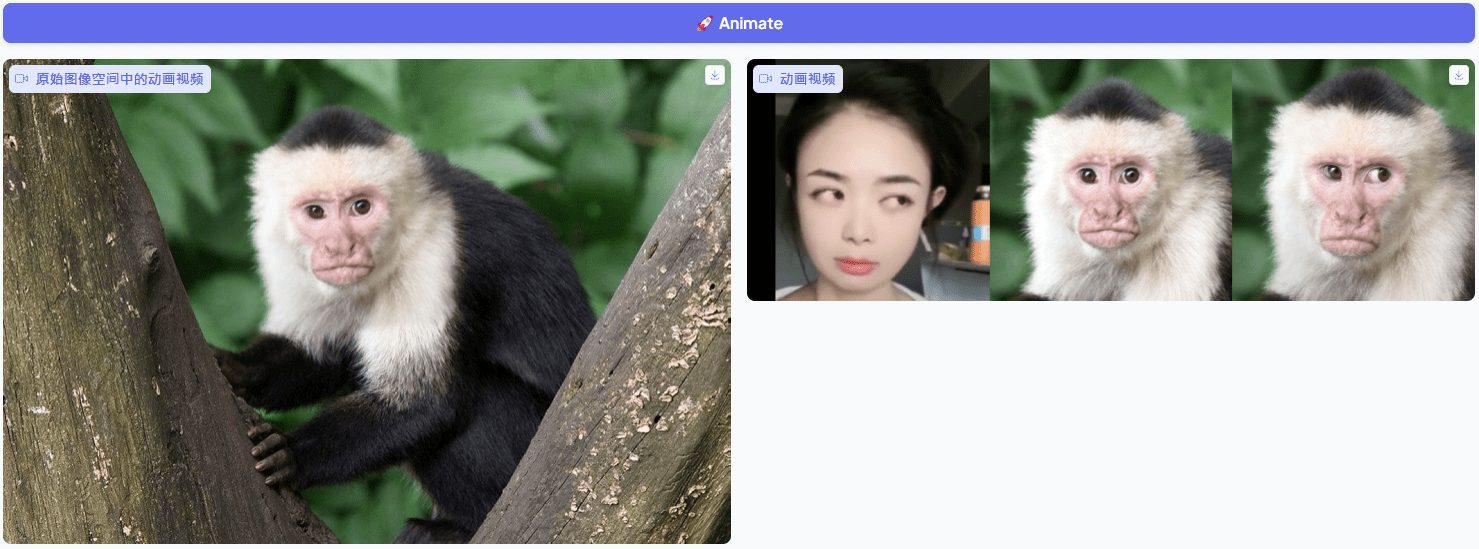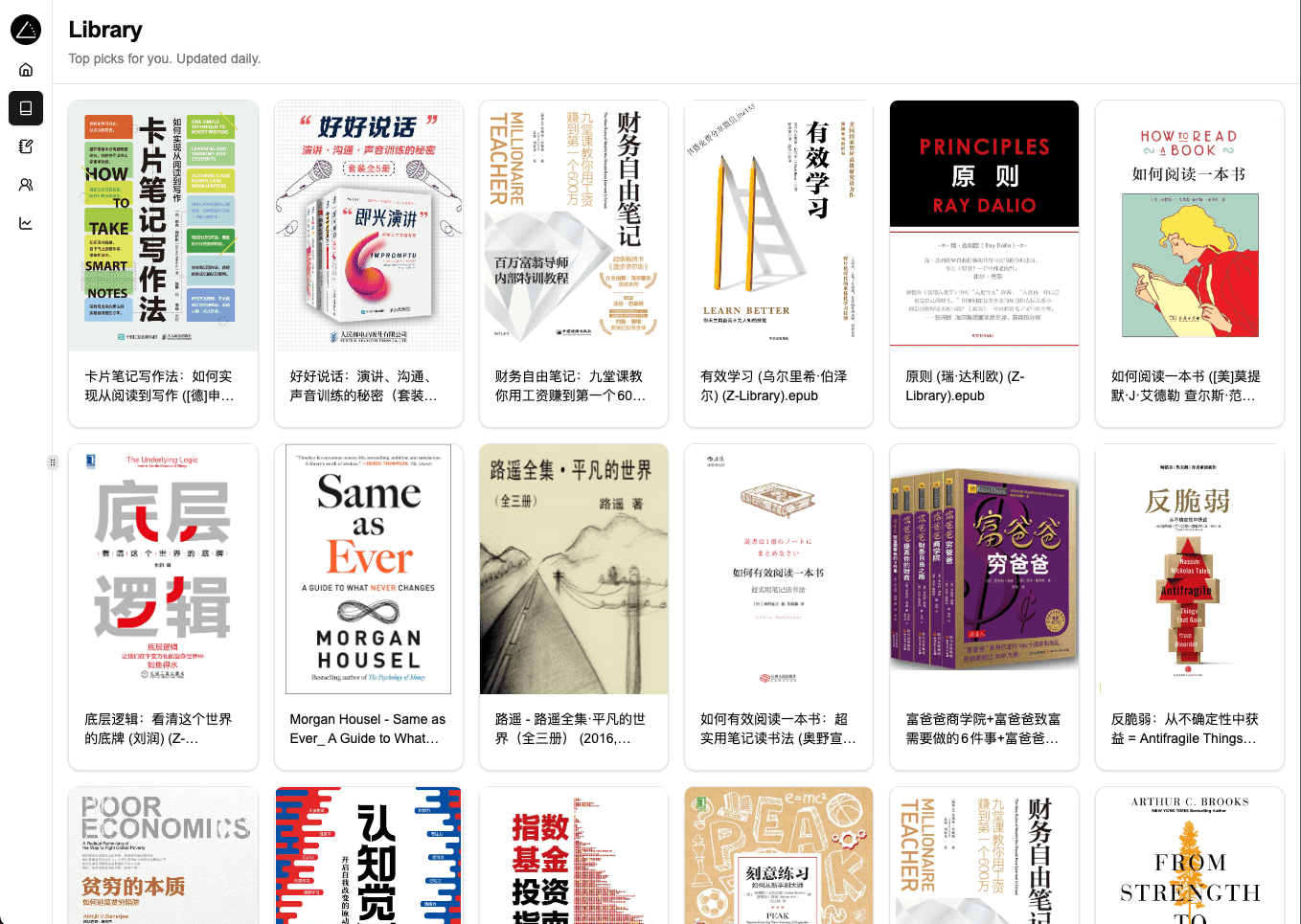Wendo AiPPT: AI Generated PPT, Presentation Generation
General Introduction
AiPPT is a PPT generation tool based on artificial intelligence technology, designed to help users quickly create professional presentations. It automatically generates content-rich and beautifully designed slides by entering themes, uploading files or providing URLs, and supports sophisticated features such as native charts, animations and 3D effects. Users don't need to design from scratch, just simple operation to get high quality PPT, especially suitable for designers, working professionals or students who need to save time. Developed by the veasion team and hosted on GitHub, the project offers an online experience and a commercial version with support for private deployments and proxies, and is popular among tech enthusiasts and enterprise users.


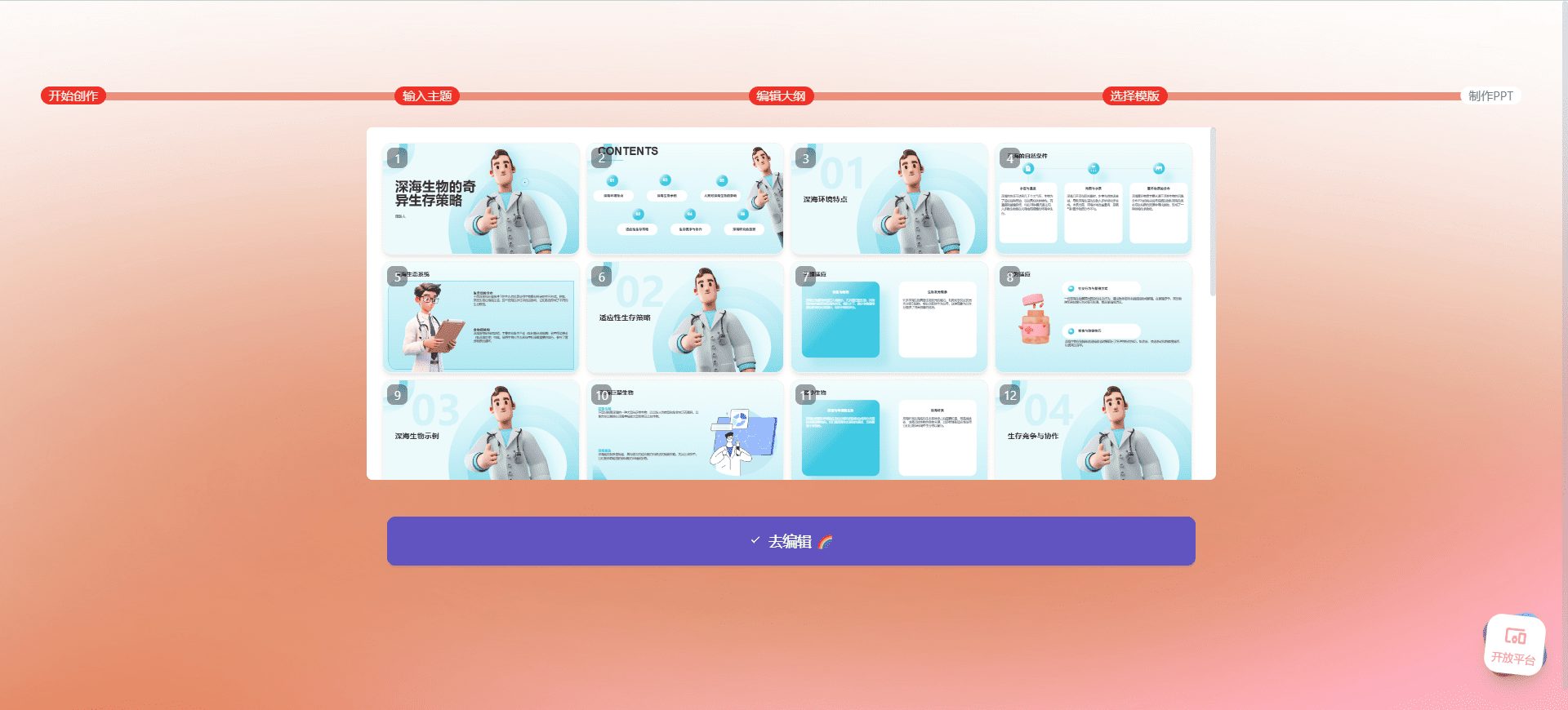
Function List
- Intelligent PPT generation: Automatically generates full PPT content based on input topics, files or web links.
- Native Chart Support: Generate data-driven charts directly without manual formatting.
- Animation and 3D effects: Add dynamic effects and three-dimensional visualization to slides to enhance the attractiveness of presentations.
- Customized templates: Allow users to upload or design personalized templates to meet diverse needs.
- Online editing and rendering: Support uploading existing PPT for rendering and modification, and previewing the adjustment results in real time.
- Intelligent Animation Addition: Automatically recommend and apply animation effects based on the content to simplify the operation process.
- File Download: After editing, you can directly download the PPTX format file for offline use.
- API integration: Provides an open API to support developers to embed it in other systems or applications.
Using Help
How to get started
AiPPT's core functionality can be experienced without installation, users can simply visit its online demo page (https://veasion.github.io/AiPPT). For more in-depth functionality or private deployments, you can download the source code on GitHub or contact officials for a commercial version. Detailed instructions are provided below:
Online experience process
- Access to the website
Open the browser, enter https://veasion.github.io/AiPPT to enter the AiPPT online experience page. The page is simple and clear, and the main interface shows the prompt of "AI Intelligent PPT Presentation Generation". - Generate a PPT by entering a theme
- On the home page, find the "Topic" input box, for example, enter "Introduction to Artificial Intelligence".
- Click on the "Generate Outline" button and the system will quickly generate an outline based on artificial intelligence, which is displayed below.
- Check that the outline content meets the requirements, and if you are satisfied, click "Next: Select Template".
- Select a template
- The system provides a variety of preset templates to support charts, animations and other effects.
- Browse through the template previews and click to select a suitable template, such as "Business Simple Style" or "Technology Dynamic Style".
- After confirmation, the system will generate the full PPT based on the outline and template, and display the rendering result on the right side.
- Online Editing
- Click on the right slide area to adjust the text, image or chart position.
- If you need to upload an existing PPT, click the "Upload" button, select a local file, and the system will parse and render the content.
- After editing, click the "Download" button and select "Render PPTX and download" to save it as a PPTX file.
Featured Function Operation
- Native Chart Generation
When generating an outline, if you enter a topic containing data (e.g. "2023 Sales Data Analysis"), the system will automatically recognize and generate native charts such as bar charts and pie charts. Users can adjust data values or chart styles in the editing interface, similar to PowerPoint, but without the need to manually draw. - Animation and 3D effects
- After generating the PPT, click the "Intelligent Add Animation" option, the system will recommend animation effects (such as fade in, fly in) according to the content.
- In the editing mode, select a slide, click the "3D effects" tool, you can add rotation, zoom and other effects, the preview can be seen when the dynamic presentation.
- Customized templates
- Click on the "Customize Template" option to upload a local PPT file as a template.
- The system parses the style and layout of the template and applies it to the newly generated PPT to ensure a uniform style.
Source code installation and development (optional)
If you need local deployment or secondary development, you can follow the steps below:
- Download source code
- Go to https://github.com/veasion/AiPPT, click on the "Code" button and select "Download ZIP" or clone the repository using Git:
git clone https://github.com/veasion/AiPPT.git
- Go to https://github.com/veasion/AiPPT, click on the "Code" button and select "Download ZIP" or clone the repository using Git:
- environmental preparation
- Make sure Node.js and npm are installed (recommended version v16+).
- After extracting the files, go to the project directory and run the following command to install the dependencies:
npm install
- local operation
- Execute the startup command:
npm run start - Open your browser and visit
http://localhost:端口号(port number as prompted) to experience full functionality.
- Execute the startup command:
- API integration
- Refer to the official website (https://docmee.cn/open-platform) for the API Key.
- Configure API Key in the code to call the interface of generation and rendering to realize automated PPT production.
caveat
- Try to be as specific as possible when entering topics and avoid being too broad (e.g. "technology") to ensure that the generated content is accurate.
- When editing online, the save operation needs to be downloaded manually, and the data will not be retained after the page is closed.
- If you use the commercial version, you can contact the official website (https://docmee.cn) for technical support or private deployment solutions.
With the above steps, users can easily get started with AiPPT, whether it's to quickly generate presentations or to deeply customize slides, all of which can be done efficiently.
Frequently Asked Questions
- How do I sign up for an account?
- Visit the official website, click the "Register" button and fill in the relevant information to complete the registration.
- How long can I keep the generated PPT?
- The generated PPT is saved in the user account and can be accessed and edited by the user at any time.
- Does it support teamwork?
- Wendo AiPPT supports team collaboration, users can invite team members to edit PPT together.
- How do I contact customer service?
- Users can obtain customer service contact information through the "Contact Us" page on the official website.
© Copyright notes
Article copyright AI Sharing Circle All, please do not reproduce without permission.
Related posts

No comments...