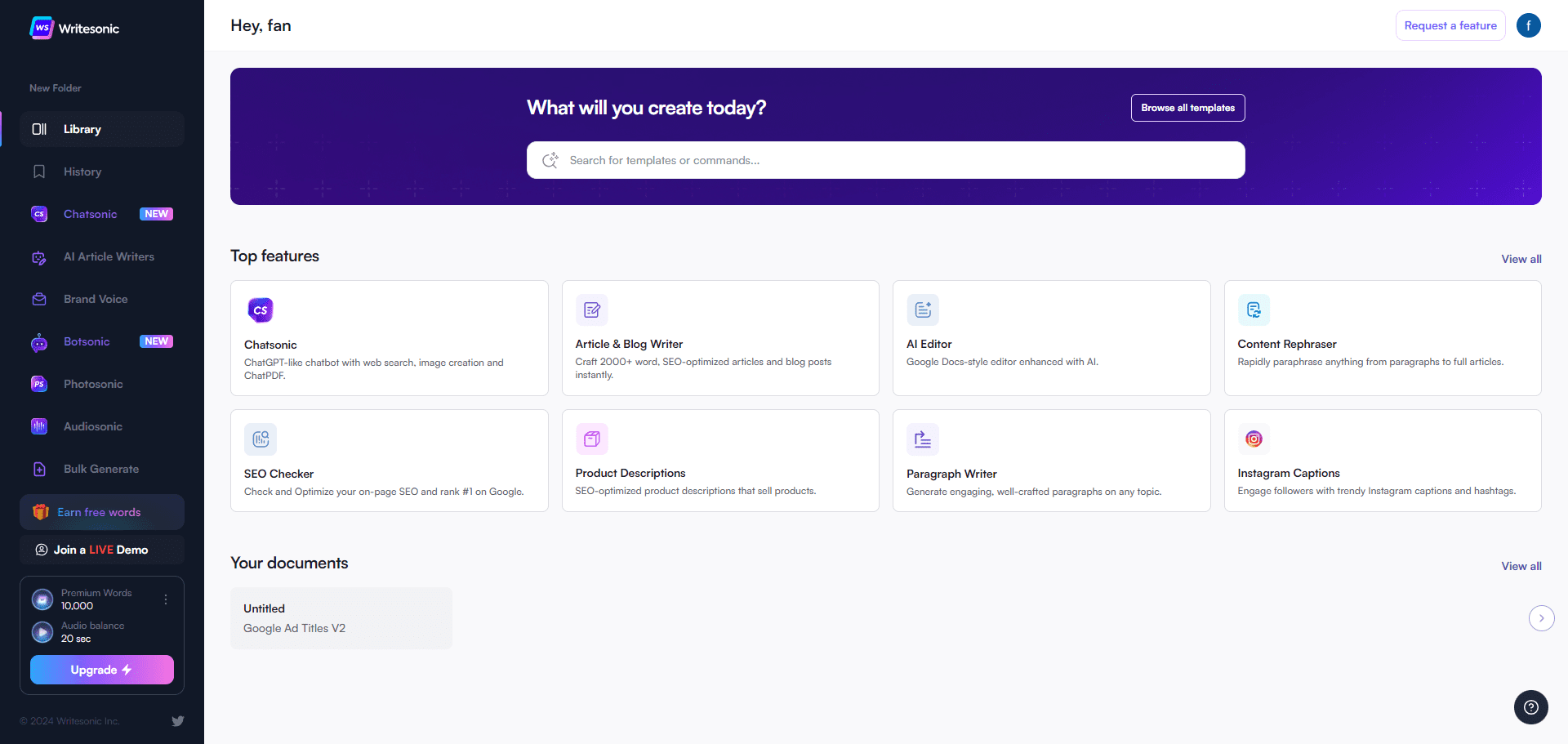WeChat public number article batch download tool: support for images, comments download, save as a variety of formats
General Introduction
WeChat Public Article Batch Download Tool is a powerful tool designed for users who need to batch download WeChat Public Articles. The tool supports downloading images and comments from the articles, and can save the articles in multiple formats, including HTML, MHTML, Markdown, PDF and DOCX. no certificate installation is required, and it supports both Windows and MacOS operating systems. Users only need to provide a link to the public article, and the tool can automatically get the public ID and secret key to download the required content easily and quickly.
Once upon a time I shared a public batch download tool wechat-article-exporter , you can manage multiple public number batch downloads in the cloud, but the disadvantage is that you need to deploy it by yourself, which is not convenient. This public number batch download tool is completely local running client, more suitable for media operators.
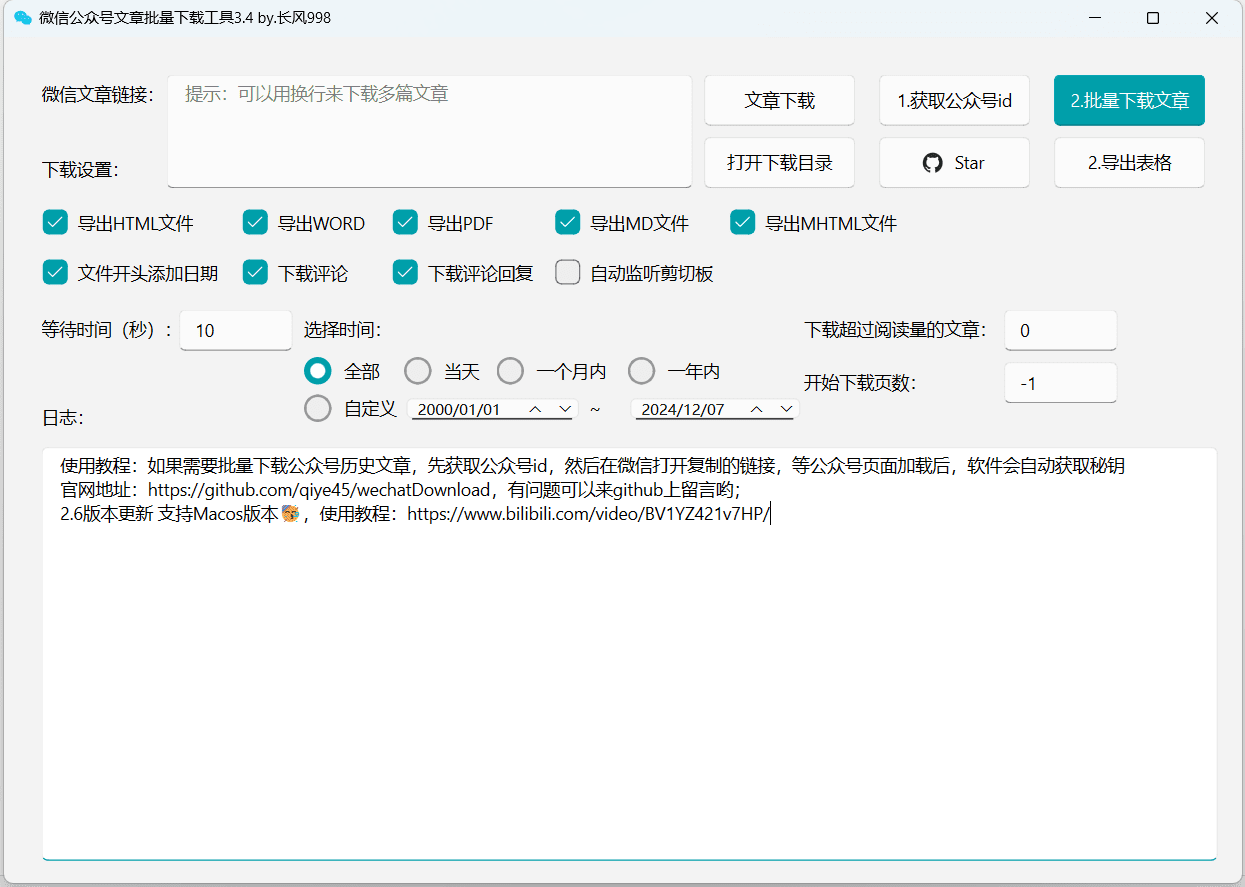
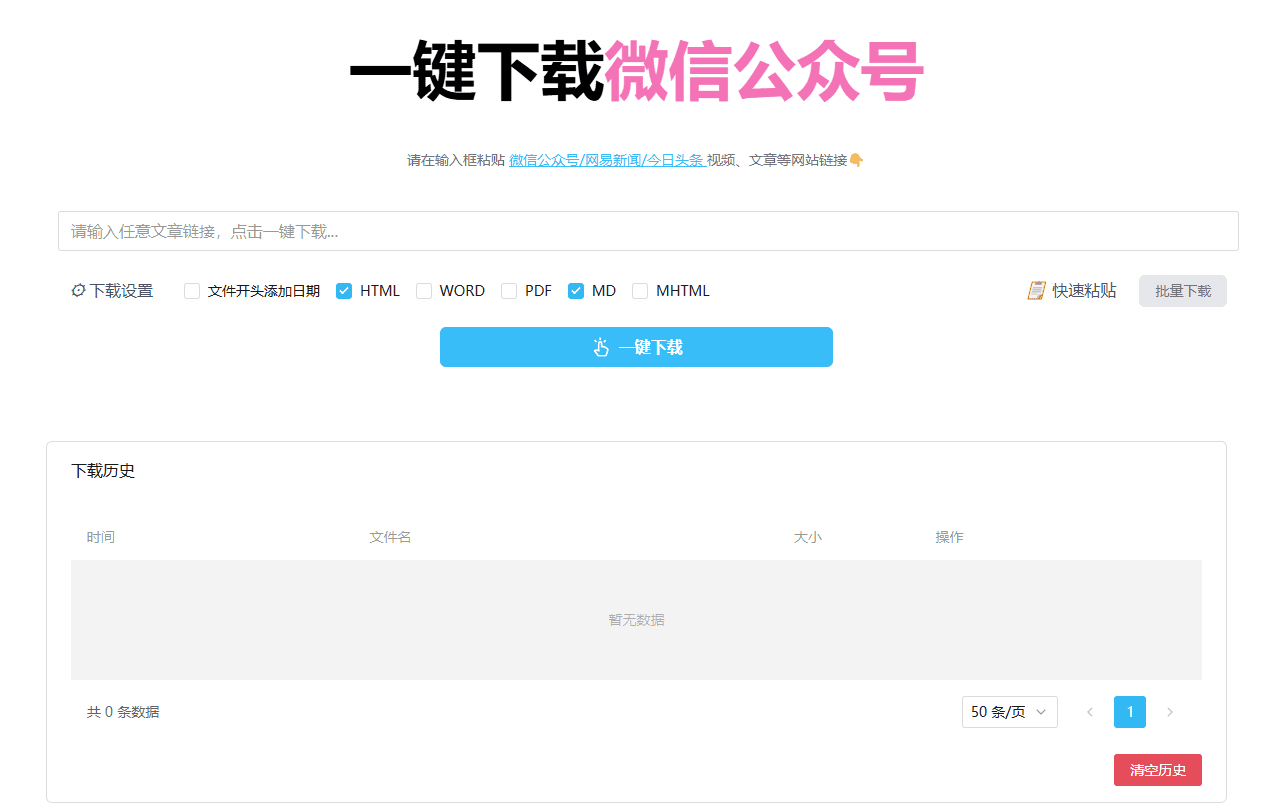
Paid web version: https://changfengbox.top/wechat
Function List
- Batch Download WeChat Articles
- Support for downloading images and comments from articles
- Support for saving to HTML, MHTML, Markdown, PDF and DOCX formats
- No certificate installation required, supports Windows and MacOS
- Automatically get public ID and secret key
- Support for downloading history messages
- Support pause and re-download function
- Supports downloading and exporting forms by time period
- Support for downloading video, audio and cover art
Using Help
Installation process
- downloadingand unzip the package.Quark Download Address
- Double-click to run the program without additional installation steps.
Usage Process
- Open WeChat, select any article and copy the article link.
- Paste the copied link into the software and click the "Get Public ID" button.
- Open the link you just copied in WeChat (send the link to WeChat's file transfer assistant, then click open) and wait for the software to get the secret key automatically.
- After getting the secret key, select the article you want to download and click the "Start Download" button.
- Once the download is complete, the article will be saved to a specified directory and the user can choose the format in which to save it.
Featured Function Operation
- batch downloadAdd multiple article links in the software, click the "Batch Download" button, and the software will automatically download all the articles in order.
- Pause and re-download: During the download process, users can pause the download at any time and restart it when needed.
- Download by time period: Users can set the download time period and the software will automatically download all articles within that time period.
- Export Forms: After the download is complete, users can choose to export the downloaded article information to a table for easy management and viewing.
- Download video, audio and cover art: The software supports downloading videos, audios and cover images from articles, and users can choose the format and naming method to save them.
caveat
- You need to open the copied link using WeChat's built-in browser in order for the software to obtain the secret key automatically.
- Please keep your internet connection stable during the download process to avoid interruption.
- If you encounter problems with the download failing, you can try to get the secret key again or check your internet connection.
With the above steps, users can easily realize the batch download and management of WeChat public number articles, which greatly improves the work efficiency.
© Copyright notes
Article copyright AI Sharing Circle All, please do not reproduce without permission.
Related posts

No comments...