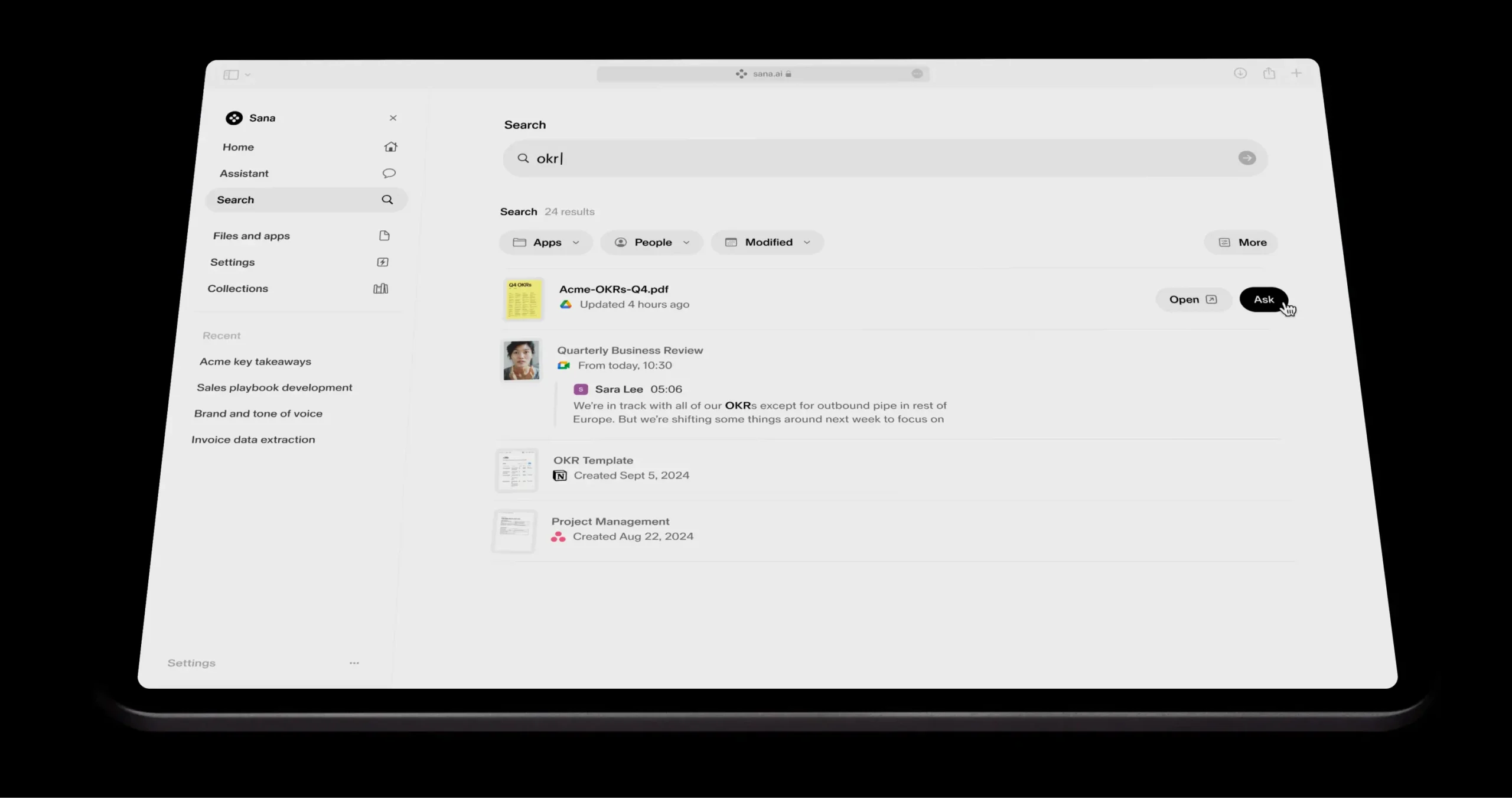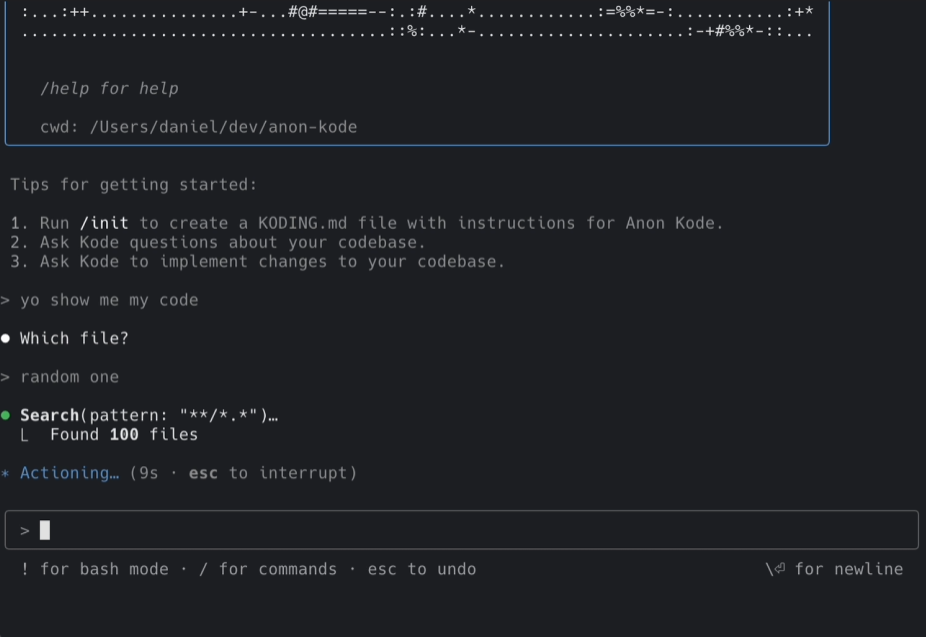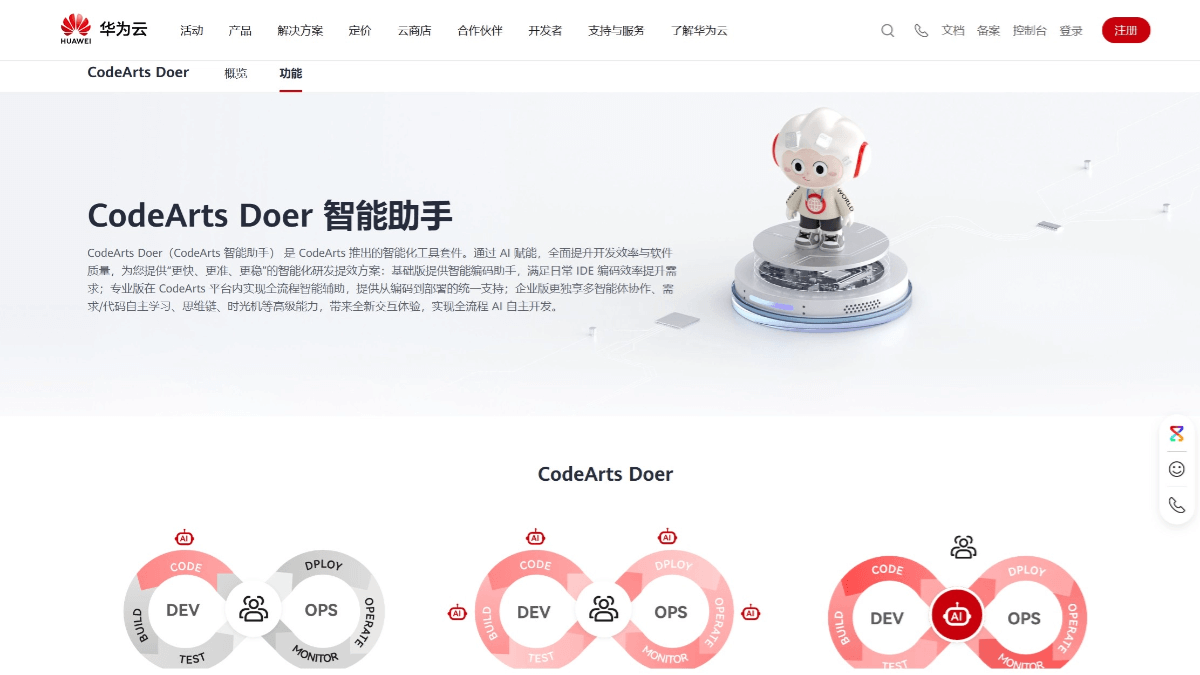Aixiang Painting: Low-end computer local operation lightweight image generation, AI writing, AI conversation client
General Introduction
Aixiang Painting is an AI painting tool designed for painting enthusiasts, supporting the rapid generation of desired images on everyday computers. It does not require a graphics card or Python environment, and is easy to operate and install. Users can generate high-quality images by typing text, doodling, etc. It also supports a variety of model loading and acceleration techniques to meet different creative needs.
The latest offering of AI writing tools powered by native chatglm.cpp models requires only a consumer-grade CPU and 4G+ RAM to run.
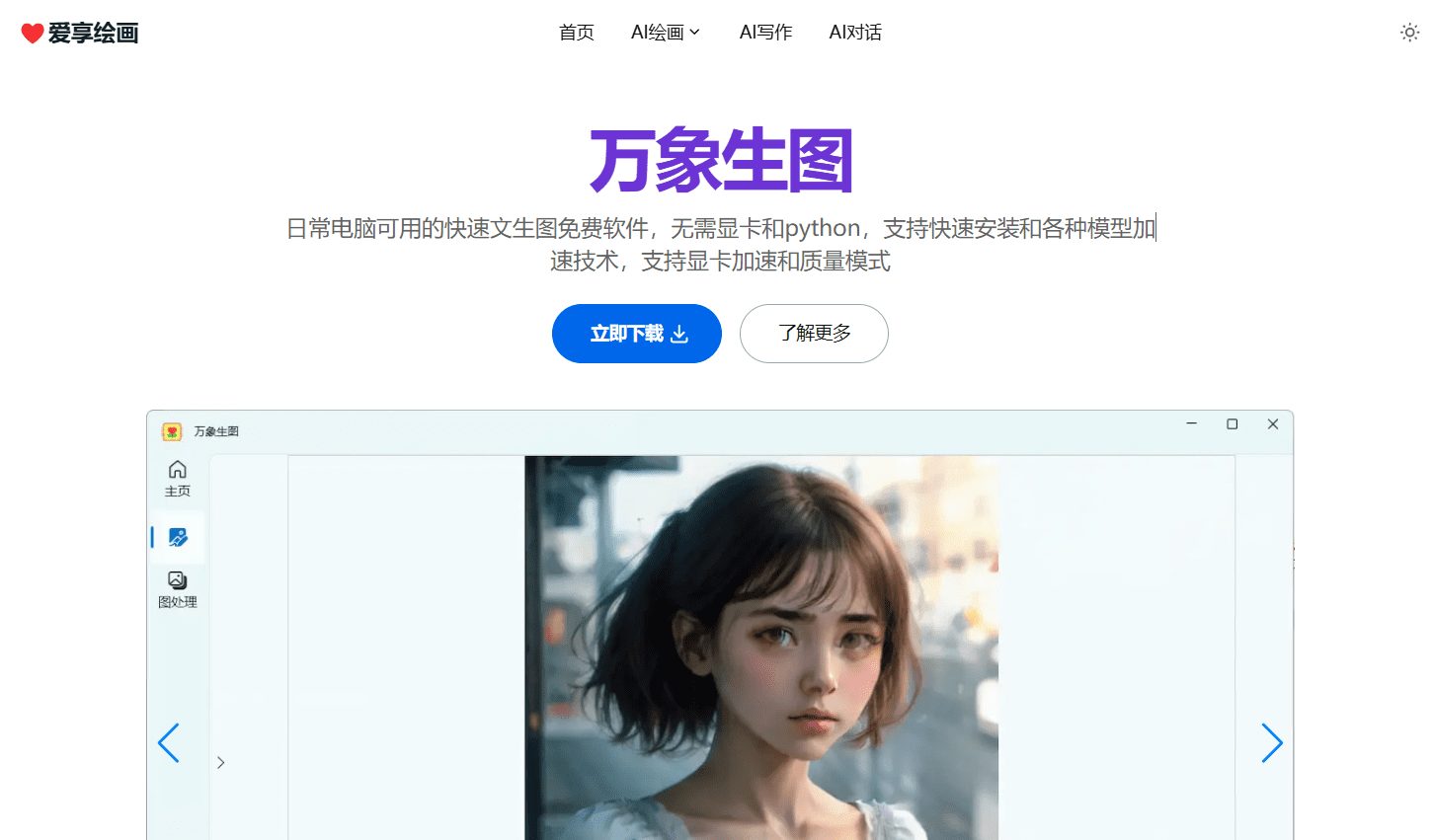
Function List
- Vientiane Birth Chart:Developed using the latest AI fast painting technology, supports StableDiffusion and Flux models, easy and convenient to operate, available for everyday computers, no need for GPU graphics card and configuration of various Python environments. Supports text-to-diagram, diagram-to-diagram, graffiti creation, smear elimination, model loading, and local generation.
- Love to enjoy writing:Developed using the latest AI big language modeling technology, it supports Chatglm models, is easy and convenient to operate, and is available for everyday computers without the need for a GPU graphics card and configuration of various Python environments.
- AI Conversations:Locally running large models of the LLM language. Developing ...
Using Help
Vientiane Installation Process
Welcome to Vientiane Mapping Software, which supports one-click installation to quickly run Ventiane Mapping models on ordinary computers without complex configuration and GPU hardware. This software is easy to use and supports all kinds of fast graphic models.
Please open the Quark network drive:https://pan.quark.cn/s/2cb245bd97ed Extract code: 5ELb
Download one of the manuals and installation programs, follow the manual to install and download the model.
The files in the web drive are shown below:

Download dotnet-sdk-6.0.125-win-x64 for environment installation and WantDiffusionSetup.exe for software installation, if you have WantDiffusionSetupWithDotnet6.exe, you can download only this one-click installer for installation. If you have already installed this software or have the Dotnet6 runtime environment, you can download only the WantDiffusionSetup.exe installation package. If you have problems installing the dotnet6 environment or the VC++ environment, you can download the separate installation file from the web disk, or you can visit Microsoft's official website to download the runtime installation file for installation.
Double-click the installation file to install, the software first detects and installs the Dotnet6 runtime environment and the VC++ runtime environment, after the environment is installed, you can select the installation directory of the software, the installation directory is best not to have Chinese characters, after selecting the installation directory, you can continue to the next step until the installation is complete. If you have already installed this software, it will overwrite the original installation.
After installation, double-click the software icon to start, the interface is as follows:

Model Download
After the software is installed, due to the raw map model is too large need to be downloaded separately, the browser to open the following model file quark network disk address:
https://pan.quark.cn/s/20e070208fe7 Extract code: Jh9F
The files in the web drive are shown below:
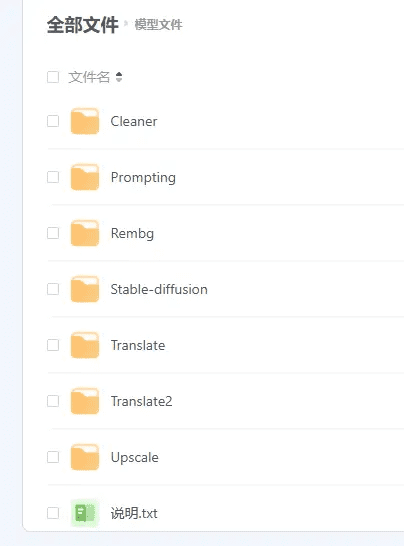
The size of the model is about 6.5G, it is recommended to use the desktop software to download. The model directory should not have Chinese characters, the model file is generally larger can choose a disk with more space, the downloaded model file needs to maintain the original directory structure.
The model catalog is described below:
--Rembg Model file with background removed
--Stable-diffusion Raw-map-model catalogs
------dreamshaper-8-hyper-openvino Dreammaker Hyper model files
--Translate Native translation of model files
--Upscale image enlargement model files
--Cleaner Painting to eliminate model files
--Translate2 AI translation model files
--Prompting embellishment of extended model files
Aixiang Writing Installation Process
Welcome to Aixiang Writing Software, free 10,000 word long essay writing software available for everyday computers with English and Chinese language support and fast installation and use.
Software Features:
- Uses chatglm.cpp model acceleration technology to run large language models on consumer-grade computers using CPUs.
- Easy to install and use: no python, no command line, not a launcher, no complex operations, easy to install and operate, support for Chinese and English.
- Low hardware requirements: no graphics card required, desktop PC available, 4-8G RAM is sufficient.
- Local generation without limitations: no need to network, local offline generation, completely independent of the use of the text copyright is fully granted to you.
To install and download, please open Quark.com: https://pan.quark.cn/s/f3173b57b180
Download the installer and models therein and follow the instructions therein to install the software and download the models.
The files in the web drive are shown below:

- WantWriterSetup.exe: installer without dotnet6 runtime, if your computer does not have a dotnet6 environment, you need to install the dotnet6 runtime separately.
- dotnet-sdk-6.0.125-win-x64.exe: dotnet6 runtime installer, please install it first, if you have already installed it, you don't need to install it again.
- vc_redist.x64.exe: installer for the VC++ runtime environment, included in the WantWriter installer, use this separate installer if problems arise
- chatglm-ggml.bin: model file, after the software is installed, go to the setup page and open the model directory, download this file to the model directory and the software will load it automatically.
After installation, double-click the software icon to start, the interface is as follows:
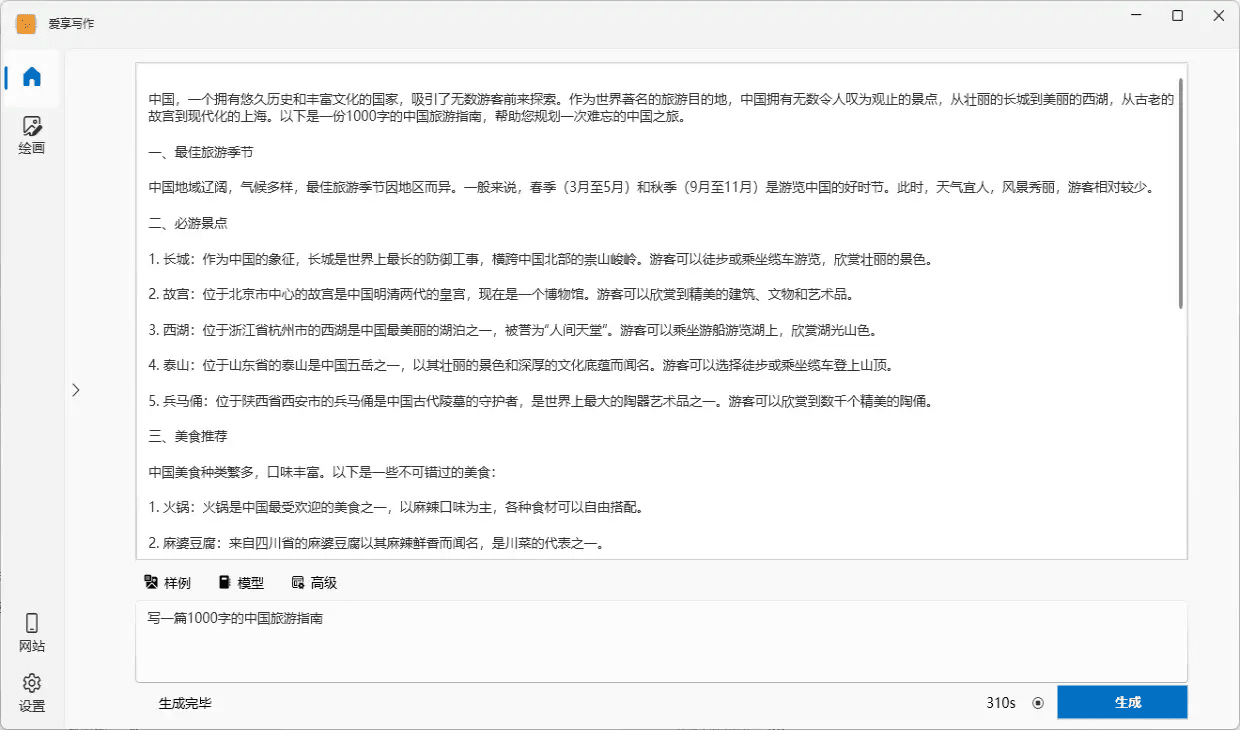
© Copyright notes
Article copyright AI Sharing Circle All, please do not reproduce without permission.
Related articles

No comments...