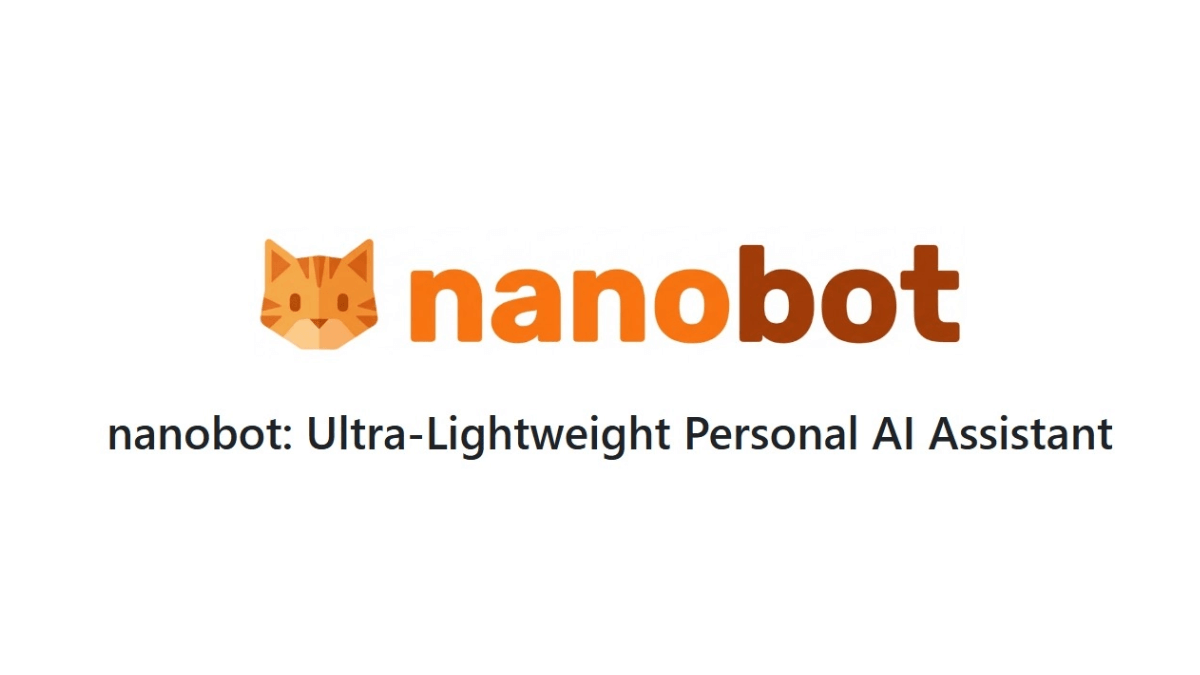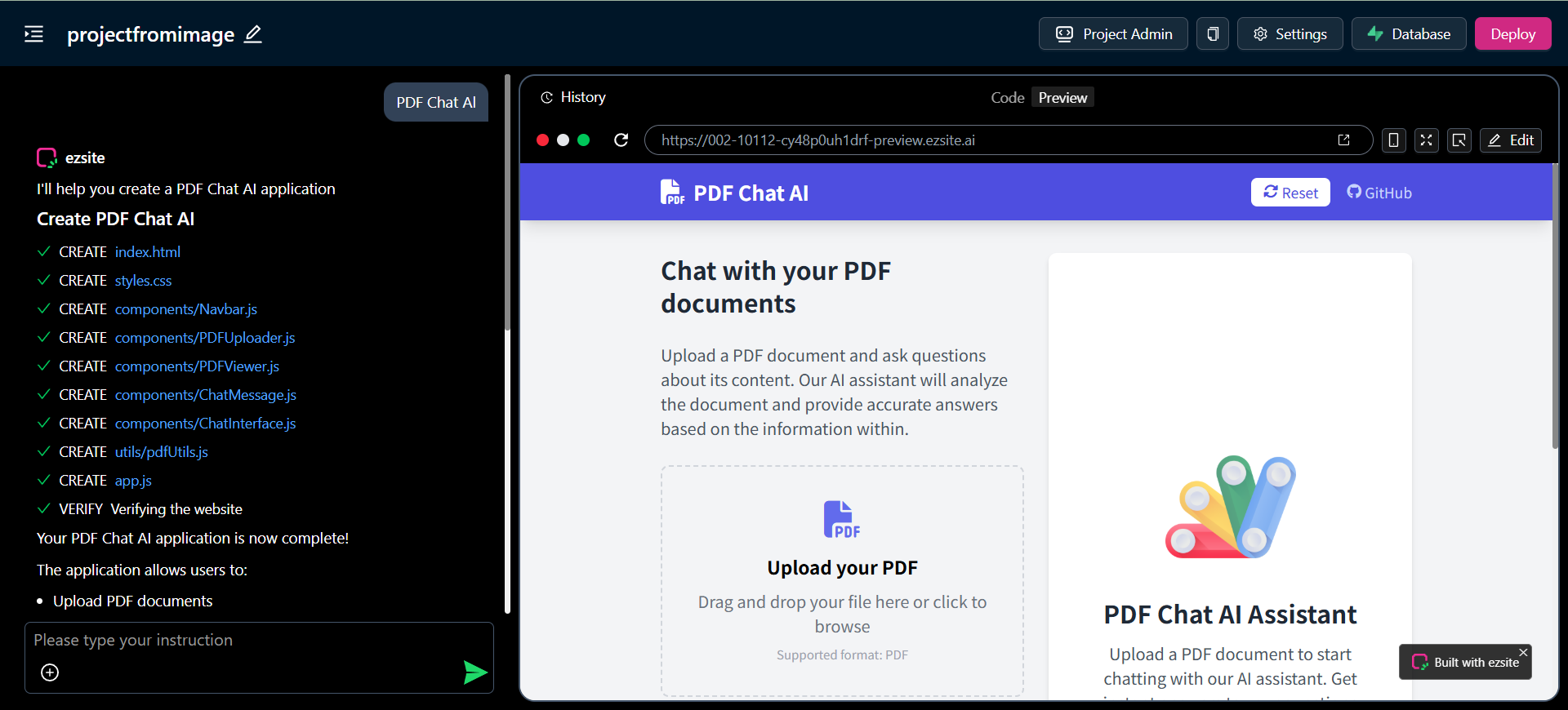Voicenotes: AI voice notes, record and transcribe voice, intelligently manage meeting content
General Introduction
Voicenotes is a smart voice notes app designed to help users easily record and manage voice notes and meetings. The app supports voice transcription in more than 100 languages. Users simply speak their thoughts and Voicenotes automatically transcribes them into text. Whether you're a student, professional or writer, Voicenotes helps you capture and organize your thoughts efficiently. Its unique "Ask your AI" feature also allows users to interact with their notes, set reminders and ask questions to make sure important information doesn't get lost.
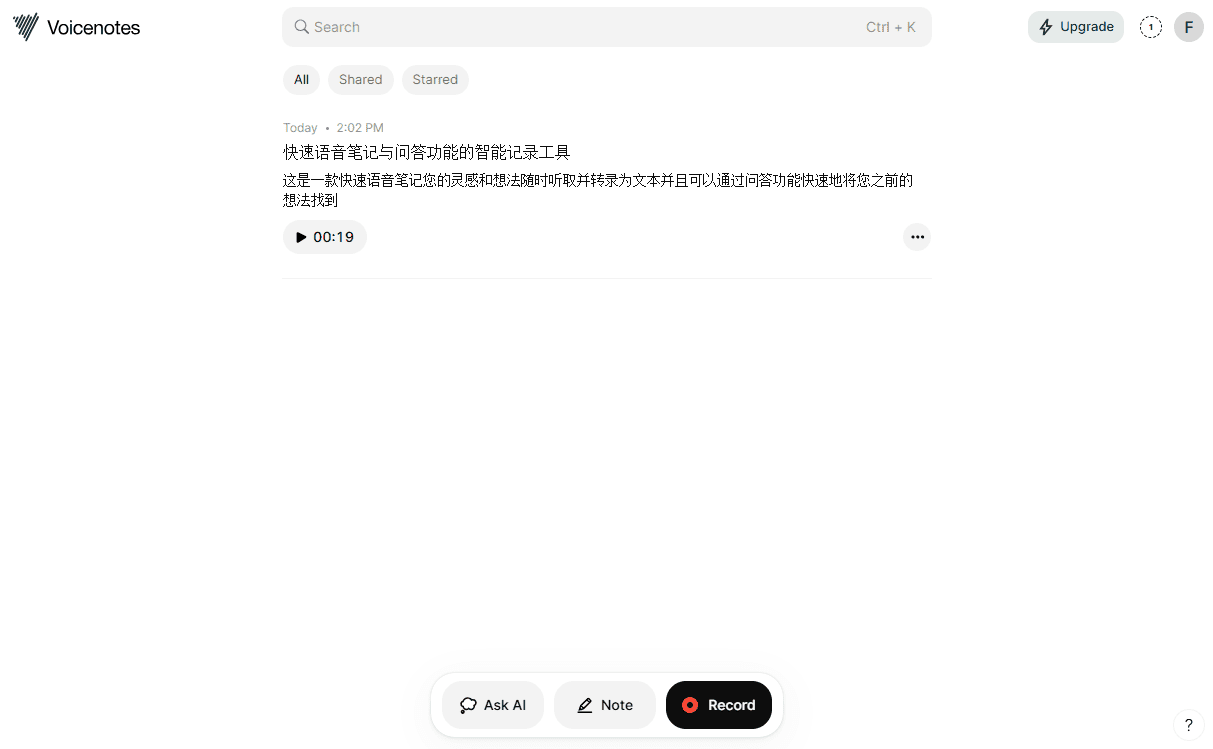
Function List
- voice recording: Record ideas and conversations with a few simple clicks.
- automatic transcription: Automatically transcribes voice recordings into text.
- AI Interactive: Use the "Ask your AI" feature to interact with notes, ask questions and set reminders.
- Editing and optimization: Edit and refine the content of your notes.
- Content Creation: Create social media posts, blog posts, or presentations right from your notes.
- search function: Search for specific content in voice notes.
- Wear OS Support: Record and transcribe notes on your smartwatch for easy management.
Using Help
Installation process
- Download Apps: Access Google Play or App Store to download the Voicenotes app.
- Installation of applications: Follow the prompts to complete the installation.
- register an account: After opening the app, use email to sign up for a new account or sign in with an existing account.
Guidelines for use
Voice recording and transcription
- Start recording: Open the app and tap the microphone icon on the main screen to start recording.
- Stop recording: Tap the microphone icon again to stop recording and the app will automatically start transcribing.
- View Transcription Results: Once the transcription is complete, the text content is displayed on the screen and the user can edit and save it.
AI Interactive
- Questions and remindersIn the transcribed notes, click the "Ask your AI" button, type or voice a question, and the AI will provide an answer or set a reminder based on the content.
- Manage Alerts: View and manage all set reminders in the Reminder Management screen of the app.
Content Creation
- Editor's Notes: In the Notes screen, click the Edit button to modify and optimize the transcription.
- Create Content: Click the Create Content button and choose to create a social media post, blog post or presentation, and the app will generate the appropriate formatting based on the content of the note.
search function
- Using Search: Enter a keyword in the search bar at the top of the main interface, and the app will look for relevant content in all notes and display the results.
Wear OS Support
- Connecting Smartwatches: Ensure that your smartwatch is connected to your phone by opening the Voicenotes app.
- take down notes: Tap the microphone icon on your smartwatch to start recording, and the recording will be automatically transcribed and synchronized to your phone app when it's done.
Voicenotes provides comprehensive voice recording and management features to help users efficiently capture and organize their thoughts for a variety of scenarios and needs.
© Copyright notes
Article copyright AI Sharing Circle All, please do not reproduce without permission.
Related articles

No comments...