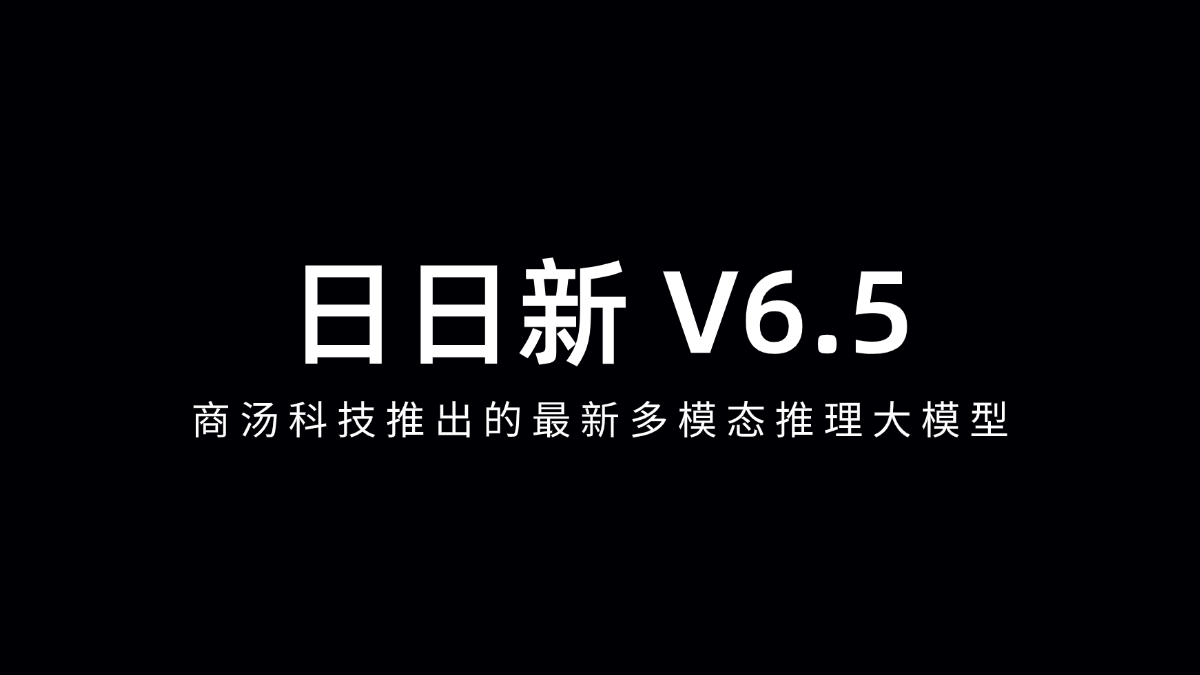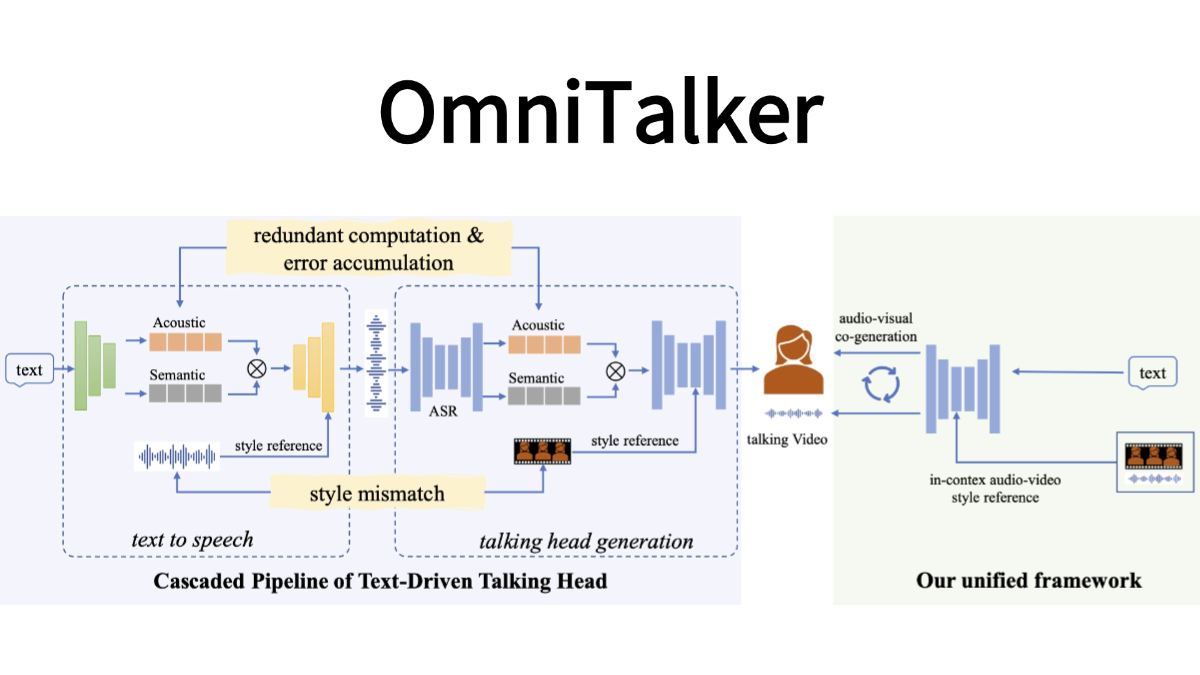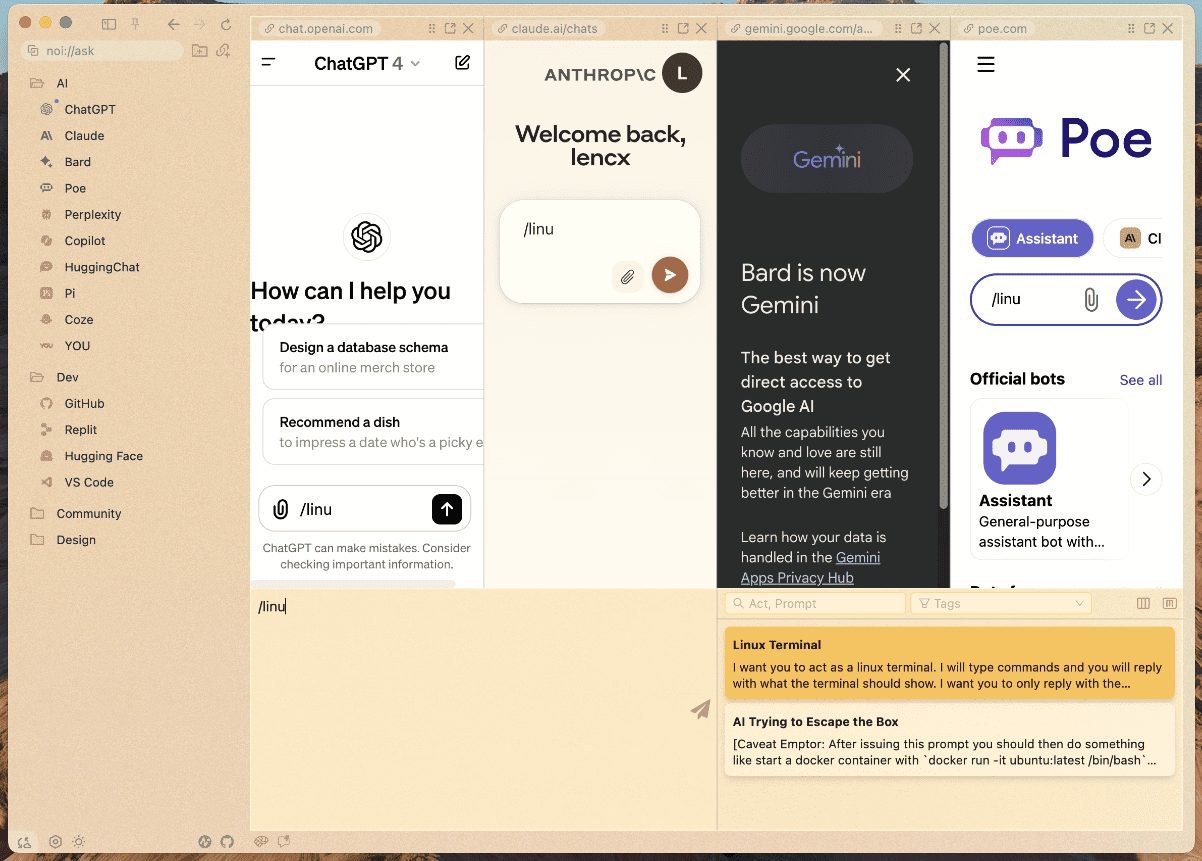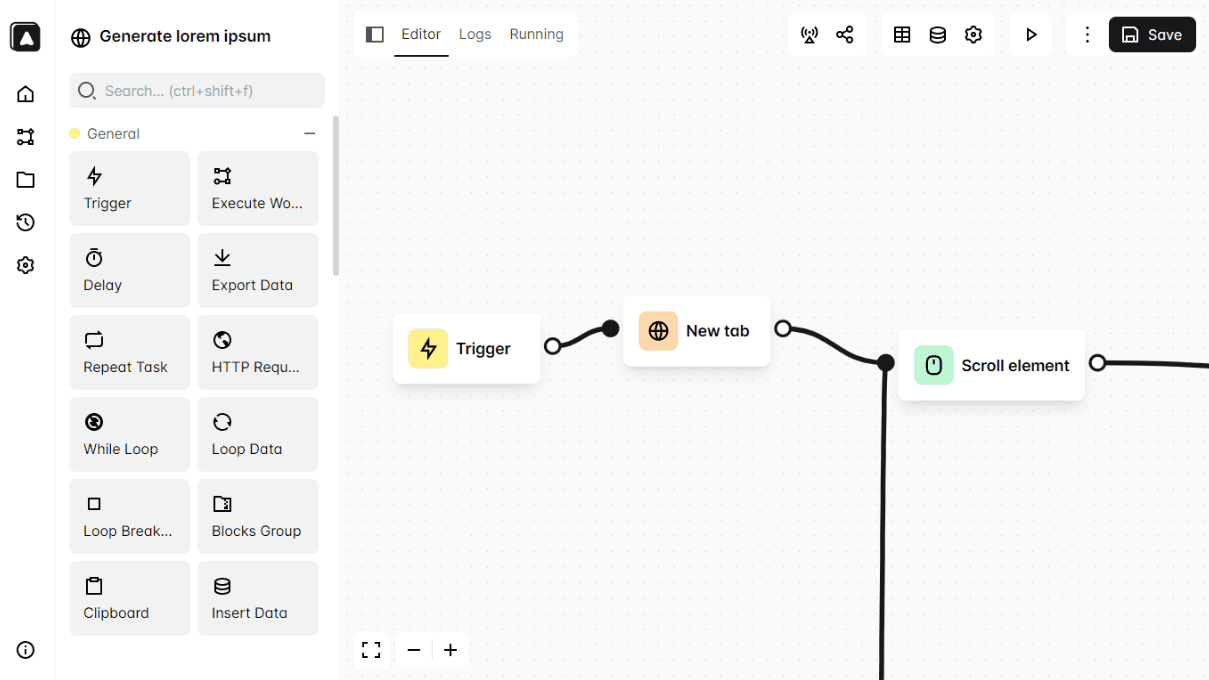Voice Changer: A real-time voice changer to make your favorite anime characters sing!
General Introduction
Voice Changer is an open source, real-time voice transformation tool that supports a variety of AI voice models, such as MMVC, so-vits-svc, RVC, DDSP-SVC, and Beatrice.The tool is compatible with a variety of platforms, including Windows, Mac, Linux, and Google Colab, and allows users to transform voices in real time through a simple interface. The tool is compatible with multiple platforms, including Windows, Mac, Linux and Google Colab, and allows users to convert voices in real time through a simple interface for a variety of scenarios such as gaming and live streaming.
Related items:
so-vits-svc,A branch recommendation that improves interaction
This project is fundamentally different from Vits, which is TTS, and this project is SVC. this project does not implement TTS, and Vits does not implement SVC, and the models of these two projects are not common at all.
Function List
- Support for multiple AI speech models
- Real-time voice conversion
- Cross-platform compatibility (Windows, Mac, Linux, Google Colab)
- Easy-to-use user interface
- Support for Docker and Anaconda environment deployment
- Provide pre-compiled binaries
- Supports GPU acceleration
Using Help
Installation process
- Pre-compiled binary installation::
- We offer Windows and Mac versions. You can get a copy from Hugging Face Download it.
- Download for Windows users
vcclient_win_std_xxx.zipmaybevcclient_win_cuda_xxx.zip(for NVIDIA GPUs). - Download for Mac users
vcclient_mac_xxx.zipThe - Unzip the downloaded file and run the executable therein.
- Docker Deployment::
- Ensure that Docker is installed.
- Cloning Project Warehouse:
git clone https://github.com/w-okada/voice-changer.git - Go to the project catalog:
cd voice-changer - Build the Docker image:
docker build -t voice-changer . - Run the Docker container:
docker run -it --rm -p 5000:5000 voice-changer
- Anaconda environment deployment::
- Install Anaconda and create a new environment:
conda create -n voice-changer python=3.8 - Activate the environment:
conda activate voice-changer - Install the dependencies:
pip install -r requirements.txt - Run the application:
python app.py
- Install Anaconda and create a new environment:
Usage Process
- launch an application::
- After running the pre-compiled binary or launching the application via Docker/Anaconda, open a browser to access the
http://localhost:5000The
- After running the pre-compiled binary or launching the application via Docker/Anaconda, open a browser to access the
- Selecting a Speech Model::
- Select the desired AI speech model (e.g. MMVC, so-vits-svc, etc.) in the interface.
- Configuring input and output devices::
- Configure the microphone as the input device and the speakers or headphones as the output device.
- Start voice conversion::
- Click the "Start" button to begin real-time voice conversion.
- While speaking, your voice will be converted and played through the output device in real time.
- Adjustment of settings::
- Adjust conversion parameters such as pitch, speed, etc. as needed to get the best results.
common problems
- sound delay: Ensure that a high-performance CPU or GPU is used to minimize latency.
- sound quality problem: Try different voice models or adjust parameter settings.
- connectivity issue: Check the network connection or restart the application.
© Copyright notes
Article copyright AI Sharing Circle All, please do not reproduce without permission.
Related posts

No comments...