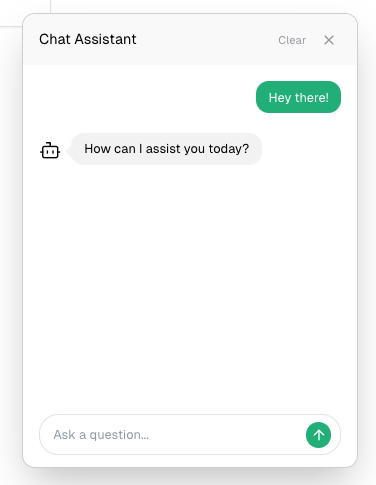VocalRemover: Free online tool for separating vocals and backing tracks in songs
General Introduction
VocalRemover is a free online audio processing platform that focuses on helping users separate vocals and backing tracks in songs. Users just need to upload audio files, and the website uses artificial intelligence technology to quickly analyze and generate separated vocal and backing tracks. This tool is suitable for users who want to create karaoke backing tracks, extract vocals from songs, or perform audio editing. The website has an easy-to-use interface, requires no software installation and supports common audio formats such as MP3 and WAV. VocalRemover also offers other useful features such as adjusting the pitch, editing audio and merging tracks. The entire process is done in the browser and is intuitive, making it suitable for music lovers and professionals.
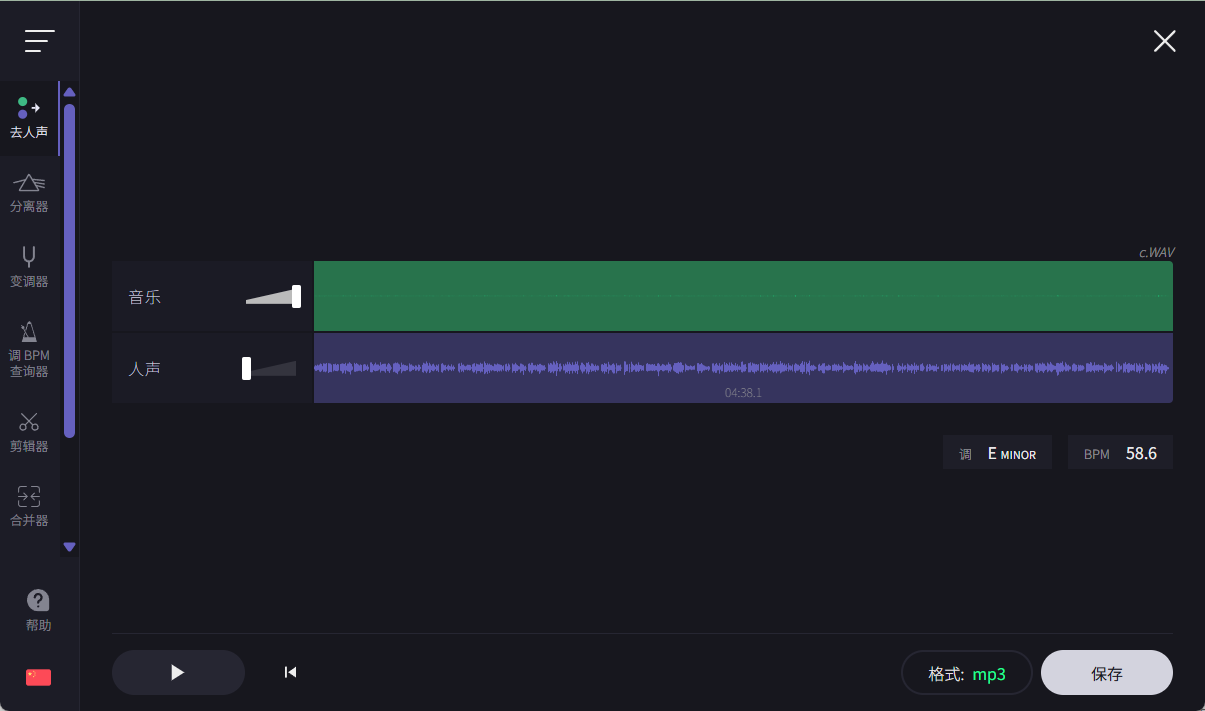
Function List
- Separate vocals and backing tracks: After uploading a song, two separate tracks for vocals and backing tracks are automatically generated.
- Karaoke Mode: Remove vocals with one click and quickly create karaoke accompaniments.
- Pitch Adjustment: Change the pitch of the audio, suitable for practicing or creating different styles of music.
- Audio Clip: Crop the audio clip to keep the desired part.
- Audio Merge: Stitch multiple pieces of audio into one file.
- BPM Detection: Analyzes the rhythm of a song, making it easy for DJs or music producers to match the beat.
- Format Support: Compatible with MP3, WAV and other common audio formats.
Using Help
How to get started
VocalRemover is a completely web-based tool that does not require any software to be downloaded or installed. Users simply open their browser and visit https://vocalremover.org/, you can start the operation. Here are the detailed steps to use it:
1. Uploading audio files
- Open the homepage of the website, find the "Browse my files" button, click on it and select the audio files in your local storage.
- Supported formats include MP3 and WAV, and file sizes are usually limited to 10 minutes.
- Once the upload is complete, the site displays a "Processing" prompt and the AI algorithm automatically analyzes the audio. This step usually takes 10 to 60 seconds, depending on file size and network speed.
2. Separation of vocals from accompaniment
- Once the processing is complete, the page will show two tracks: one for "Vocal" and the other for "Music".
- Users can adjust the volume of the vocals and backing tracks by using the sliders. For example, if you minimize the "Music" slider, you can hear a pure vocal effect; on the other hand, if you minimize the "Vocal" slider, you can get a karaoke accompaniment.
- Click the Play button to preview the separation effect in real time. If you are satisfied with the result, click the "Save" button to select the output format (MP3 or WAV) and download the file.
3. Pitch adjustment
- On the separation page, find the "Pitch" option and click on it to enter the pitch adjustment mode.
- Drag the slider to raise or lower the pitch, perfect for tweaking songs for different voices or creating versions in different styles.
- After adjustment, click "Apply" to apply the changes and preview the effect again.
- If you want to save the adjusted audio, click "Save" to download.
4. Audio clips
- The website offers an "Audio Cutter" function, which is accessed by clicking on the "Cut" option on the page.
- After uploading the audio, drag the timeline to select the clips you want to keep. You can precisely adjust the start and end points with the mouse.
- After editing, click "Save" to download the trimmed audio file.
- This function is suitable for making ringtones or extracting specific parts of a song.
5. Audio merging
- In the "Audio Joiner" feature, users can upload multiple audio files.
- Drag the files in order to adjust their front-to-back position.
- After merging, click "Save" to generate a complete audio file.
- This feature is good for combining different clips into one mix or long audio.
6. BPM detection
- Click on the "BPM Finder" function to upload audio files.
- The system automatically analyzes the beats per minute (BPM) of the song and displays the results.
- Users can utilize this data to match the tempo of other songs suitable for DJs or music production.
Handling Precautions
- file format: Make sure the file is in MP3 or WAV format before uploading. If it is another format (e.g. MP4), you need to convert it with a third-party tool first.
- network requirement: The separation process relies on cloud-based processing, so it is recommended to use a stable internet connection to avoid interruptions in uploading or downloading.
- Document length: The free version supports up to 10 minutes of audio. If you need to work with longer files, consider paying for an upgrade.
- tone: Separation effects vary depending on the complexity of the song. Simple pop songs usually work better, while music with complex mixes may have slight distortion.
Featured Functions
Separation of vocals from accompaniment
This is the core feature of VocalRemover.org. The site uses AI algorithms to analyze the frequencies and waveforms of audio to separate vocals from instrumental sounds. Users don't need any experience in audio editing, just upload the files and wait for them to be processed. The separated files can be downloaded separately, making it easier for users to use them in different scenarios. For example, a karaoke enthusiast can download the backing track directly, while a music producer may need the vocal part more to create a remix.
karaoke mode
Karaoke mode is a direct application of vocal separation. Users preview the accompaniment by minimizing the "Vocal" volume on the separation page. If you are satisfied with the sound quality, you can save it directly as an MP3 or WAV file. This mode is ideal for family gatherings or for practicing singing.
pitch adjustment
The pitch adjustment feature is very useful. For example, singers can adjust the pitch of a song according to their range to avoid struggling with high or low notes. To do so, simply drag the slider on the "Pitch" screen to preview the effect in real time. The adjustment range is usually between ±12 semitones, which is sufficient for most needs.
Advanced Function Tips
- multi orbital separation: Some paid versions support separation of more tracks (e.g. drums, bass), suitable for professional music production.
- batch file: The free version can only process one file at a time. If you need batch operation, you can upgrade to a paid account.
- Sound Optimization: If you find that the sound quality is not satisfactory after separation, try re-uploading the audio file with a higher bit rate.
application scenario
- Karaoke production
Users can upload their favorite songs, remove the vocals and generate backing tracks for family gatherings, KTV practice or personal singing recordings. - Music Composition and Mixing
Music producers can extract vocals or backing tracks, rearrange or remix them to create unique versions of the music. - Learn the lyrics
By separating the vocals, users can hear the lyrics more clearly, making it suitable for learning songs in foreign languages or analyzing the content of the lyrics. - DJ Show
BPM detection and backing track extraction features help DJs quickly access the tempo and instrument-only version of a song for live mixing. - Ringtone creation
With the audio editing feature, users can crop song clips to create personalized mobile ringtones or notification tones.
QA
- Does VocalRemover require software installation?
Not required. The site operates entirely browser-based, simply visithttps://vocalremover.org/Available. - What audio formats are supported?
Currently MP3 and WAV formats are supported. Other formats need to be converted first. - How good is the separation?
The effect varies from song to song. Pop music usually separates well, complex symphonies may have slight distortion. - Is there a limit to the free version?
The free version limits file length to 10 minutes and does not support batch processing or multi-track separation. - How can I improve the separation sound quality?
It is recommended that you upload high bitrate audio files and ensure that your network is stable.
© Copyright notes
Article copyright AI Sharing Circle All, please do not reproduce without permission.
Related articles

No comments...