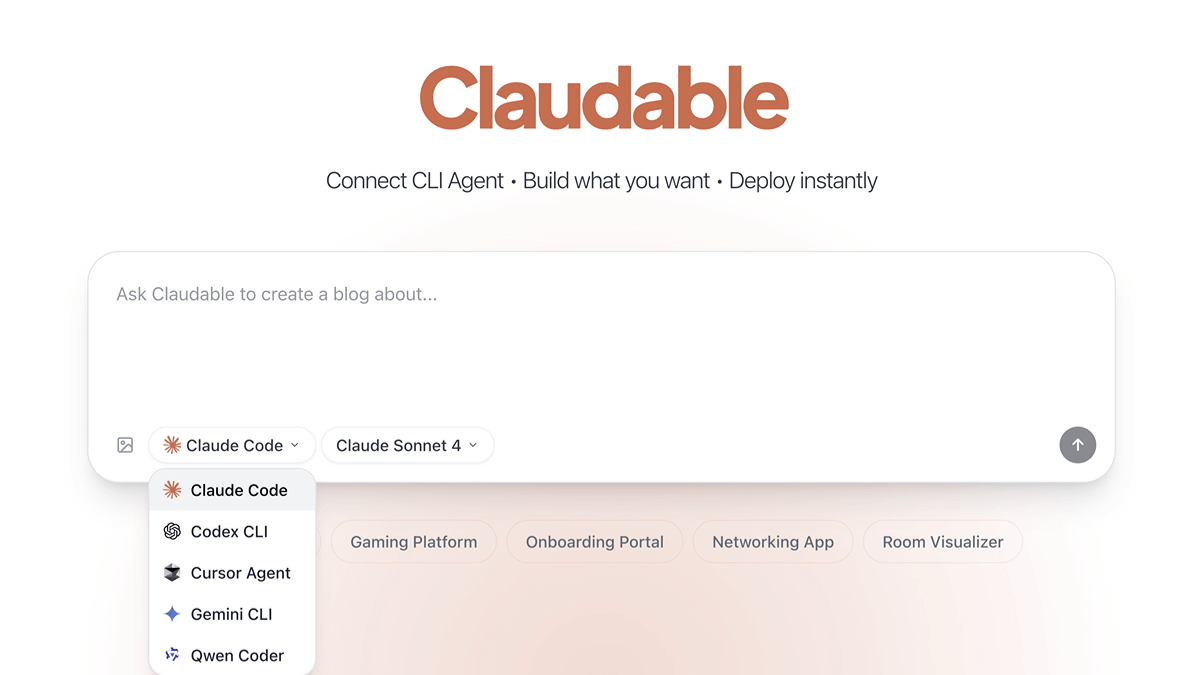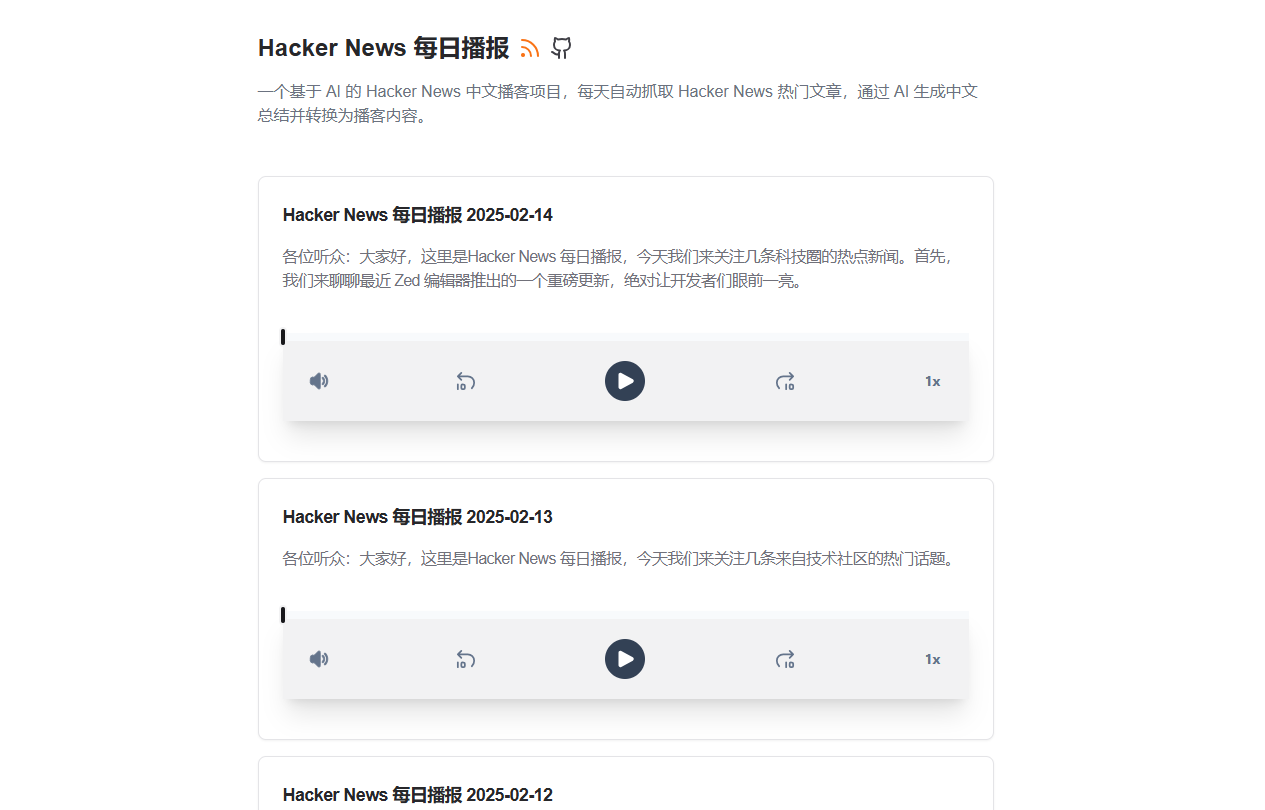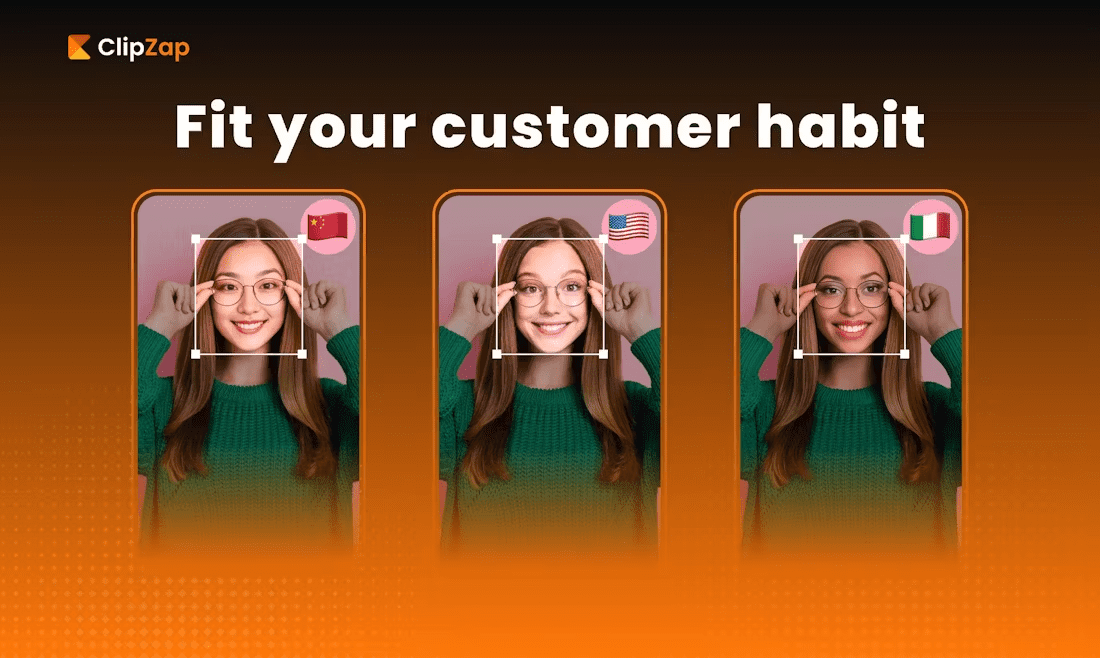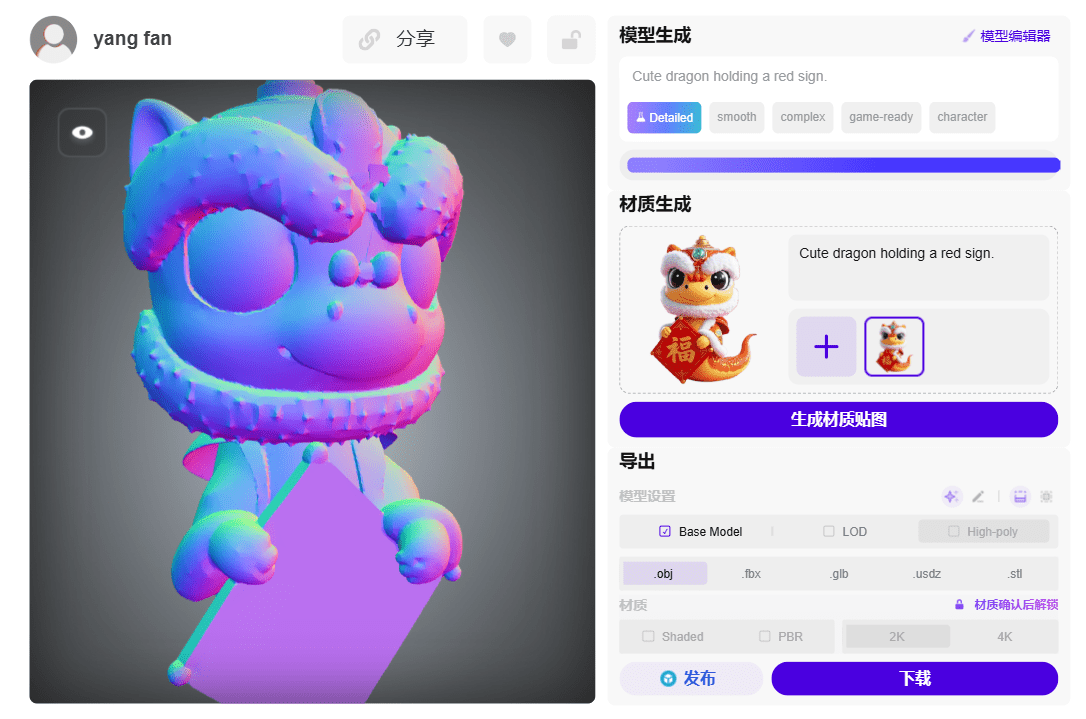Vocal Remover: AI-Driven Free Online Vocal Separation Tool
General Introduction
Vocal Remover is an online tool based on artificial intelligence technology designed to help users separate vocals and instruments from music. Users just need to upload audio files, and the system will automatically process and generate karaoke versions (unaccompanied) and a cappella versions (pure vocals). The tool is easy to use and has a fast processing speed, making it suitable for music lovers and professionals.
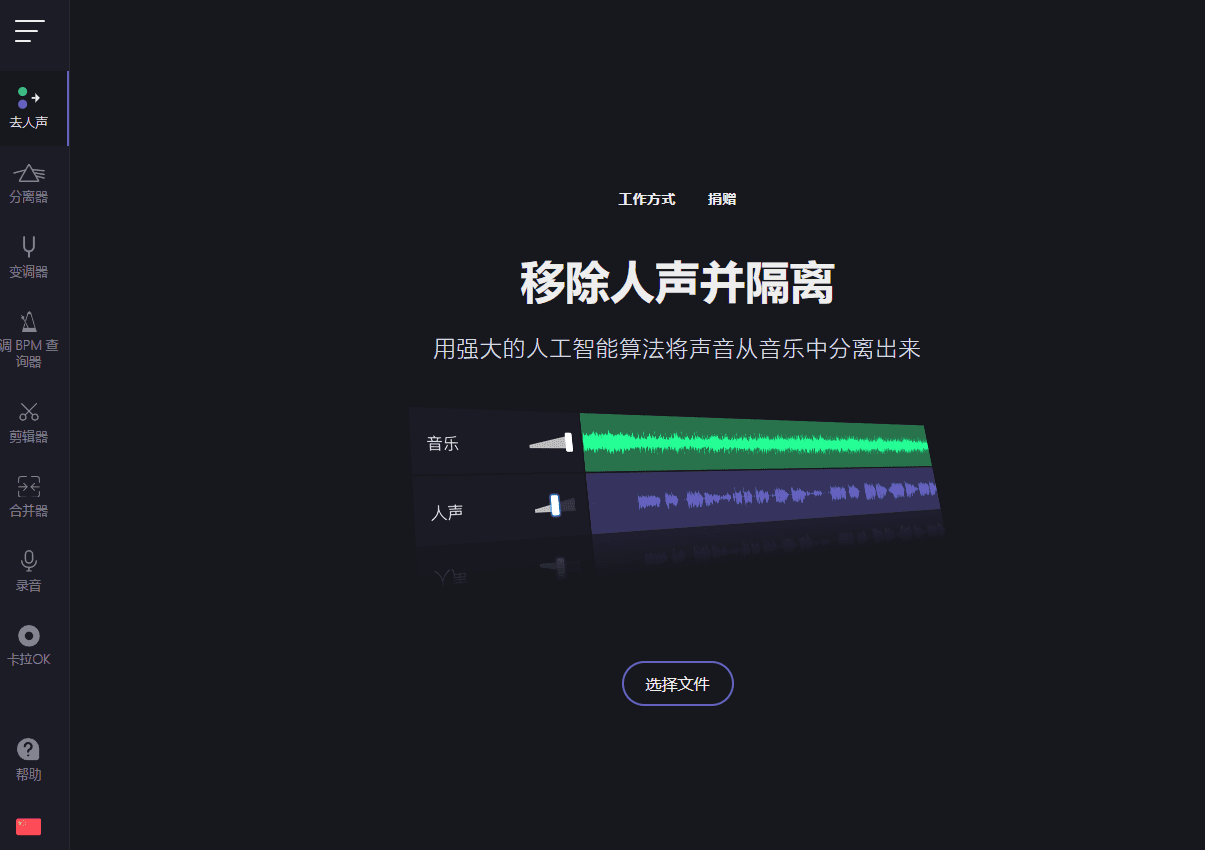
Function List
- vocal separation: Separate vocals and instruments from audio.
- Karaoke production: Generate an unaccompanied karaoke version.
- Acapella extract: Generates an a cappella version of the pure vocals.
- Multiple format support: Support .wav, .mp3, .flac and many other audio formats.
- Rapid processing: Audio processing is usually completed in a few seconds.
- free of charge: Provides a free online service with no software to download or install.
Using Help
How to use Vocal Remover
- Access to the website: Open your browser and visitVocal RemoverThe
- Uploading audio filesClick the "Select File" button on the page to upload the audio file you need to process. Many formats are supported, such as .wav, .mp3, .flac and so on.
- Waiting to be processed: Once the upload is complete, the system will automatically start processing the audio file. It usually takes only a few seconds to complete.
- Download results: After the processing is complete, you'll get two tracks - an unaccompanied karaoke version and an a cappella version with pure vocals. Click the Download button to save it locally.
Functional operation details
- vocal separation: After uploading an audio file, the system will utilize AI algorithms to separate vocals from instruments. Suitable for scenarios where vocals or instruments need to be extracted, such as music production, mixing, etc.
- Karaoke production: The generated karaoke version removes the vocals and retains the background music, which is suitable for karaoke singing or background music production.
- Acapella extract: The generated a cappella version removes the background music and keeps only the vocals, suitable for vocal analysis or pure vocal singing.
- Multiple format support: Supports a wide range of common audio formats, so users don't need to worry about format compatibility issues.
- Rapid processing: The system has a fast processing speed, usually within a few seconds, and the user does not have to wait for a long time.
- free of charge: Vocal Remover offers a free online service that users can use without paying a fee or downloading any software.
Frequently Asked Questions
- How do you ensure sound quality? Vocal Remover uses advanced AI algorithms to try to ensure that the sound quality is not compromised after separation.
- Is there a limit to the file size? Typically, the size of an uploaded audio file should not exceed 100MB.
- How long does it take to process? Processing times typically range from a few seconds to a few minutes, depending on the size and complexity of the audio file.
- Does it support batch processing? Currently Vocal Remover mainly supports single file processing, batch processing is under development.
© Copyright notes
Article copyright AI Sharing Circle All, please do not reproduce without permission.
Related posts

No comments...