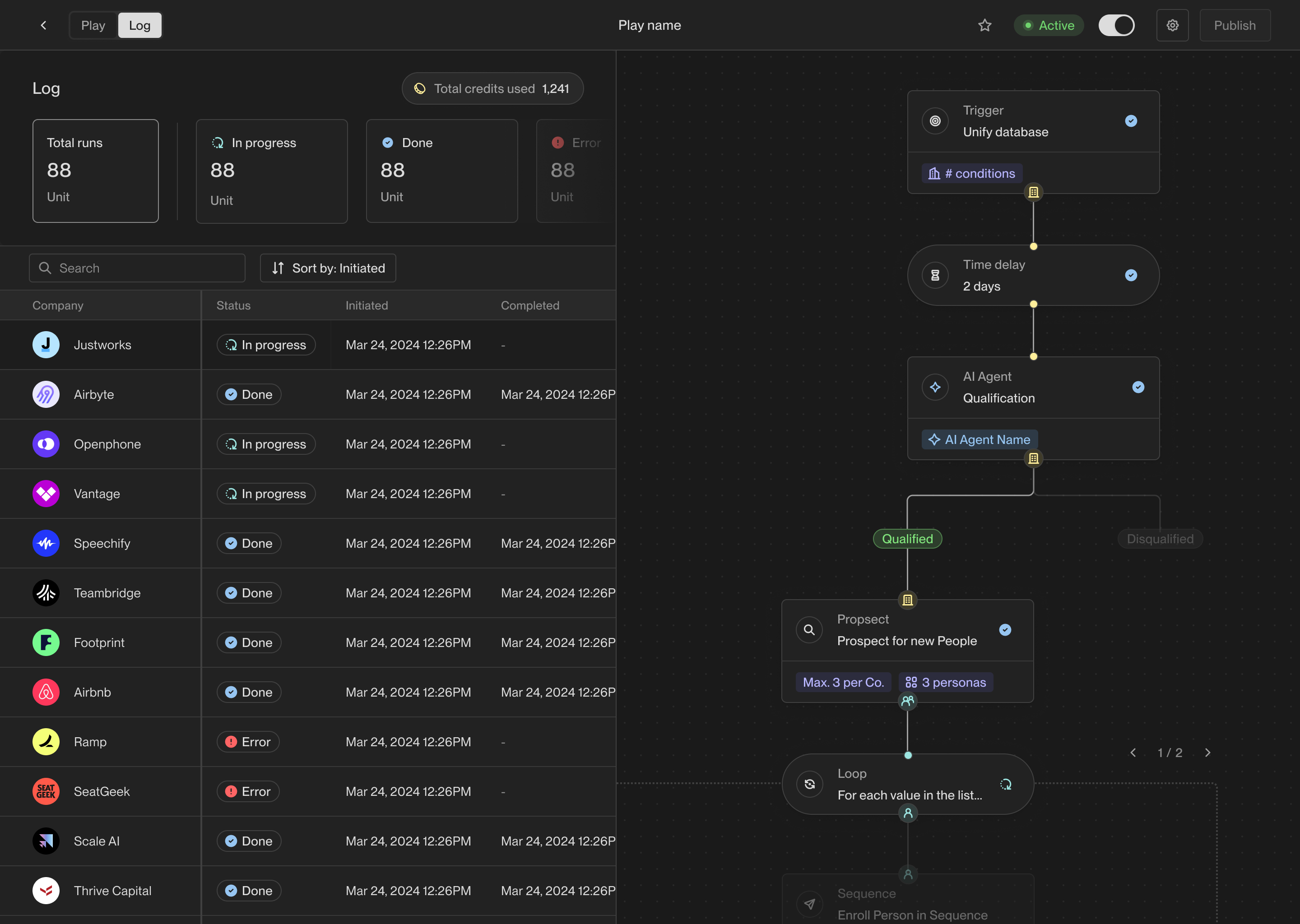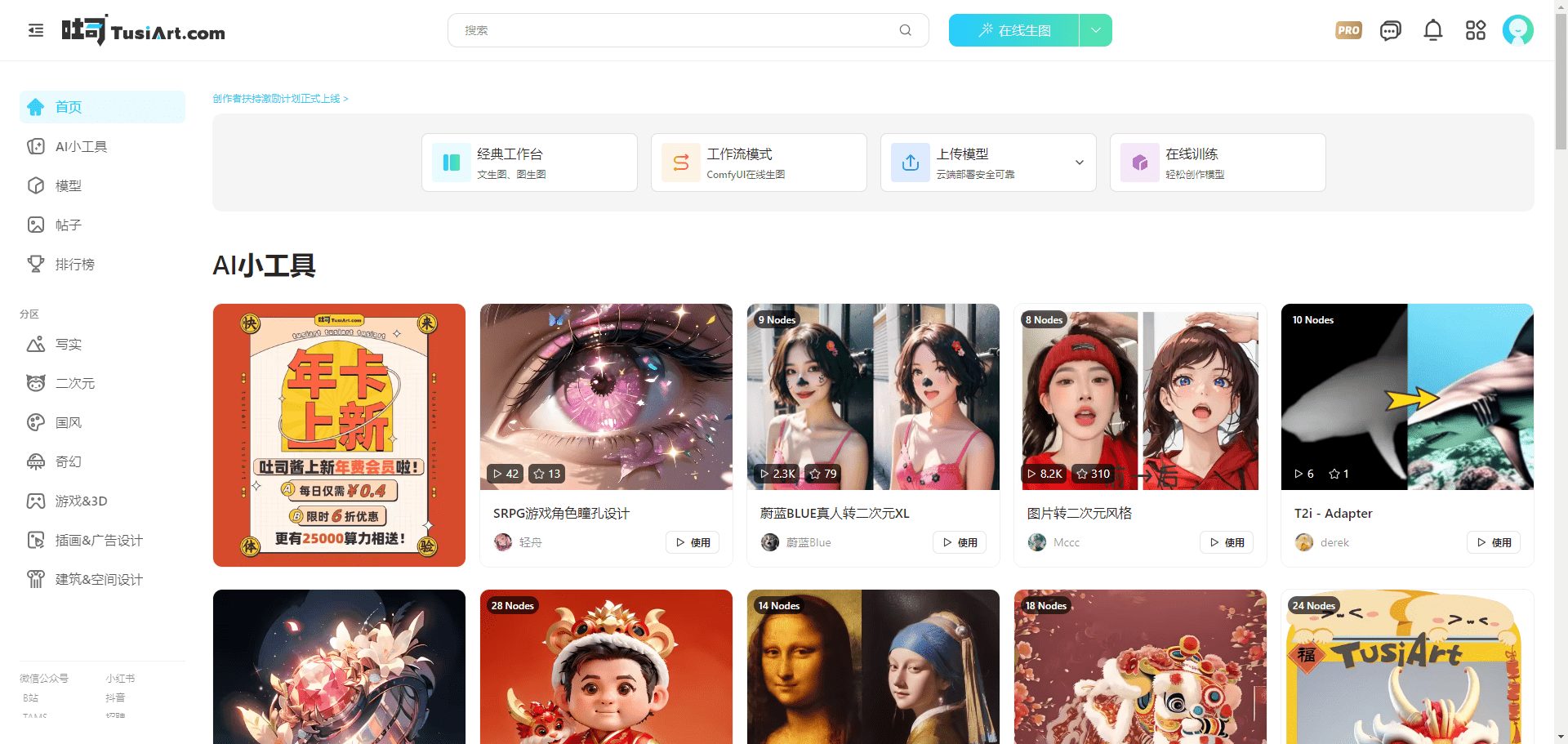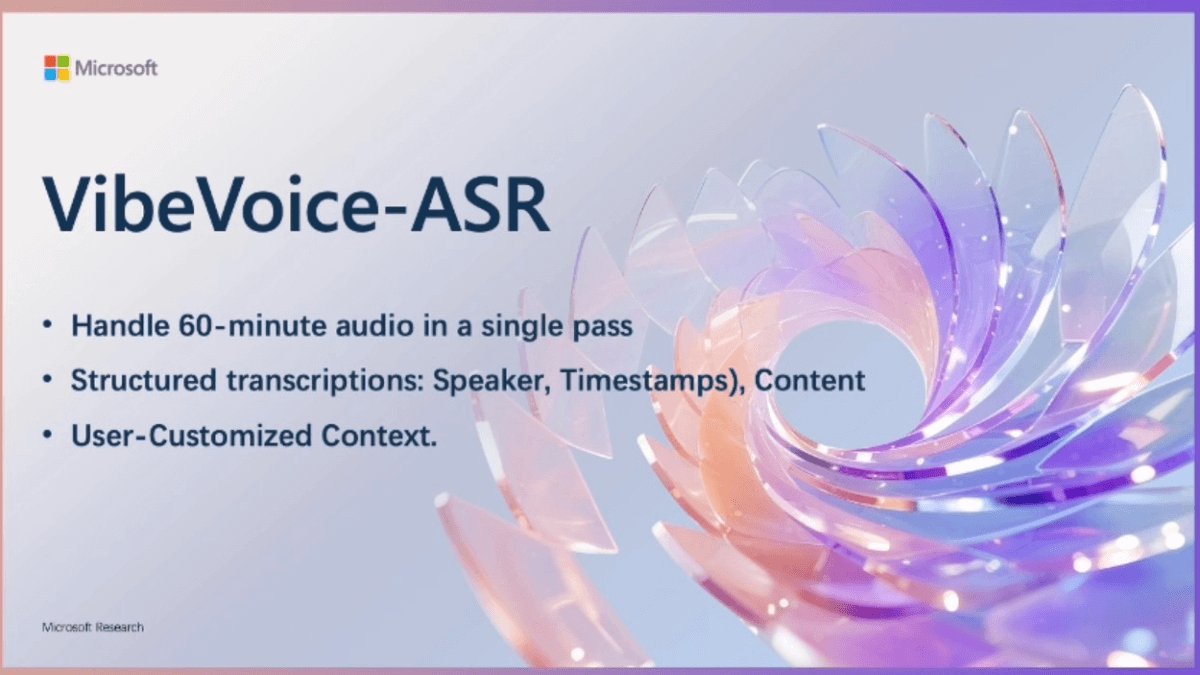Visual Try-On: Chrome plugin to virtually try on clothes in one click (free)
General Introduction
Visual Try-On is an open source Chrome plugin designed to provide users with a convenient virtual try-on experience. By utilizing computer vision and deep learning technologies, users can upload their own photos on any e-commerce site and see how different garments look when tried on in real time. The plugin protects user privacy and does not send personal data or images to any server other than Hugging Face.
For non-technical people, downloading the Chrome plugin requires configuration and is more complicated, so please visit the free trial address:Kolors Virtual Try-On in the Wild
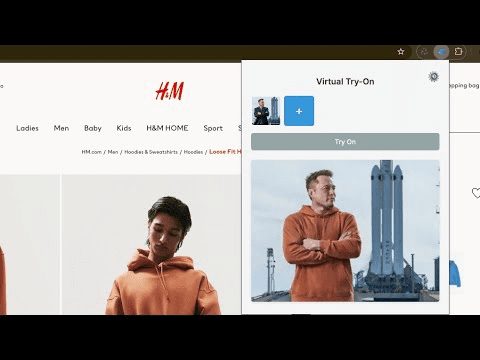
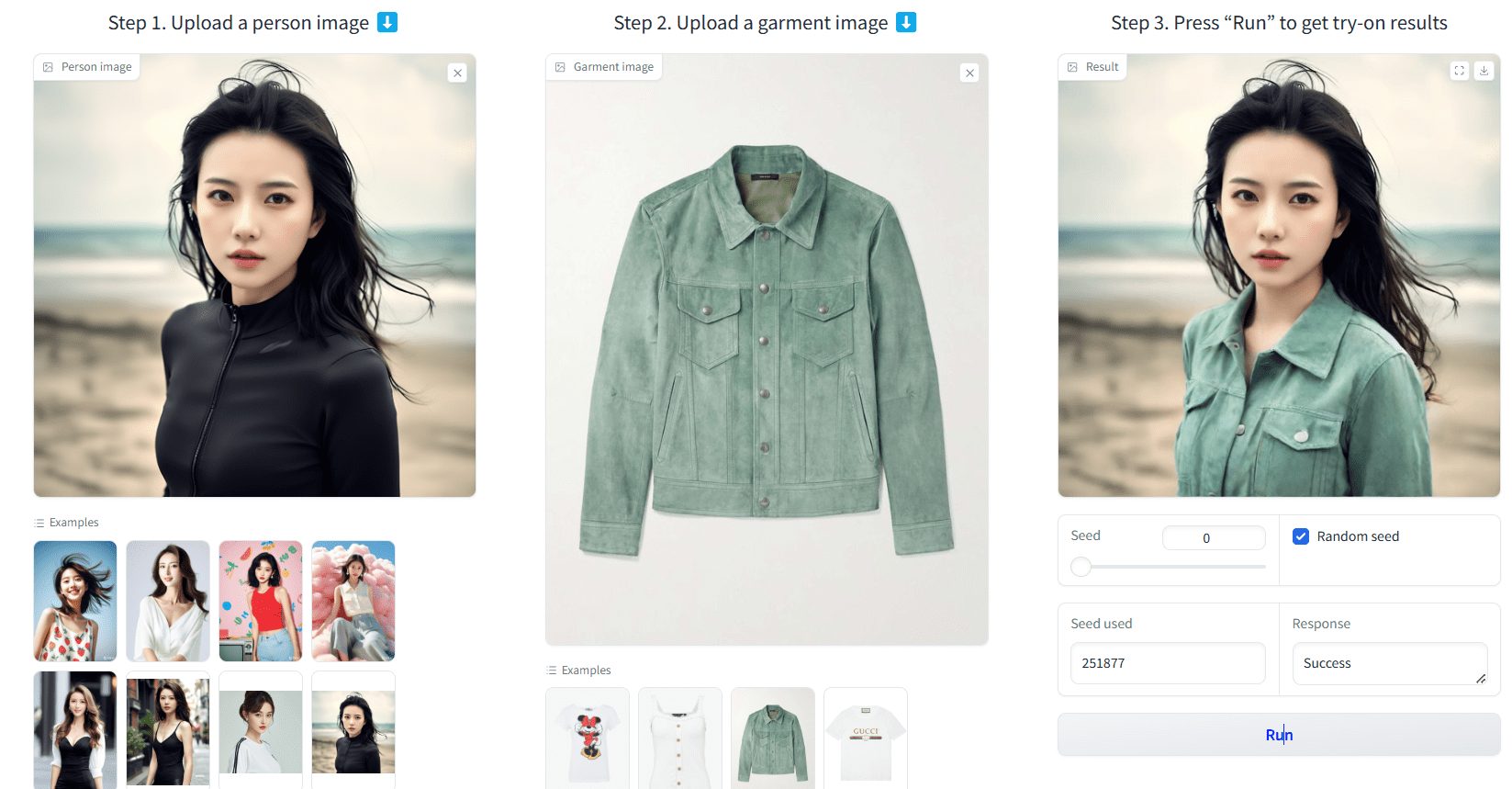
Function List
- Segmentation of clothing: Accurately matches clothing images to people in the user's photos through image segmentation techniques.
- Posture estimation: Utilizes deep learning algorithms to estimate the user's posture for a more natural fitting.
- Clothing Matching: Based on the photos uploaded by the user, it automatically matches and displays the fitting effect of different garments.
- Privacy: All personal data and images are used only for local processing to ensure user privacy and security.
- Cross-platform use: Support for use on different e-commerce sites, users only need to upload photos once to reuse them.
Using Help
Installation process
- Open Chrome and visit Visual Try-On GitHub pageThe
- Click the "Code" button on the page and select "Download ZIP" to download the plugin file.
- Extract the downloaded ZIP file.
- Open Chrome's extensions management page (in the address bar, enter
chrome://extensions/(and enter). - Turn on the "Developer Mode" switch in the upper right corner.
- Click the "Load Extracted Extensions" button in the upper left corner and select the extracted plugin folder.
Usage Process
- Once the installation is complete, launch the plugin by clicking the Visual Try-On icon in the upper right corner of your browser.
- In the pop-up window, click the "Upload Photo" button and select a photo that includes your full body.
- Visit any e-commerce website and browse the product pages.
- On the product page, click the Visual Try-On icon and the plugin will automatically capture the main image of the product and process it.
- After processing is complete, the user can view the try-on results in a pop-up window.
- If you need to change outfits, simply select the new item on the e-commerce site and the plugin will automatically update the fitting.
Functional operation details
- Segmentation of clothing: The plugin automatically recognizes and segments the parts of the garment in the user's uploaded photo to ensure the accuracy of the fitting results.
- Posture estimation: Through deep learning algorithms, the plug-in is able to estimate the user's posture, making the fitting effect more natural and realistic.
- Clothing Matching: The plugin will automatically match and display different outfits to try on based on the user's photos, allowing users to easily try on a variety of outfits on different e-commerce sites.
- Privacy: All processing is done locally, and the user's personal data and photos are not uploaded to any server other than Hugging Face, ensuring privacy and security.
- Cross-platform use: Users can upload photos once and reuse them on different e-commerce sites with ease.
© Copyright notes
Article copyright AI Sharing Circle All, please do not reproduce without permission.
Related posts

No comments...