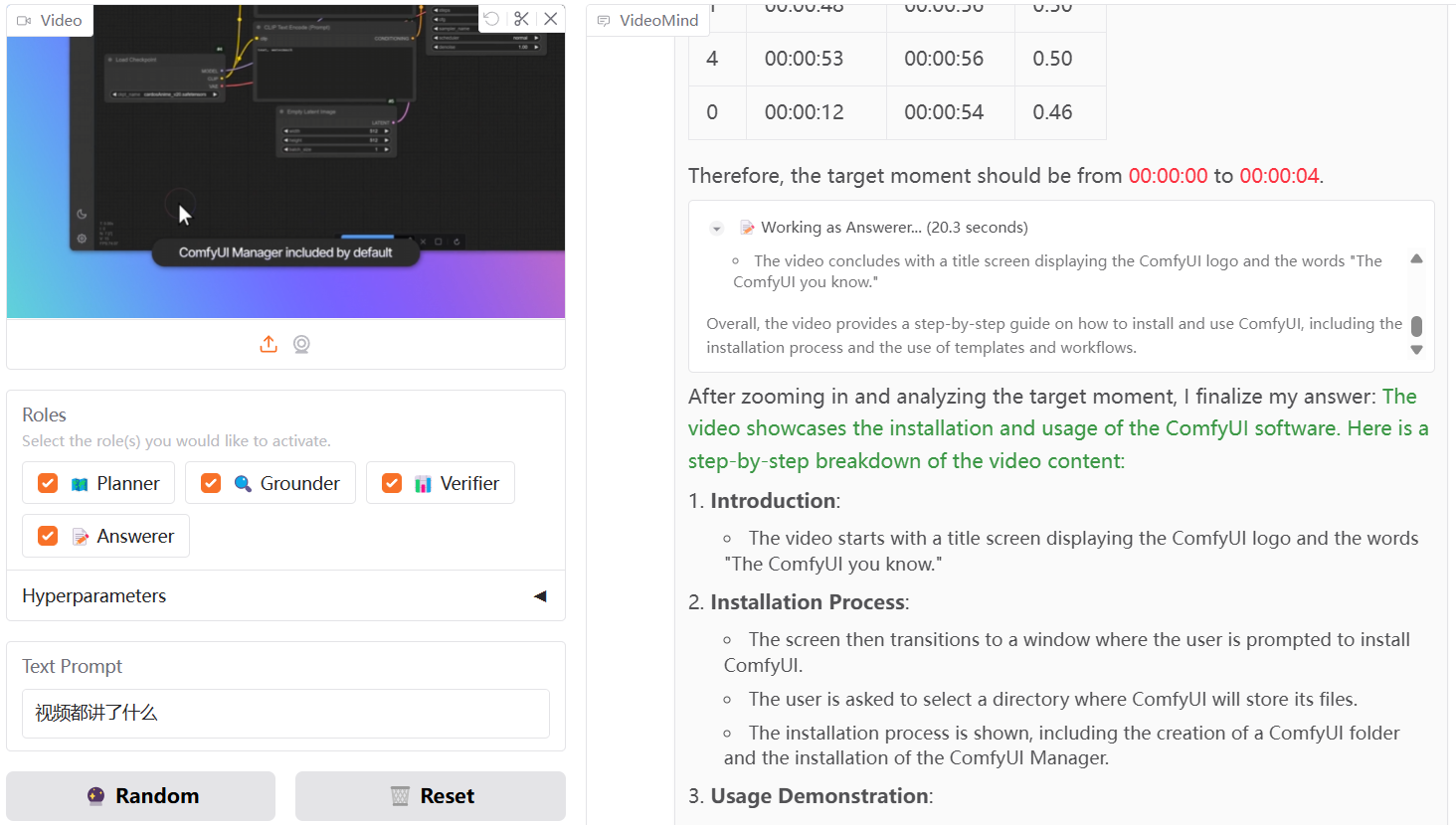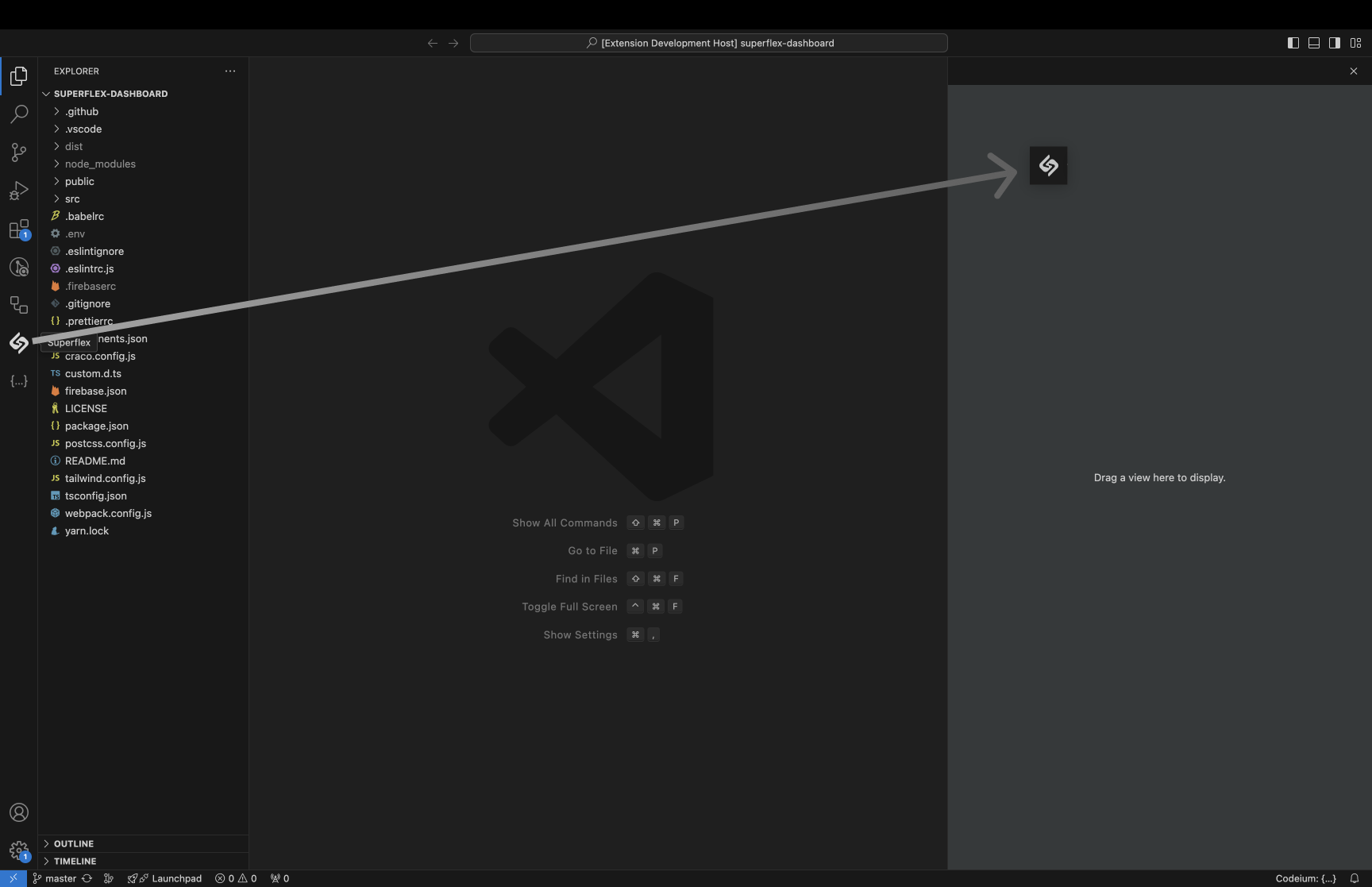VisoMaster: Powerful and easy-to-use photo/video face changing and editing software
General Introduction
VisoMaster is a powerful and easy-to-use video face-swapping and editing tool that utilizes artificial intelligence technology to achieve natural and realistic face-swapping effects. Whether it's an image or a video, VisoMaster produces high-quality face lifts with simple operations, suitable for both casual users and professionals. The tool supports multiple input and output formats and is GPU-accelerated to ensure efficient operation. In addition, users can customize the model and fine-tune it to meet different needs.
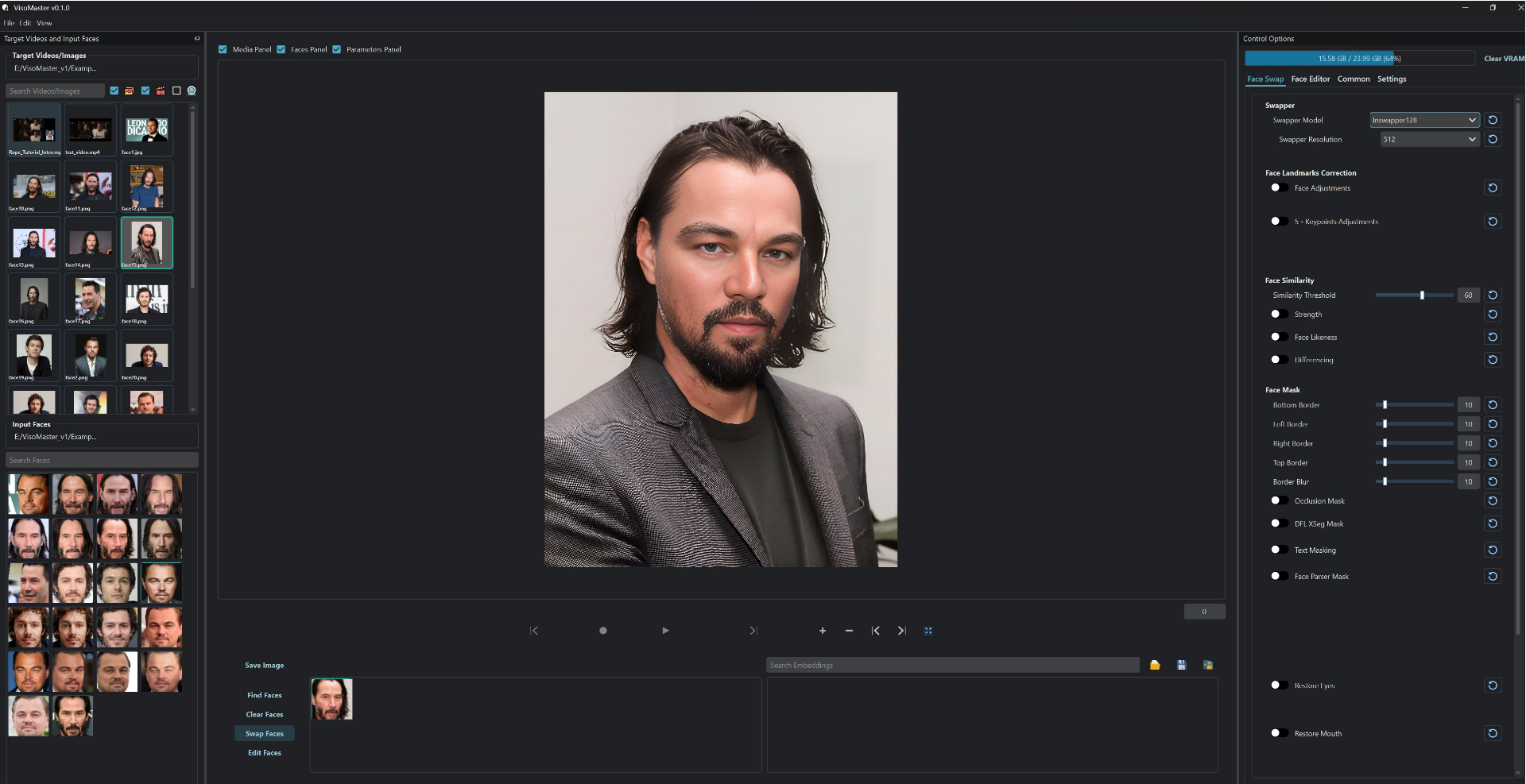
Function List
- High-quality AI face-swapping: Support face-swapping operation of images and videos with natural and realistic effect.
- Easy-to-use interface: user-friendly interface and simple operation.
- Multi-format support: Supports multiple input and output formats for user convenience.
- GPU Acceleration: Utilizes CUDA technology to accelerate processing and improve operational efficiency.
- Custom models: Users can customize models and fine-tune them as needed.
Using Help
Installation process
- clone warehouse Open a terminal or command prompt and run the following command:
git clone https://github.com/visomaster/VisoMaster.git
cd VisoMaster
- Create and activate a Conda environment
conda create -n visomaster python=3.10.13 -y
conda activate visomaster
- Installing CUDA and cuDNN
conda install -c nvidia/label/cuda-12.4.1 cuda-runtime
conda install -c conda-forge cudnn
- Installing additional dependencies
conda install scikit-image
pip install -r requirements_cu124.txt
- Download models and other dependencies
python download_models.py
Copy all the downloaded files to the dependencies/ folder.
- Running the application After the configuration is complete, open the
Start.batfile to launch the application.
Functional operation flow
- Load video or images After opening the application, select the video or image file where you want to perform the face swap operation.
- Selecting a face swap model Choose a preset face swap model or load a custom model as needed.
- Adjustment parameters Adjust face-swap parameters according to specific needs, such as face-swap area, detail adjustment, and so on.
- Starting to change faces. Click on the "Start" button and the application will automatically perform the face swap and generate the result.
- Save results Once the face swap is complete, the user can preview the result and save it as a file in the desired format.
common problems
- CUDA Related Issues Make sure the GPU driver is updated. If you encounter CUDA-related problems, check that the driver version is compatible.
- Missing models Ensure that all model files have been properly downloaded and placed in the
dependencies/Catalog.
VisoMaster One-Click Installer
jian27 installation package, the predecessor dependency environment and help please read the original article: https://www.jian27.com/html/2402.html
Quark: https://pan.quark.cn/s/d10b10126443
Baidu: https://pan.baidu.com/s/1aBlidZ8PRwEOFlRkmEhvIw?pwd=2727
© Copyright notes
Article copyright AI Sharing Circle All, please do not reproduce without permission.
Related posts

No comments...