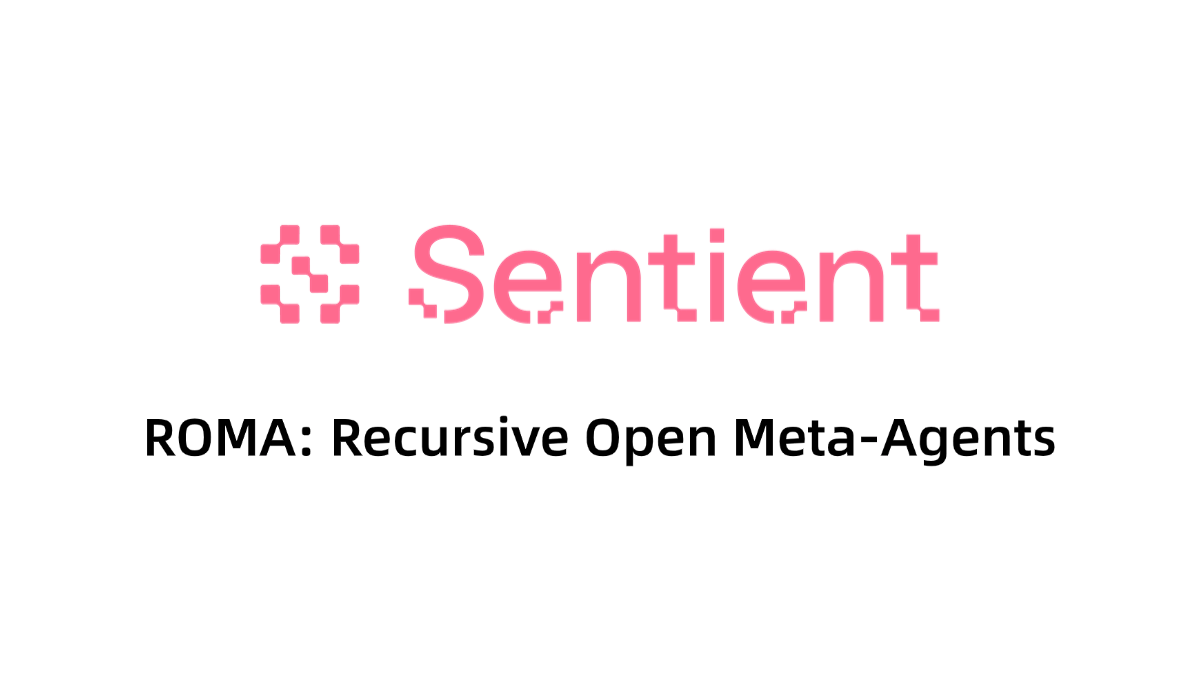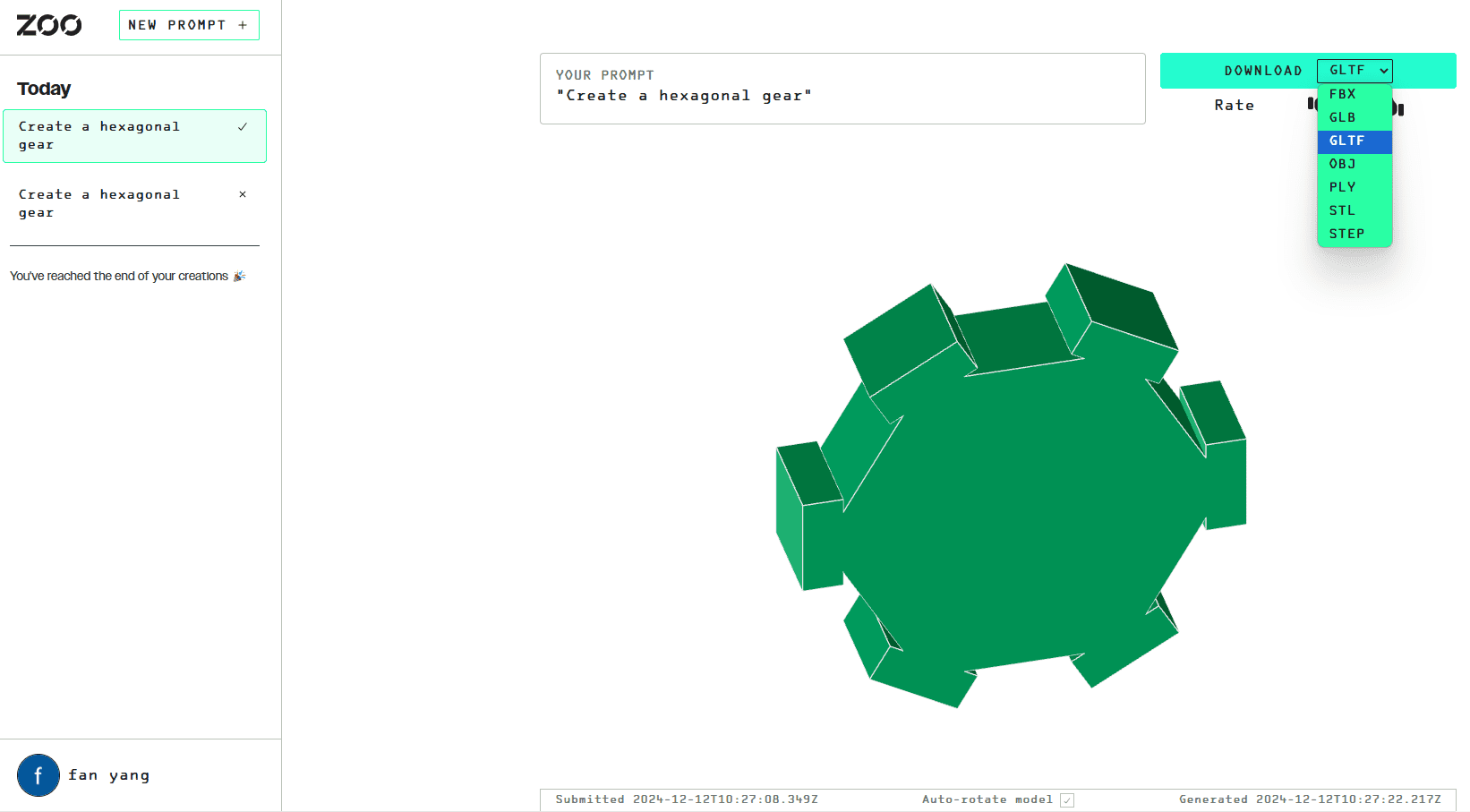VirtualWife: A secondary digital person that supports B-station live streaming and voice interaction
General Introduction
VirtualWife is an open source virtual digital person project created by developer yakami129. It is currently in the incubation stage, the goal is to create a virtual character with a "soul", users can interact with it like a friend. The project supports B-station live streaming and can communicate with users through Chinese voice and text. It combines OpenAI and Ollama VirtualWife uses Docker for one-click deployment and supports Linux, Windows and MacOS systems. The developers hope that it can be used as a relationship coach or counselor in the future, integrating into human life and solving emotional needs.

Function List
- Supports real-time live streaming on B station, which allows you to interact with the audience.
- Conversation via Chinese voice with fast response time and streaming support.
- Provides short-term and long-term memory functions that can memorize user conversations.
- Supports customizable character settings with user adjustable personalities and backgrounds.
- Replacement VRM models are supported and roles can be downloaded from https://hub.vroid.com/.
- Integration of multiple large language models (e.g., OpenAI, Ollama), support for switching and private deployment.
- Text-driven expressions and actions to enhance interactive realism.
- Supports Edge (Microsoft) and Bert-VITS2 voice switching for more natural Chinese pronunciation.
Using Help
Installation process
VirtualWife is deployed via Docker and is suitable for tech enthusiasts and casual users. Here are the detailed steps:
- Installing Docker
- Windows/MacOS: Download Docker Desktop, install it and launch it.
- Linux: Open a terminal and enter the following command to install Docker and Docker Compose:
sudo apt update && sudo apt install docker.io docker-compose -y - Check for success: run
docker -vcap (a poem)docker-compose -vIf you see the version number, you are done.
- Access to project documents
- Go to https://github.com/yakami129/VirtualWife, click the "Code" button, and select "Download ZIP" to download. Or use Git:
git clone https://github.com/yakami129/VirtualWife.git - Unzip and go to
VirtualWifeFolder.
- Go to https://github.com/yakami129/VirtualWife, click the "Code" button, and select "Download ZIP" to download. Or use Git:
- Configuring Environment Variables
- locate
env_examplefile, rename it to.envThe - Open with a text editor
.env, fill in the necessary parameters. For example:TIMEZONE=Asia/Shanghai OPENAI_API_KEY=your-api-key-here - If using Ollama, add
OLLAMA_API_URL=http://host.docker.internal:11434The
- locate
- triggering program
- go into
installerfolder, run:cd installer docker-compose up -d - The initial startup will download the image and may take 5-10 minutes. Once complete, use the
docker psCheck the container status.
- go into
- access page
- Open your browser and type
http://localhost/, enter the configuration screen.
- Open your browser and type
Initialization Configuration
1. Basic configuration
- Once on the webpage, select the character model (downloaded from the VRM Marketplace) and upload it.
- Choose a language model: OpenAI or Ollama.
- Click Save to use it without rebooting.
2. Language modeling
- OpenAI: Fill in
OPENAI_API_KEYOptional Proxy AddressOPENAI_BASE_URLThe - Ollama: If you are deploying with Docker, set it to
http://host.docker.internal:11434The - Save the configuration and then you can talk.
3. Advanced settings
- If the network is limited, configure a proxy, such as
HTTP_PROXY=http://host.docker.internal:23457The - Save when adjustments are complete.
Using the main functions
1. B-station live streaming
- intend: in
.envFill in the B Live room number and authentication information (see FAQ). - manipulate::
- After starting the project, VirtualWife automatically connects to the B station.
- Viewers send pop-ups, and VirtualWife responds with real-time voice replies.
- Direct conversation via microphone is available for enhanced interaction.
- take note of: Due to the adjustment of B station interface, the prompt to enter the room is not available at the moment.
2. Voice dialogues
- manipulate::
- Connect a microphone and speak into it, such as "How was your day?" .
- VirtualWife will answer in Chinese voice.
- Toggle Voice: Select Edge or Bert-VITS2 in the configuration, Bert-VITS2 is more suitable for Chinese.
- suggestion: Keep the environment quiet and avoid distracting noises.
3. Customized roles
- Replacement model::
- Download the VRM file from https://hub.vroid.com/.
- put into
installer/linuxmaybeinstaller/windowsFolder. - Restart the project and the new model takes effect.
- Adjustment of personality: Modify the role settings on the configuration page, such as "Gentle" or "Lively".
4. Memory functions
- VirtualWife remembers conversations. For example, if you say, "I like dogs," the next time it might ask, "How's your dog?" Next time it might ask "How's your dog?".
- Current memories cannot be viewed manually, but will be reflected in conversations.
Frequently Asked Questions
- fail to activate: Check if Docker is running and port 23457 is occupied.
- Voice unresponsive: To confirm that the microphone is working, switch Bert-VITS2 and try it.
- B station connection failure:: Reconciliation
.envThe live configuration in the
application scenario
- emotional companionship
Users can chat with VirtualWife when they feel lonely. It remembers your preferences and provides warm companionship. - live interaction
B station anchors use it to add interest to their live broadcasts, reply to pop-ups, and boost audience engagement. - role-playing (as a game of chess)
Users can customize their characters, such as "Catwoman" or "Arrogant Girl", to experience immersive interactions. - Technology Exploration
Developers can study the source code and learn about virtual digital people and AI technology.
QA
- Does VirtualWife charge a fee?
It is a free and open source project, but there are API costs associated with using OpenAI models. - Does it support cell phone operation?
Currently not supported, need to be deployed with Docker on a PC. - How can we improve the quality of the dialog?
Switch to a stronger model in the configuration, such as OpenAI GPT-4. - Support for English conversation?
English can be input, but the voice output is mainly in Chinese.
© Copyright notes
Article copyright AI Sharing Circle All, please do not reproduce without permission.
Related articles

No comments...